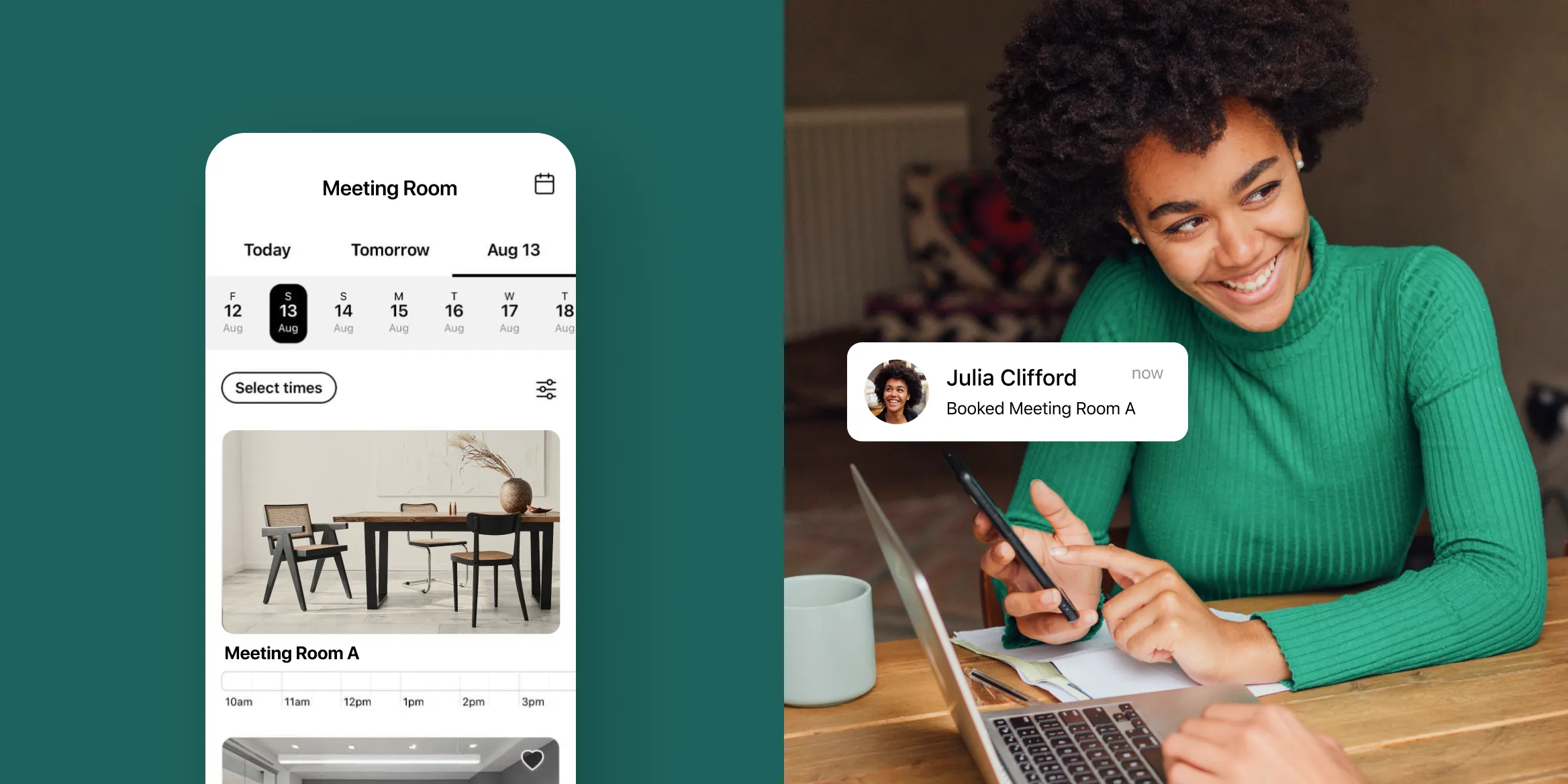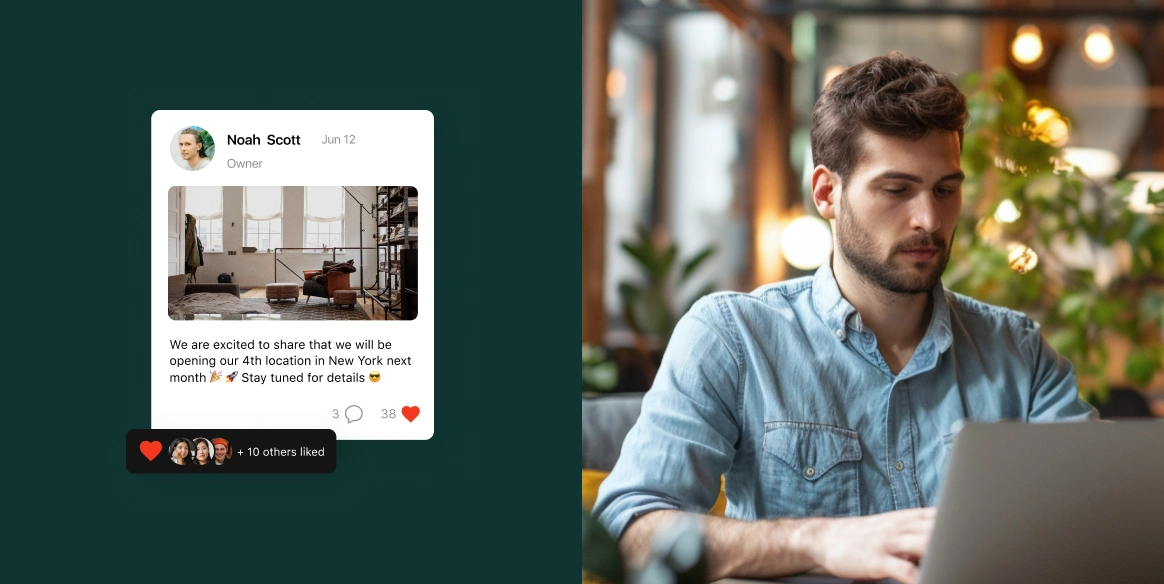
TL;DR
-
Coworking technology is the integrated stack of tools—software, access control, payments, WiFi, CRM—that runs a modern space.
-
Start lean with core systems, scale thoughtfully, and choose platforms that emphasize usability, support, and future-ready roadmaps.
-
Automate bookings, billing, access, and e-signatures to reduce overhead, improve member experience, and enable remote management.
Last updated: October 16, 2025
If you think coworking technology can be overwhelming, you’re not alone.
Our coworking space clients often tell us that figuring out what tools they need to implement is challenging, let alone finding the right ones.
The good news is, once you implement the right technology, your life becomes a lot easier. And we’re here to show you exactly how.
As leaders in coworking technology for the last 10 years, we know what it takes to build a great tech stack. In this blog, we’ll outline exactly which coworking technology you need in your space to ensure you deliver the best possible member experience, without drowning in manual work.
- What is coworking technology?
- What is a coworking tech stack?
- What are the benefits of coworking technology?
- How do I choose the right technology for my coworking space?
- Top 5 factors to consider when selecting coworking technology
- What technology should I have in my coworking tech stack?
- How to build a coworking tech stack
What is coworking technology?
Coworking technology refers to all the individual technology platforms and tools most commonly used by coworking owners and operators today.
Some of these tools were created specifically for coworking spaces, such as coworking software, while others are general tools common to the flex space sector.
Examples of coworking technology include:
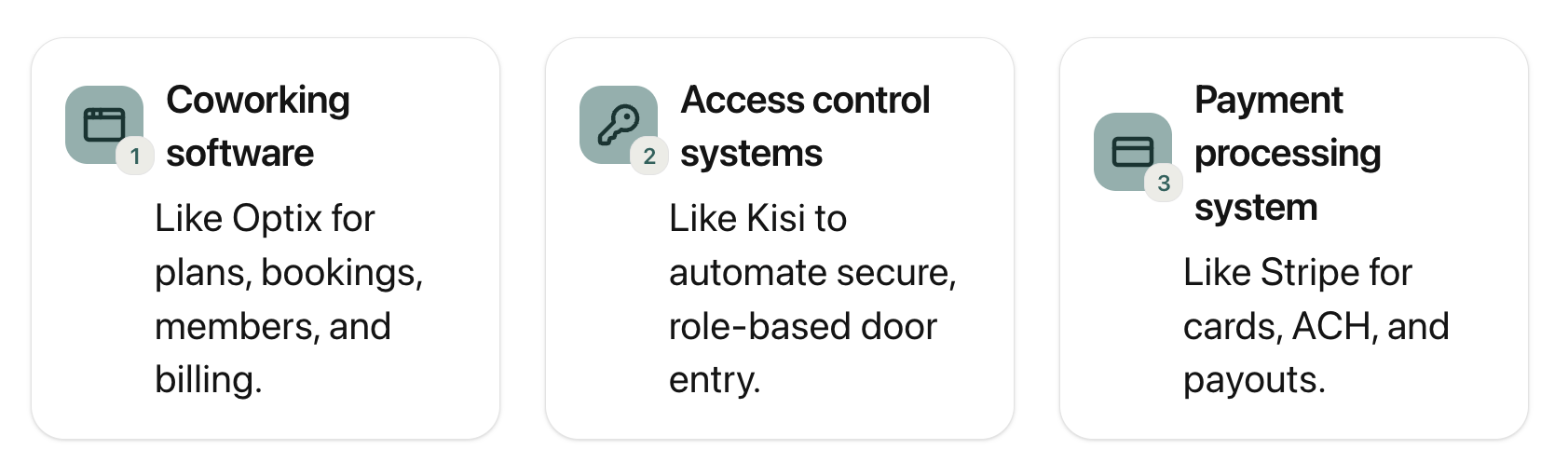
What is a coworking tech stack?
The coworking tech stack, also known as coworking technology stack or coworking technology ecosystem, refers to a set of tools used in coworking spaces to manage member billing, bookings, member engagement, and more. These tools often integrate with one another.
Rather than using a grab bag of fragmented collaboration tools, creating a tech stack is about bringing all of your platforms together through integrations to save you time and help you provide a better experience for your members.
For example, your tech stack may consist of:
- Coworking software
- Access control system
- Payment processing system
- Accounting software
- WiFi management
- CRM
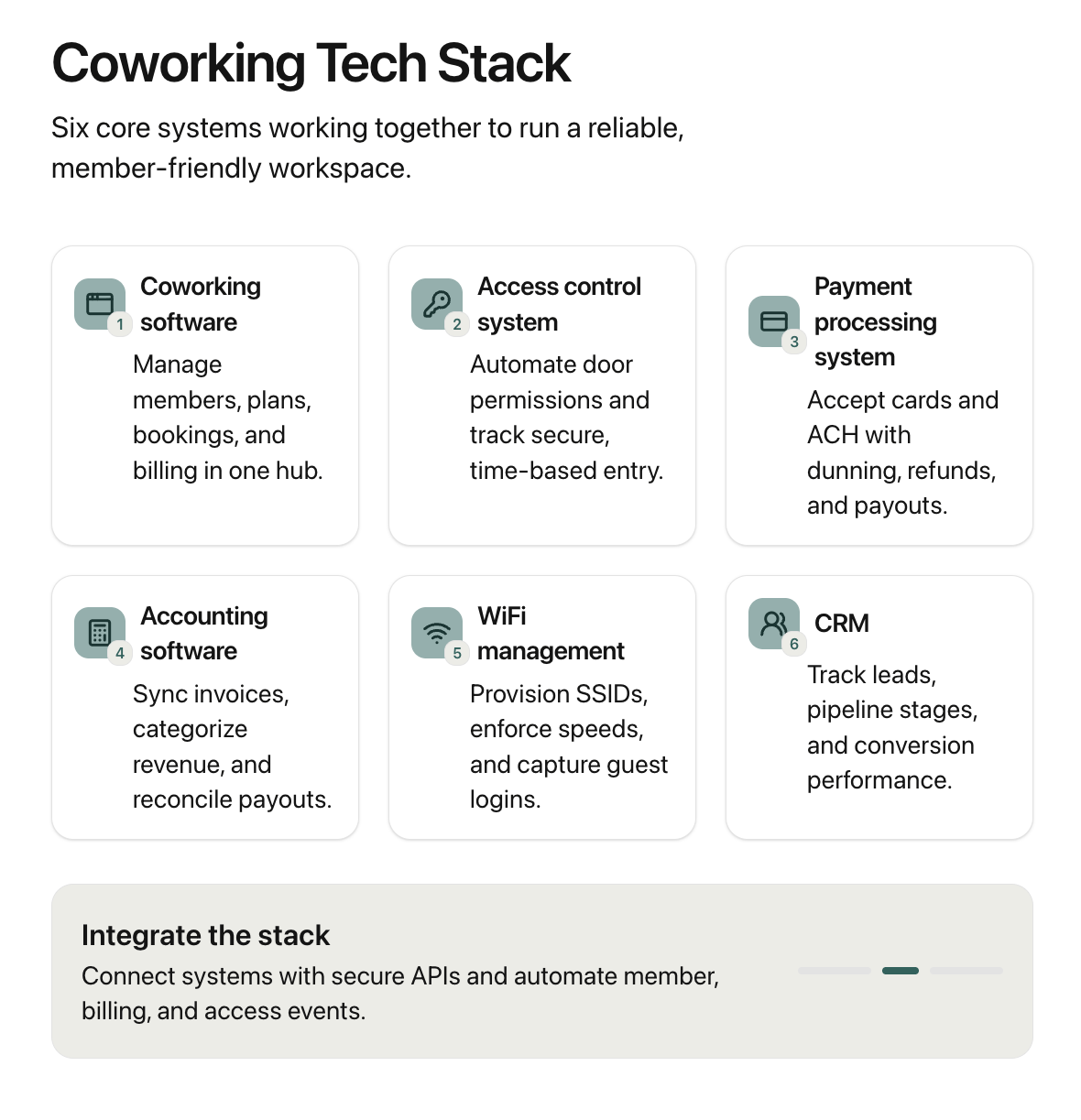
Case Study: How Steve from ECOMsquare built his coworking tech stack
Steve Krueger, Founder at ECOMsquare, has created a tech ecosystem that enables him to manage his space 100% remotely without needing to be onsite everyday.
His stack includes both hardware and software solutions including a coworking space platform (Optix) integrated with a modern access control system (Kisi), as well as a few managed security services.
This allows him to be anywhere in the world and still run his coworking space successfully.
“When my members need something, I need to be able to address it or it needs to be self-serve. Now with Optix, everything is automated and works well.”Steve Krueger, CEO and Founder at ECOMsquare
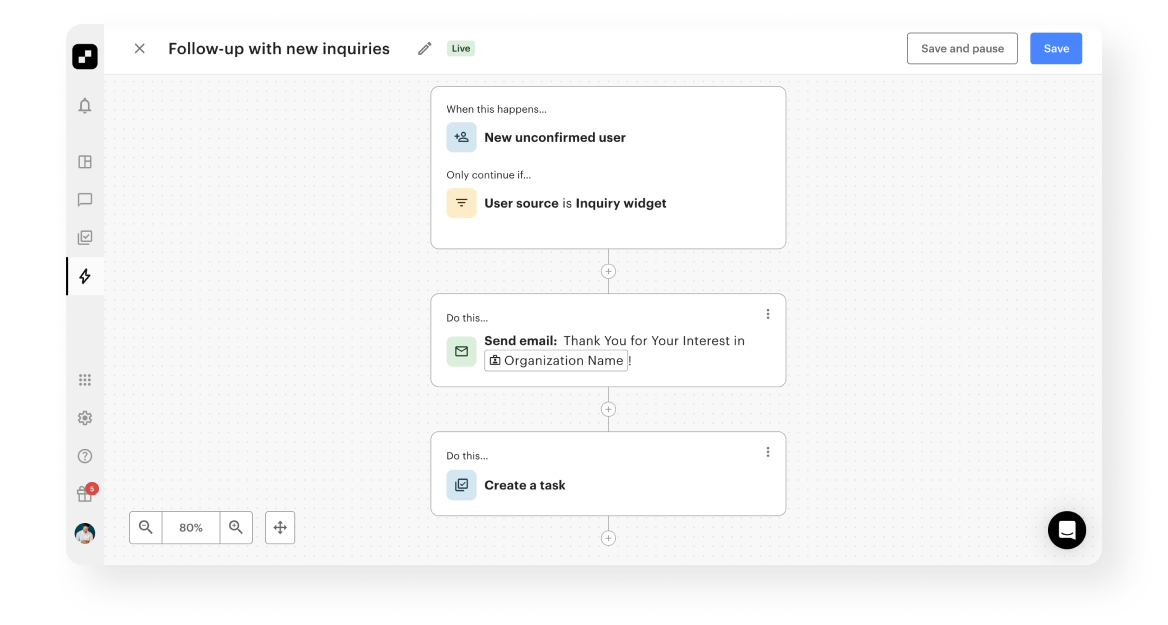
One of the primary reasons clients come to us is they want to automate their day-to-day tasks. They want to spend less time working on the mundane operational things, and they want to spend more time with their community.
Nearly every technology platform will help you automate your business. However, some platforms like Optix have an increased specialization in automation, while others focus more on management.
Examples: coworking software, access control system, payment gateway
2. Engage your community
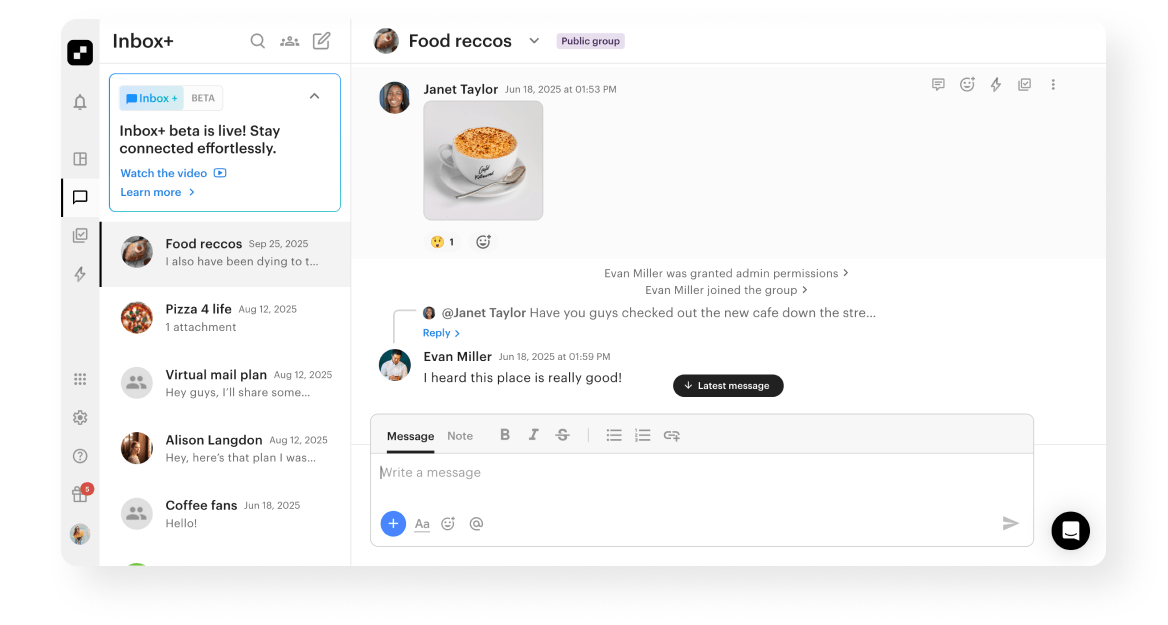
Coworking spaces who invest in community building are 50% more profitable than those who don’t. Technology can help you engage your community by giving you a centralized platform where members can connect with each other and stay informed on events, and activities happening in the community.
This is what we do here at Optix every day.
Ps. Member engagement can also be a big part of your marketing strategy or unique differentiator!
Examples: coworking software, CRM, messaging platform, email service provider
3. Grow your business
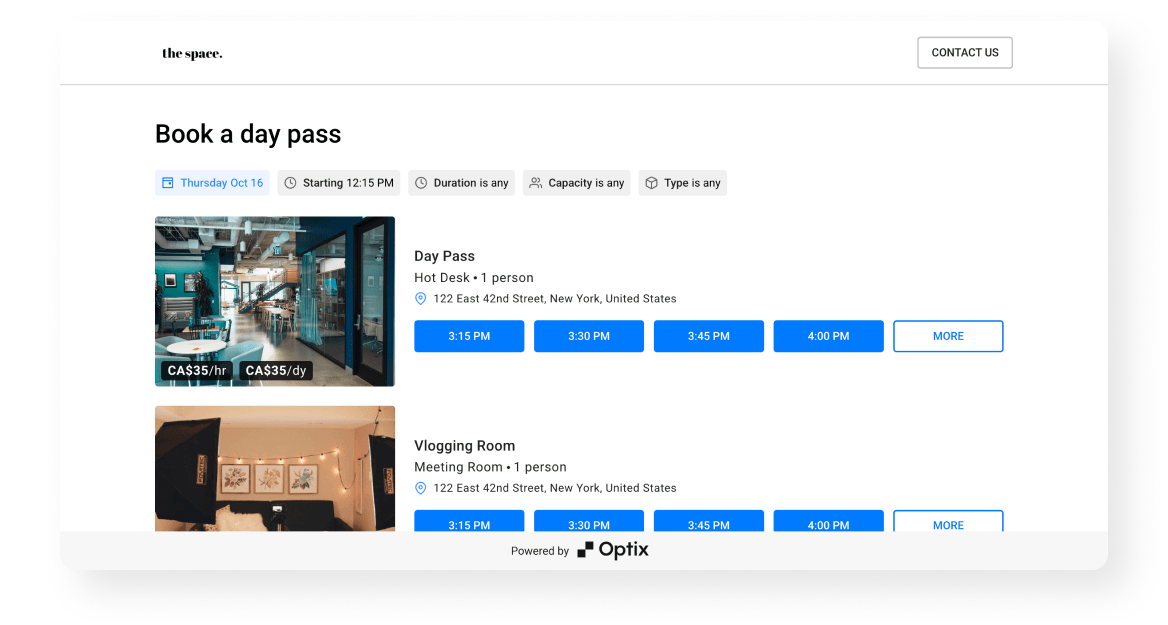
The right tech stack can help you make more money by saving you time, reducing overhead and providing you with tools to drive business growth. There may also be an opportunity to use coworking technology to open up additional revenue streams.
Adam Hyman, Founder at KoWorks in Sydney Australia, uses Optix to run his three location coworking business with just one person, allowing him to grow his revenue while reducing overhead. That is the power of technology.
Examples: coworking software, payment gateway, WiFi management
How do I choose the right technology for my coworking space?
When first building your tech stack, you should focus on introducing technology that supports your most time-intensive or repetitive operational tasks.
Typically, we see new coworking spaces focus their technology investments on:
- Member management: managing membership plans, ongoing communication
- Invoicing and payments: processing payments
- Bookings: managing desk bookings, meeting room reservations
- Check-ins: checking members in to the space
Any task that is being completed in your space multiple times a day, day in and day out, could benefit from technology. This is always the recommendation we give clients because we find it leads to the greatest chance of success.
At this early stage, find tech partners that can scale with your business – but beware of over engineering the system. Overcomplicating your technology ecosystem will quickly lead to overspending.
Case study: How Adam from KoWorks built his coworking tech stack

Adam Hyman really is a coworking marvel. He manages all three of his community-driven coworking locations with just one person.
He relies on coworking software (Optix) to automate everything from member communication to daily bookings. He uses an access control system (Kisi) to automatically grant access to the space. He uses a payment processing system (Stripe) to collect payments from his members directly through his branded white-labeled mobile app.
Three simple systems – one powerful outcome.
Top 5 factors to consider when selecting coworking technology
Here’s what we recommend clients consider when choosing coworking technology, whether it’s coworking software, access control, or any other system they’re bringing into their business.
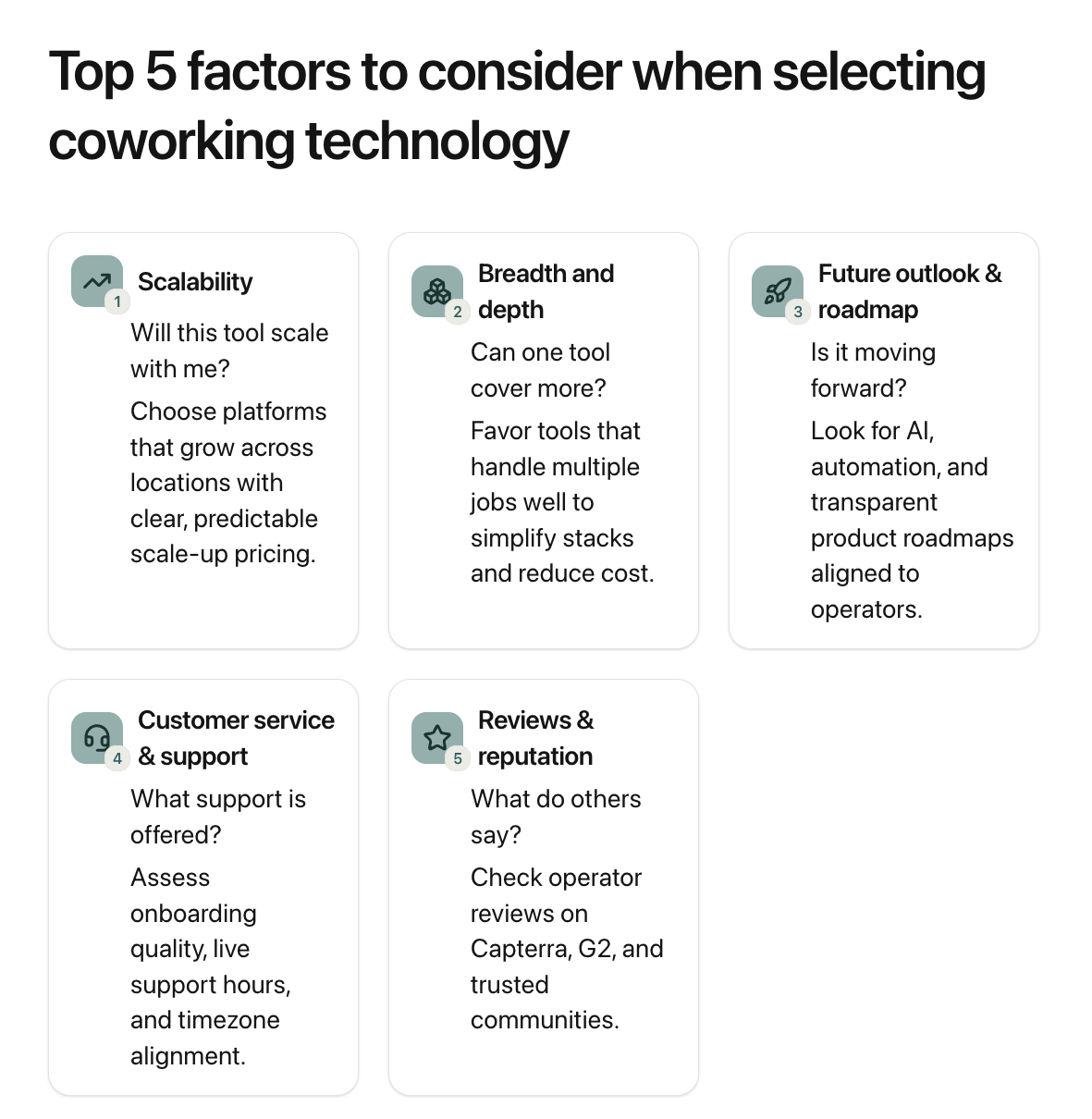
Scalability
Will this tool scale with me?
Nobody wants to onboard with new technology only to have to migrate their coworking software after a year or two. Consider the tool’s ability to scale with you and your business over time (bonus points if it has robust multi-location management and transparent scale-up pricing!).
Breadth and depth
Am I able to accomplish more than one thing with this tool?
Ideally, you’d like one tool to handle more than one thing pretty well. This helps simplify your tech stack and save you money. Consider coworking software with built-in messaging, access control with security features, or a CRM that also does email.
Future outlook and roadmap
Is this tool forward-thinking and moving in the direction I want it to?
Is your coworking software stuck in the past, or is it moving towards new trends in the industry (AI, automation, etc.)? Consider the future outlook of the tool including what the roadmap is and who it is being built for.
Customer service and support
What kind of support does this tool provide?
Customer service and support are big when it comes to tech. Look into what kind of support and service options are available to you, whether it’s 1:1 white-glove onboarding or 24/7 live agent chat support. Also look at where their customer service is based to determine overlapping hours of operation.
Reviews and reputation
What do other people say about this tool?
Reviews from other coworking space operators can tell you a lot about a tool. Do your due diligence and check out Capterra, G2, and even online communities to figure out what others are saying about your potential new platform.

Gerald Vanderpuye, Founder at Impact Brixton, tried as many tools as he could when looking for the right software for his space. His number one piece of advice for new operators? You don’t know if a tool will work until you try it – so try as many as you can.
“Once you try it, it is very easy to see how this is going to make it not only easier for prospects to buy from us, but also our customers will stay longer with us.”Gerald Vanderpuye, Founder at Impact Brixton
What technology should I have in my coworking tech stack?
Your tech stack doesn’t have to be complicated. In fact, we recommend keeping it as simple as possible in the beginning to avoid bloat right off the bat. Here are some of the tech systems most commonly found in coworking software ecosystems.
1. Coworking software
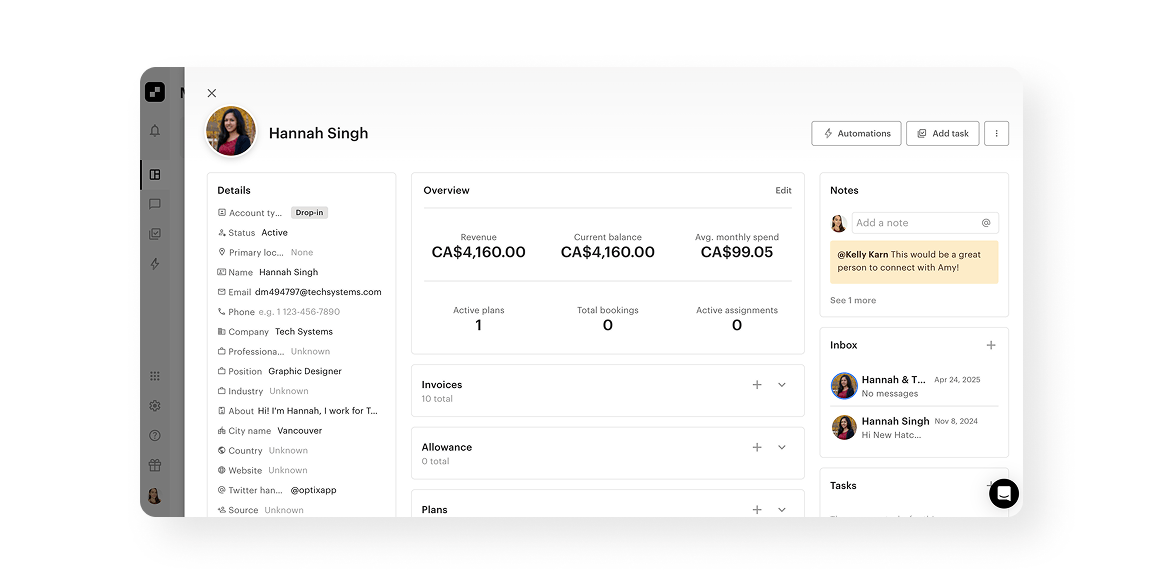
A powerful coworking space software is probably the only tool that is absolutely necessary for coworking operators. Coworking software can help you automate your operations, engage your community, and grow your business while taking care of everyday manual tasks.
Key features
- Resource bookings: automate desk bookings and meeting room reservations
- Invoicing and payments: collect and process payments
- Community engagement: direct 1:1 messaging with any member in the community
- Automation: create custom automations for any repetitive task in the space
- White-labeled mobile app: allow members to interact with the space from their mobile device
Top tools for coworking space operators
- Optix: automation-first coworking software with exceptional user experience
- OfficeRnD: enterprise software for large coworking spaces
- Nexudus: deeply customizable coworking software with robust integrations
- Cobot: community-driven coworking software based out of Germany
Average cost: $200/mo +
How you manage your coworking space comes down to your coworking software – it is, quite literally, the heart and soul of your business.
“It's been cool to create these interesting partnerships, collaborations, and business ideas and have them be enhanced by our coworking software.”Elizabeth Fisher, CEO at OneSpace
2. Payment gateway
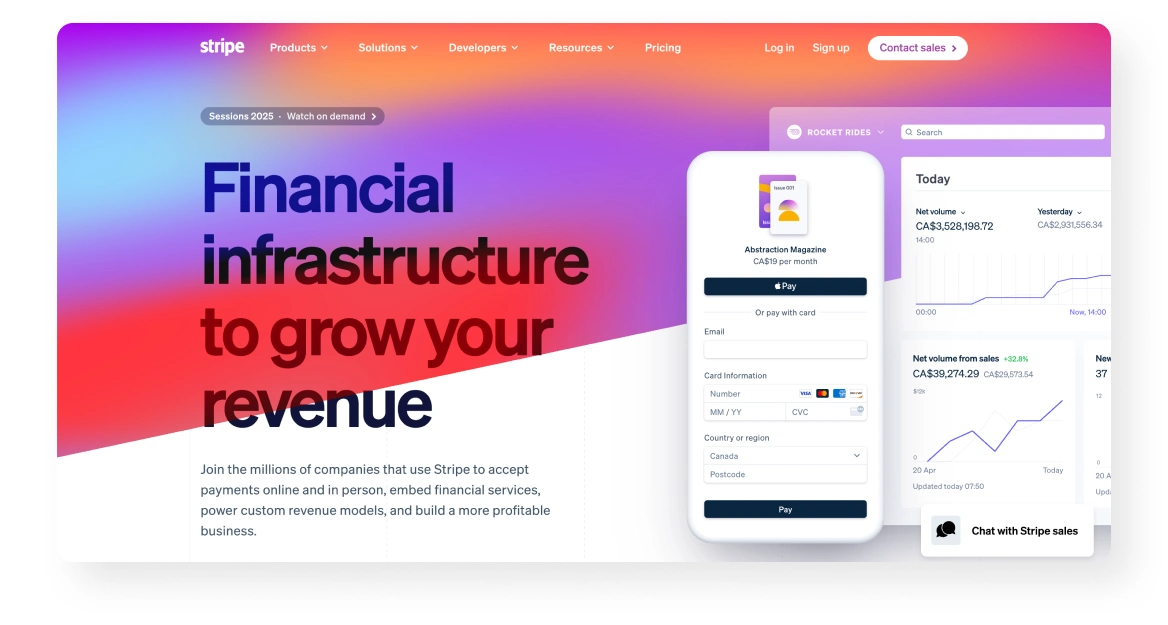
If you want to accept credit card and bank account payments in your coworking space, then you’ll need a payment gateway. A payment gateway takes payment information from your members, facilitates transactions and disperses the money to your bank account.
In the context of coworking, you’ll want to make sure you consider how your payment gateway will integrate with your coworking software, how much you may need to customize your gateway with developer tools, and whether you want physical Point-of-Sale devices, online payments collection, or both.
Key features
- Payment processing: handles all payments between you and your members
- Multi-method support: support for credit card, ACH transfers, Apple pay, etc.
- Security and compliance: provides a secure, trusting platform for all payments
- Analytics dashboard: provides detailed analytics on payment performance
Top tools for coworking space operators
- Stripe: leading payment provider for coworking spaces around the world
- Authorize.net: payment processor powered by Visa’s payment ecosystem
- CardConnect: all-in-one credit card processing platform
Average cost: 2.9% + CA$0.30 per successful transaction
3. Access control system
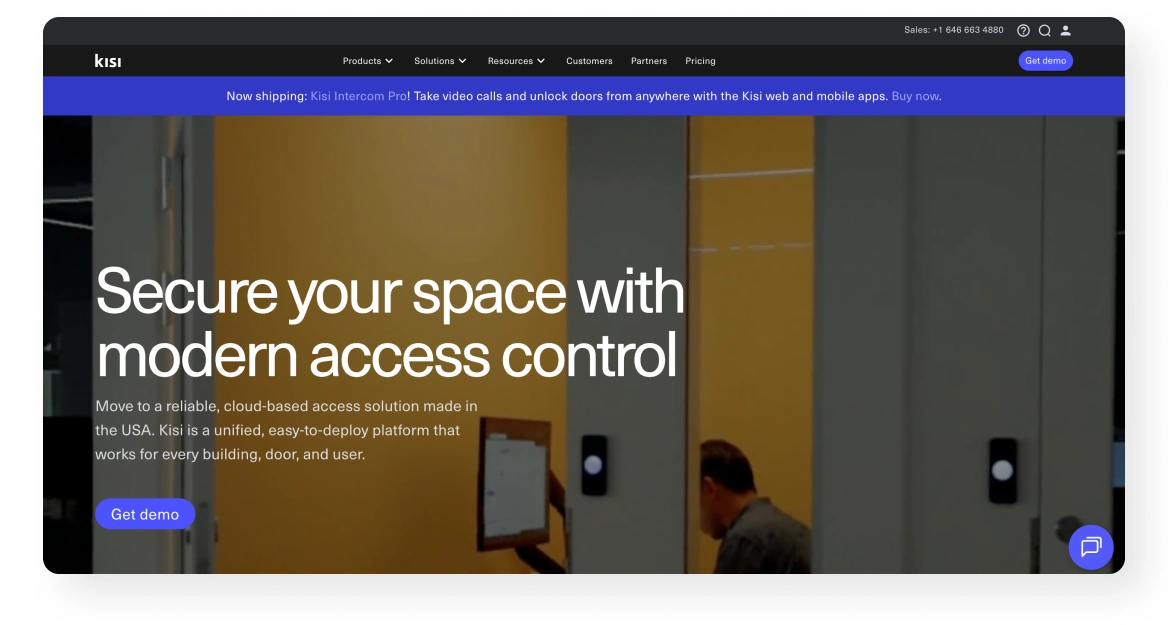
Coworking space members value flexibility and may work on atypical schedules. Access control systems give members the ability to access your space 24/7 with just an app. They improve security, automate check-ins, and best of all, open your space up for all-day and all-night access.
As the administrator of the space, you can easily configure who has access when and to which doors, as well as monitor overall activity, all in one dashboard.
Key features
- Identity verification: checks to make sure only authorized members are given access
- Role and time-based access: allows for access control based on role or time
- Activity tracking: tracks activity of individuals in the space
- Reporting and analytics: provides detailed reporting of overall activity
Top tools for coworking space operators
- Kisi: the leading provider of access control for coworking spaces in North America
- Salto: popular access control option for coworking operators
- Brivo: commonly found in coworking spaces in the US
Average cost: $500-$8,000 per door
4. Accounting software
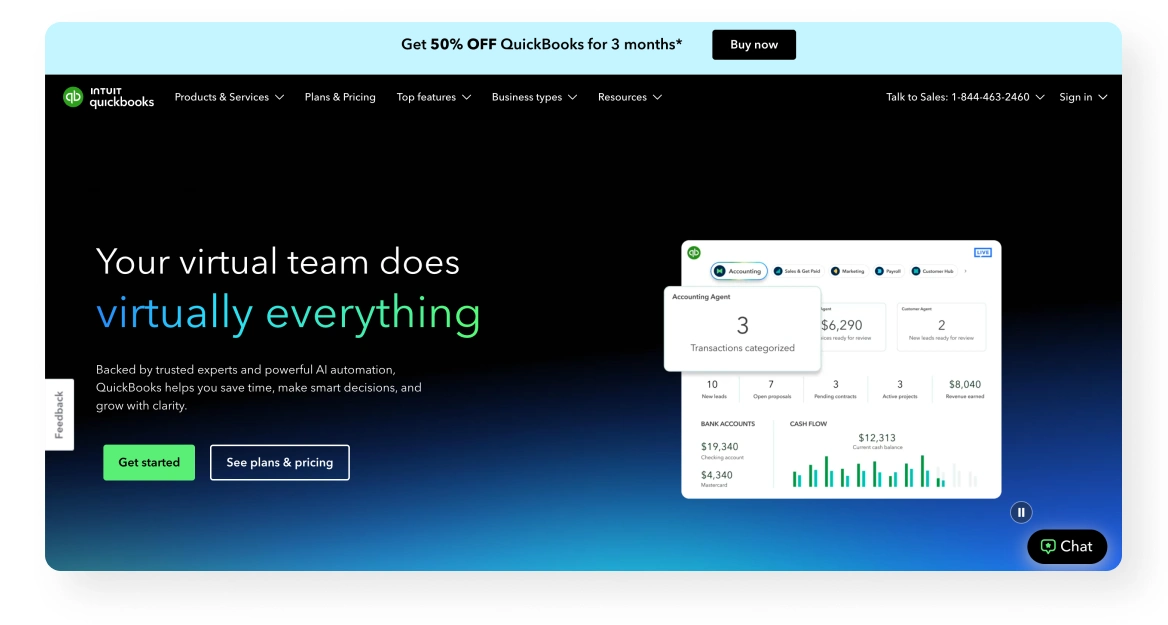
Data collection and number crunching is a tedious, time-consuming task. Accounting software is an online, cloud-based program that helps small businesses (like coworking operators!) automate complex financial responsibilities.
As you review your options for accounting software, make sure it integrates with your coworking software and takes into account any requirements your accounting team has.
Key features
- Logging expenses: keep track of expenses with a unified, centralized view
- Tracking cash flow: track cash flow and profit/loss over time
- Managing bills and payroll: pay employees directly through your payroll system
- Forecasting finances: use predictive analytics to forecast future financial outlook
Top tools for coworking space operators
- Quickbooks: affordable accounting software used commonly by small businesses
- Xero: cloud-based accounting software for small businesses
Average cost: $10/mo
5. WiFi management
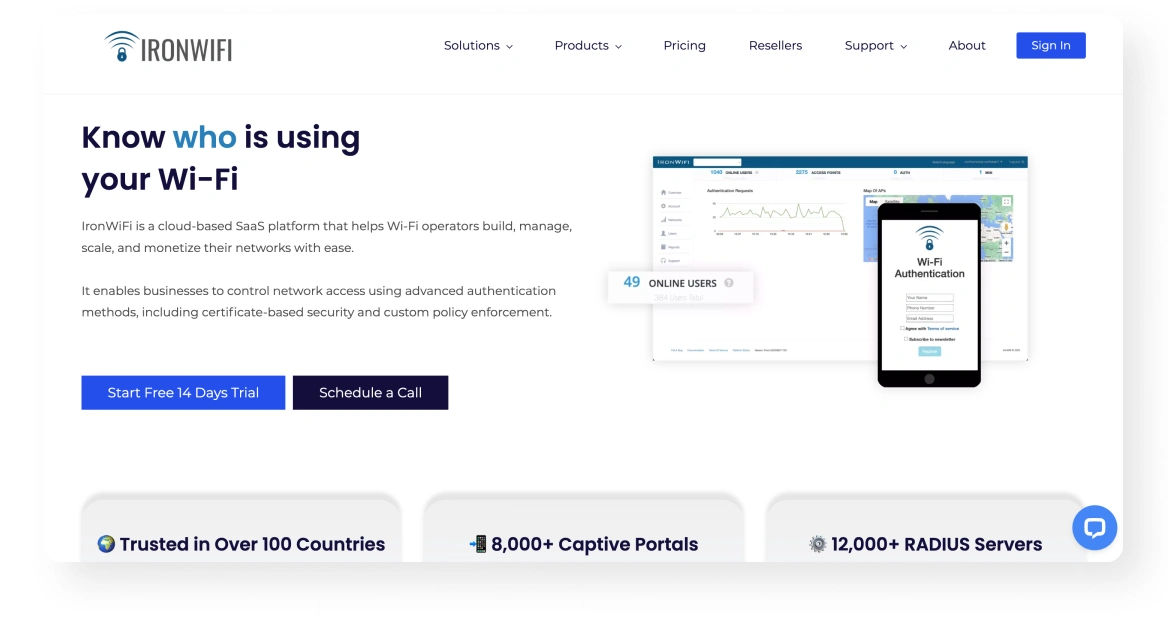
WiFi management software helps ensure you deliver fast, reliable internet service by allowing you to control WiFi access while boosting your members’ browsing experience. It’s also a great way for you to keep your WiFi secure and avoid WiFi theft from neighbouring businesses.
Using WiFi management in your space can improve your overall internet security and speed up your WiFi for those that matter – your actual members.
Key features
- Branding: create custom-branded WiFi login pages to maximize brand recognition
- Set limits: control sessions, which allows you to set bandwidth and time limits
- Blacklisting: gives you the ability to ban any unwanted users from your network
- Automatic check-ins: automate check-ins by integrating with your coworking software
Top tools for coworking space operators
- IronWiFi: an affordable WiFi management platform for new operators
- Cisco Meraki: enterprise-level WiFi management platform with a suite of robust features
Average cost: $6.50 per user
6. Electronic document signing
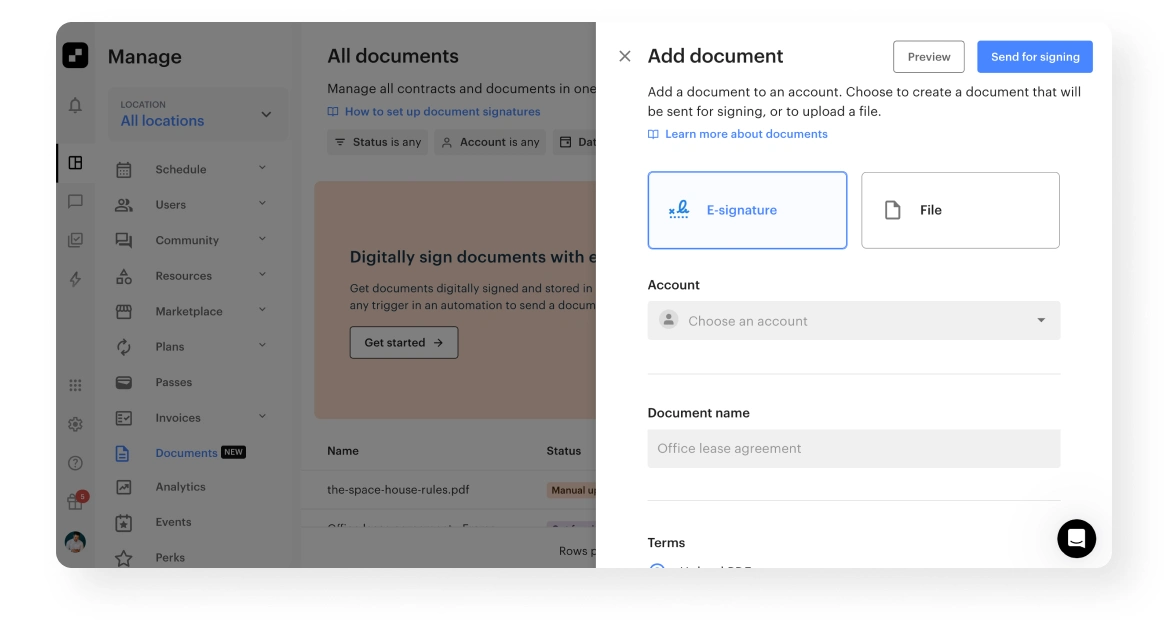
A frictionless member sign-up and onboarding process is essential to support healthy conversion and retention rates. The easier it is for new members to sign up, the more likely it is they’ll do it.
Electronic signature software enables you to prepare contracts that prospects can sign online and send back. The best part? You can do everything below directly in Optix – yes, that means one less tool!
Key features
- One-click signing: send a document to be signed on any device in one click
- Document storage: store documents from members for easy and secure viewing
- Document resend: resend a document to members that has yet to be signed
- Automatic sending: automatically send a document based on a trigger you define
Top tools for coworking space operators
- Optix: coworking software with built-in document signing feature
- Docusign: wildly popular document signing platform used throughout the world
- Hellosign: affordable document signing platform
Average cost: $1-$2 per signature
7. Customer relationship management (CRM) system
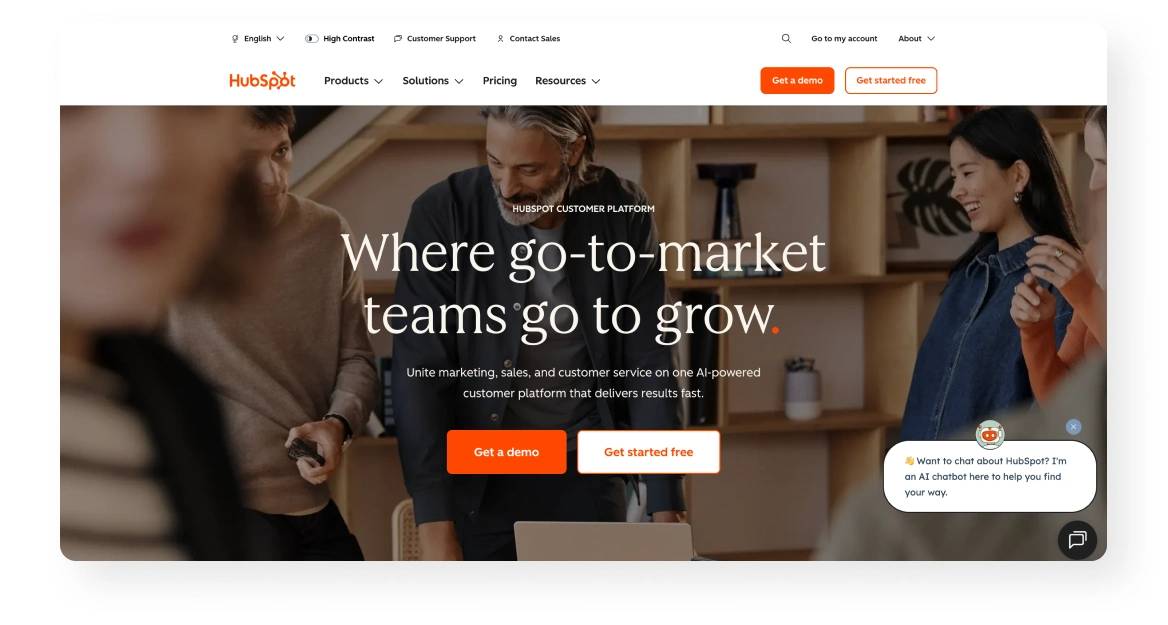
A customer relationship management (CRM) system is a great piece to add to your coworking business as your operation expands. It helps you keep track of your sales process and manage key accounts. While useful for larger coworking space organizations, most operators find that their coworking software is more than enough to support their space.
Key features
- Collect and store customer information: see all customer info at a glance
- Manage marketing campaigns: automatically send emails to customers
- Keep track of notes: share notes internally with your team
- Manage the sales process: track sales prospects and pipeline over time
Top tools for coworking space operators
- HubSpot: leading CRM for small businesses across every industry
- Pipedrive: affordable CRM for businesses
- Zoho: lightweight CRM with basic functionality for simple needs
Average cost: free (but increasing quickly from there)
If you are a coworking space operator, consider how your coworking software can support your CRM capabilities, before jumping the gun on another tool. Justin Moran, Owner at Workspace in Boston MA, was able to get rid of Zoho completely when he switched to Optix. Not only is this a money-saving tactic, but it also helped to simplify his coworking tech stack immensely.
How to build a coworking tech stack
Step 1: Start with your minimum viable tech stack
In product, the term “minimum viable product” refers to the simplest version of a product that you need to be able to go to market. In coworking, the minimum viable tech stack is the most basic technology stack you need to be able to run a coworking space.
For most operators this will be your:
- Coworking software (Optix, OfficeRnD, Cobot, Nexudus, etc.)
- Payment gateway (Stripe, Authorize.net, CardConnect, etc.)
Step 2: Track what work you’re doing manually
Over time, there is probably some manual work that is coming up a lot. Maybe you’re manually managing WiFi or you’re finding you’re handing out a lot of documents to sign.
Keep track of these tasks to find out what can be automated with the help of technology. We created a quick little worksheet to help you do just that.
Get a free Automation Audit Worksheet
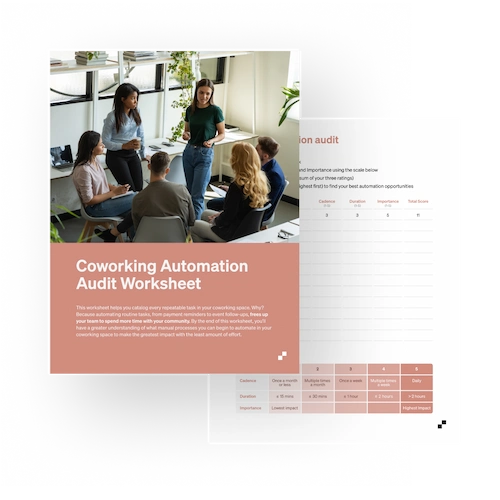
Step 3: Implement new technology one by one and evaluate impact
As you identify opportunities to add new technology, do so intentionally and keep track of impact. Evaluate the return on investment as you go along and don’t be afraid to get rid of technology platforms that don’t seem to be adding value to your community.
Some secondary pieces to add include:
- Access control system
- Accounting software
- CRM
Step 4: Integrate your tech stack together
A big part of having an effective tech stack is to integrate your technology platforms together. This means all of your pieces are talking to each other, sharing information and making your technology more powerful overall.
Start creating your tech stack today
There’s no shortage of software and tools catering to coworking operators on the market – space automation software, access control systems, CRMs, the list goes on.
The tricky part is choosing the right ones for your needs.
Start with the basics and build upwards from there. Not sure where to start? Maybe Optix can help.
See why 1,000+ coworking operators choose Optix

Marketing Manager
Kelly Karn is the Marketing Manager at Optix coworking software. She's been covering the latest and greatest in the world of coworking for 4 years and is one of the leading voices in coworking content having written over 300 articles. You can find her work on Coworking Insights, Coworking Resources, Allwork.space, DeskMag, GCUC, and (of course) the Optix blog.
Frequently asked questions
Coworking operators can future-proof their technology stack by choosing flexible, integration-friendly platforms that evolve with industry needs. Instead of patching together temporary tools, investing in scalable solutions like Optix ensures the system adapts as the business grows. Future-proofing also means staying open to emerging technologies such as AI-driven analytics or IoT-enabled access control, which can increase efficiency and member satisfaction over time.
Over-complicating a coworking technology ecosystem often leads to high costs, inefficiency, and frustration for both staff and members. Too many disconnected tools can cause data silos, duplicate work, and confusing member experiences. Operators should prioritize simplicity, focusing on a core set of integrated solutions that automate daily workflows without creating unnecessary complexity.
A well-integrated coworking tech ecosystem enhances the member experience by removing friction from daily interactions. Members can book rooms, access the building, and pay invoices seamlessly when all tools connect under one platform. Integrations with communication and event tools also strengthen community engagement, making members feel more connected and supported within the space.
Operators should prioritize automation because it frees staff from repetitive tasks like check-ins, invoicing, and access control. By reducing manual processes, coworking teams can focus more on member engagement and growth strategies. Automation also creates consistency across multiple locations, helping operators scale without sacrificing service quality.