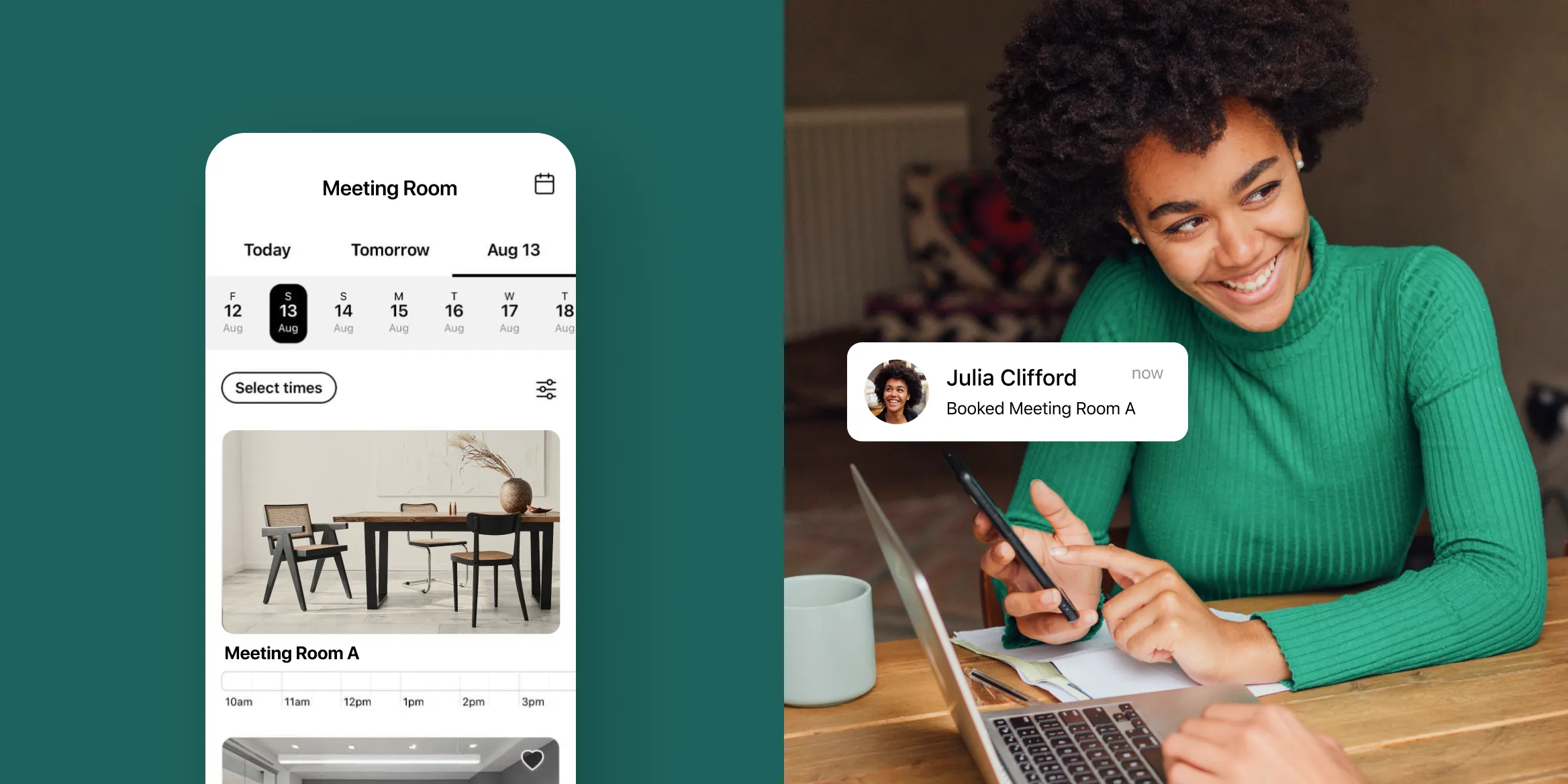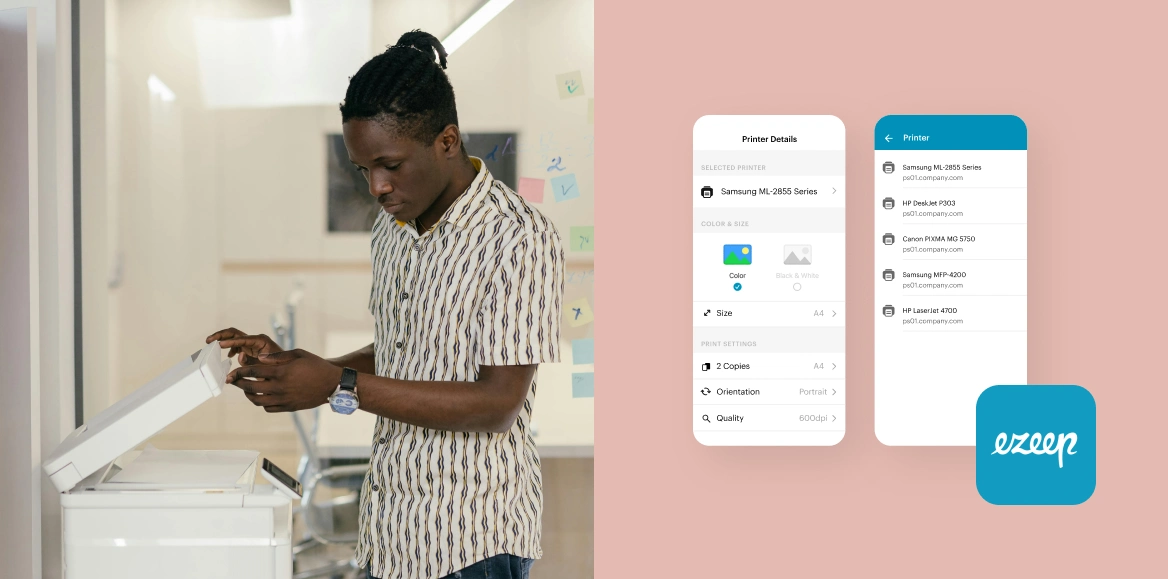
TL;DR
- Print management refers to the way coworking spaces handle their printing services
- The print management pricing models most often found in coworking spaces are unlimited printing, hybrid printing, and pay per use printing
- You can begin to meet the printing needs of your members through using a cloud-based print management software
Last updated: October 21, 2025
The number of American households that own a printer has been declining since 2017. Yet the need for printing remains for college students, real estate professionals, lawyers, the list goes on.
For that reason, it’s become a core amenity for many coworking spaces, like WiFi or a coffee machine. But as any operator will tell you, offering printing can present both an opportunity and a challenge.
Here at Optix, we specialize in modern coworking software that simplifies your day-to-day operational challenges through automation. One part of your business you should definitely automate? Printing.
By the end of this article, you’ll learn all you need to know about managing printing in your coworking space to keep your members happy – and your community manager sane.
- What is print management for coworking spaces
- Do people really use printers in a coworking space?
- What are the different pricing models for printing in a coworking space?
- How can you meet advanced printing needs in your coworking space?
- What is cloud-based print management software?
- Key features of cloud-based print management software in coworking spaces
- Do I really need printing software for my coworking space?
- What is the best print management software for coworking spaces?
- Tips for managing printing in your coworking space
What is print management for coworking spaces?
Print management refers to the way coworking spaces handle their printing services. This includes elements like:
- What you provide access to (faxing, copying, printing)
- How much you’ll charge
- Who can use the services
- Where you access the printing services
If you do choose to offer printing, these are all things you’ll want to consider ahead of time.
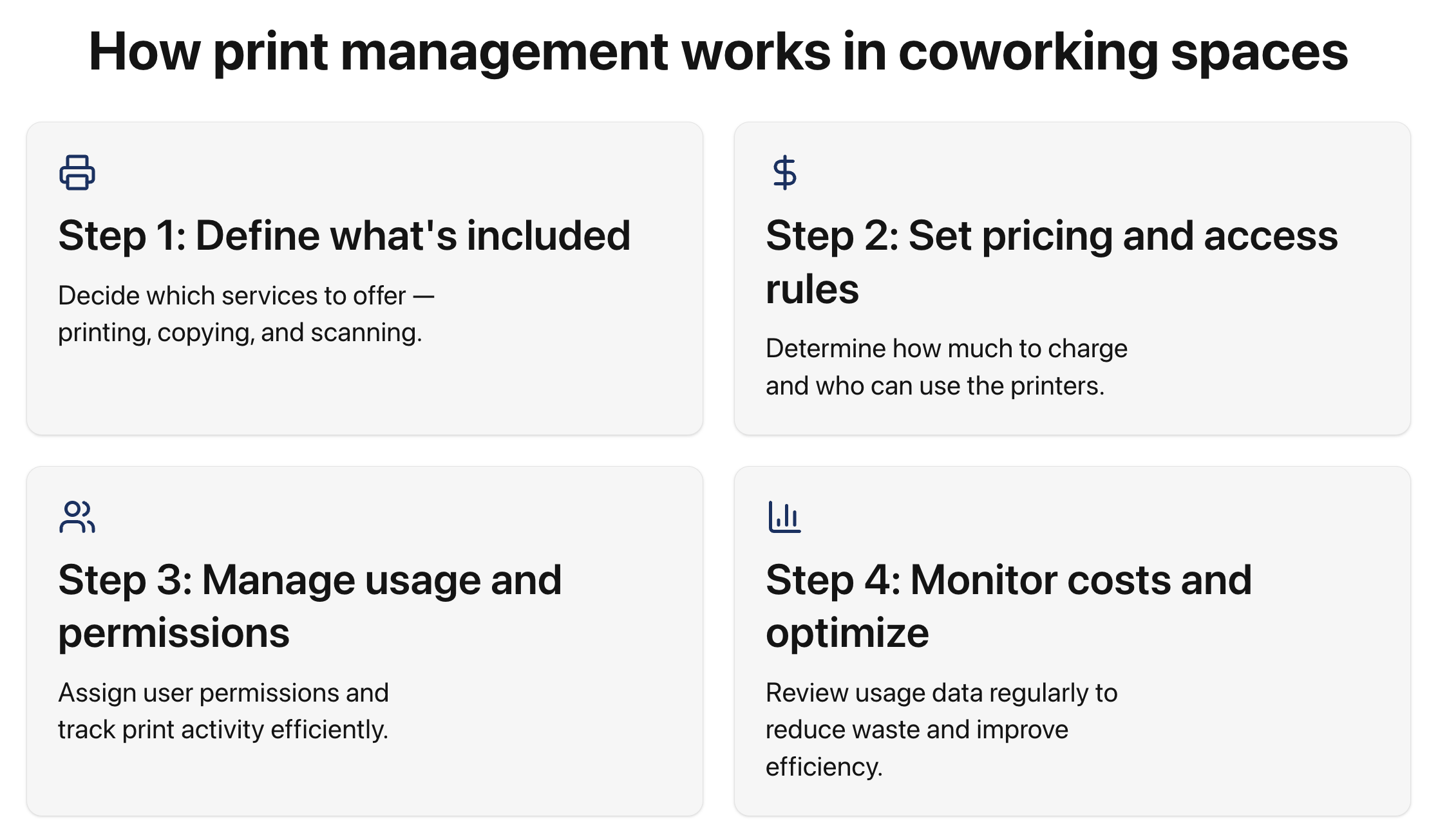
Do people really use printers in a coworking space?
According to ezeep, “nearly every coworking space offers printing”, but only 33% of members actually use it. So why do all coworking spaces offer it, if it’s only used by a third of their members?
While a small number of people rely on printing on a regular basis, most people need printers for one-off jobs, be it printing government documents or healthcare forms. And when they need printers, they need them immediately.
Knowing there is a reliable printer available in a public space, like a coworking space, can be a great relief and a nice bonus to being a member. It is almost never the “make-or-break” for coworking spaces, with usage depending largely on who your ideal member or ICP is.
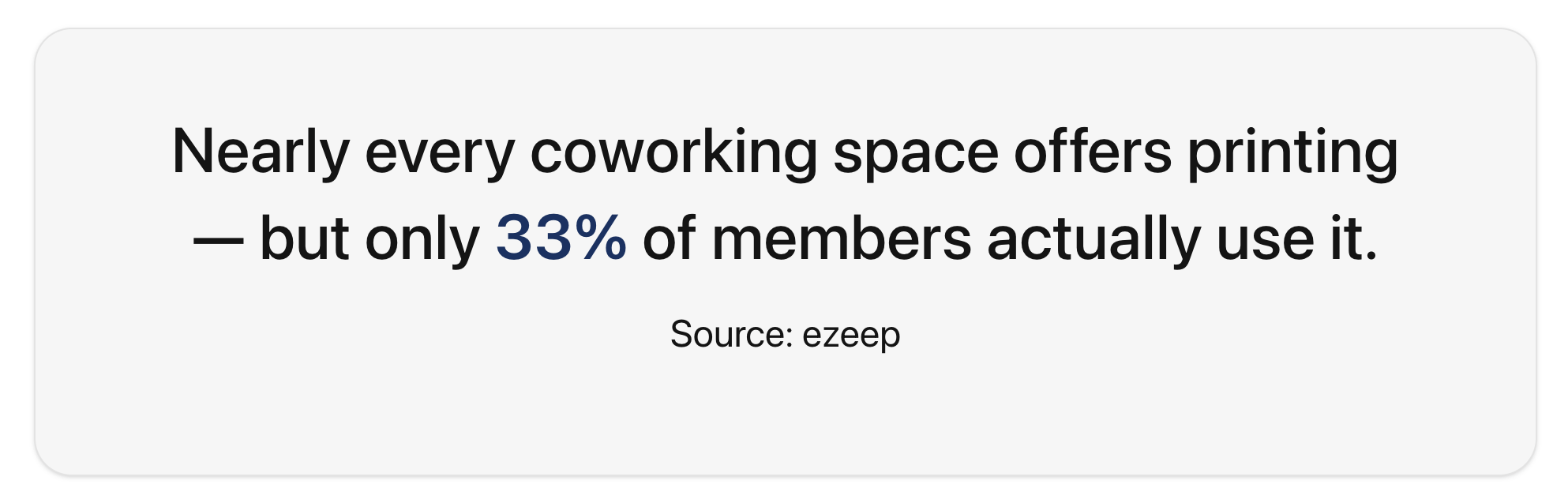
What are the different pricing models for printing in a coworking space?
The most popular pricing models we see for printing in a coworking space are unlimited printing, pay-per-use printing, and hybrid printing. Choosing the right one will depend on a variety of factors, including your membership size and printing volume.
Unlimited printing
With unlimited printing, printing is either included in your pricing for membership plans, or members who want to print are charged a flat fee. This lets you control costs on a macro-level, ensuring revenue from printing fees offset your total cost.
Example cost: $20/month for unlimited colored and black and white printing
Pros
- Easy to manage, since usage tracking isn’t needed
- Provides predictable revenue at set intervals
Cons
- Members with high print volumes can abuse the system, increasing everyone’s costs
Pay-per-use printing
With pay-per-use printing, printing is not included in the cost of a membership plan. Members pay for each page they print on an as-needed basis.
Example cost: $0.30 per page for black-and-white printing, $0.50 per page for colored printing
Pros
- Members only pay for the printing they need
- You can monetize all printing activities
Cons
- Tracking and charging usage can be time-consuming for your administrators
- Less revenue generating overall
Optix is the coworking software you've been waiting for.

Hybrid printing
With hybrid printing, members get a limited printing allowance included with membership. Anything over this amount incurs an extra fee. This prevents potential printer abuse, while still allowing for printing as a marketable amenity.
Example cost: Included up to 50 pages per month, then $0.30 per page
Pros
- Most members’ printing needs are met
- Those who require more can pay extra, generating extra revenue
Cons
- Managing this system can be complicated, especially if membership plans have different page limits
Summary of printer plan comparison
| Model | How It Works | Example Cost | Pros | Cons |
| Unlimited Printing | Printing included in membership or for a flat monthly fee. | $20/month for unlimited color and B&W printing | • Easy to manage
• Predictable revenue |
• High-volume users may overuse
• Increases overall costs |
| Pay-Per-Use Printing | Members pay for each page printed; printing not included in plans. | $0.30/page B&W
$0.50/page color |
• Members only pay for what they use
• Monetizes all printing |
• Requires tracking & billing
• May generate less revenue |
| Hybrid Printing | Members get a set allowance; extra pages cost more. | 50 pages/month included, then $0.30/page | • Covers most member needs
• Extra usage adds revenue |
• Complex to manage across plans |
How can you meet advanced printing needs in your coworking space?
Focus your printing strategy on meeting the everyday printing needs of your members. Unless you’re targeting graphic designers or you have a co-warehousing model, investing in high-end equipment is likely not necessary.
An alternative we often see our clients consider is partnering with a local printing business and referring members with specialty needs (ie. printing banners or hundreds of glossy brochures). The benefits of this are threefold:
- You add value for existing members, improving their experience
- You can can offer this partnership as one of your coworking membership perks
- You may be able to negotiate a referral commission, turning the partnership into another revenue stream
Of course, if you are serving a demographic that needs printing (like this person on Reddit is considering doing), invest in the printing equipment and upcharge for it in your membership plans.
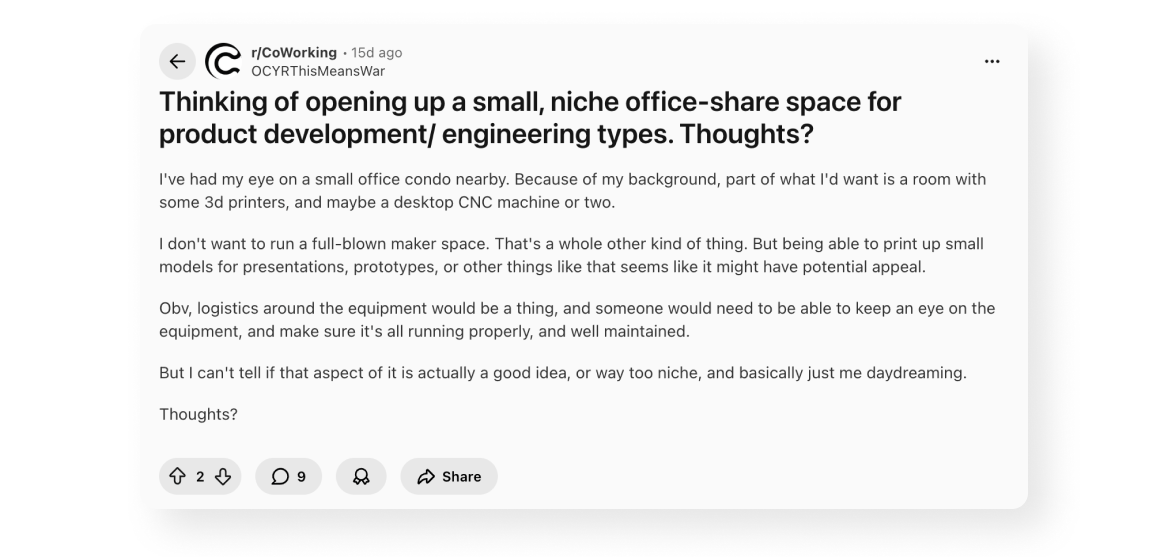
What is cloud-based print management software?
Cloud-based print management software is a platform that helps you automate printer administration. It helps you:
- Track and and set limits on usage
- Secure the integrity of printed documents
- Eliminate paper waste
The greatest benefit of implementing software to run printing in your coworking spaces is the time you’ll save. According to research done by Optix in 2024, implementing automation in your coworking space can help you save up to 53% of your time or roughly 20 hours a week.
Key features of cloud-based print management software in coworking spaces
There are many different ways you can manage your printing. As you review your options, make sure you consider these key features:
1. Integration with your coworking management software
Unifying your coworking management software and printing management solution is the first thing you want to do if you opt for printing software.
New members will benefit from an easy, all-in-one onboarding experience for both systems and you’ll get the automatic addition of print costs to their invoices.
Want to save money on another software? Consider managing printing in your coworking software. You can do so by adding notes to members accounts and creating invoices based on their printing usage. That way, everything will be tracked in one, centralized place.
2. User quotas and access control
As your membership grows, manually monitoring who’s allowed to print and how much might become a challenge Good printer software will help you manage access and define/track clear printing quotas for members or groups.
10 Ready-to-Use SOPs to Simplify Coworking Management
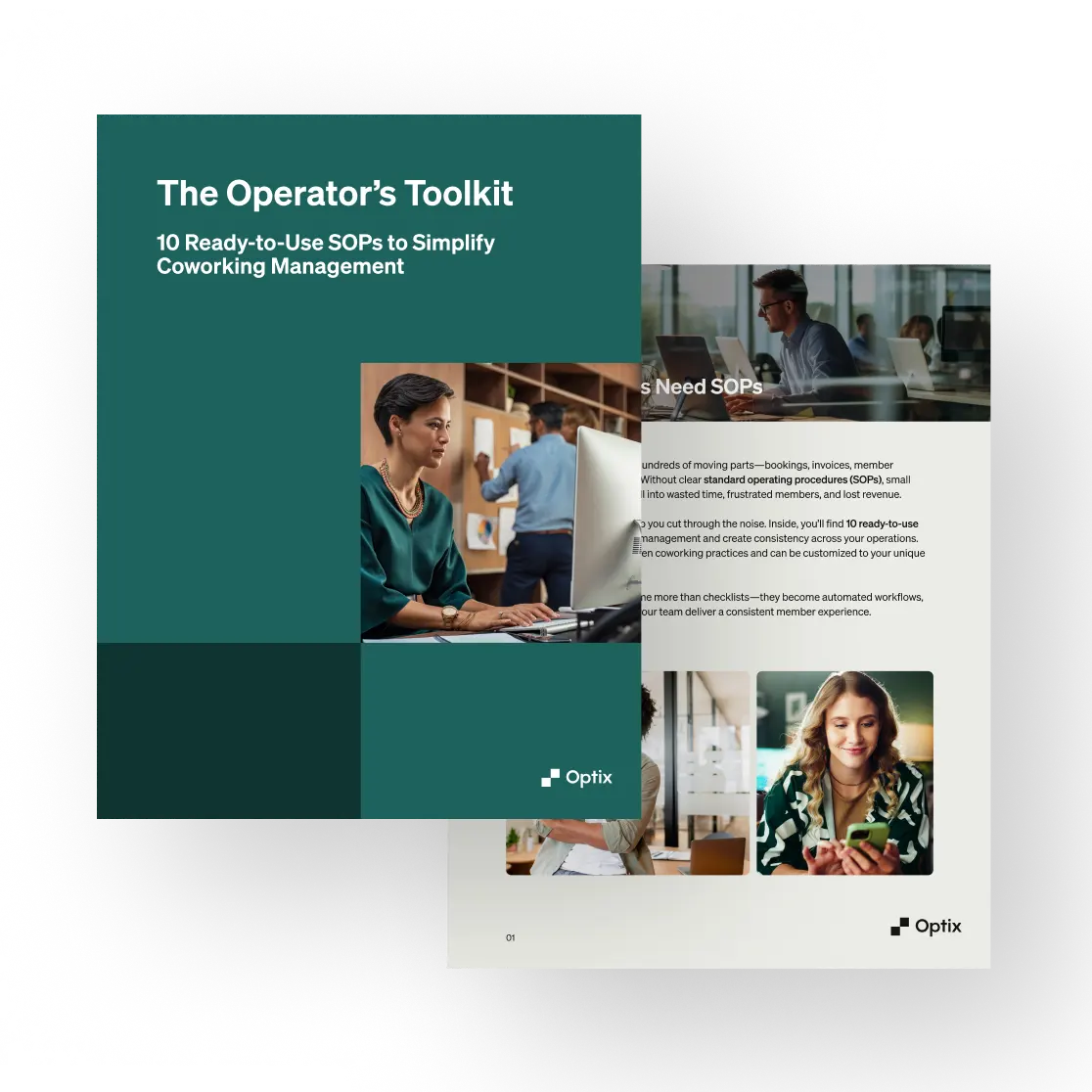
3. Server-free print management
Eliminate the complexity of traditional print servers. Cloud-based printer management offers members the simplicity of direct IP printing, while letting you centrally manage your printing environment from an easy to navigate dashboard.
This includes printers, printer drivers, users, and IP ranges.
4. Bring your own device (BYOD) printing
The days of desktop printing are over. Give members the flexibility to print from any device on any operating system they want – Android or iOS, laptop, mobile or tablet – without downloading any printer software.
5. Print policies
No one likes a printer hog. Create automated rules to streamline printing queues and encourage responsible printing behavior. This includes:
- Routing high-volume jobs to dedicated printers
- Setting default grayscale printing
- Reminder pop-ups to print double-sided
Creating a clear printing policy helps avoid conflict down the road (more on that later on).
6. Remote printing
Members are busy people. Help them stay efficient by giving them access to printers on the go.
With remote printing, they can send a print request from anywhere via the internet and pick it up when they arrive at your space. No network connection needed.
7. Print usage and environmental impact reporting
There’s a reason people say data is king. By helping people understand their printing behavior, everyone wins. You make smarter decisions to optimize print services, and members see their environmental impact, encouraging more sustainable printing.
Do I really need printing software for my coworking space?
Whether you need printing software depends on the volume of printing happening in your coworking space. In this helpful Reddit thread, users talk at length about the pros and cons of using printing software, with one user saying “At the end of the day, their integrated setup ended up too costly and yet another thing to manage”.
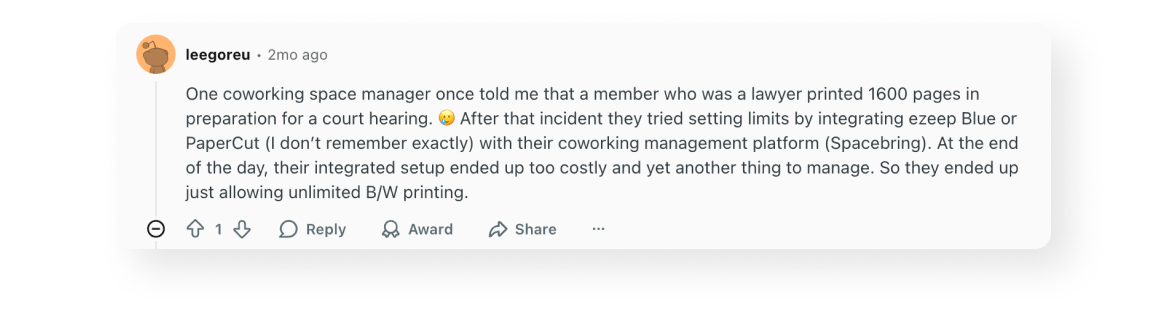
Exercise: Take a look at your existing coworking technology ecosystem, your budget, and your members’ needs. Decide whether printing software will deliver the ROI for your space.
What is the best print management software for coworking spaces?
The best options if you’re looking for cloud-based print management software for your coworking space are ezeep and PaperCut.
1. ezeep Blue
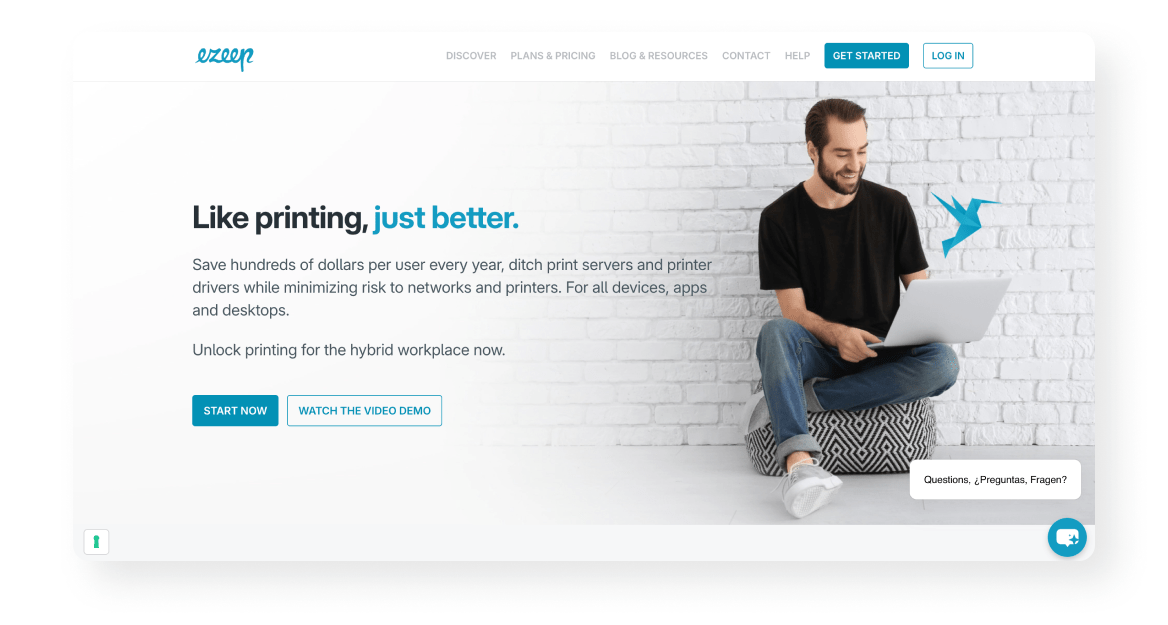
ezeep Blue is a print management software commonly used in coworking spaces and hybrid workplaces. It gives you the ability to manage printing by setting usage limits, tracking printing, and charging users to save you and your team time.
With 4.3/5 stars on G2, it’s generally a well-liked system for those who find it necessary.
Key features:
- Print from Windows, MacOS, Android & iOS devices
- Web browser printing with Print Now
- Instant printing to any WiFi printer
- Automate printing via the ezeep Blue API or other automation platforms
Price: Free for up to 10 users
2. PaperCut
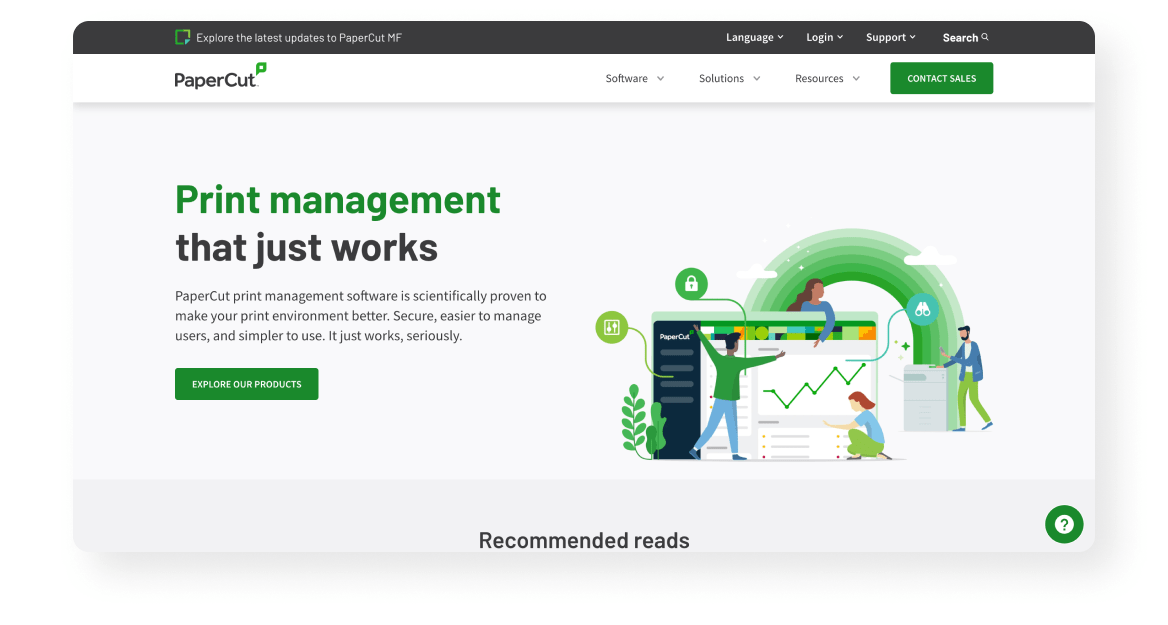
PaperCut is another print management software often used by operators to manage large scale printing in their coworking space. They offer four different products along with three free tools to help operators meet the printing needs of their members.
As a certified B corp business, and over 250 reviews on G2, they are a good choice for conscious operators looking for a reliable printing solution.
Key features:
- Mobile and BYOD printing
- Automated print queues
- Convenient print release
- Smarter digitized documents
Price: Unknown
Tips for managing printing in your coworking space
Whether you decide on using software or not, there are four steps that we recommend following to successfully manage printing in your coworking space.
1. Determine your pricing model
Decide whether you are going to implement unlimited printing, pay-per-use, or some combination of both. You can determine this based on the cost of your printing (ink, printer, software) and the needs of your members (lawyers, real estate agents).
2. Communicate guidelines to members clearly in onboarding
Your member onboarding process is your opportunity to orient members to the rules of your coworking space from day one. Insert your printing policy into your house rules, like this Reddit user did, to set clear expectations from the beginning.
Unlimited Printing — Used Thoughtfully
As part of your membership, you’re welcome to use our printers without a set page limit. To keep this benefit sustainable for all members, please limit your printing to what you reasonably need for your work. This may include smaller daily or weekly print jobs—things like client documents, proposals, presentations, or a few copies of marketing materials . Large-volume or high-page-count projects (for example, hundreds of copies at once) should be handled through a local print shop.
This approach helps us manage supplies, reduce maintenance needs, and ensure that the printers are available when everyone needs them. If you have a bigger project coming up, our team can recommend a trusted local printer who can help.
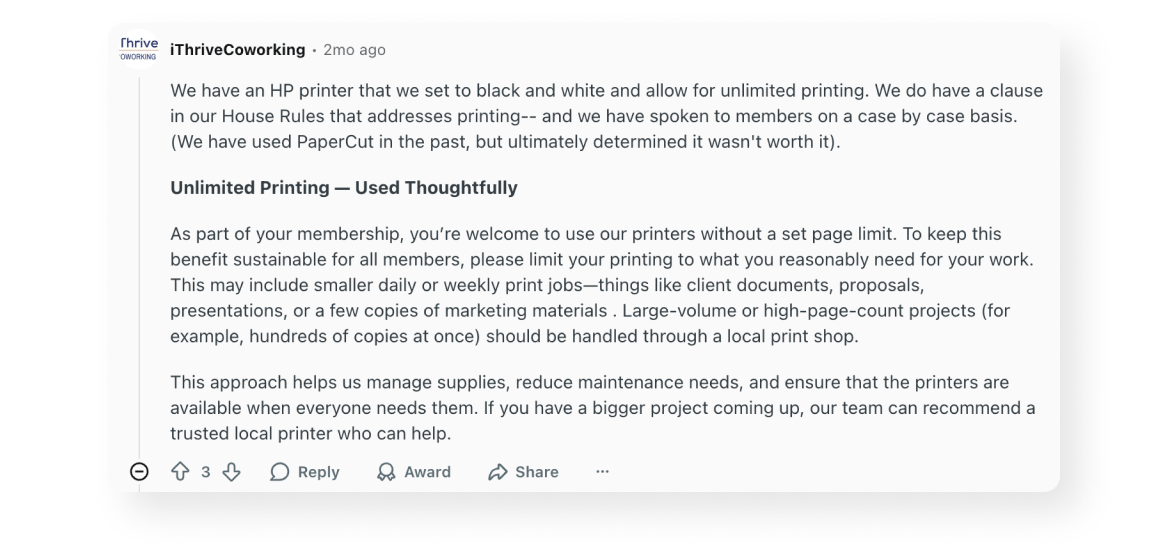
3. Monitor abuses and exceptions
Where there are printers, there will be abusers and exceptions to the rule. Monitor these situations and decide how you will handle them. Potential abuses to look out for:
- One member printing multiple (20+) pages every day
- One member printing a 1,600 page manuscript
- One member printing largescale colored print jobs
Discuss with your community manager how you’ll handle these situations. Oftentimes, a simple 1:1 conversation with a member is enough to avoid future misunderstandings.
4. Adjust over time
As always, we recommend evaluating your printing policies and adjusting them over time depending on the evolving needs of your community and your business. Maybe you’ll need to adjust from unlimited to pay-per-use or vice-versa – track over time to determine the best course of action for your community.
Start managing printing in your coworking space
By investing the time to develop a print management strategy for your coworking space, you can tap into an additional revenue stream and ensure you aren’t paying for your member’s printing costs out of pocket.
Whether that means tracking printing in your coworking software like Optix, using a dedicated print management software, or just documenting policies and informing your member accordingly, it’s worthwhile spending some time thinking about printing.
If you’re not already doing it, the time to start is now!
Marketing Manager
Kelly Karn is the Marketing Manager at Optix coworking software. She's been covering the latest and greatest in the world of coworking for 4 years and is one of the leading voices in coworking content having written over 300 articles. You can find her work on Coworking Insights, Coworking Resources, Allwork.space, DeskMag, GCUC, and (of course) the Optix blog.
Frequently asked questions
You can control printing costs in your coworking space by tracking usage per member and setting monthly print quotas through print management software. This lets you see exactly who’s printing what, avoid overuse, and bill members fairly. The right printer policies can turn printing from an expense into a predictable, manageable service for your space.
The best printer setup for a coworking space is one or two high-capacity multifunction printers placed in central areas where multiple members can access them easily. Look for printers that support wireless and mobile printing so members can print from their own devices without IT support.
Coworking spaces can charge for printing by adding print credits to membership plans, using a pay-per-page system, or including a small monthly printing allowance. Tracking printer use helps ensure members pay fairly and the space covers toner, paper, and maintenance costs without surprises.
You can reduce paper waste in your coworking space by setting duplex (double-sided) printing as the default, encouraging digital sharing, and limiting color prints. A good printer management system also tracks environmental impact, making it easy to share sustainability stats with members.
The best way to handle color printing in a coworking space is to set it as a premium option. By separating color and black-and-white printing rates, you can manage costs and reduce unnecessary usage while still giving members access to color when they really need it.