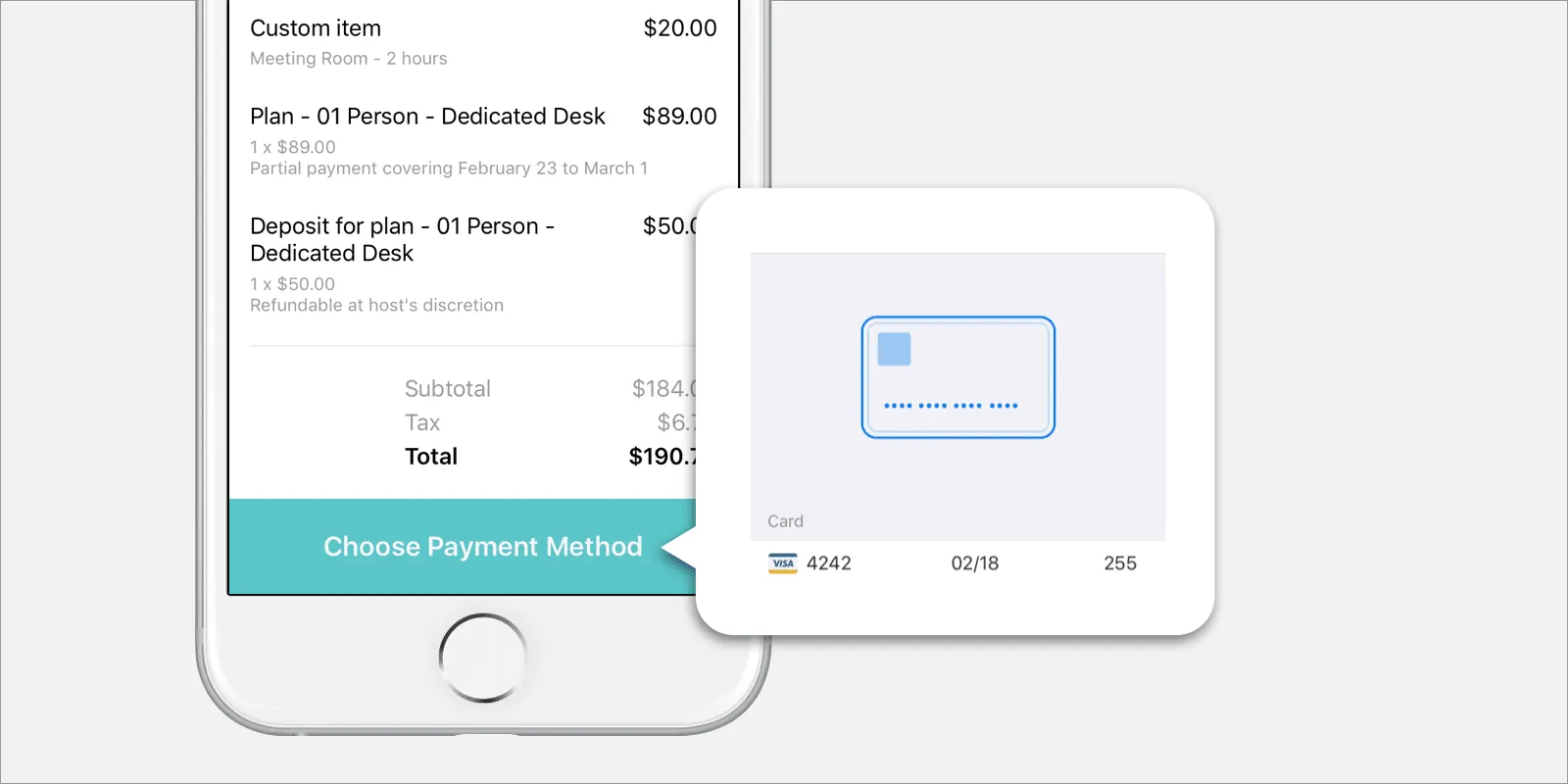
A new feature designed to simplify the lives of your users, in-app invoicing is now available for Optix! What does this mean? In our efforts to continue to move towards a seamless mobile-first Optix experience for all users, we’re happy to announce that users can now use your venue’s mobile app to add in or update their payment information, view or pay their invoices, and review past paid invoices, on both iOS and Android apps!
Updating payment information in-app
Now, your users will be able to update their payment information from within your venue’s Optix app. When they click “Payment Methods” on the menu, they’ll be able to add or update the credit card associated with their account. In addition, if they’re a team admin they’ll see both the credit card associated with their personal account and the card associated with their team’s account. All users will be able to add a new credit card or update the information currently on file with a few simple taps on their smartphone.
Reviewing and paying in-app invoices
The invoices tab will contain all information related to a user’s invoicing. Here, they’ll be able to complete actions such as viewing their upcoming invoice, paying a due invoice, and reviewing their previous paid invoices.
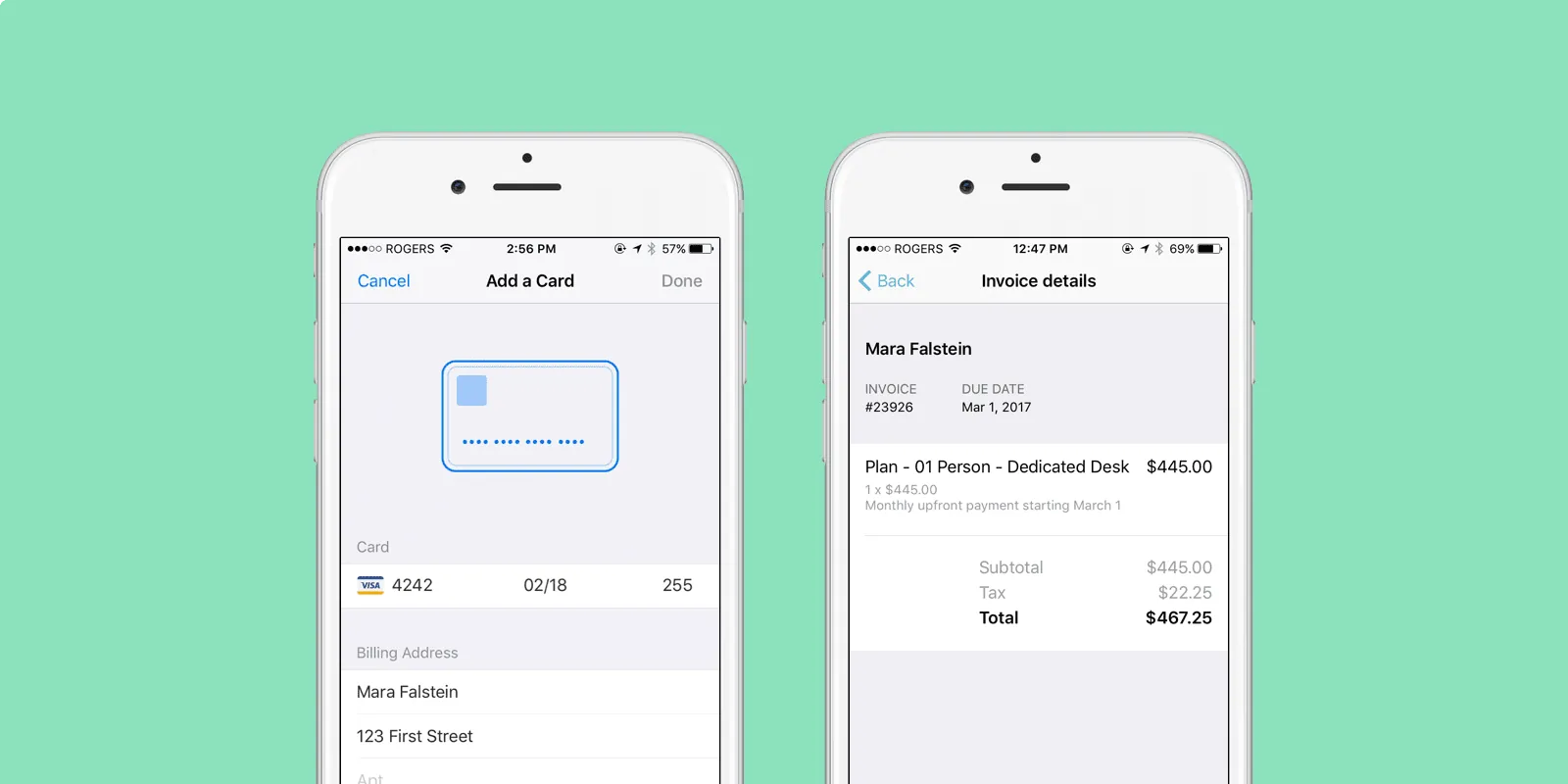
Adding these key payment features into your app will help to centralize the tools available for your users, make paying for invoices a breeze. Finally, the best part… it offers functionality that your users can access from anywhere! Your users will be able to stay on top of their invoices and payment methods with no intervention on your part as a venue administrator. Can you say win/win?
Finally, if you’re looking for a resource to pass along to your users to help them understand these new in-app capabilities, check out the Invoicing section of the Optix Help Center.
Haven’t signed up for Optix yet? If you’re curious to learn more about our workspace management software, sign up for a demo, or reach out to us with any questions at support@optixapp.com.



