
Jane is managing a coworking space of 100 members. She opens up her Optix dashboard and isn’t sure where to go to start her day.
Should she check on what invoices are outstanding? Or maybe what bookings have been made since she last logged in?
Without clear prioritization capabilities, it’s difficult to know exactly where to start your day, especially as a new admin…until now.
Introducing Notifications, the ultimate tool to help you better prioritize your daily tasks and operate more efficiently. Let’s dive into this exciting new feature that will help operators like Jane work smarter on the day-to-day.
What are Notifications?
Notifications are alerts in Optix that inform you of important occurrences that have happened in Optix.
When you open up your admin dashboard, you’ll see a brand new sidebar where Notifications are housed. Here you’ll see exactly what is happening in your Optix dashboard so you can prioritize your daily tasks and operate more efficiently.
Notifications will inform you of important and timely actions that have been completed in Optix by members including:
- Upcoming, paid, and overdue invoices
- Bookings made
- Check-ins
- Issues reported
The goal is to have everything you would want to possibly know at a glance housed directly in the Notification center.
Benefits of Notifications
Ultimately, having Notifications in Optix will help you be more efficient and more informed. With Notifications, you’ll be able to:
- Better prioritize what needs your immediate attention
- Stay informed as actions occur in real-time
- Have improved visibility as to when issues are reported
- Better manage invoices and payments
By starting your day in one place, you’ll have more structure and more consistency to how you manage your day-to-day operations.
Notable features of Notifications
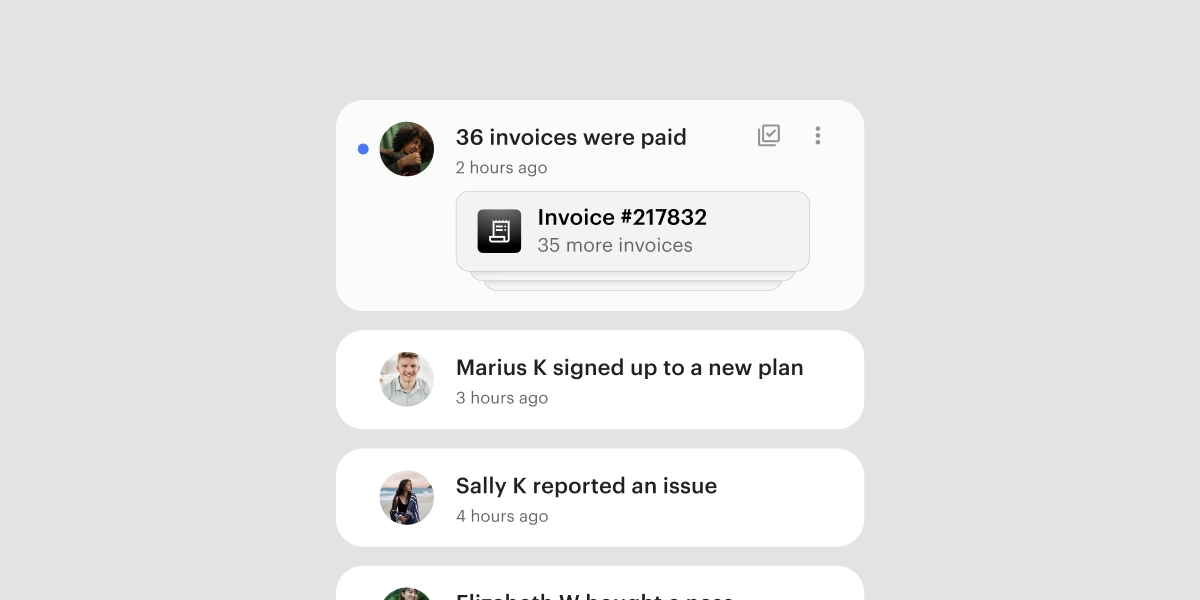
So what exactly can you do with Notifications? The answer is everything you would expect to be able to do with a Notification center. This includes:
- Turn Notifications on or off as needed
- Group repetitive Notifications, such as 25 invoices paid at the end of the month
- Personalize what kinds of Notifications you receive and in what form (ie. email notifications or in-Optix notifications)
With Notifications, you have full control over managing your alerts and customizing your experience to suit your preferences and needs.
Get started with Notifications
Notifications are a powerful tool for coworking space owners and community managers to tackle their day-to-day operations.
They provide real-time updates on important activities, like invoices and bookings, helping you prioritize tasks and stay informed.
Not only do they bring structure to your day, but they also give you control to customize alerts to your liking.
To learn more about Notifications, check out this FAQ.
Not an Optix customer? Connect with a member of our team to learn more about how Optix can transform your day-to-day.



