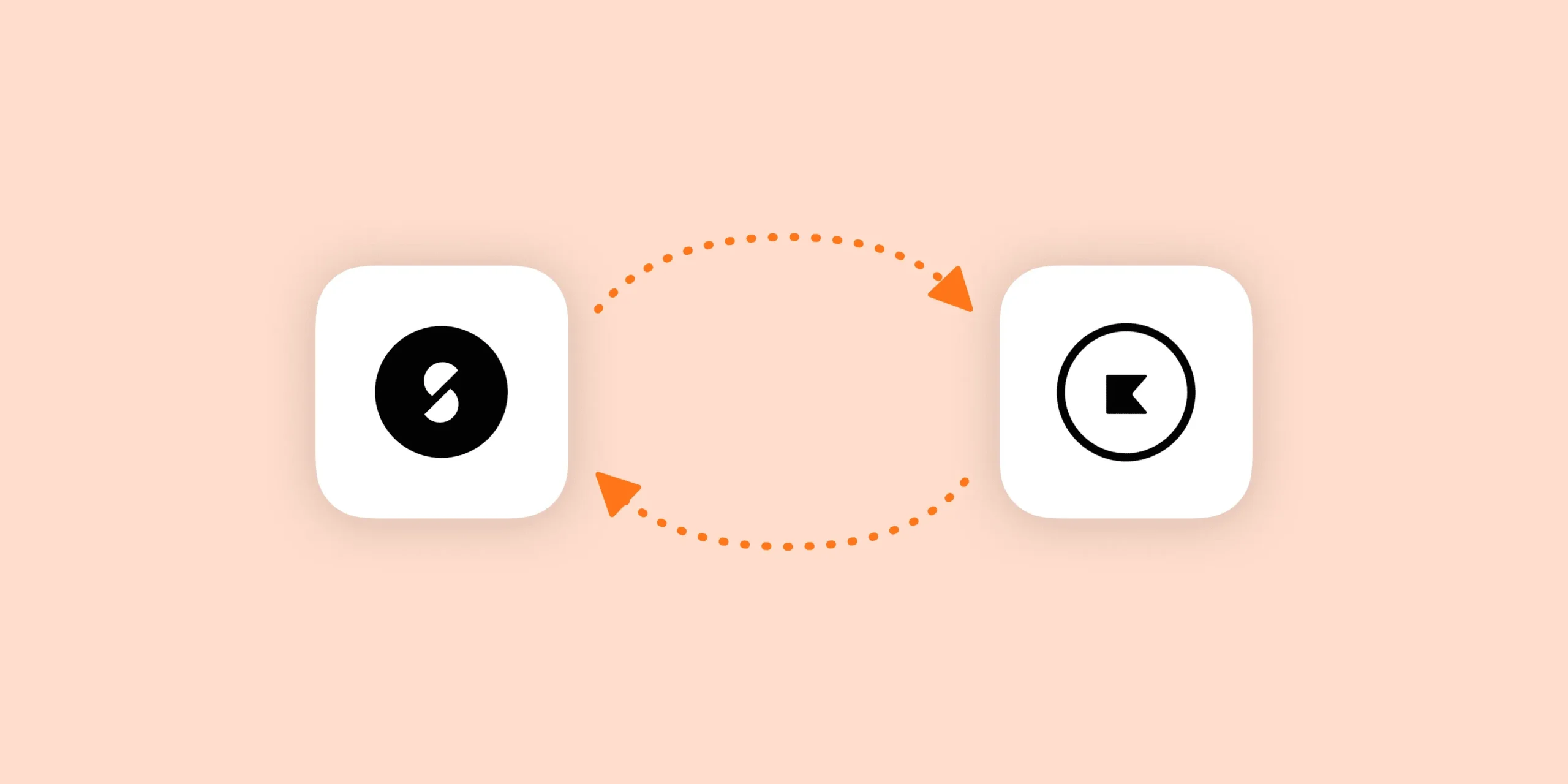
We’re excited to announce an update to our integration with Kisi! In addition to the existing Plan capabilities, this update comes with Booking, Assignment, and Check-in support.
Ready to enable customized access for your users? Read on!
Unlock your Kisi-powered door with an Optix booking or assignment 🗓
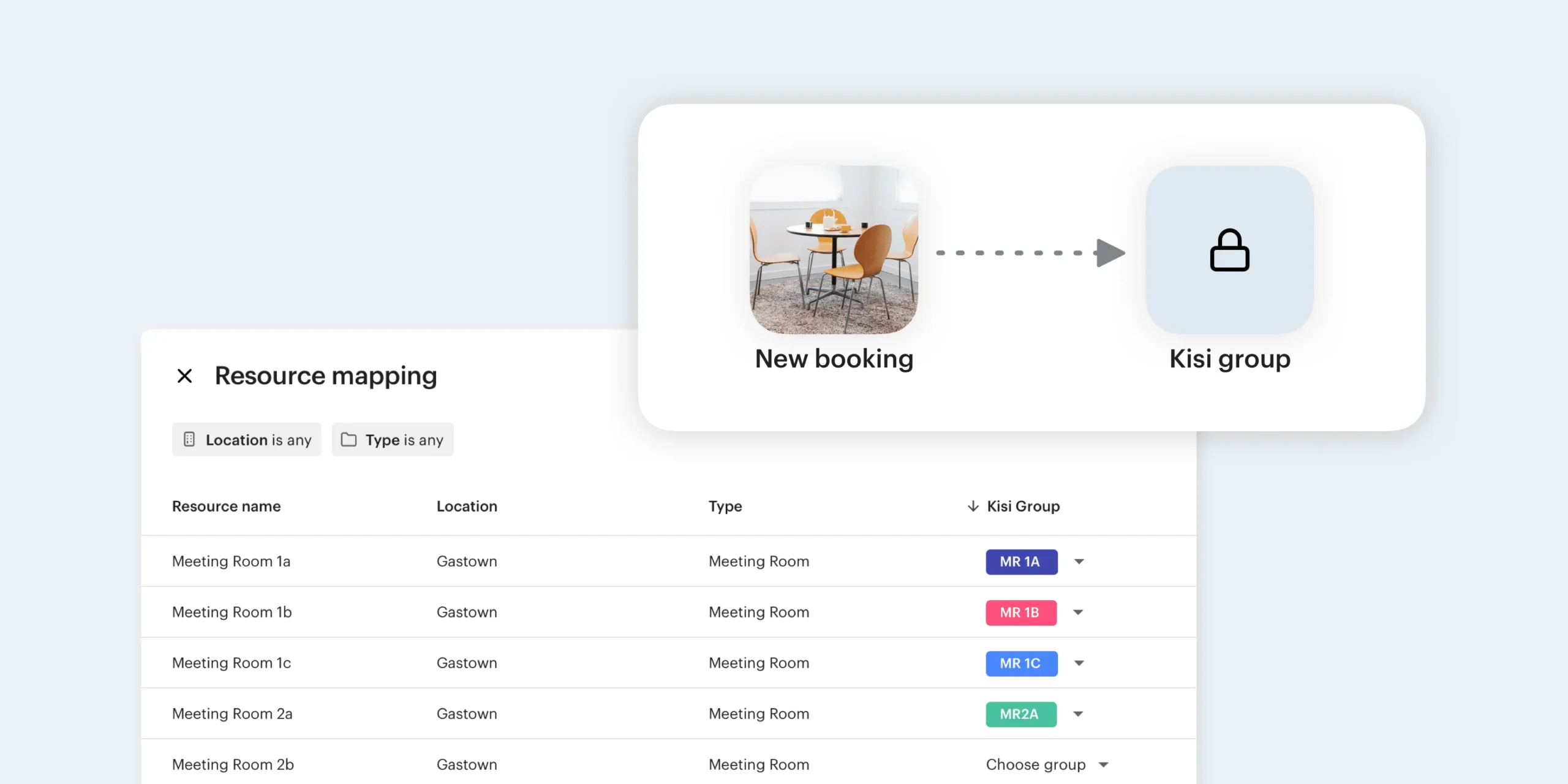
Ensure your space is secure and only accessed by the users that have the appropriate permissions. Now, you can provide access via Kisi to your users who may not be on a plan but have a booking or assignment on Optix. For assignments, you’ll also have the option to provide exclusive use all the time or provide conditional use based on times and days of the week.
Read this FAQ to learn how to link your Optix Resources to Kisi.
Checked-in and ready to get to work ⏰
Ready to check-in? Optix will let Kisi know that your user is welcome in the building and allow them to access your space once they’ve checked in on their Optix app.
Read this FAQ to learn how to link your Optix Locations to Kisi.
Sit back and let our integration do the work ✅
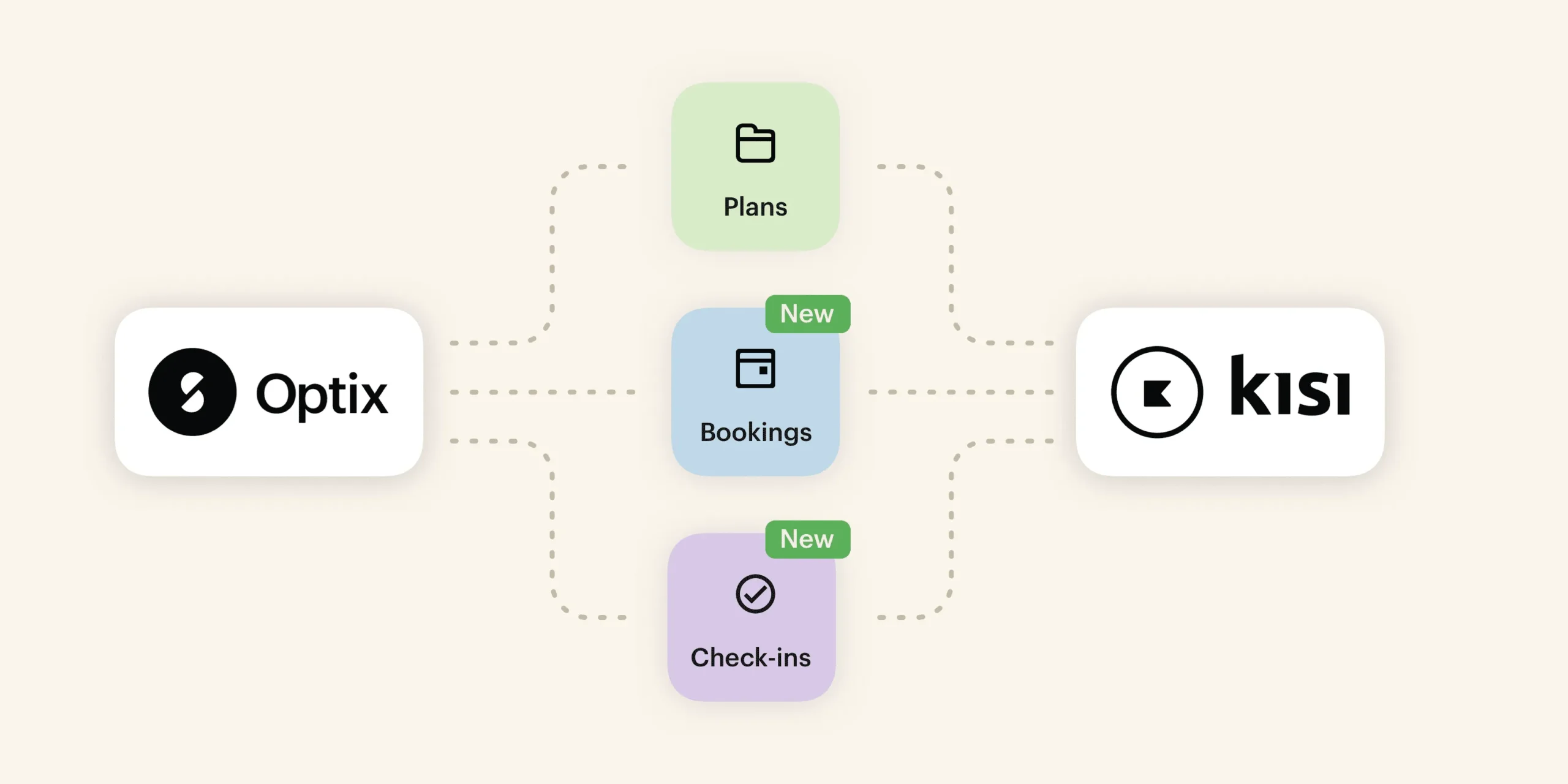
Once you’ve set up your new access permissions in Optix, it’s time to let the Optix and Kisi integration do the rest. Any updates you make to your user’s Plan, Assignment, or Booking details will sync in real-time to ensure your space stays secure.
Have questions or feedback related to the updated integration? Feel free to reach out to our Client Experience Team. We’re happy to answer your questions!



