
Understanding your members – it’s the number one way to get ahead. Unfortunately, gaining a deep understanding of who they are and what they need takes time. With all the responsibilities a venue manager typically juggles, this isn’t always a top priority – but it should be. Once you understand your members, you can build and maintain a coworking space tailored to fit their every need. Add to this the ability to get to know them before they’ve even joined, and you have a recipe for member acquisition and retention that can drive long-term success.
This blog is focused on how you can gain a deep understanding of your prospective and current members using Custom Properties. Whether you’ve created your own custom properties in Optix yet, or not, this short read will showcase the power of this feature and recommend ways to unlock its full value. Let’s jump in!
Using Custom Properties to simplify member management
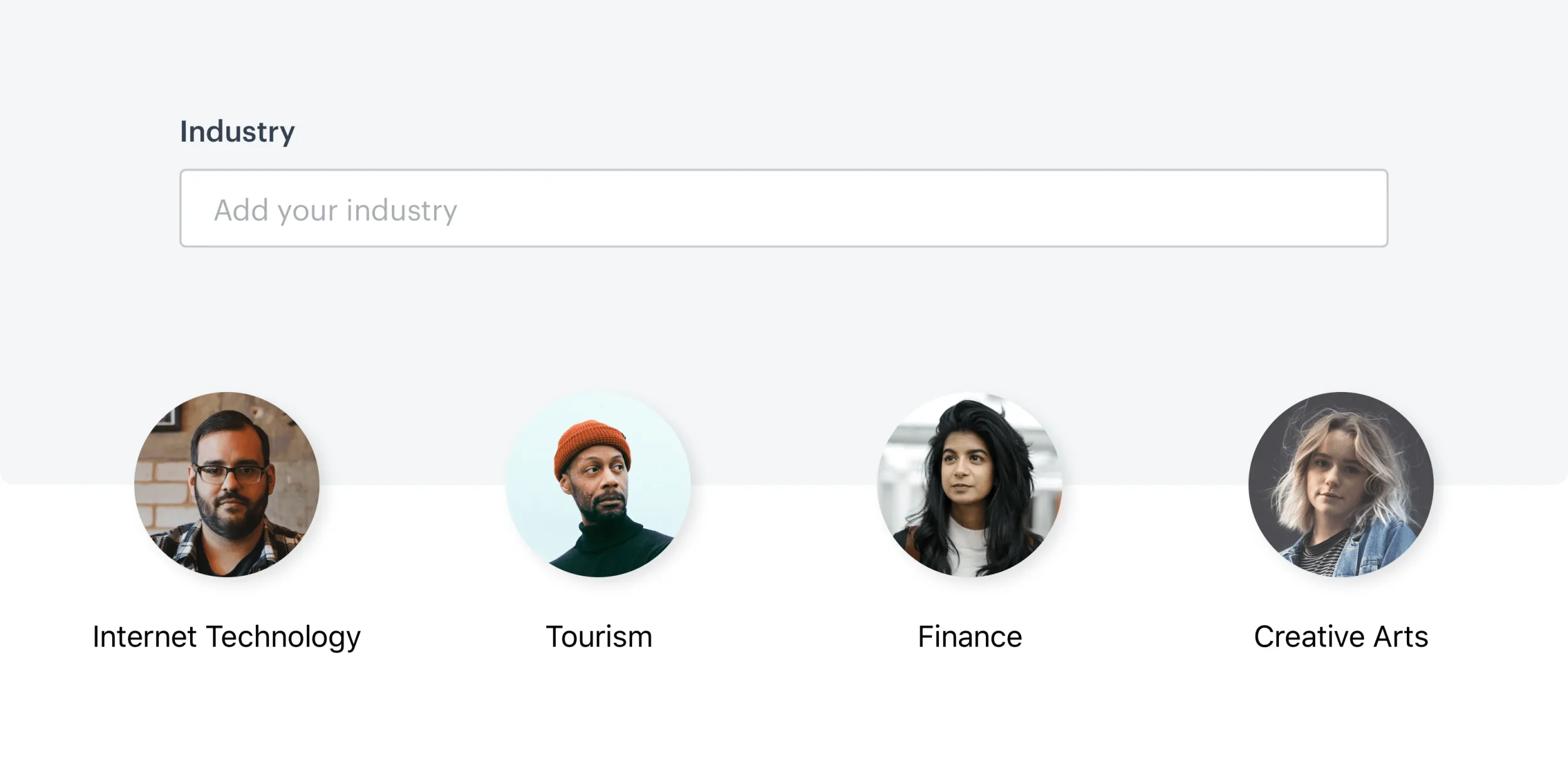
Custom Properties enable you and your management team to collect valuable data on your members – and the best part is that you can customize what that data is. By collecting data as members join, you can create a powerful database that simplifies the ‘getting to know you’ process and accelerates relationship building. Here are some key member details you can collect and track to help gain member insights:
Industry and profession: By understanding what kind of work your members do, you can facilitate introductions between members, and in doing so, build a strong sense of community in your space.
Referrals: Word-of-mouth can be one of the most effective strategies in your marketing toolbox. Keep track of how many referrals each of your members has generated so that you can return the favor!
Emergency contact: Many of your members spend more time in your space than they do anywhere else. Gathering emergency contact details during registration can provide you and your members with peace of mind in the event that anything should happen.
Access card info: Do you issue physical keys, fobs, or access cards to your users? Track this information to ensure you have visibility into who can physically access the space.
Home venue: For managers with multiple locations, it can be tricky to remember which venue members (and their invoices) belong to. Tracking home venue helps you match member invoices with locations to see where the revenue is coming from.
Using Custom Properties for sales management
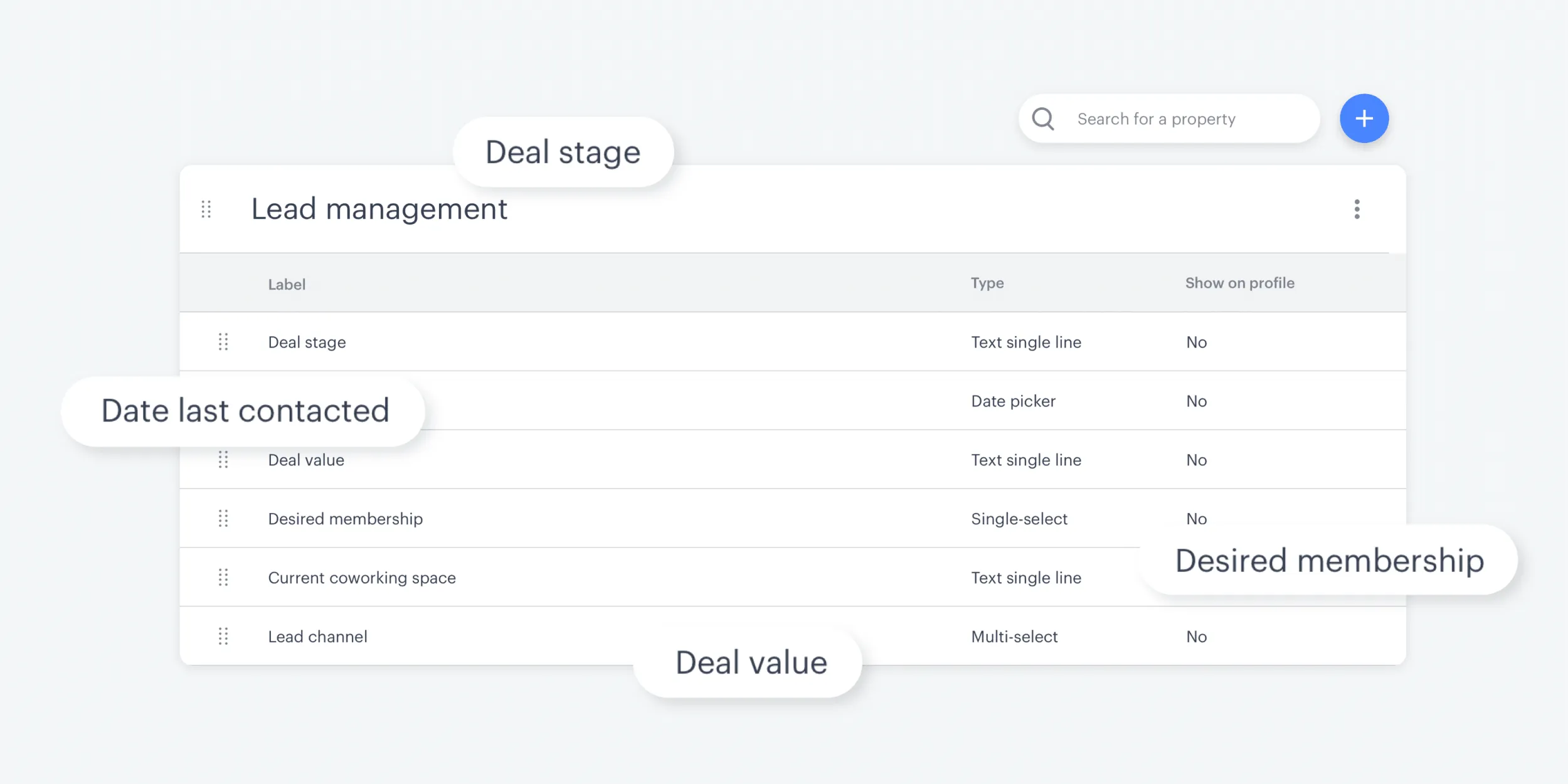
Custom Properties aren’t only helpful for collecting member details. A number of Optix clients have successfully started using them to track and manage leads as well. Here are some key details you can collect and track to help convert prospective members:
Deal stage: Keep track of exactly where in the sales funnel each of your leads is.
Date last contacted: Don’t let your leads go cold. Keeping track of when you last got in touch ensures you don’t forget or spam anyone.
Deal value: Track the size of the opportunity so you can direct your marketing efforts to those leads that represent the biggest revenue potential for your organization.
Desired membership or plan: By tracking what your leads are looking for, you can highlight the type of workspaces they might be interested in and make offers tailored to their needs.
Current coworking space: It doesn’t hurt to know your competitors. Tracking where leads come from can help you better understand which coworking spaces to watch.
Lead channel: Know where your leads are coming from and double down on what’s working.
If you are already using a CRM, such as HubSpot or Salesforce, explore our Optix-CRM integrations via Zapier. Through Zapier, actions completed within Optix can automatically trigger an action within an external CRM software you already use. For example, you could set up an integration so that adding a new member to your Optix account triggers Zapier to add them as a lead in Salesforce.
Implement Custom Properties in less than five minutes
Step 1: Define your properties and set required fields
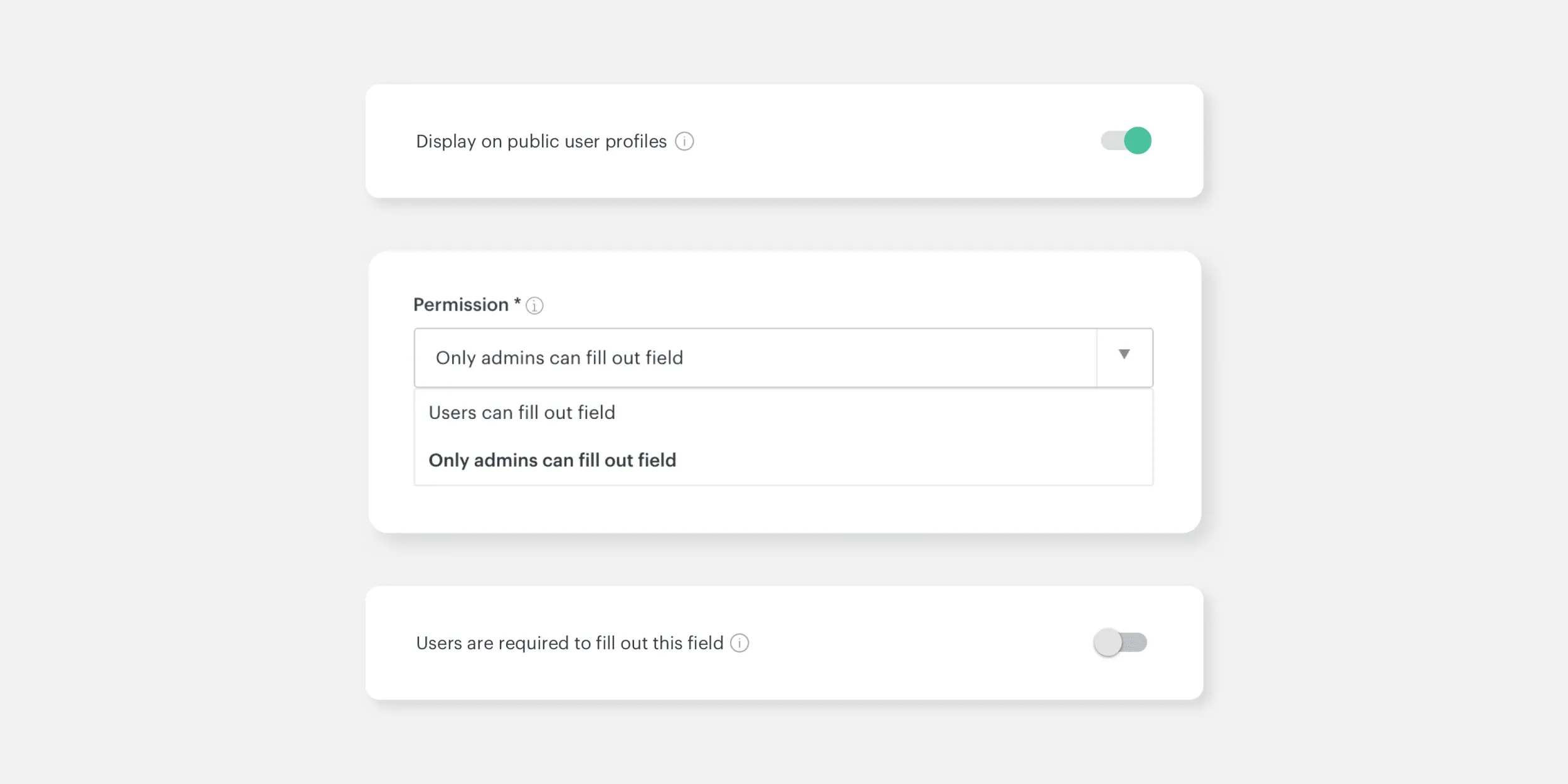
First and foremost, you need to determine the information to track about each new member or lead. Hopefully our suggestions help get the ideas flowing! From there, you can log in to your Optix account to create your Properties.
Once you’ve decided on the properties to track, make sure to set the important ones to “required”. That way, members can’t skip the information you want to collect most. Your existing members will be prompted to fill in the field next time they use the app. Properties can be set as public or private, depending on whether you’d like the properties to be visible on your users’ community profiles, or not.
Step 2: Collect, edit, and maintain details for your users
Information changes are easy. You can edit or update a Custom Property any time. You can also easily export the information to analyze or use elsewhere.
The bottom line is that you’re busy. As a venue manager, you have a broad set of responsibilities. Implementing Custom Properties can help take some of the load off by streamlining data collection on members and leads. Designed to integrate seamlessly in to your new member onboarding and day-to-day operations, Custom Properties gives you the information you need to successfully attract and retain the members that help your space thrive.
Need more help setting up Custom Properties? For a full step-by-step guide, take a look at this FAQ or reach out to our support team.



