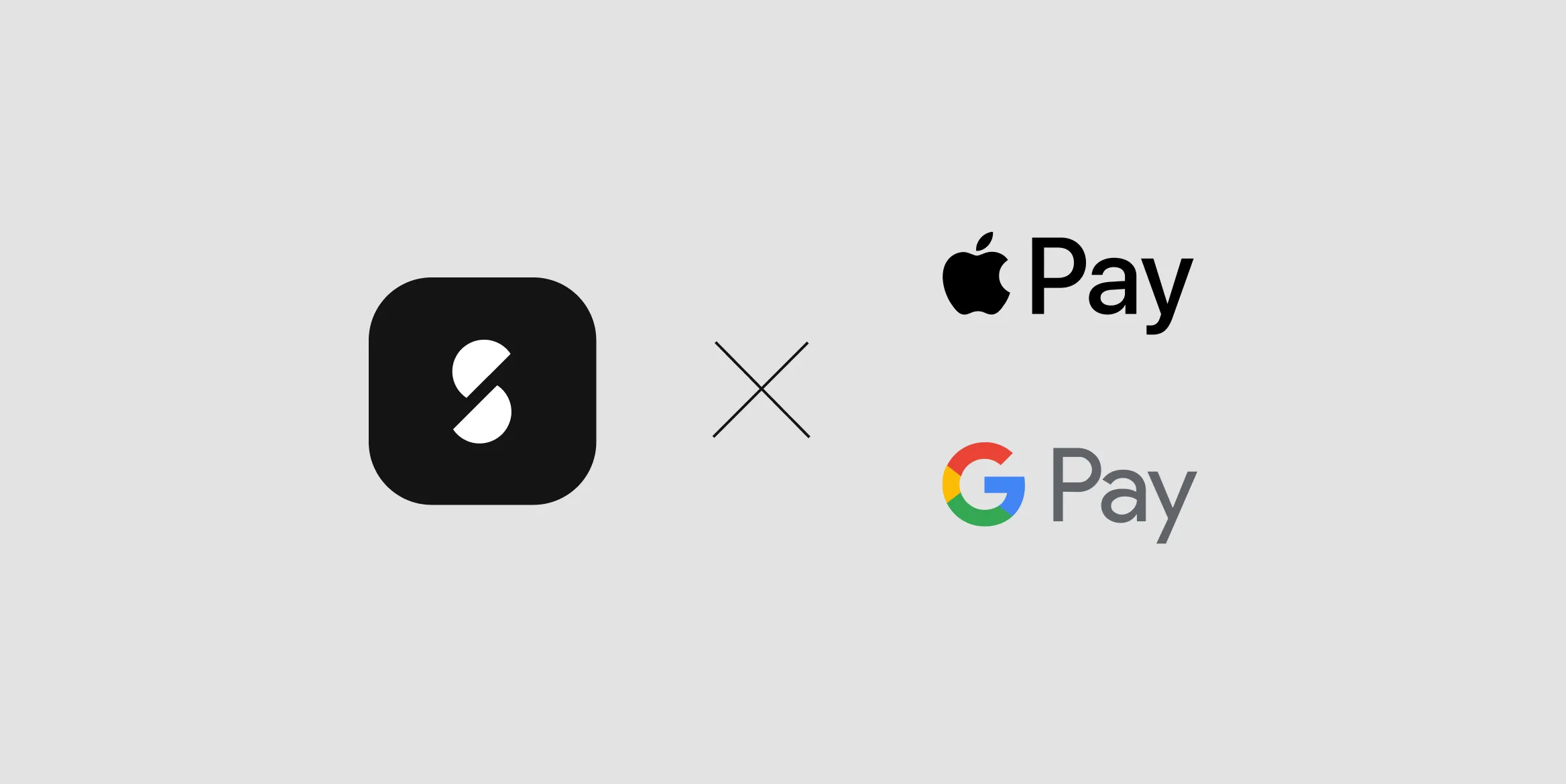
This month, we are excited to announce improvements to our Kisi integration, increased control over notifications, new ways for users to pay for invoices, and more. Read on to hear what’s new in the platform this month!
Stay tuned for more exciting features to come – follow the Optix blog and subscribe to our newsletter to never miss another update.
For admins: Say hello to Apple Pay and Google Pay!
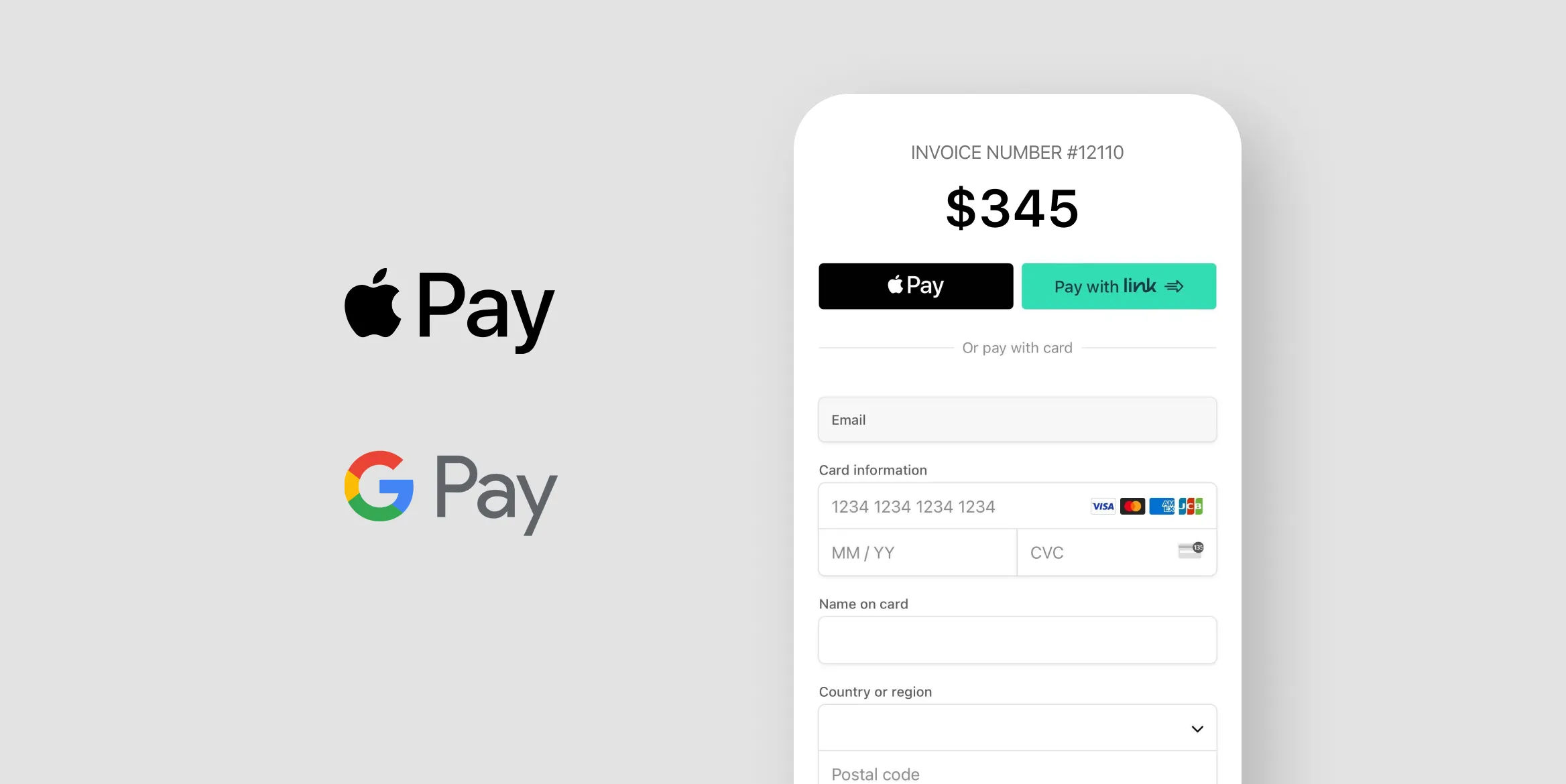
You asked, we listened! Users can now manually pay for any invoice in Optix via our native Stripe checkout integration using Apple Pay and Google Pay.
Upgrade your payment game by offering your members an entirely new payment method, while providing them with more flexibility and freedom to choose how they want to pay.
Check out this FAQ to learn more about enabling Apple Pay and Google Pay.
For users: Unlock geo-fence restricted Kisi locks with the “Unlock doors” button
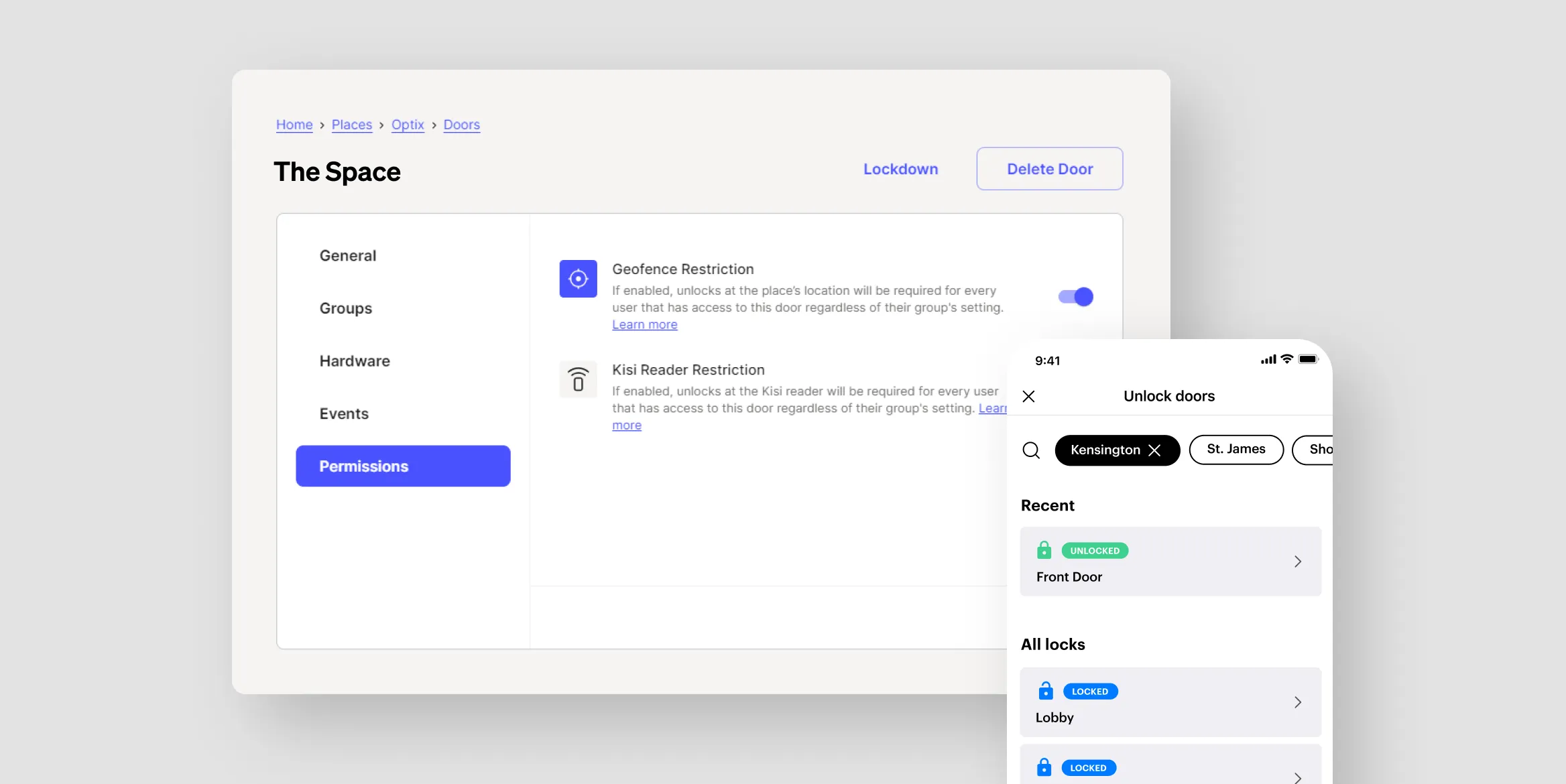
With this highly requested feature, users are now able to unlock Kisi doors using the “Unlock doors” button in the Optix app, even if the door is geo-fence restricted.
Now, admins can enable the geo-fence restriction in Kisi, while still giving members the ability to tap-to-unlock with a single click. This is huge for increasing the security of your space while still giving members a seamless door access experience.
Check out this FAQ to learn more about geo-fence restrictions in Kisi.
For admins: Connect multiple Google calendars to Optix for Tours
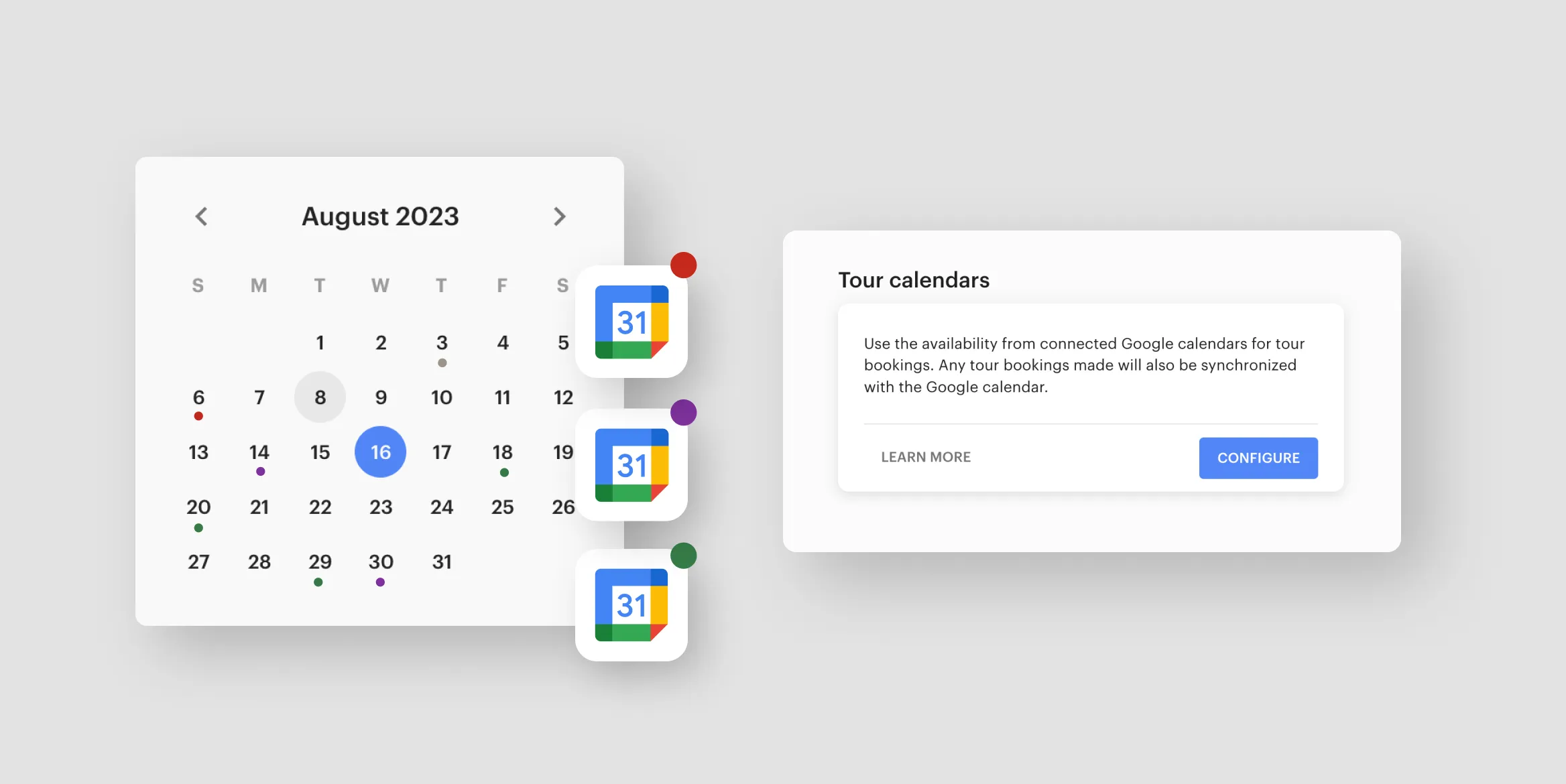
No more tour schedule juggling! Often in a coworking space, you’ll have two, three, or maybe more people who are responsible for leading tours for prospective members. That’s why we’ve updated our Google Calendar integration to allow for integrating multiple Google Calendars with Optix for Tours!
Seamlessly sync your team’s schedules for combined availability across calendars. Get synced, get booked, and get ready to tour like never before.
Check out this FAQ to learn more about the Google Calendar integration.
For admins: Cancel bookings for deleted or inactive users
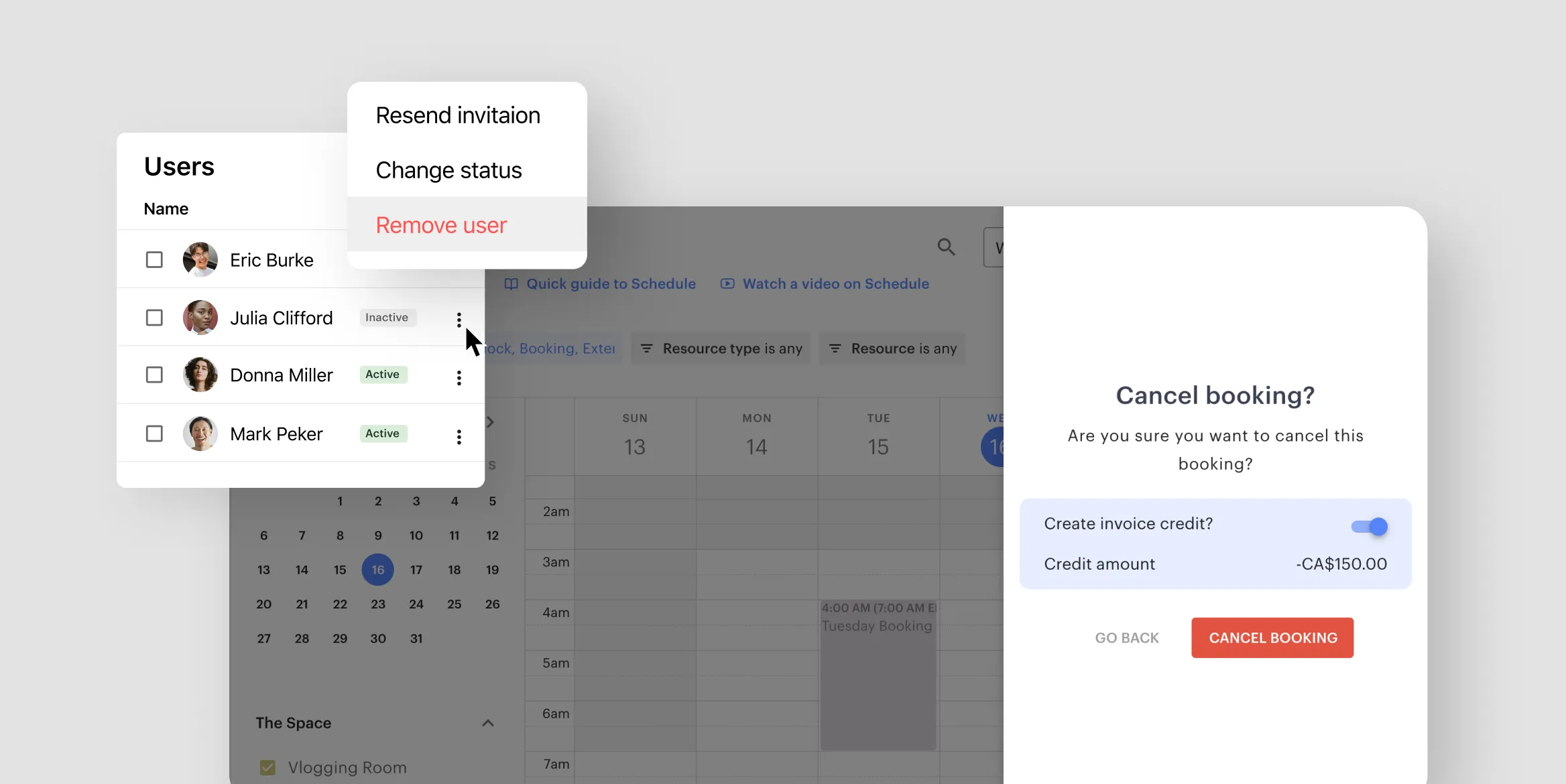
Life’s all about moving forward, right?
Say goodbye to lingering bookings for any users you’ve recently deleted or marked as inactive in Optix. You’ll now have the option to cancel these bookings and grant a credit for the booking,raising a finalized invoice right away.
No more booking ghosts hanging around in your Schedule tab!
Check out this FAQ to learn more about managing bookings for deleted or inactive users.
For users: Opt in/out of push notifications for other user posts on the Community Feed

Users have always received notifications when an admin posts in the Community Feed. Now, users can opt in or out of receiving push notifications when another user posts in the Community Feed, too!
Encouraging your users to opt-in for notifications will help boost engagement of feed posts, while strengthening your community, online and offline.
Check out this FAQ to learn how to update your push notification settings.
—-
New features are coming to Optix
As always, there are many new features coming to Optix that we can’t wait to share with you.
Subscribe to our newsletter to be the first to know about new features while also receiving monthly insights from experienced coworking and flex space leaders.



