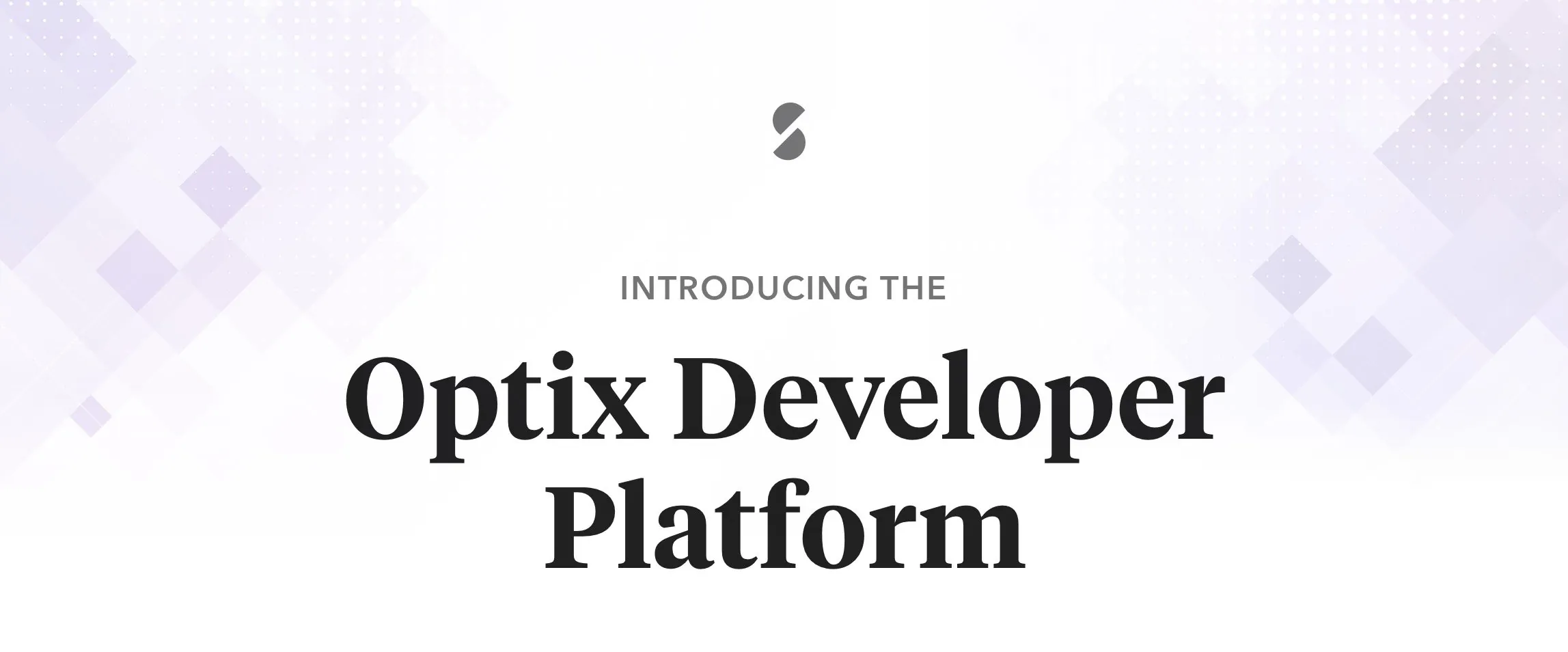
This month we are excited to announce the launch of the Optix Developer Platform! We have also included a number of manager and user improvements in this round up and as always, feel free to reach out if you have any questions! Without further ado, here’s a rundown of what’s new in Optix for the month of June.
For managers: Launch of the Optix Developers Platform
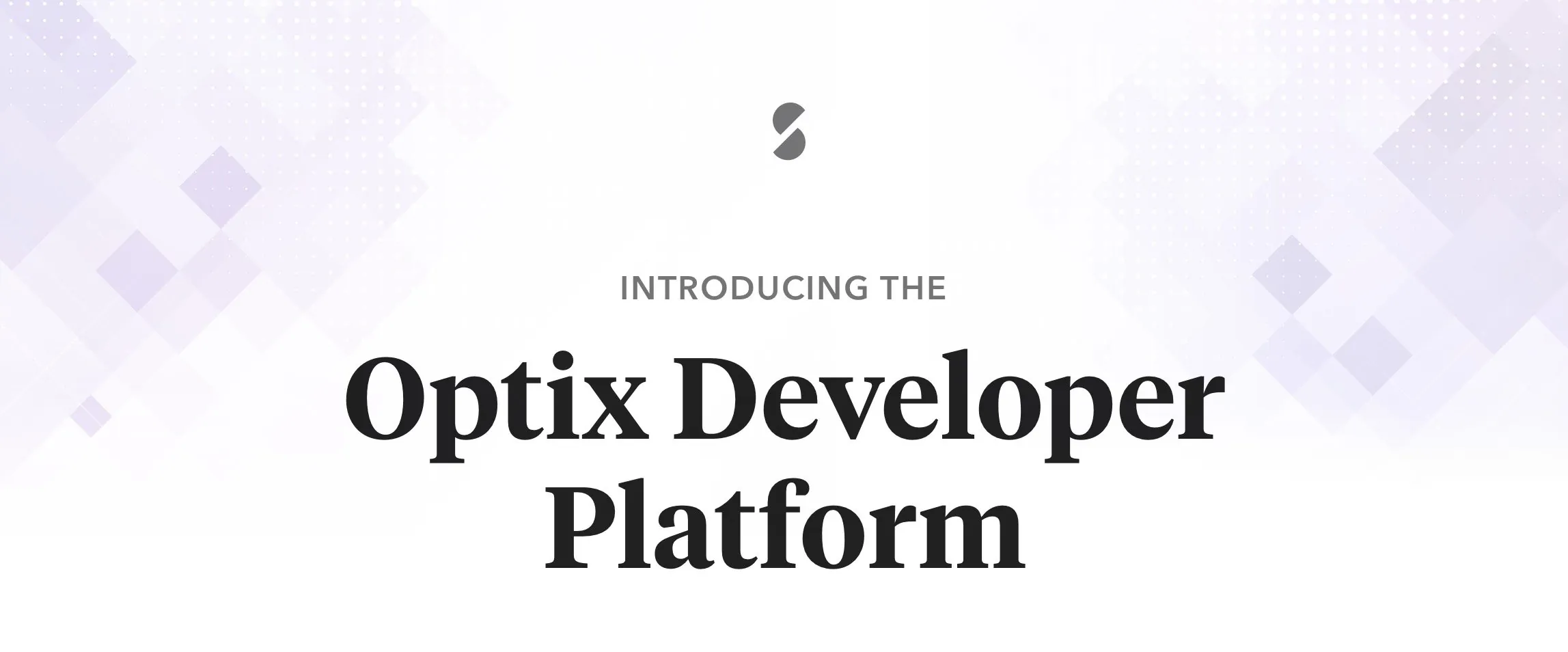
Over the years we’ve been inspired by the imaginative and innovative ways that the world’s leading coworking brands have built and empowered their communities. We want to continue to enable our partners to offer unique experiences that delight – whether it’s enabling their members to seamlessly connect and collaborate in their coworking space, order a delicious cup of coffee, or experience smarter environments that adapt to workplace preferences. The sky’s the limit 🚀
The Optix Developer Platform enables you to build and introduce unique services and experiences for your coworking community. We invite you to join our Developer community and elevate your workplace and member experience using the latest tools and technologies. Check out our developer website here!
For users: Red notification dot for unread community feed posts
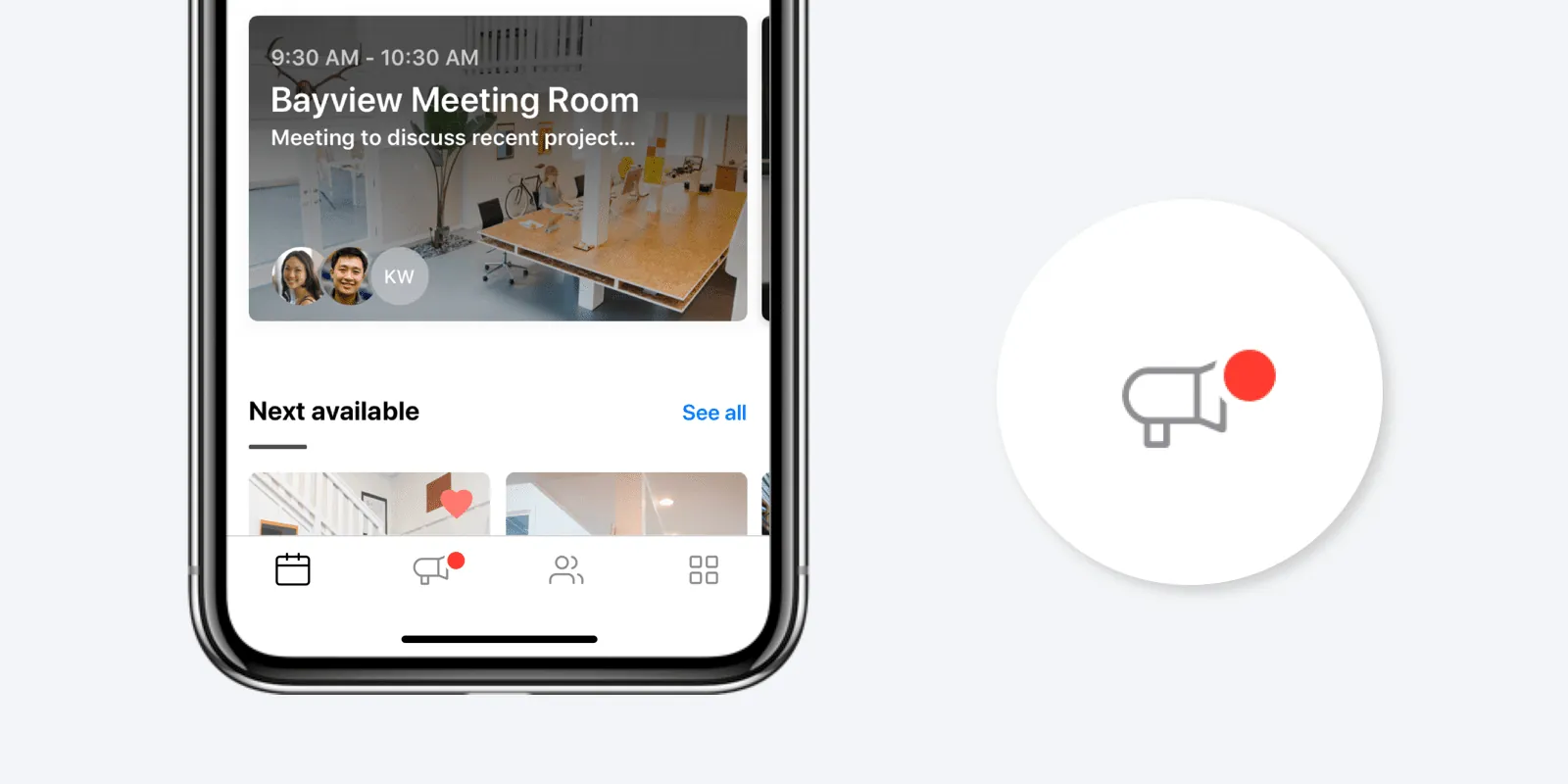
Sometimes small changes are the most powerful – we think this is one of them. Users will now be able to quickly see when there are unread feed posts upon opening their app. A small red dot will appear beside the community feed icon, alerting them of new content! Don’t forget, if it’s something you really want to make sure your users see, you can include a push notification from within the admin portal with your community feed posts. Read this FAQ to learn more.
For managers: New fields added to the user list export report
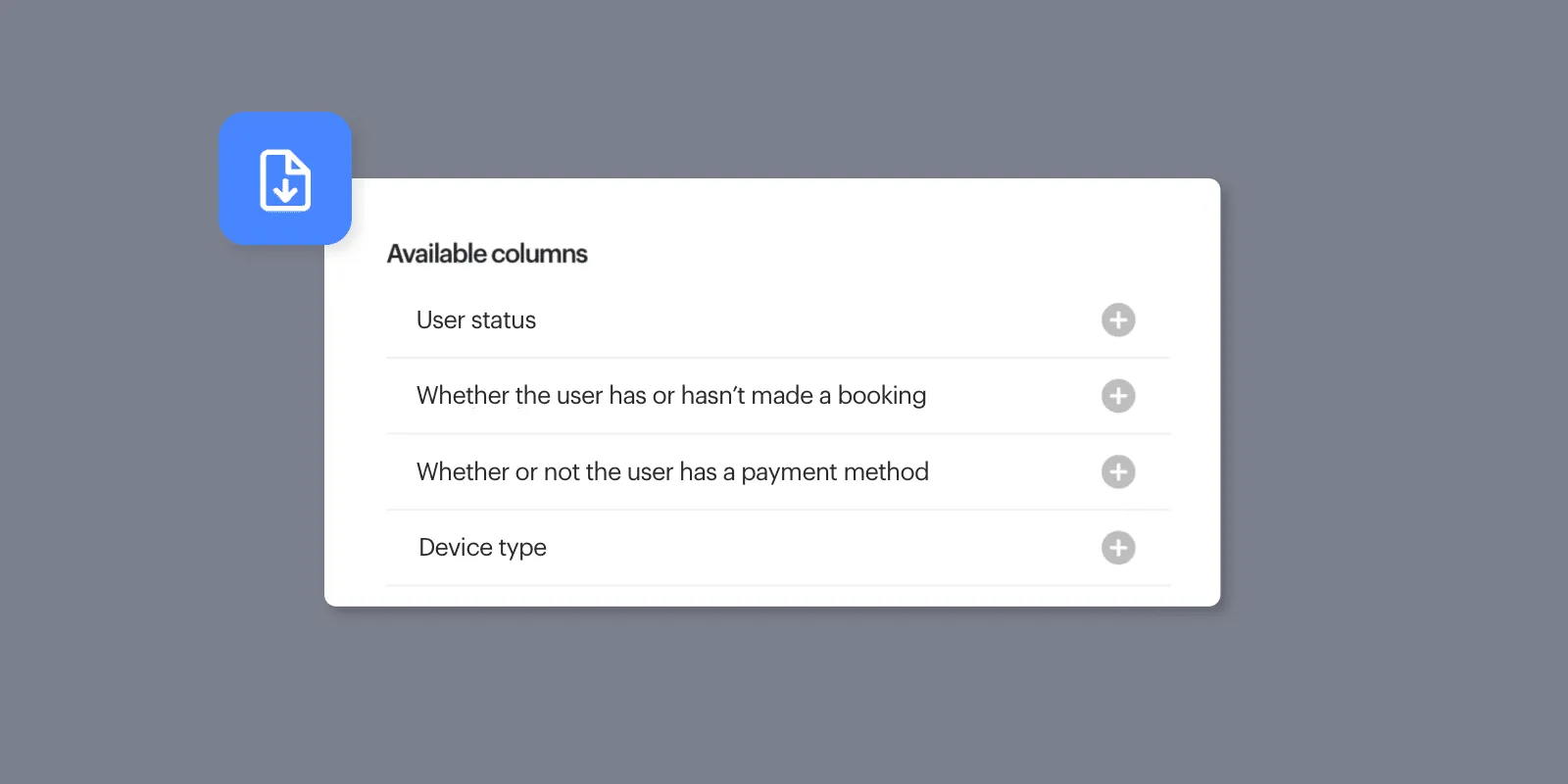
Did you know that you can export a list of your user information? It’s easy and useful. Now, there are even more fields that you can export! New fields include:
- User status
- Whether the user has or hasn’t made a booking
- Whether or not the user has a payment method
- Device type
Are there other fields that you’d like to see? Let us know!



