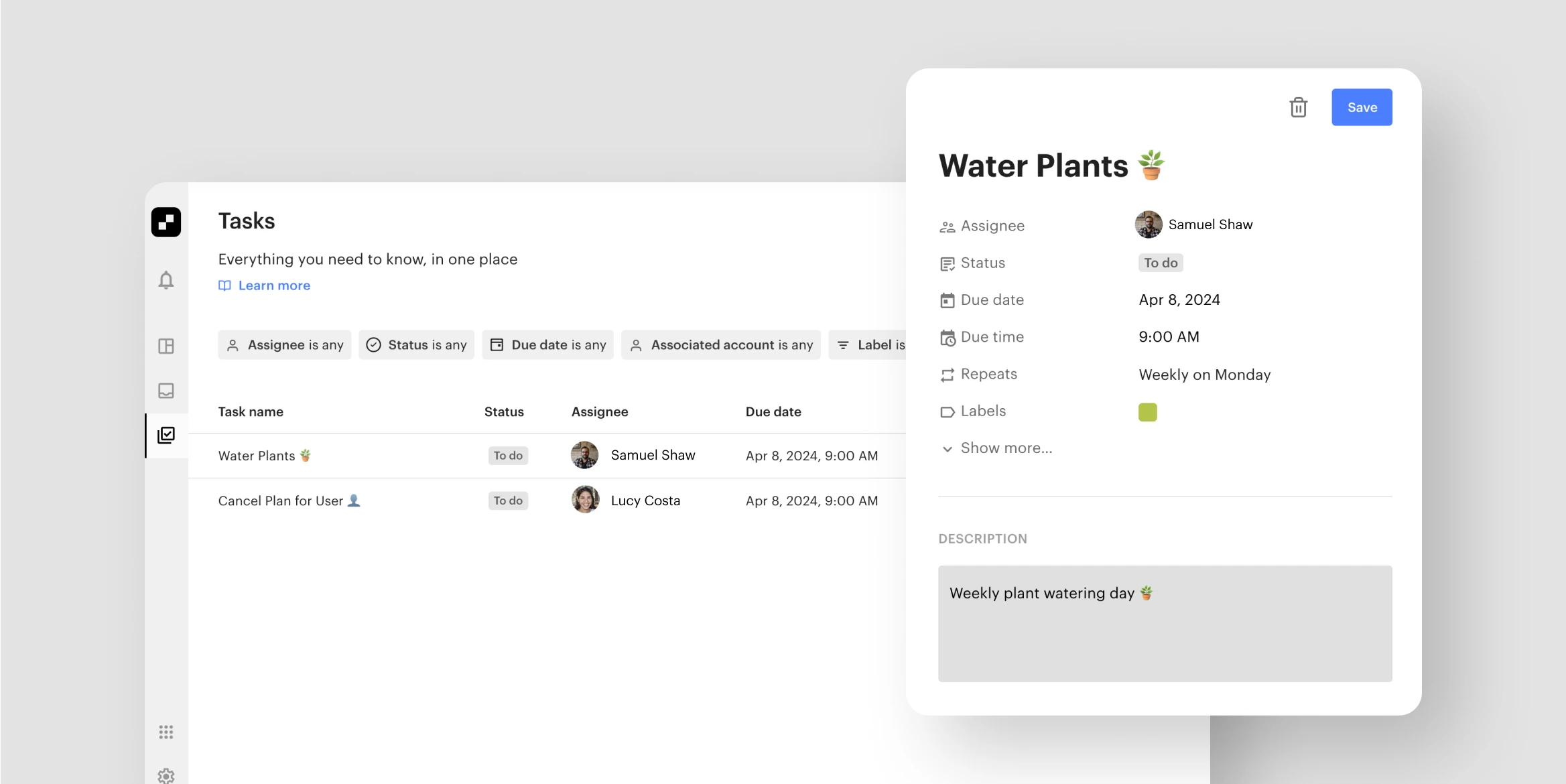
We’re excited to share two highly anticipated features this month, both which give you more power in handling your day-to-day operations
Read on to hear what’s new in the Optix platform in March 2024!
Stay tuned for more exciting features to come – subscribe to our newsletter to never miss another update.
For admins: Create Tasks from anything within Optix
Do you have a running list of to-do’s for your coworking space? Do you often create tasks for yourself when you receive a notification within Optix? For example, when you receive a notification that a customer has failed to pay their invoice, do you need to follow up with those members? Or do you need to assign this task to your community manager?
With this highly requested feature, you can now plan your day-to-day by creating tasks directly inside your Optix dashboard! You can customize the text appearance of your tasks to improve readability, highlight key information, create labels, due dates and even link Optix invoices, Users’ accounts, Plans or Passes to a task.
Creating tasks in Optix will keep you organized and on track whether you’re a community manager or an operator. Visit your Optix dashboard to see the new tab in your side panel.
Check out this FAQ in learning how to create a task and this other FAQ in learning how to manage your tasks within Optix.
For admins: View tour bookings for your Schedule and List view
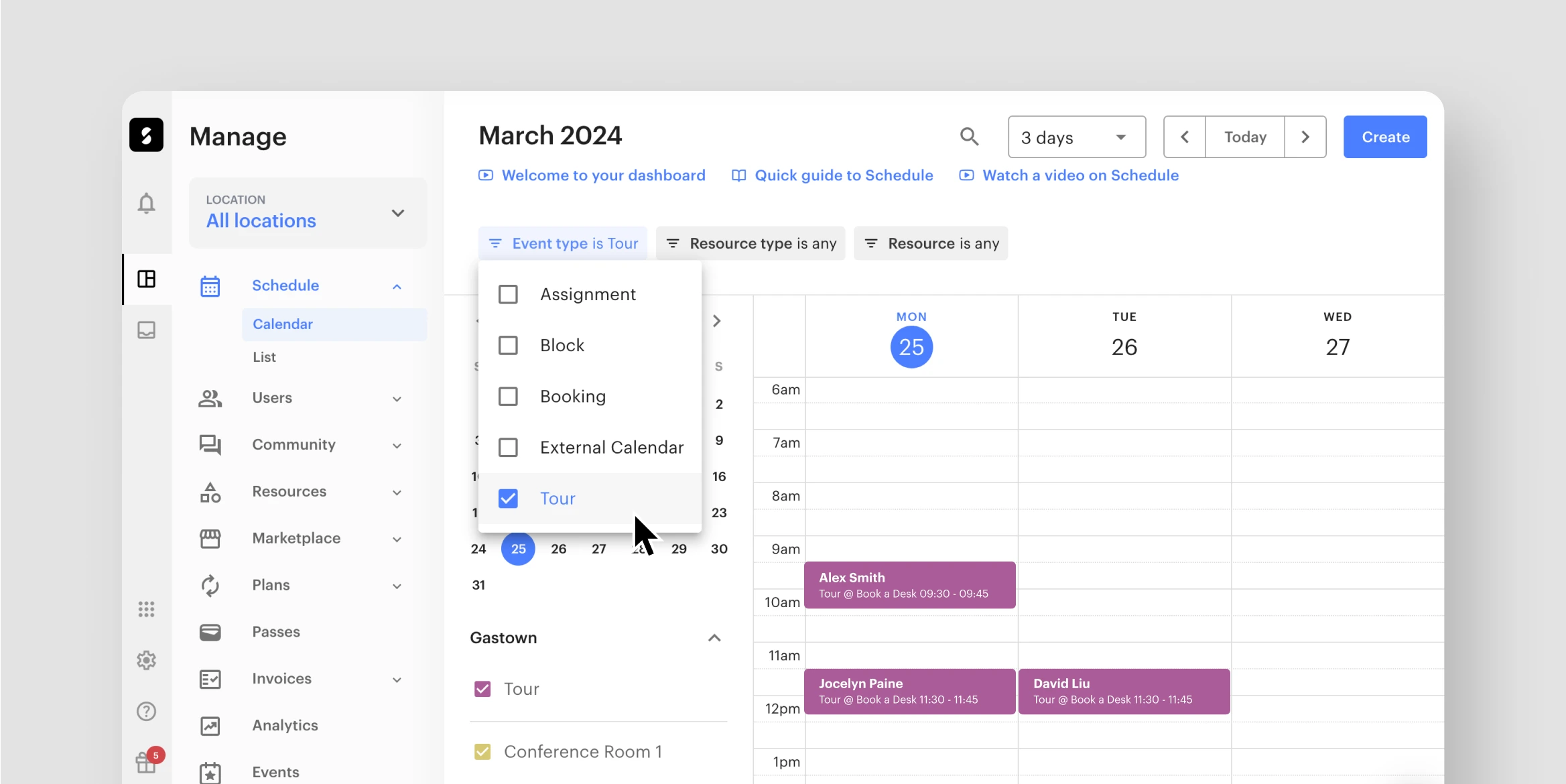
When prospective users of your space create a tour booking, you want an easy way to view all of these tours alongside all the other happenings in your space.
With this new feature, you can now see tour bookings made with the Optix Tour Widget directly on your Schedule page!
This gives you greater visibility and flexibility in managing tour bookings all in one calendar.
Check out this FAQ to learn how to enable tour bookings with the web widget and where to view them.
ICYMI: Link and block resources
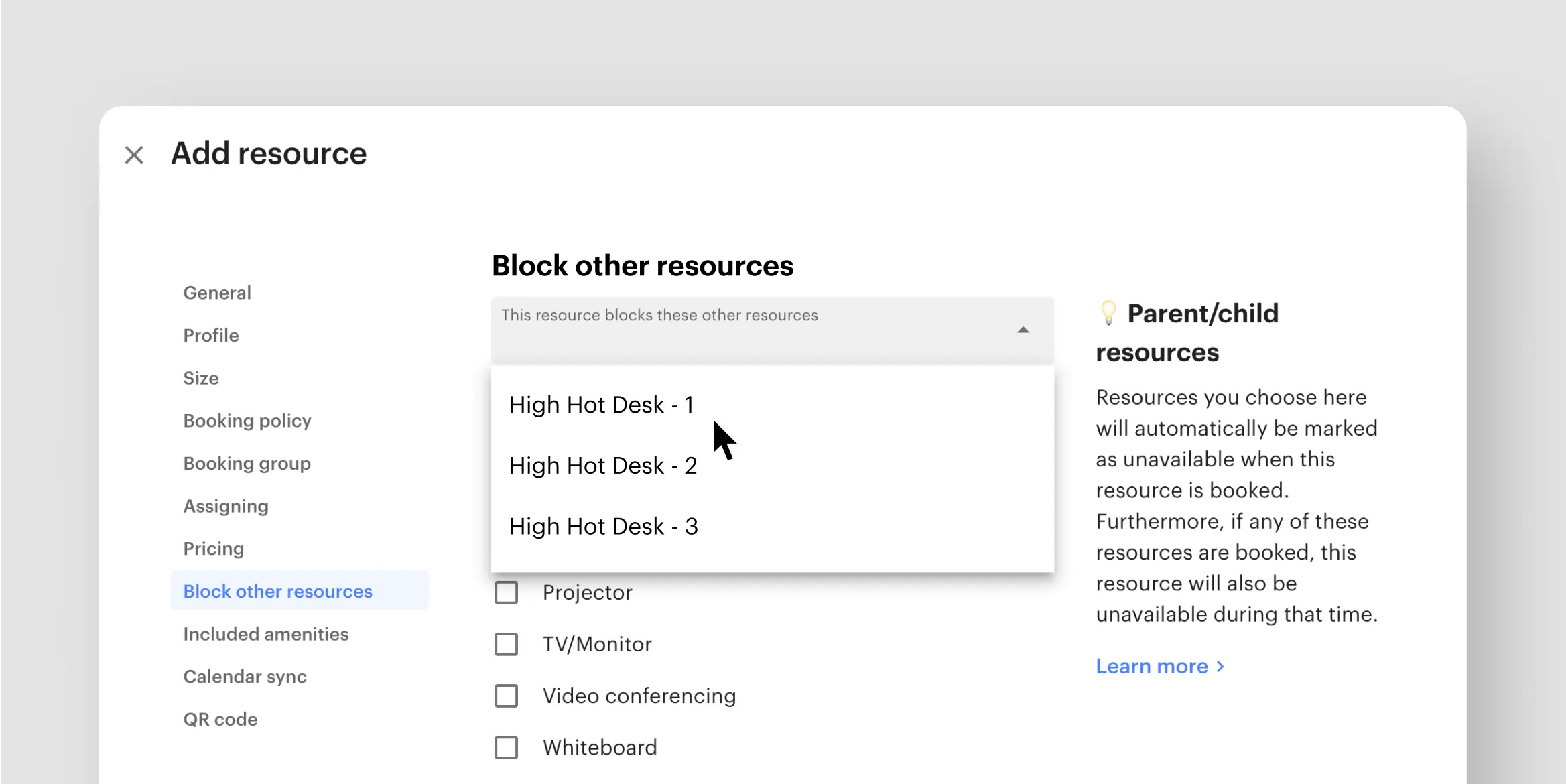
Do you have resources you would like to block when another resource in your space is booked? For example, if your large event space is booked, would you like the desks typically hosted within it to be unavailable as well?
This highly requested feature enables you to achieve precisely that! By designating resources as either ‘parent’ or ‘child’, you can ensure that when either of these resources are booked, the associated resource will also become unavailable.
This provides you with greater control and flexibility in managing resources within your space and greatly helps automate the bookings of special resources.
Check out this FAQ to learn how to assign resources as a ‘parent’ or ‘child’.
New features are coming to Optix
We release new features and monthly improvements to help you and your community succeed with Optix.
Subscribe to our newsletter to be the first to know about new features.




