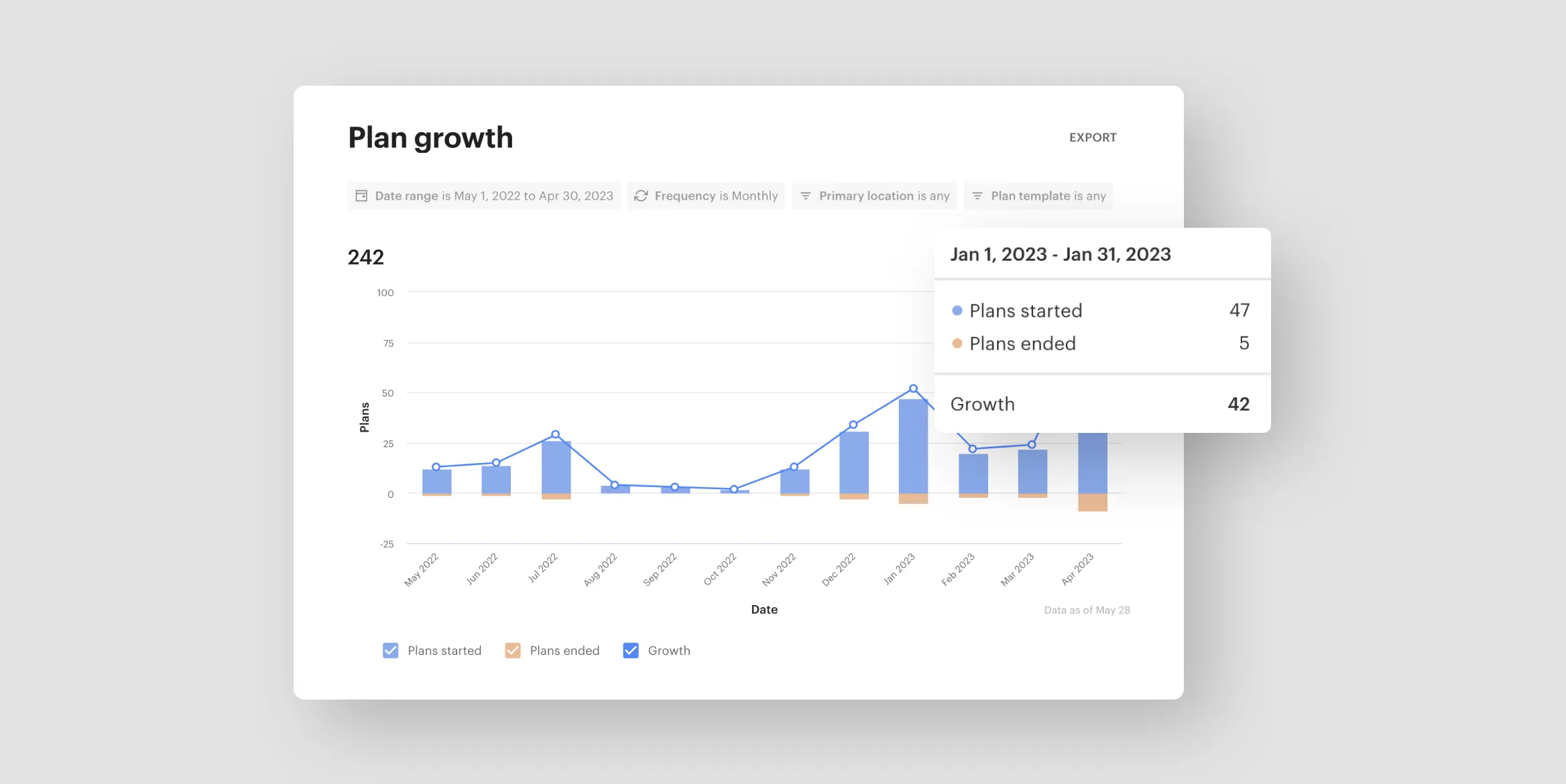
Learn what we’ve added to the Optix platform in May 2023.
This month we are excited to announce several new features and updates that will enable you to provide more tailored and customized offerings to your community, give you more insight into how your business is performing, and more.
Stay tuned for more exciting features to come, and don’t forget to follow the Optix blog and subscribe to our newsletter for the latest updates. Let’s dive in and learn more about these new updates!
For admins: Set a custom price when making a Resource booking on behalf of a user
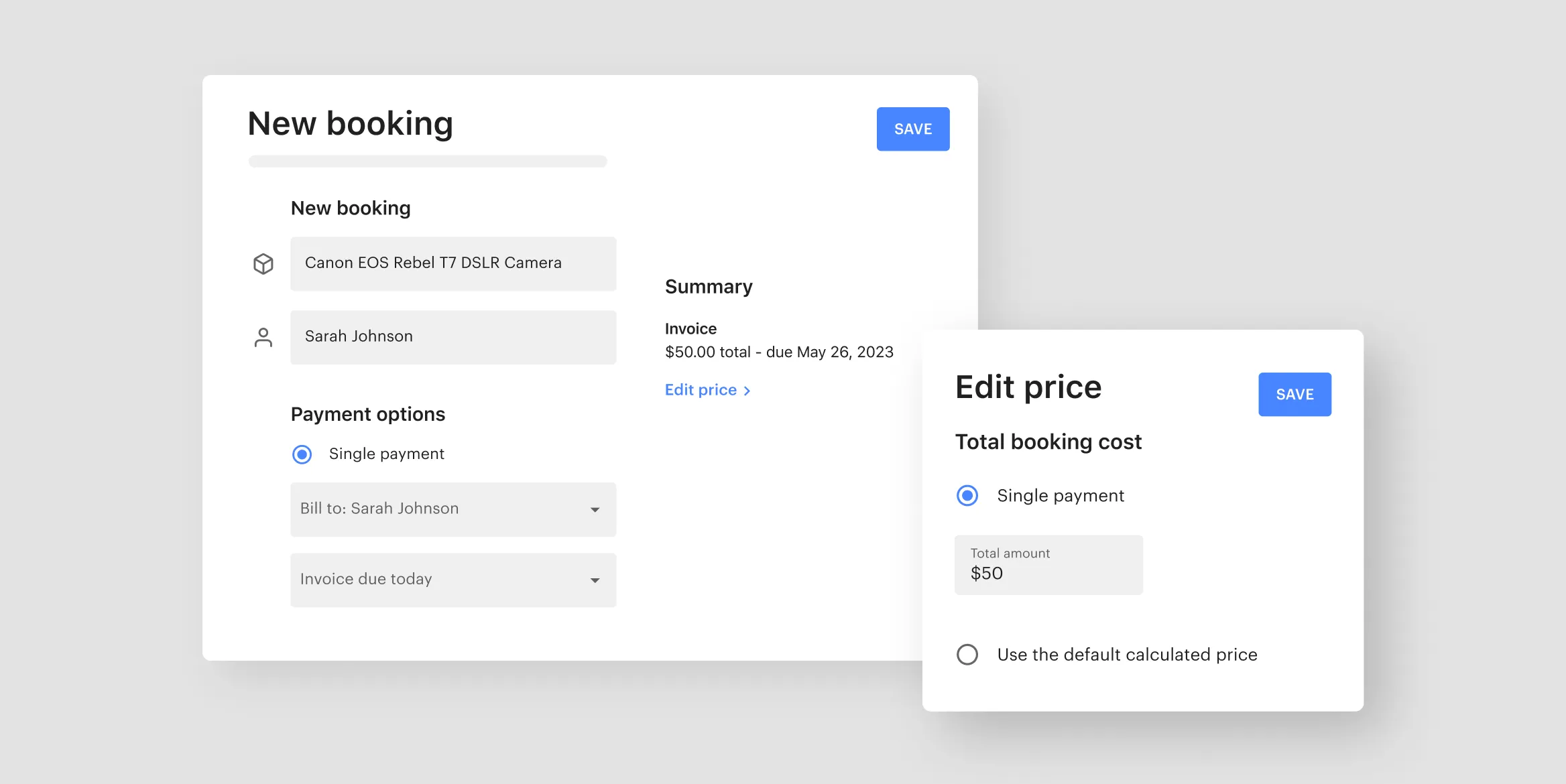
This month we launched an update that provides you with enhanced control over your pricing!
This improvement allows you to manually edit the price of a Resource when making a booking on behalf of a user. With this update, you have the flexibility to set custom prices or even offer Resource bookings for free. Alternatively, you can still rely on the calculated pricing based on the default Resource price.
This is a significant win for clients migrating to Optix from another software who have previously charged users for a booking or if you want to be able to provide custom pricing for a one-off booking.
Check out this FAQ to learn how to set a custom price for a Resource booking.
For admins: Access our latest Analytics report: Plan growth
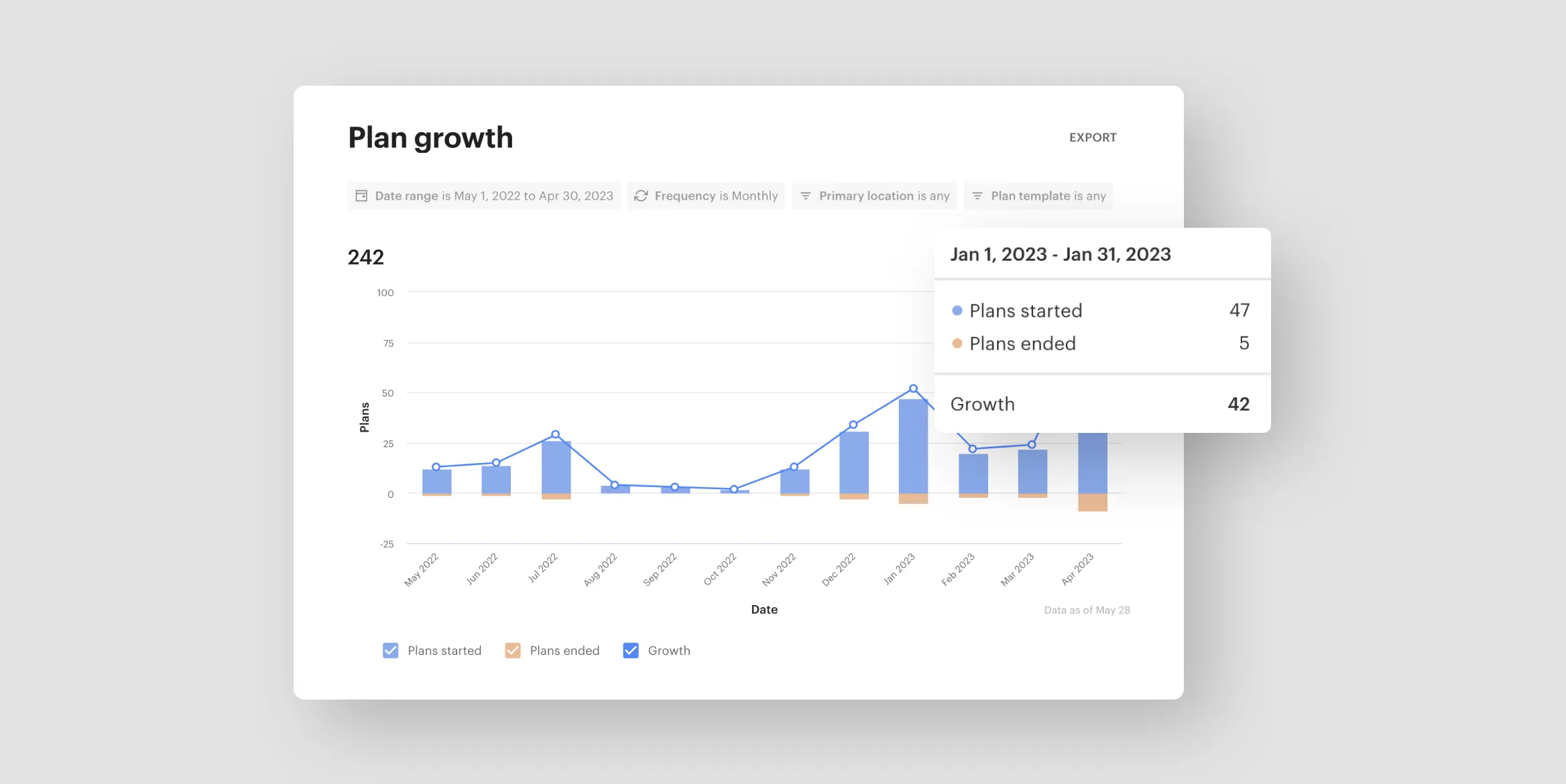
Gain valuable insights into the growth of your Plans with our new ‘Plan growth’ Analytics report.
This dynamic bar chart provides a comprehensive overview of Plans started, Plans ended, and the overall growth of Users and Teams on Plans in a specific period. Customize your analysis by filtering based on date range, primary location, Plan Template, and more. And if you need to share or analyze the data further, simply export the report as an XLS or CSV file with a single click.
Stay informed and make data-driven decisions with this new report! Learn more about this report here.
For admins: Update user custom properties in Optix via the API
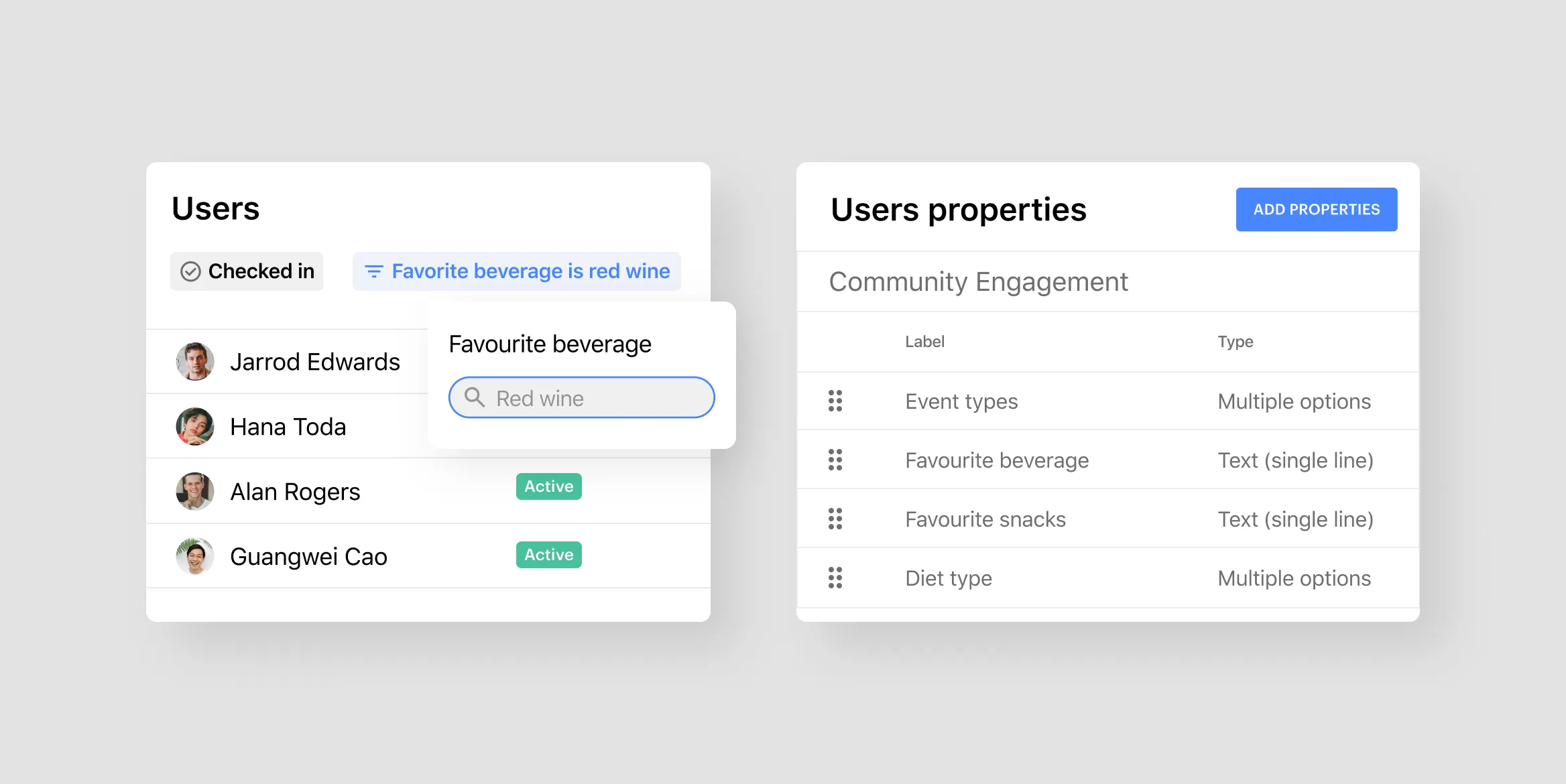
We’re excited to share that you can now use the Optix Developer Platform and API to update user custom properties within Optix.
This functionality allows you to map relevant data points in other tools that you use such as Hubspot deal numbers, access control codes, and more, to Optix. On top of that, you’ll be then able to easily filter users in Optix by these custom properties and streamline your workflows.
Learn more about user custom properties here.
For admins: Provide daily Allowance to your users via Plans
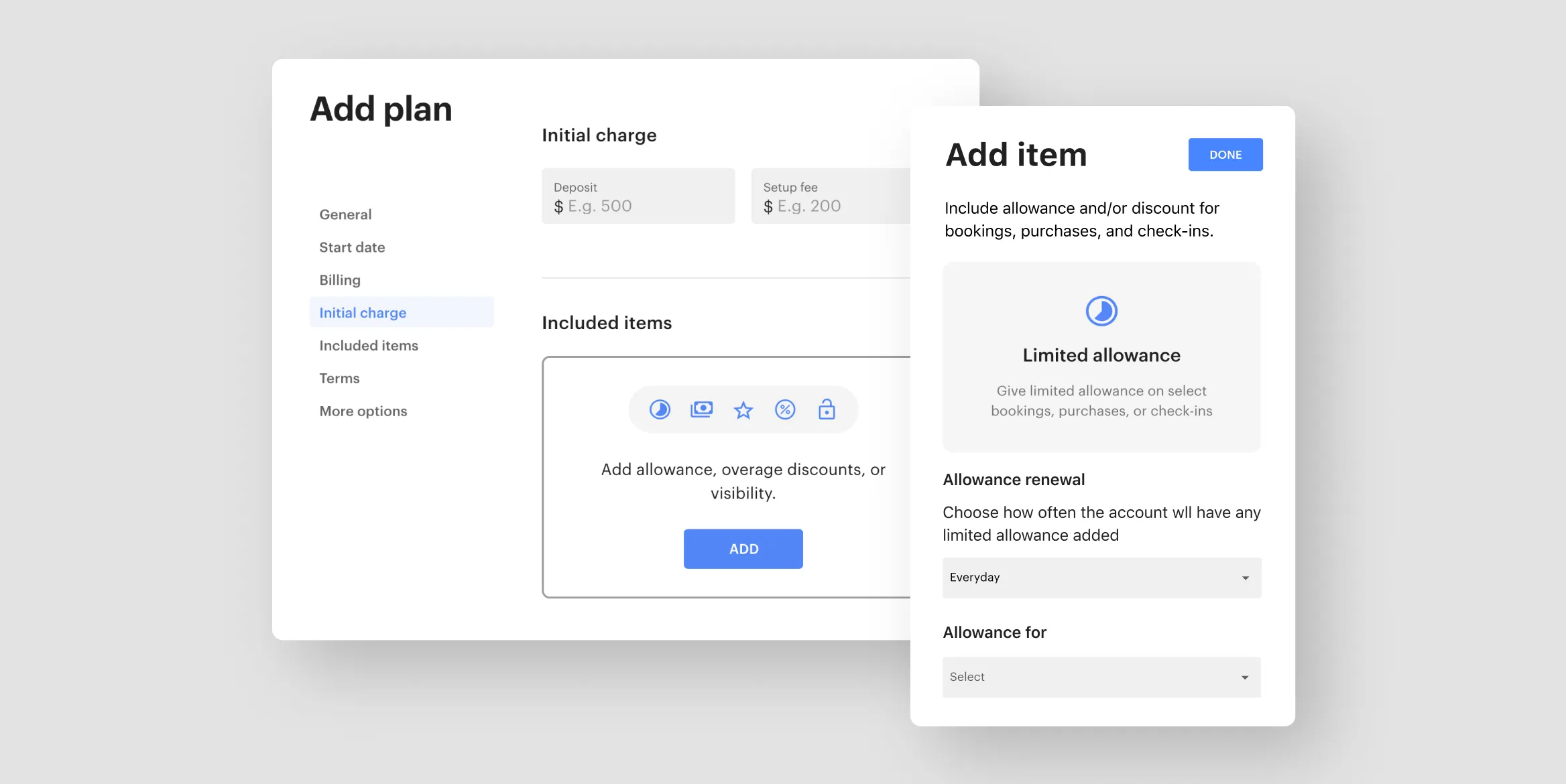
With this new update, you’ll have even more control over tailoring your offerings to your members and their specific needs!
You can now provide Allowance to your users on a daily basis via a Plan, even if they’d paid for that Plan upfront for the month, year, etc. This is great for limiting users to getting allowance incrementally vs all upfront. This can also be paired with more restrictive booking policies to ensure there isn’t over usage of a single resource by a single user.
Learn more about creating Plans in Optix here.
ICYMI: For users: Tap a button to unlock your Kisi-enabled doors in app
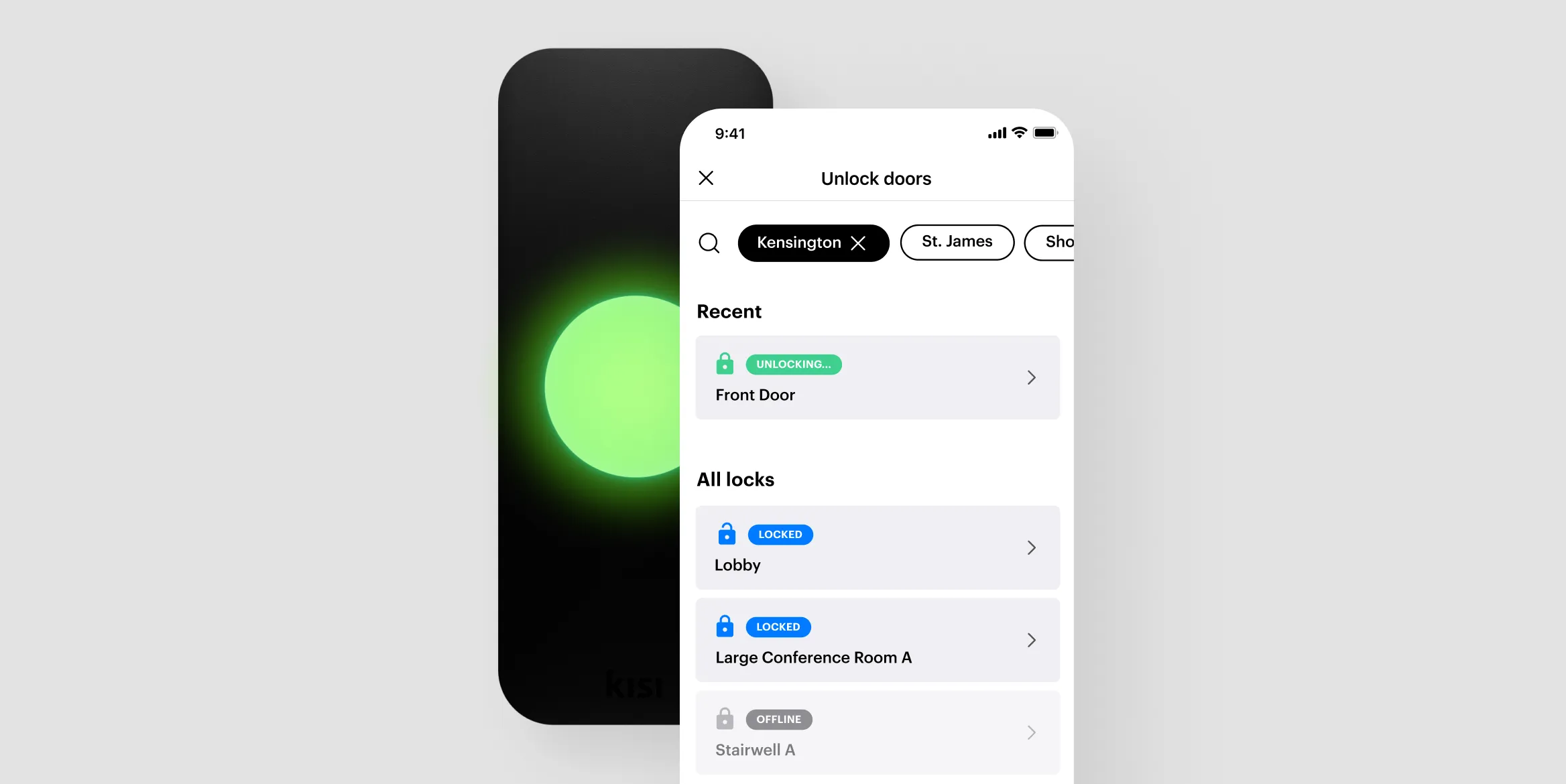
You can now enable your users to tap a button to unlock your Kisi-enabled doors in their mobile app! This new feature is available for clients with both the white label app as well as the Optix branded up. Filter your doors by location, the floor of your building, and more.
For current clients who have the Kisi integration, you don’t need to do anything – this has already been added to your app! Check out this FAQ if you want to learn more about the Kisi integration.
—-
New features are coming to Optix
As always, there are many new features coming to Optix that we can’t wait to share with you.
Follow the Optix blog and subscribe to our newsletter to be the first to know about new features.



