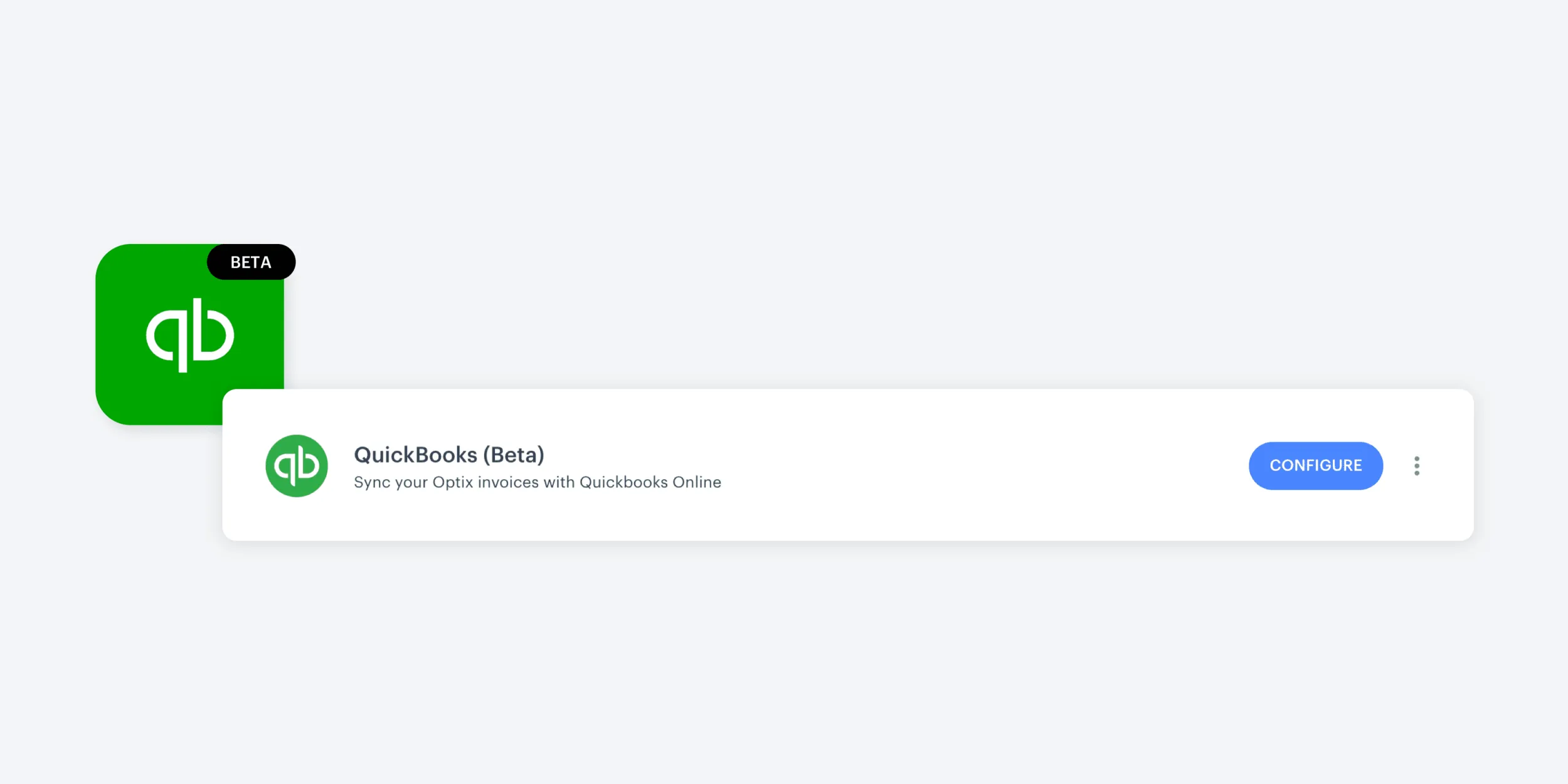
This month we’ve launched a beta integration app with QuickBooks Online, updated our Events app, and more. So without further ado, here’s what’s new this month!
FOR MANAGERS
Quickbooks Online integration app
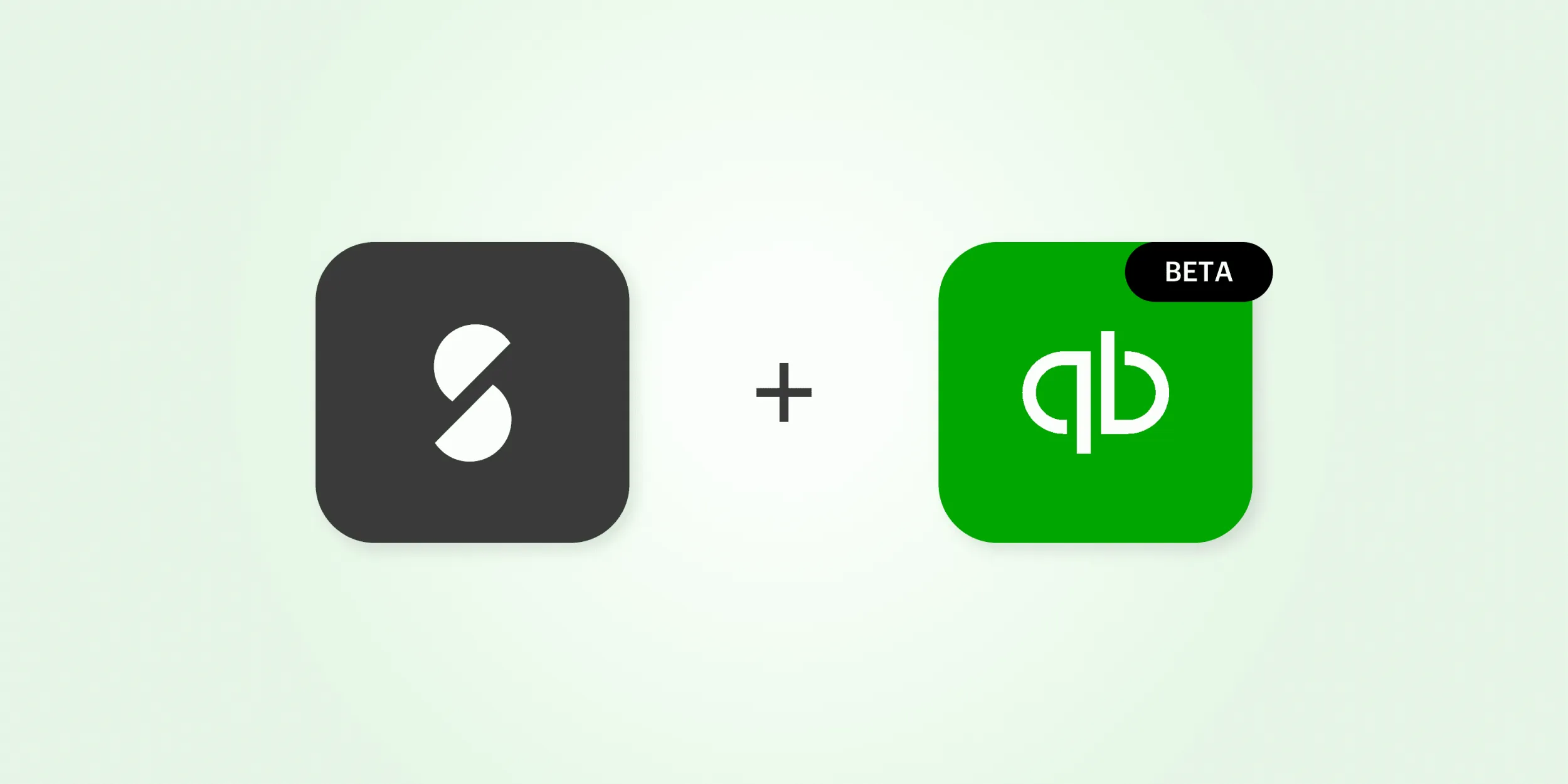
We’re excited to launch our newest accounting beta integration app, this month for QuickBooks Online (in case you missed it, we launched a Xero beta integration app last month)! It’s now possible to completely streamline your accounting with QuickBooks Online and Optix working together. Read more about the launch here and get in touch with us to get started.
FOR MANAGERS
The ability to add an event manually with a link
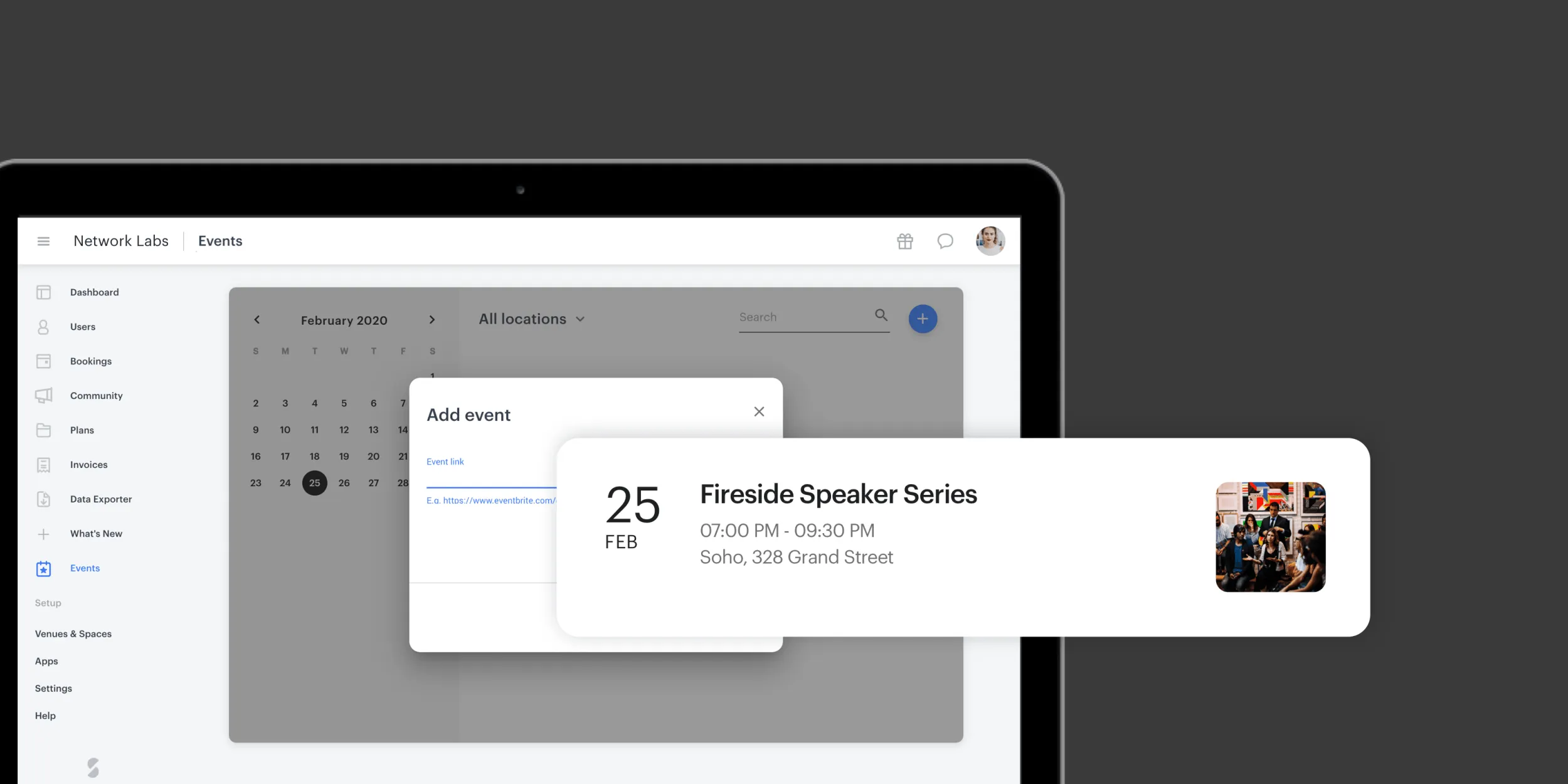
It’s now even easier to manage events within Optix using our Events app. You can create a new event manually with any link, whether or not that link is from an event management platform. Link to your website or any other page and manually add the relevant event detail to share with your members. Click here to learn more.
FOR MANAGERS
The ability to add and edit an invoice item on a finalized invoice
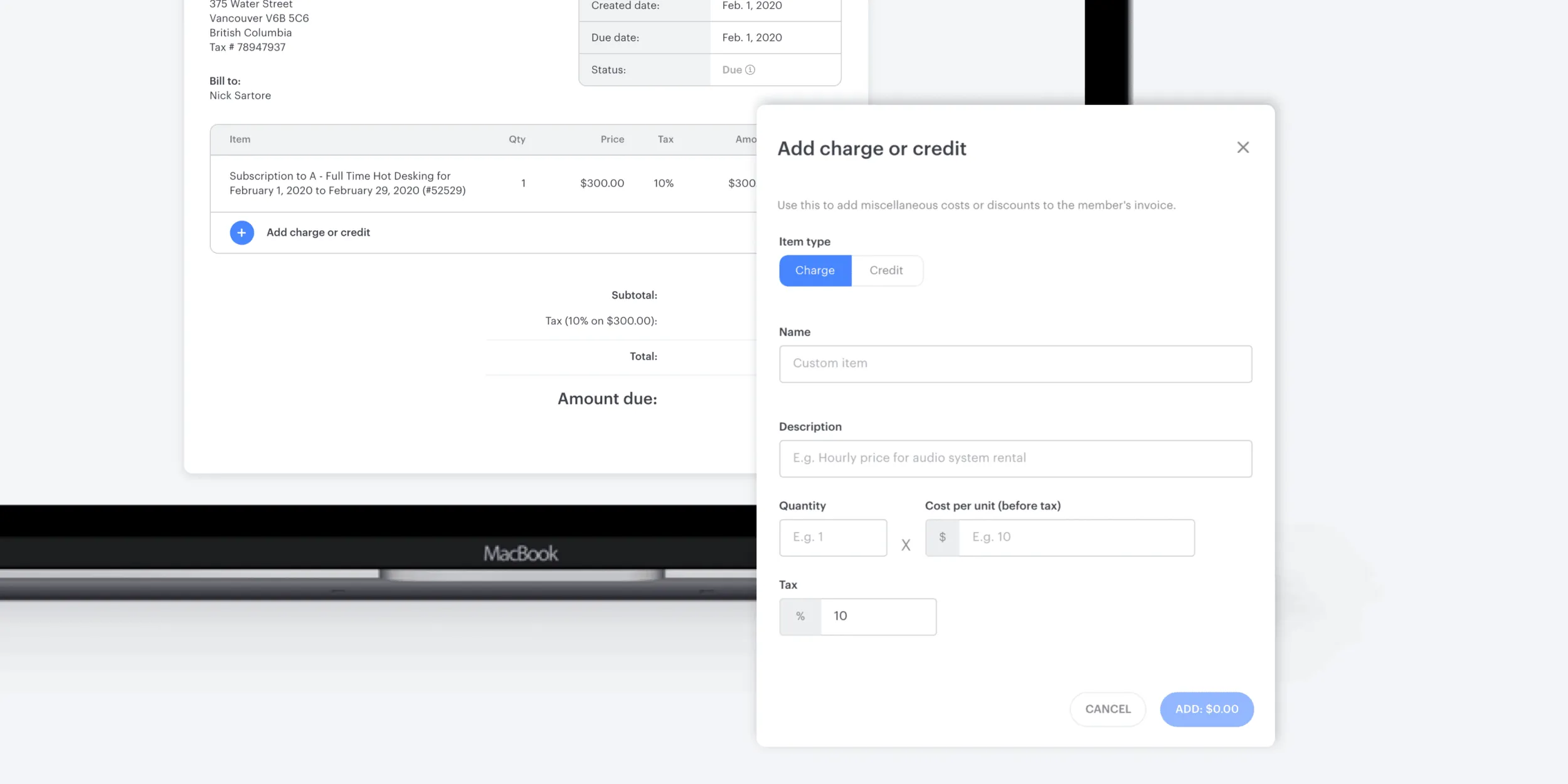
Working with invoices in Optix is now even more flexible with the ability to add/edit an item on a finalized invoice. Any of your Due, Upcoming, or Overdue invoices can be edited to add additional charge or credit items, or you can make changes to any manual, custom invoice items. Click here to learn more.
COMING SOON: FOR MANAGERS
The ability to edit a due date on a finalized invoice
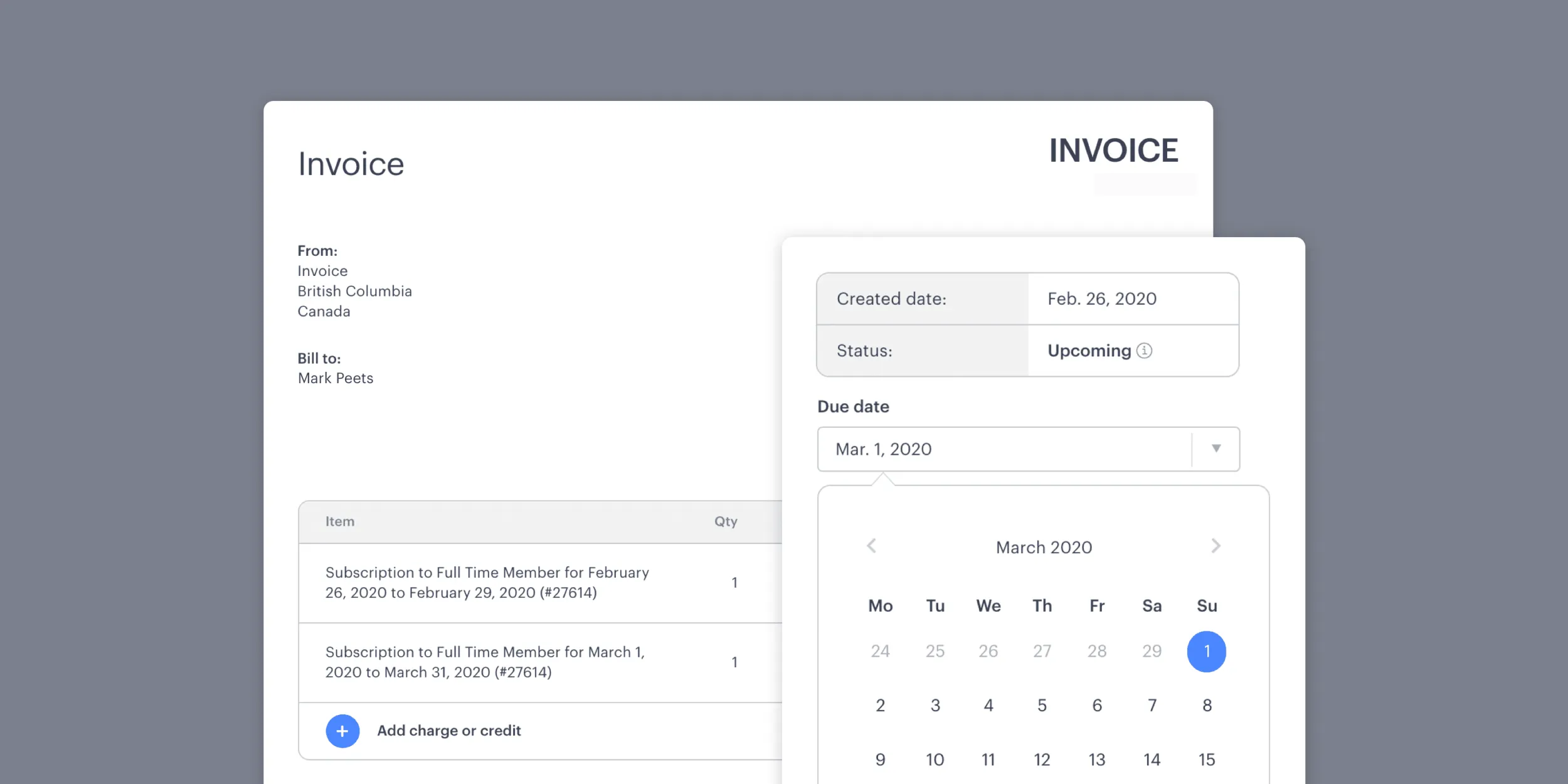
Managers can now change the due date on a finalized invoice to keep consistent accounting records and ensure your invoices are always up to date. This feature will also ensure invoice due dates are synced across any of our accounting integration apps as well.



