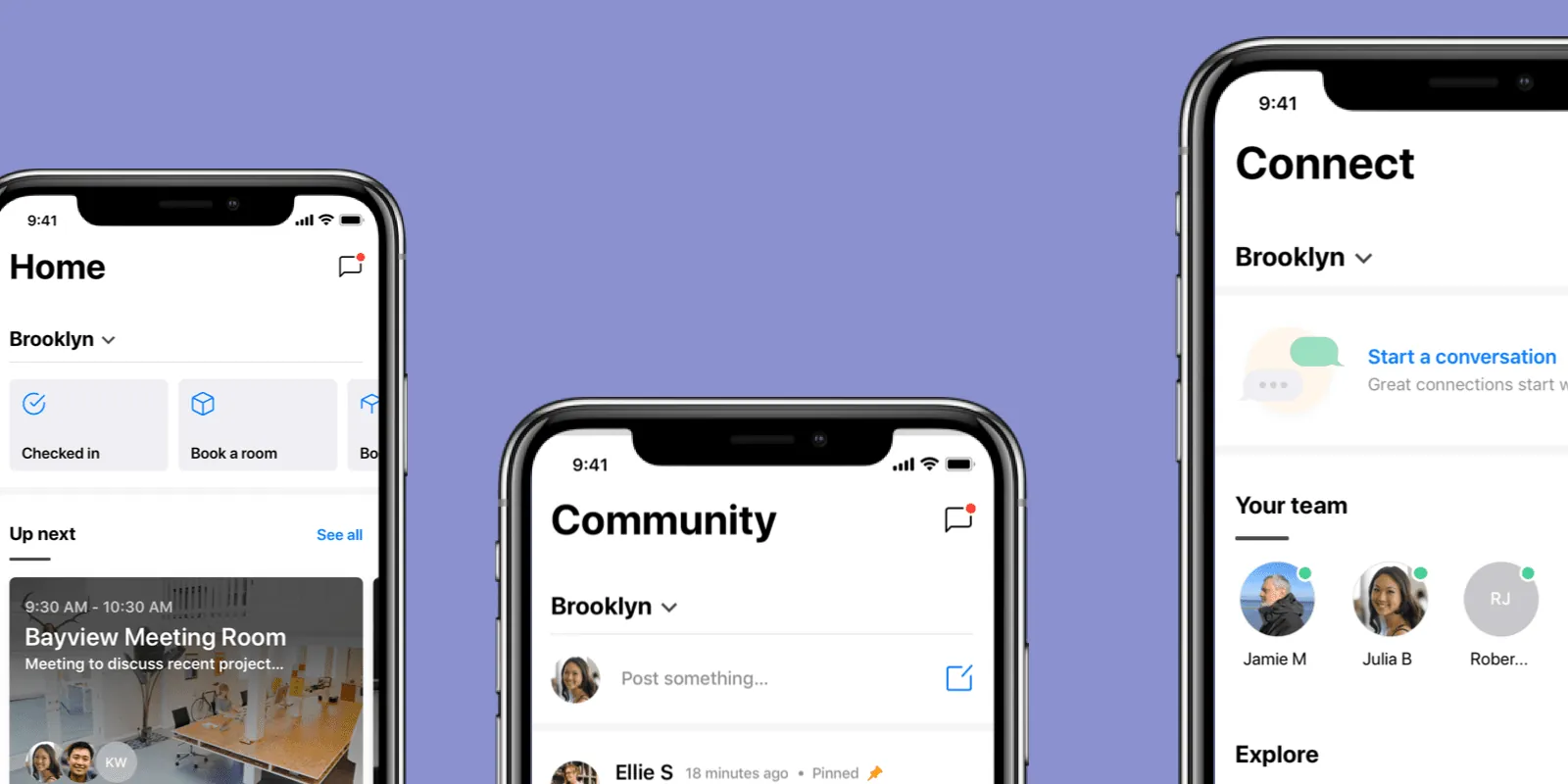
This month we were excited to announce the launch of the new and improved mobile experience (which is now live)! We also made some key improvements for venue managers from being able to bulk upload a list of users and their plans, to being able to set which venue admins are able to manage which venues. So without further ado, here’s what’s new this month!
For users: A new and improved mobile experience
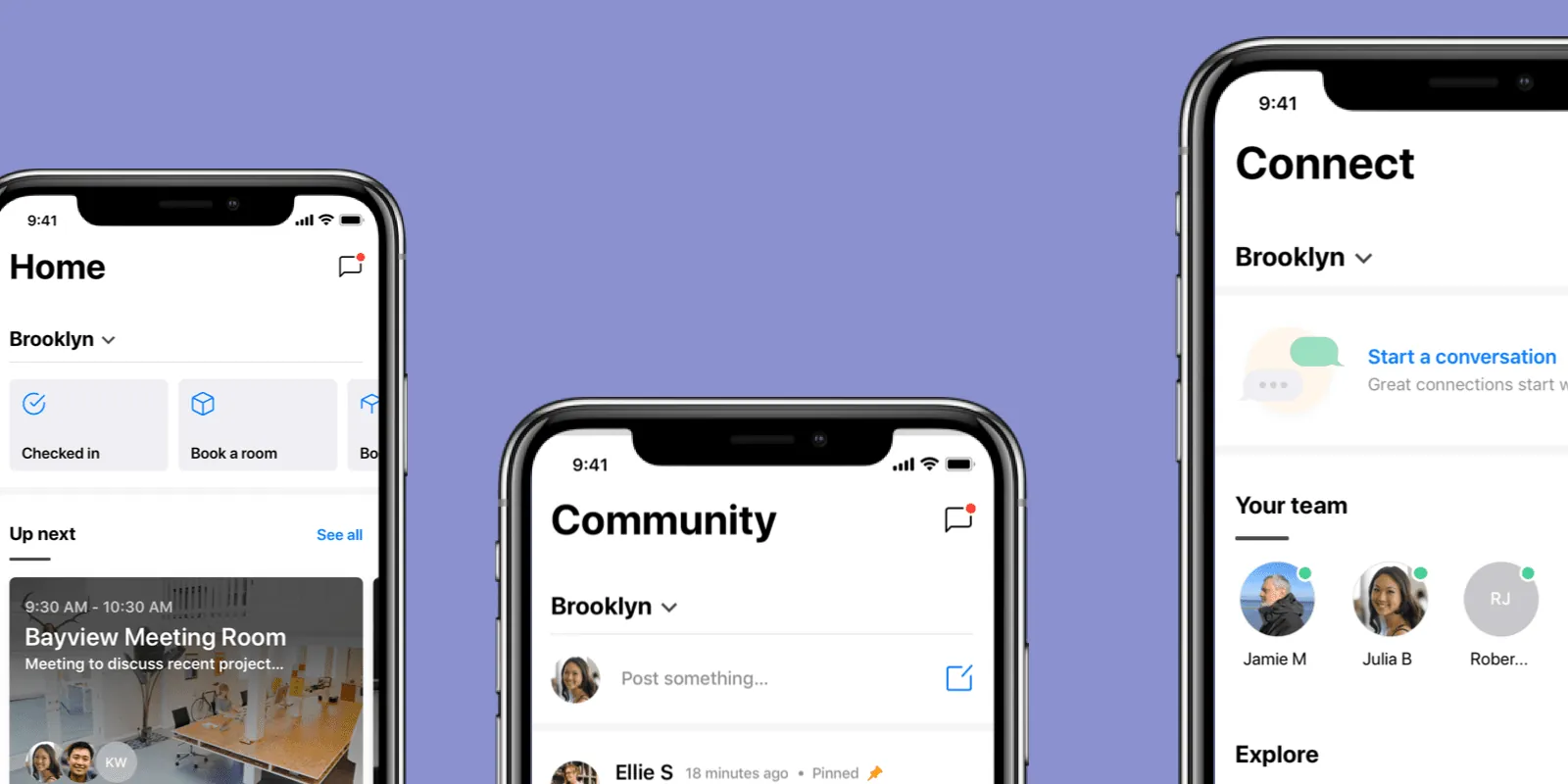
We are passionate about creating experience-driven coworking software and as announced earlier this month, we’ve released a new and improved mobile experience for your members – now live!. Key updates included a new home screen for your members to have quick access to key functionality as well as for you to include a welcome message and your Wi-Fi details, a new location for your community feed, improved messaging functionality, and more!
Read the feature announcement article here to learn more, and if you haven’t already done so, notify your members through the community feed to download the newest version of the app!
For managers: Bulk upload a list of your members and their plans
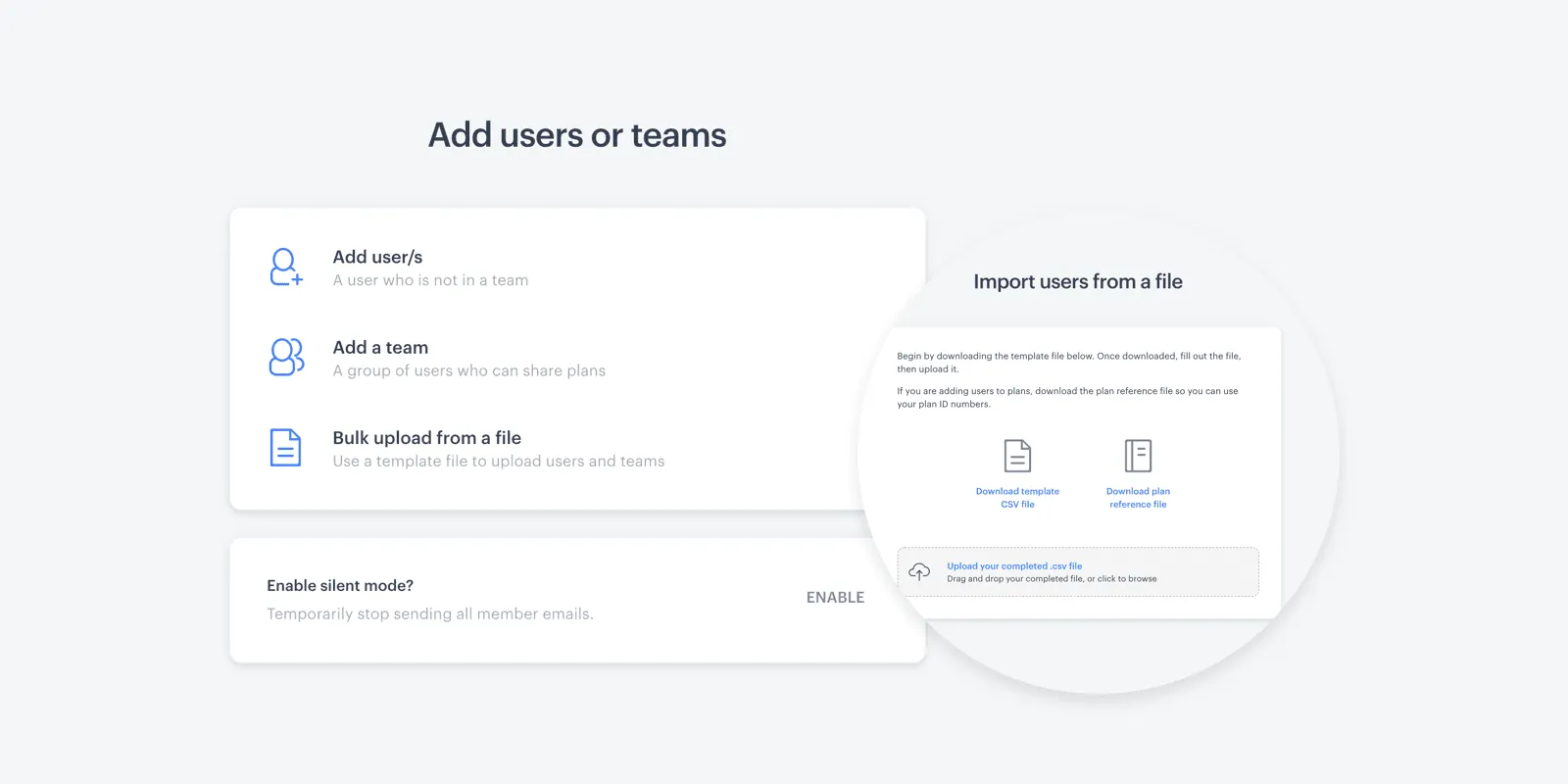
New to Optix and looking to bulk upload a list of your members? Or maybe you’ve just opened up your second location and have a waitlist you want to add? Bulk uploading is now easier than ever and best of all, you can also add your member’s plans while you’re at it! In addition to your member’s plan, you’ll also be able to indicate the plan start and end date and any pricing modifications (i.e. discounts). Take a look at this FAQ for a step by step guide on how to use this new feature.
For managers: View invoice transaction history and manually trigger payment for due invoices
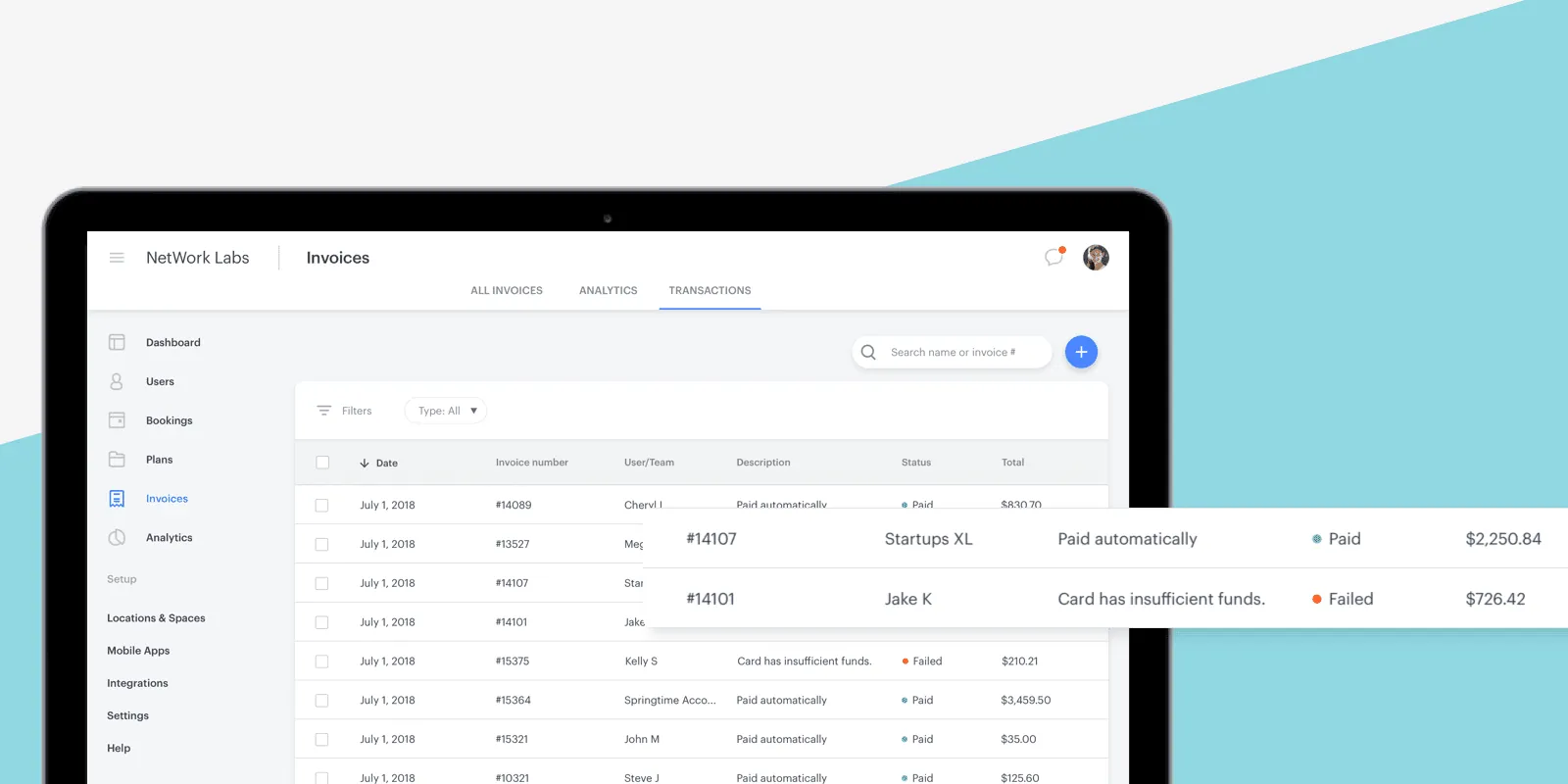
We’ve received feedback that you’d like to be able to view the reason for a payment error within your venue dashboard instead of having to log into your payment gateway. We are excited to share that this functionality is now available and accessible via ‘Transactions’. You’ll now be able to see a list of all the invoice payment attempts as well as be able to reattempt a payment, right from within your Optix dashboard. Read this FAQ for an overview of this new functionality!
For managers: Set which venues (locations) admins are able to manage and set the primary contact for each venue
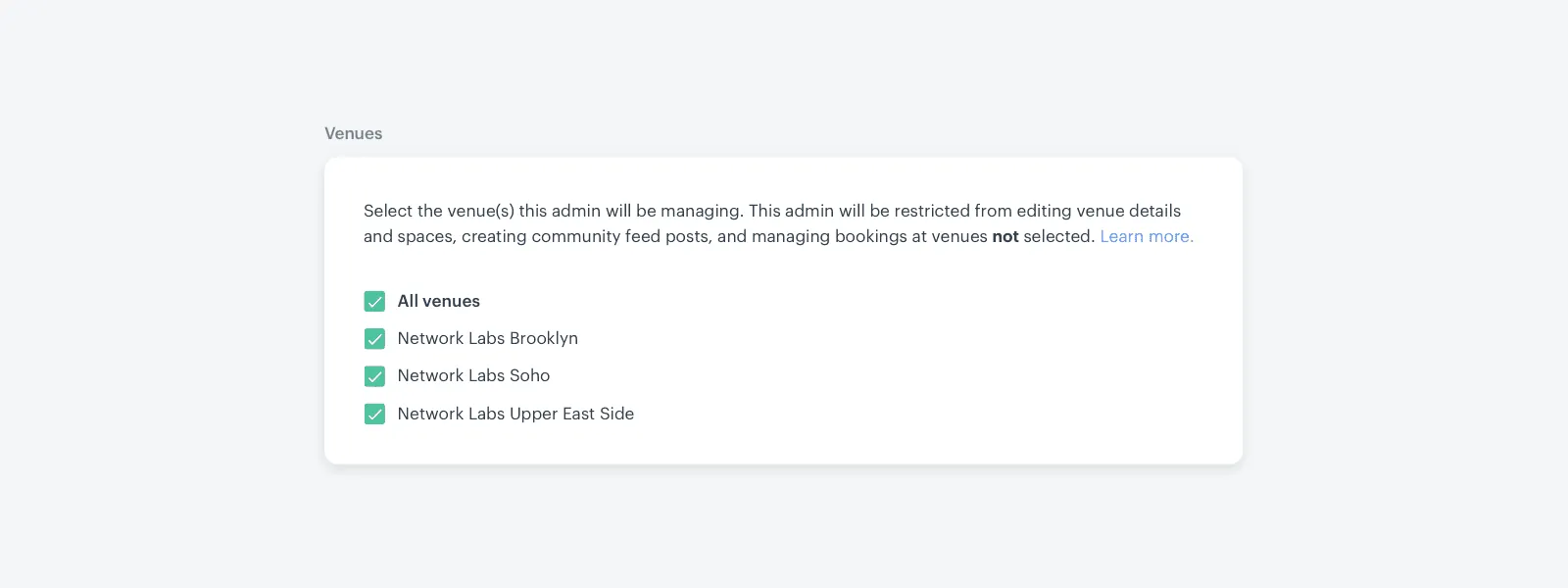
This month we’ve added additional functionality for the ‘Owners’ of an organization’s Optix account to better manage their venue administrators, including the ability to select which venues the admin can manage as well as which venue or venues you’d like to restrict admin access to. In addition, ‘Owners’ can also set which admin is the primary contact for each venue.
Check out this FAQ to learn more! Have an additional venue to add to your Optix account? Feel free to reach out to our support team at support@optixapp.com.



