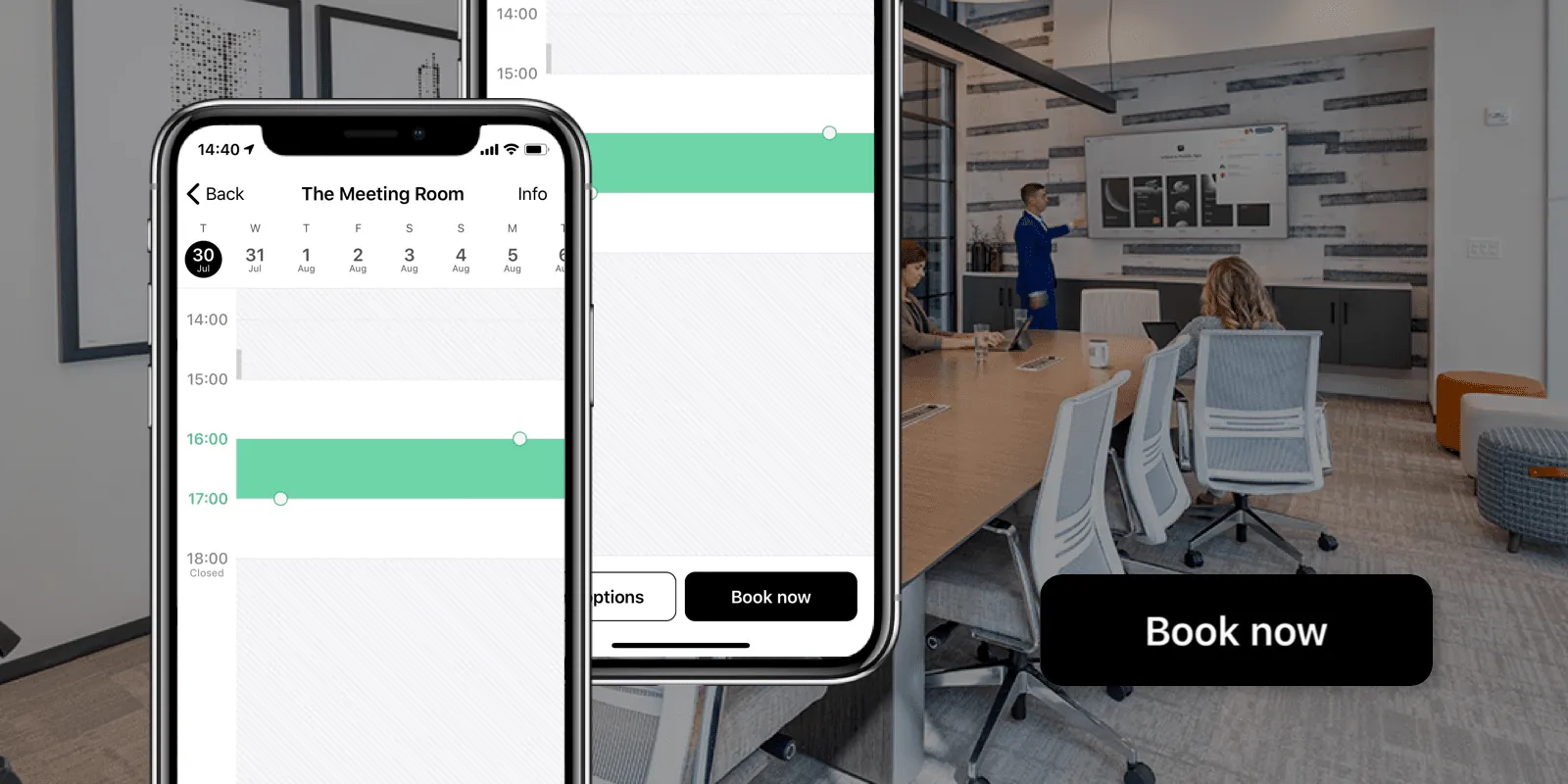
This month we are excited to announce some key improvements for managers and users alike. From improved control over you terms and conditions and cancellation policy to real-time issue reporting for your members, there is new functionality for you to explore in your dashboard and our app. So without further ado, here’s what’s new this month!
For managers: Version management for terms and conditions
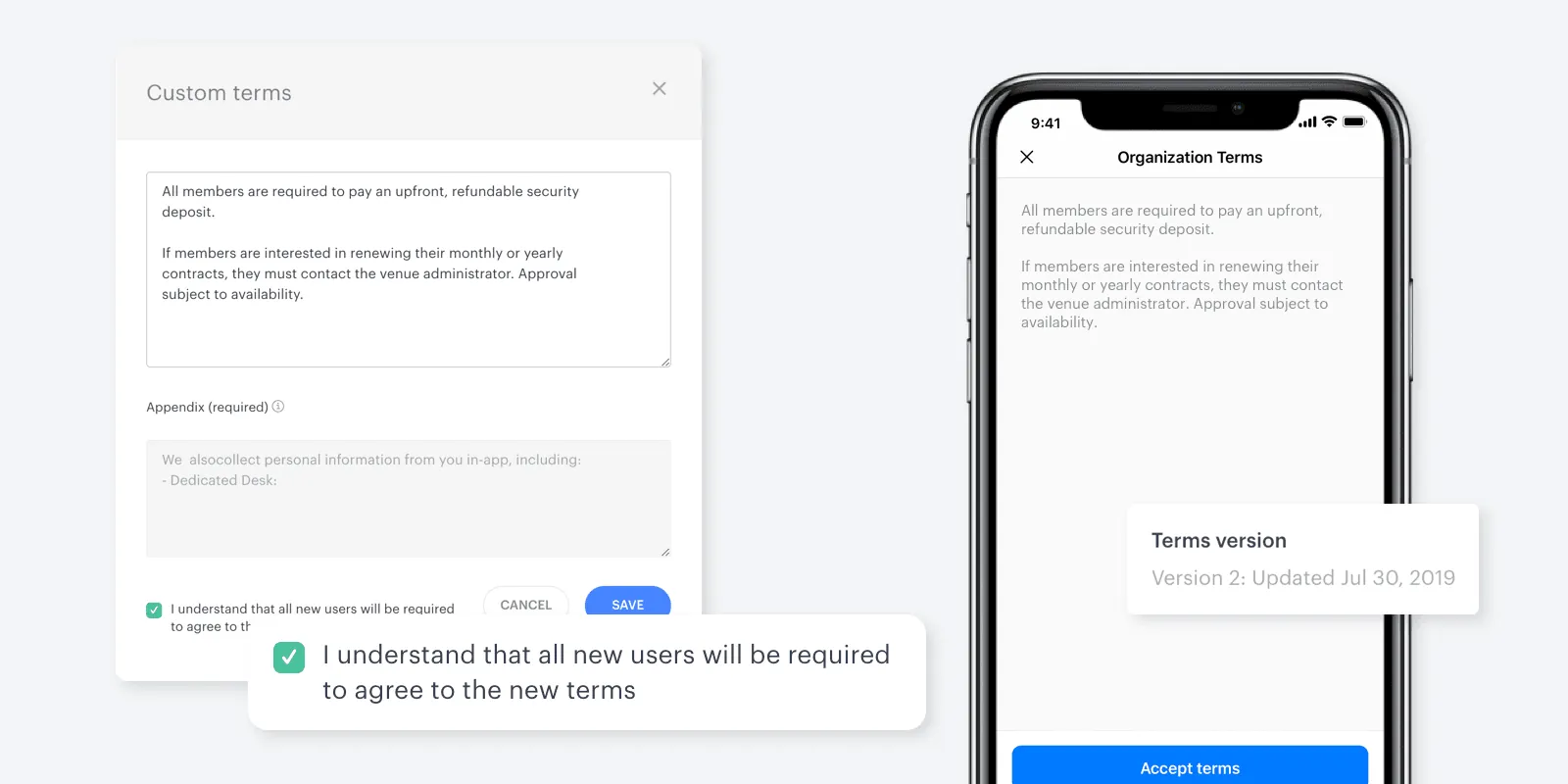
You now have improved control over your terms and conditions and can better manage them within Optix. From the account section of the user side panel, you can now see what version of your terms a member has agreed to, along with the associated date and IP address. Need to make updates to your terms? Not a problem, users will now be prompted with a pop-up of your updated terms in the app whenever a new version is released.
For managers: More control over your cancellation policy
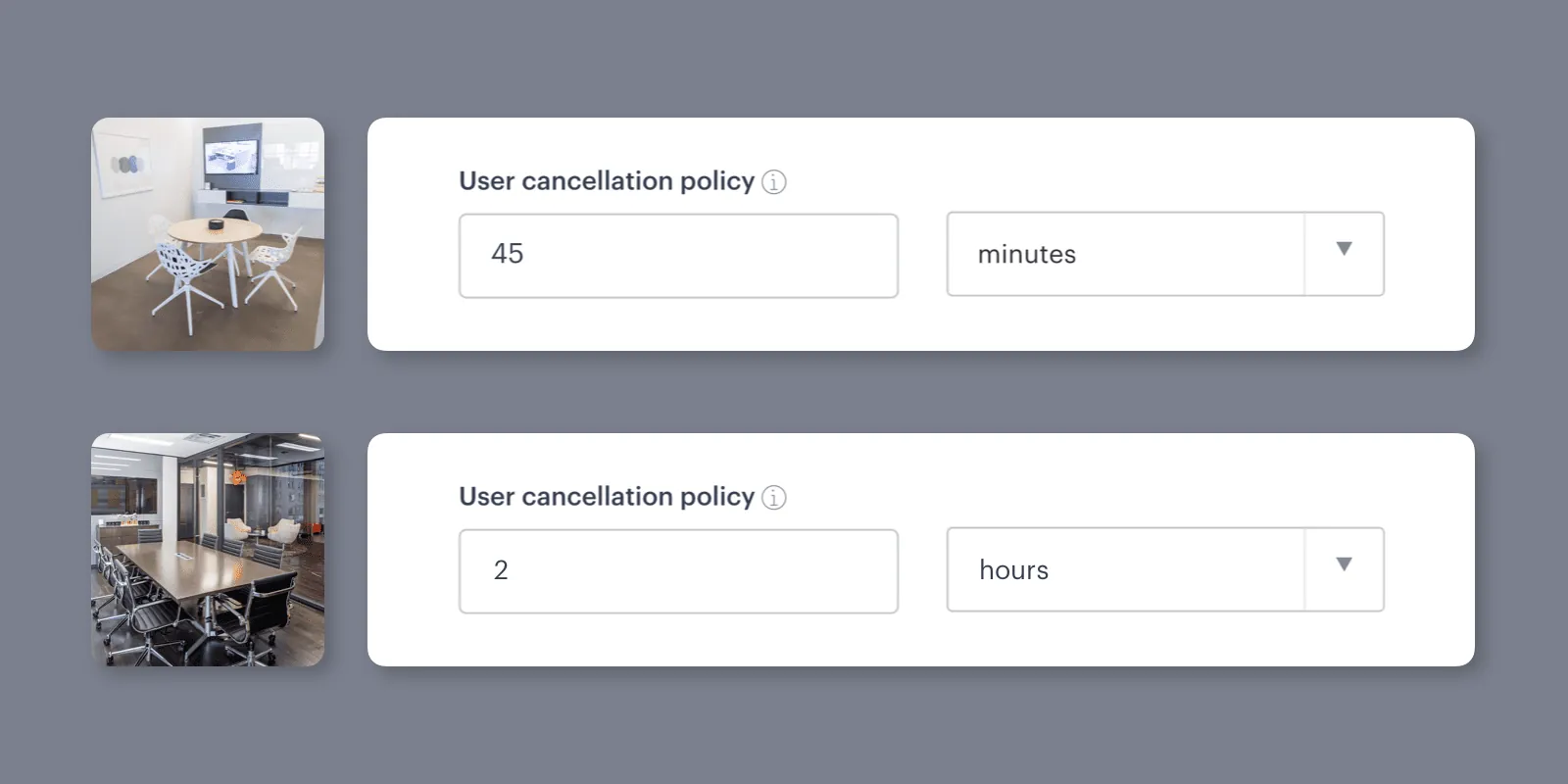
You’ve asked and we’ve listened. You want more control when it comes to your users cancelling their meeting room and desk bookings last minute. You can now select any number of minutes, hours, or days before a booking starts as your cancellation window; meaning, if you have it set to one hour, users won’t be able to cancel their booking within the hour of the start time. You can also customize this for each space within your venue!
For users (iOS-only): Real-time issue reporting
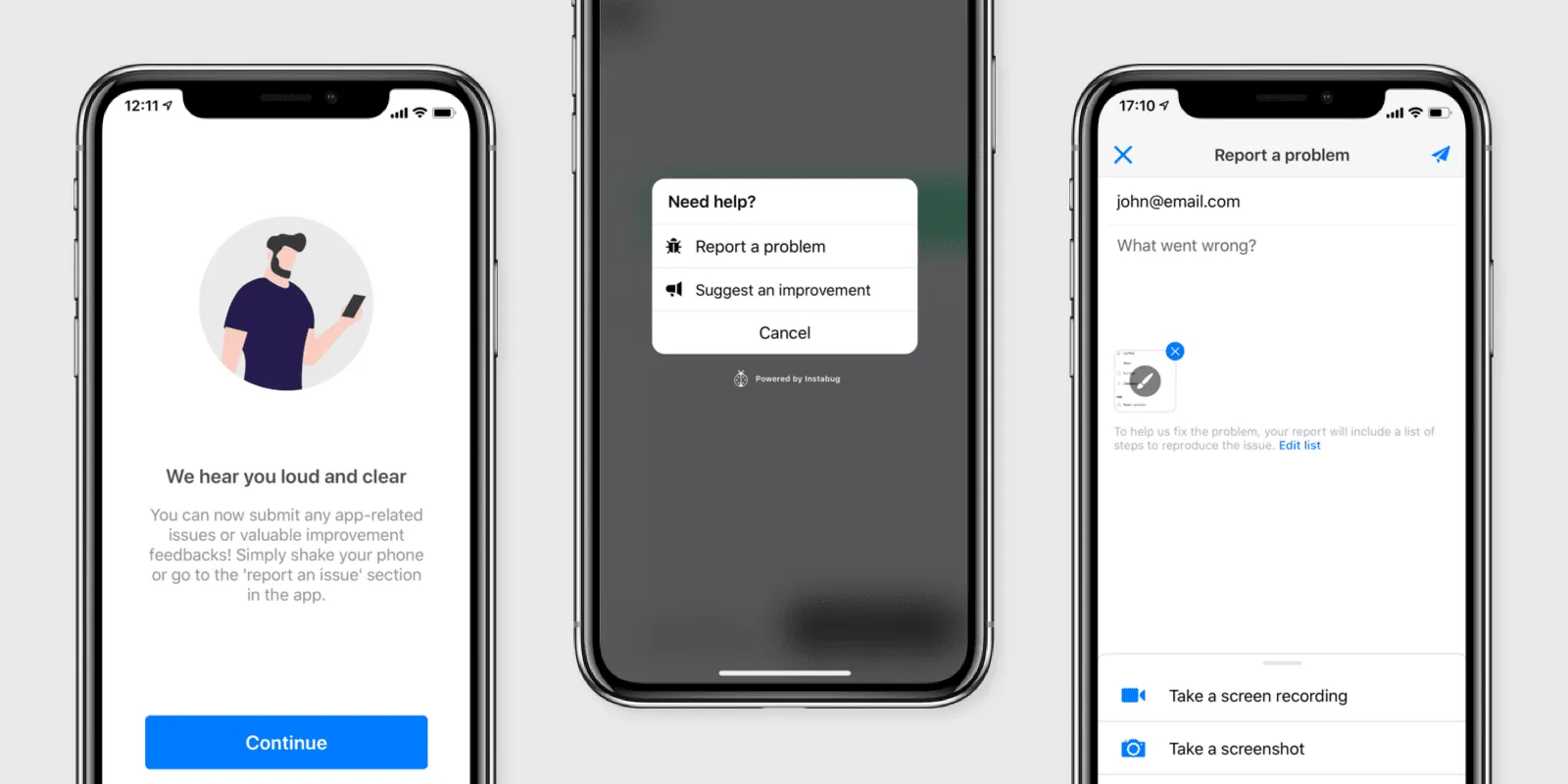
Unfortunately, from time to time, issues in the app do occur. In order for us to respond quickly and resolve the issue, we have built real-time issue reporting right into the iOS apps, enabling your users to report issues directly to Optix. Less work for you and more streamlined resolutions for your user! In addition, we are providing your users with the ability to suggest improvements that they’d like to see made to the app. All with either a simple shake of their phone, taking a screenshot of the app, or by going to the ‘Report an issue’ section in the more tab.
For users: Simplified meeting room booking flow
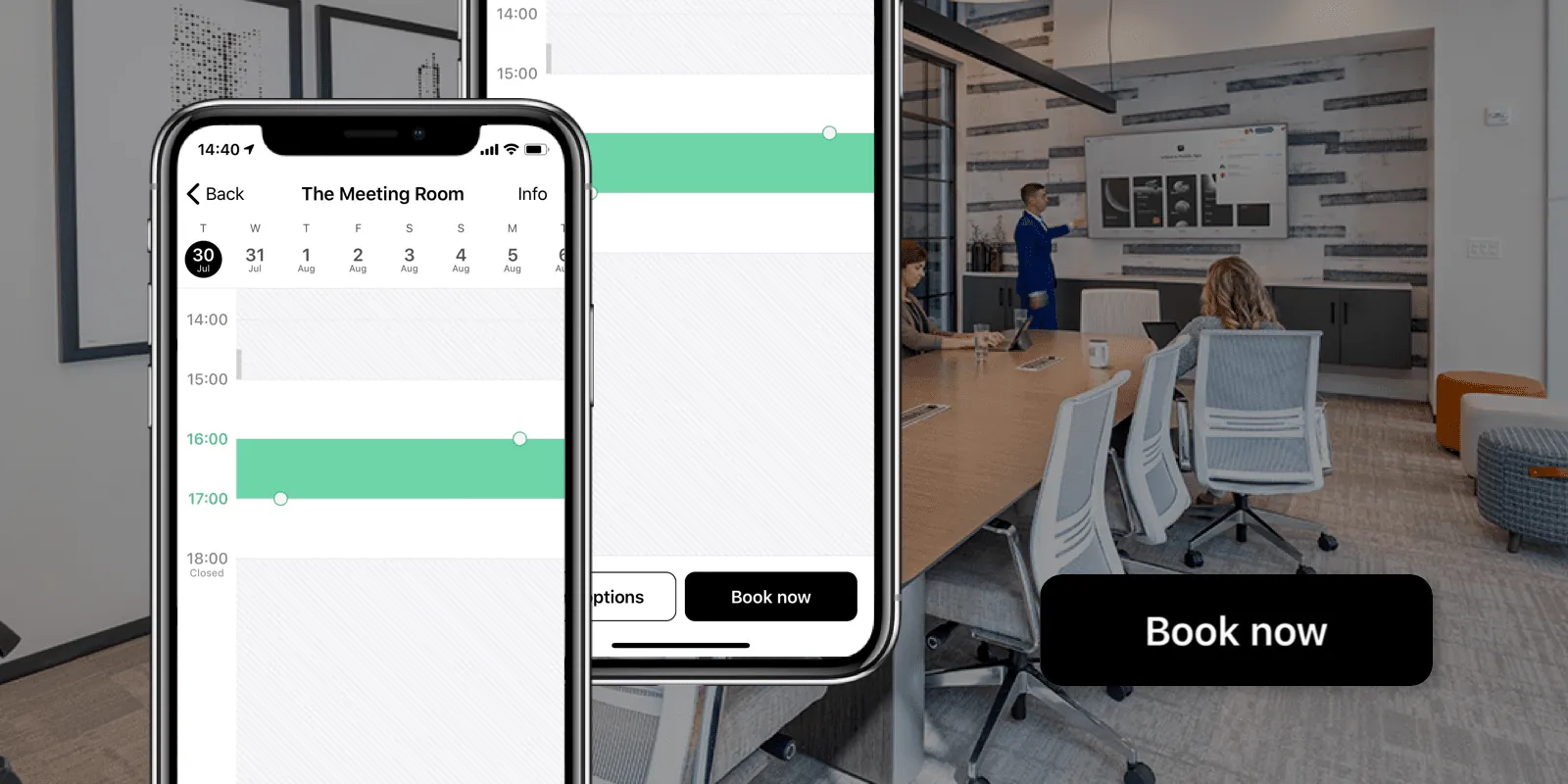
Booking a room on-the-go is now even easier with the ‘Book now’ button. Instead of having to select the room and time and go through the booking details to be able to confirm their booking, they can now just book a room with a click of a button… literally. We’re excited to help your members save time when it matters most.



