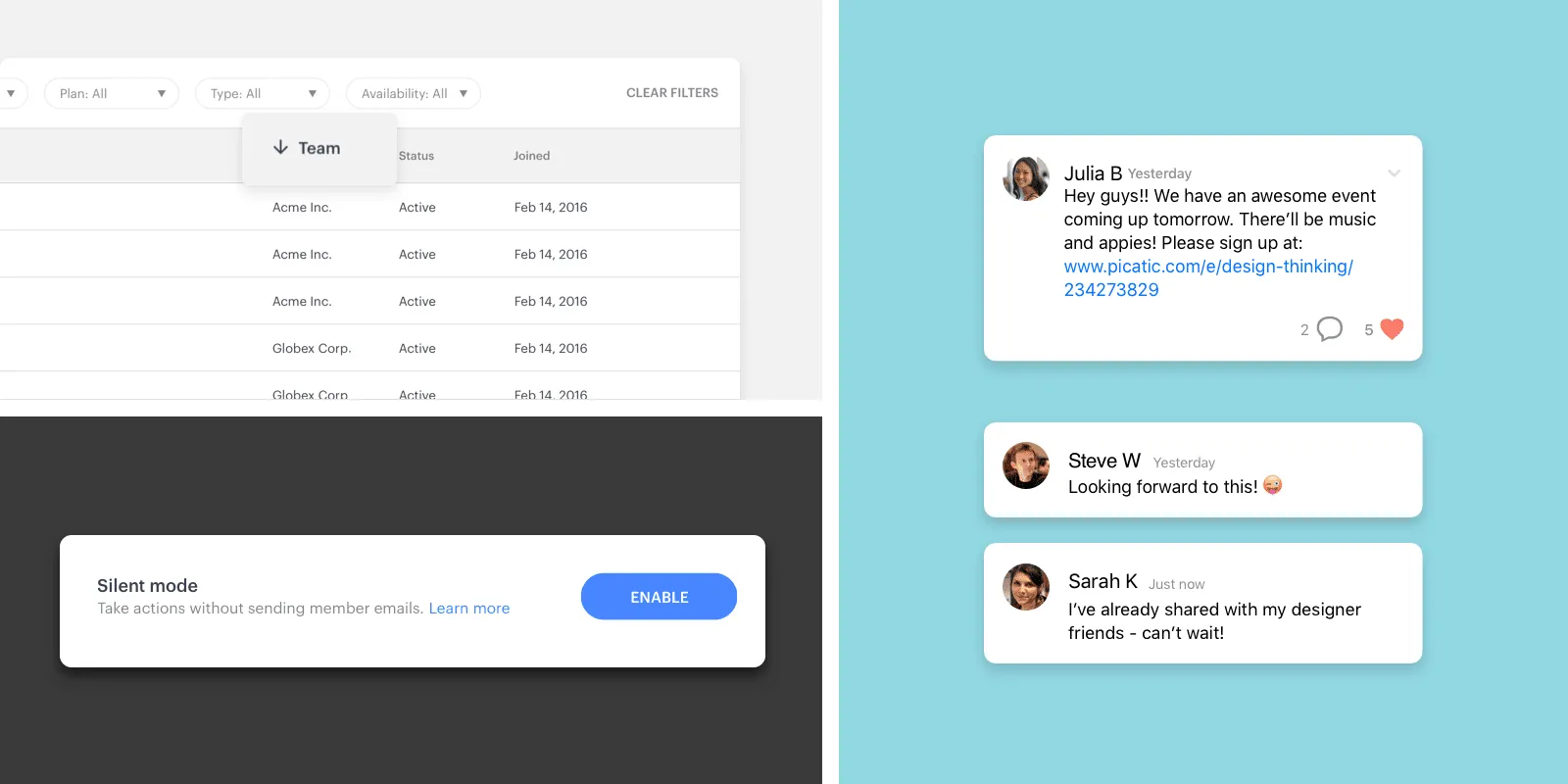
This month, we’re excited to release a number of updates that will benefit everyone, from you and your team of venue admins, to your venue’s users too! Let’s get into it, shall we?
For managers: Enable silent mode to inhibit user emails
Wanting to test out the workflows you’ve built before launching Optix to your community? Now you can with ‘silent mode’. Silent mode allows you to temporarily stop sending all user notification emails while you get your account set up and running smoothly. Once you disable silent mode, you will be given the option to send all of the users you’ve added while in silent mode, a welcome email.
Learn how to enable silent mode here!
For managers: The user company field has been swapped for user team
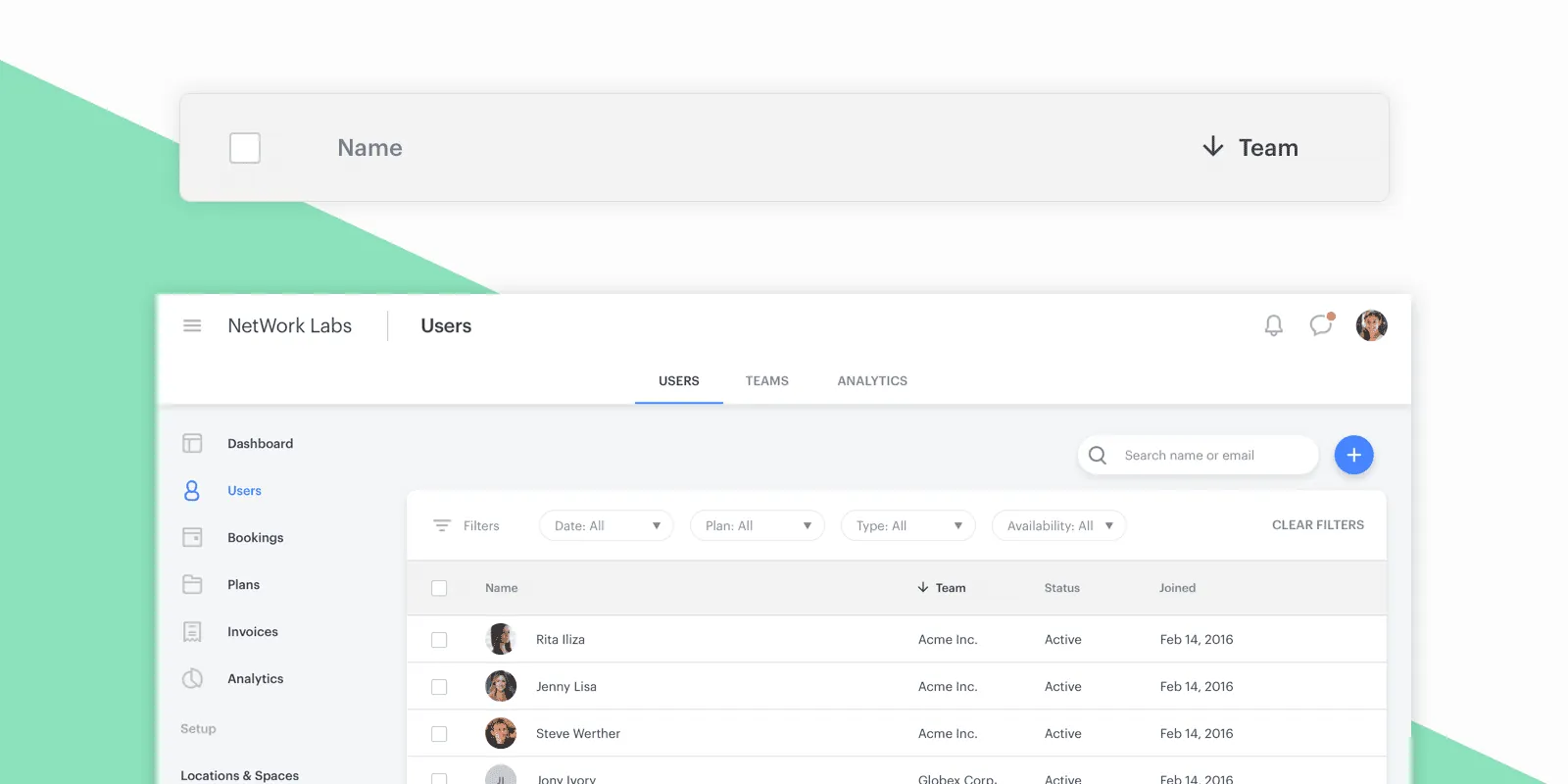
In speaking with our clients, one of the pieces of feedback we’ve received is that you wanted the user company swapped for the team in the user list overview. We’ve listened and incorporated this feedback into your dashboard. Check it out in the user tab!
For managers: Edit details for your user accounts
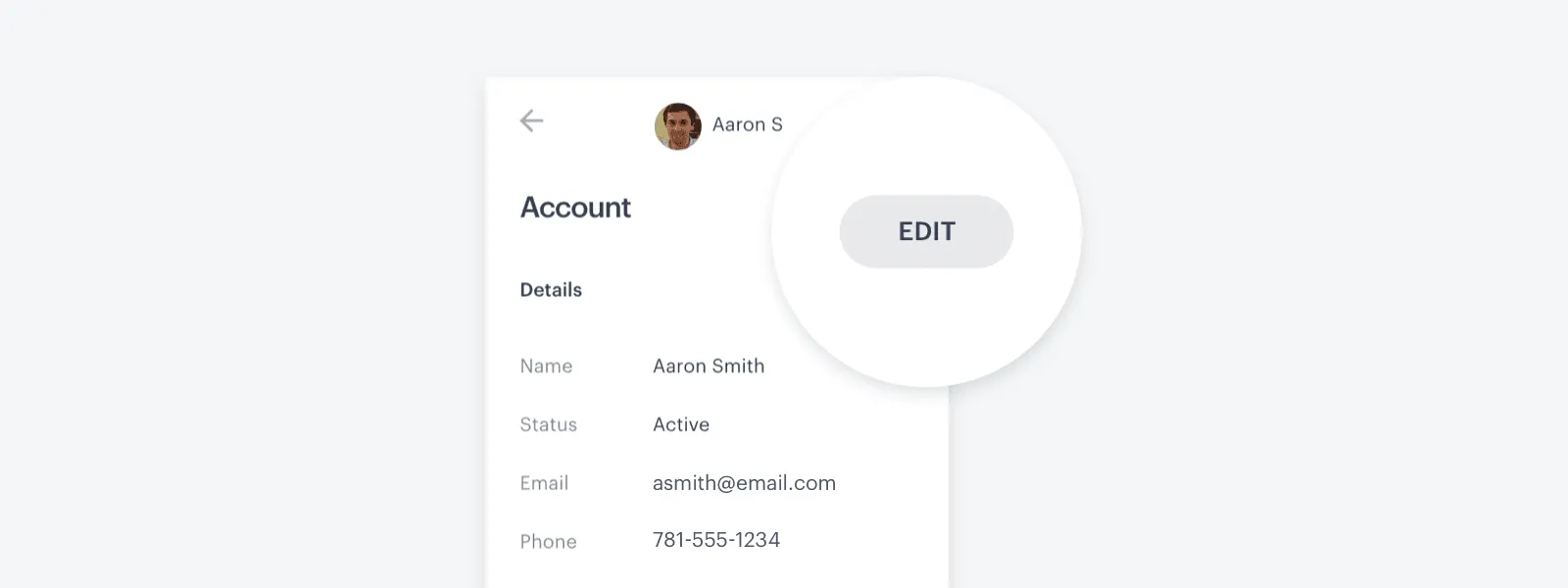
You can now edit your user’s account details from your dashboard – from their name to their email address and phone number, you and your team of venue admins now have full control.
Coming soon! For users: Comment on and create your own community feed posts
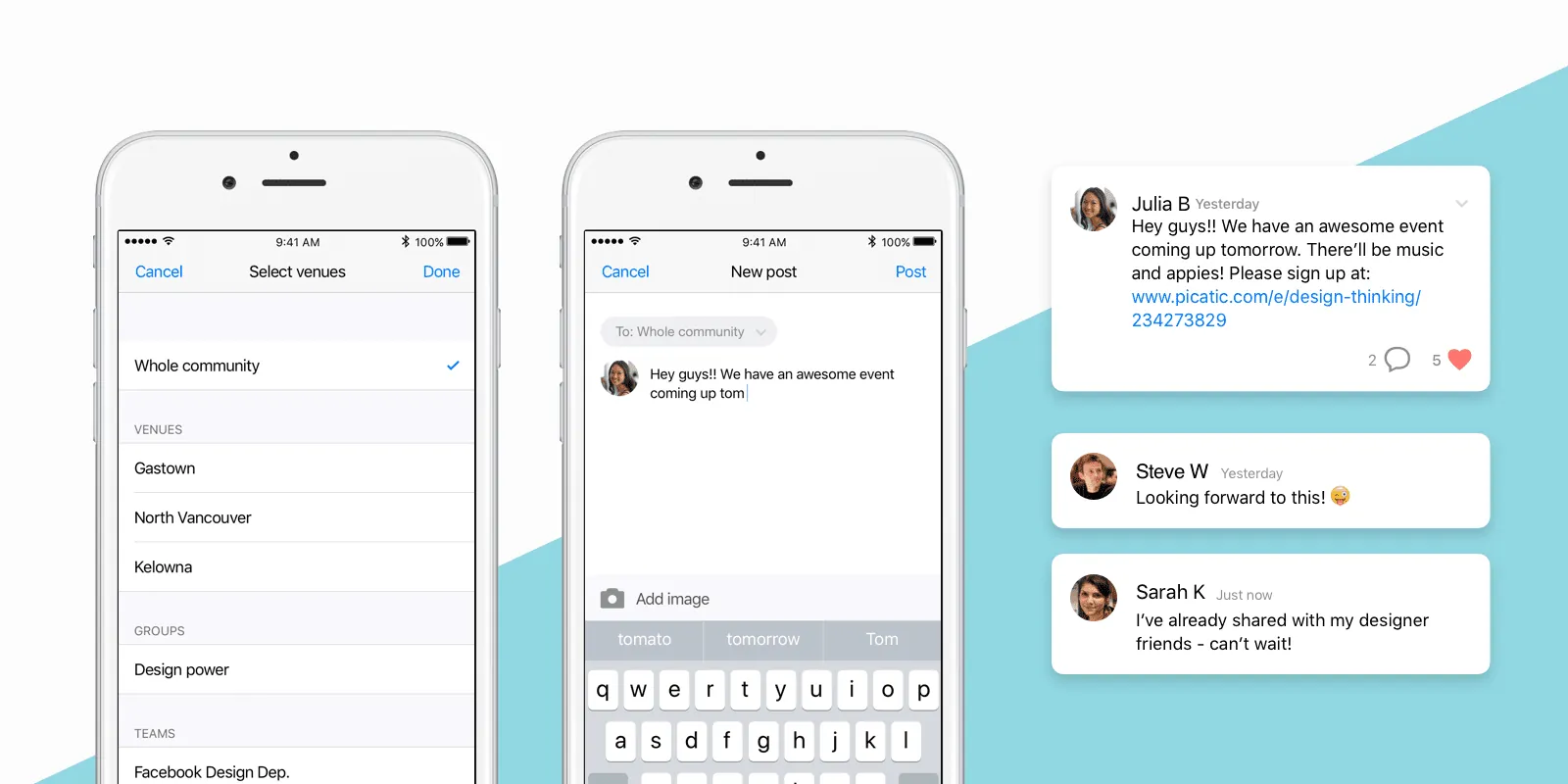
Last month we launched the new community feed feature. Next week, we will be announcing enhanced functionality for users. Users will soon be able to comment on and create their very own community feed posts! Create a sense of community by encouraging your members to share their exciting announcements, upcoming events, or even their open job postings!



