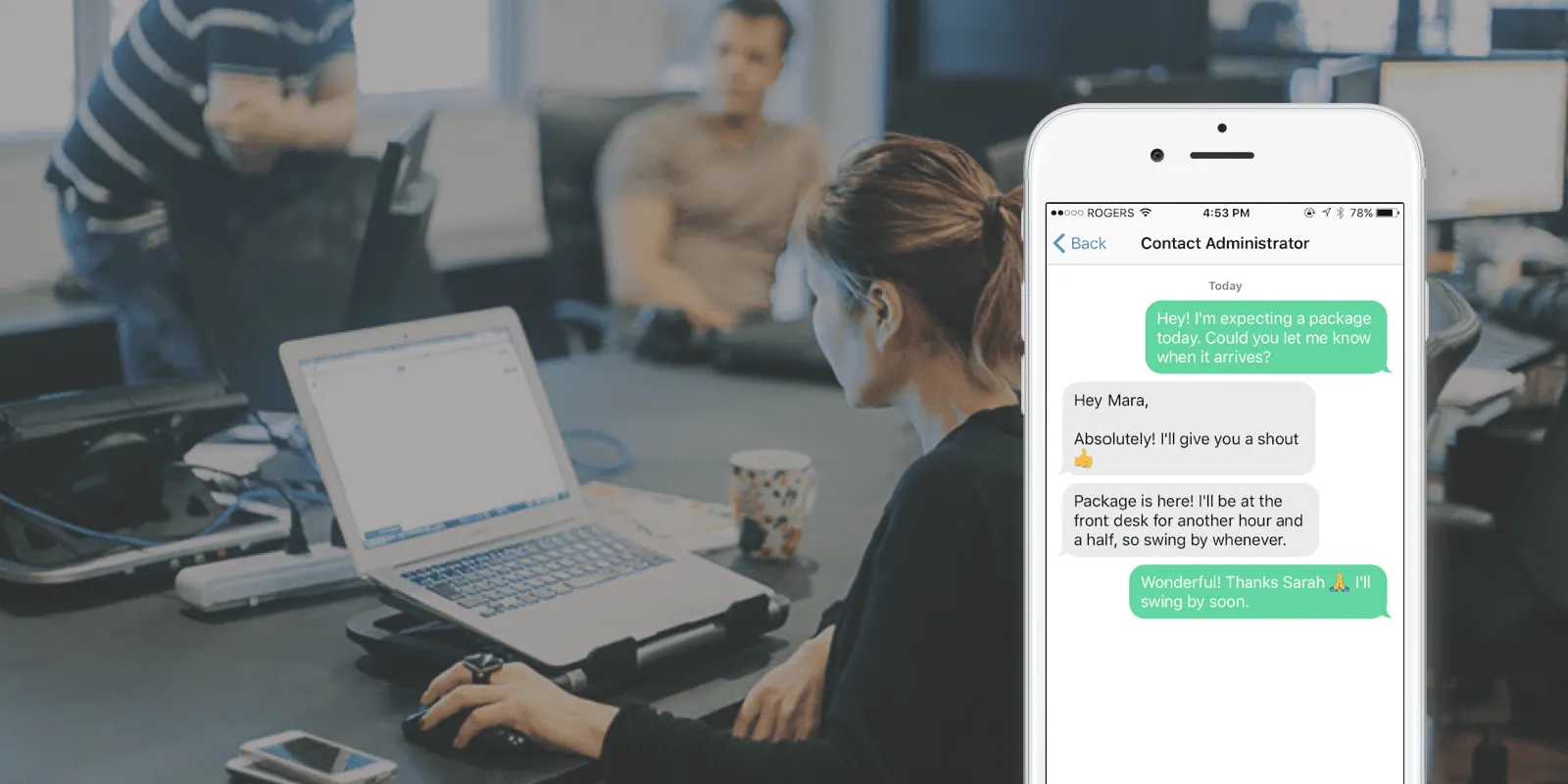
It’s hard to believe, but the month of May is already drawing to a close… which of course means we’ve got another exciting round of Optix updates to share with you! We’ve launched a handful of exciting features and updates, for members and managers alike.
For your members: Enjoy new community features within the mobile app, such as two-way member messaging and a member directory
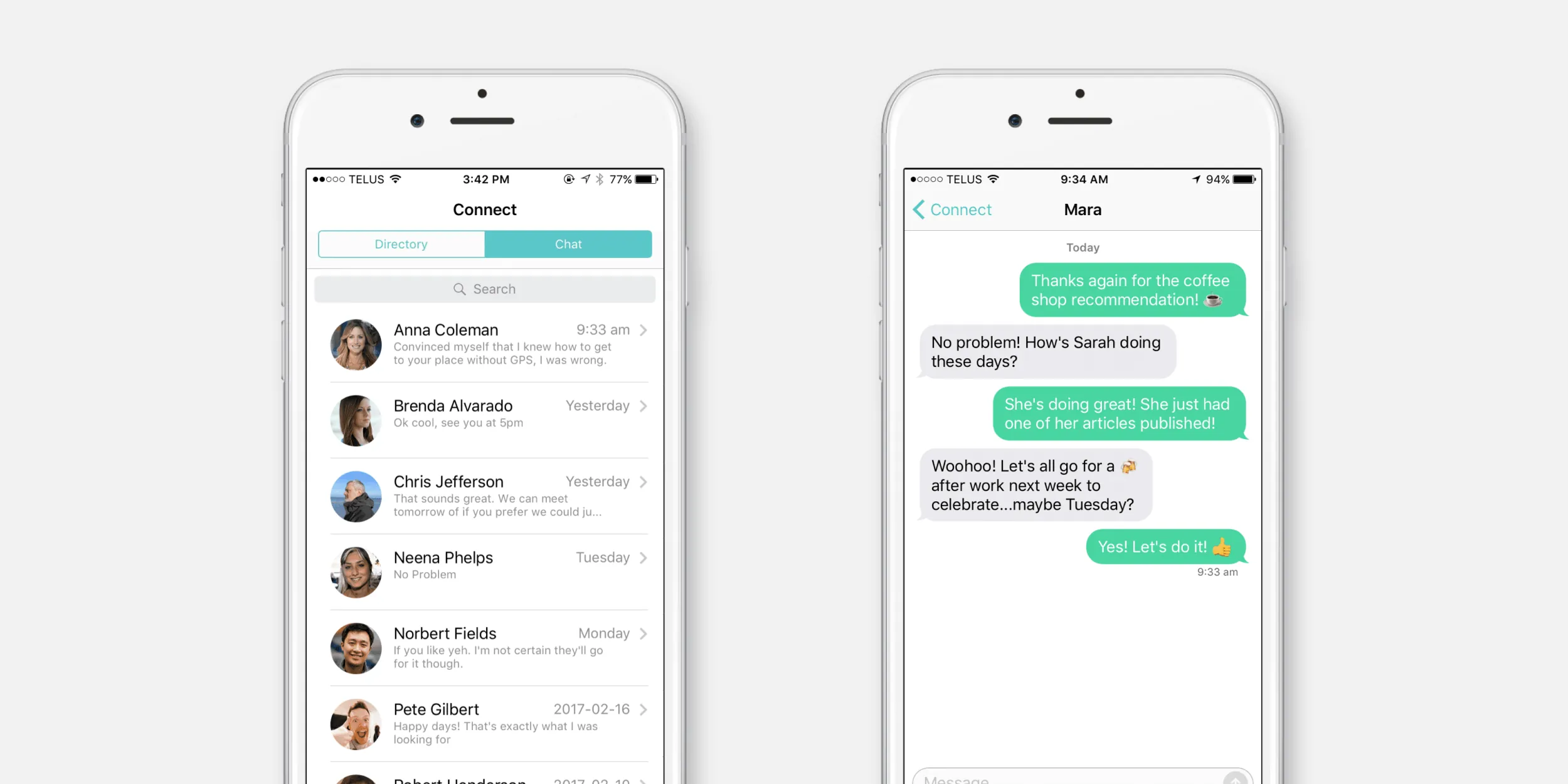
This month, we launched the first wave of our in-app community features: two-way member messaging and a directory! A much-requested feature, the new ‘Connect’ section within your venue’s mobile app allows your members to find each other and continue conversations they have with other members at your venue. To learn more about this exciting update, be sure and read our blog post all about Connect.
For your members: Receive a push notification 10 minutes before a meeting starts
One thing’s for certain: your members lead busy lives. From time to time, even the most organized of individuals can get distracted. As a gentle reminder to your members that they’ve booked a room, we’ve added a simple push notification to alert your members that their reservation is about to start. This way, your members will have a higher likelihood of either attending their meeting room bookings or give them a chance to realize they need to cancel a booking they no longer need, opening up the room’s availability for the other members of your venue.
For managers: Filter your Optix users within the venue dashboard
We’ve added new filters to the ‘Users’ page of the manager’s venue dashboard. Now in addition to the search bar, you’ll be able to filter Optix users by five specific criteria:
- User status — show only ‘pending’ or ‘active’ users
- Plan — filter to only show users on a specific plan
- Permissions — based on permissions users have granted to their mobile app
- Device — show only Android, iOS, or those who haven’t downloaded the app
- Payment — filter by have/don’t have credit card, or by auto-payments on/off
One of our favorite ways to take advantage of this feature? Send a targeted group of users within your venue the same message. Perhaps you’d like to send a message to everyone on a hot desk plan to let them know you’ll be adding 10 hours of meeting room access to their plan starting next month. Or to ask those without a payment method to link a credit card to their account. The possibilities are endless.
For managers: Check whether a member has downloaded your venue’s mobile app
As we add more features into your venue’s mobile app, it will become increasingly important for you to have an easy way to ensure all of your members have downloaded your app. At a glance, managers are now able to see whether or not a particular member has downloaded your app, as well as some additional details — such as if they’ve downloaded the app on an Android or iOS device, which version number they’re using, and if they’ve turned Location Services and Bluetooth on/off — all within your venue dashboard!
Pro tip: Take advantage of the new user filters to send a message to those who haven’t downloaded your venue’s app to remind them.
For your venue’s members: Review a history of messages with your venue admin
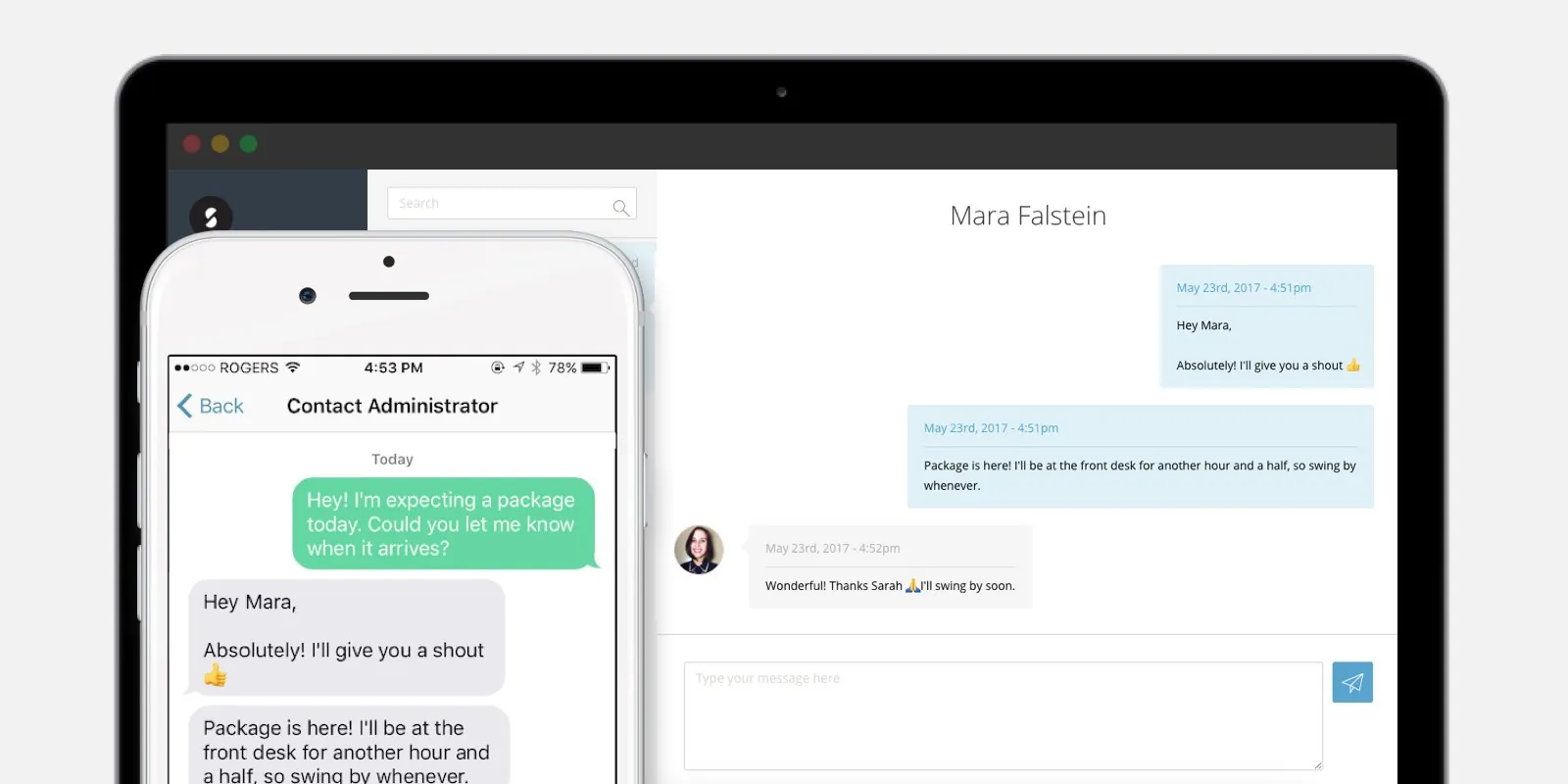
Now when your members go into their Optix app and click Contact Administrator, instead of simply being able to send out a message, they’ll also be able to see their archived conversations with the venue admin. This way, both a member and manager can easily review their shared message history within seconds.
Want to say in the loop? Sign up to our newsletter below to make sure you don’t miss out on hearing about new Optix features and updates.



