
Over the last month, while you’ve been busy running your coworking space, we’ve been hard at work packing even more functionality into your Optix venue dashboard and mobile apps! We’ve released a number of new features as well as small, yet powerful changes and we can’t wait to share them with you. In fact, there are so many wonderful things to share we’ve split them up into a two-part update. So, without further ado, let’s dive in!
For venue managers: Include discounts on user overage fees
Plans often include a certain allocation of access to the spaces within your venue (i.e. 5 hours of meeting room access a month). But a user’s needs fluctuates from month-to-month, meaning sometimes they might go over their allowance and incur overage charges. Wouldn’t it be wonderful to offer you a discount on overage fees built directly into your plans? Now, you can build discounts directly into your venue’s plans, or delight a particular user with a discount on an individual invoice.
For venue managers: Offer your Android users their own mobile app
In order to ensure you provide a seamless, mobile-first experience to all of your venue’s members, your white label mobile app is now available to your Android users, too!
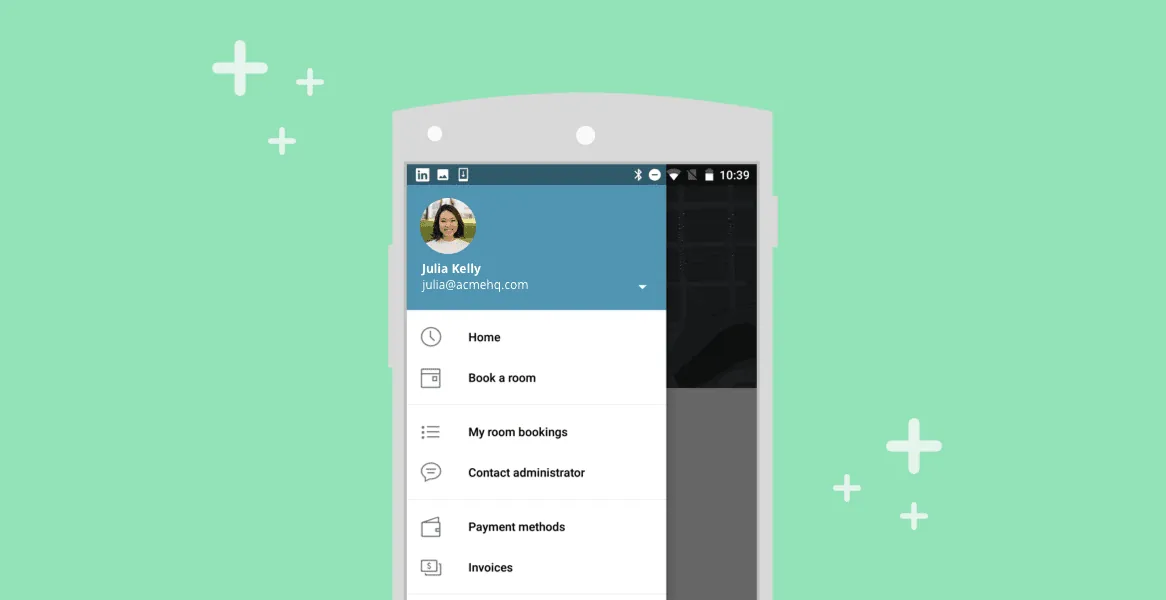
For your venue’s users: Review invoices and update payment information in-app
Users can update their credit card on file, review previous invoices, pay a current invoice, and so much more, all from their mobile phone! Moving invoices and payments in-app empowers your users to manage their expenses anytime, anywhere.
For venue managers: Send an invoice upfront for walk-in or one-off bookings immediately
Between renting desks out to drop-in visitors and managing your one-time meeting room bookings, most coworking spaces have a need to charge upfront for bookings. We’ve built that functionality directly into your venue dashboard, where you can book a meeting room on behalf of a user, enter their credit card info, and charge them upfront for those one-off bookings.
For venue managers: Resend a ‘New user’ invitation
Let’s face it–sometimes things get lost in the email shuffle. If a new member can’t find the invitation you sent them to join your venue’s Optix account as a user, it’s now easy to simply send them a new invitation, straight from your venue dashboard, with a few simple clicks.
Stay tuned for Part II of your Optix March updates, hitting the blog next week. Haven’t signed up for Optix yet? Get a free trial today.



