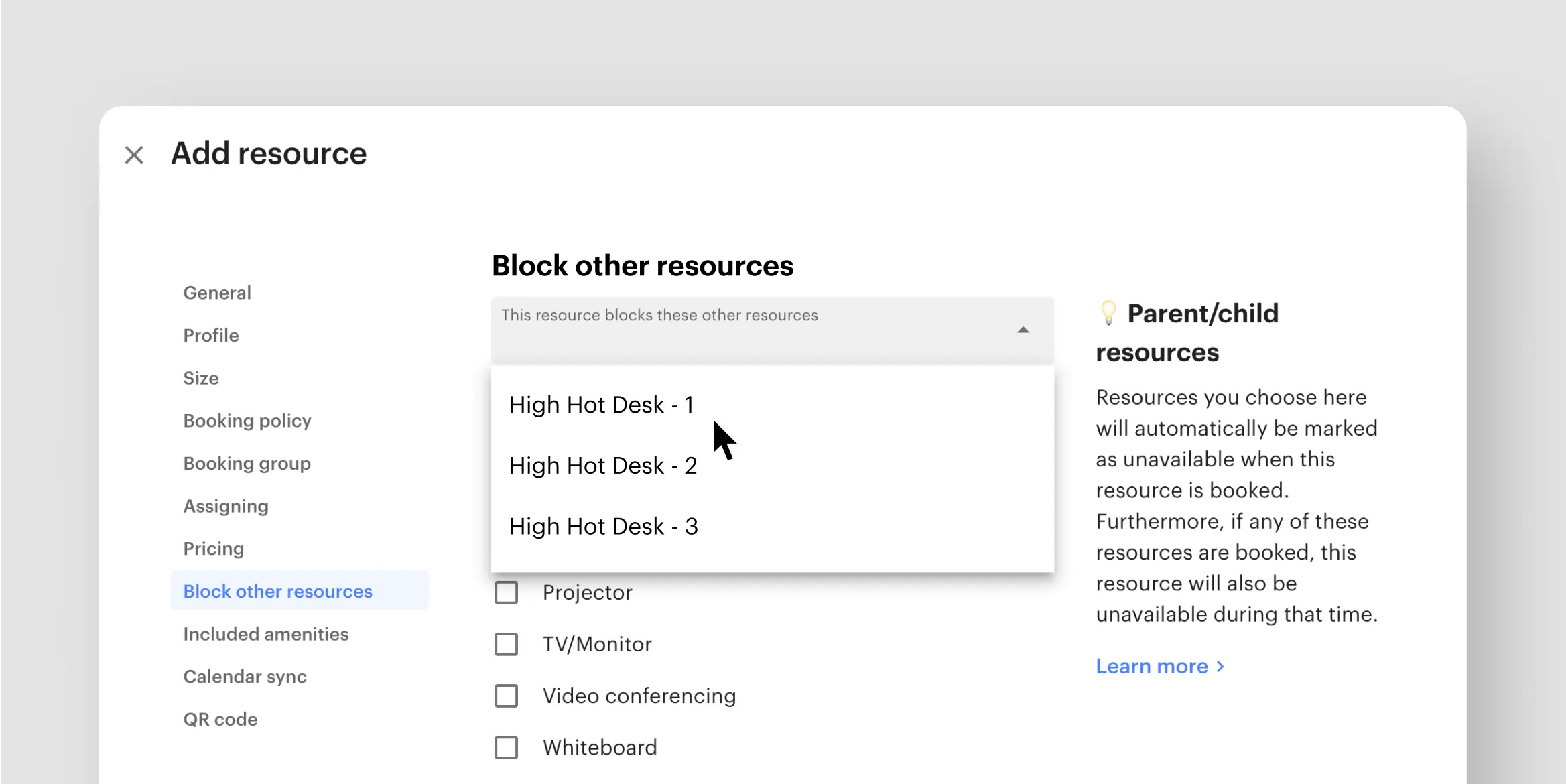
As we step into the second month of the year, we’re excited to share three long-awaited features, including greater control in managing resources, the Inquiry Web Widget, and adding transaction fees to members’ invoices.
Read on to hear what’s new in the Optix platform in February 2024!
Stay tuned for more exciting features to come – subscribe to our newsletter to never miss another update.
For admins: Block ‘child’ resources under a ‘parent’ resource
Do you have resources you would like to block when another resource in your space is booked? For example, if your large event space is booked, would you like the desks typically hosted within it to be unavailable as well?
This highly requested feature will enable you to achieve precisely that! By designating resources as either ‘parent’ or ‘child’, you can ensure that if a ‘parent’ resource is booked, then ‘child’ resources associated with it will also become unavailable.
This provides you with greater control and flexibility in managing resources within your space and reduces the manual work required by your team to manage all available resources.
Check out this FAQ to learn how to assign resources as a ‘parent’ or ‘child’.
For admins: Inquiry Web Widget
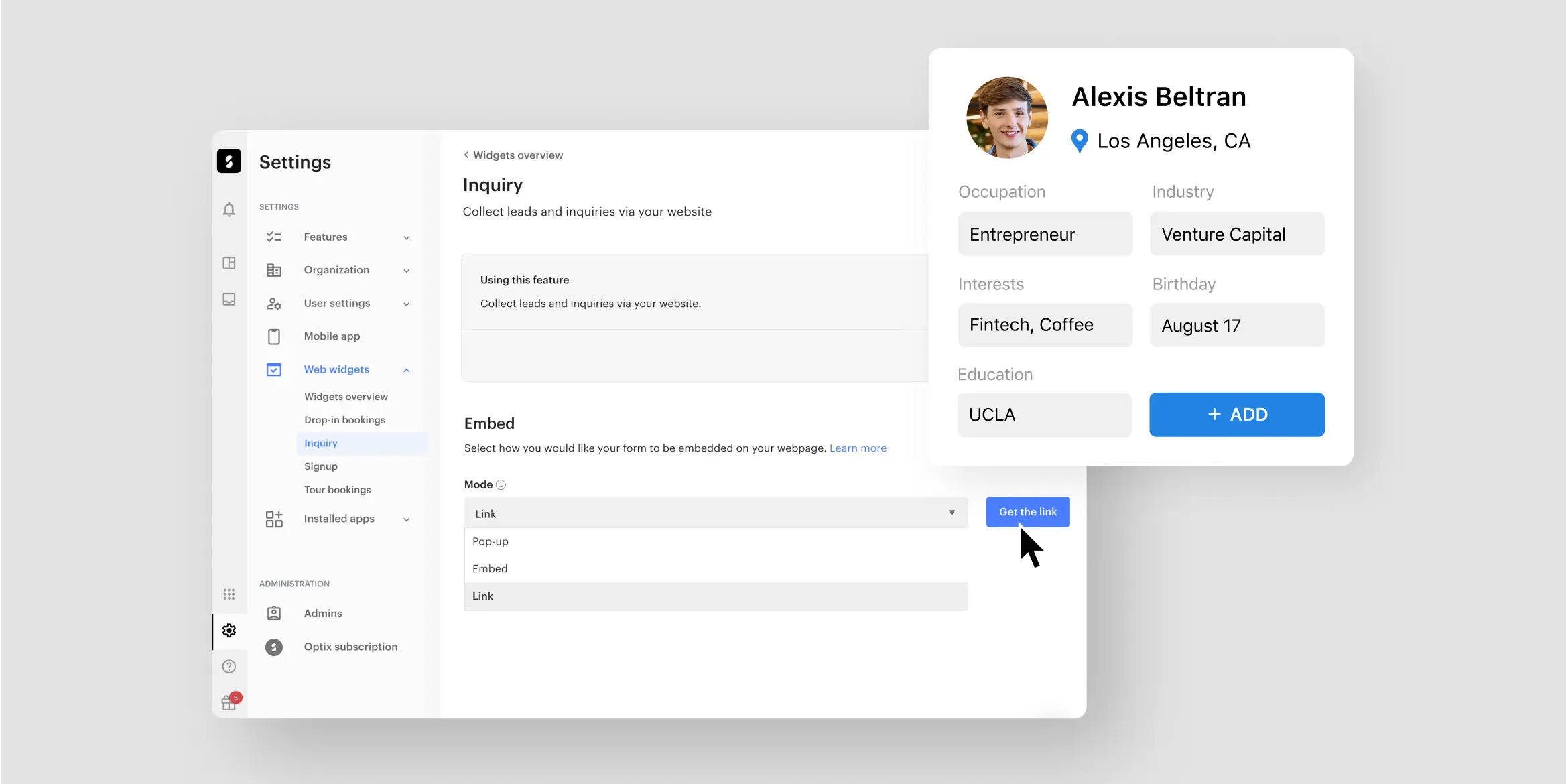
When leads visit your website, you want an easy way for them to connect with you, express interest, and learn more about your membership offerings even if they’re not ready for a tour.
With the Inquiry Web Widget, you can embed a custom inquiry form onto your website, no coding required. Collect custom information from leads, such as their organization, their interest in specific memberships, or anything that could help you determine if they would be a good fit for your space.
This widget is linked to custom user properties in Optix, enabling you to quickly and easily get to know prospective members and keep track of leads in your dashboard.
Check out this FAQ to learn how to turn your inquiries via the web widget into Leads.
For admins: Add transaction fees to your users’ invoices
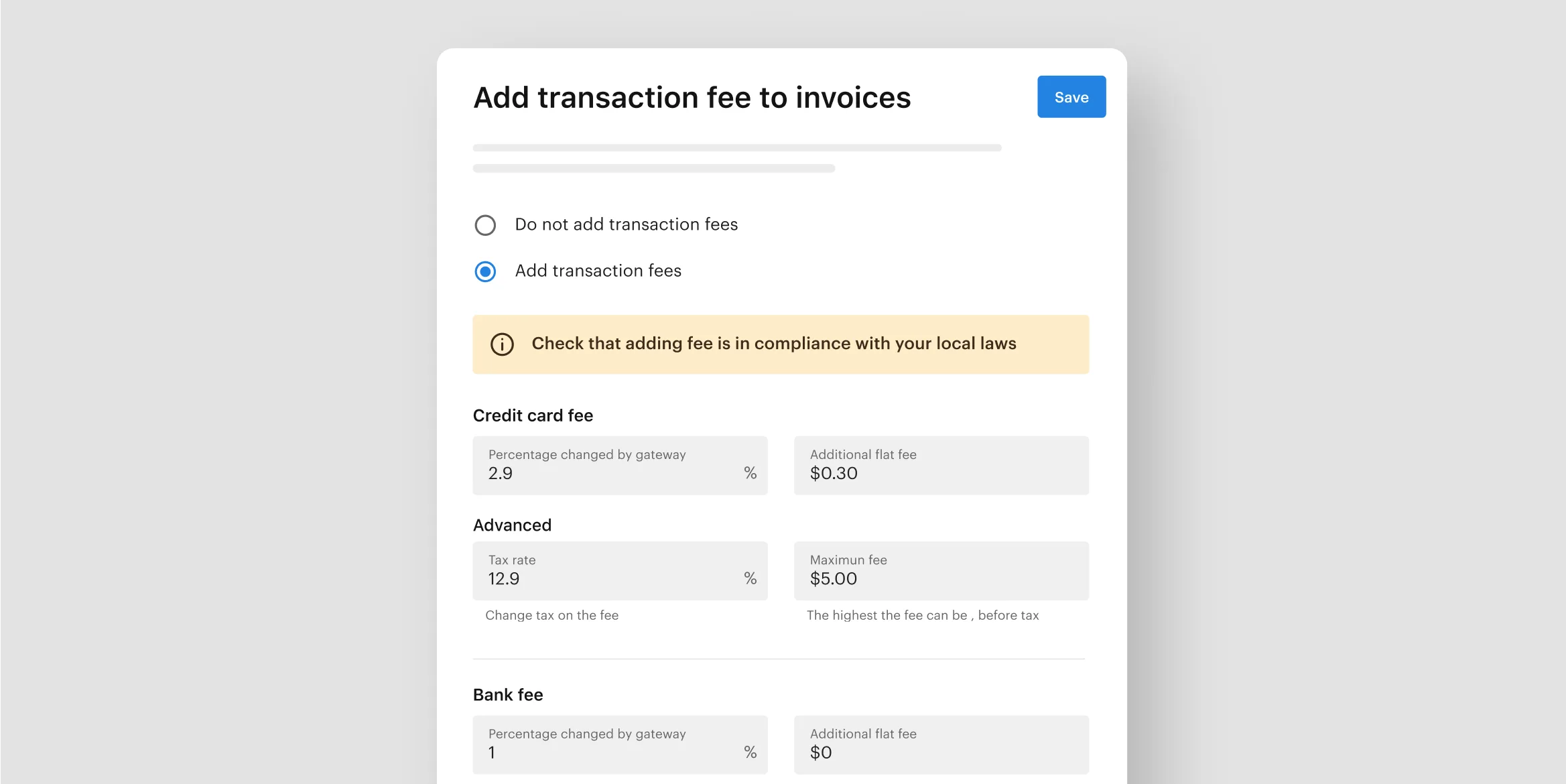
Are credit card fees and other transaction fees cutting into your monthly revenue?
You can now pass on those fees to members who choose to pay via a method that requires a fee.
You can specify the amount you want to charge your users for each transaction, which will appear under their invoices.
Check out this FAQ to learn more about how to add transaction fees to invoices.
ICYMI: Visitor Management
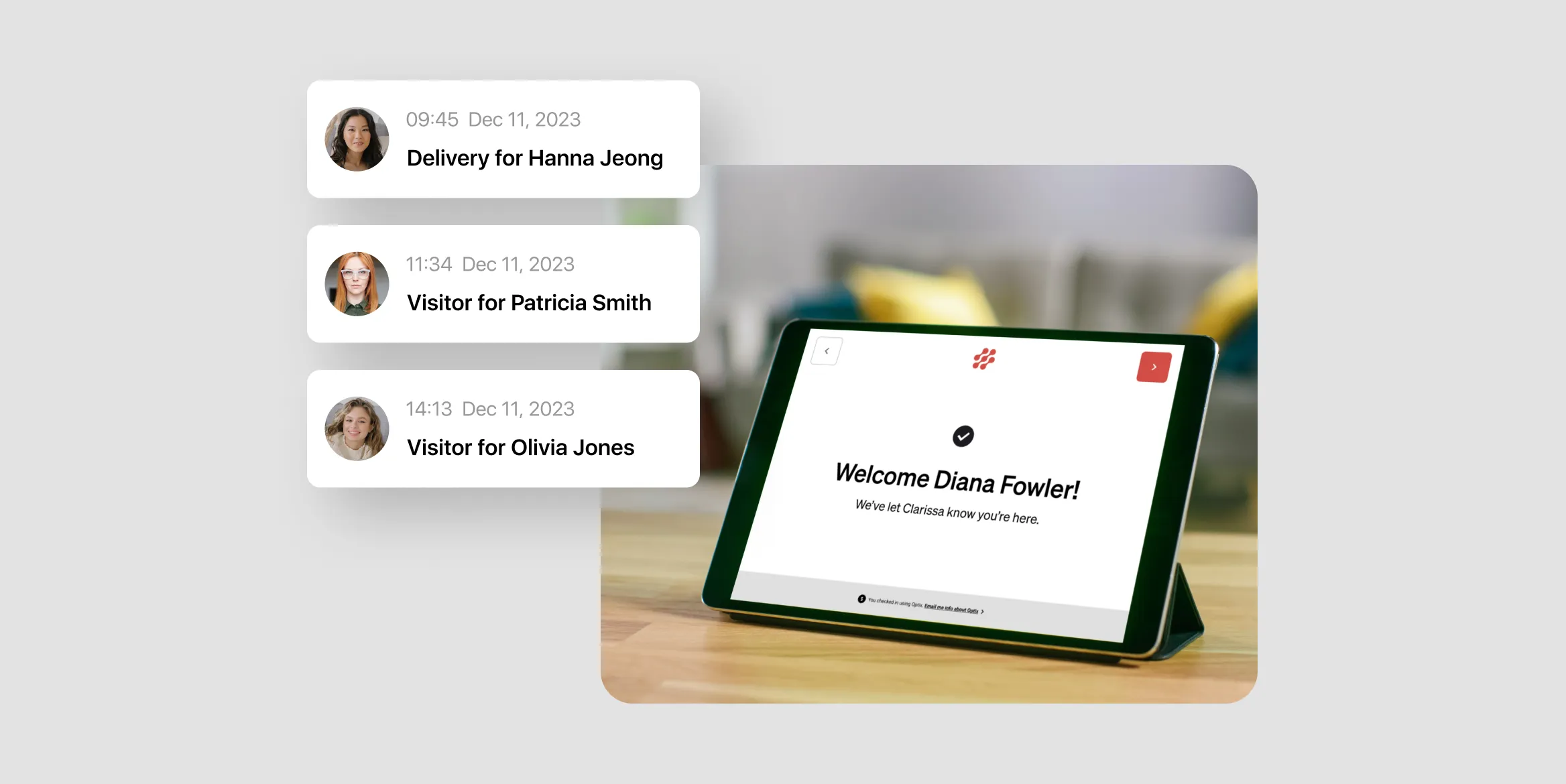
We’ve also launched Visitor Management, a native Optix app that helps you enhance the safety and security of your space while improving your guests and members’ experience.
With Visitor Management, you’ll be able to create a custom, digital visitor check-in process to match your brand that displays on a tablet in your space. Not only do your members receive a notification on their phone when their visitor arrives, but you’ll also be able to track visitors’ identity, check-in time, and email address.
This incredible feature will enable you to enhance security in your space, help automate any guest management or package deliveries, and even generate leads! Learn more about Visitor Management in this comprehensive blog.
Check out this FAQ to learn more about how to set up Visitor Management for your organization.
The Visitor Management app is available as an add-on to most Optix subscriptions.
New features are coming to Optix
We release new features and monthly improvements to help you and your community succeed with Optix.
Subscribe to our newsletter to be the first to know about new features.




