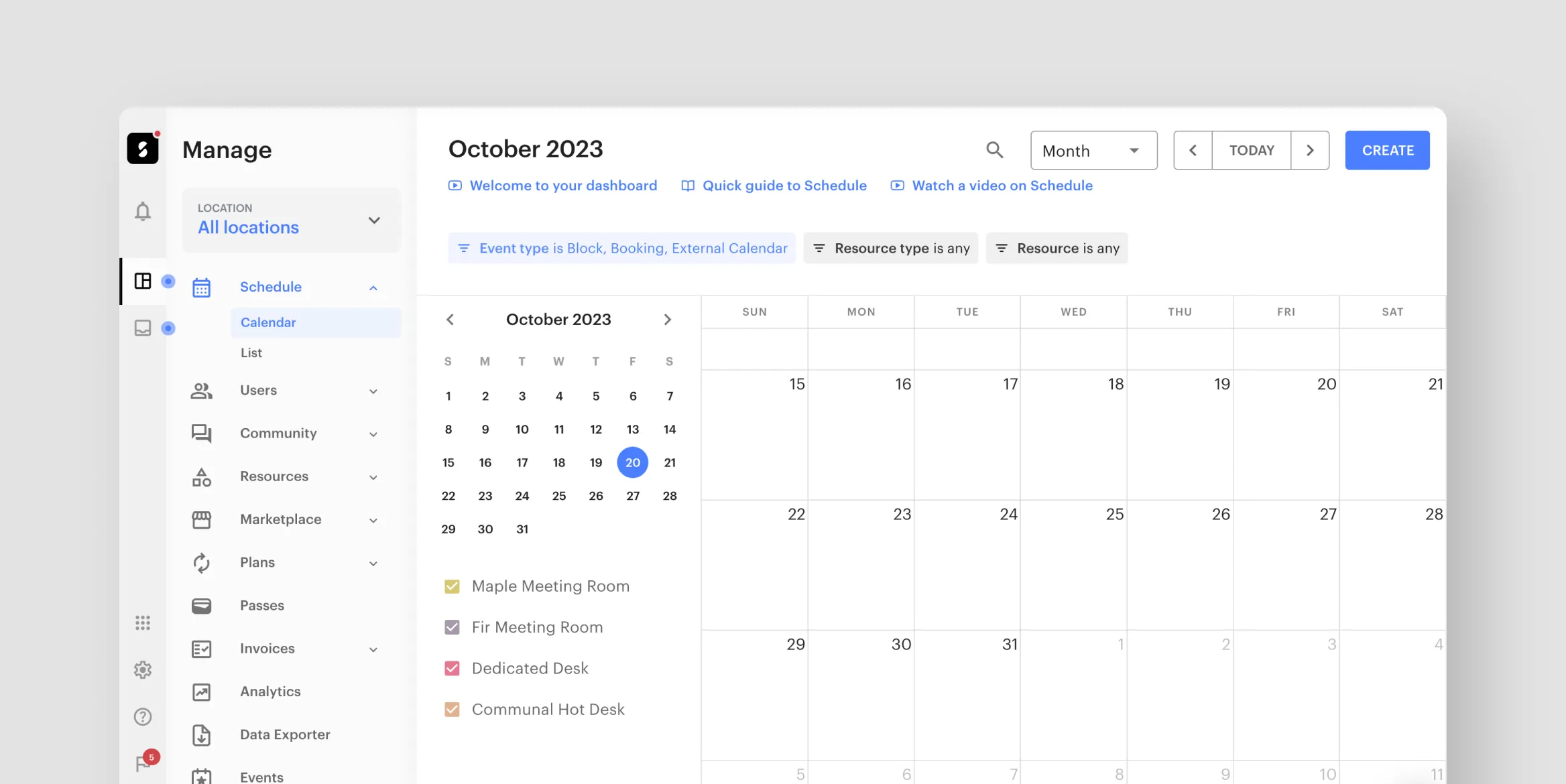
This month, we’re thrilled to introduce a streamlined navigation experience, real-time Notifications to keep you informed, and the capability to manage bookings made by members in the past.
Stay tuned for more exciting features to come – subscribe to our newsletter and follow the Optix blog to never miss another update.
For admins: New and improved navigation experience
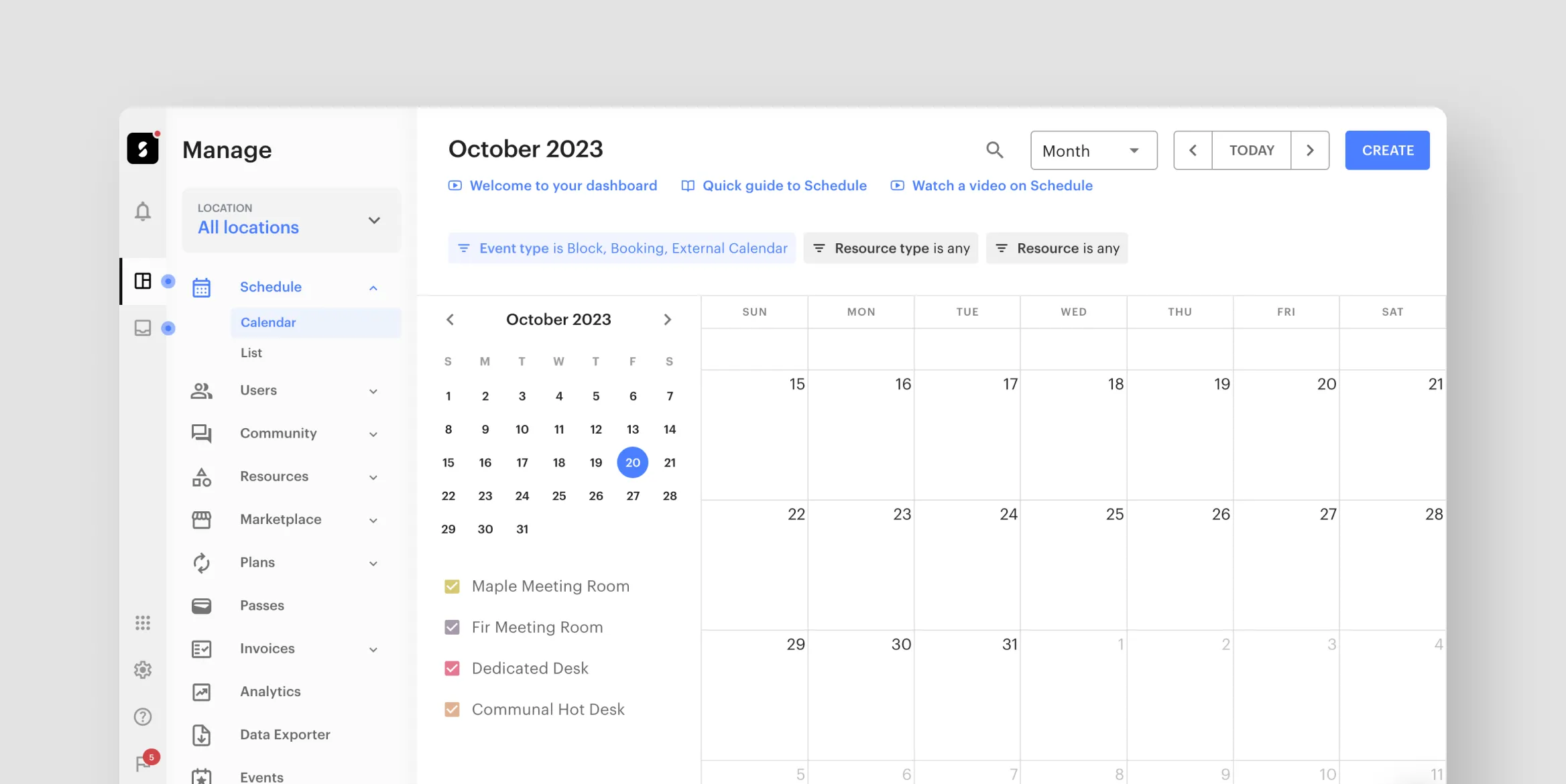
Get ready for a refreshing change! Our new left-hand navigation bar gives your dashboard a streamlined and intuitive look, ensuring you’re able to get to where you need to go quickly.
Easily access all of the primary areas within your dashboard, including:
- Home for onboarding guides (if you have them)
- Notifications for instant updates (learn more about this new feature below!)
- Manage for all your management features
- Inbox for seamless messaging
- Apps and Integrations for all the apps and integrations you can access and use
- Settings where you can find all of your settings you can customize and configure
- Help where you can get advice, answers, and helpful articles from the Optix team
- What’s New where you can discover monthly product updates and improvements to Optix
This update is all about making your journey smoother and ensuring you can swiftly get to where you want to go!
Check out this FAQ to help you find your way around your admin dashboard.
For admins: Notifications to help you better prioritize your daily tasks
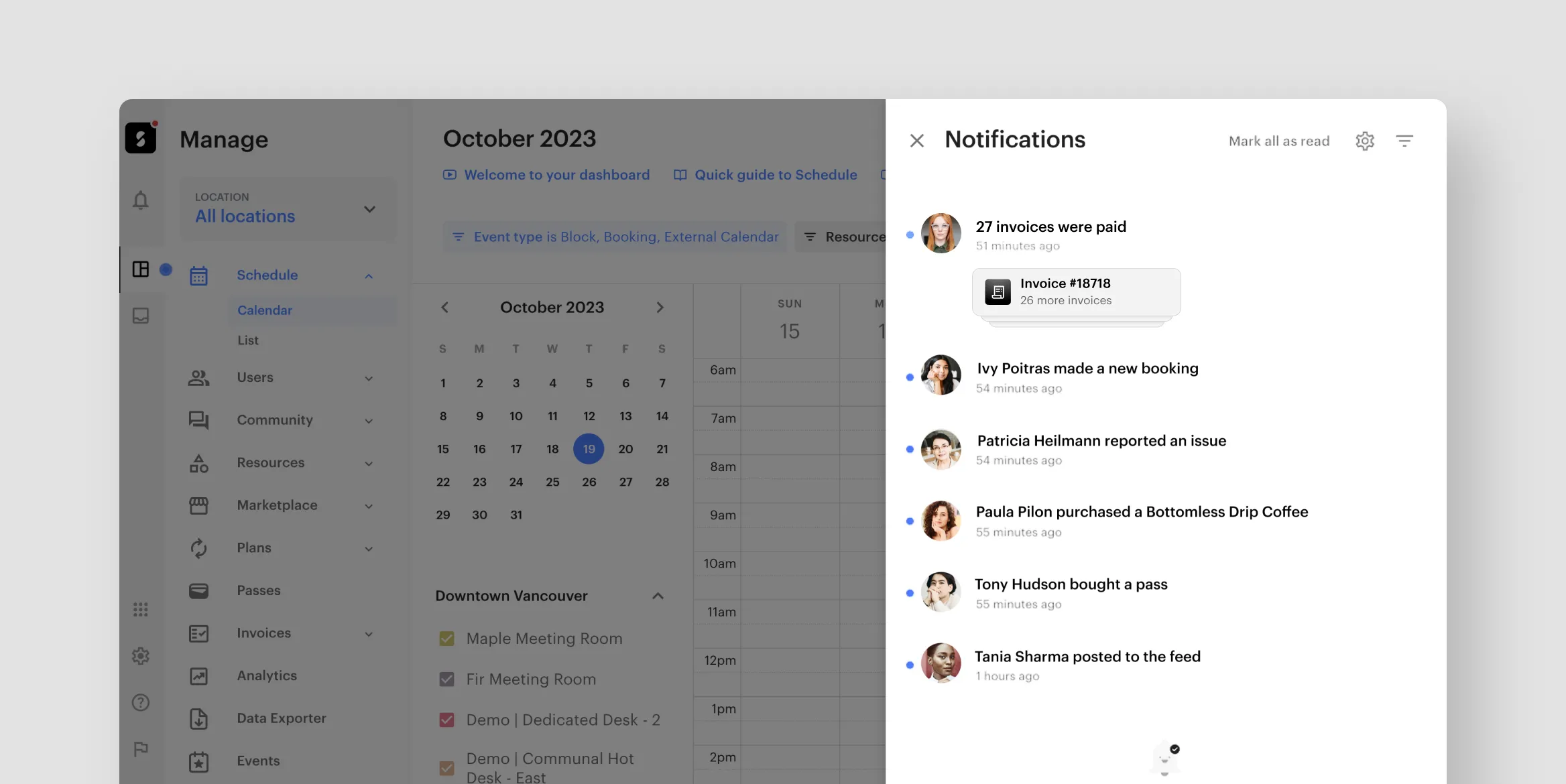
Notifications are your alerts in Optix that deliver vital updates on everything that matters, making you more efficient and more informed. From overdue invoices to issues reported, Notifications will show you everything you need to know at a glance.
This includes group notifications, which tidily bundle similar alerts – think “25 invoices paid at the end of the month.”. Plus, with the new ‘Turn off notifications like this’ function, you’re in control of your alerts.
This highly requested feature allows you to focus on what’s truly important in your daily operations. Read more about Notifications, available to all Optix clients, in this blog.
Check out this FAQ to learn how to control what notifications you’d like to receive from Optix.
For admins: Create, edit, or delete a booking in the past
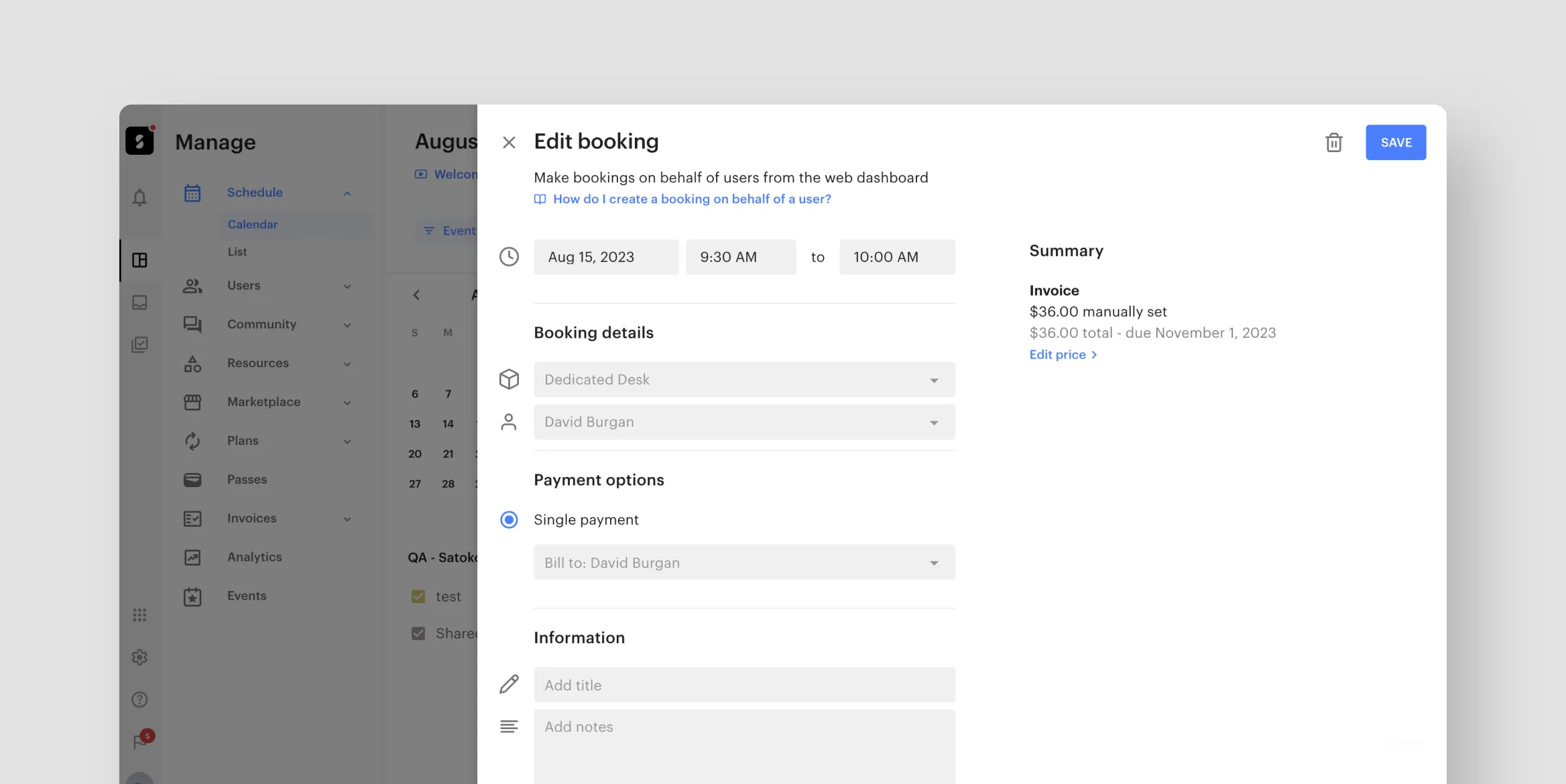
Have you ever had a user book a meeting room that went longer than they planned? No worries!
You can now edit a past booking to accurately reflect extended stays, ensuring they get charged the right amount or the right allowance is subtracted from their account And if a meeting wrapped up early, that’s covered too. You can edit or delete an existing booking that is in the past or even create a new booking in the past via the “Schedule” tab.
Your admin capabilities just got a whole lot more dynamic, adapting to your members’ real-world scheduling needs.
Check out this FAQ to learn how to update or delete bookings that have ended.
New features are coming to Optix
As always, there are many new features coming to Optix that we can’t wait to share with you.
Subscribe to our newsletter to be the first to know about new features while also receiving monthly insights from experienced coworking and flex space leaders.



