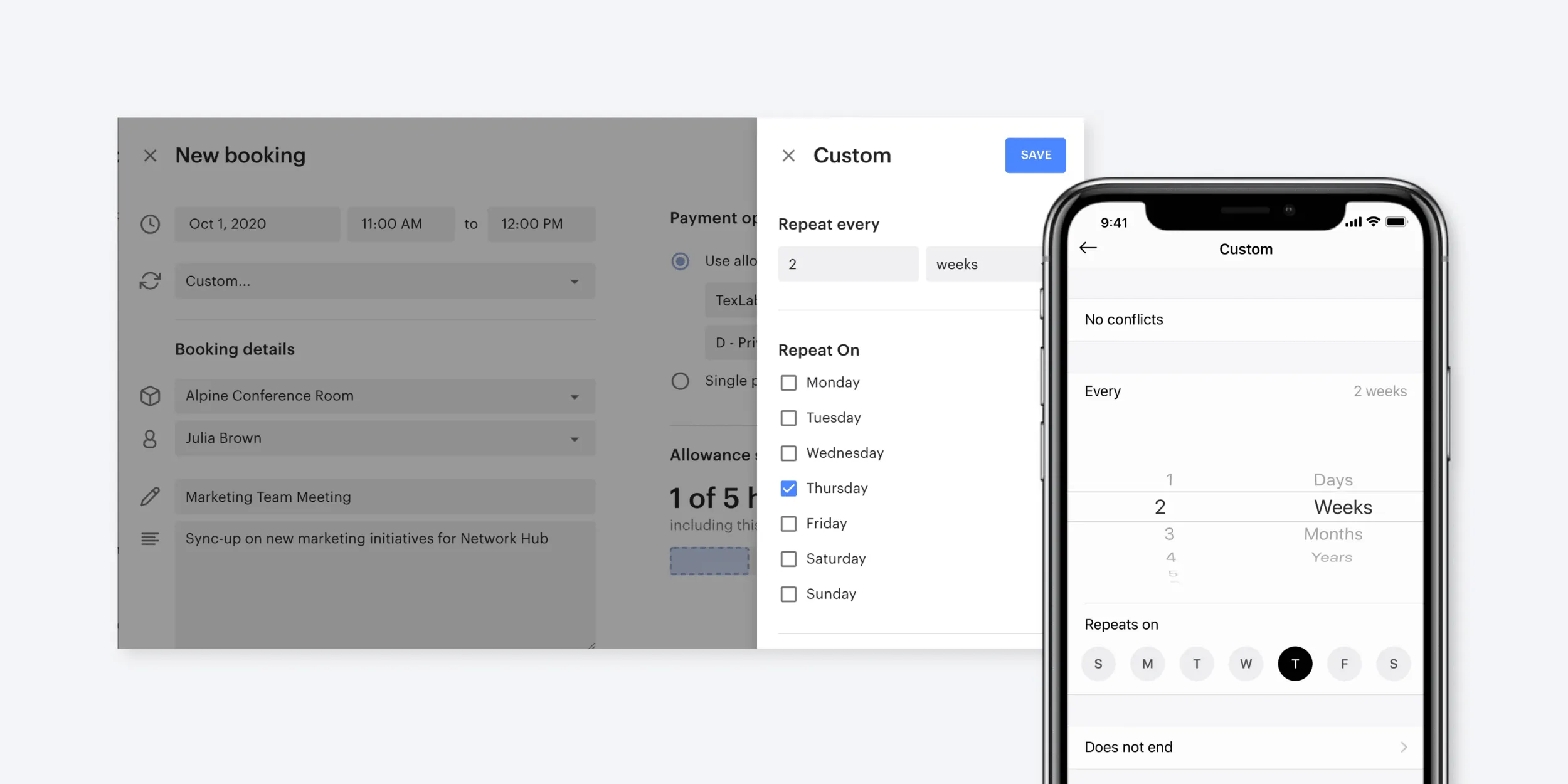
With a new season comes new and exciting features and functionality for Optix. From the ability to create repeat bookings for both managers and users, to easier ways to complete tasks in the web dashboard, let’s dive into the new features for the month of September!
For managers and users: Create repeat bookings
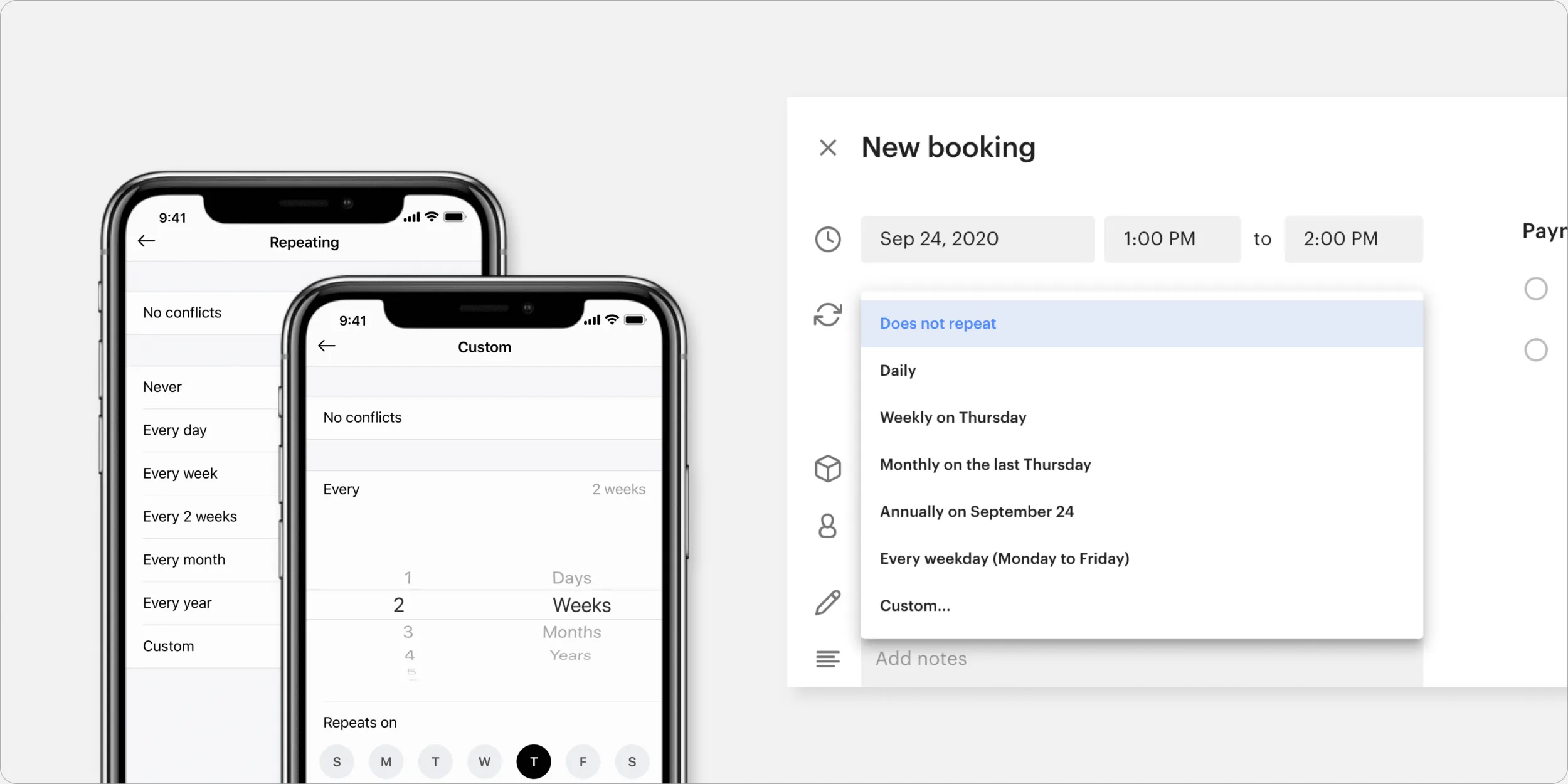
You can now create repeat bookings for your users from within the web dashboard. When making a new booking, simply select how you’d like the booking to repeat in the drop-down, or choose a ‘Custom’ repeat frequency. Your users can also create repeat bookings in the mobile app. Learn more about repeat bookings by reading this blog post.
For managers: Bulk change the visibility of products
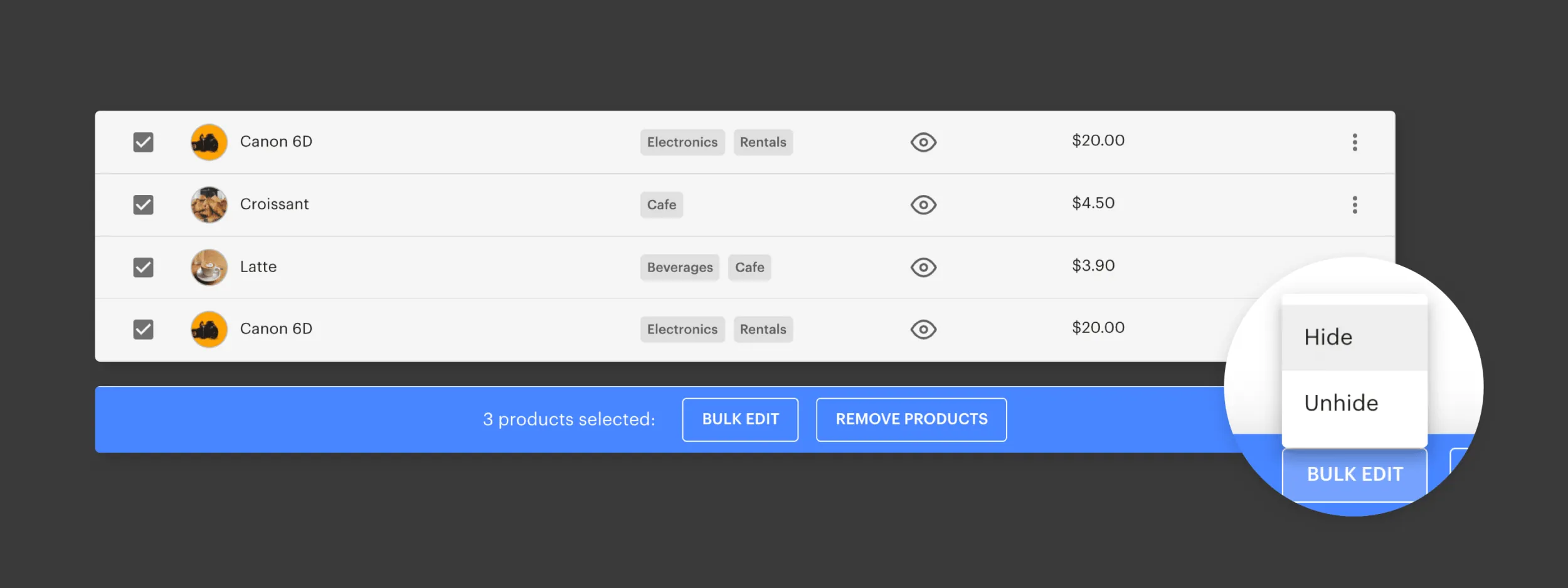
We’ve made it easier for you to update the visibility of your products in the Marketplace. When you’re out of stock on a group of products for sale at your organization, instead of individually updating the visibility one by one, you can bulk edit the visibility by selecting the checkbox next to ‘Name’ to select all products, and choosing ‘Bulk Edit’ in the blue bar to update the visibility. Once all your products are back in stock, you can simply ‘unhide’ them in the same way. Learn how at the bottom of this FAQ.
For managers: Add an existing user, to an existing team from the teams overflow menu
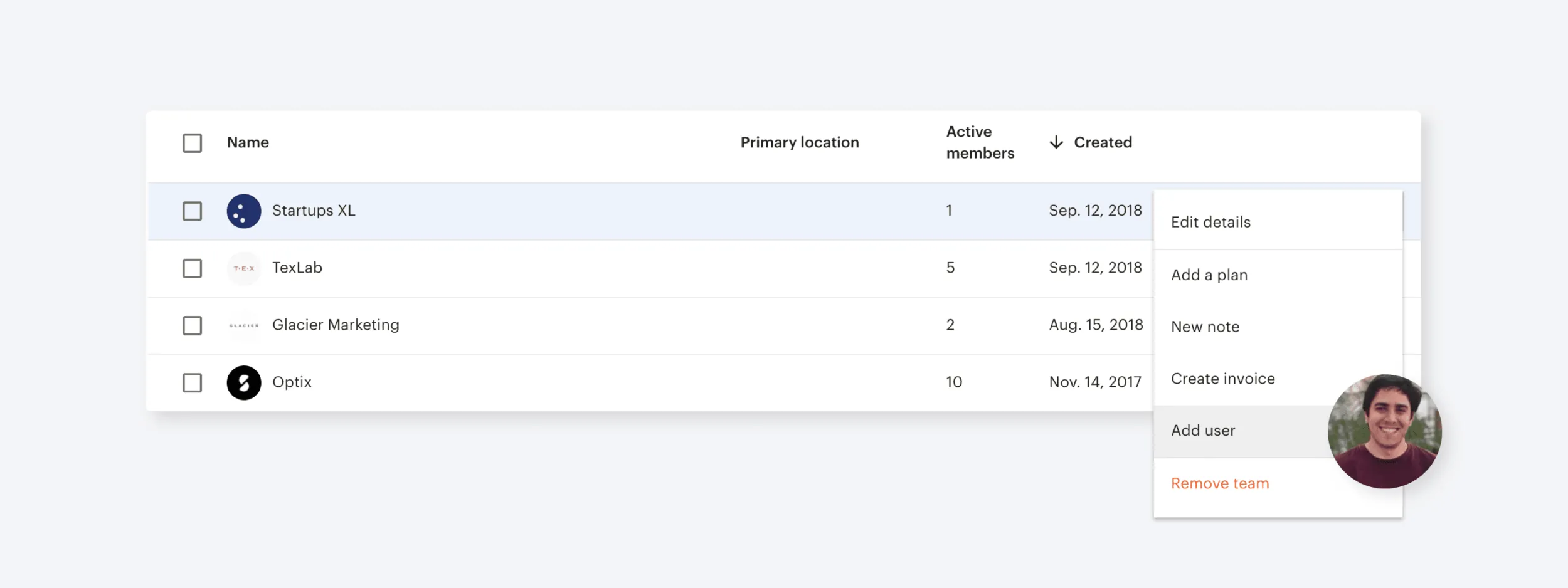
We’ve made it easy for you to add additional users to a team by allowing you to add an existing user to an existing team directly from the Teams page. Simply select the more menu (the three dots) next to the team’s name, and choose ‘Add user’. It’s as easy as that!
In case you missed it
For managers and users: Primary location
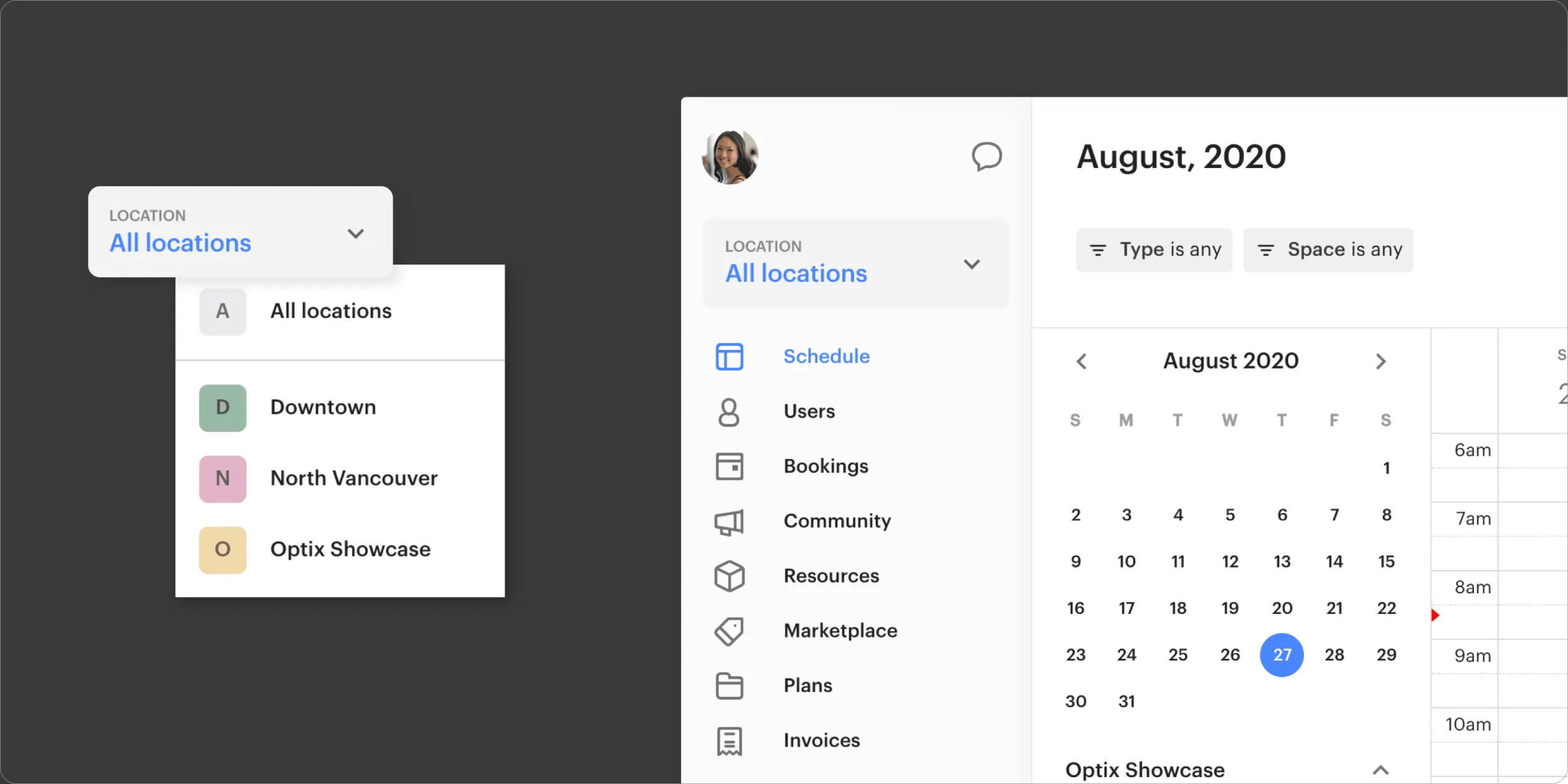
Last month, we announced the launch of our newest feature, primary location. With this feature, you can set a primary location that your users and teams work out of, and have the ability to filter your dashboard by a single location.
For multi-location organizations, primary location provides more flexibility when viewing the dashboard and simplifies the dashboard experience! Read more about this new feature.



