
It’s fair to say that the rapidly evolving COVID-19 pandemic is temporarily changing the face of many industries, and coworking is no exception. Now more than ever, with social distancing in effect, it’s crucial for everyone to stay connected and support each other.
Together, we can work towards making that happen for your members. Optix’s products and services are fully operational and can be used to take your coworking space virtual. Our team is here to support you through these difficult times with four ways you can keep your community connected online. We’ll also be sharing more resources in the coming weeks and want to hear from you if there are additional ways we can help.
1. Adjust your plans for virtual memberships
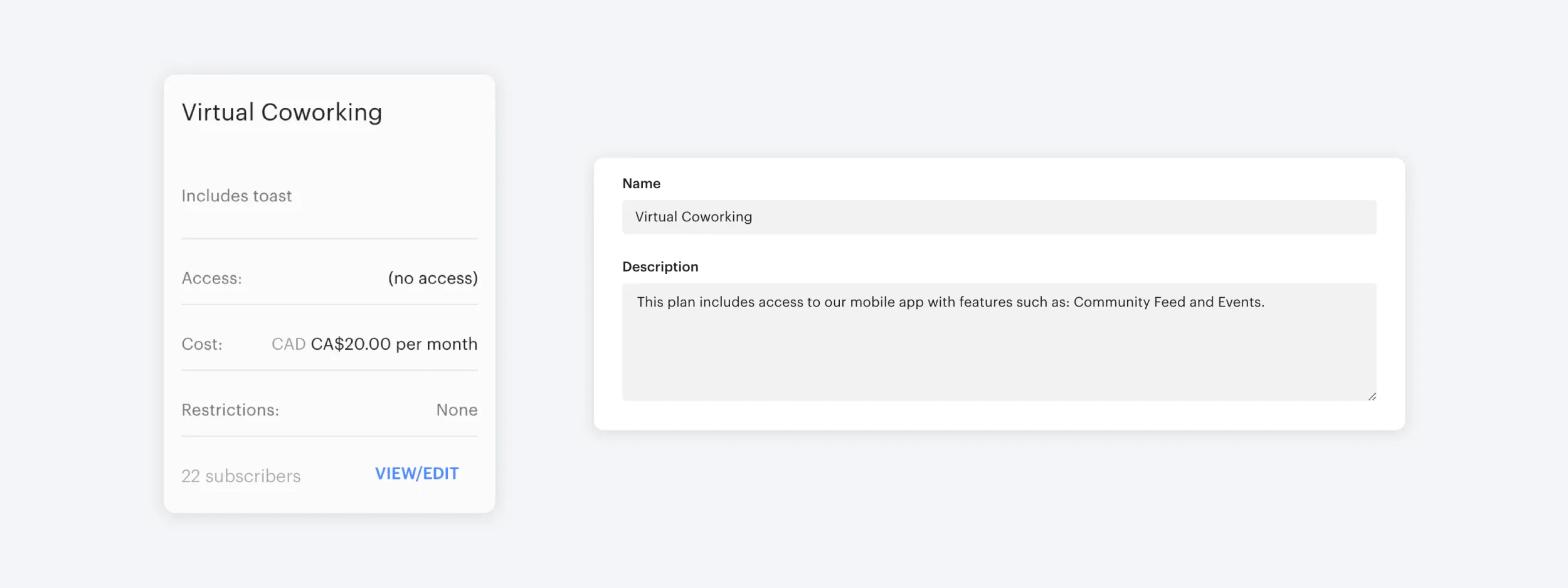
In times of crisis, we all need to stick together. Show your members that you’re there for them and enable them to support you by creating a new, virtual membership plan in place of your regular plan options. The benefits of this plan could include access to all the online value-adds we’ll be discussing in this article – your app, Community Feed, and special virtual events. Here’s a guide to creating and editing membership plans on Optix to help you get started.
2. Engage your community digitally with the Community Feed
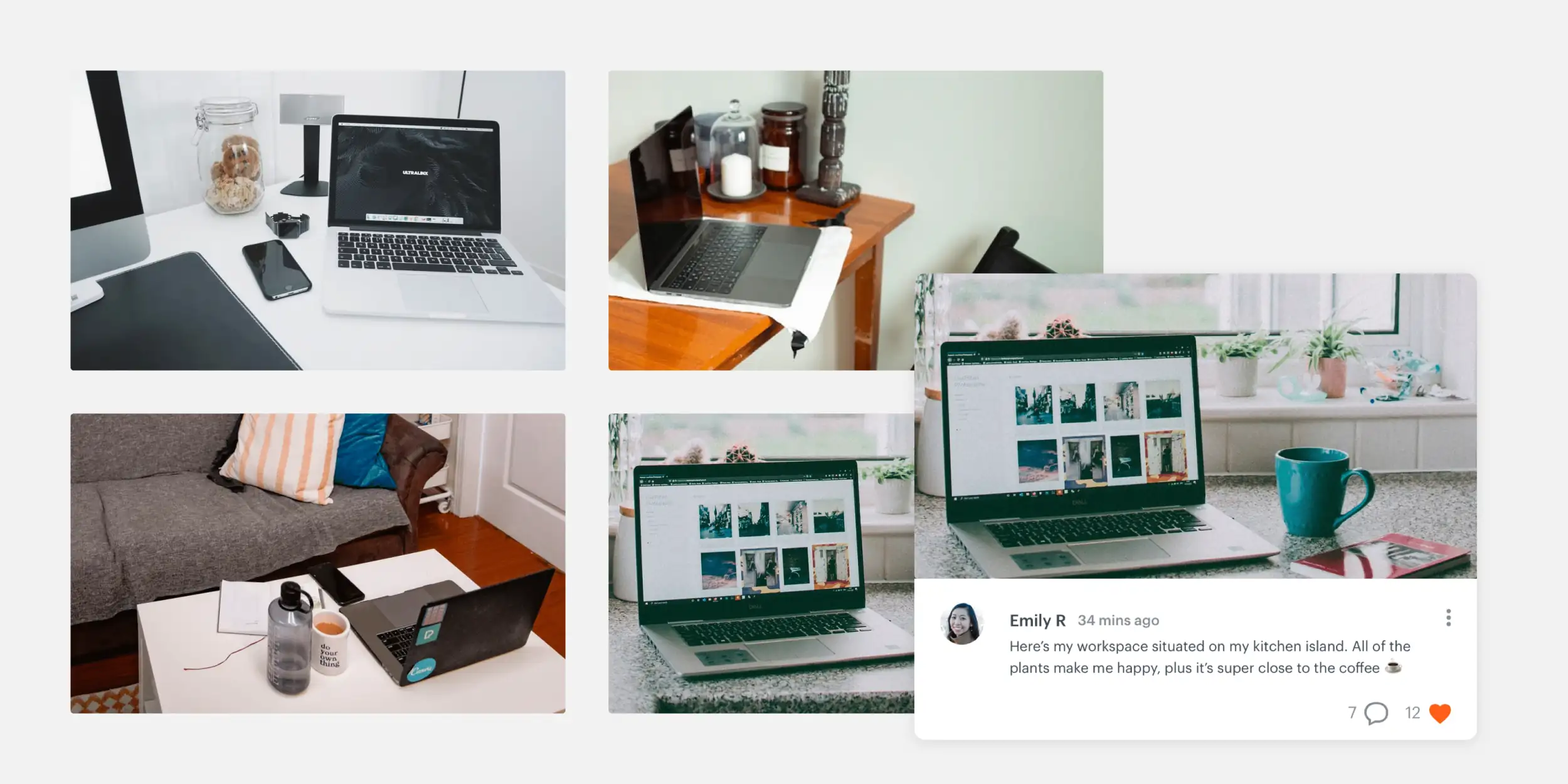
Self-isolation doesn’t have to mean social isolation. In these challenging times, staying connected to your community is even more important. Using your Community Feed to give your members a regular touchpoint could help to brighten their day. Here are some ideas for how:
- Daily coffee breaks – Invite your members to take a break each day and chat together online about what’s on their mind; be that the latest news, their work, or the TV shows they’re watching.
- Share work from home tips – Working from home can be a challenge. Use your Community Feed to share advice on things like creating the perfect work from home setup or activities for quarantined kids, and encourage your community to do the same.
- Become a forum – Encourage members to use your feed as a forum to ask the community questions about daily life, social distancing, or anything in between. Pose questions of your own to get the conversation started.
- Share workspace photos – Everyone’s workspace is different. Give members a glimpse into each other’s lives by sharing photos of their workstation. You could even turn it into a competition and run a poll to choose the most unique setup.
3. Reach out individually
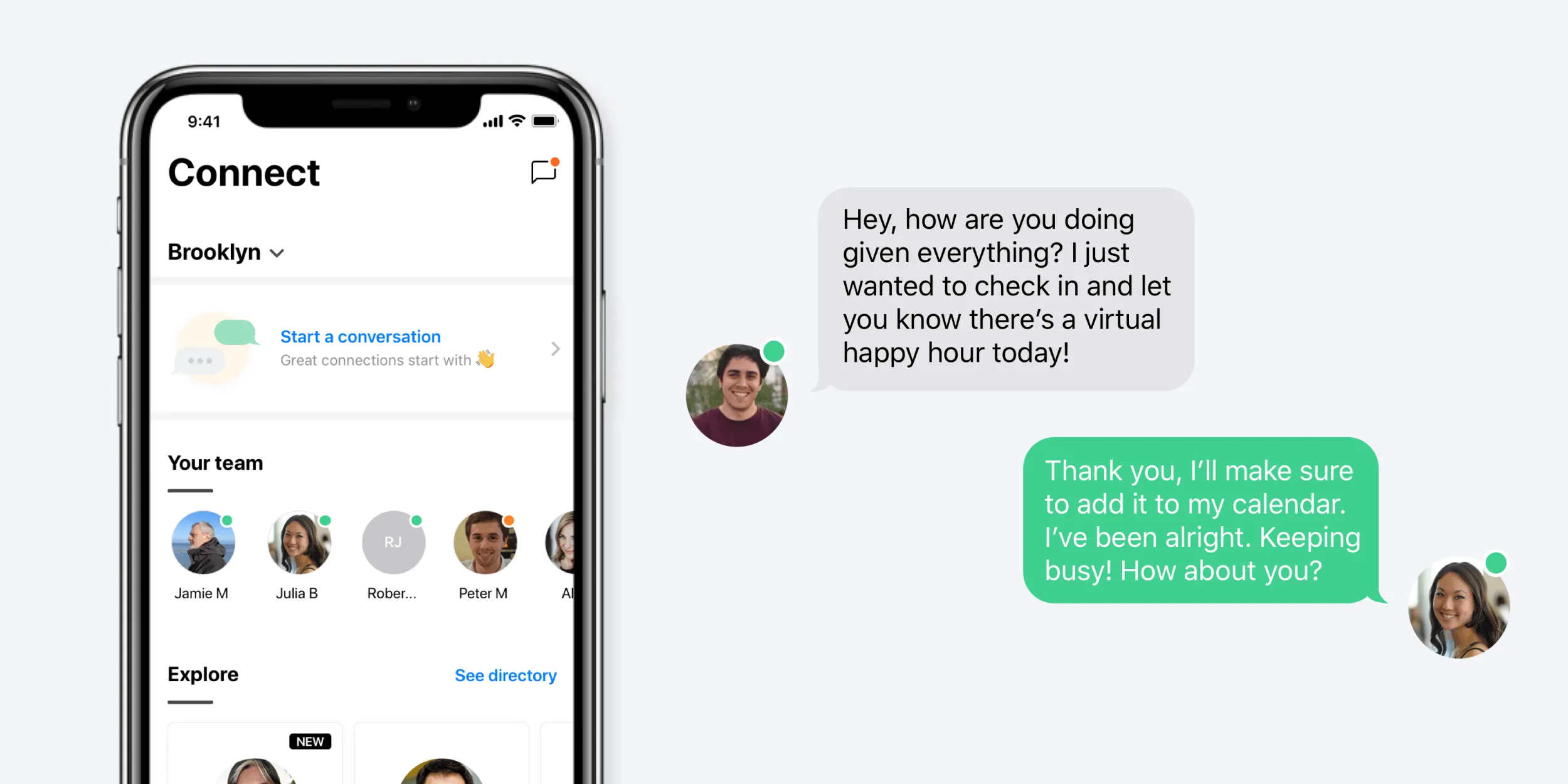
Personal interactions can really help during times of need. Using Optix’s messaging functionality, you can reach out to individuals or groups to let them know you’re there for them. Don’t forget to remind members that they can use this feature and member profiles to keep in touch with each other through your app. The Connect screen will let them see who’s online at any given time.
4. Host virtual events
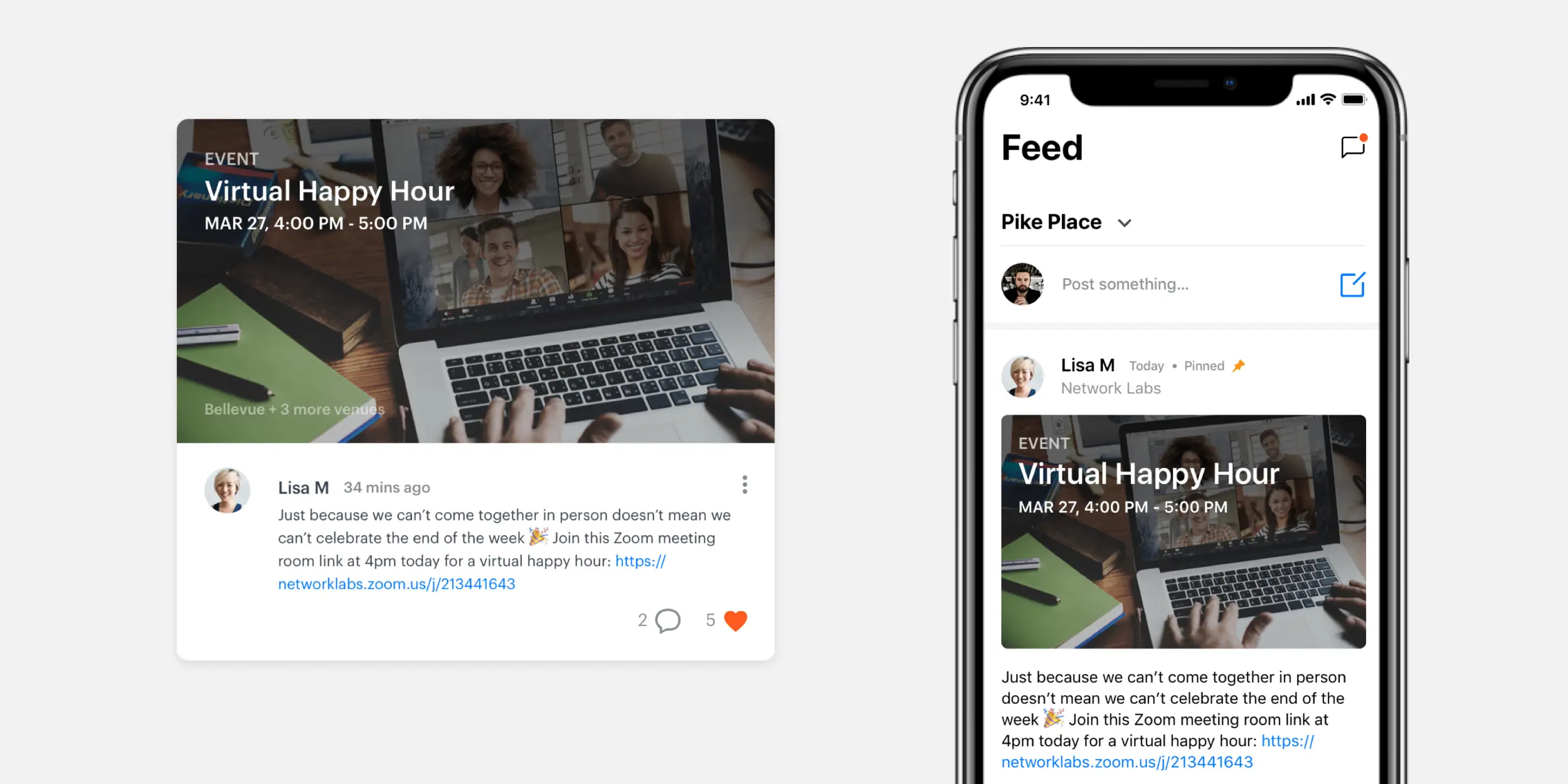
Just because you can’t come together in person doesn’t mean you can’t hold great events for your community. Apps such as Slack, Zoom, and Google Hangouts will help you host video events, while your Optix Events app and Community Feed will make it easy to promote them.
There are a number of virtual events you could host that can add value for members while helping them feel less isolated:
- Happy hours – Decompressing at the end of the week isn’t always easy when your office is also your home. Help members step away from work by hosting a virtual happy hour where they can have a drink and relax.
- Lunch and learns – Not only is this a great way to pause and connect, but it’s also an opportunity to learn new skills. You can add even more value by inviting members to host a lunch and learn, promoting themselves or their business.
- Classes – Many businesses are taking their offering online during social distancing. Now is a great time to support them. Try connecting with members and local businesses to negotiate discounted online classes through your space. This will help them ride out the uncertain times while giving you another value-add to offer with membership. Options include meditation, cooking, fitness, and yoga classes.
We know this is an unprecedented and difficult time for your coworking space, so we’re here to support you through it. Our team is working on a number of resources to help your business, on how you can tweak Optix to further support your members digitally. Stay tuned for more resources to come, and please reach out if there’s anything we can do to help you. Our hearts go out to everyone who has been directly or indirectly affected by COVID-19.



