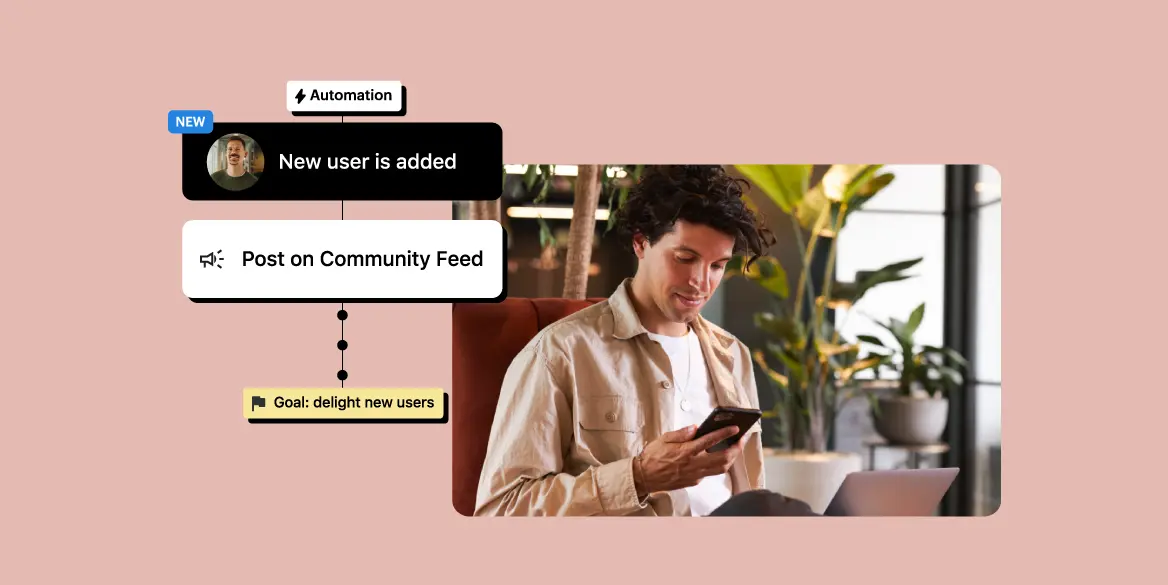The first thing to understand about choosing coworking software is there is no one-size-fits-all solution.
If you’re looking for the best coworking software, what you’re really looking for is the best coworking software for you.
We’ve used the knowledge we’ve gained after 10+ years in the industry and countless conversations with coworking owners and operators to create a complete list of the best coworking software in 2024.
The Best Coworking Space Software in 2024
Here is a quick summary of the top platforms for coworking spaces and flex spaces in 2024.
- Optix
- OfficeRnD
- Nexudus
- Archie
- Spacebring
- Yardi Kube
- Coworks
- Proximity
- Cobot
- DeskWorks
- Coworkify
- Engage Apps
- Habu
Before we dive deeper into each platform, let’s take a look at how we came up with this list.
Methodology for choosing the best coworking software on this list
When it came to selecting the best coworking software for this list, our team looked at a number of different factors including:
- Features and functionality: what features does the platform have? Are they robust enough to scale with as your business grows?
- User experience: what is it like to use the platform? Is it easy, intuitive, and reliable?
- Customer reviews and reputation: what are people saying about the platform, the good, the bad, and the ugly?
-
- Differentiation: does it offer something different and unique that no other platform offers?
- Scalability and customization: is the platform flexible enough to do what you need for it to do? Can it scale with you as you grow?
- Robust integrations: can it fit into your current tech stack and integrate with tools you already use?
- Support and training resources: is there ample customer service and training resources available to support your business?
We ranked each platform on a scale of one to ten in the categories above to come up with a composite score for each. From here, we looked at the distinct pros and cons of each platform, from value to customization to customer support services to build a holistic view of each software.
Let’s take a look at each platform in detail. At the end of this article, we’ll give you some tips on how to choose the right platform for your business.
1. Optix
Rating: 9.8/10 ⭐
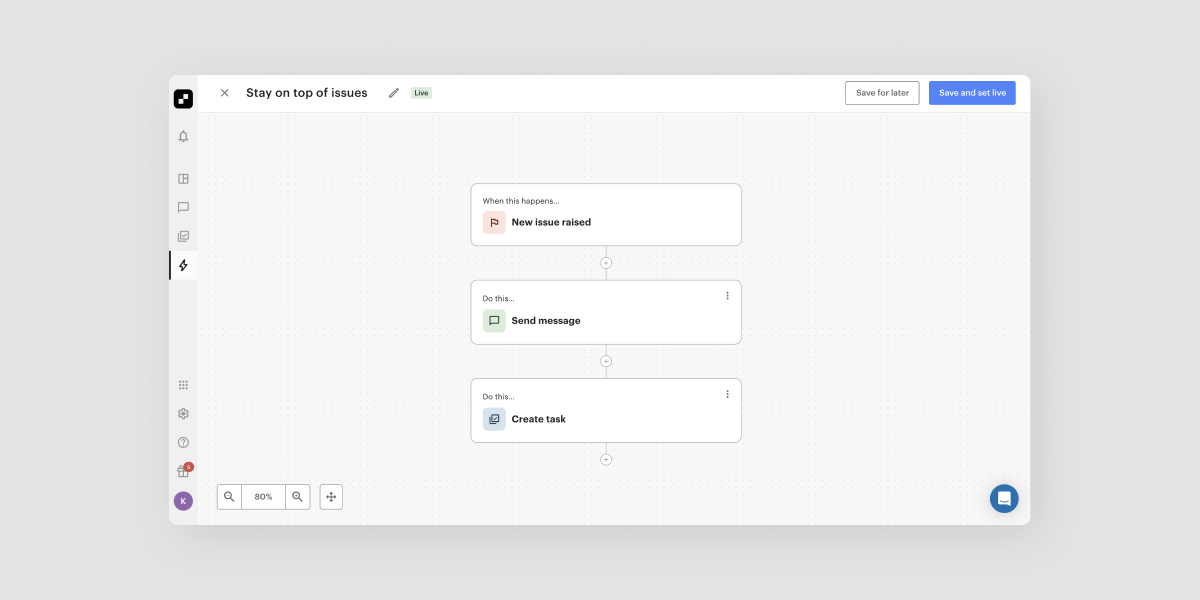
Optix is the only coworking and flex space automation software on the market today, putting it in an entirely different category of coworking software compared to the others on this list.
While other platforms are designed to help operators manage their operations, Optix is unique in that it enables forward-thinking coworking leaders to automate manual, time intensive processes in their space with Automations.
With Optix, coworking operators can save 53% of their time each day through creating custom automations for 1,000+ tasks including:
- Member onboarding
- Member offboarding
- Overdue invoice reminders
- Booking reminders
- Tour follow-ups
As the pioneers of the mobile coworking experience, Optix is also known for having the top white-labeled mobile app in the industry. In 2022, Coworking Resources voted Optix as having the best user experience in coworking.
Because Optix is modular and built to serve a variety of businesses, it’s best for forward-thinking coworking spaces who are looking to scale their operations and grow with their software provider long-term.
✅ Pros:
- The only coworking automation software on the market
- Easy-to-use interface and top rated in user experience
- Highly customizable to fit a wide variety of business models
- Industry leader in white-labeled mobile apps
❌Cons:
- Not suited for hybrid workspaces
Starts at $197/mo for 50 users
2. OfficeRnD
Rating: 9.2/10 ⭐
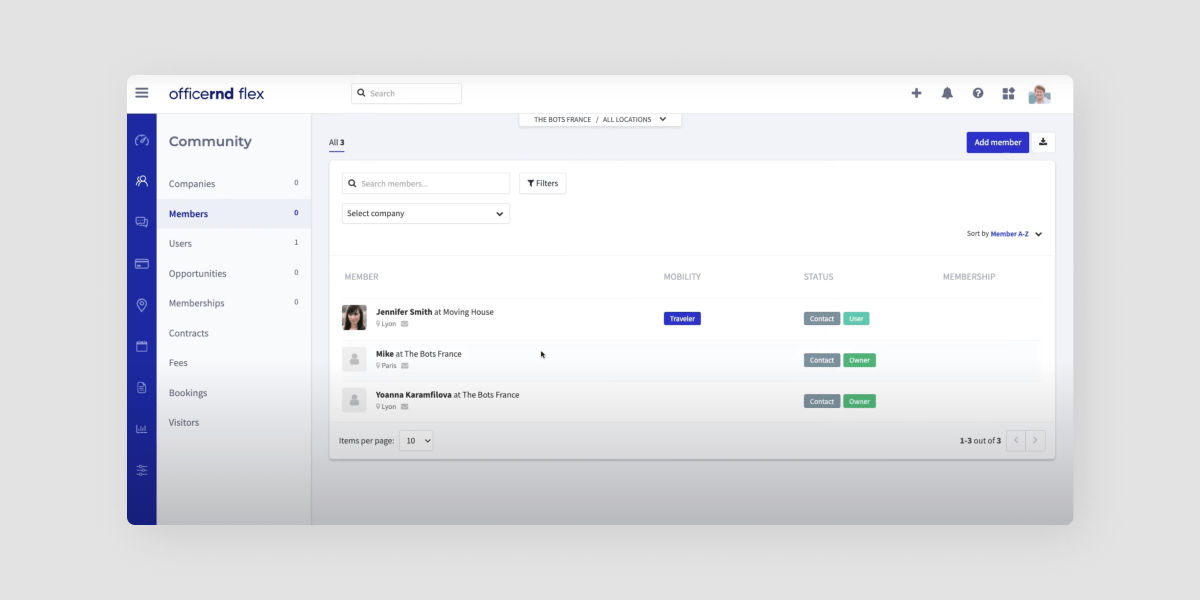
OfficeRnD is a coworking and hybrid workspace management solution that offers a range of features to streamline the workspace and assist in general day-to-day operations management.
Initially developed as a platform for coworking spaces, much of their roadmap and resources are now dedicated to growing their hybrid work solution.
✅ Pros:
- Wide variety of features and integrations available
- Has strong analytics capabilities
- Low upfront cost with discounts available
❌ Cons:
- Can be overly complex and difficult to use and set up
- Support channels are not easily accessible for North American clients
- Not as intuitive for end users
- Heavier focus on serving hybrid workspaces compared to coworking spaces
Starts at $165/mo for 100 users
Learn why Deborah and Rachael switched from OfficeRnD to Optix
3. Nexudus
Rating: 8.6/10 ⭐
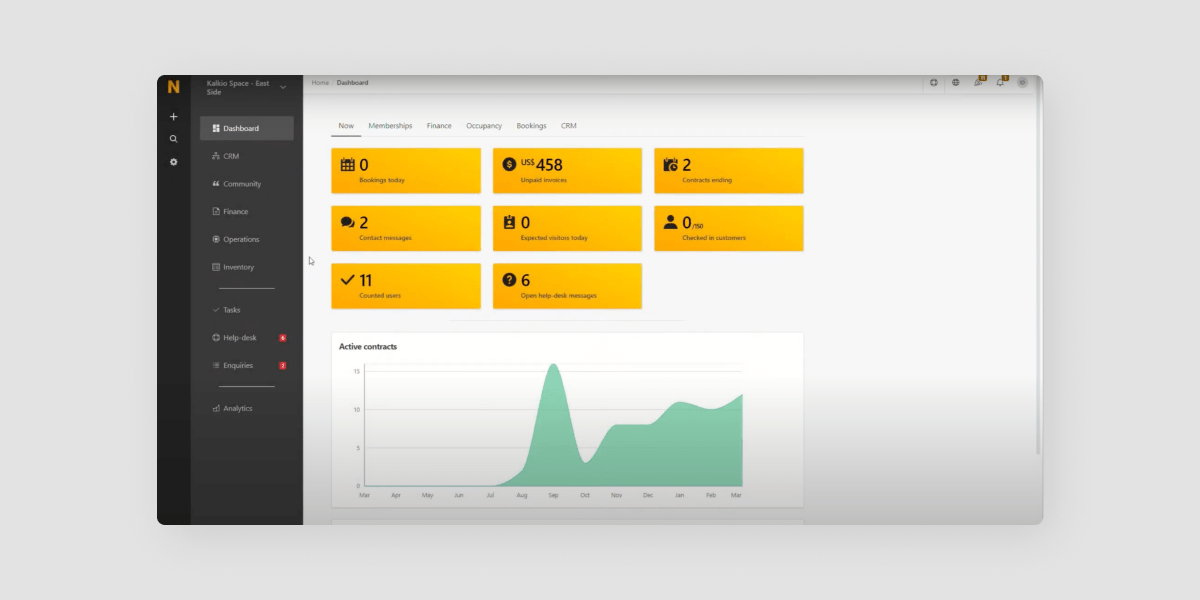
Nexudus is a software platform designed for managing coworking spaces, shared offices, and flexible workspaces. As one of the first coworking software providers on the market, it boasts an extensive feature set.
While beneficial for larger organizations, the platform can quickly become overwhelming for smaller spaces, often requiring external consultants to implement. It is best suited to enterprise organizations that can invest significant time, resources, and money into managing the technology.
✅ Pros:
- Can support large-scale enterprise clients
- Offers a variety of training packages for onboarding
- Includes a wide array of features and integrations
❌ Cons:
- Has a steep learning curve and often requires external consultation
- Requires having multiple apps and management systems in place to operate
- Support channels are not easily accessible for North American clients
- Limited customization options available for niche flex space businesses
Starts at $150/mo for up to 80 users
Learn why Gerald switched from Nexudus to Optix
4. Archie
Rating: 8.3/10 ⭐
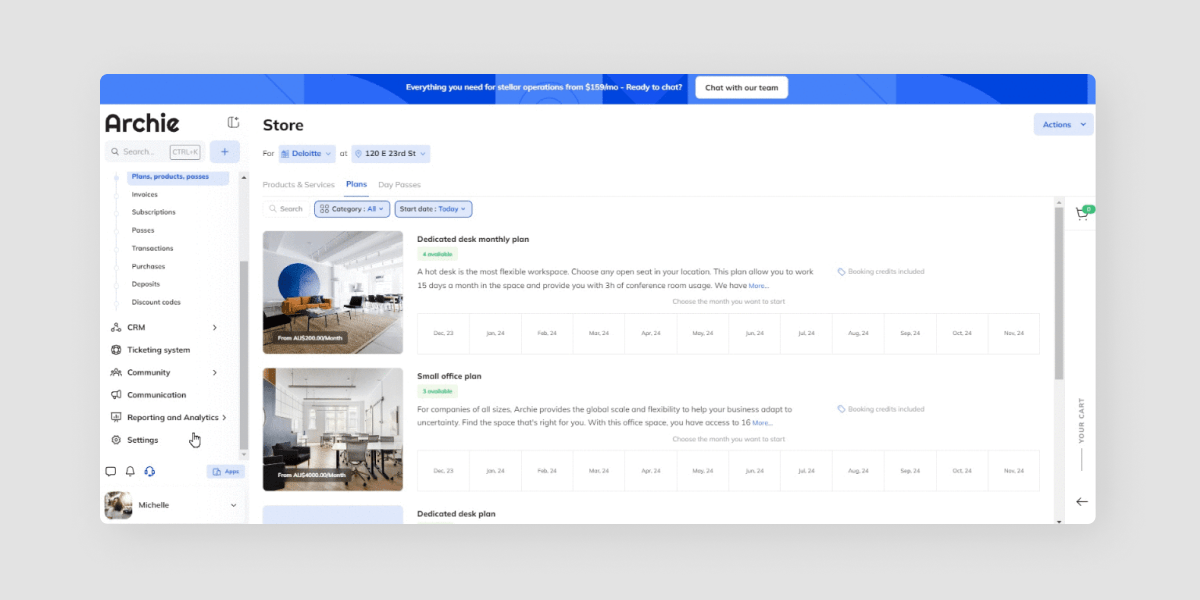
Archie is one of the newer coworking and hybrid workspace software providers to enter the market in the last few years. While they do serve some coworking clients, their platform is primarily designed to support hybrid workplaces.
As such, it is best suited for small coworking spaces just starting out or hybrid workspaces looking to manage employee desk booking.
✅ Pros:
- Sophisticated CRM and sales funnel features
- Includes a native e-signature system and robust visitor management platform
❌ Cons:
- Features that traditional offices need may not be relevant to coworking business models
- CRM functions can be complex to use and navigate
Starts at $159/mo for 100 users
5. Spacebring
Rating: 7.5/10 ⭐
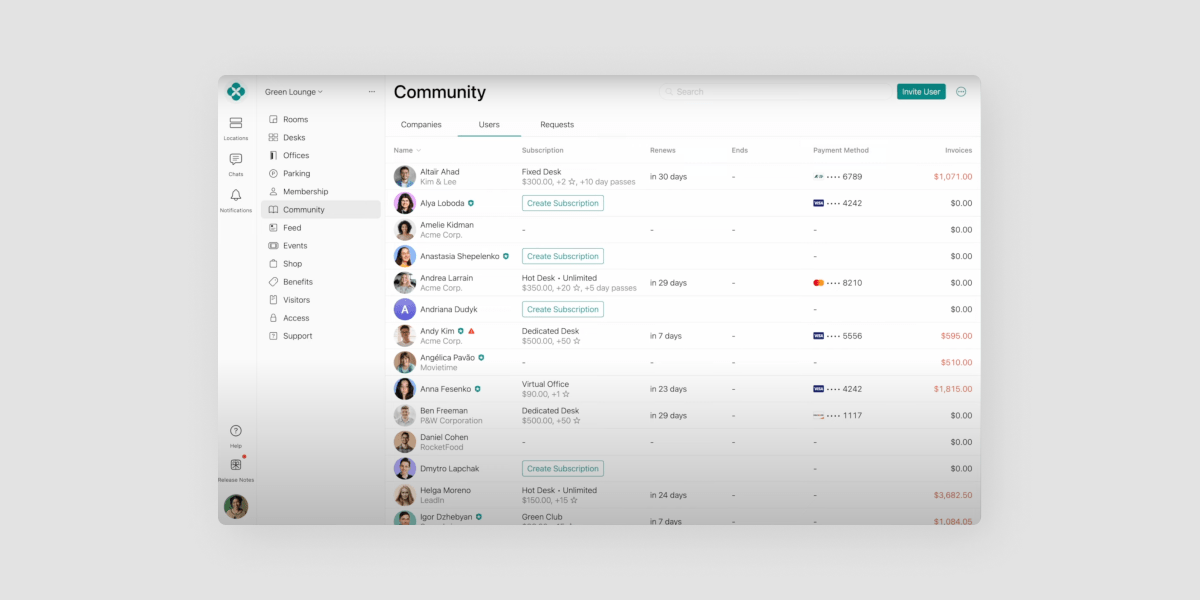
Spacebring (formerly andcards) is a newer coworking software platform offering a simple interface and small feature set for coworking and flex spaces.
Because its offering is less robust than some of its competitors and its customization options are limited, it is best suited for coworking operators just starting out who plan to remain a single-location space.
✅ Pros:
- Easy to navigate interface
- Desktop booking available for users
- Multi-language support offered
- Affordable
❌ Cons:
- Lacking key features and functionality for growing businesses
- Unable to support scaling or large clients
- Limited customization and flexibility available
Starts at $224/mo for 100 users
6. Yardi Kube
Rating: 7.3/10 ⭐
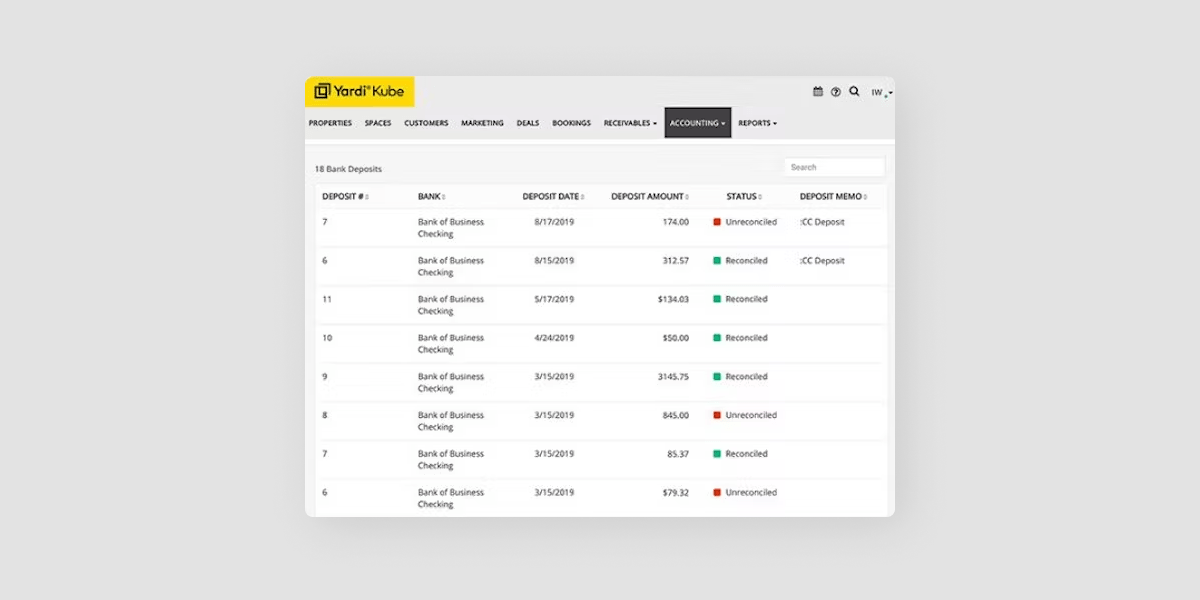
Yardi Kube is a legacy coworking management platform used primarily by large enterprise clients. It is part of the Yardi ecosystem of property management tools, including Yardi Voyager, making it a popular choice for those already in the ecosystem.
For smaller spaces or those not using other Yardi tools, it is generally considered to be unnecessarily complex and expensive. It’s best suited to those already in the ecosystem of Yardi tools.
✅ Pros:
- Part of a comprehensive ecosystem of software solutions
- Extensive feature set and all-in-one solution
❌ Cons:
- Complex with a steep learning curve
- Very limited customization and flexibility
- High cost and lack of pricing transparency
- Difficult to offboard
- Minimum 2-3 year contracts
Talk to their sales team
7. Coworks
Rating: 7/10 ⭐
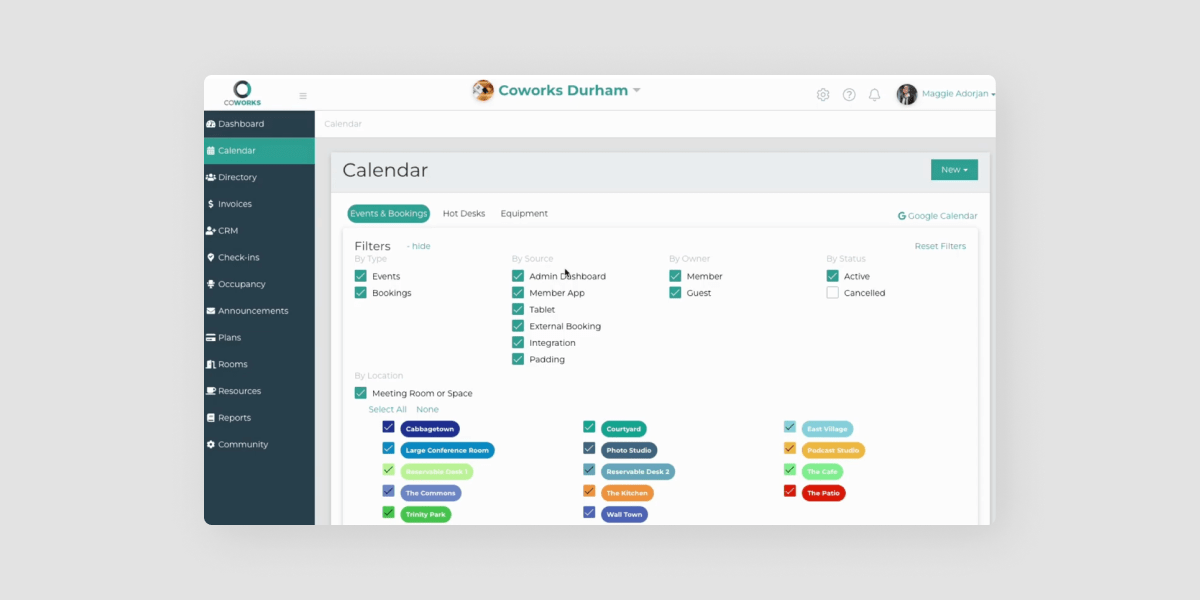
Coworks is a coworking management software helping coworking and hybrid workspaces succeed in the future-of-work. They are actively involved in the coworking community as well as a number of coworking organizations.
The platform is particularly popular amongst universities and incubators in the region of North Carolina where Coworks is based, making it best suited for universities looking to manage students in shared workspaces.
✅ Pros:
- Comprehensive feature set
- Offers native events management
❌ Cons:
- Lack of flexibility in available pricing plans
- Limited customization options available for flex space businesses
- Limited integrations available
- Limited reporting features and functionality
Starts at $249/mo for up to 250 users
8. Proximity
Rating: 6.8/10 ⭐
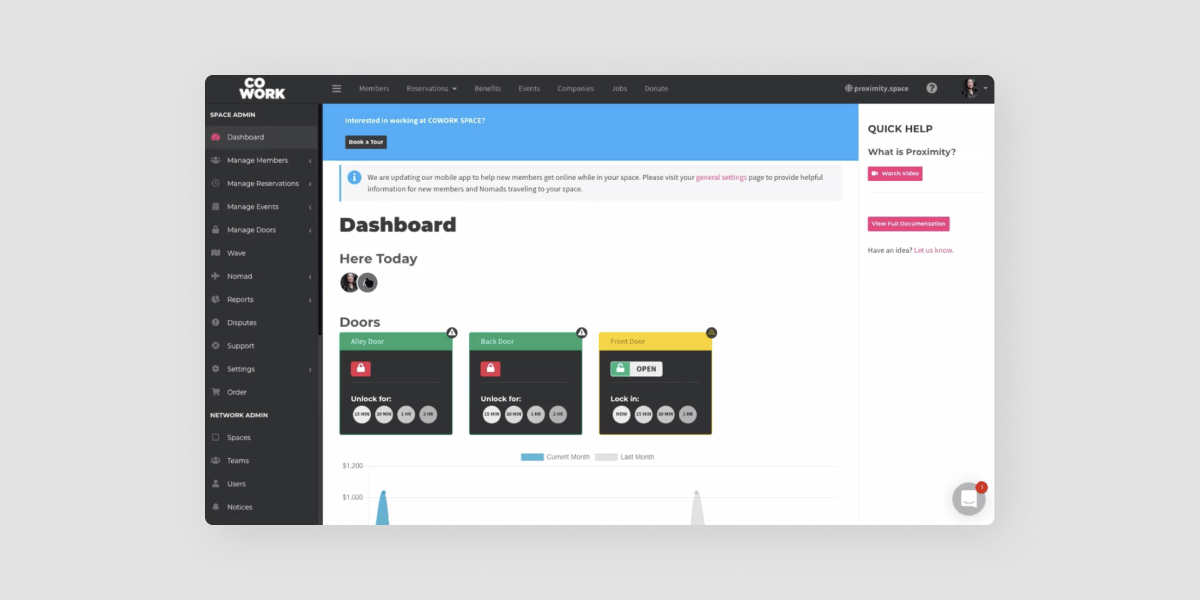
Proximity is a coworking space management solution based in the United States. Along with the traditional coworking software features, it also offers a native access control system that is well-liked by its user base.
Since its launch nearly a decade ago, development on Proximity has slowed considerably, with many users reporting a lack of innovation coming from the product. It is best suited for those already using the platform, but is not often considered by new users.
✅ Pros:
- Supports commercial real estate
- Offers a built-in sophisticated access control and Wi-Fi system
❌ Cons:
- Roadmap is lacking new developments and improvements
- User interface is outdated
- Limited branding and customization options available
Starts at $189/mo for up to 40 users
9. Cobot
Rating: 6.1/10 ⭐
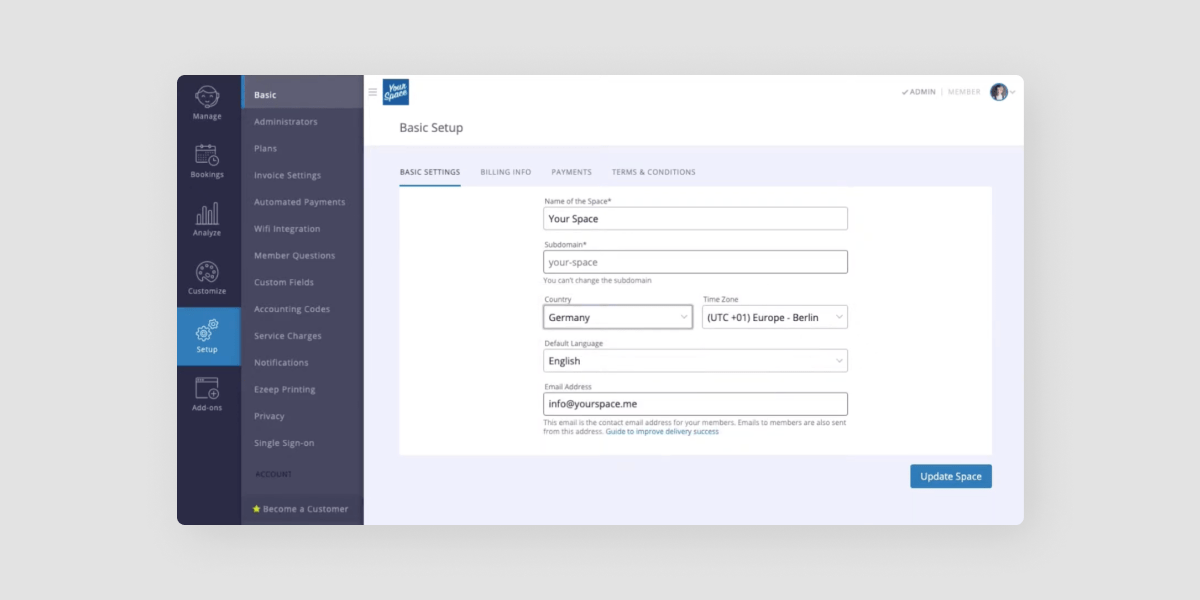
Cobot is one of the original coworking software platforms to hit the market. Based in Germany, it is designed to help coworking space operators efficiently manage their spaces and automate various administrative tasks.
Although it has been around for some time, the system has seen few upgrades and improvements over the years, with no mobile app offering to date. It is best suited for European-based organizations looking for a web-based management system.
✅ Pros:
- Includes multi-language support functionality
- Offers flexible pricing
- Serves countries around the world
❌ Cons:
- Does not offer a mobile app
- Includes fewer options for integrations than other available tools
- Admin interface can be unreliable and difficult to use
- Has fewer advanced business analytics features
Starts at $374/mo for 100 users
Learn why Elizabeth from OneSpace switched from Cobot to Optix
10. Deskworks
Rating: 5.3/10 ⭐
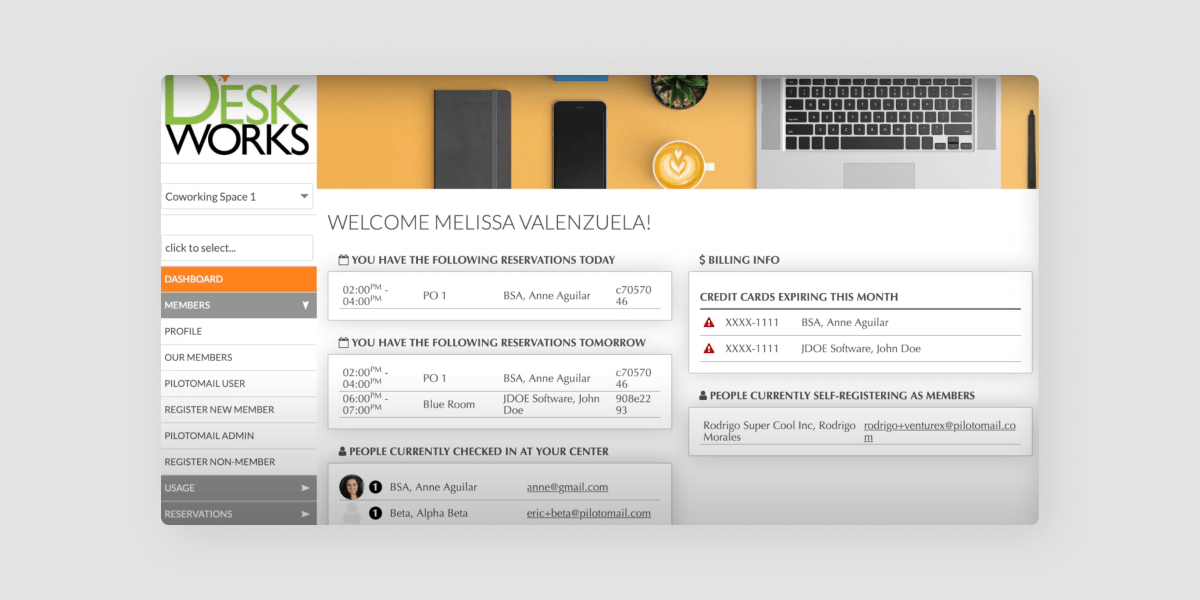
Deskworks (formerly Satellite Deskworks) is workspace management software used to streamline coworking operations. Launched in 2012, it was initially developed to manage their own coworking spaces throughout California.
The platform has seen few updates over the years and is generally limited in its functionality. It is best suited for those prioritizing easy check-ins in their space.
✅ Pros:
- Intelligent network check-in that automatically checks users in via Wi-Fi
❌ Cons:
- Outdated system and interface
- Limited in its capabilities and functionality
- Often unable to support scaling or large clients
Starts at $105/mo for 30 users
11. Coworkify
Rating: 5/10 ⭐
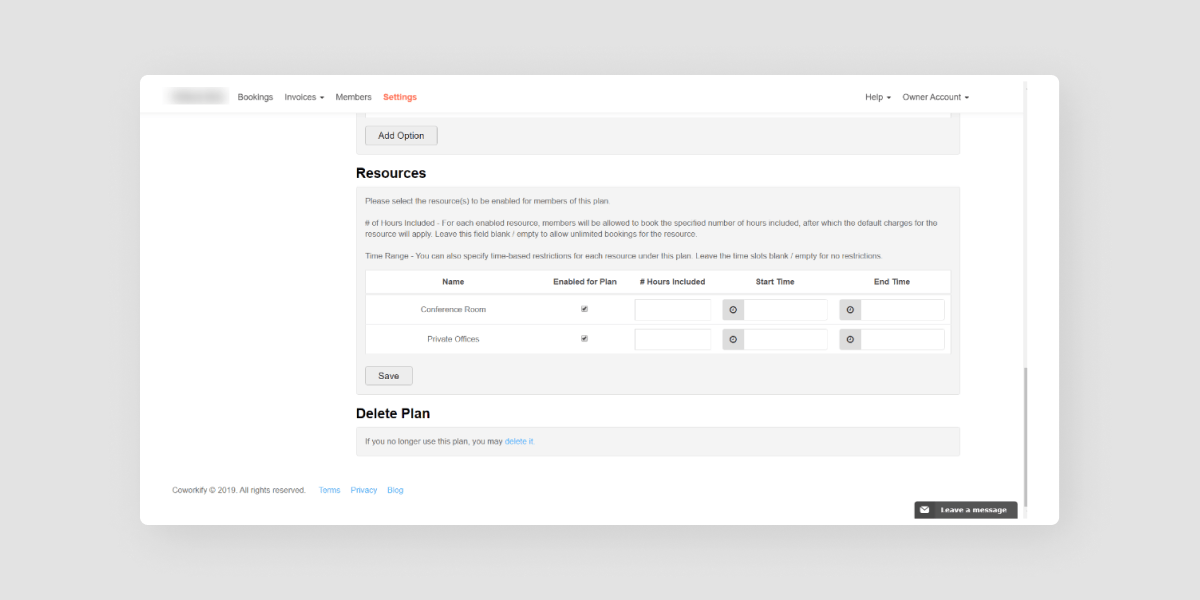
Coworkify is a coworking space management system from Kyoto, Japan designed with a “Zen” approach in mind and a minimalist look and feel.
This minimalism lends itself to a relatively basic feature set, the bare minimum for spaces just starting out. It is best suited for Japanese-based coworking spaces who need a no frills system to manage their first space.
✅ Pros:
- Cost effective for spaces just starting out
- Offers a front-end website
- Flexible pricing plans based on the size of your space
❌ Cons:
- Lacking in features and functionality, especially for growing organizations
- Limited integrations available
Starts at $29/mo for up to 15 users
12. Engage Apps
Rating: 4.8/10 ⭐
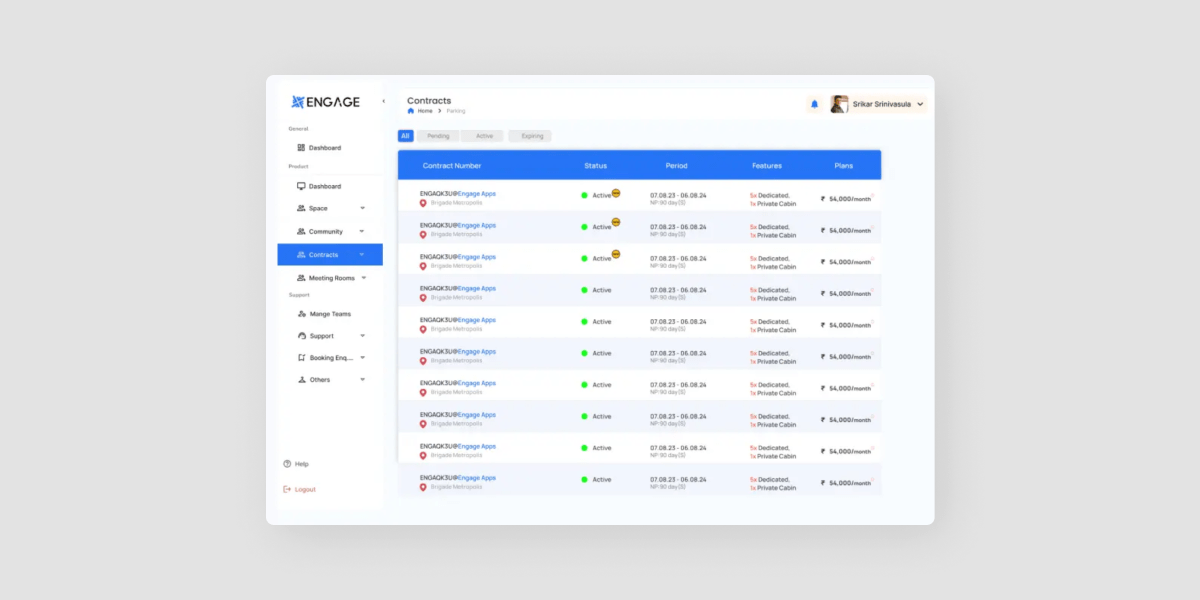
Engage Apps is a coworking and office management system based out of India. Its feature set is relatively limited but does include visitor management, as well as a native events feature.
It is best suited for Indian-based coworking spaces who are looking for a local software provider.
✅ Pros:
- Strong focus on visitor management
- Offers in-house ticketing and native event management
❌ Cons:
- Lacking key features and functionality for coworking spaces
- Steep pricing plans and not as flexible
- Limited customization options
Talk to their sales team
13. Habu
Rating: 4/10 ⭐
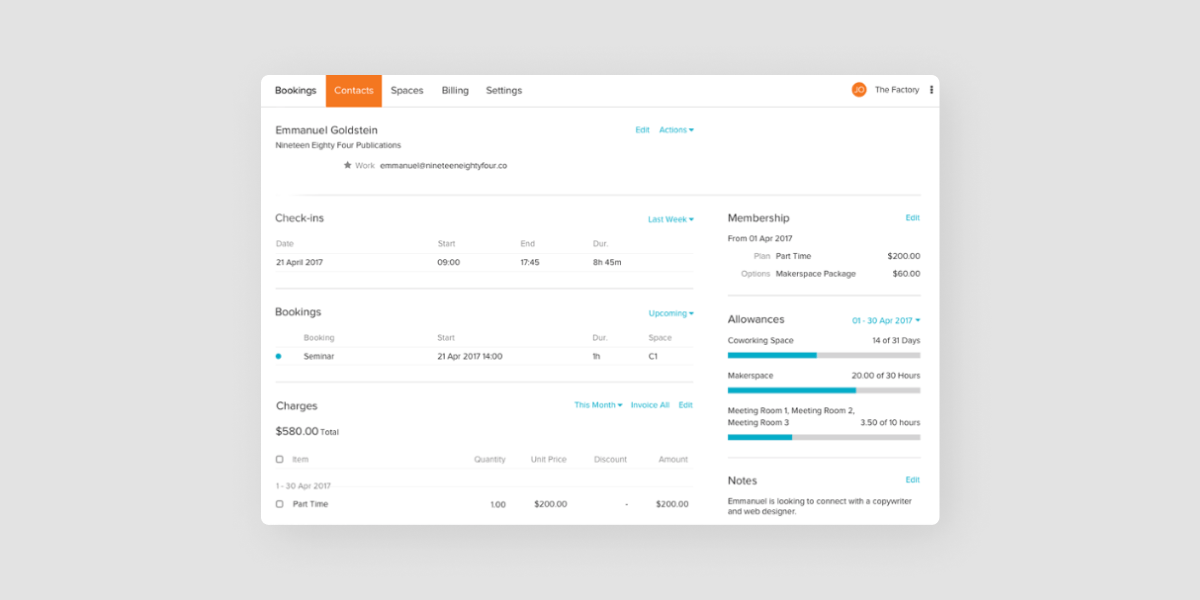
Habu is a coworking space management software headquartered in the UK. It is a simple, straightforward platform with features related to bookings, CRM, and product purchases.
The platform hasn’t seen a lot of updates in the last few years, and is not often considered when selecting a platform. It is best suited for those looking for a bare-bones affordable option to manage their new space.
✅ Pros:
- Affordable pricing
❌ Cons:
- Lacking features and functionality like xx
- Difficult to grow and scale with
- Limited customization options
- No mobile application or interface
Starts at $48/mo for 30 users
How to choose the best coworking software for your business
You can read all of the lists you’d like and do research for days. At the end of the day, choosing the best coworking software for your business will come down to finding the right platform to fit your unique needs.
Here are some tips to keep in mind to help you navigate the intricacies of the coworking software selection process.
1. Determine what you care about the most
Start by identifying what it is you’re looking for in a software platform and the attributes that are most important to you.
- Do you care about a platform that is easy to use and intuitive?
- Do you value flexibility and customization?
- Do you want to automate as many manual tasks as possible?
It’s not about finding the tool with the most features and offerings, but rather about finding something that aligns with what you value most. Listing your values out in the beginning can help guide your software selection process.
2. Consider the reputation and reviews of the tool
Research the reputation and reviews of the software providers you’re evaluating. Look for feedback from other coworking space operators who have used the software.
Online reviews, testimonials, and case studies can provide insights into the experiences of others and help you gauge the reliability and suitability of the software.
See why Optix ranks 4.8/5 stars on Capterra and the Apple App Store according to our clients and their members.
3. Complete trials and demos
Whenever possible, take advantage of free trials or demos offered by software providers. Testing the software firsthand will give you a better understanding of its features, usability, and compatibility with your specific needs.
A demo can also be a good opportunity to get a feel for the company you’re evaluating and determine whether or not you’d like to pursue a partnership with them.
“Often it’s hard to quantify the value of the software to your organization because so much of it can be intangible and you just can’t figure out what difference it’s going to make. However, once you try it, it is very easy to see how this is going to make it not only easier for prospects to buy from us, but also our customers will stay longer with us because what they care about doing has been made much easier.”Gerald Vanderpuye, Co-founder at Impact Brixton
Getting started with coworking software
Choosing the right software for your business can make a significant impact on your operations and member experience.
By considering your specific needs, scalability, user experience, integration capabilities, and support, you can make an informed decision that sets your coworking space up for success in 2024 and beyond.
Here at Optix, we’re proud to enable hundreds of coworking leaders to find success in their role. With Optix, Steve from ECOMsquare can manage his coworking space fully remotely and Rachel from Lina can build a community of independent healthcare practitioners accessing their services across multiple locations.
The possibilities of what a flexible and modular platform like Optix can do are endless.
Ready to learn more? Find out how Optix can support your scaling business today.