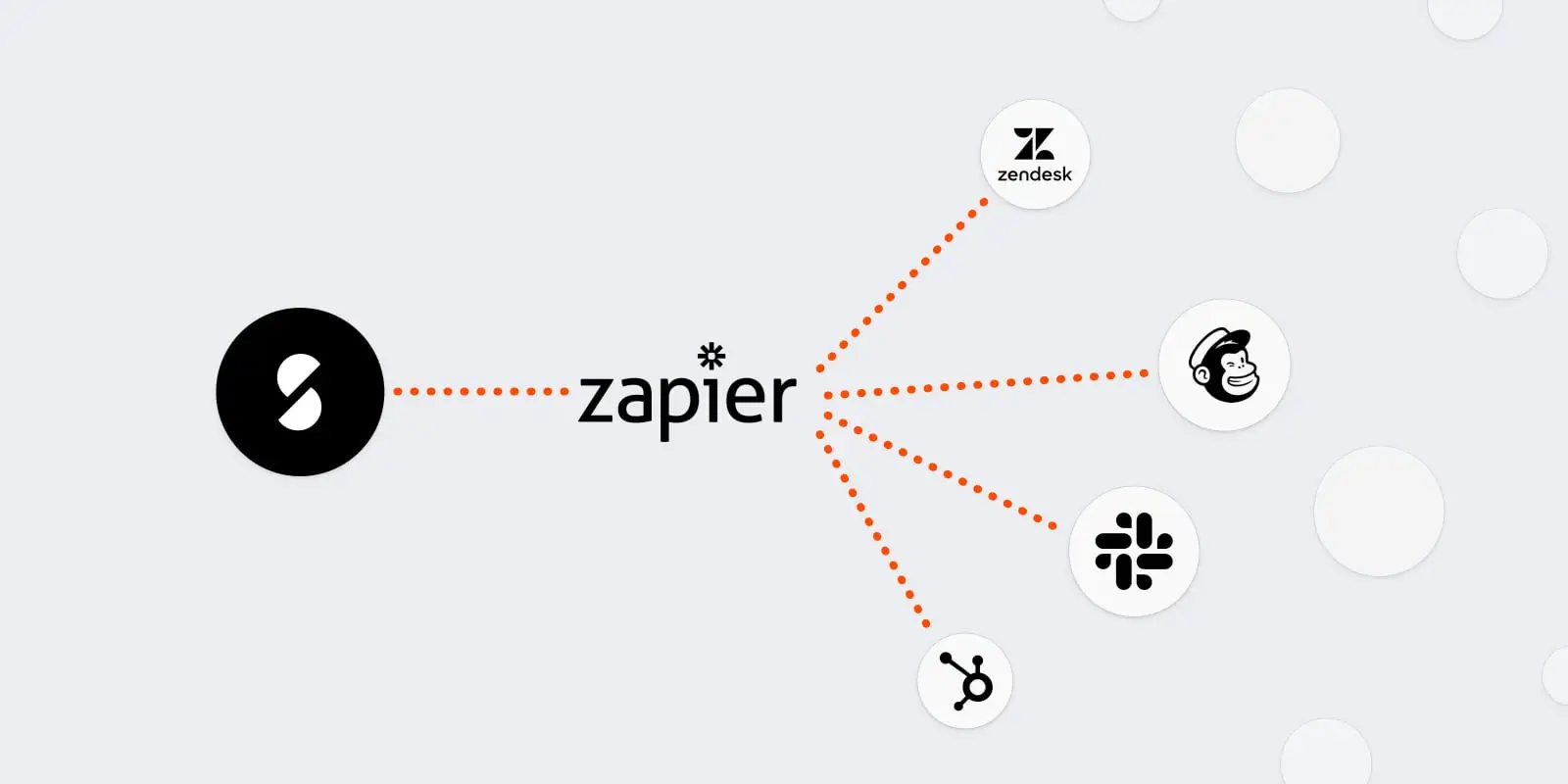
Summary
- Zapier is a cloud-based tool that lets you define a set of rules that automate predictable, repetitive processes
- With Zapier, you can communicate information from Optix to another platform
- Some examples of automation with Optix and Zapier include signing up new members, adding members to your CRM tool, and automating emails and marketing campaigns
Want to simplify your daily workflows? An Optix + Zapier integration can make running your coworking or flexible workplace smooth and streamlined.
Think about the repetitive parts of your workday. Perhaps you spend time each day sending the same email to new customers. Or maybe your daily workflow includes transferring invoicing data to a separate accounting system. The time it takes to do these tasks may not seem invasive in the day to day, but over time they eat away at productivity and drain precious energy that should be reserved for higher value work.
Now, imagine these tasks are off your plate. Automatic. Data is where you need it, when you need it. When it comes to automating your repetitive workflows, technology is your friend. If you’re new to Zapier, your work is about to get so much easier.
Twitter tweets. Zapier zaps! ⚡⚡
Zapier is a cloud-based tool that lets you define a set of rules that automate predictable, repetitive processes. A ‘zap’ is Zapier shorthand for an automatic process you establish by choosing triggers and corresponding actions. No coding experience required.
For example, you could set up a zap to automatically add new members to a MailChimp email list. When something happens in your Optix dashboard, like a new desk booking, create a zap to send an alert in Slack. The beauty of this integration is that you can customize zaps to complement your business’ existing internal processes, including the tools you already use.
How it works
Zaps can be as simple as “when this happens, that happens,” but you can also set up multi-step zaps that complete more complex processes. A digital chain of command determines the ifs and thens of longer, multi-step operations. Add filters and rules to actions to make the workflow more nuanced and efficient. The further you go in defining your zaps, the less hands-on these repetitive tasks can be.
This chart from Zapier shows the basic workflow that is used to automate a process. A trigger is an event that occurs regularly in your Optix dashboard. For example, one common trigger in Optix is when a new member is added to your community. The trigger in this case would be the creation of a new member ID.
In Zapier, you could use a new Optix member ID as a trigger to prompt a series of actions. Instead of proceeding through your regular workflow (adding a new member to an email list, manually sending welcome emails, updating your CRM and contacts list, etc.), the actions you define in Zapier will handle your repetitive onboarding processes. Every time a new member is added, Zapier will take the reins.
This is just one simple example of how Zapier can automate Optix workflows, but there are many ways to leverage this integration to suit your business processes.
Solving the integration problem
Optix + Zapier has been a winning combo since 2016, when this flexible integration was first built. Providing integrations that simplify the workflows of flexible workplaces was top of mind, as the industry was growing faster than solutions were available.
The problem: Automating workflows across hundreds of existing tools
Many processes at a coworking business, such as community onboarding and engagement, require manual data entry and repetitive workflows. Customers wanted automation, but many used a multitude of tools and softwares to run their spaces.
Our customers use many different tools to manage their communities. We recognized it would be unrealistic to build native integrations for every tool, while ensuring the high product standard we set at Optix.Keith Whitby, Head of Product at Optix
The solution: You guessed it ⚡
The Optix + Zapier integration paved the way for robust customization and flexibility, without having to develop every connection manually. Coworking and flexible space operators use zaps to automate existing workflows, without having to sacrifice existing processes or developer time.
According to Keith, the Zapier integration has been critical to flexible workplace operators who use Optix to manage their communities:
Integrating with Zapier allowed us to offer our customers hundreds of app integrations immediately. Over time, Zapier’s app offerings increased, and now there are thousands of integrations made possible by Zapier. We’ve found that coworking and flexible space businesses can successfully and seamlessly automate their workflows with the tools they already use.Keith Whitby, Head of Product at Optix
How to connect Optix and Zapier 🤝
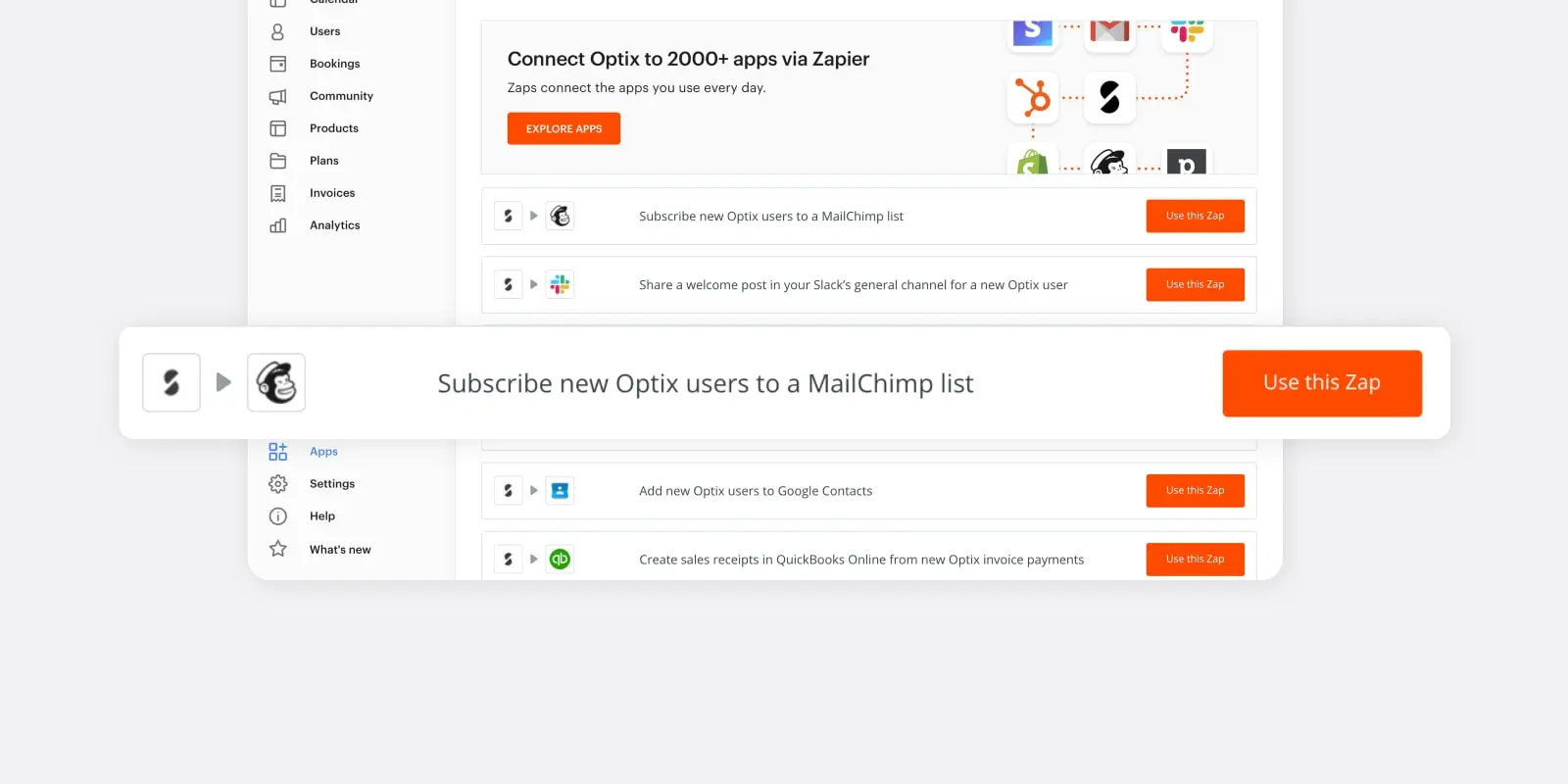
1. Find your desired Optix + Zapier integration here.
This is a comprehensive list of all app integrations you can use with Optix + Zapier.
2. Ensure you have access to your Optix dashboard, Zapier account, and any external accounts that you want to link.
These will come in handy when setting up your first zap!
3. Head to the Optix Integrations page on Zapier.
Select the button that says ‘Connect to 3,000+ Apps’ to get started.
4. Choose a trigger.
This will be an event triggered by an Optix process, like when a new member is added in Optix.
5. If you’re a Zapier first-timer, authenticate your account with Optix.
This connects your Optix account with Zapier, and gives permission for them to talk to one another. Select the button that says ‘Sign in to Optix’, and enter your Optix credentials. If you have multiple venues, you’ll be prompted to choose one.
6. Test the trigger.
Activate the Optix process that corresponds to the trigger. For example, if the trigger is a New Member, add a new member in Optix to test communication between Optix and Zapier.
7. Choose the app and action in Zapier.
Find the process you want to automate. This action will occur every time the trigger you selected occurs in Optix.
8. Add more zaps.
For multi-step zaps, select the + sign below and repeat the steps above until you have established all the steps required to automate. Select ‘Continue’ when you’re done.
9. Connect to the external app.
You’ll be prompted to sign in to the app you selected. Good thing you got all your credentials ready in step 2!
10. Set your rules and filters.
These will depend on the app you selected. But don’t worry! Zapier will guide you through your first zap.
TIP: Test, test, test.
Zapier allows you to set it and forget it. But make sure it’s really set before you forget. Zapier will walk you through the testing process to ensure your automation works correctly.
Most tasks take only a few minutes to automate forever. Multi-step zaps may take a little longer.
If you are still unsure, watch the timestamped video below on how an Optix customer automates the process of adding new Optix Members to a mailing list with Zapier.
Automatically add new Optix Members to your Mailing List with Zapier
What are Optix customers automating with Zapier?
Our customers took the Zapier integration and ran with it! These are the top 8 most-used Optix + Zapier automations. If you’re thinking of trying out some zaps for your flexible workplace or coworking business, these powerful automations might be the place to start:
1. Sign up new members
Set your new members up for success. You can automate many of the digital processes behind a new member sign-up. For example, send your membership agreement securely for an electronic signature with signNow, HelloSign, DocuSign, and more!
2. Add members to your CRM tool
However you manage your member contacts, Optix + Zapier can eliminate the need to manually process them. This integration works seamlessly with HubSpot, Salesforce, Agile CRM, and more.
3. Automate emails and marketing campaigns
If you’re using MailChimp, SendPulse, Gmail, or another email marketing tool, you can create zaps to automate emails and campaigns for your members. This integration is particularly useful for introducing your community to your space, educating clients about all the services and products offered, and just to stay in touch!
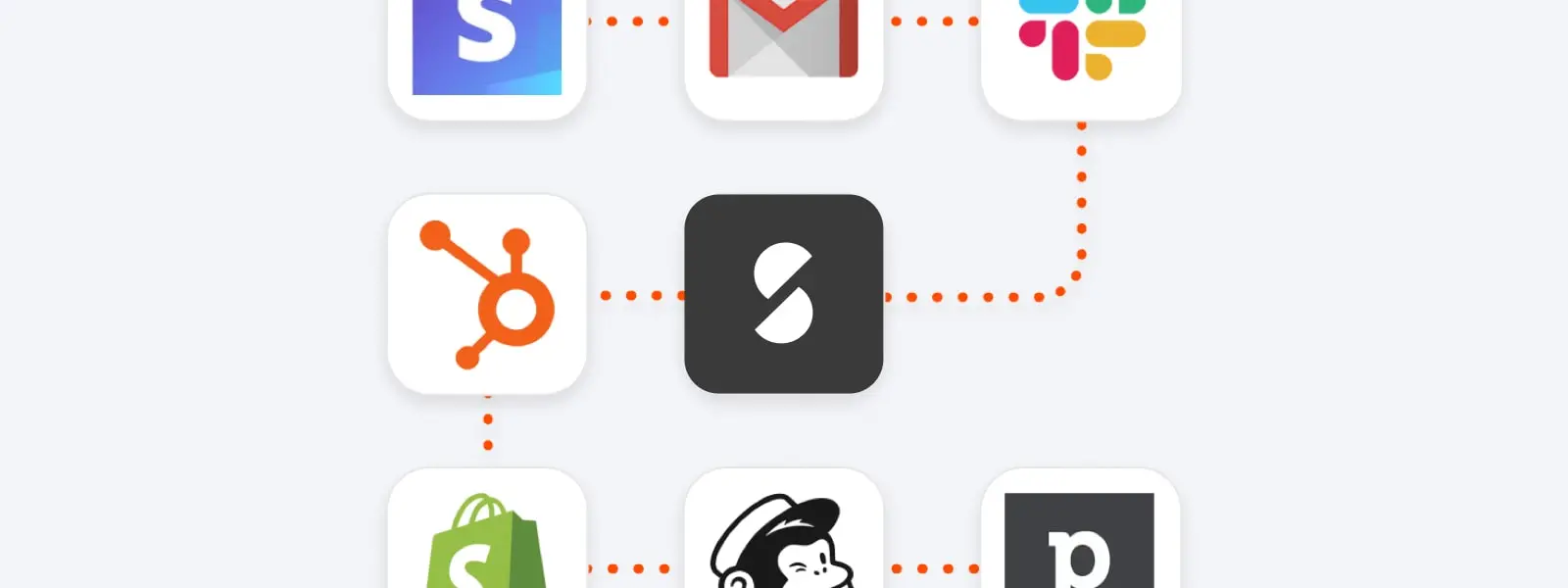
4. Get notified of new bookings and sales in Slack
Slack has become the leading business communication tool, with over 156,000 organizations subscribed to this product as of 2020. If your flexible space uses Slack to stay connected, you can manage customer touch points by setting up zaps. Want to be notified every time there’s a new booking? Share a welcome post to a channel when there’s a new member sign-up? Get a Slack DM when a member arrives at their desk? You know what to do — zap!
5. Manage maintenance requests
Is the fridge running low on cream for coffee? Keep your space up to date, and ensure your members are heard, by automating maintenance requests. With an Optix + Zapier integration, you can log these requests in Zendesk, Freshdesk, or whatever ticketing system you already use. You can also choose to receive an automated email whenever there’s a new issue.
6. Automate social media engagement
For many coworking businesses, welcoming new members on social media is a key part of building community. Keeping members in the loop can foster a sense of teamwork, even as your people work on separate projects. Trigger zaps to tweet, post, or share it for you every time you get a new sign-up.
7. Get critical feedback via automatic surveying
Surveys are a powerful tool for collecting information about what’s important to your members. Whether you want to send a welcome survey to new members, or collect ongoing feedback to improve your business for existing members, an Optix + Zapier integration can streamline the process.
Trigger a survey when a member cancels a plan or ends their membership to collect data that will help you understand your business’ churn. This integration connects with SurveyPal, SurveySparrow, Survey Monkey, and more!
8. Create a one-way integration with your preferred accounting system
Zapier can connect Optix to the accounting software you already use to manage your coworking space’s finances. Whether it’s Xero, QuickBooks, or something else, Zapier can get Optix connected to your preferred accounting system.
This zap is still used and appreciated by many customers, but it’s likely that the native accounting integration in the Optix dashboard already has your needs covered. It’s well designed, direct, and flexible — if we do say so ourselves!
Didn’t see the integration you were looking for?
There are more than 3,000 Optix + Zapier integrations! If you are looking for a specific integration that didn’t appear on the list above, chances are we already support it.
Luckily, there is a comprehensive list of all the tools and processes Zapier can help automate with your Optix app.
Find your simplified workflow: Optix + Zapier Integrations
Automate your Optix workflows today 🚀
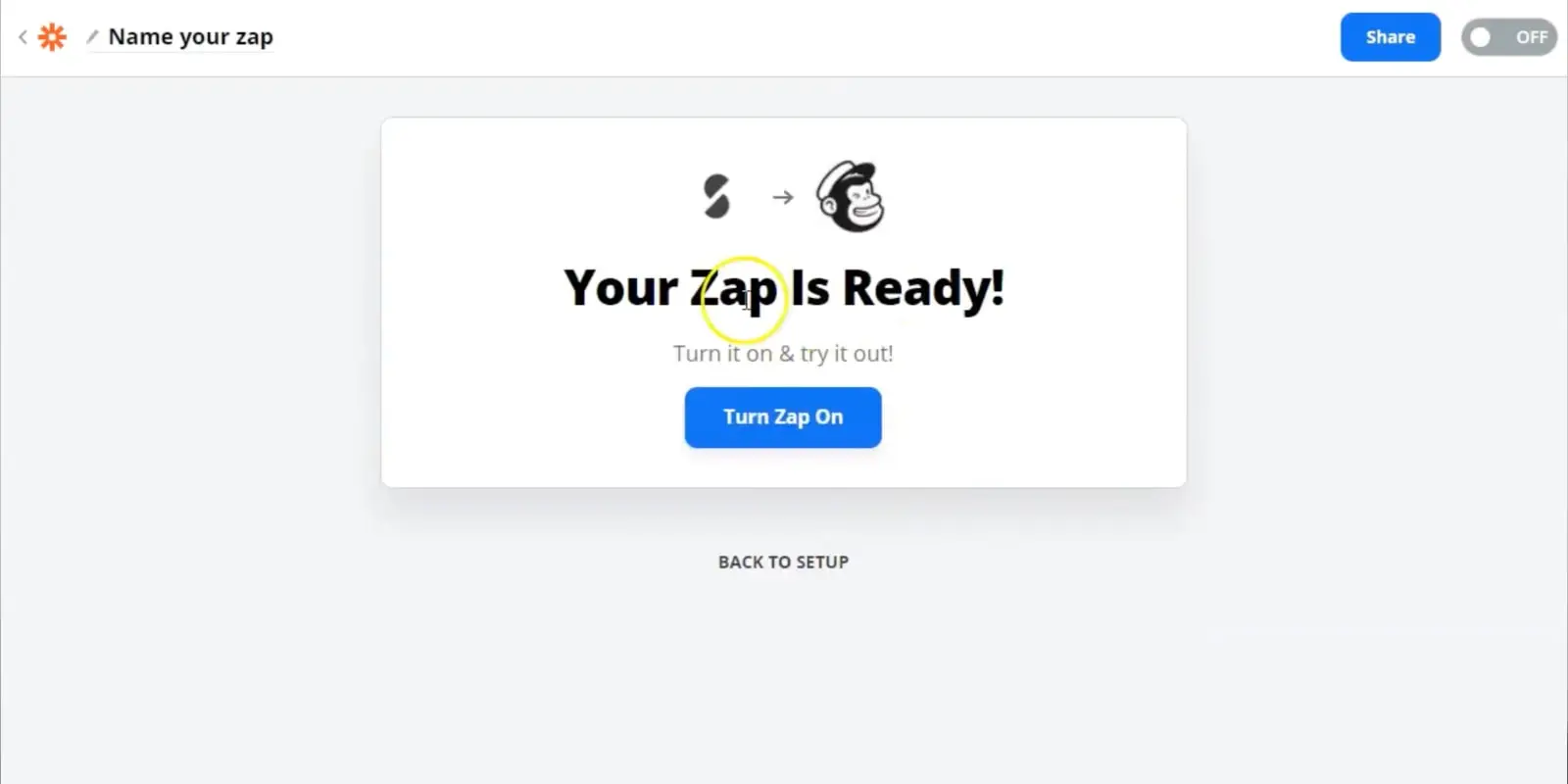
Managing a flexible workplace is busy enough. Why waste time updating contacts across multiple platforms, when a simple automation tool can do it for you? Connecting Optix to Zapier is more than a time-saver: It’s an opportunity to engage more deeply with your business and the customers you serve.
Zapier’s free plan includes 100 automated tasks per month, as long as those tasks do not exceed five zaps. If your workflows require more than five zaps, you will need to subscribe to a paid Zapier plan. It’s well worth the investment, considering the time (and money) saved by finely tuned automations!
With this powerful integration, Optix is your one-stop shop for everything you need to run your flexible space. With over 3,000 zaps to choose from, you can — and should — automate the most repetitive parts of your work.



