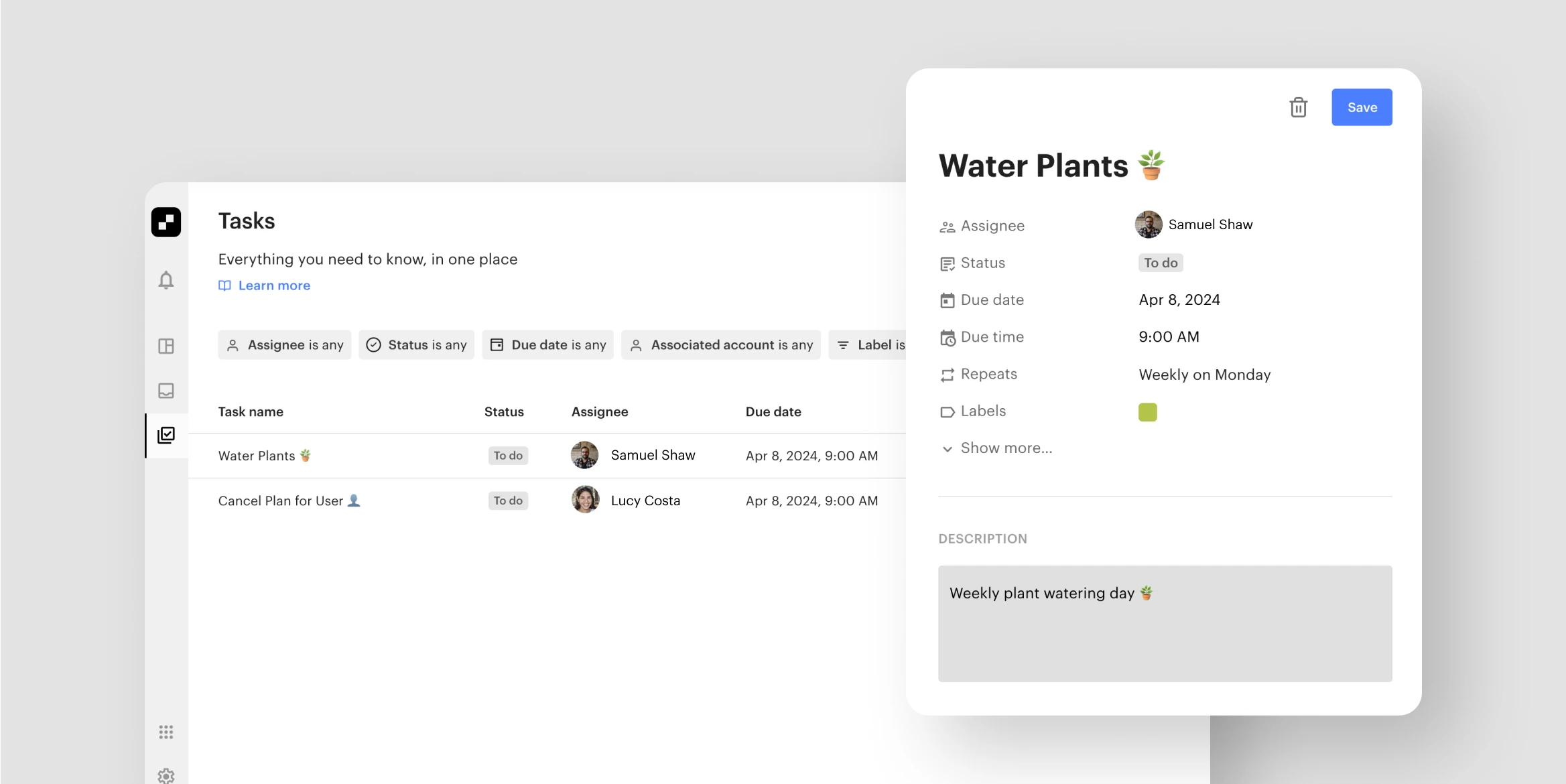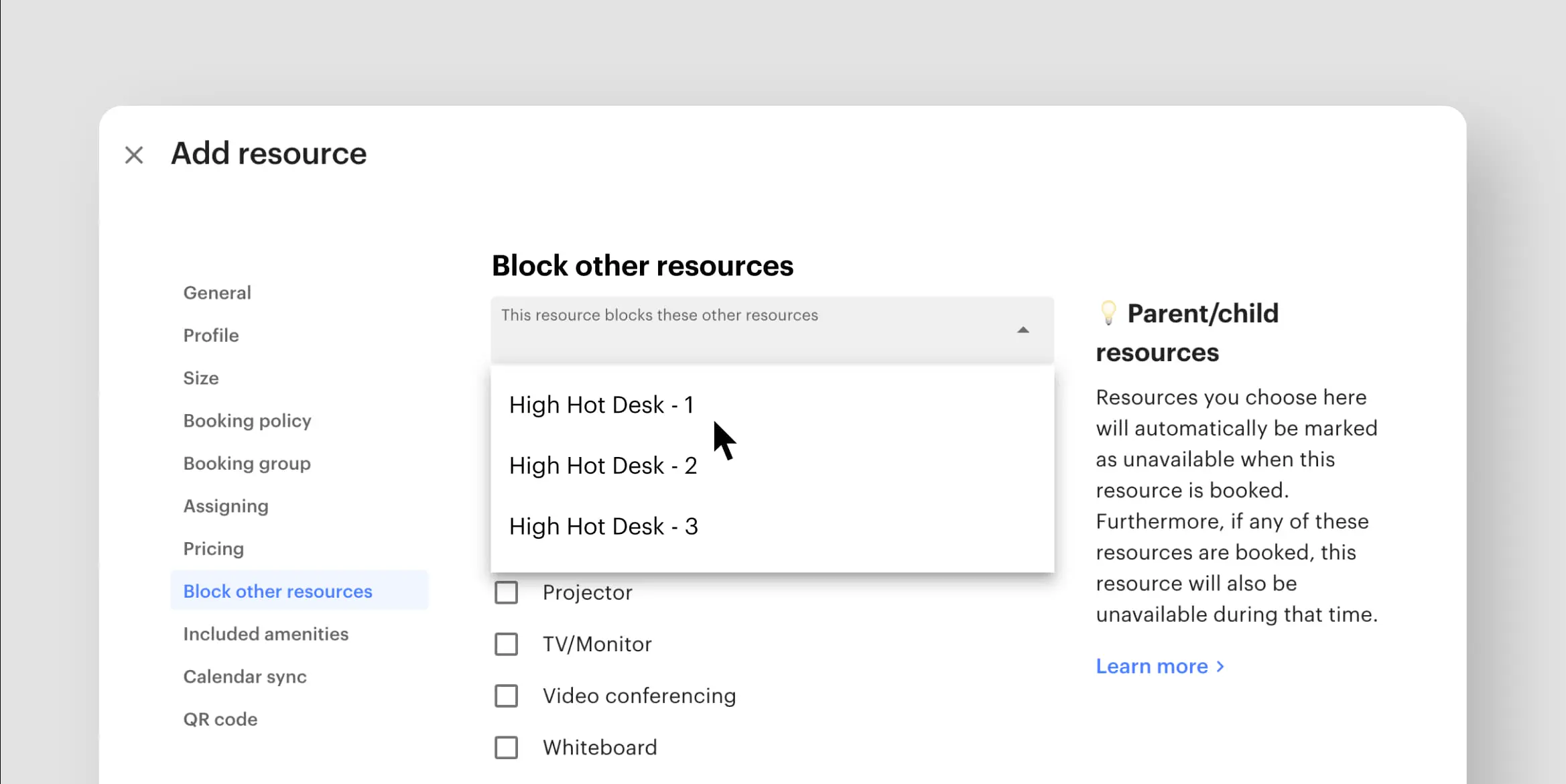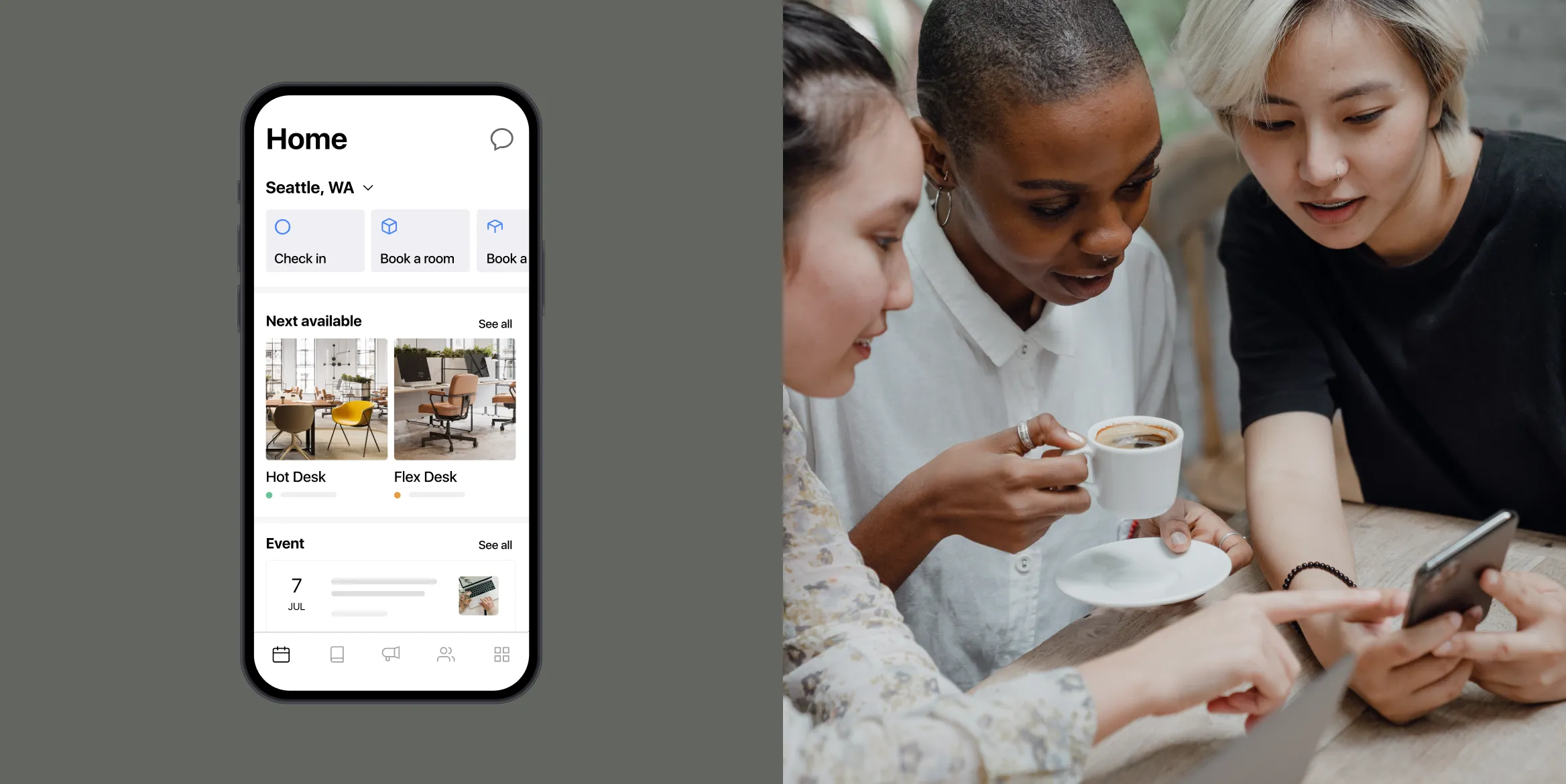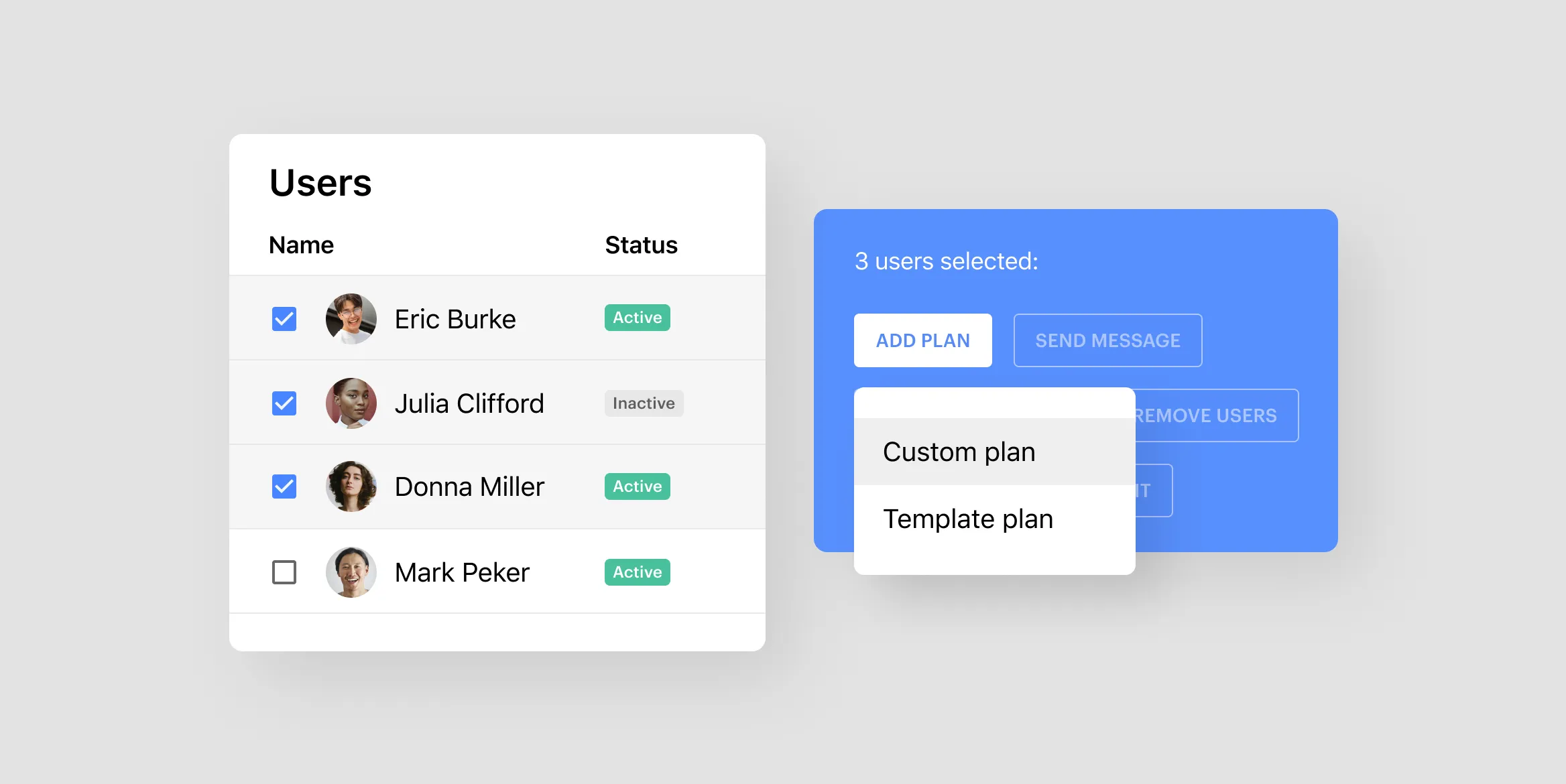
It’s been a busy month here at Optix, and we’re thrilled to share with you all the new updates we’ve made to our platform! From bulk assigning plans to understanding your historical invoice activity, our team has been hard at work to provide you with more tools to streamline your experience using Optix.
So, let’s dive in and see what’s new at Optix this month!
For admins: Customize whether you’d like your prices to be shown with or without tax
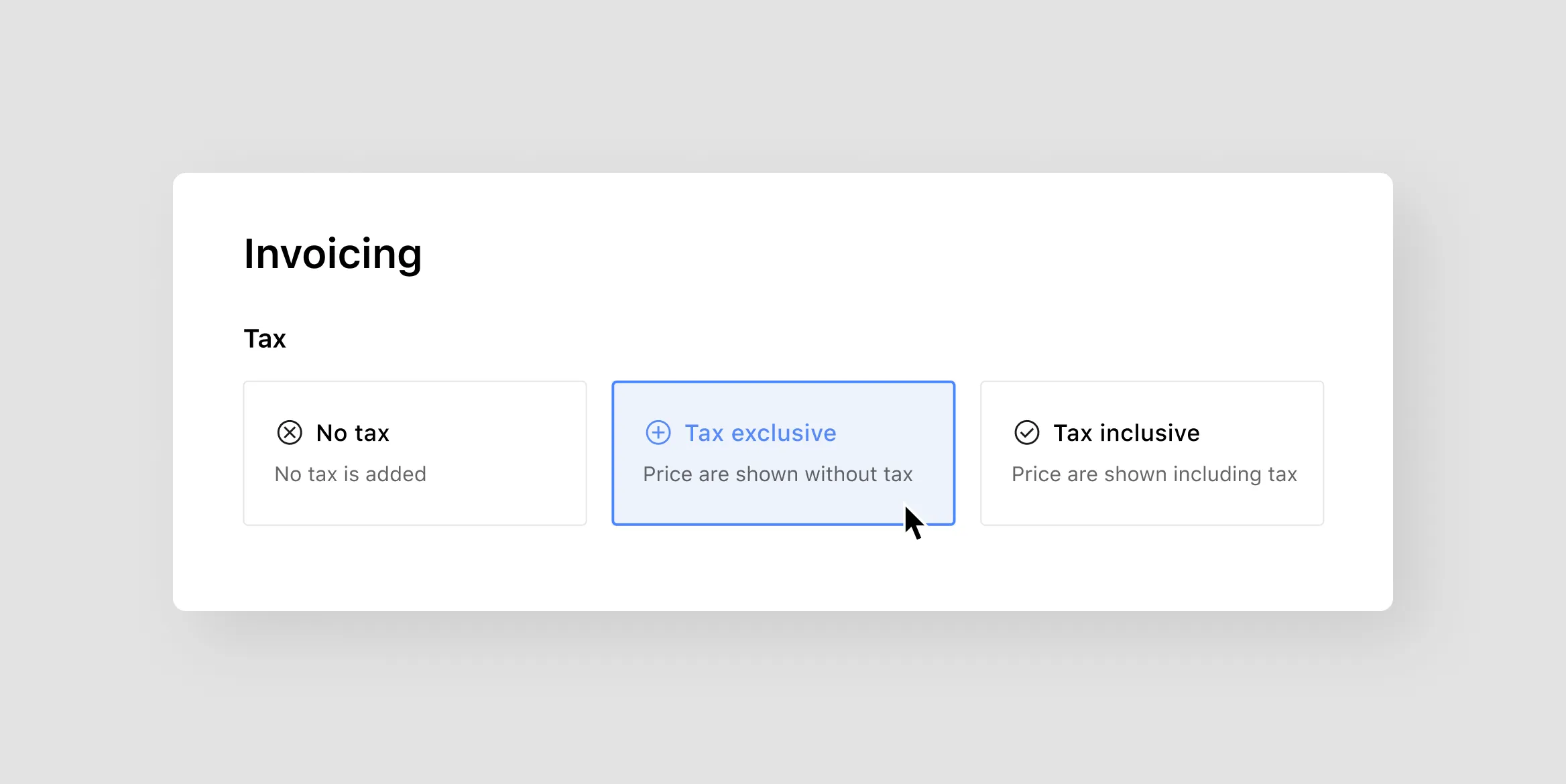
Introducing our newest invoicing setting! You can now customize whether you’d like your prices to be shown with or without tax.
With the tax-inclusive option, the price you see is the price you pay. This is ideal for businesses located in countries with a standard tax rate like the UK and Australia. Optix will display an “includes tax” line before the total, making it easier for your users to keep track of their expenses.
Check out this FAQ to learn how to customize your tax settings.
For admins: Set specific tax rates for each of your locations
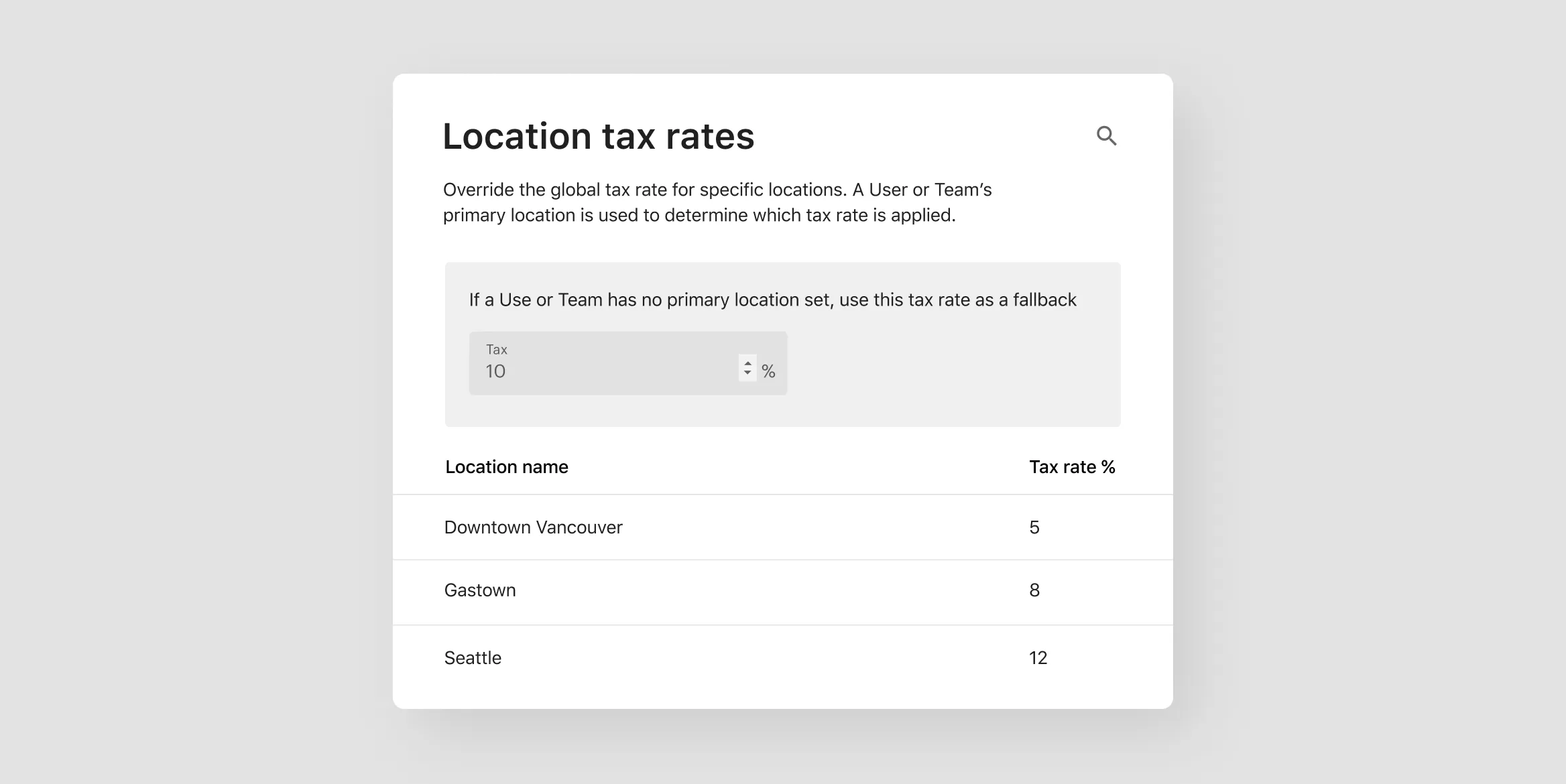
We’ve got some exciting news to share with you that’ll make tax time a whole lot more enjoyable (well, almost!). This new feature allows you to set different tax rates based on a user’s primary location. Note: If a user travels to a different location, they’ll still pay tax based on their primary location.
With this new feature, you’ll spend less time spent crunching numbers and more time building your business!
Check out this FAQ to learn how to set specific tax rates for each of your locations.
For admins: Understand historical invoice activity
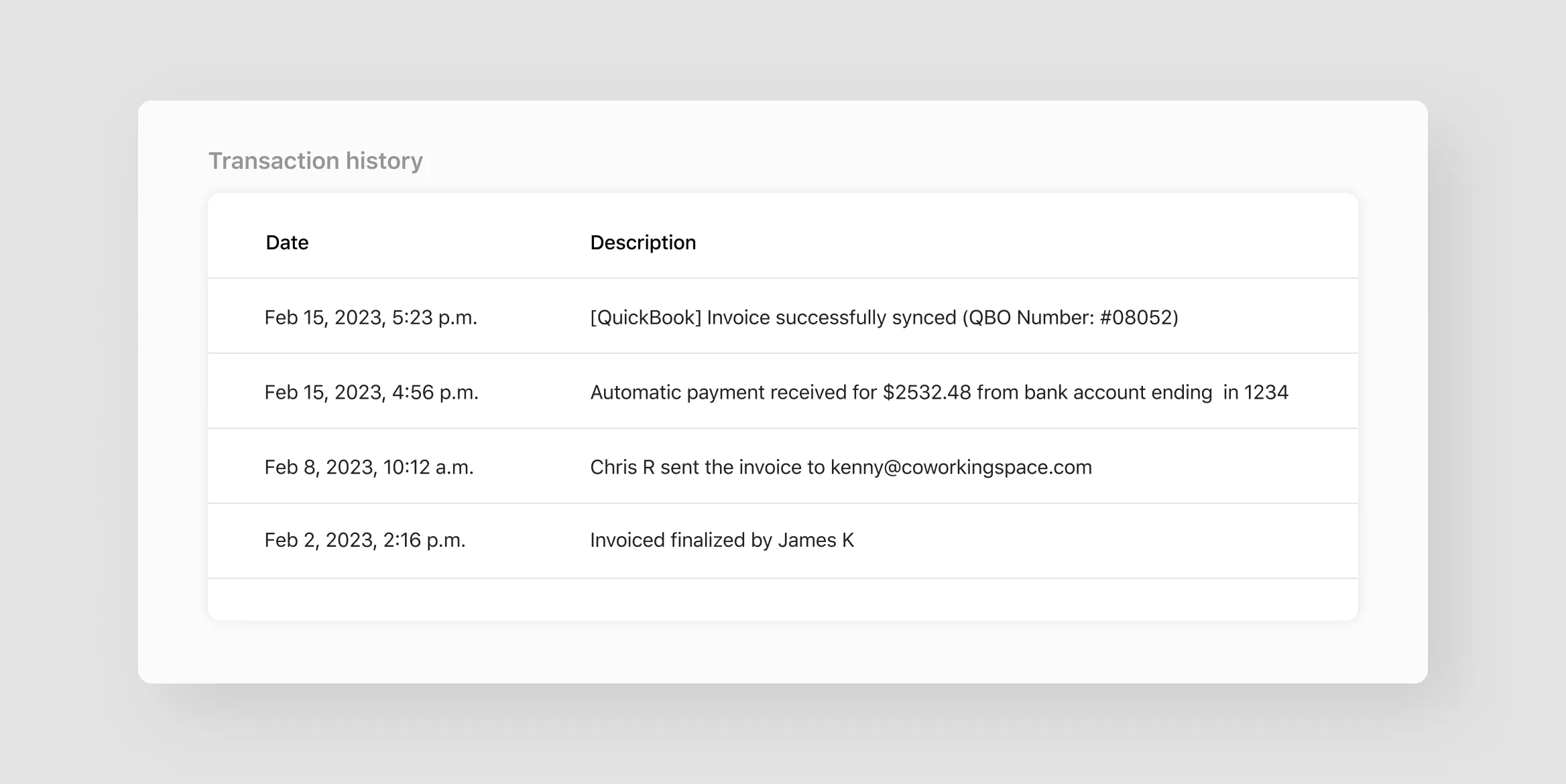
This new improvement will help you better understand your invoice activity history. You can now track who voided and unvoided an invoice, who created it, and who sent it. Plus, when an invoice is finalized, you’ll see who finalized it and whether a payment was received.
This new feature provides you with more transparency and accountability in your invoicing process, making it easier for you and your team to keep track of your invoices and payments.
For admins: Bulk assign Plans to Users and Teams
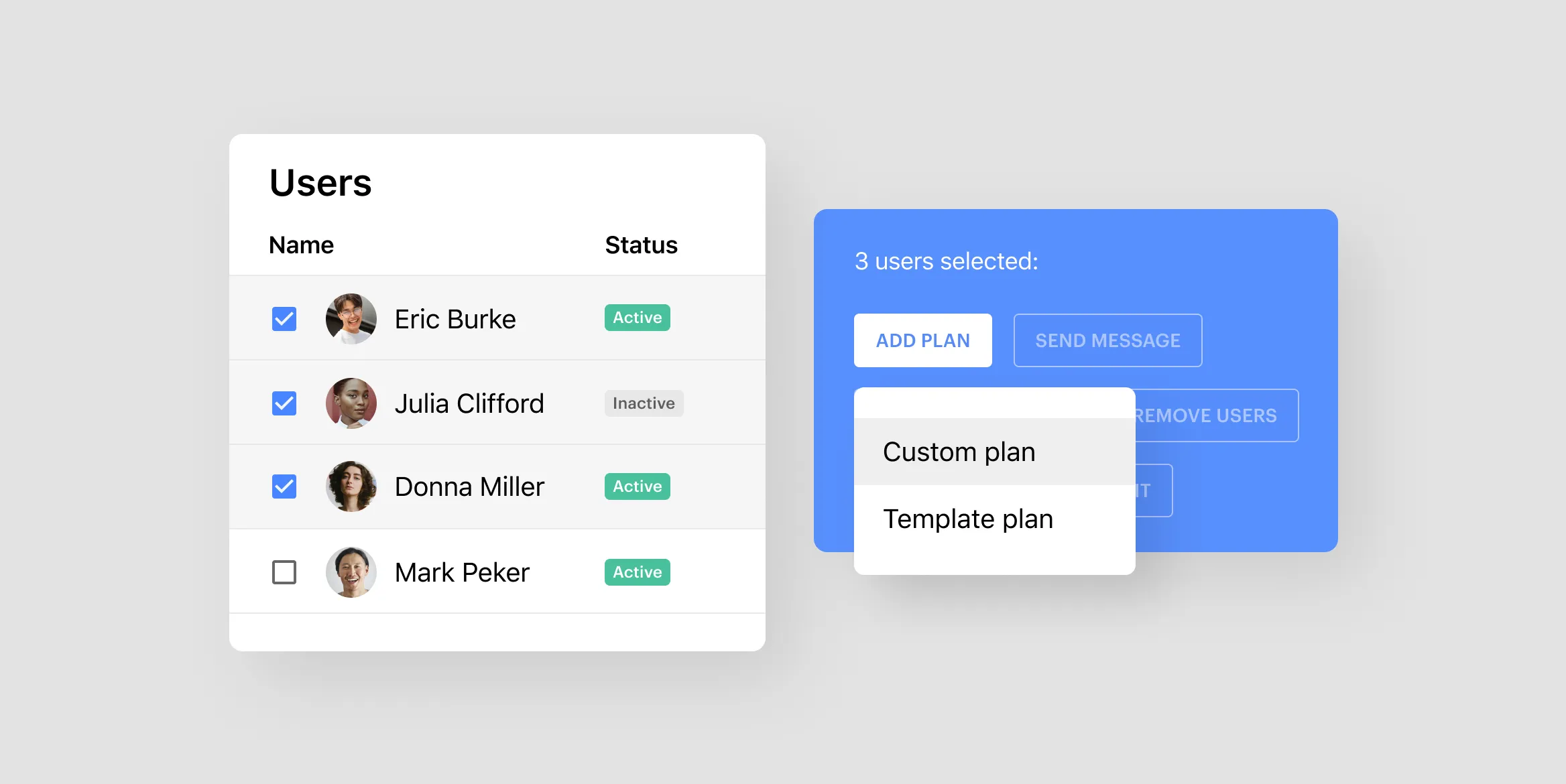
We’ve got some exciting news that’ll save you a ton of time when assigning Plans – you can now bulk assign Plans with just a few clicks! Whether you want to add a Plan Template or a custom Plan, it’s as easy as selecting the Users or Teams you want to assign it to and clicking “Add Plan”. This improvement allows you to streamline your workflow and get more done in less time!
Check out this FAQ to learn how to bulk assign Plans.
For admins: Duplicate a Plan
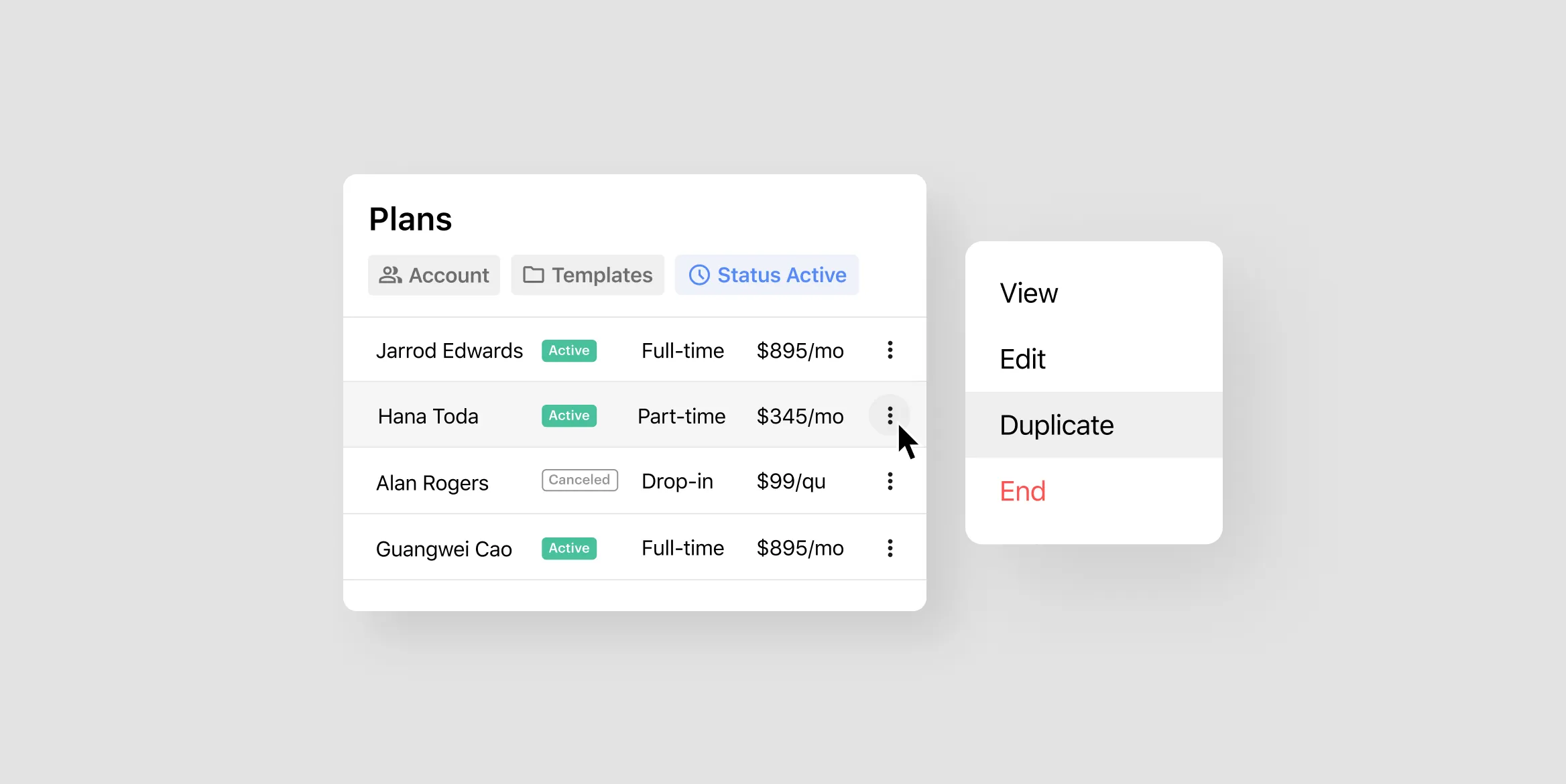
We’ve got some great news for those of you who love custom Plans. You can now duplicate a Plan with just a few clicks! This feature is perfect for when you want to assign a similar Plan to multiple Users or Teams quickly.
Check out this FAQ to learn how to duplicate a Plan.
—-
New features are coming to Optix
As always, there are many new features coming to Optix that we can’t wait to share with you.
Follow the Optix blog and subscribe to our newsletter to be the first to know about new features.