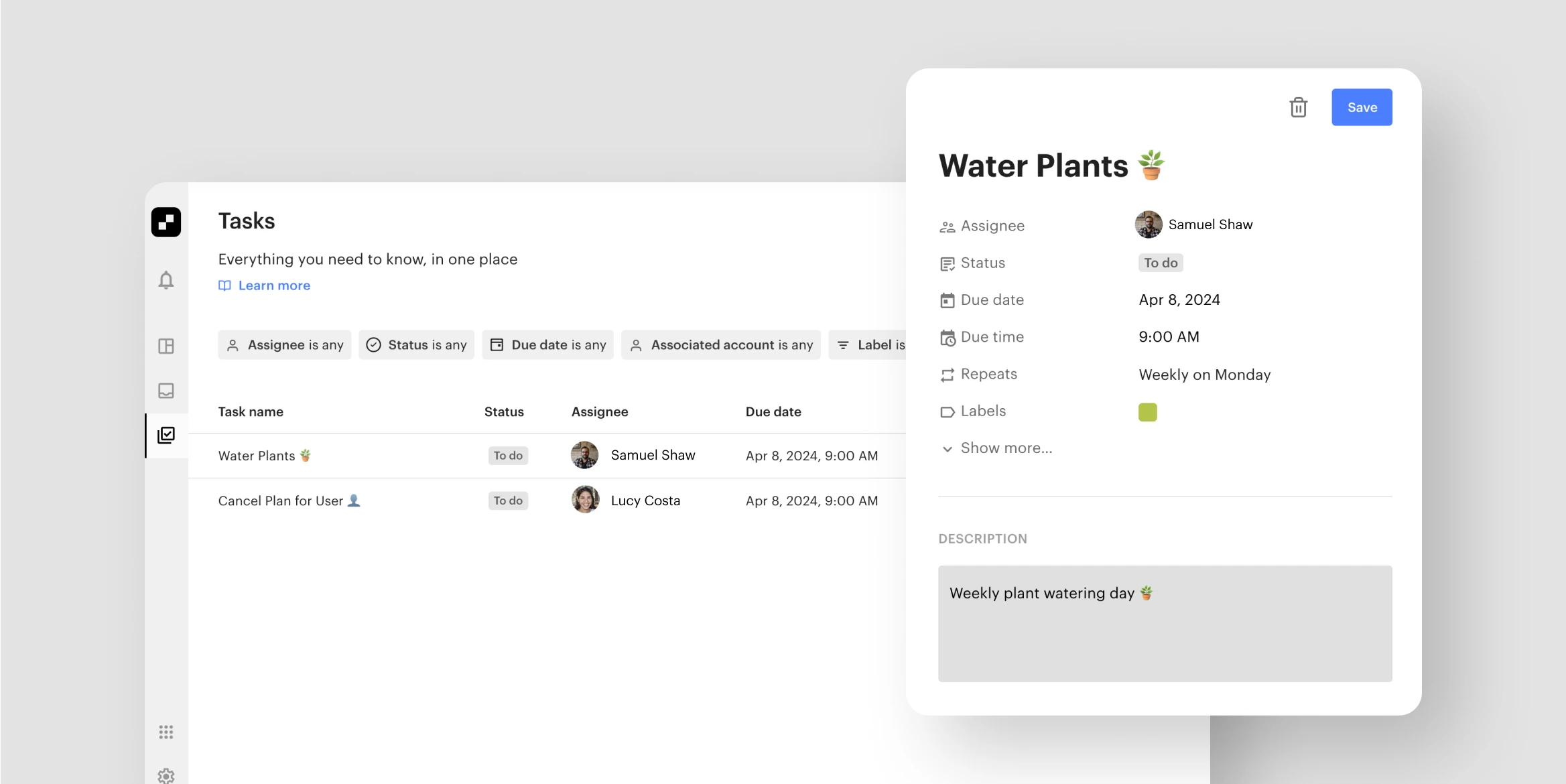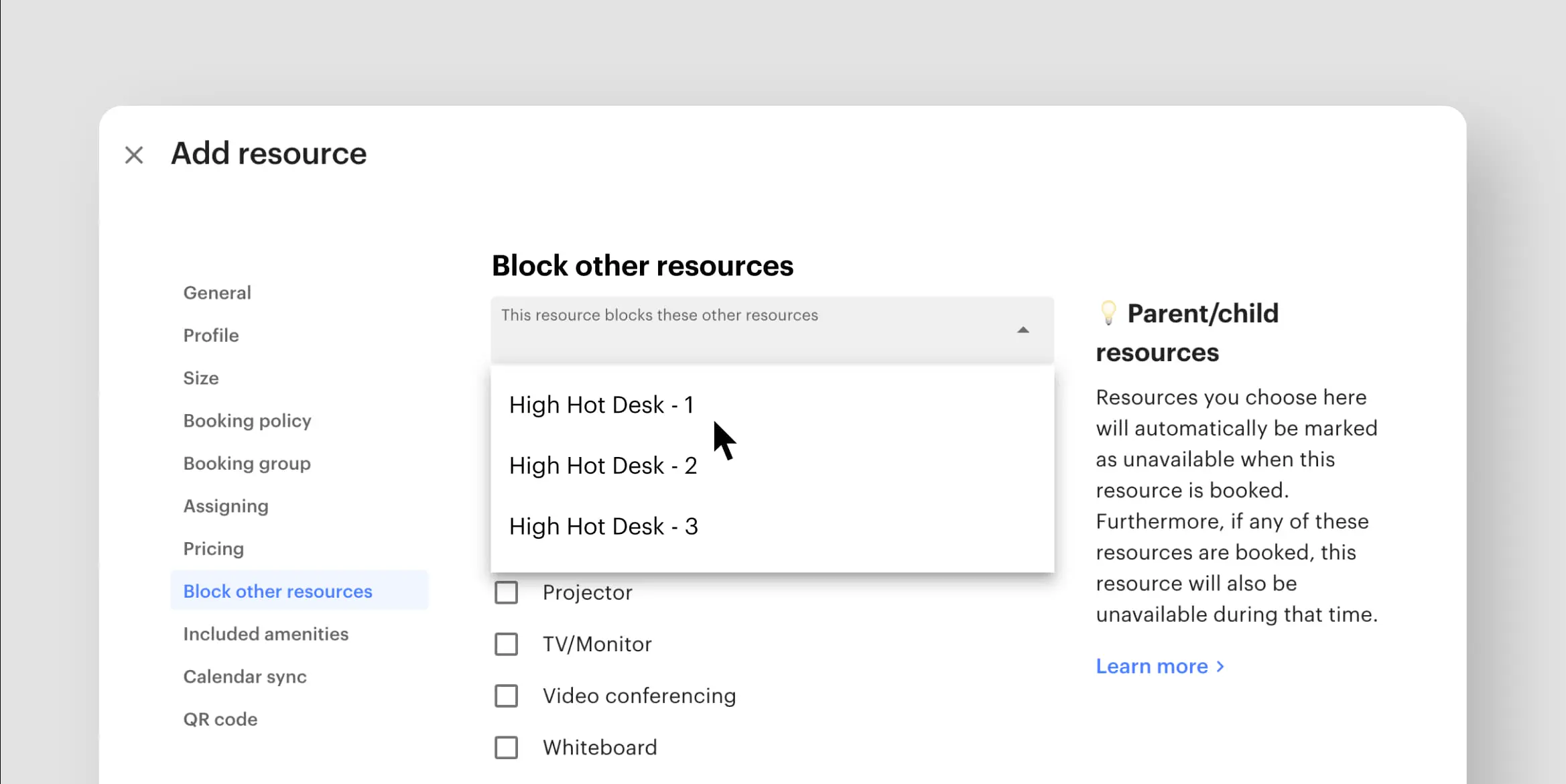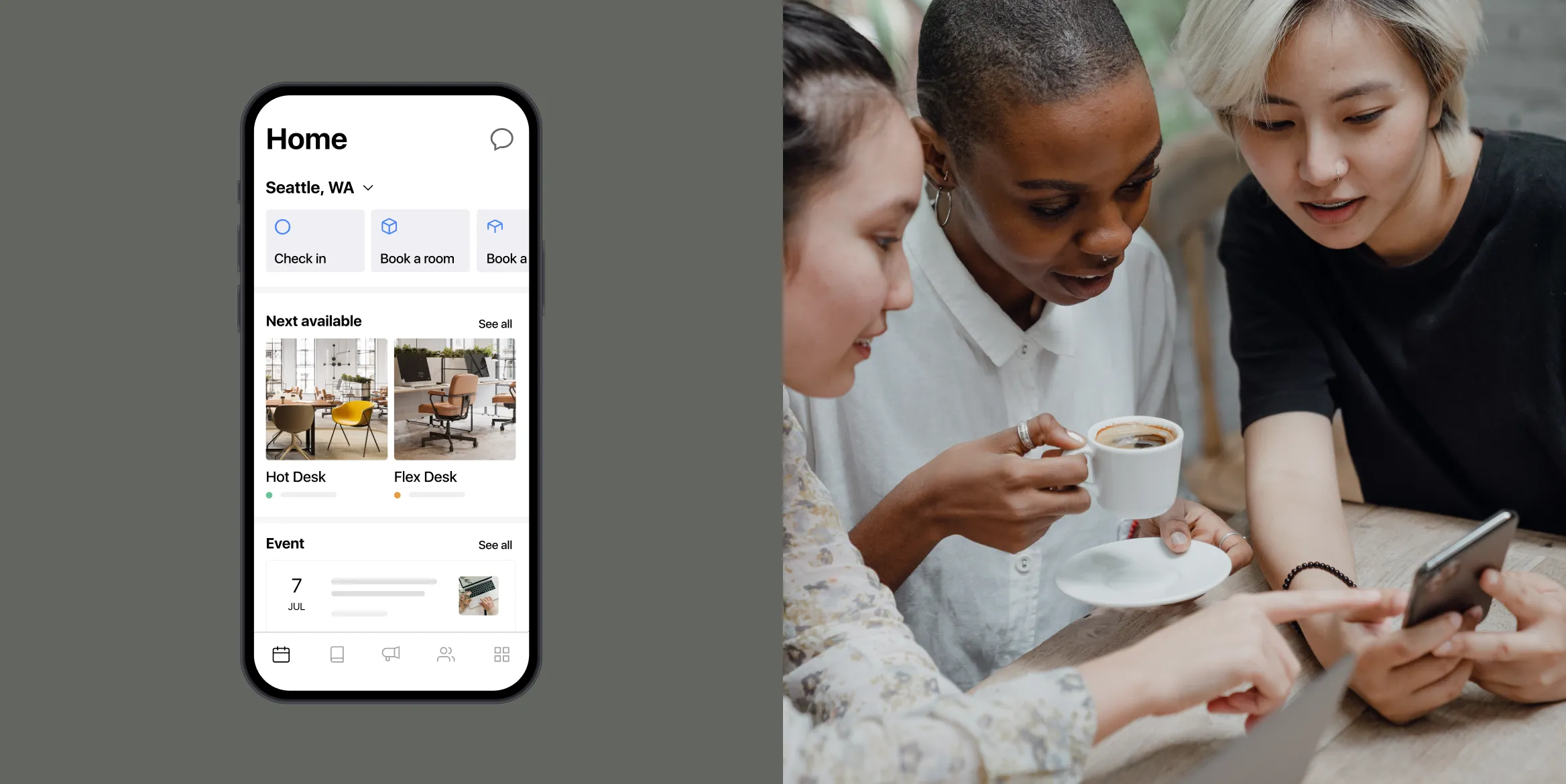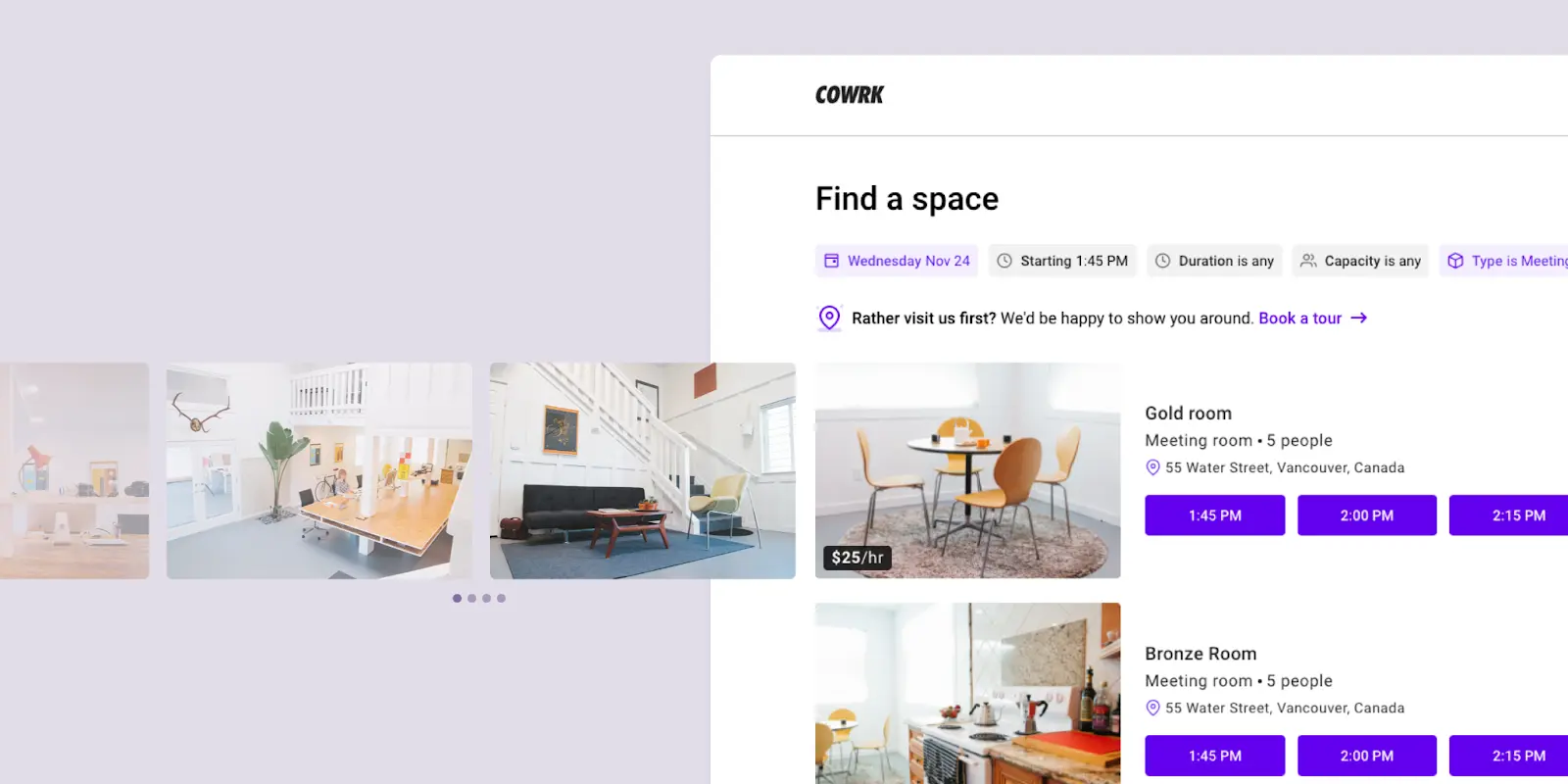
As the first month of the year comes to an end, we’re excited to share some new improvements and announcements with you! From being chosen as the coworking management software with the best user experience to key improvements to the admin dashboard, 2022 is off to a good start. Want to learn more about the latest updates? Keep reading!
For admins: Enable users to make a booking without requiring them to select a specific resource 📱
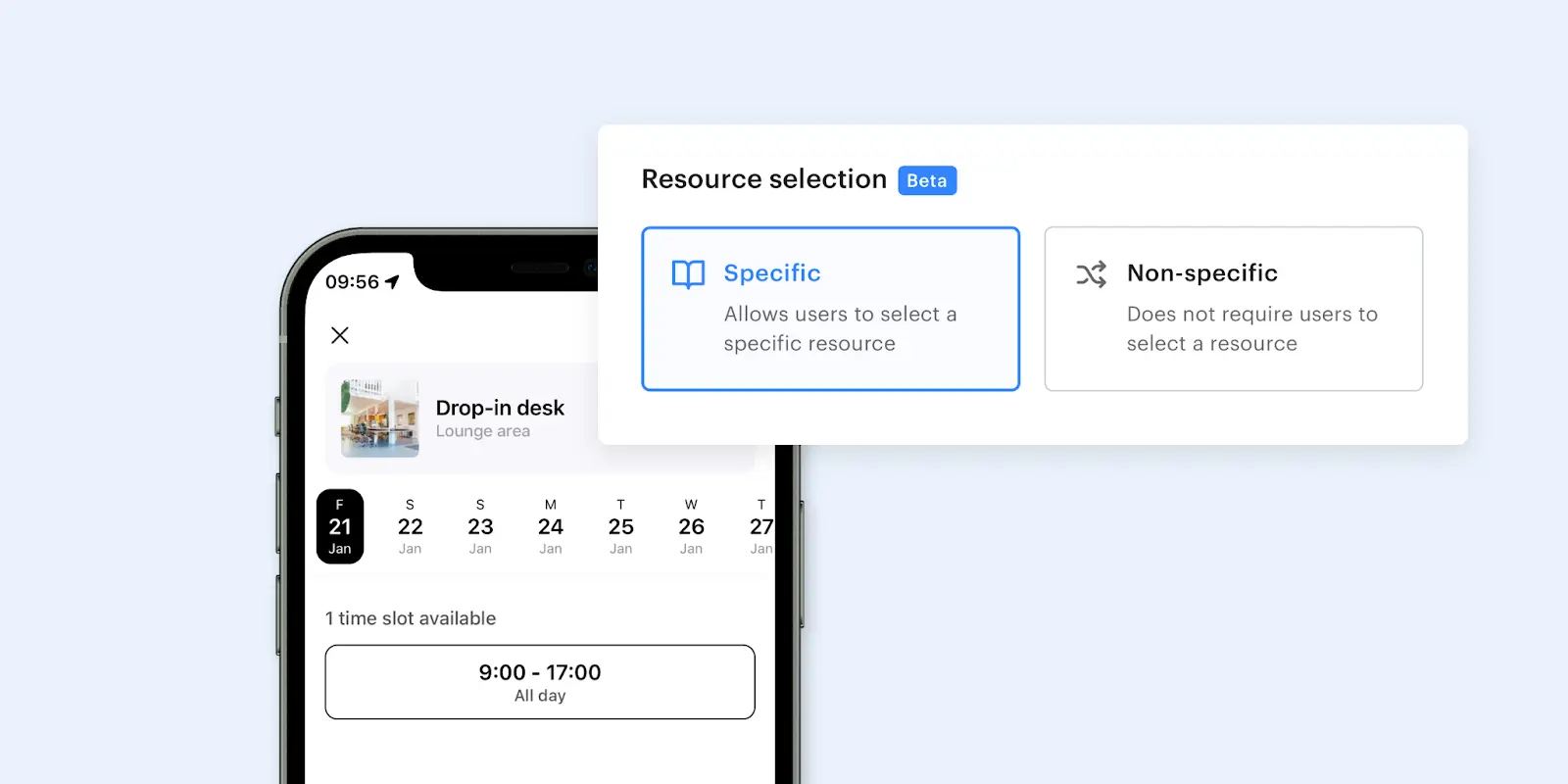
You can now specify whether a resource selection is specific or non-specific upon creation. Non-specific resources allow users to select a resource from a pool of available resources. For example, if you have a group of desks in a lounge area, users can opt to reserve any one desk from the pool of available desks rather than a specific desk. Read this article to learn how to enable this for an existing or new resource you are creating in your dashboard.
For admins: Require a payment method from users before their first charge 💰
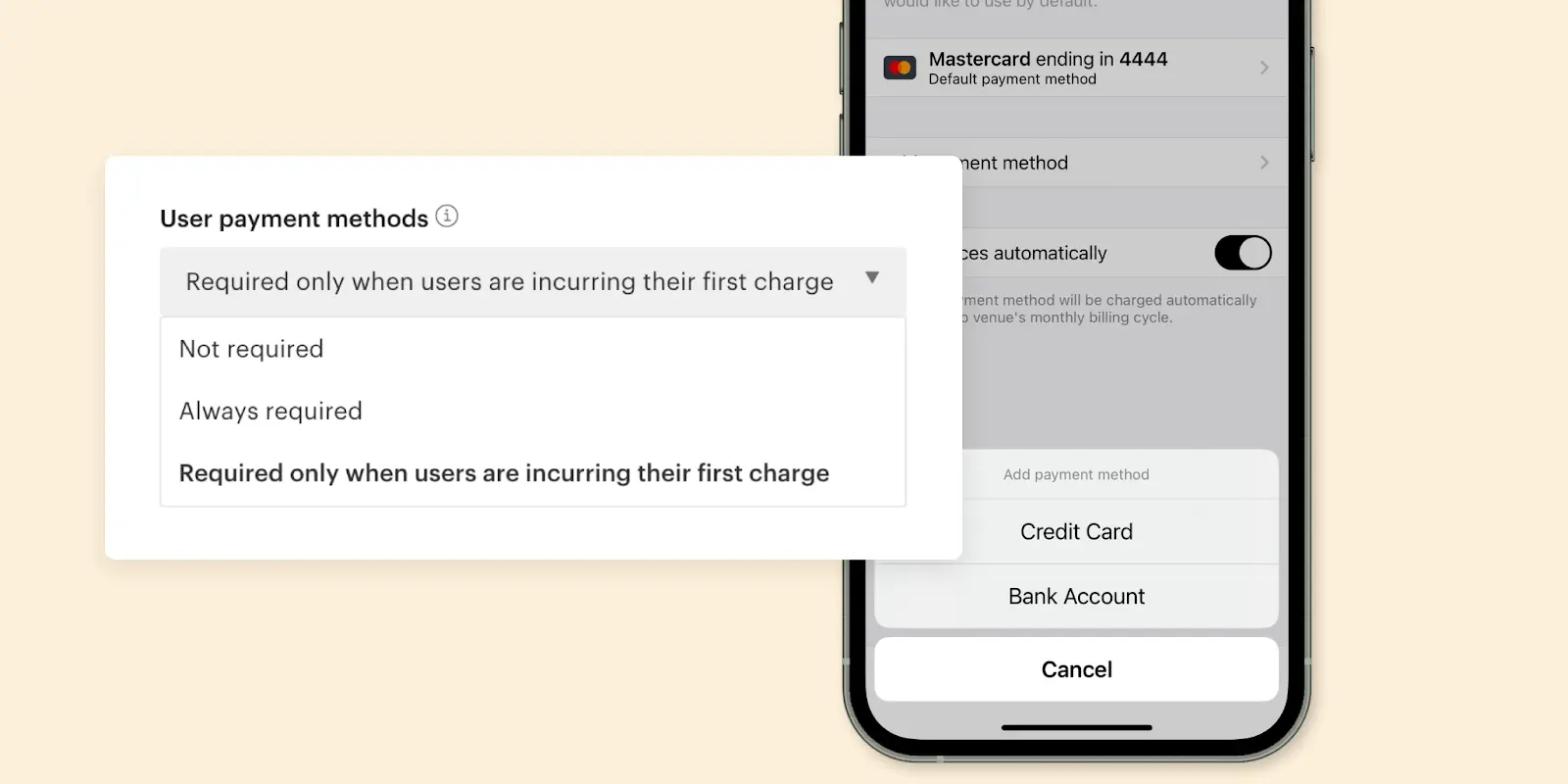
You can now allow users to explore your app including resources, amenities, and services your workspace offers, without entering payment information first. The user will then be prompted to add a payment method before they incur their first charge. To learn more about how to enable this, check out this article.
For admins: Showcase all of your resource images in the Drop-in Bookings widget 📸
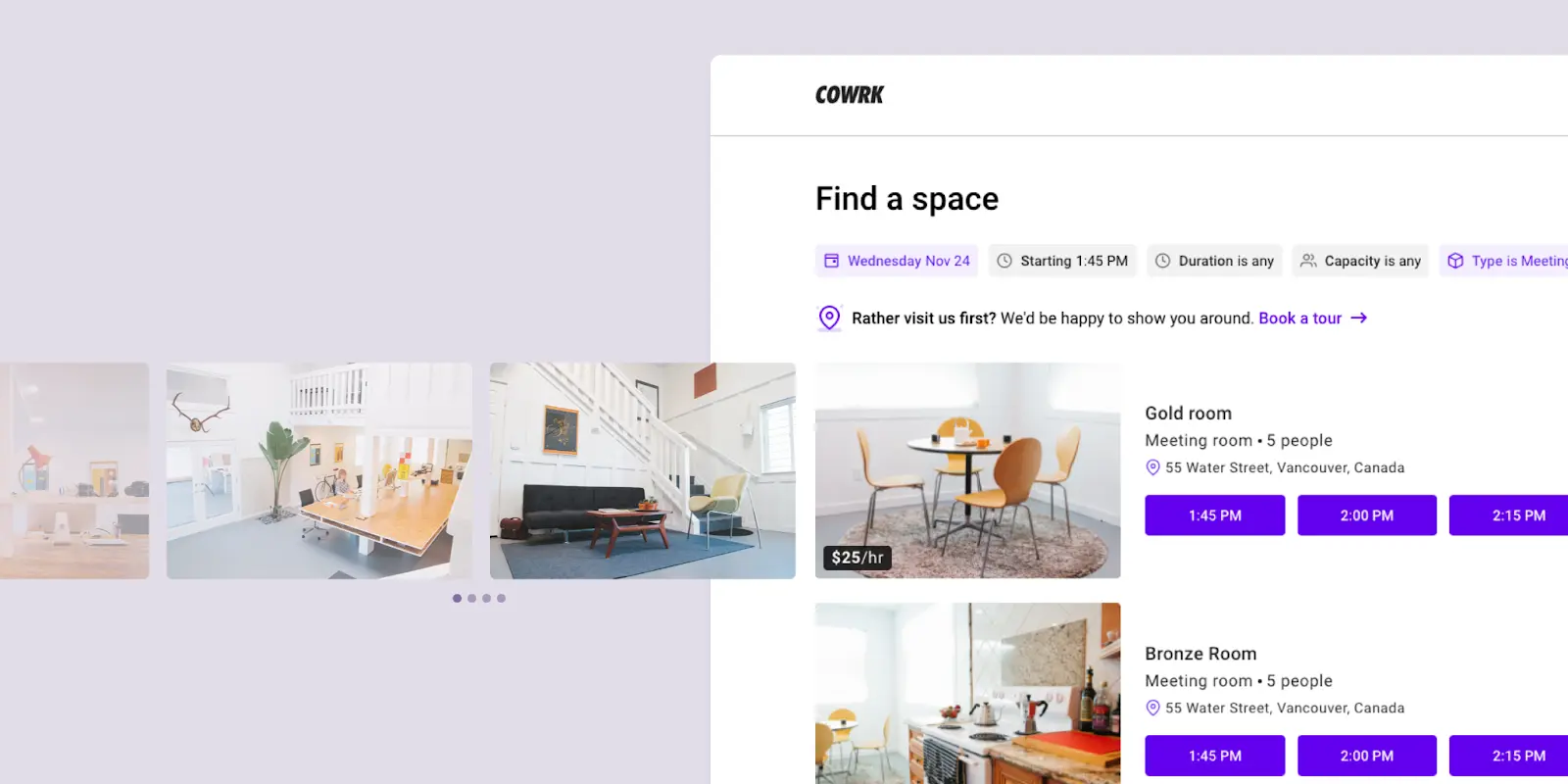
Let your resources shine with the new and improved drop-in bookings widget. Now, each resource that you mark as visible will have all of the resource images displayed. Don’t have the drop-in bookings widget enabled? Check out this article to enable bookings on your website.
For admins: Filter your text-based user properties 💬
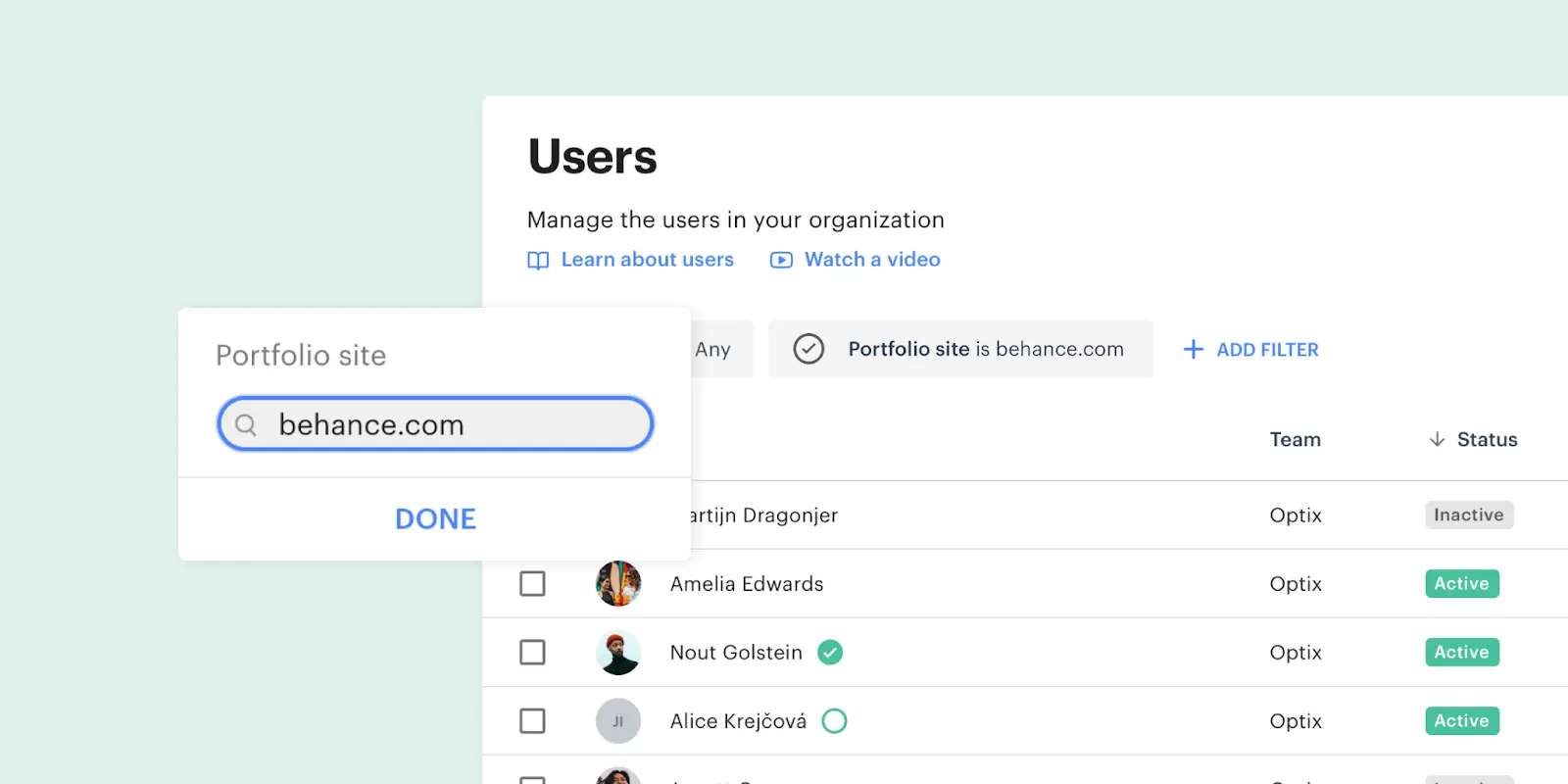
Looking to filter your user list by a text-based user property field? Look no further! You can now filter by user properties from the User tab making it a breeze to find the information you need on your users, quickly. Don’t have custom user properties set up? Read through this article to create your own custom user properties.
ICYMI: Optix is the #1 Coworking Management Software for User Experience

We were recognized as the coworking management software with the Best User Experience in the Coworking Resources 2022 Coworking Software Report! Our mission is to enable dynamic workplaces with the best user experience and this recognition is a reflection of our attention to and obsession with user experience!