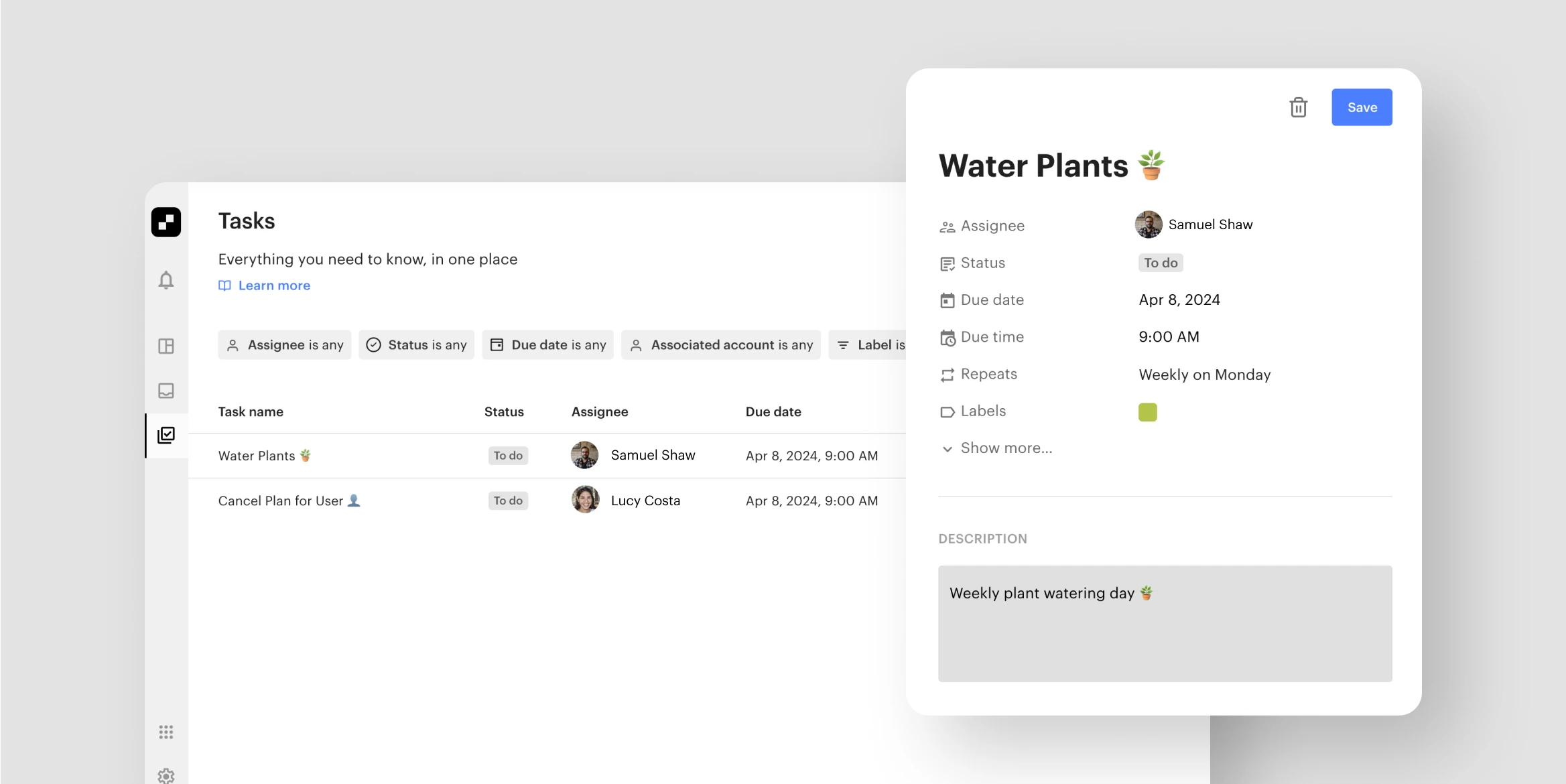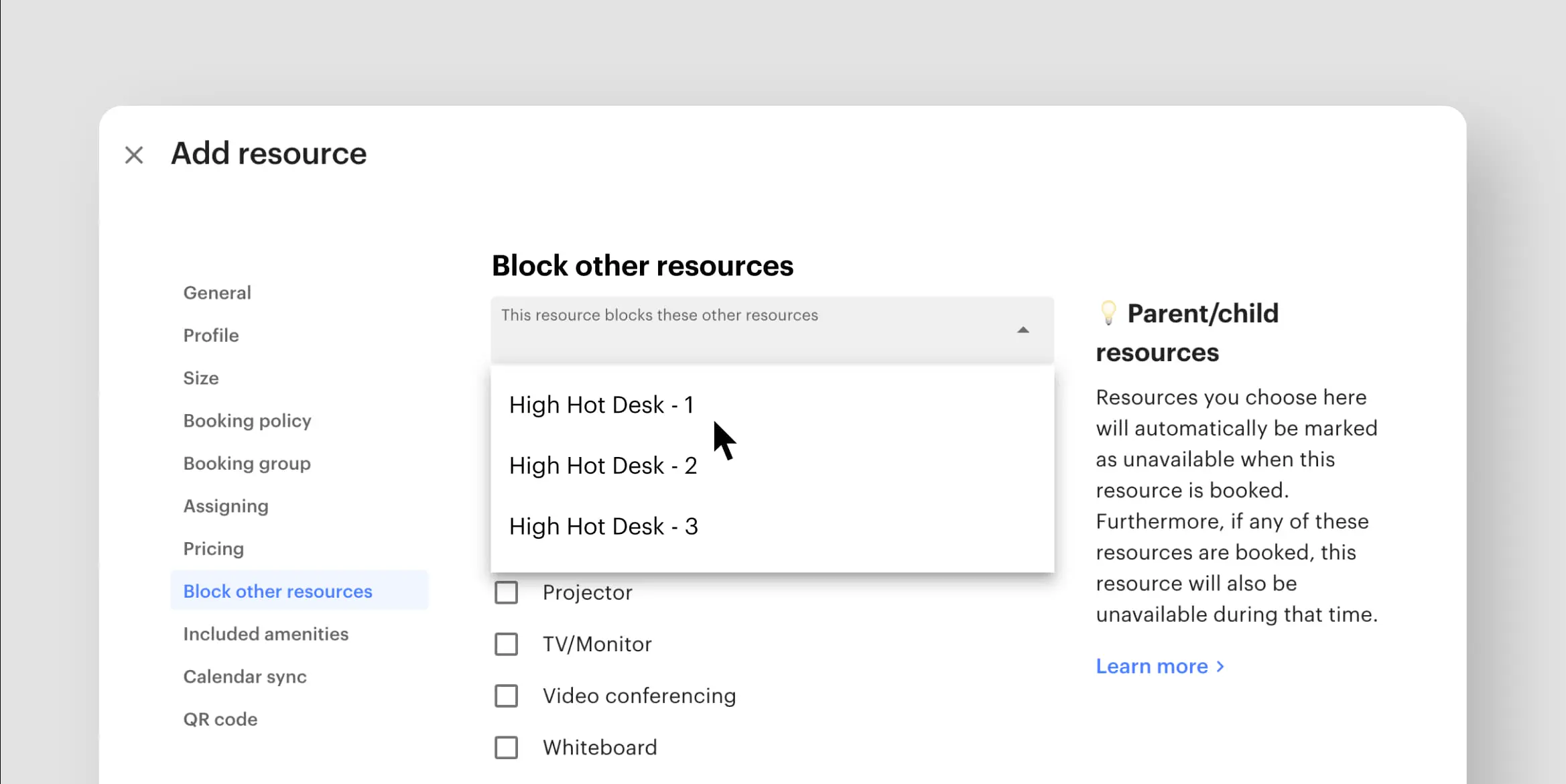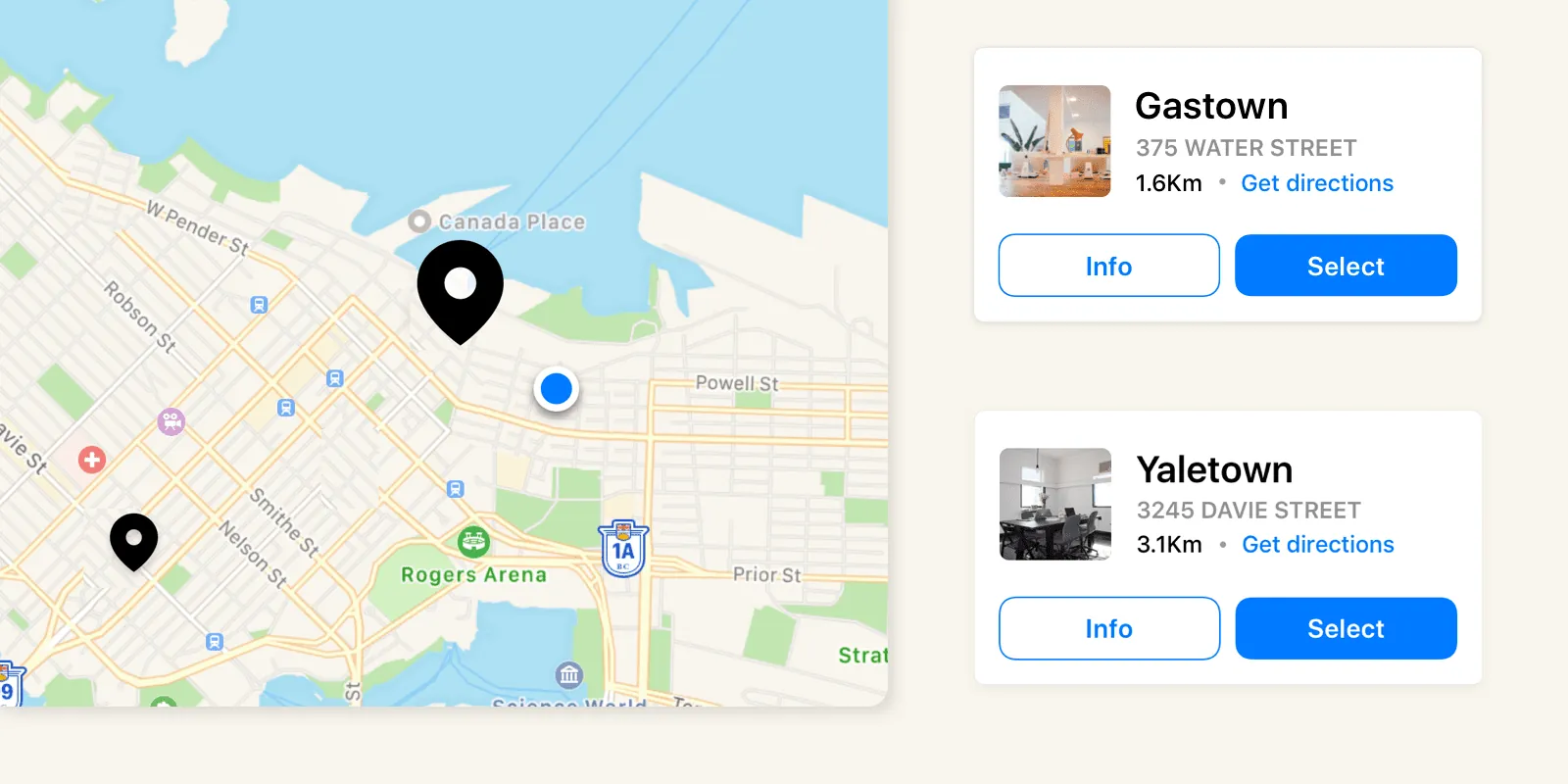
February has been an exciting month with the launch of in-app map view for multi-venue coworking brands and a number of key new features! Without further ado, see what we’ve added to Optix in the month of February!
For members: Map view for multi-venue communities
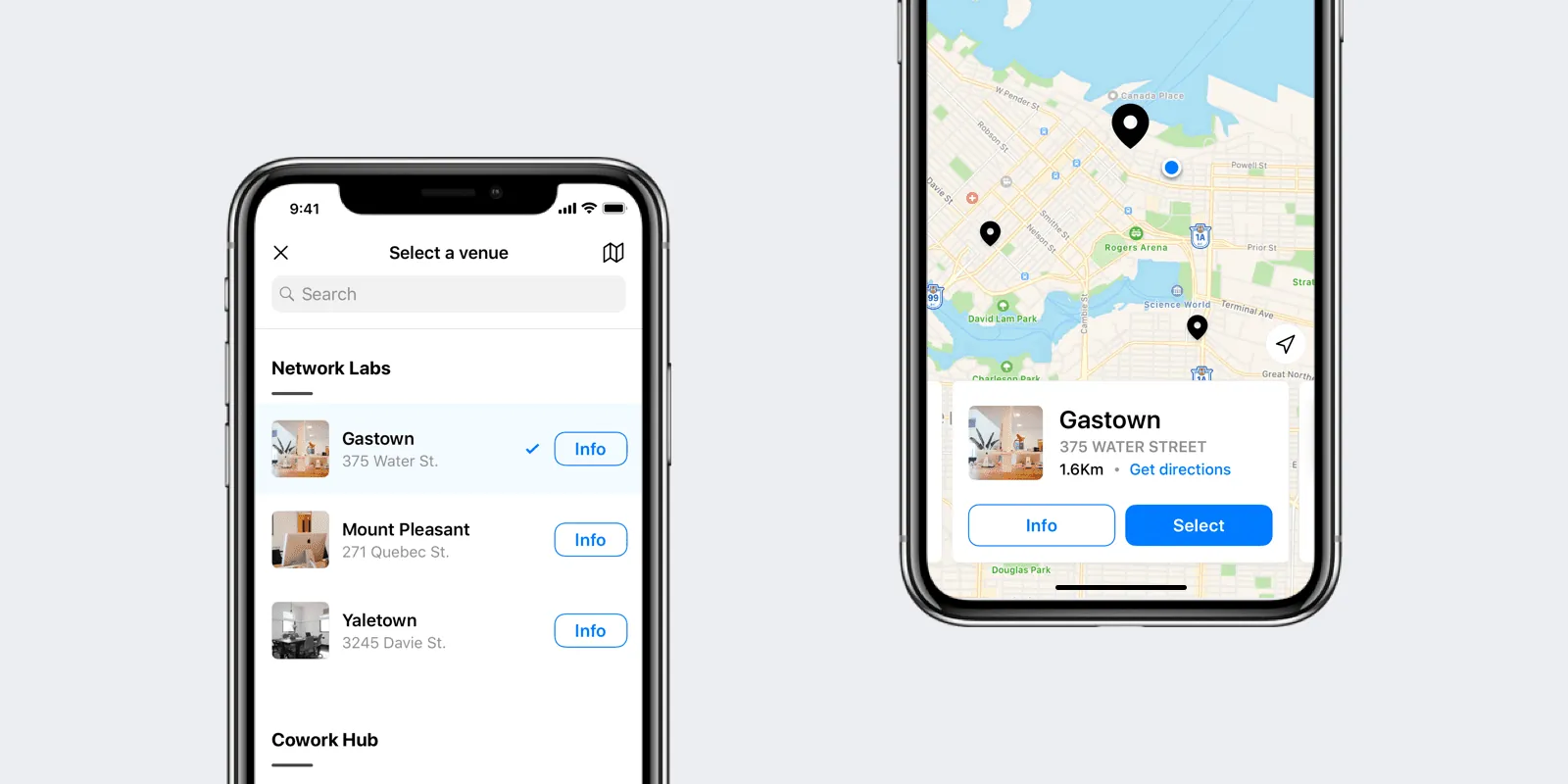
Map view is finally here! We are excited to announce this new feature for multi-venue coworking brands. Your members will now be able to navigate from location to location using a map view. Added bonus: If your member is in the wrong location in the app, the app will automatically prompt them to switch locations to their current location using geofence technology.
For managers: Have full control over the status of your users
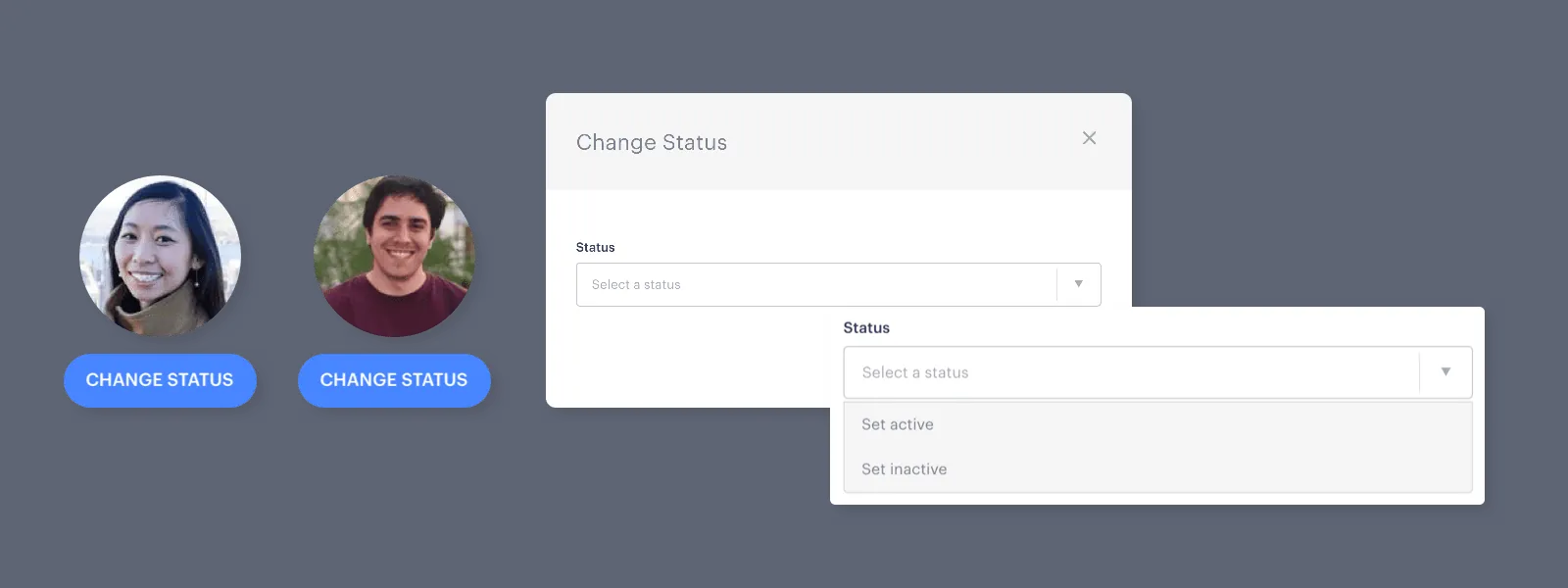
You will now be able to change a lead user to an active user in your venue dashboard! Leads are users who have started but not completed the self-registration process via the web user sign-up or mobile user sign-up features. Now, if a prospective user started the sign-up process via your website but ended up coming in to your venue for a free trial and decided to sign up, you can mark them as active in the dashboard and get them to download their app so they can access all of the spaces and amenities in your venue!
For users: Choose from a list of suggested invitees when booking a room
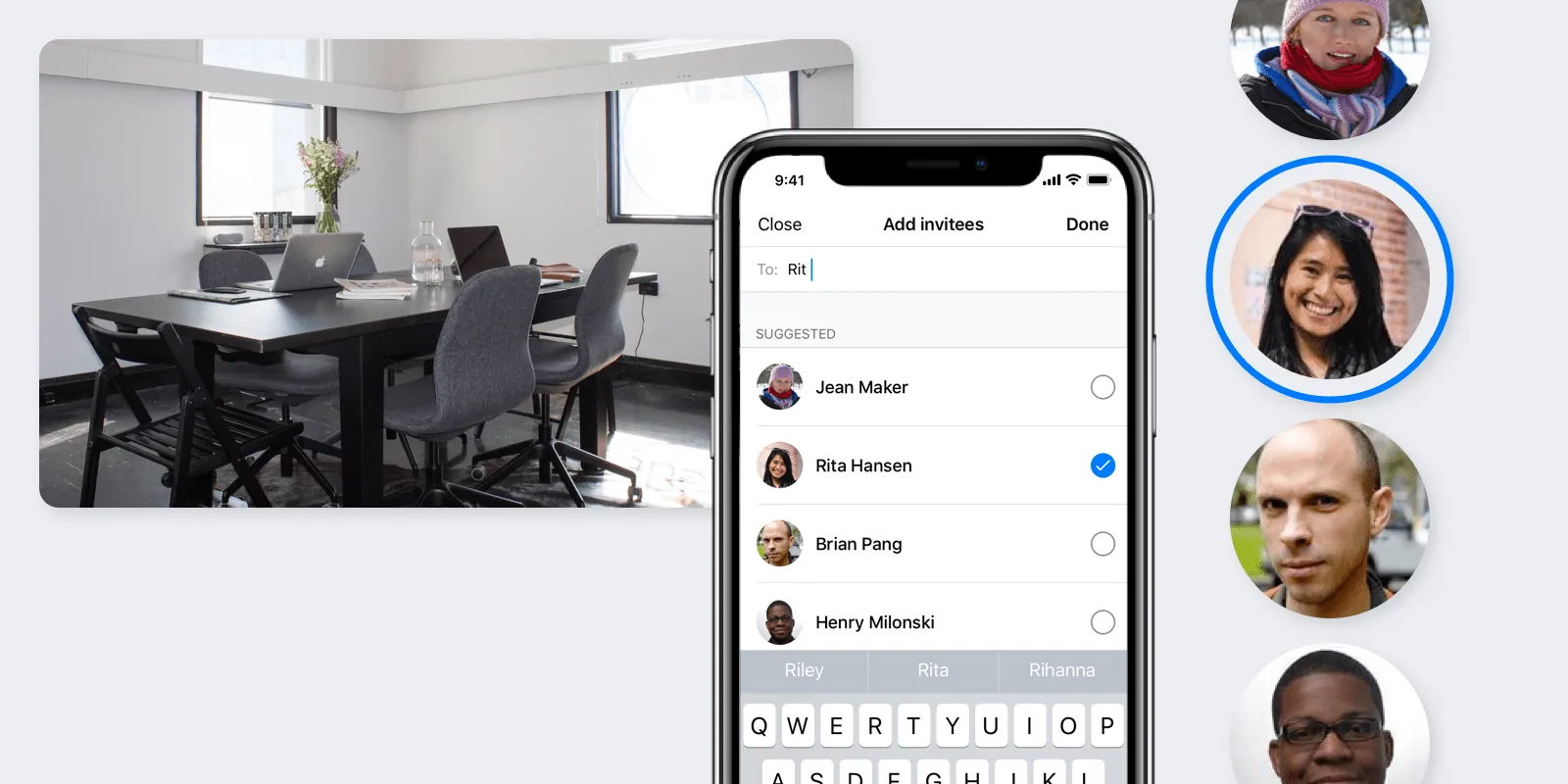
With this new functionality, your users will be able to easily invite their team members and colleagues when booking a room within their mobile app. Based on the team members of the user who is booking the meeting, a suggested invitee list will pop down, making meetings that much easier.
For both: Specify an additional email address to which invoices are automatically sent
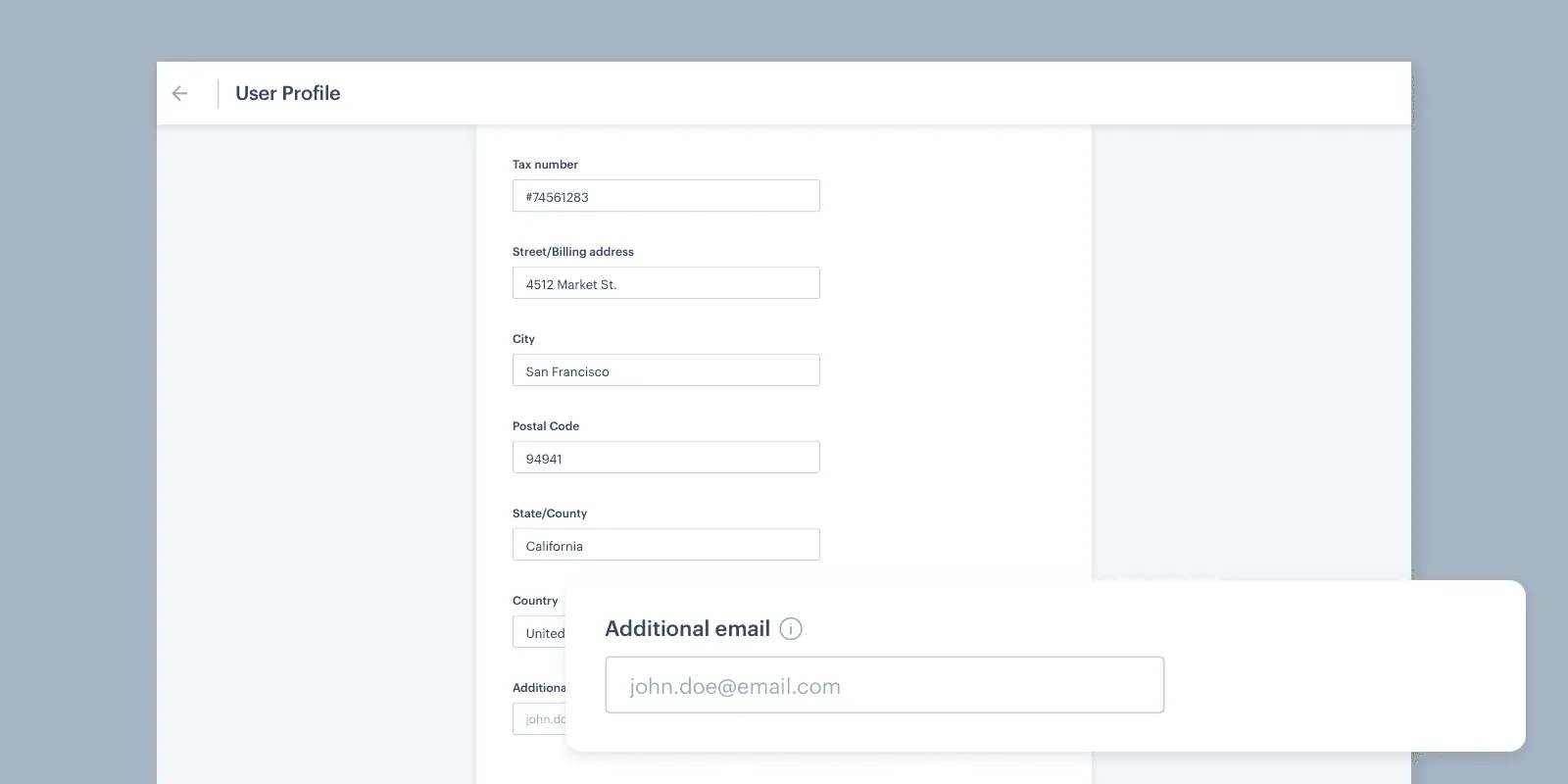
You’ve asked and we’ve listened. Wanting to keep your accountant in the loop? Now you can. Users and managers alike can now add an additional email address to have invoices automatically sent to at the end of the month. These invoices can be sent to any email address, including non-members of the venue.