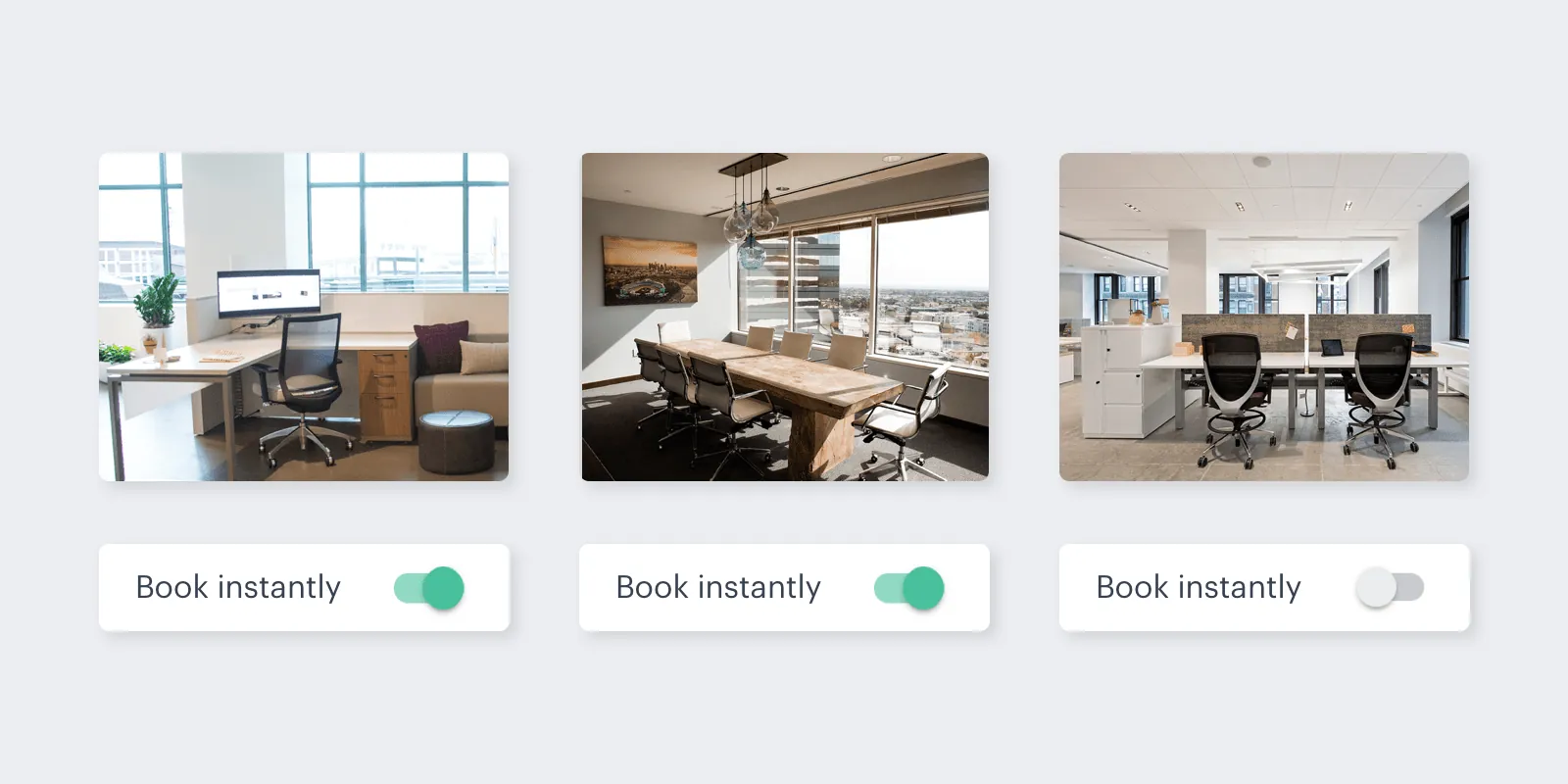
This month, we are excited to announce some new improvements for managers including the ability to add a new venue right from your venue dashboard, a new referral program, and the ability for your spaces to be instantly bookable on ShareDesk!
So without further ado, here’s what’s new this month!
For managers: Add additional venues in your venue dashboard
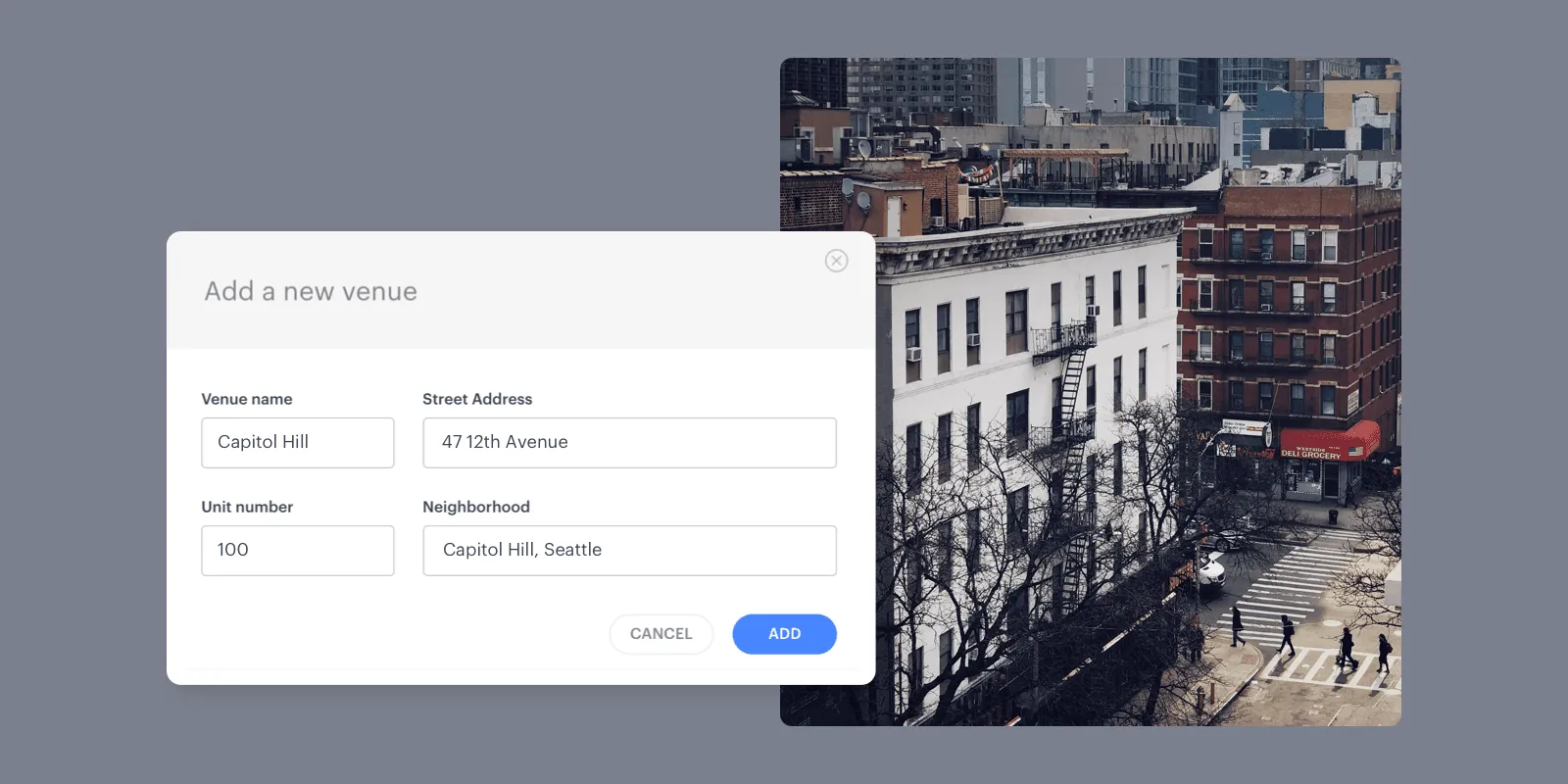
Optix enables you to manage multiple venues with our Multi-venue Management feature. You can build your very own multi-venue network that utilizes a mobile-first solution, one designed to grow with you as the needs of your business evolve over time.
Now, you can easily add additional venues right from within your venue dashboard!
For managers: Earn a free month of Optix!
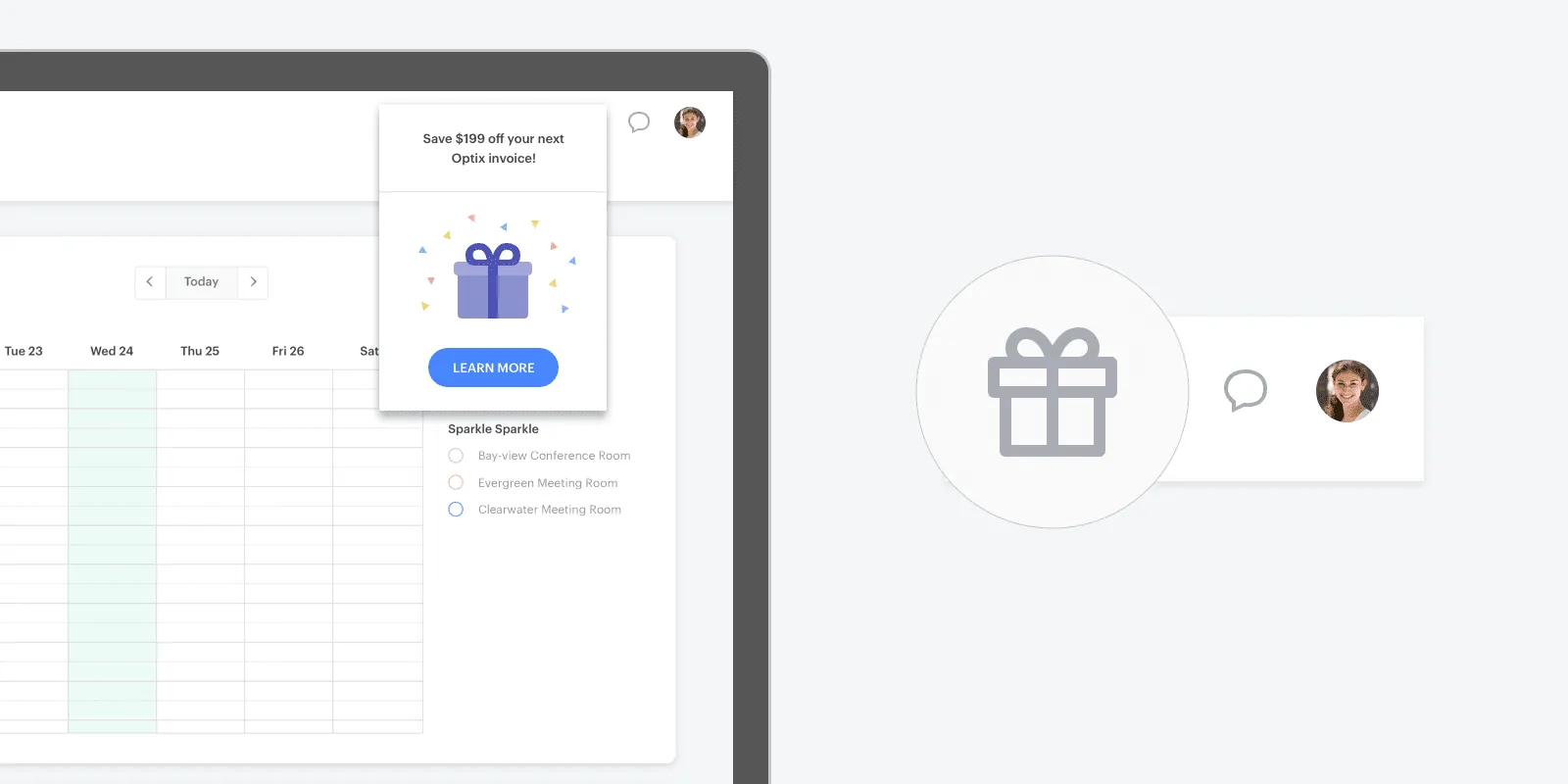
Notice a new present in your top navigation bar? We’ve launched a new referral program! If you’ve been enjoying the Optix experience, we’d love for you to share it with your colleagues and network.
For each coworking space that signs up, you’ll both be rewarded with $199 off your next invoice. Refer a coworking space now, and get $199 off your next invoice.
For managers: Allow your spaces to be instantly bookable on ShareDesk
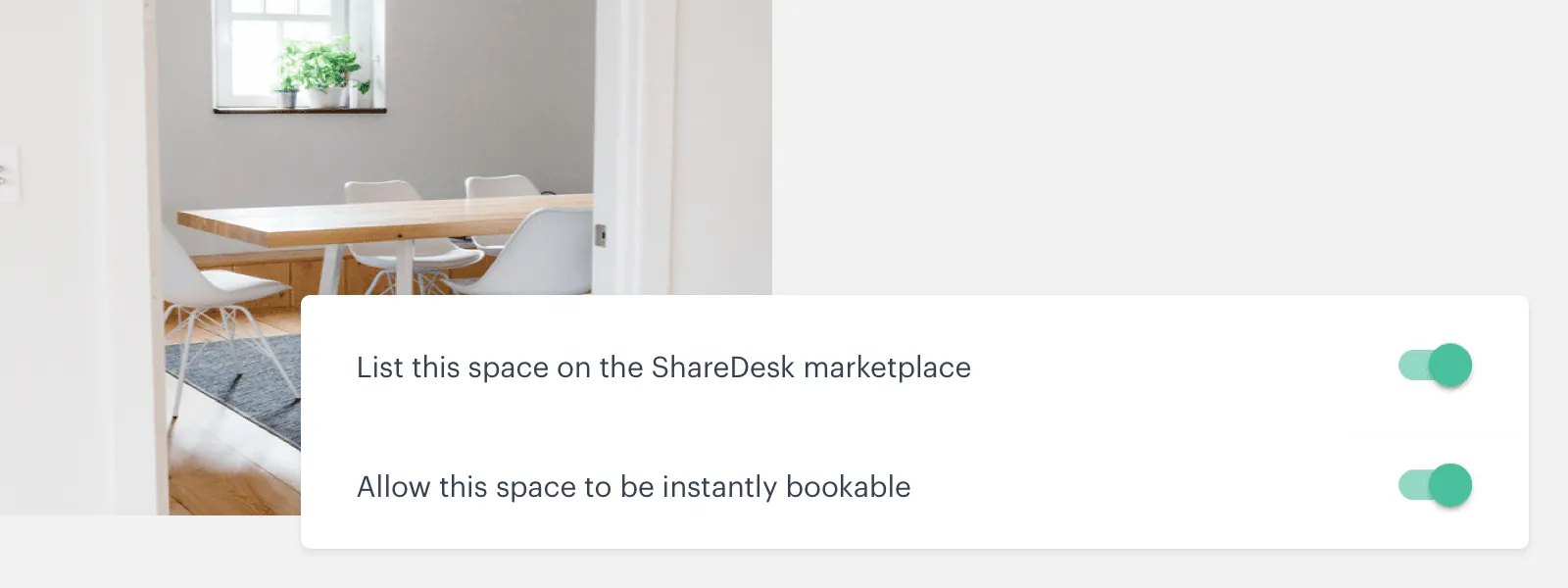
Looking to attract new members to your coworking space? ShareDesk, our parent company, is a global on-demand coworking platform that has grown to over 5,000 venues in over 40 countries.
With this new functionality, you can individually list any of your spaces on ShareDesk and allow them to be instantly bookable – meaning if you have availability for a meeting room or one of your desks, a user on ShareDesk can book it out instantly.
Learn more here with this FAQ.
For both: See who liked a post on the community feed
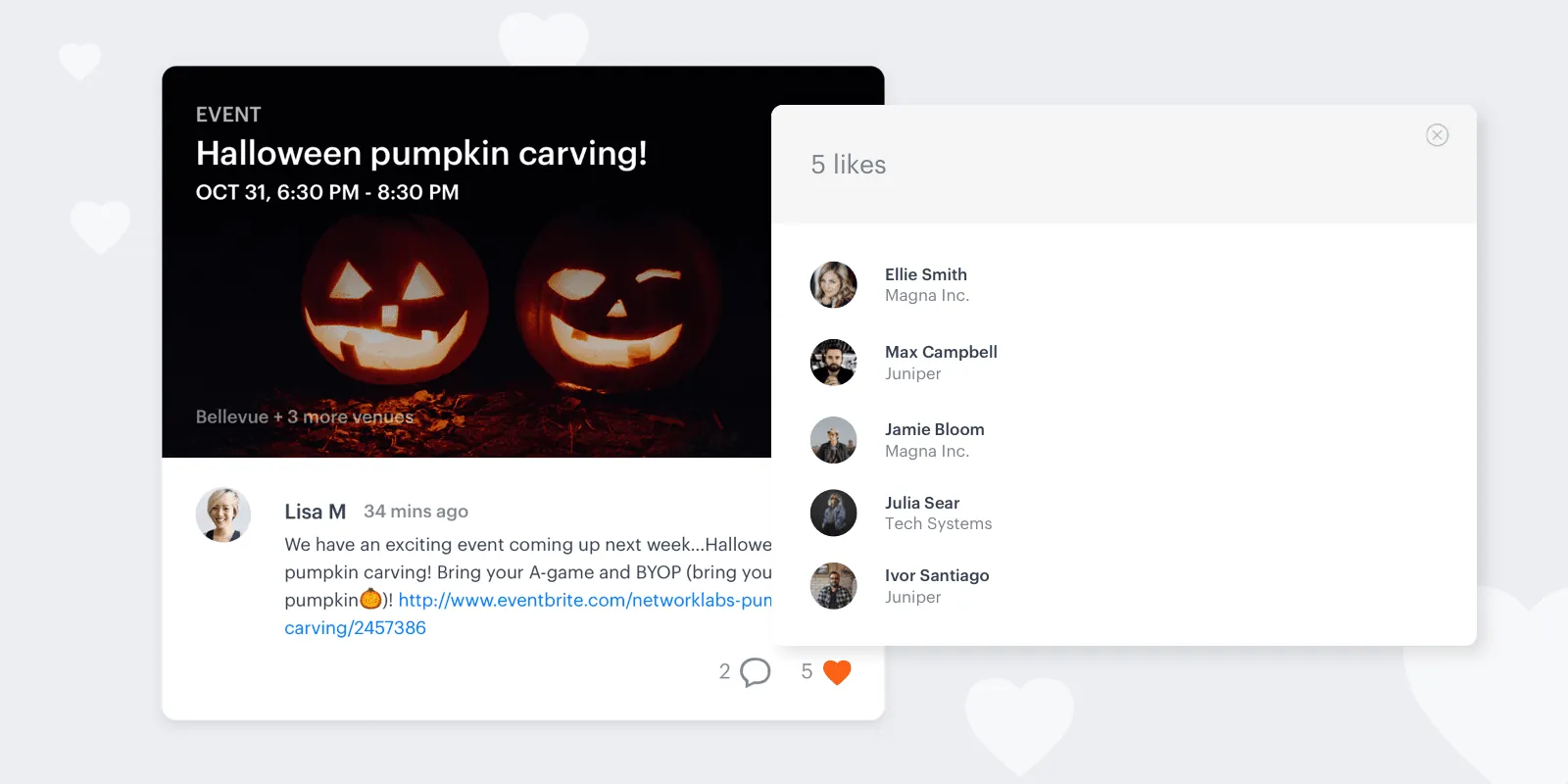
Did someone like your post? Interested in knowing who? Now you can! As a venue manager, you can now see who liked your post on the community feed.
All the more reason to use the Community Feed to boost your member engagement.



