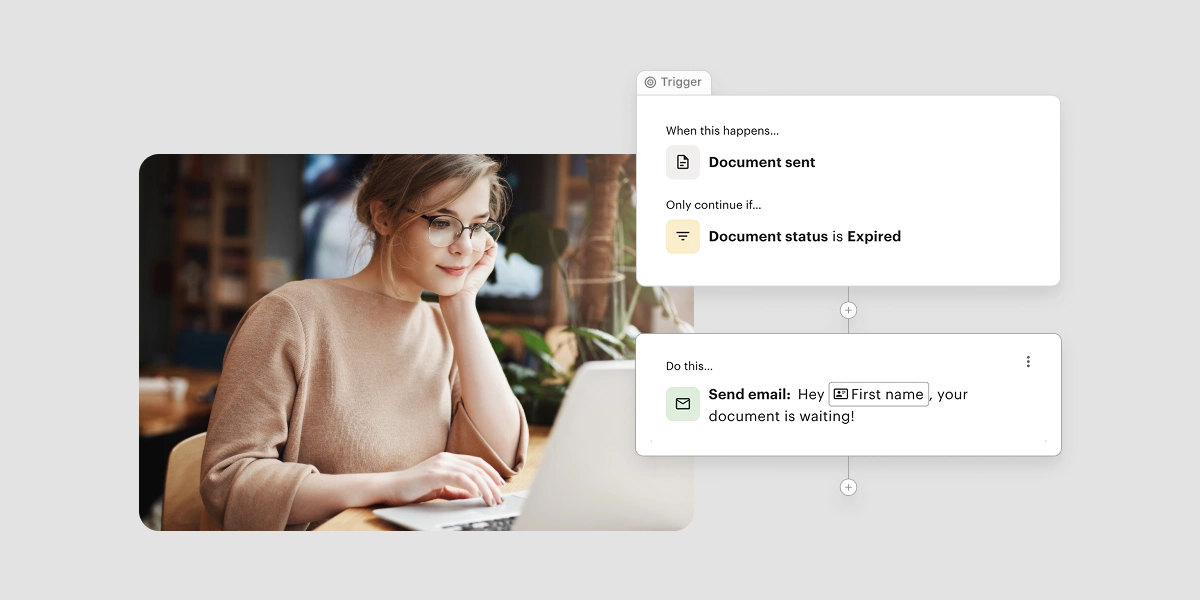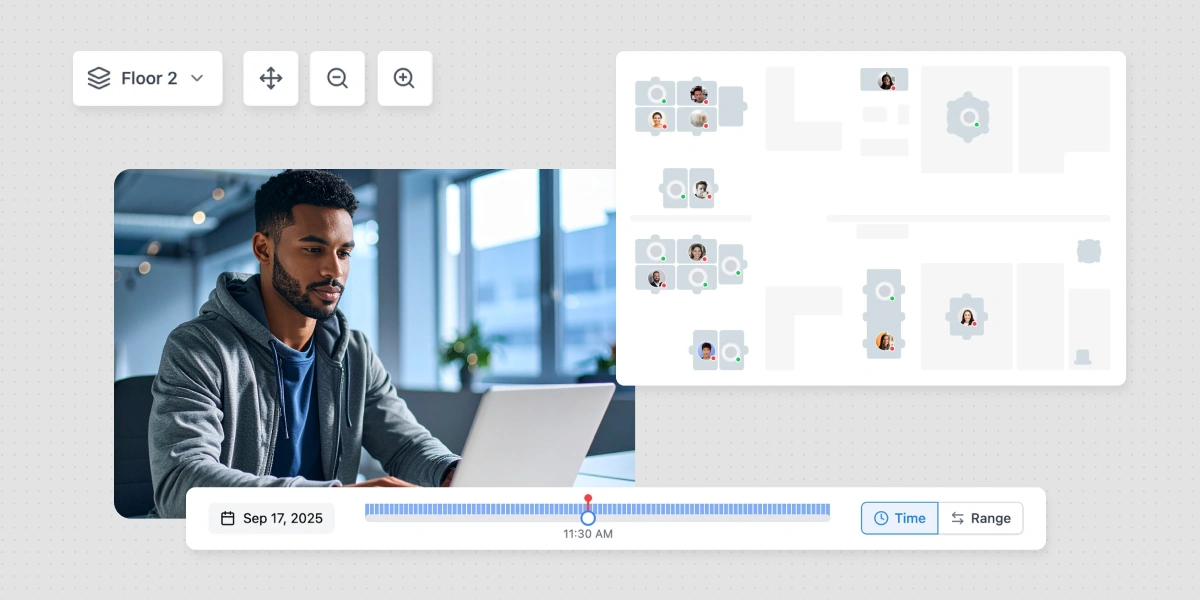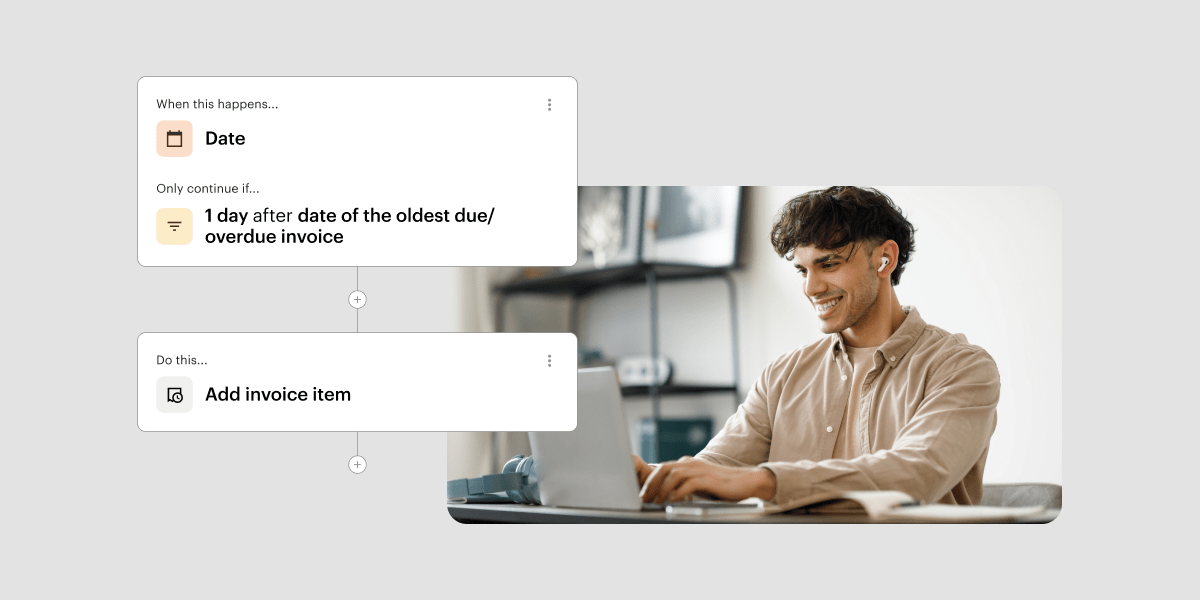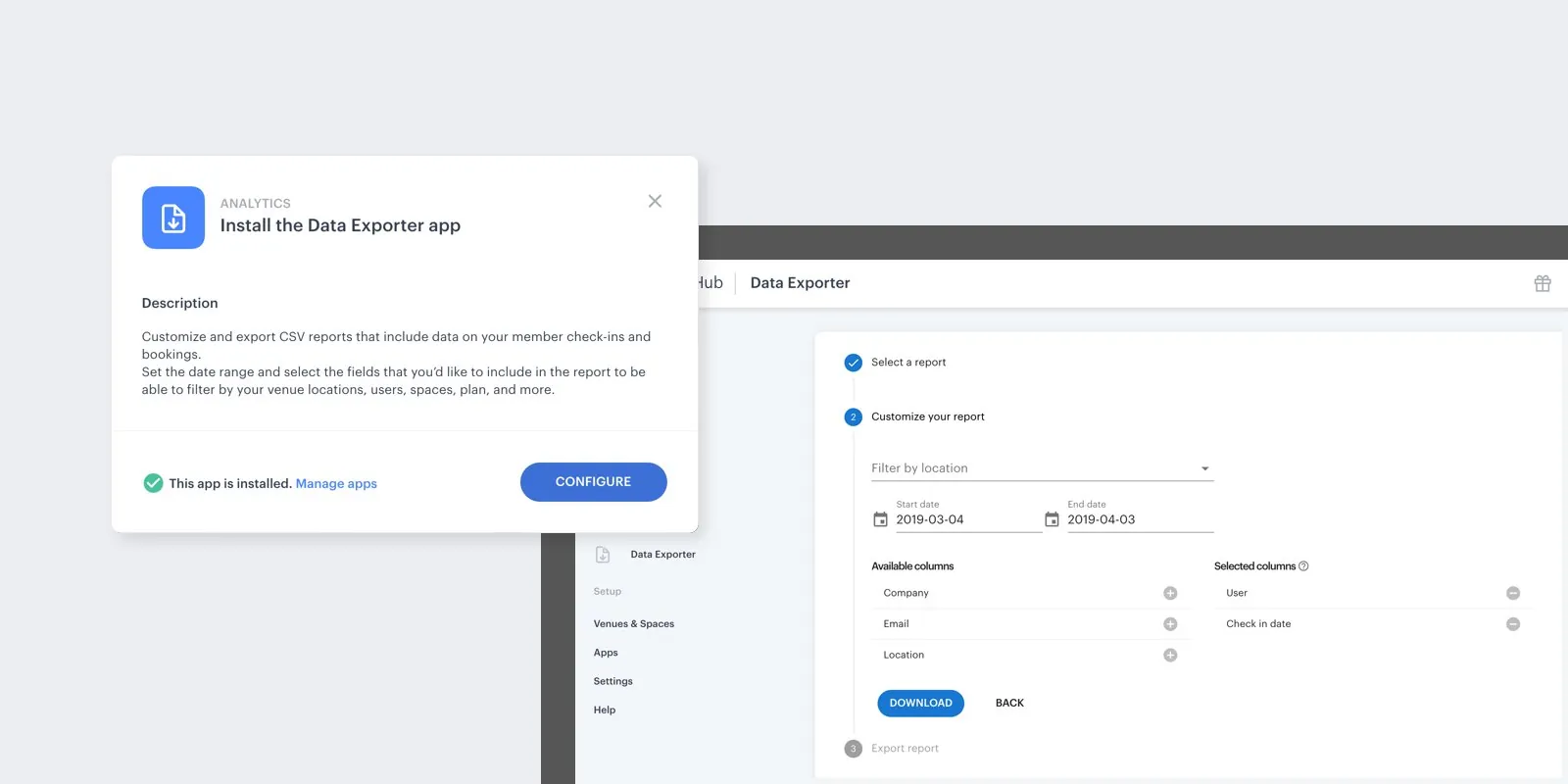
This month is all about you! We have a number of exciting updates and new features to share that will benefit you and your fellow venue managers. Without further ado, here’s a rundown of what we’ve added to Optix in the month of March.
For venue managers: Customize and export CSV reports on your member check-ins and bookings
We love data as much as you do. The new ‘Data Exporter’ app enables you to customize and export CSV reports that include data on your member check-ins and bookings. You’ll be able to set the date range and select the fields that you’d like to include in the report. You can then slice, dice and filter the data in whatever way you like!. Want access to additional export reports? Let us know here.
For venue managers: New ‘day view’ for venue dashboard scheduler
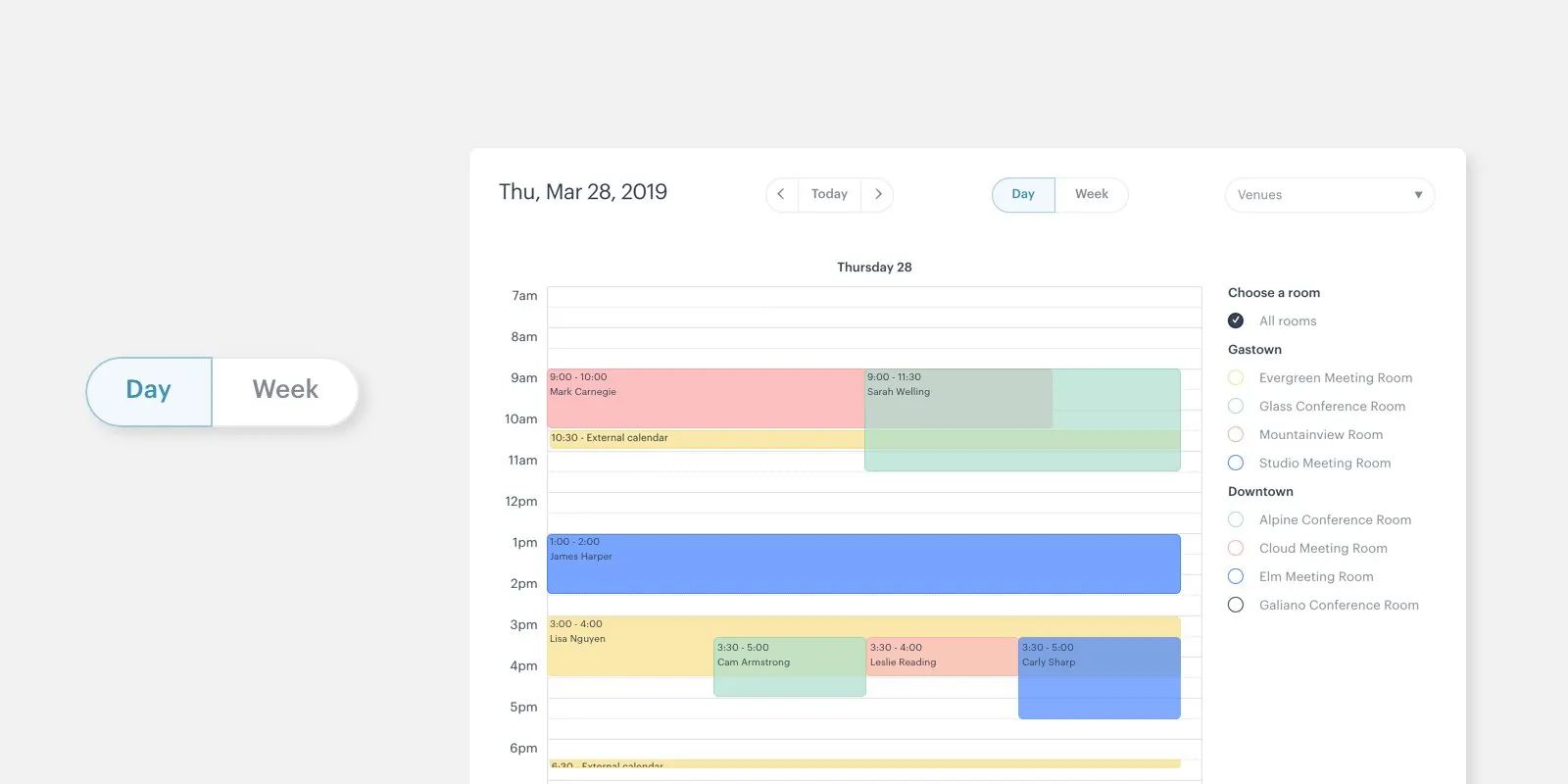
If your venue dashboard scheduler is packed – congrats! That’s good news – but we get it, it’s hard to see what bookings are happening where. We’re excited to launch a new ‘day view’ for your dashboard scheduler which will enable you to see your bookings by the day and by the week.
For venue managers: Charge for bookings and check-ins immediately
Depending on your business model, you may be looking to charge members immediately for additional charges not covered by their plan allowance. You will now be able to charge for bookings and check-ins immediately by enabling the option under payment settings. Read this FAQ to learn more!
For venue managers: Prevent users from specifying a plan end date during sign-up
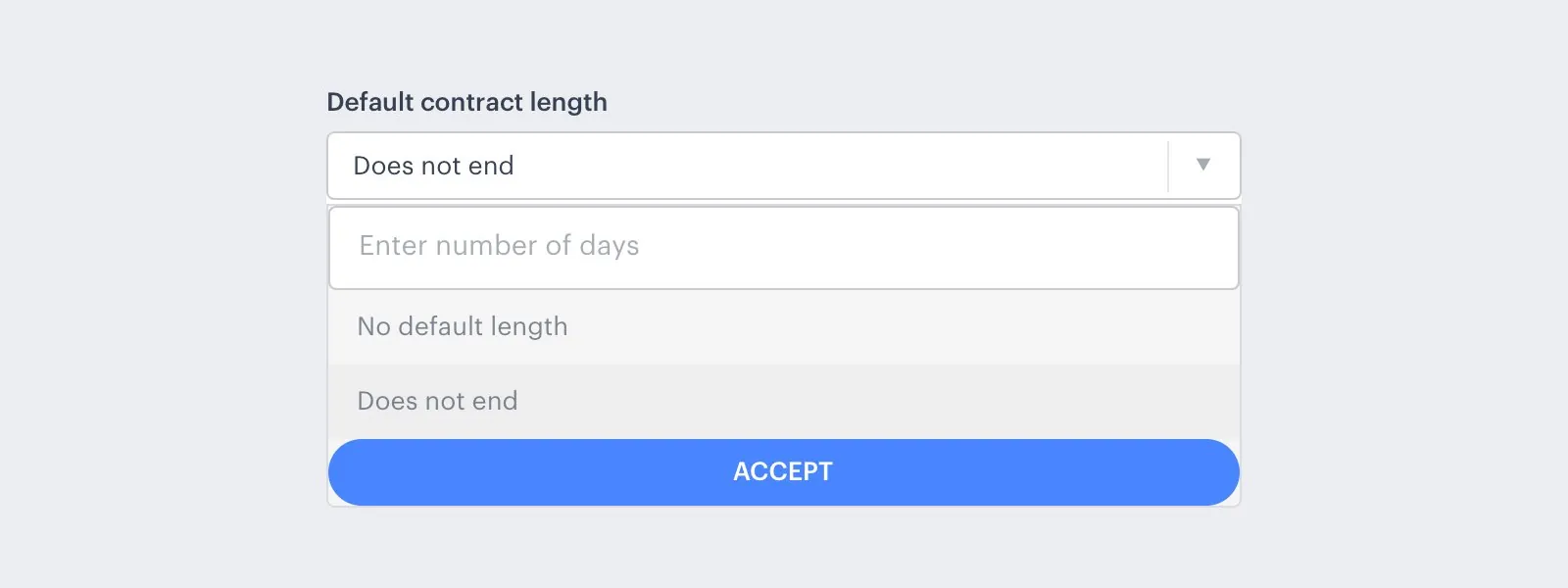
We are continuing to improve plans with the goal of providing additional flexibility to you and your team in how you manage memberships. We’ve heard from many of you that you don’t want members to be able to specify an end date when signing up. This is now possible by specifying a contract length of ‘does not end’ when creating or editing a plan. This will give you control – ensuring that your members will continue to be charged until you go into the dashboard and end their plan.