
As the year comes to a close, we decided to round up and highlight some of the amazing new features we built over the last twelve months. We’ve added features to enable managers of coworking spaces to raise the bar of the experience they are offering and features to help members better connect with their communities and get what they need to get done in a more seamless way.
Here’s a brief overview of the many exciting Optix updates unveiled in 2018:
Community feed
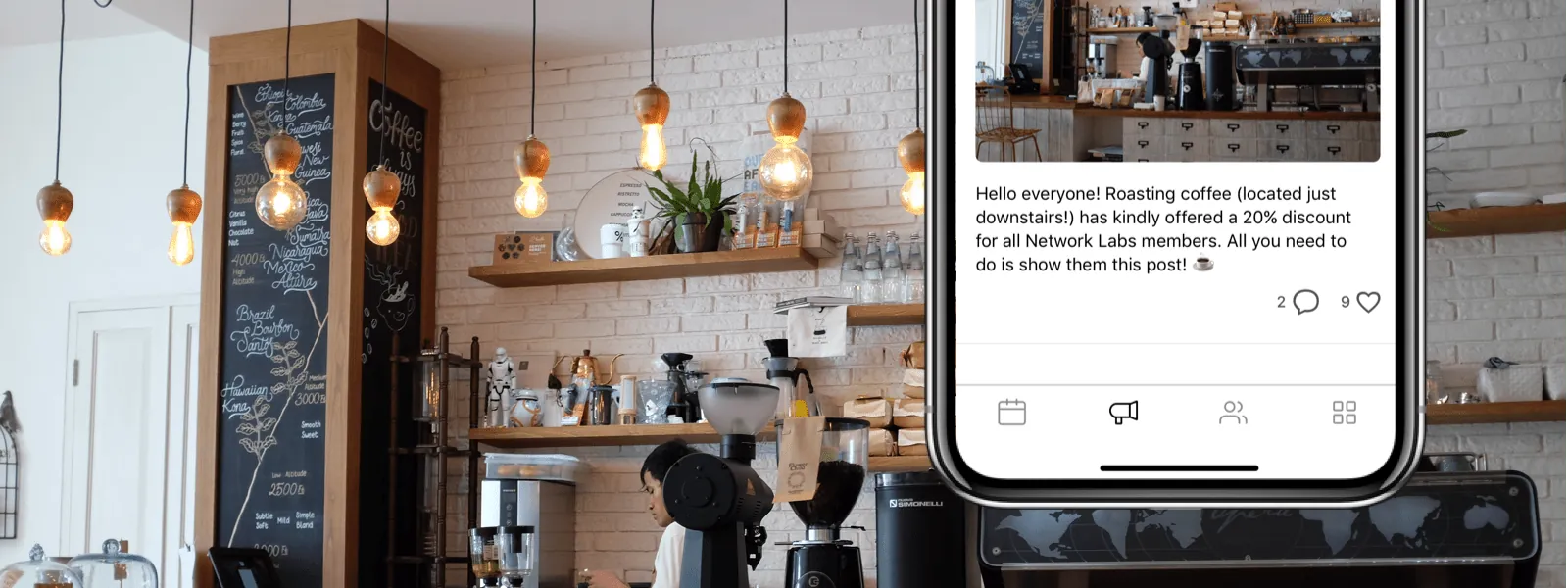
One of the most used features we rolled out this year, the ‘community feed’, is akin to a digital bulletin board for your coworking space. It enables coworking managers to create more animated and connected communities. This ‘social media-esque news feed’ allows you and your members to post and share announcements with the community, comment and like posts, and more.
Learn more about the community feed and how to boost member engagement using this feature.
Web user sign-up
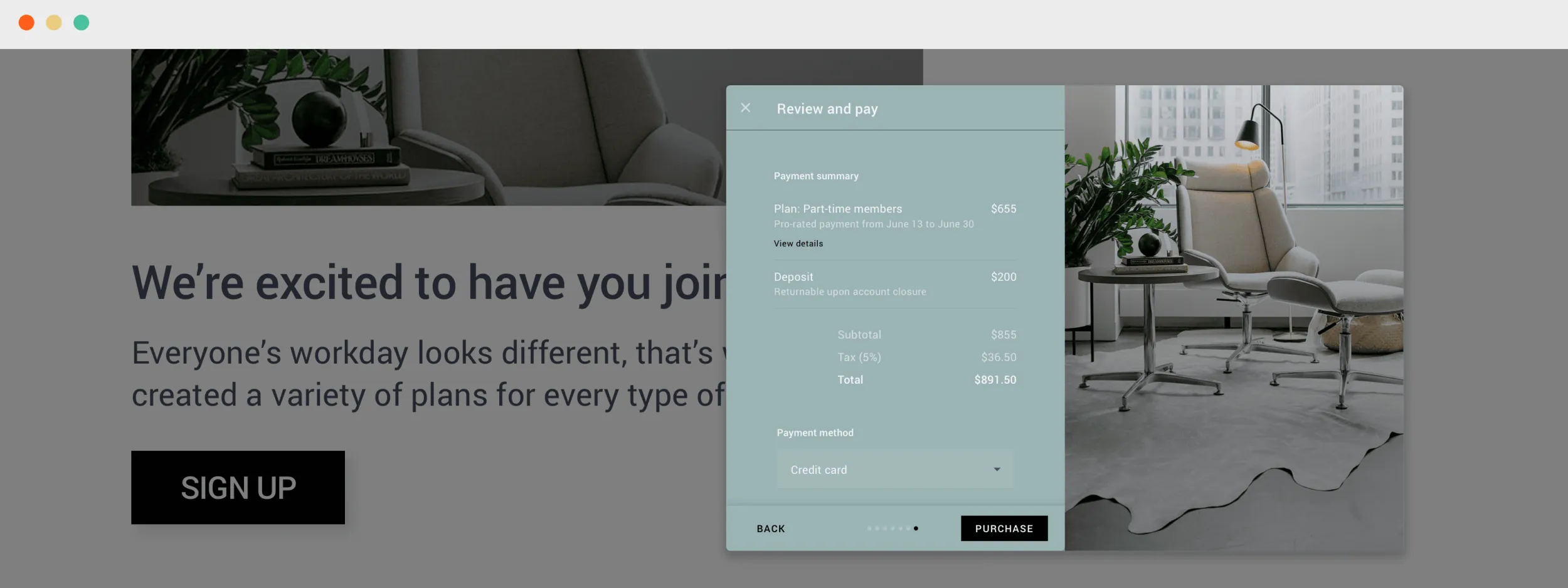
Last year, we rolled out a feature to expedite your member onboarding process by allowing users to sign up through the Optix white-label mobile app. This year, we launched a white-labeled web-based feature to take your website to the next level – enabling you to convert prospective members right from your website and funnel those newly acquired members into your Optix venue dashboard user list.
Learn more about web user sign-up.
Custom properties
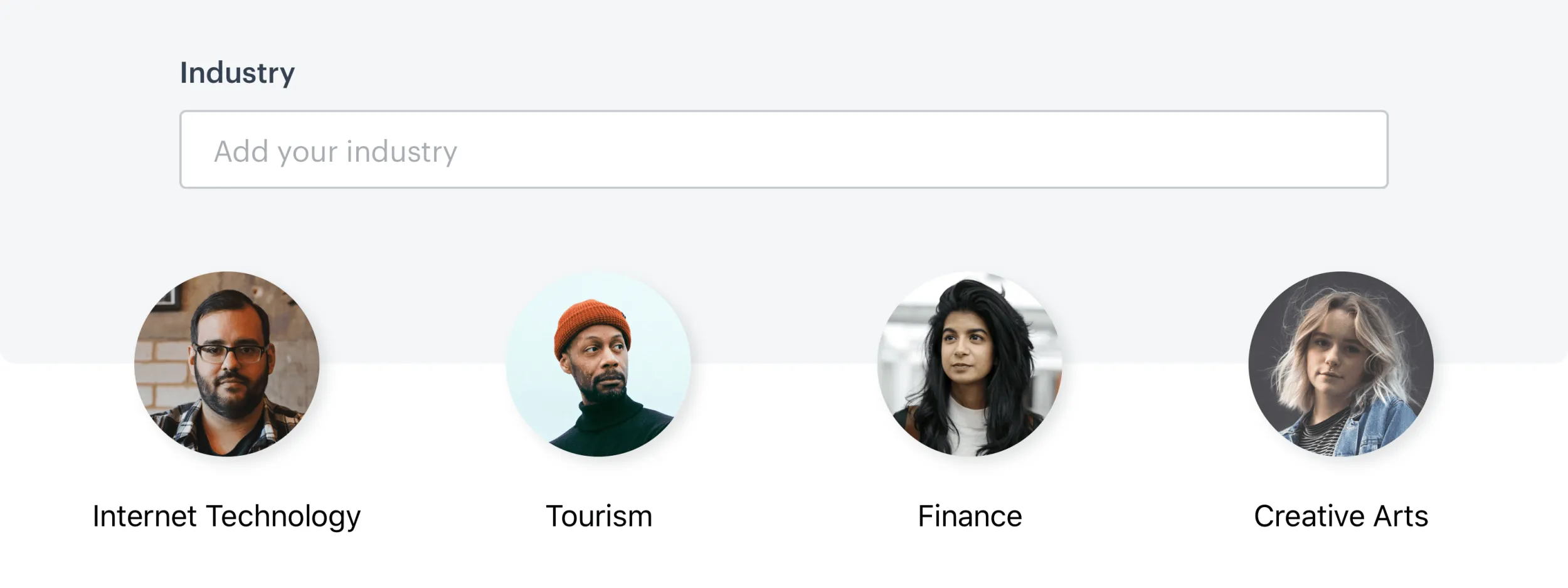
You can now customize the member insights you collect with the Custom Properties feature, enabling you to gain a deeper understanding of your members to improve your service delivery – and the best part is that you can customize what that data is. You can use this feature to simplify member management, for sales management, and more!
Learn more about custom properties feature and how to leverage this feature for your coworking space.
In-app web extensions
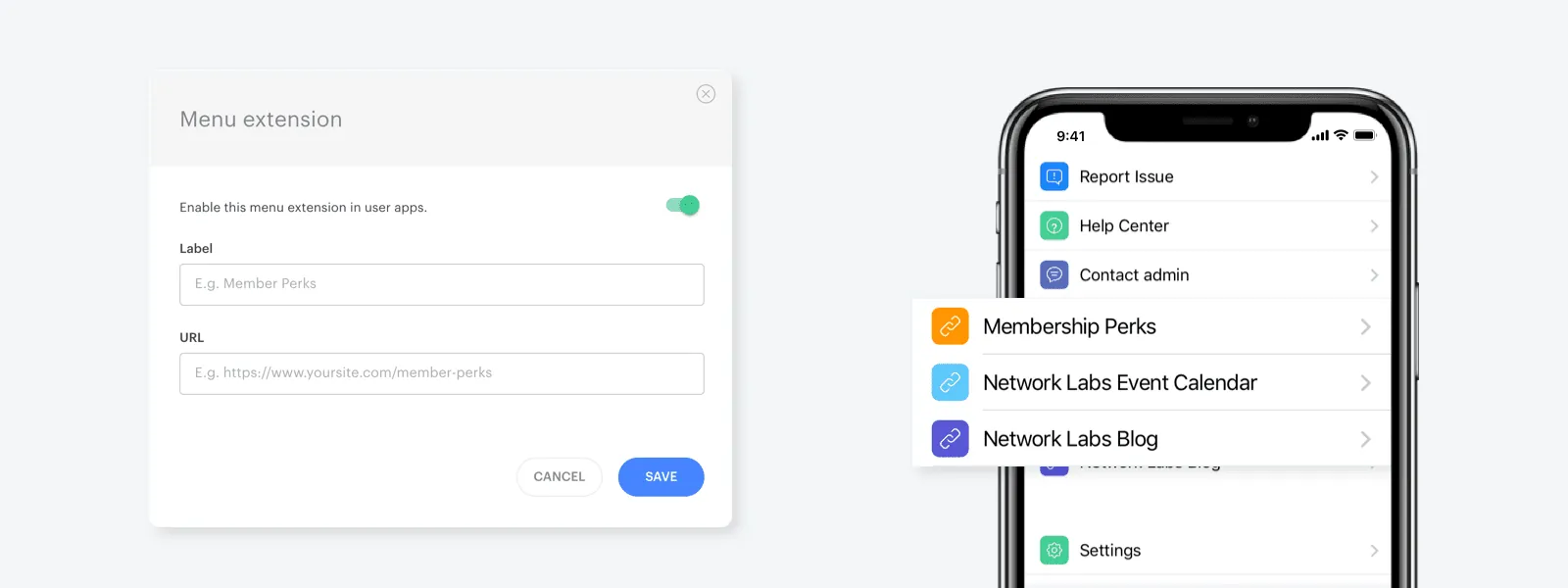
Web extensions allow you to add a website to your app such as your venue’s FAQs, your blog, your terms of service, or your member perks page. You can add up to three web extensions in your venue dashboard ‘Mobile Apps’ tab, linking to page of your coworking website, member perks, event calendars, and more!
Learn more about in-app web extensions.
Venue profiles
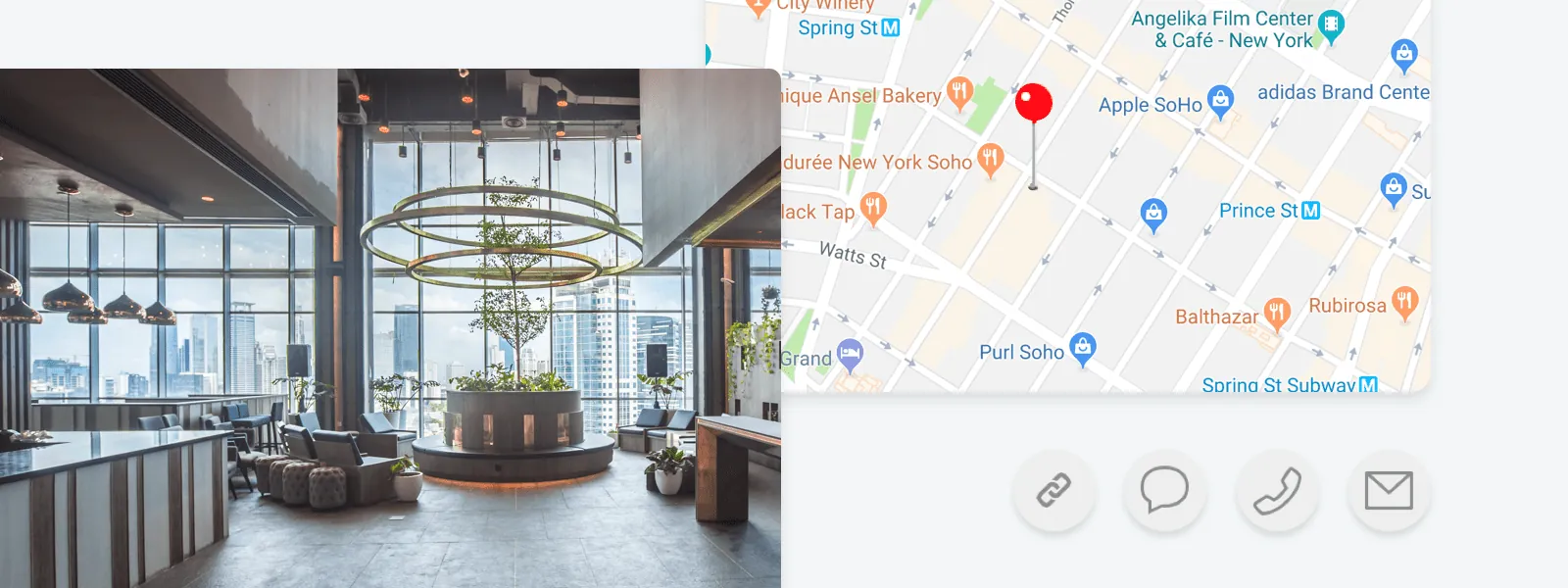
Venue profiles enable you to beautifully showcase your venue, or venues, in-app! You can add images, a description, opening hours and more, for each of your venues. Users will also be able to see a map of where your venue is located and contact information for an administrator.
Learn more about venue profiles.
Enhanced space management
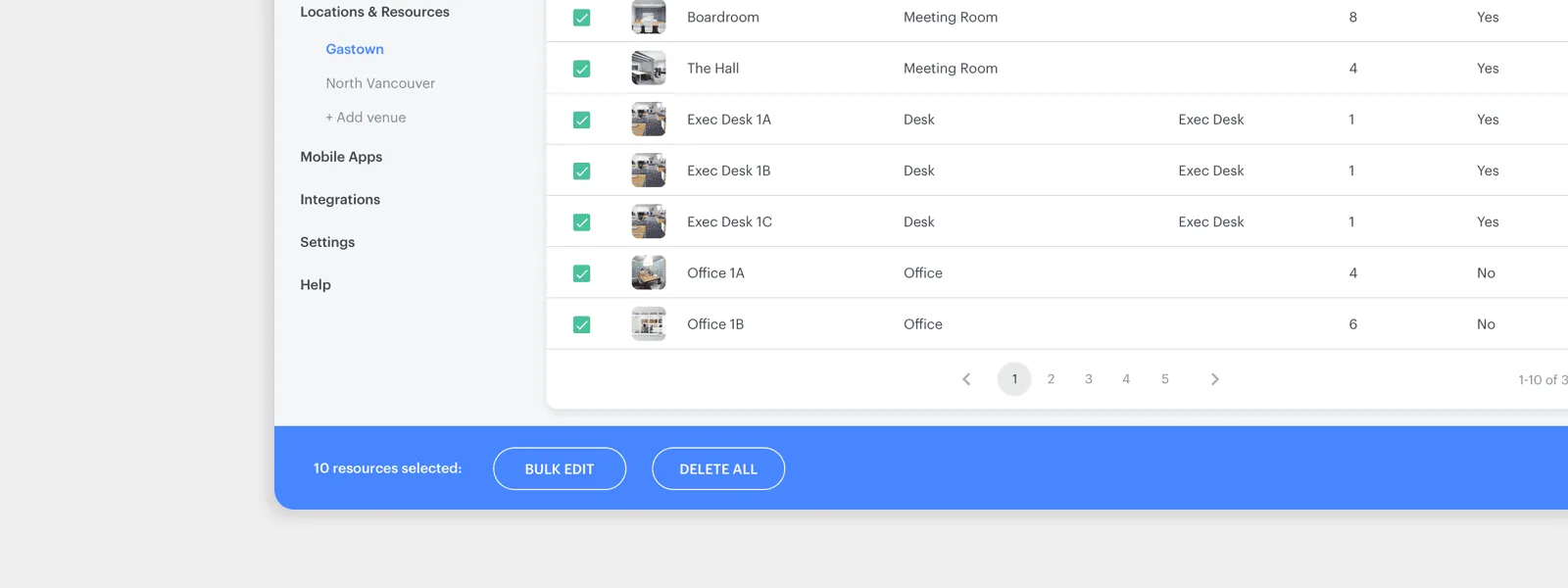
For managers, we’ve added key space management functionality in the venue dashboard that allows you to see your spaces in a list, bulk edit your spaces, duplicate a space you created, and more.
Learn more about the improved space management.
New and improved user mobile experience
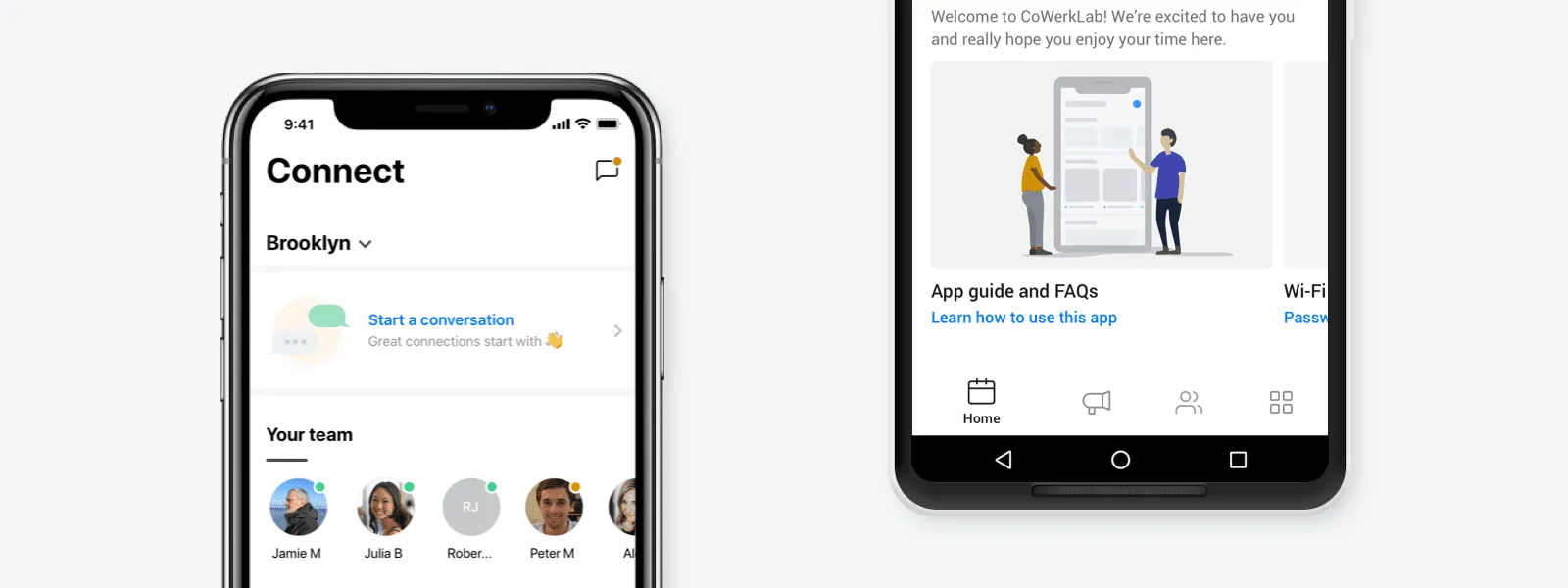
By listening closely to your input and by analyzing how you and your members use our mobile app, we’ve tweaked our app to make it easier for your users to access the functionality they need to in a more seamless way. This included redesigning our home screen, improving the connect functionality and community feed, and redesigning our Android navigation.
Learn more about the improved mobile experience.



