
As we close the year (and a decade!), we’ve decided to take this opportunity to highlight some of the new features and functionality we’ve built over the last twelve months. We’ve added features to empower our managers to power up their coworking operations and experience as well as features to allow members to more seamlessly interact with the space, community, and amenities that the space has to offer.
Here’s a brief overview of the many exciting Optix updates unveiled in 2019:
Launch of the Optix Developers Platform
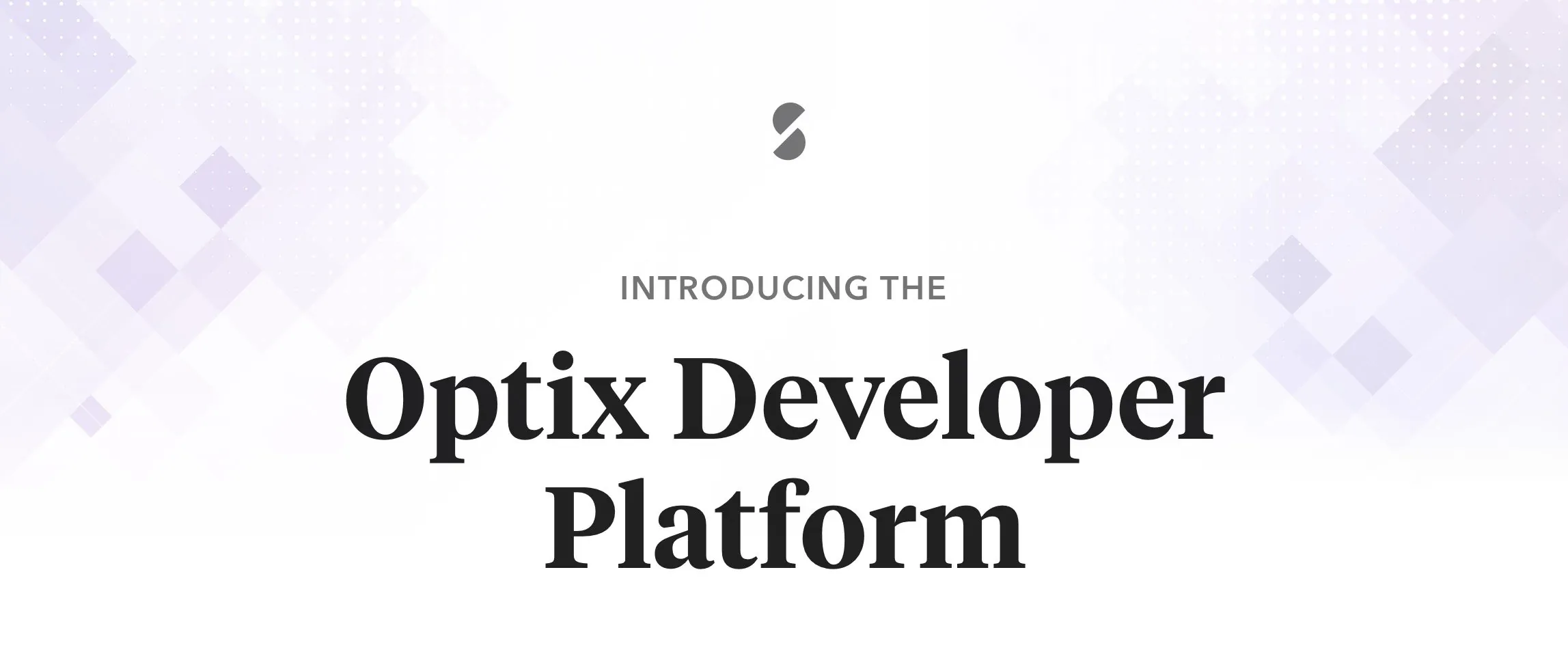
Over the years we’ve been inspired by the imaginative and innovative ways that the world’s leading coworking brands have built and empowered their communities. We want to continue to enable our partners to offer unique experiences that delight – whether it’s enabling their members to seamlessly connect and collaborate in their coworking space, order a delicious cup of coffee, or experience smarter environments that adapt to workplace preferences. The sky’s the limit 🚀
The Optix Developer Platform enables you to build and introduce unique services and experiences for your coworking community. We invite you to join our Developer community and elevate your workplace and member experience using the latest tools and technologies. Check out our developer website here!
Data Exporter App
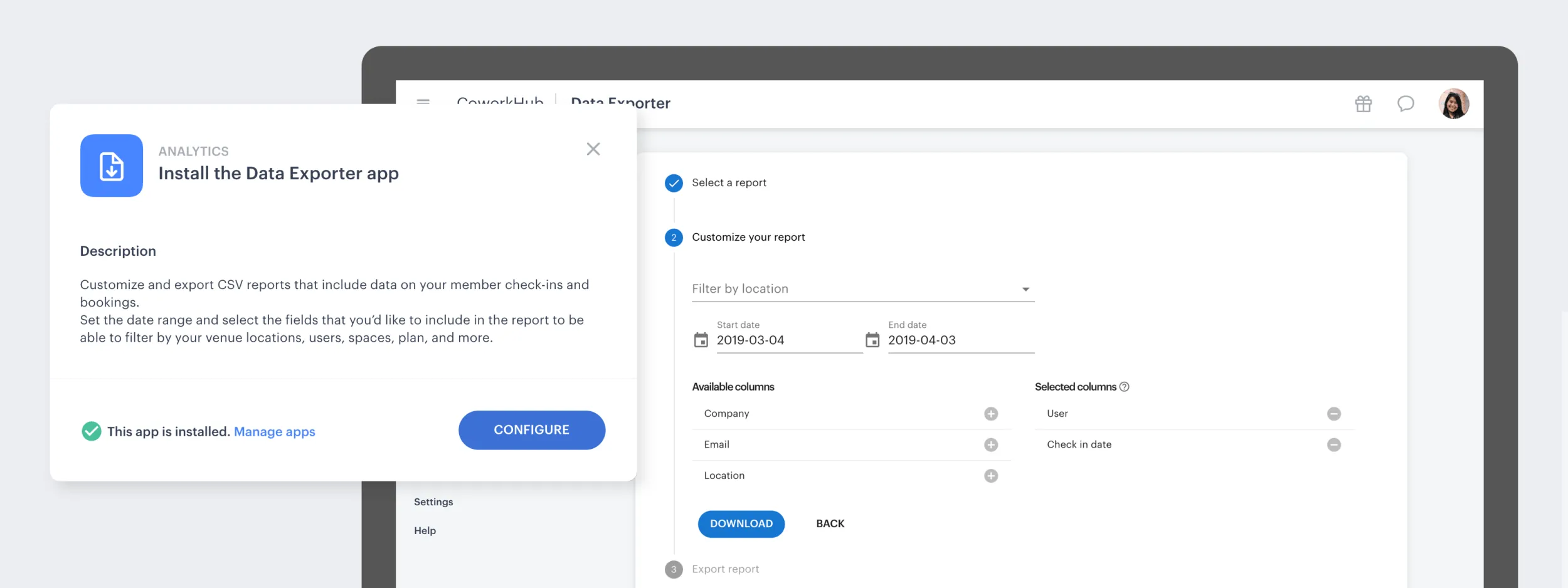
We love data as much as you do. We built the Data Exporter app this year to enable you to customize and export CSV reports that include data on your member check-ins, bookings, and pending invoice items. You’ll be able to set the date range and select the fields that you’d like to include in the report. You can then slice, dice and filter the data in whatever way you like! Want access to additional export reports? Let us know here.
Improved mobile user sign-up
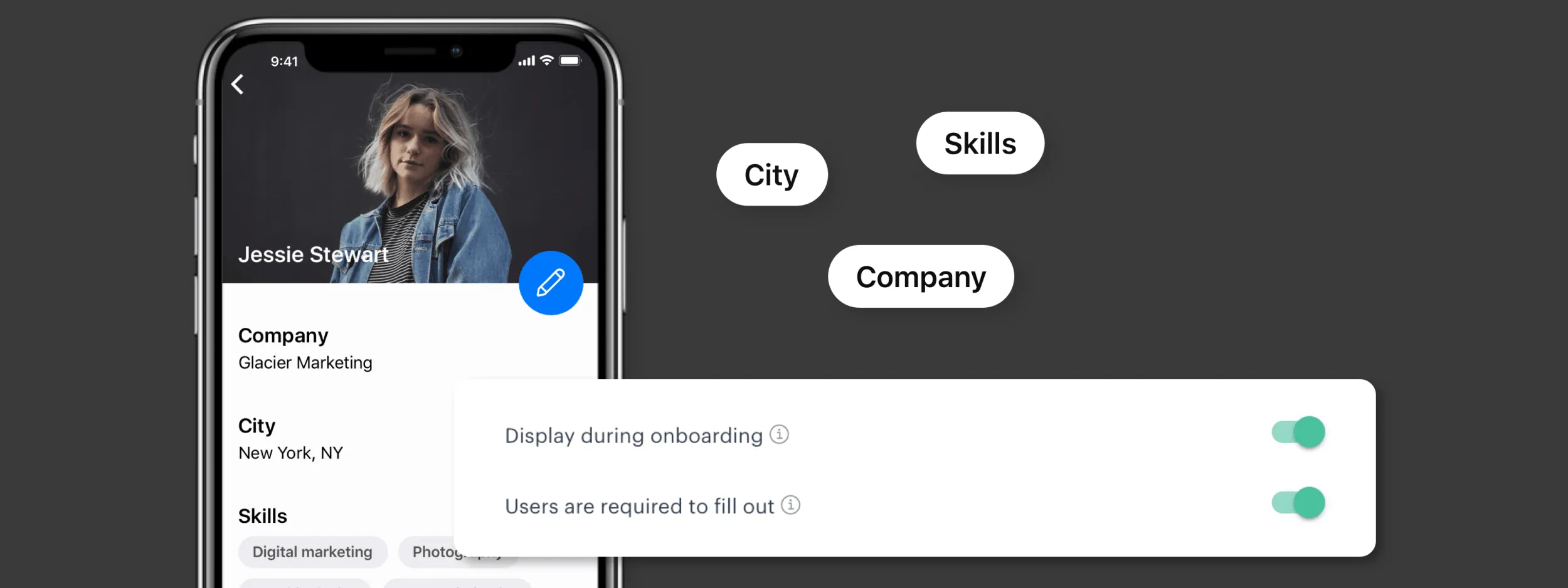
First impressions are important. This year we released several improvements to our mobile user sign-up flow including enabling you to make your custom properties visible or hidden, and required or optional, to reduce the number of steps it takes for your members to onboard while still collecting all of the information you need. The best part, there is more to come in 2020. Here’s to more happy beginnings!
Customized push notifications
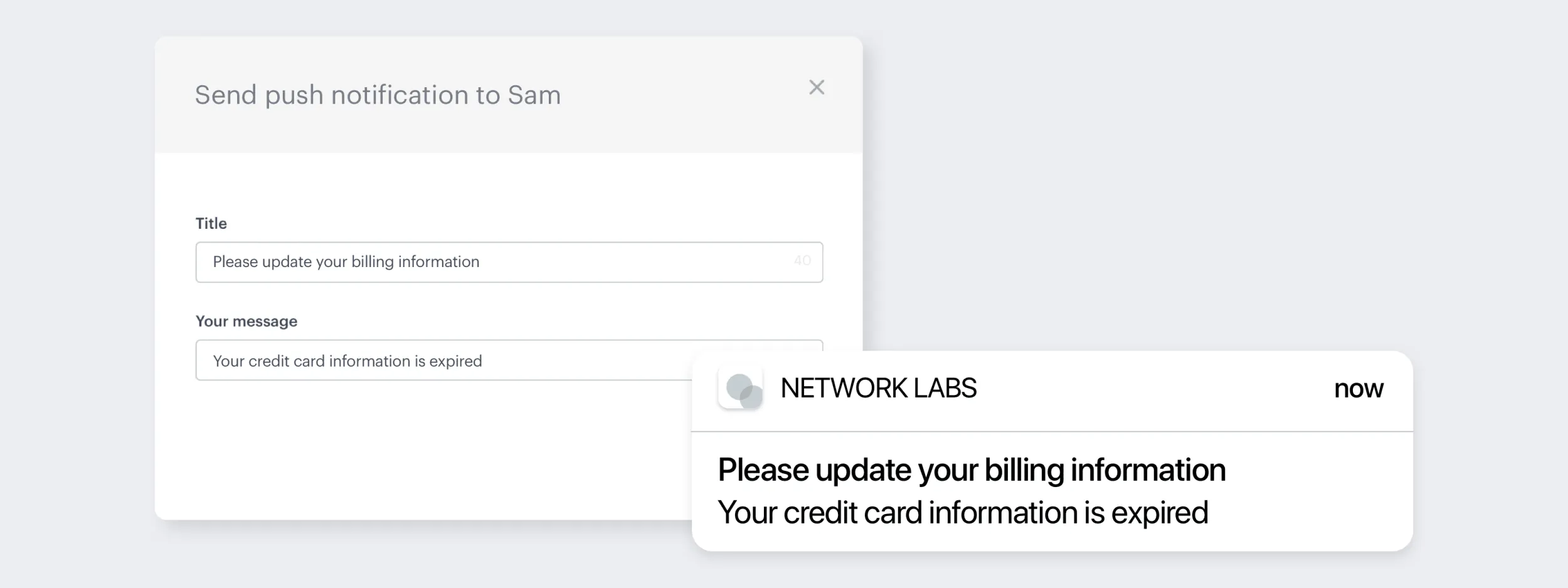
Getting the attention of your members can be challenging. With push notifications, people are 50% more likely to open and 7X more likely to click a link you’ve included than email. This year we added the ability for you and your team to send customized push notifications to your users, either individually or to all of your community.
Optix + ezeep integration
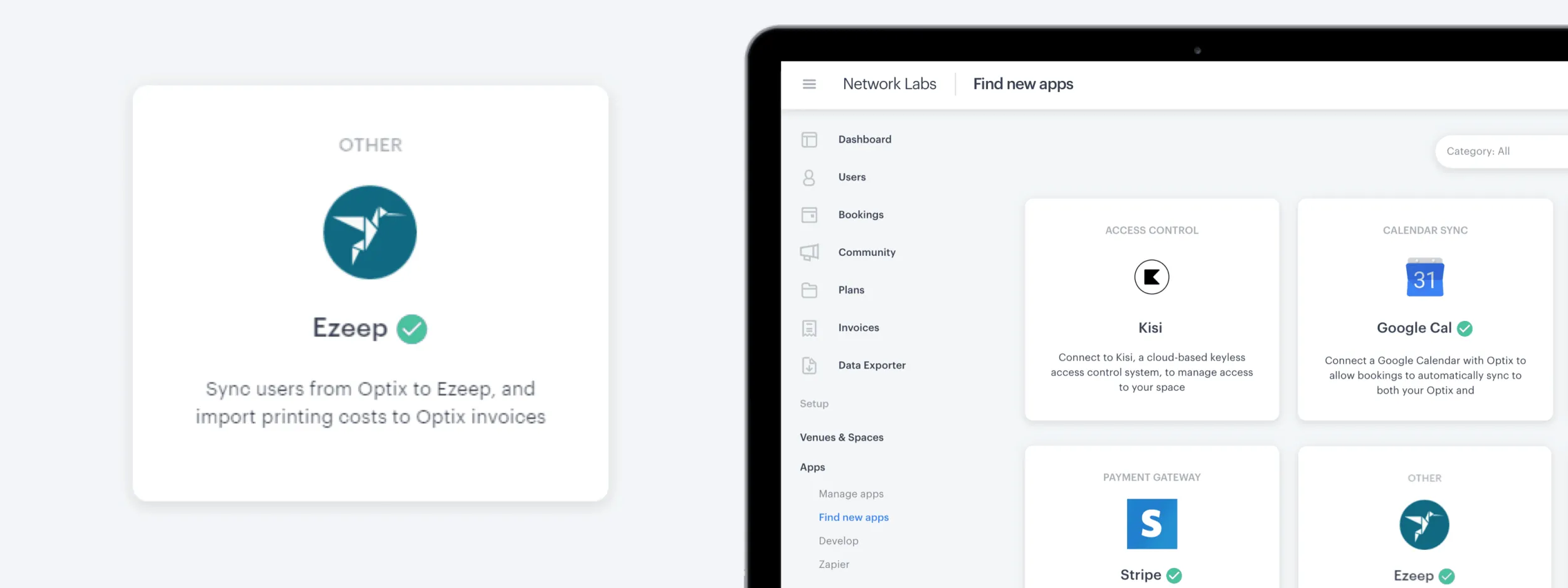
This year we announced a new direct beta integration with ezeep! With this new integration, you’ll be able to create users in Optix, link their plans to groups in ezeep, and automatically charge for printing through Optix.
Map view for multi-venue communities
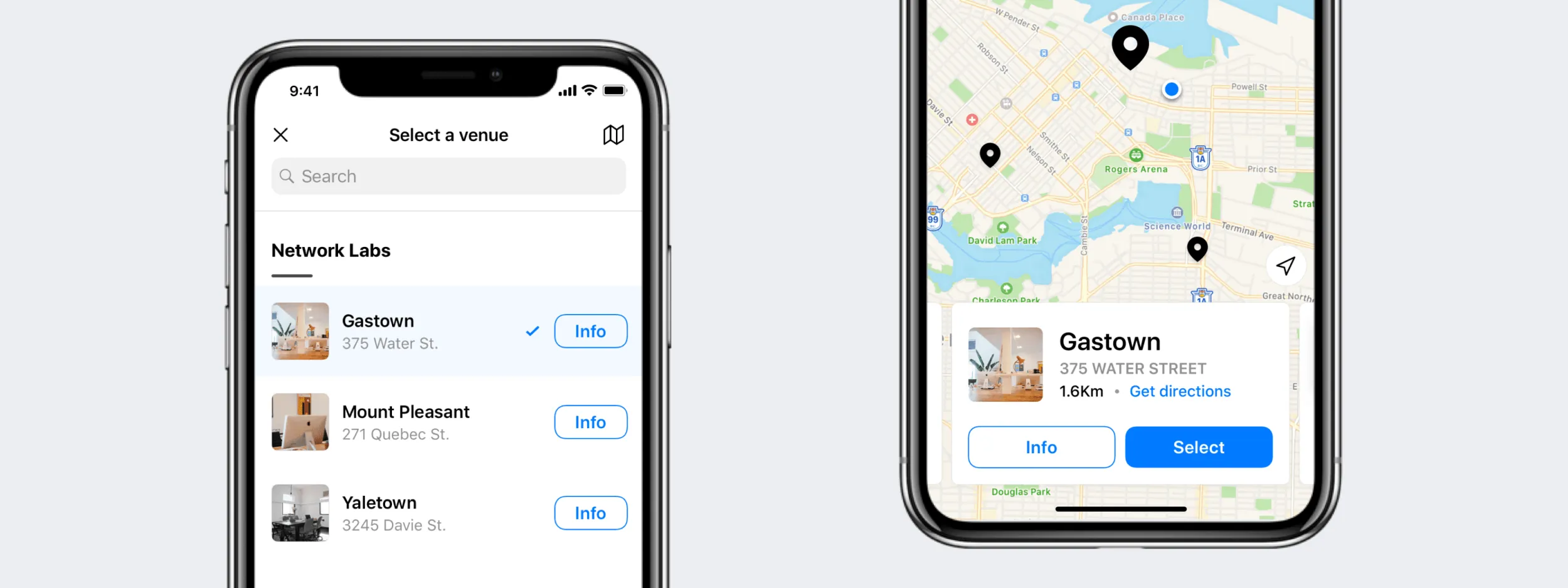
Members are now be able to navigate from location to location using a map view! Added bonus: If your member is in the wrong location in the app, the app will automatically prompt them to switch locations to their current location using geofence technology.
New invoicing system
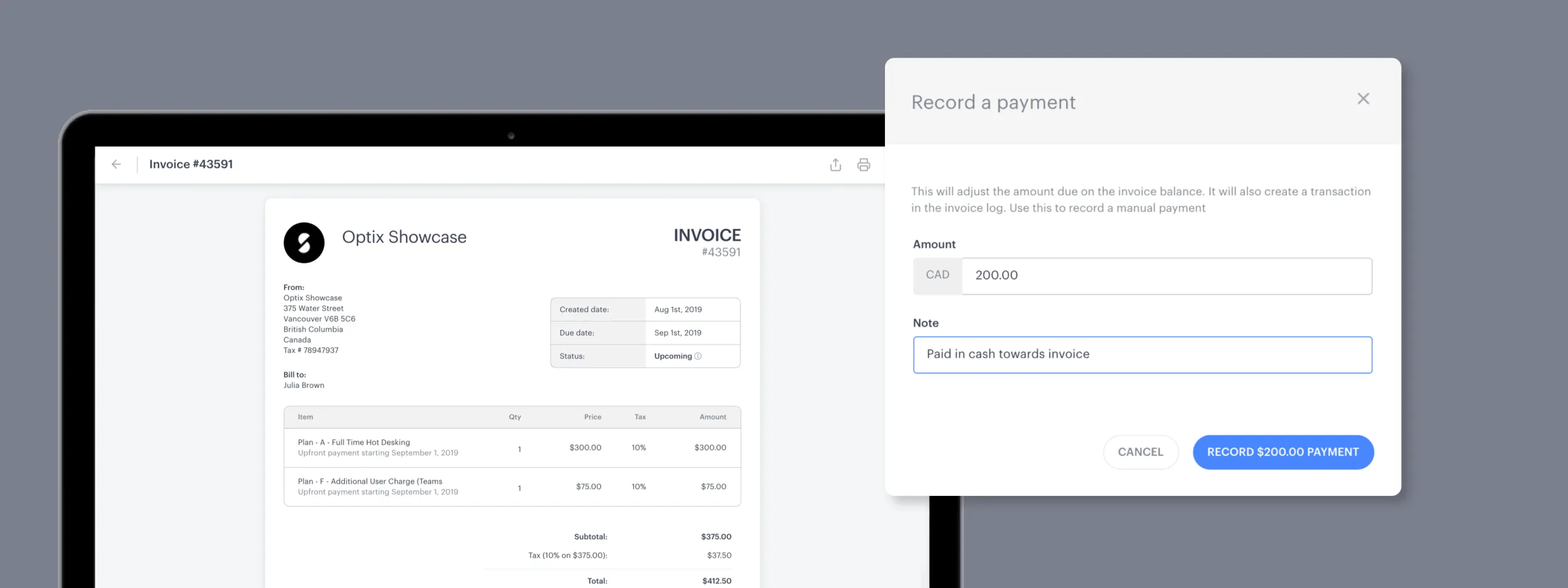
This year we tackled a large undertaking to update our invoicing system and enable us to integrate directly with accounting softwares such as Xero and Quickbooks (more to come on these early next year!). In addition, we unlocked some new functionality to make it even easier for you to collect and track your payments.
Optix + Xero integration
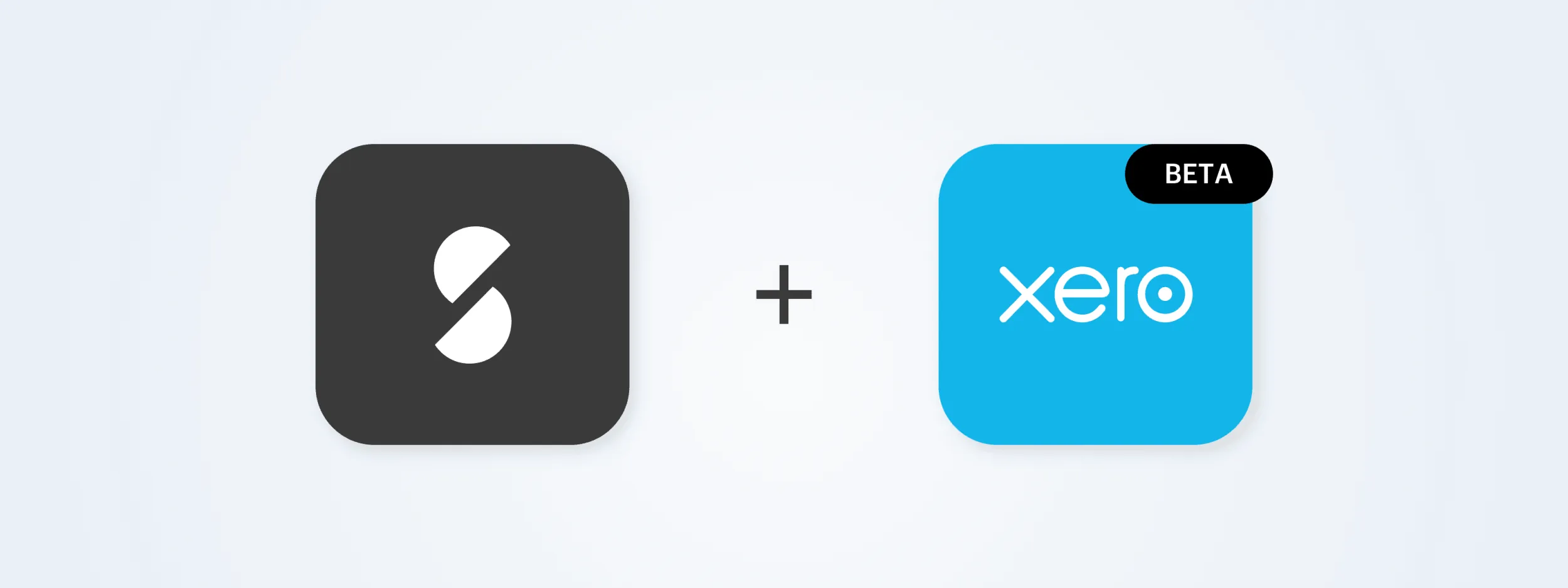
This year we released a new direct beta integration with Xero! With this integration, you can enable real-time two-way synchronization between Optix and Xero, create invoices or credit notes, synchronize payments and refunds, create or update user info, map invoice items, and more! We are looking to accept a limited number of clients in January to take part in the Beta – if you are interested in joining, please reach out to support@optixapp.com.
Events
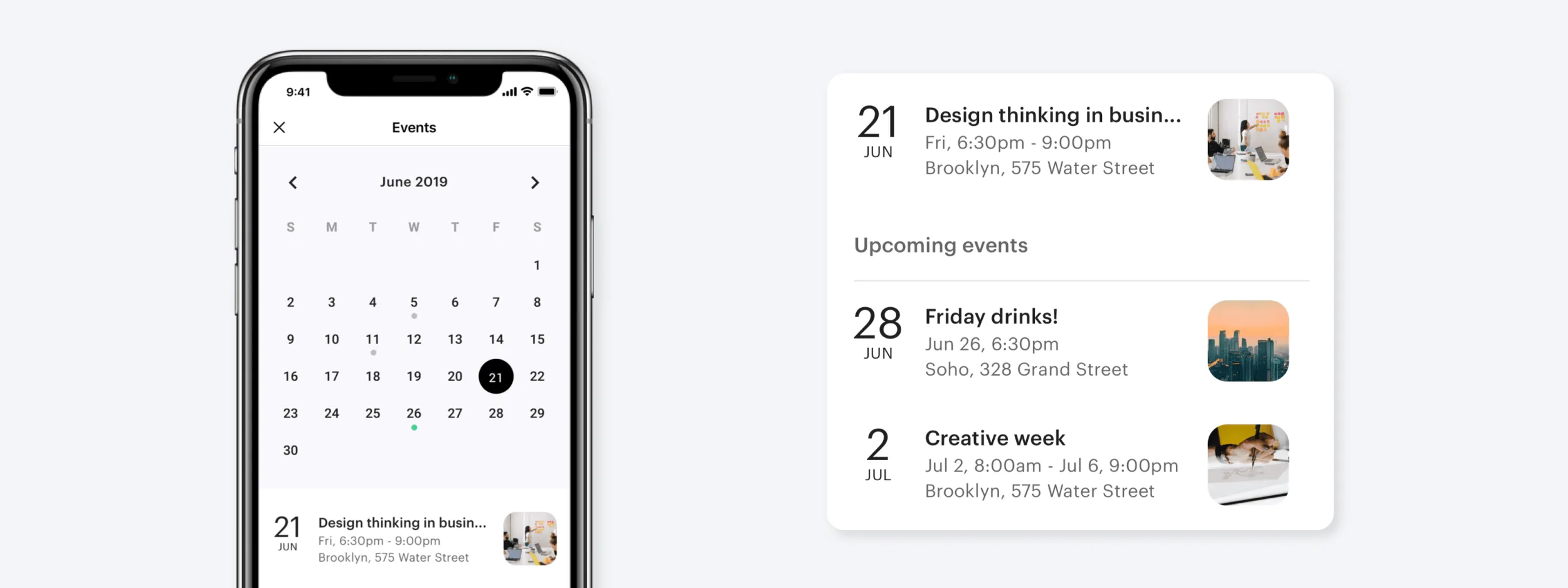
Last but not least, this year we launched Events to help you to continue to animate and engage your community. Our team has been hard at work designing a new app, Events, that will help you take your member experience to the next level!



