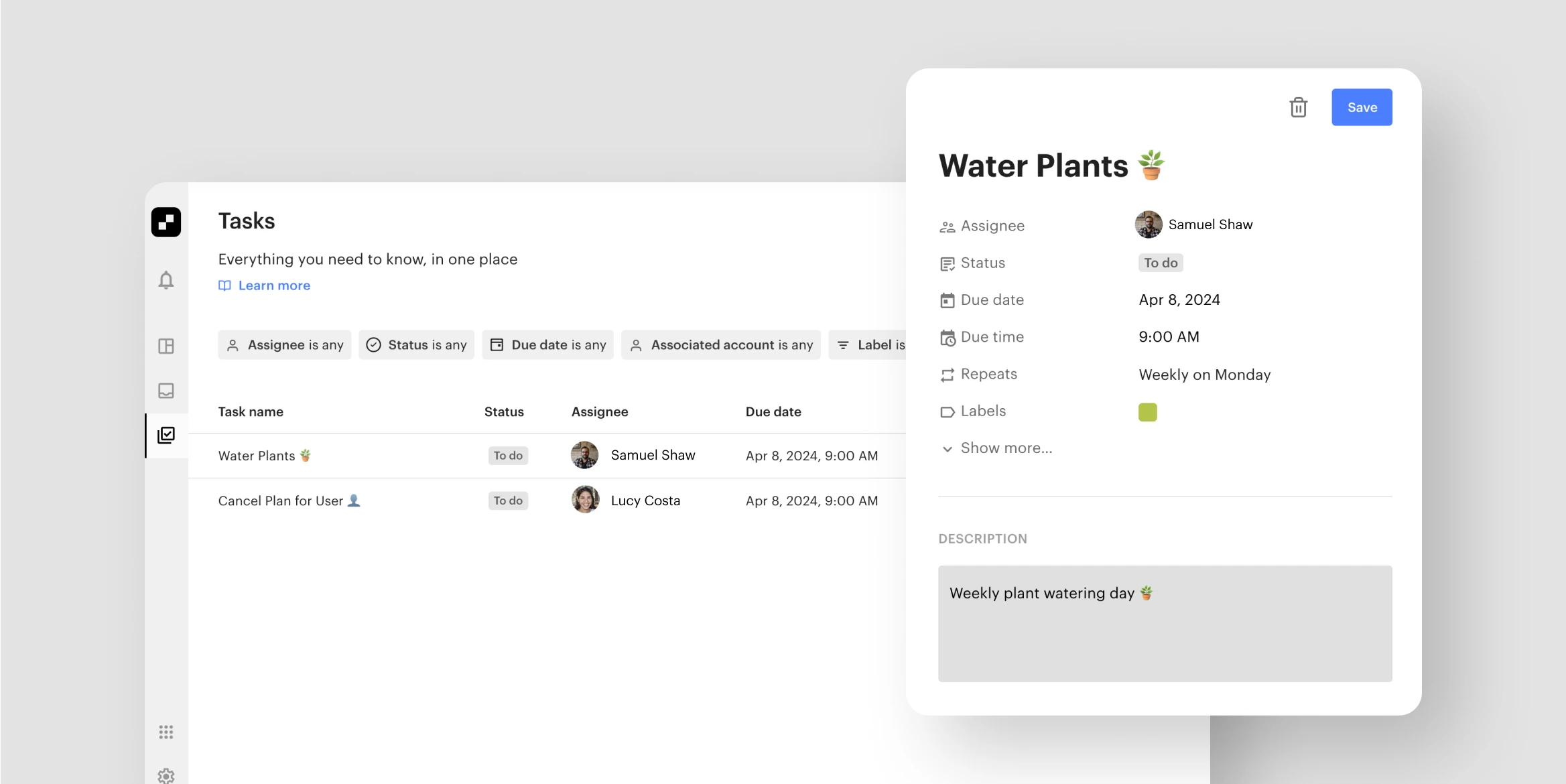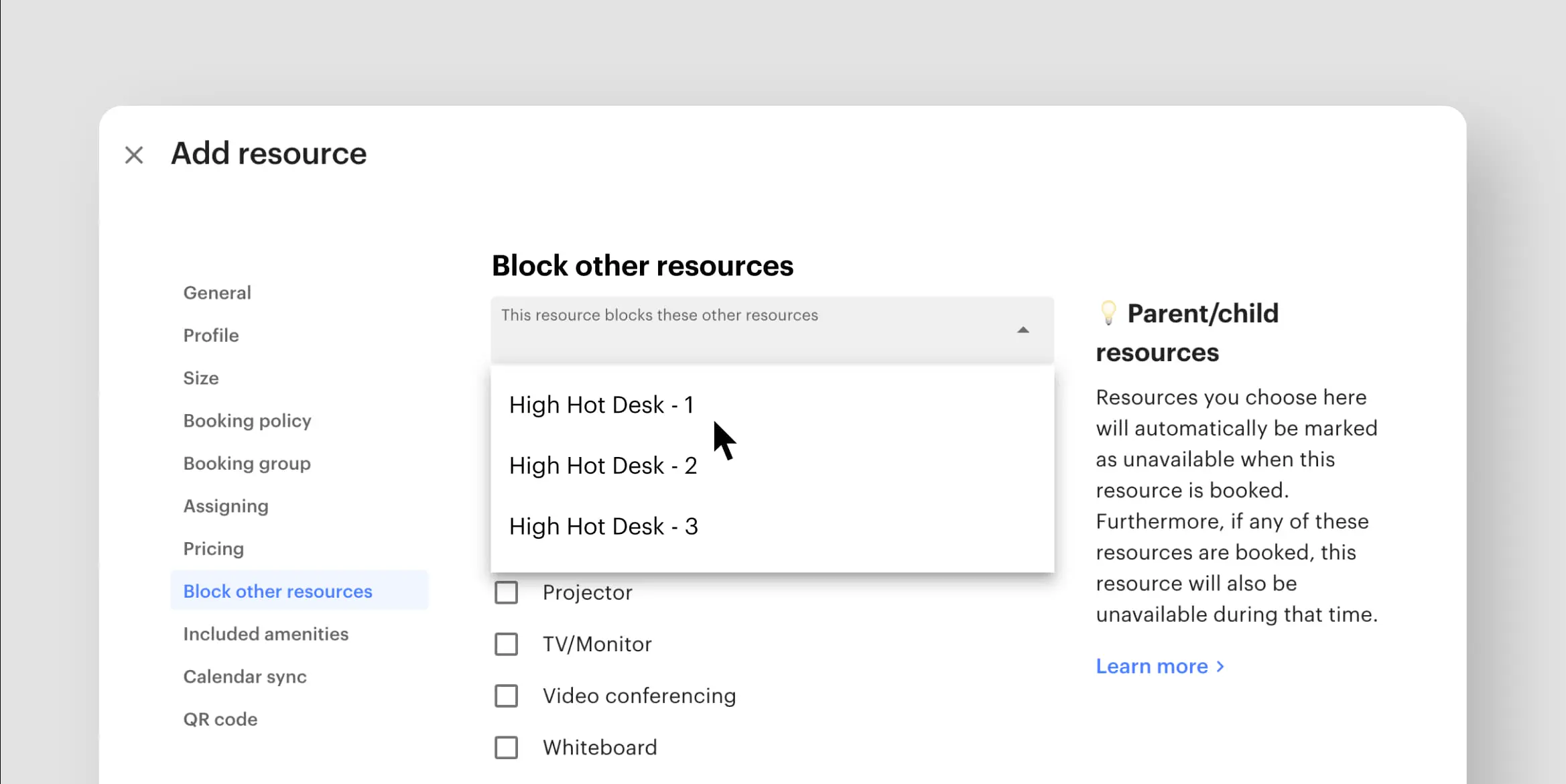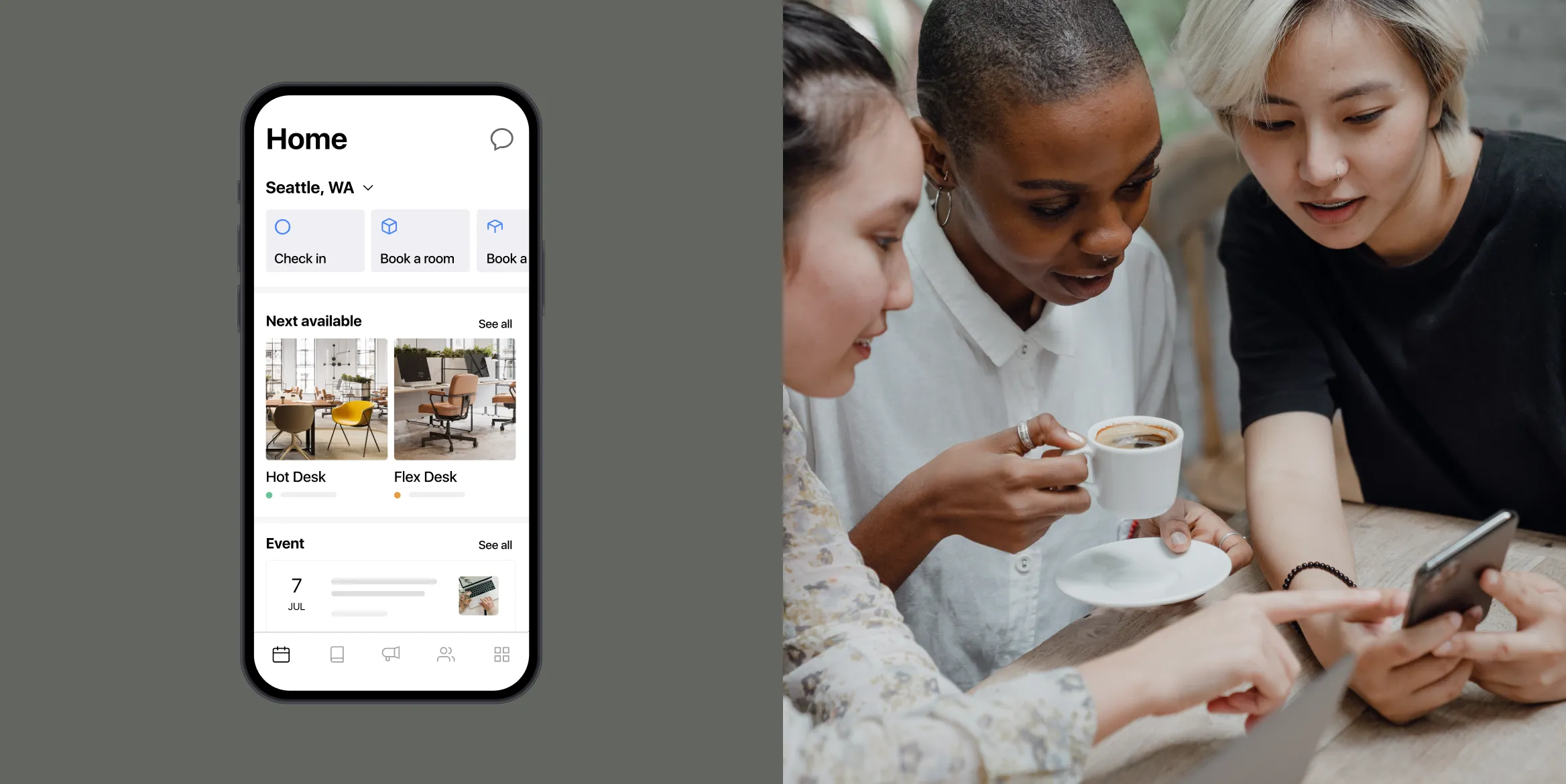Over the last month, while coworking businesses have started to open back up with safety protocols in place, we’ve been hard at work releasing new functionality into your Optix web dashboard and mobile apps!
We’re in the midst of releasing a number of new features (coming next month!), but we’ve also released some small, powerful changes this month that we can’t wait to share with you. Let’s jump right into it!
For managers: Bulk send invoices
Sometimes things get lost in the email inbox, and you may want to re-send your invoices. Instead of re-sending them 1-by-1, you can now bulk send your invoices as a bundle. Simply check the box next to the invoices you’d like to send, and choose send from the options in the bottom blue bar.
For managers: Public API has user profile data
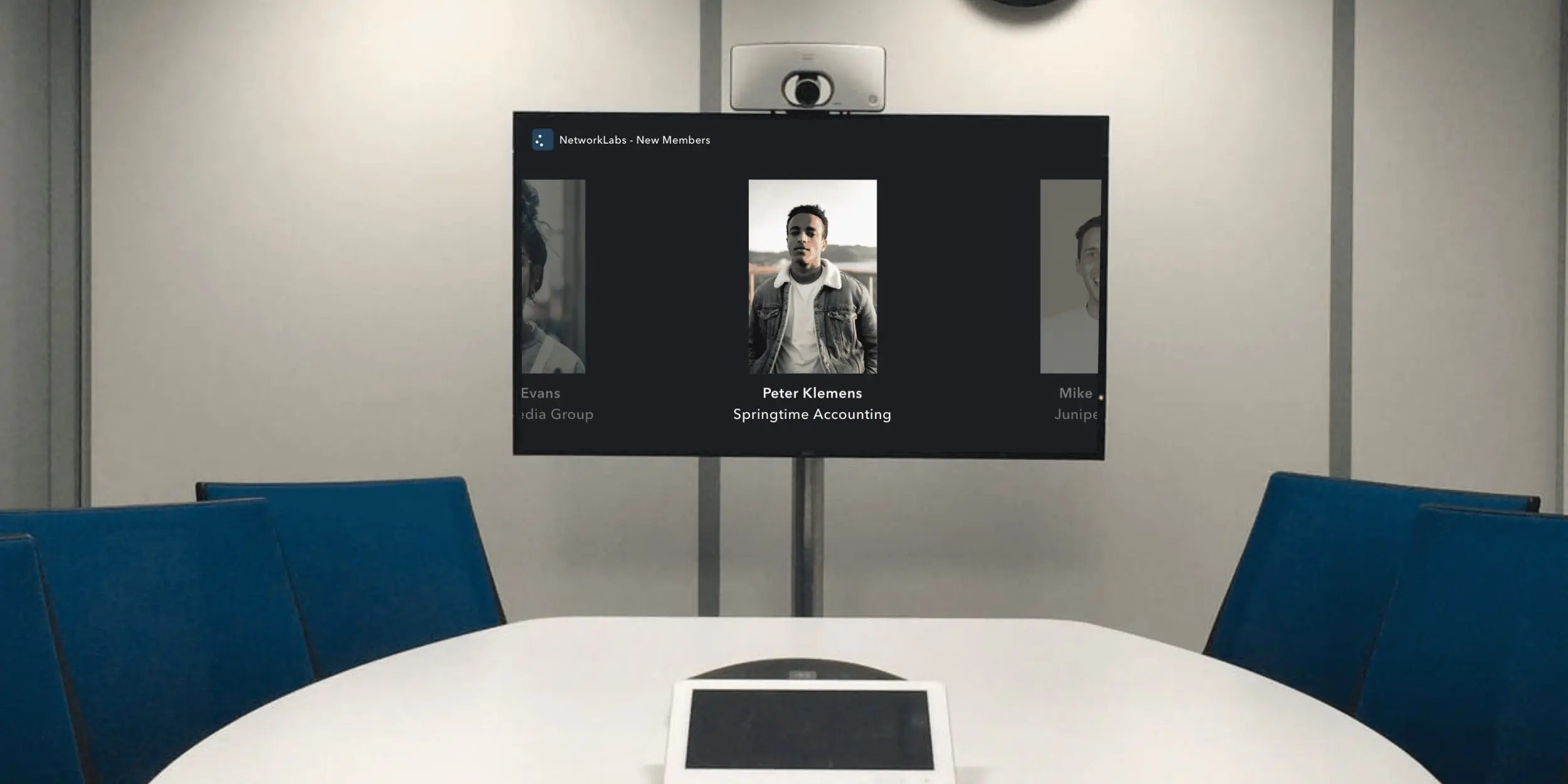
We have added a new field to our public API called ‘userProfile’ that allows you to now retrieve user profiles! You can retrieve all information available about a user including their image, title, skills, and other user properties marked as ‘public’. With this new functionality, you could choose to display a rotating list of your members on a screen in your space, or something similar – the options are endless! To learn more about the details, check out our developer tools.
For users: Set primary location during onboarding
Your users can now set their primary locations when onboarding via the mobile app. Instead of manually setting their primary location when editing their profile, or via the web dashboard, you can now make this display during onboarding. To learn how to make a user property display during onboarding, read this FAQ.
To learn more about primary location, read this blog.
In case you missed it
For managers and users: Repeat Bookings
Last month we launched repeat bookings for you and your members. You can now create repeat bookings from within the web dashboard, and your users can create them in the mobile app. Learn more about repeat bookings by reading this blog post.