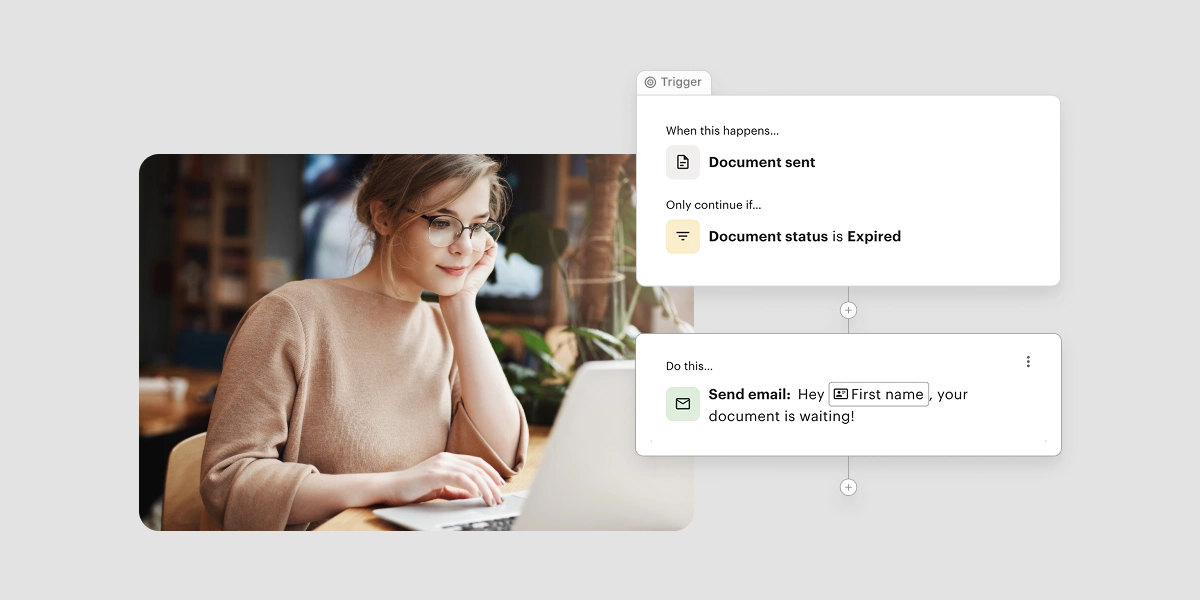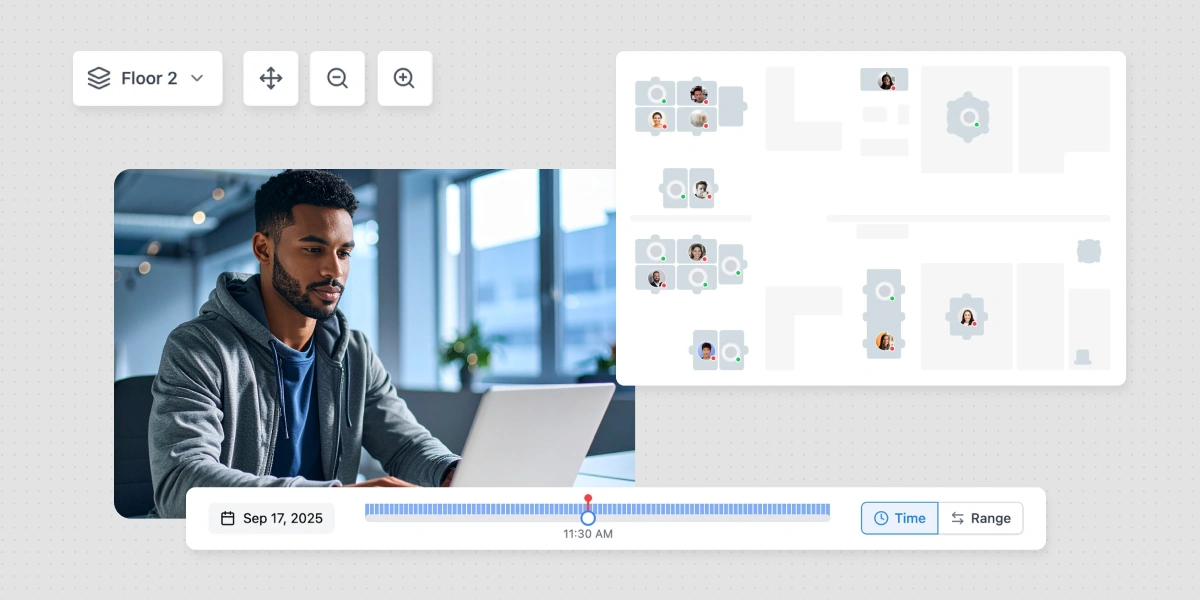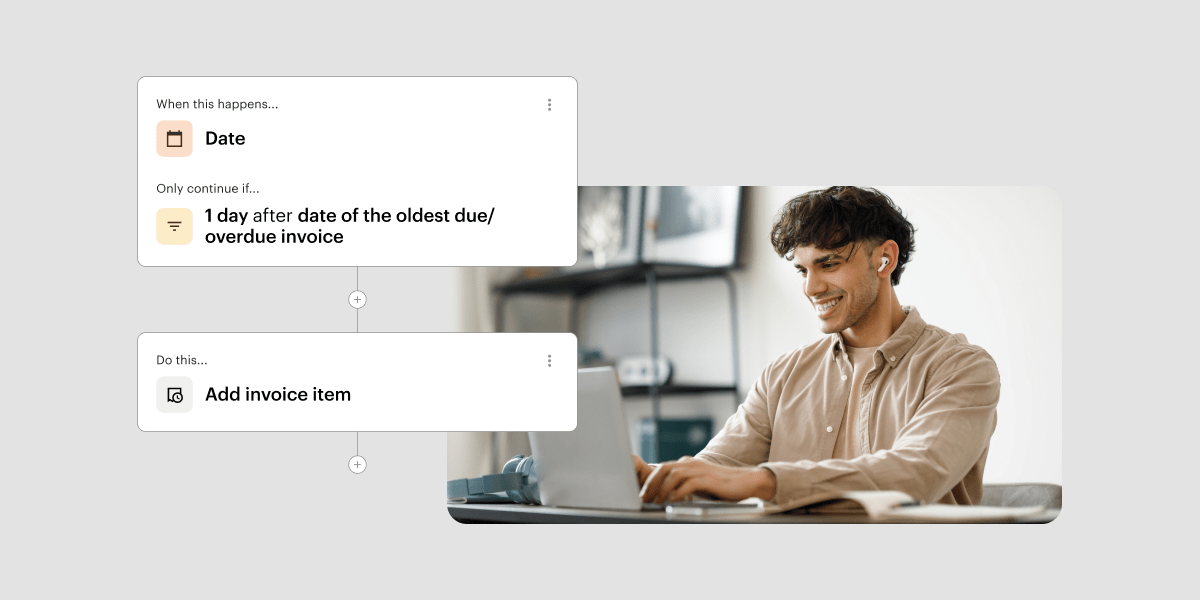Your coworking website is a powerful tool – it increases your online presence, drives brand awareness, and allows prospective members to learn more about your offering. We are excited to launch our newest feature, Web User Sign-up, to take your website to the next level – enabling you to convert prospective members right from your website and funnel those newly acquired members into your Optix venue dashboard user list.
1. You’re able to plug-in this feature directly into your website
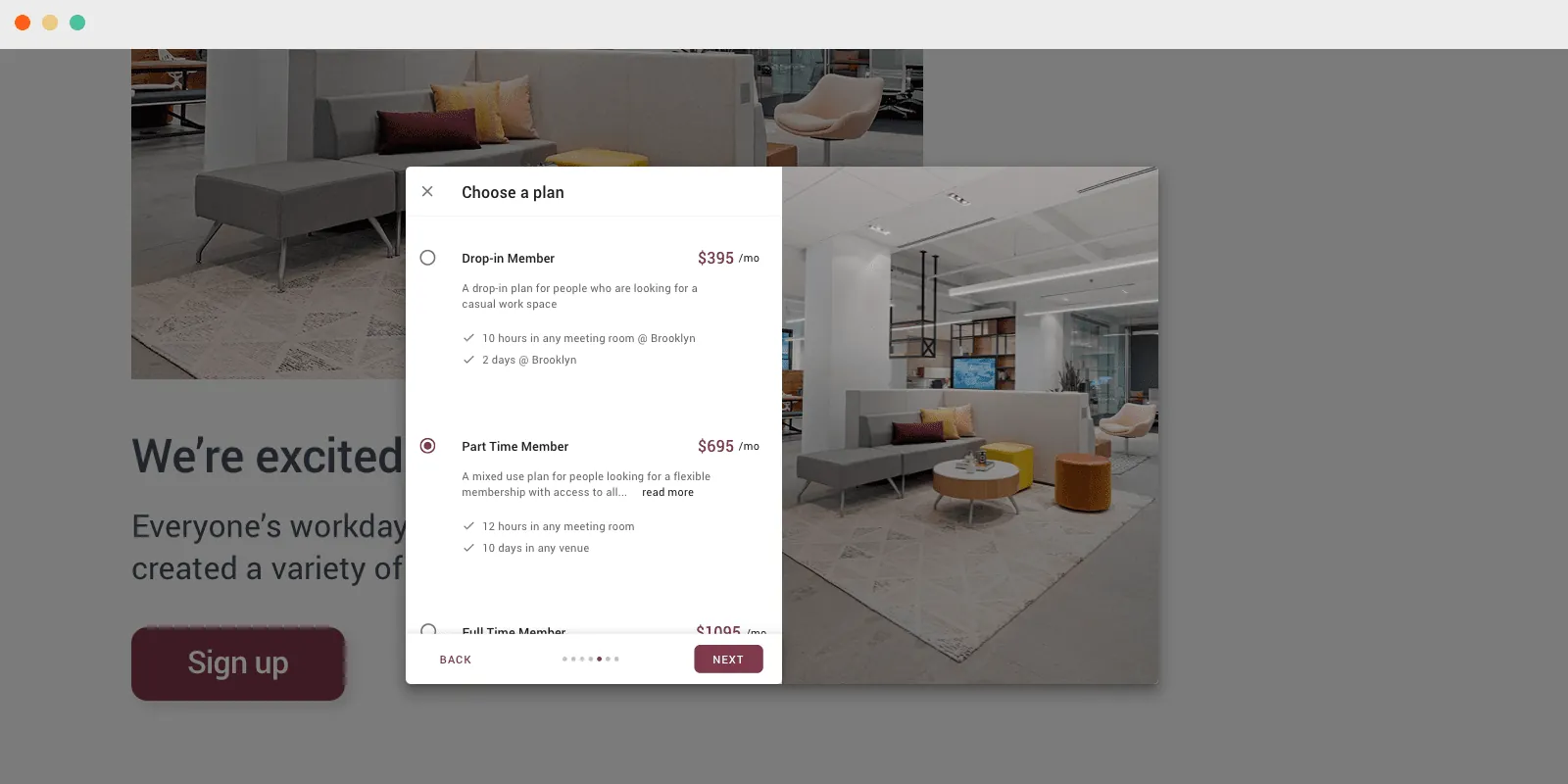
In a few simple steps, you’ll be able to have the web user sign-up feature up and running on your website. In addition to having it on your website, you’ll also be able to get a custom link that you can use in marketing emails.
This feature also works side-by-side with self-onboarding for users via your mobile app.
2. You can customize the look and feel of the feature
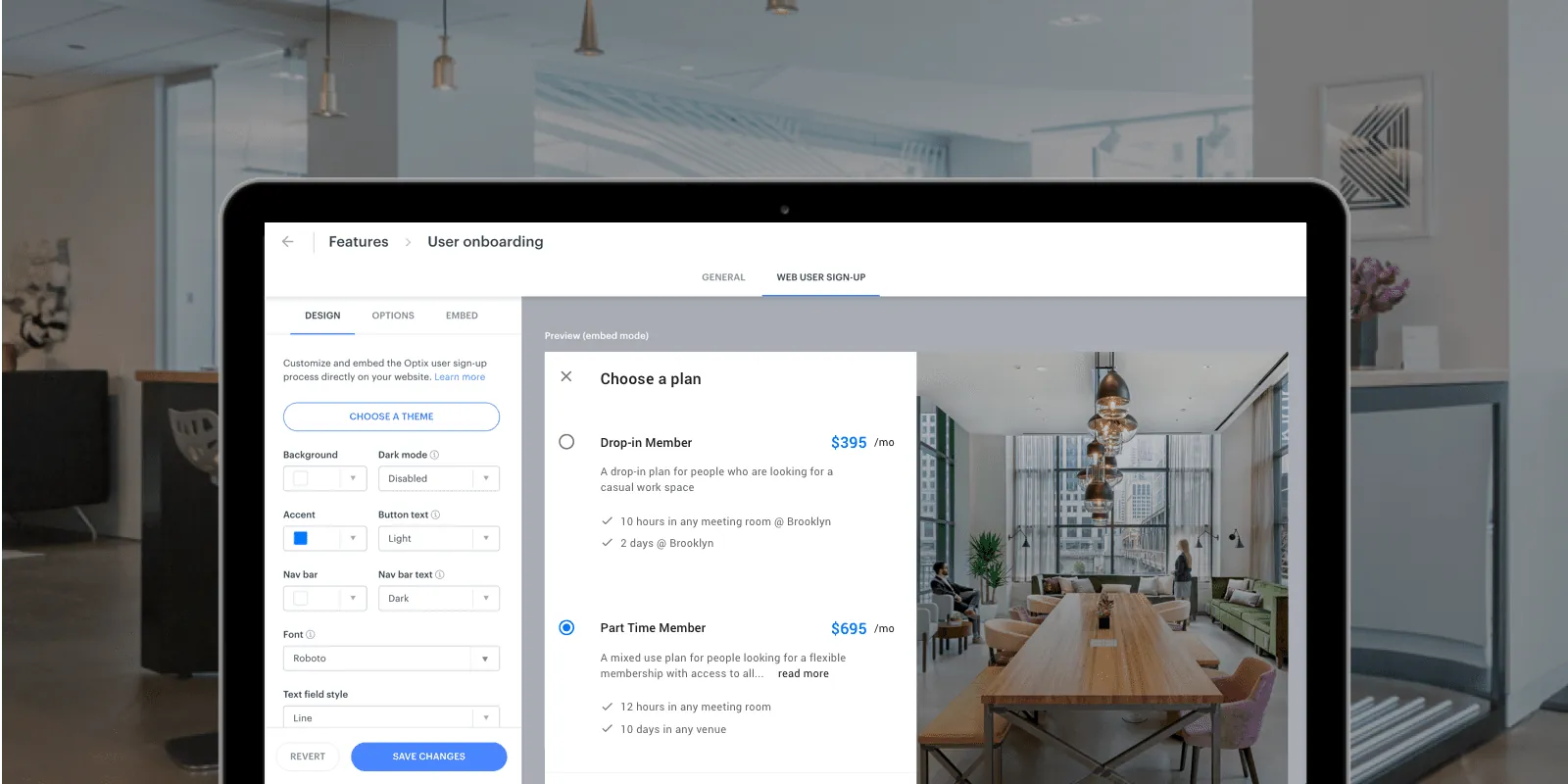
Not only will you be able to embed this feature directly into your website, you can actually make it feel like your website. You’ll be able to customize a number of different aspects of the feature, including:
- The welcome and thank you messages
- The font – you’ll be able to choose from over 800 Google fonts
- The accent color, background color, and navigation bar color
- The shadows added to your buttons and navigation bar
- The shape of your buttons, from square to round
- The field type – you’ll be able to choose from three different styles
You’ll also be able to select whether you’d like this to be a full-screen or just a pop-up on your website.
3. Prospective members can choose a plan and add a credit card upon signing up
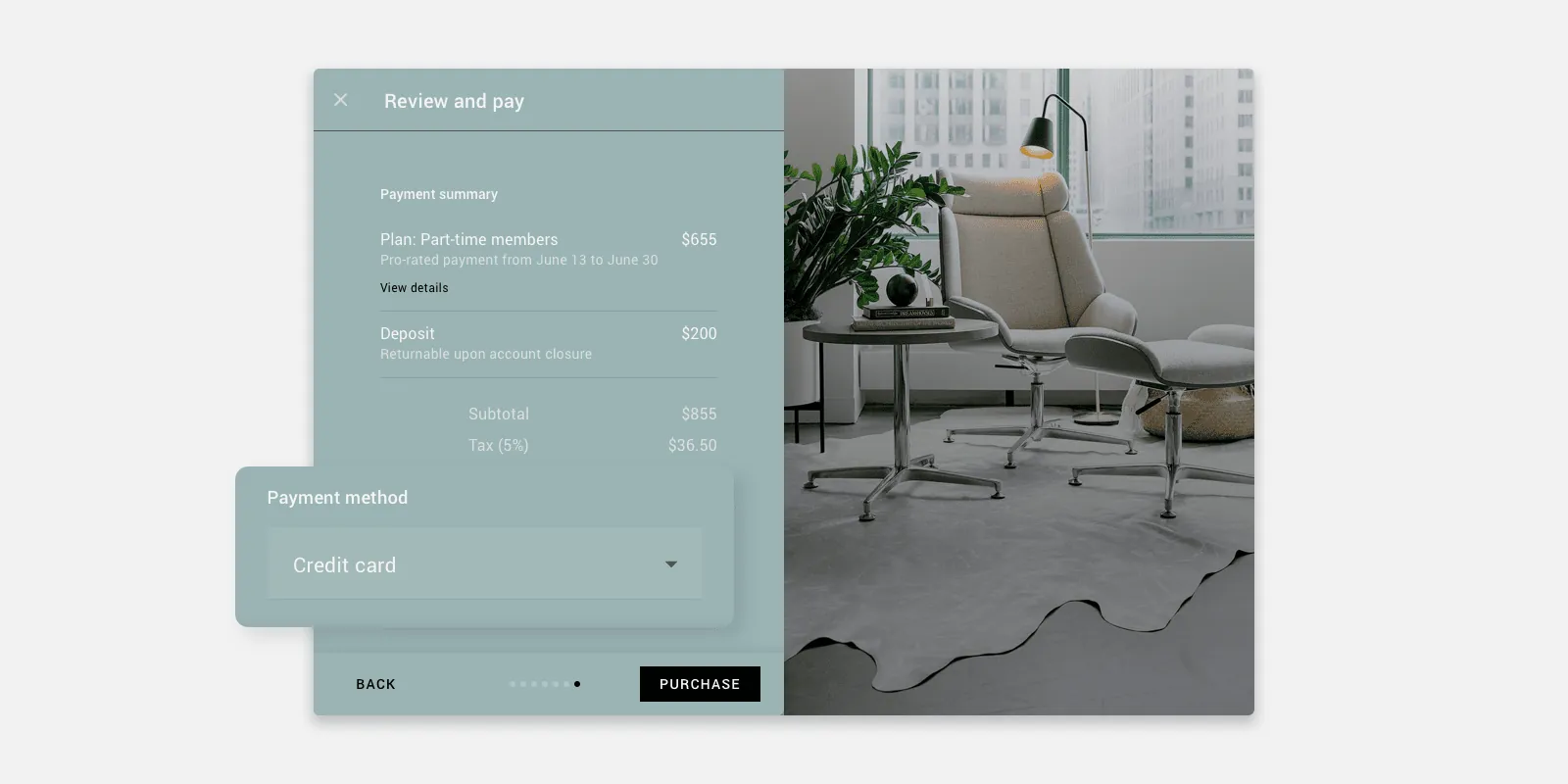
Unlike standard sign-up forms that you can create when using a website builder, with the Web User Sign-up feature, prospective members will be able to select a plan, select their start date, select their plan duration (if there isn’t a set duration), and pay for it – all from your website!
You’ll be able to showcase which plans you’d like to showcase and you’ll also be able to select whether payment is required to sign-up or not. When a new user selects their plan, Optix will collect a payment upfront for their pro-rated first invoice. This initial payment will cover the cost from the plan’s start date through to the next billing date, after which point the user will begin to pay monthly upfront on your venue’s billing date.
4. You can customize the fields that you’d like to collect
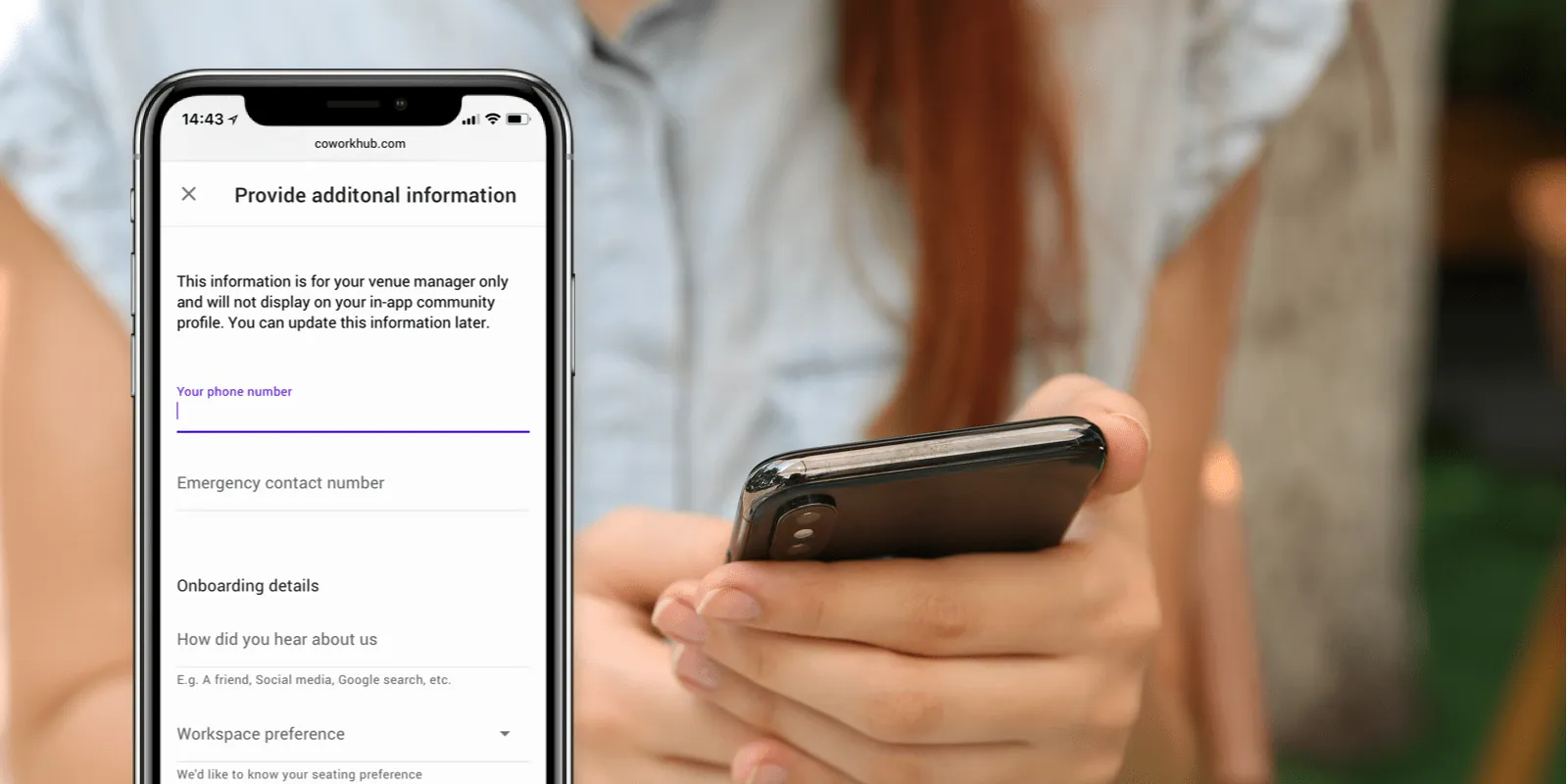
Gaining deep insight on your prospective members is key to starting your relationship off right. In addition to having your prospective members select a plan and add a credit card, you may also want to ask them how they heard about your coworking business, whether they’ve had a tour or interacted with someone from your team, whether they have a preference of sitting on the east or west side of your building, and more.
With custom properties, you’ll be able to customize and collect details on your prospective members as they join your community.
Once your user has signed up, the last step in their process is to download the app. From there, they will receive an email welcoming them to your venue with an overview of their user details for their records, an option to email you if they have any questions, and a chance to learn the basics to prepare them so they’re ready for using their new workspace app right away.
Ready to get started? To learn how to set up this new feature, read this FAQ.