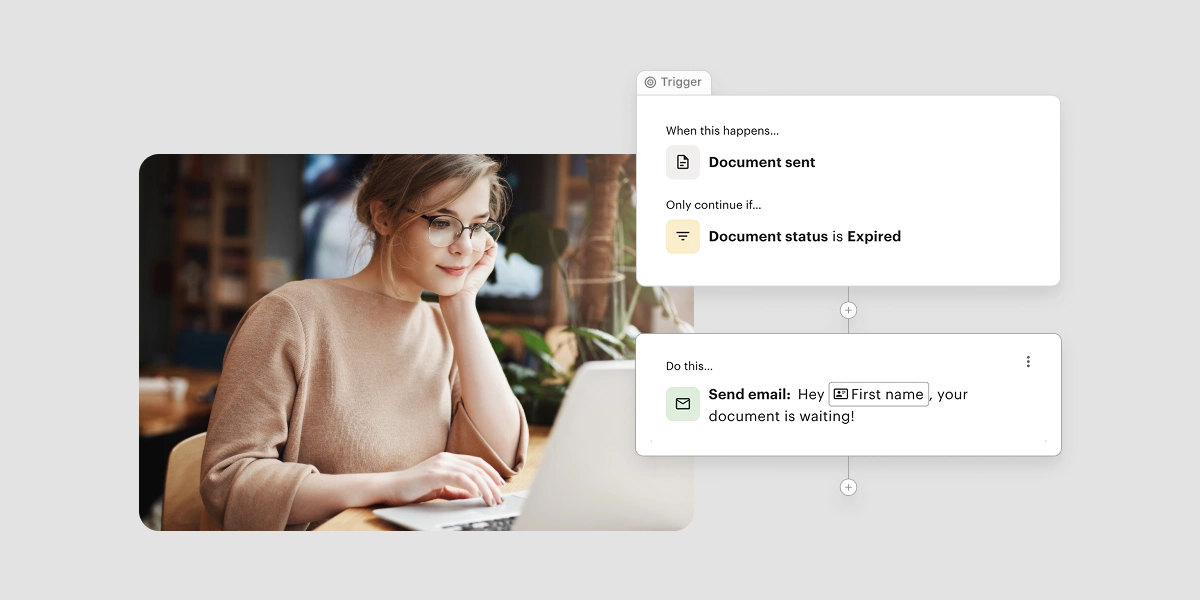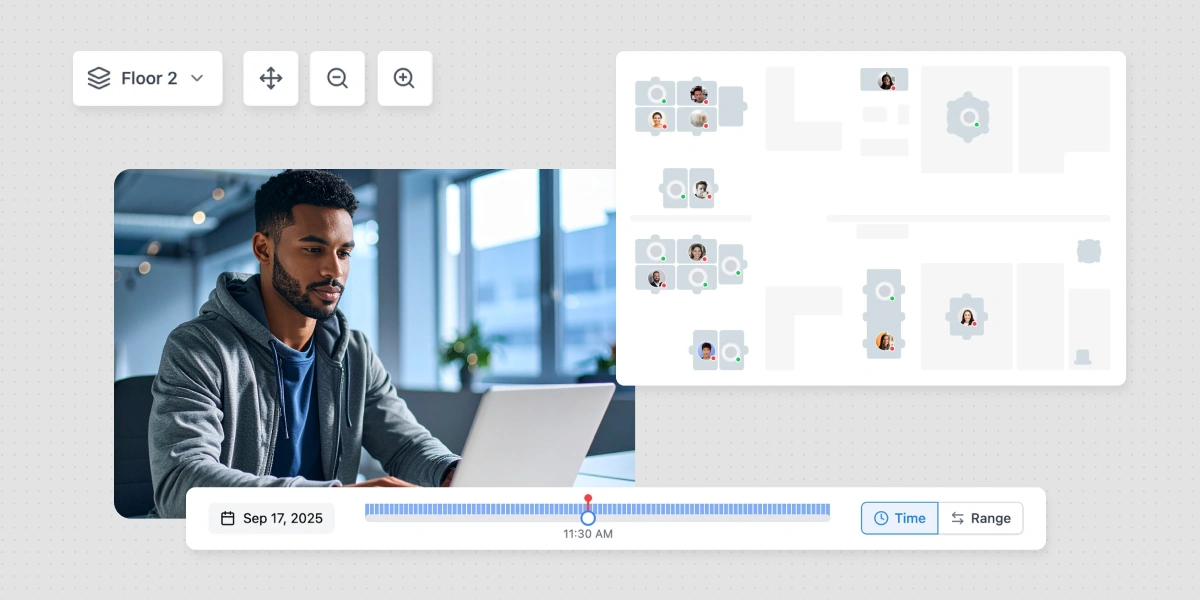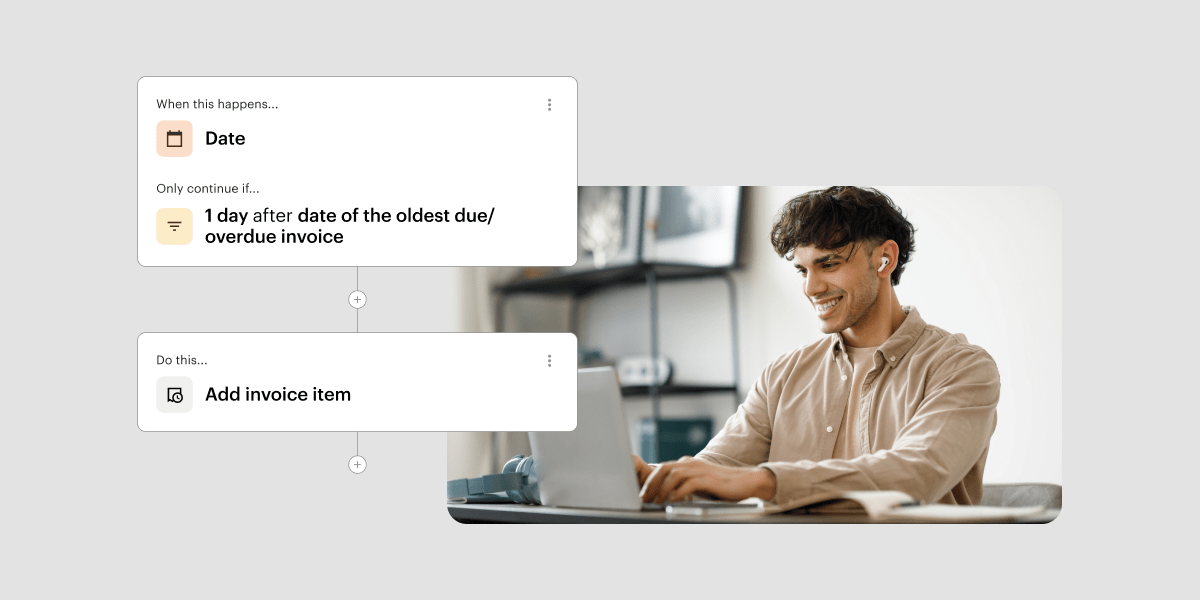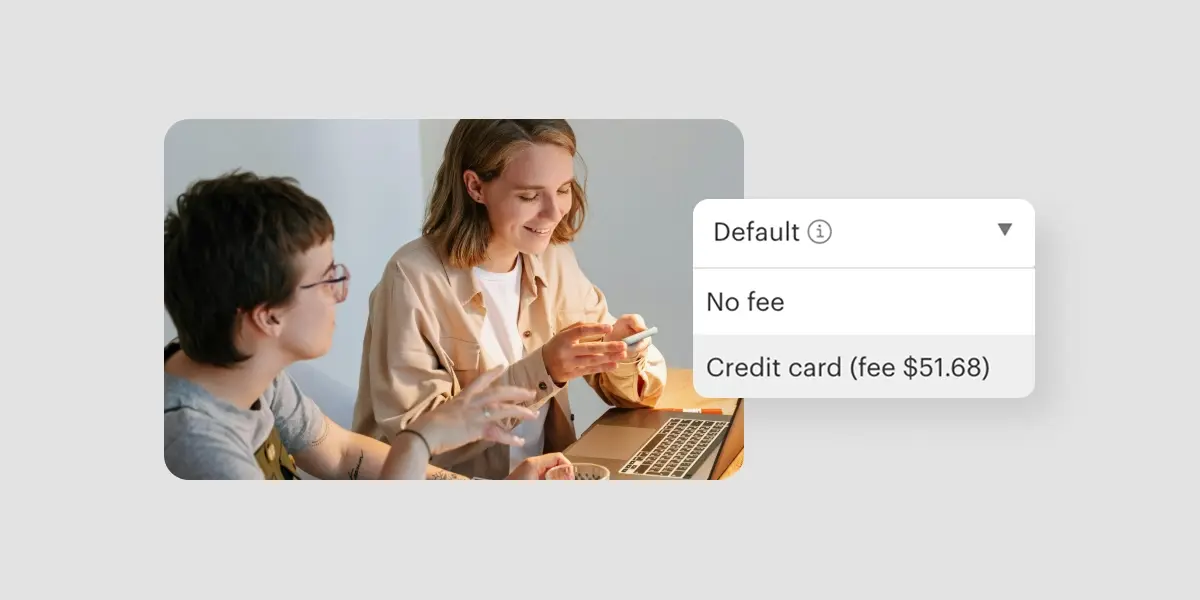
This month, we’re excited to share some fresh updates in Optix that are designed to help you work smarter and support your community more effectively.
From a powerful new partnership with StartupScience, to smarter invoice controls, to a new way to engage your broader audience—we’ve got you covered. Read on to explore what’s new and how you can take full advantage of these features in your space.

We’re thrilled to announce our new partnership with StartupScience, a leading platform that empowers entrepreneurs through education, mentorship, and practical tools. This collaboration brings exclusive benefits to Optix clients—including a 10% discount on StartupScience subscriptions and add-ons for the first year.
If your coworking space supports startups or runs incubator programs, this partnership is a game-changer for elevating your offering.
Learn more about the Optix and StartupScience partnership in this blog.
Manually override transaction fees on invoices
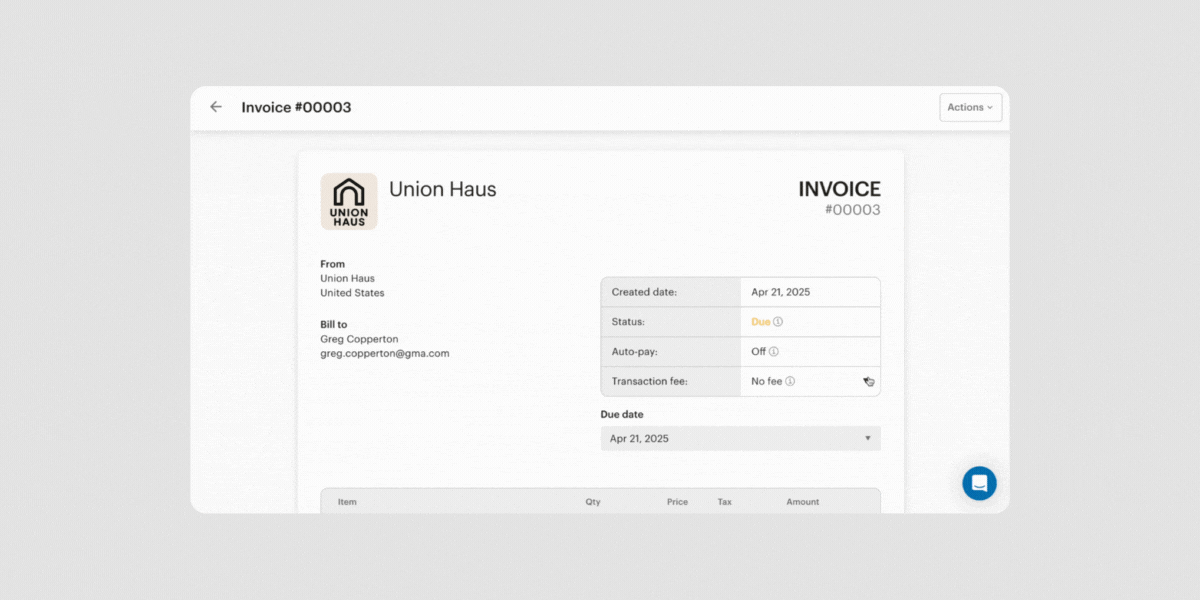
We’ve made it simpler and clearer to manage transaction fees on invoices. Now, when you’re reviewing an invoice, you’ll see a new ‘Default’ option in the fee dropdown. This lets the system automatically choose the right fee for you, based on how your business operates.
If you need to change it, you still can—just pick a different option and that fee will remain, no matter how the invoice is paid.
Learn more about transaction fees in Optix
Access learning resources on the Optix YouTube channel
Did you know you can find helpful learning resources about Optix on our YouTube channel? We’re continually adding new videos designed to help you get the most out of Optix, including:
- Intro to Automation Templates – Discover how to get started with Automations quickly
- Overview of Inbox+ – Stay on top of your communications with ease with Inbox+
- Managing and Nurturing Leads – Learn how to turn interest into action with our lead management Masterclass
Be sure to hit subscribe to be the first to know when we release a new video! More tutorials and learning resources are coming soon.
ICYMI: Set custom prices for resources based on specific criteria with Conditional Resource Pricing
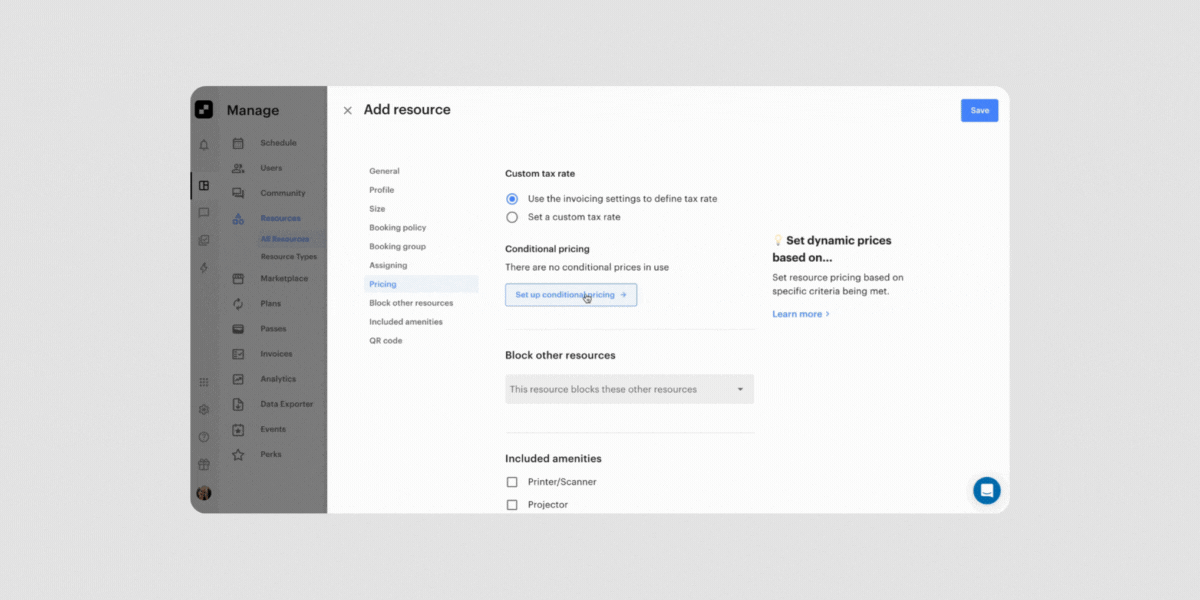
With the latest update to resource pricing in Optix, you can now set custom prices for your resources including hot desks, podcast studios, meeting rooms, and more all based on specific conditions. That means no more one-size-fits-all pricing.
This highly requested feature unlocks an entirely new level of flexibility, enabling creative pricing strategies that can boost revenue and make your resources more appealing throughout the week. Best of all, these pricing conditions use the same powerful logic as Automations so the possibilities are endless.