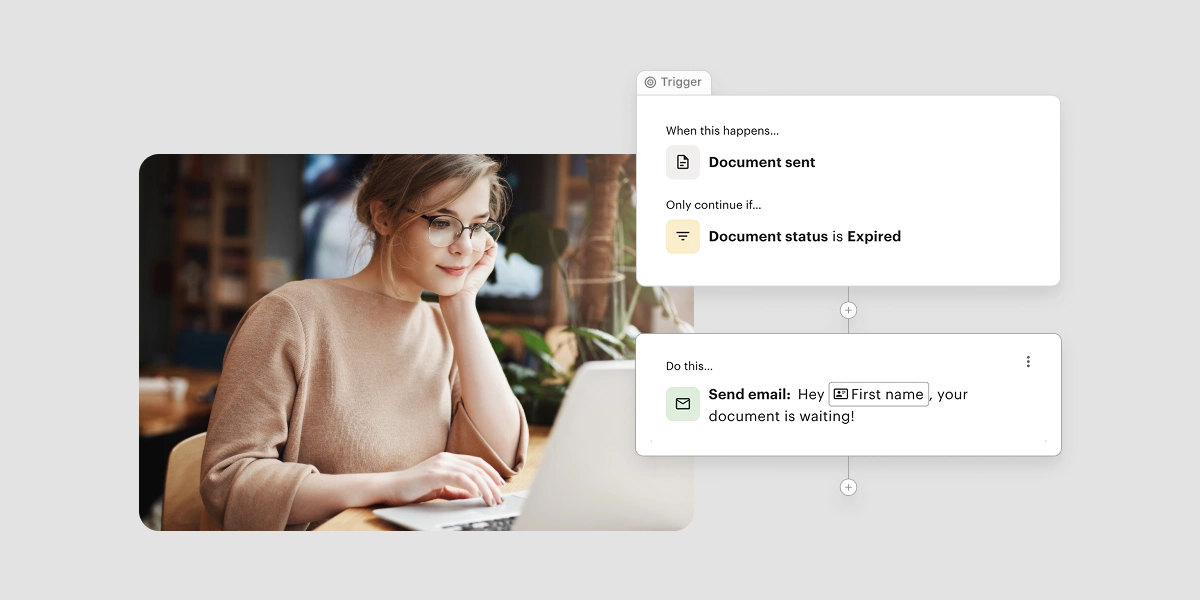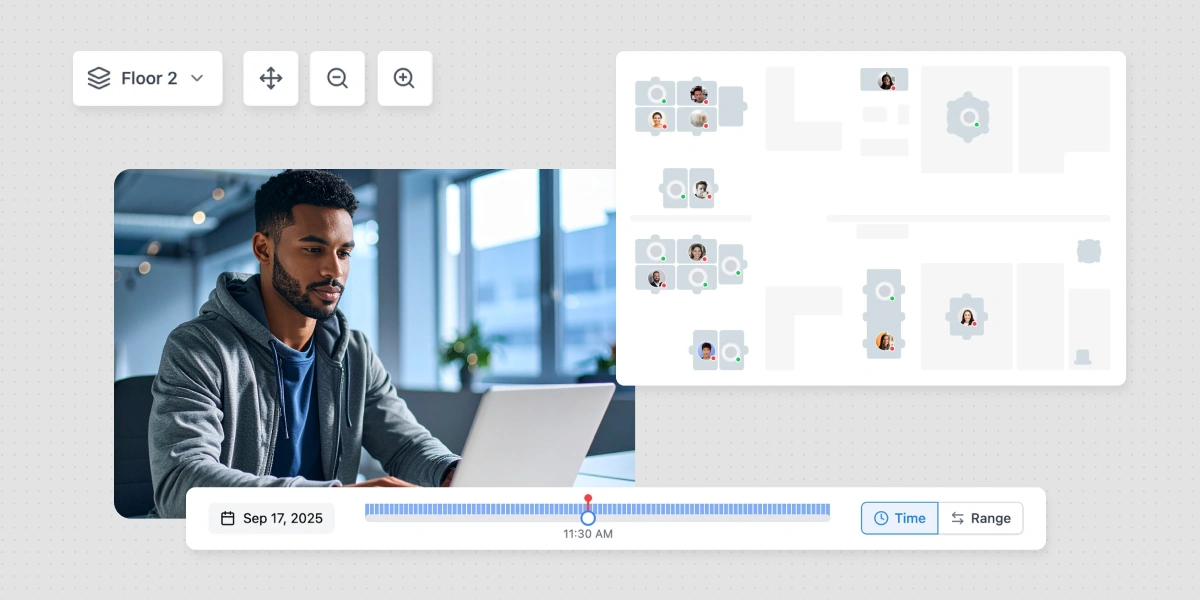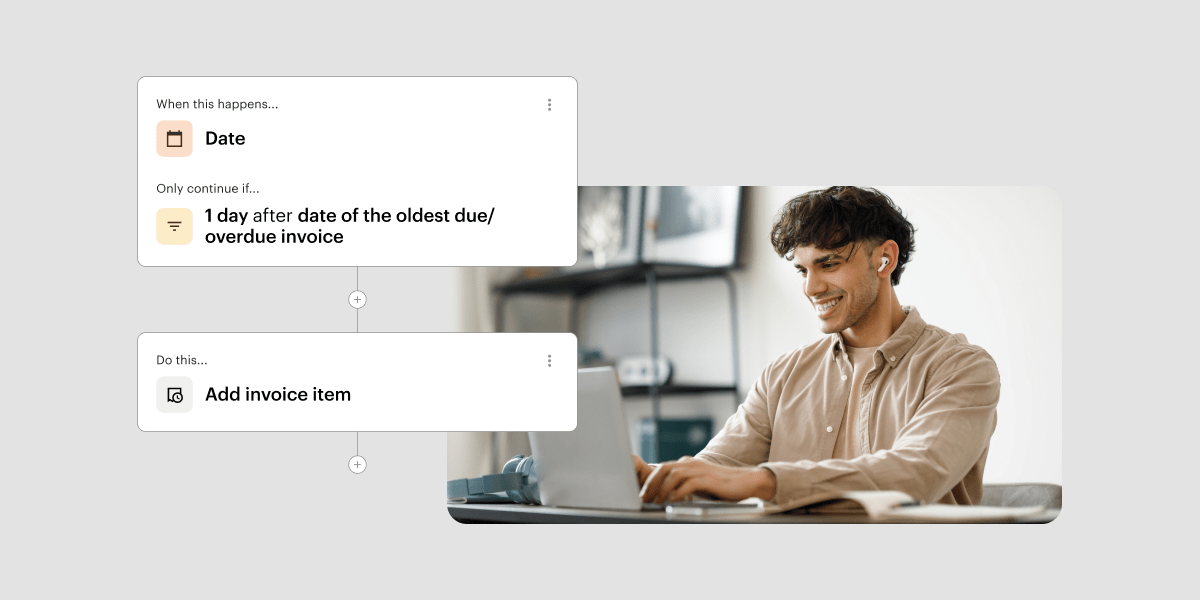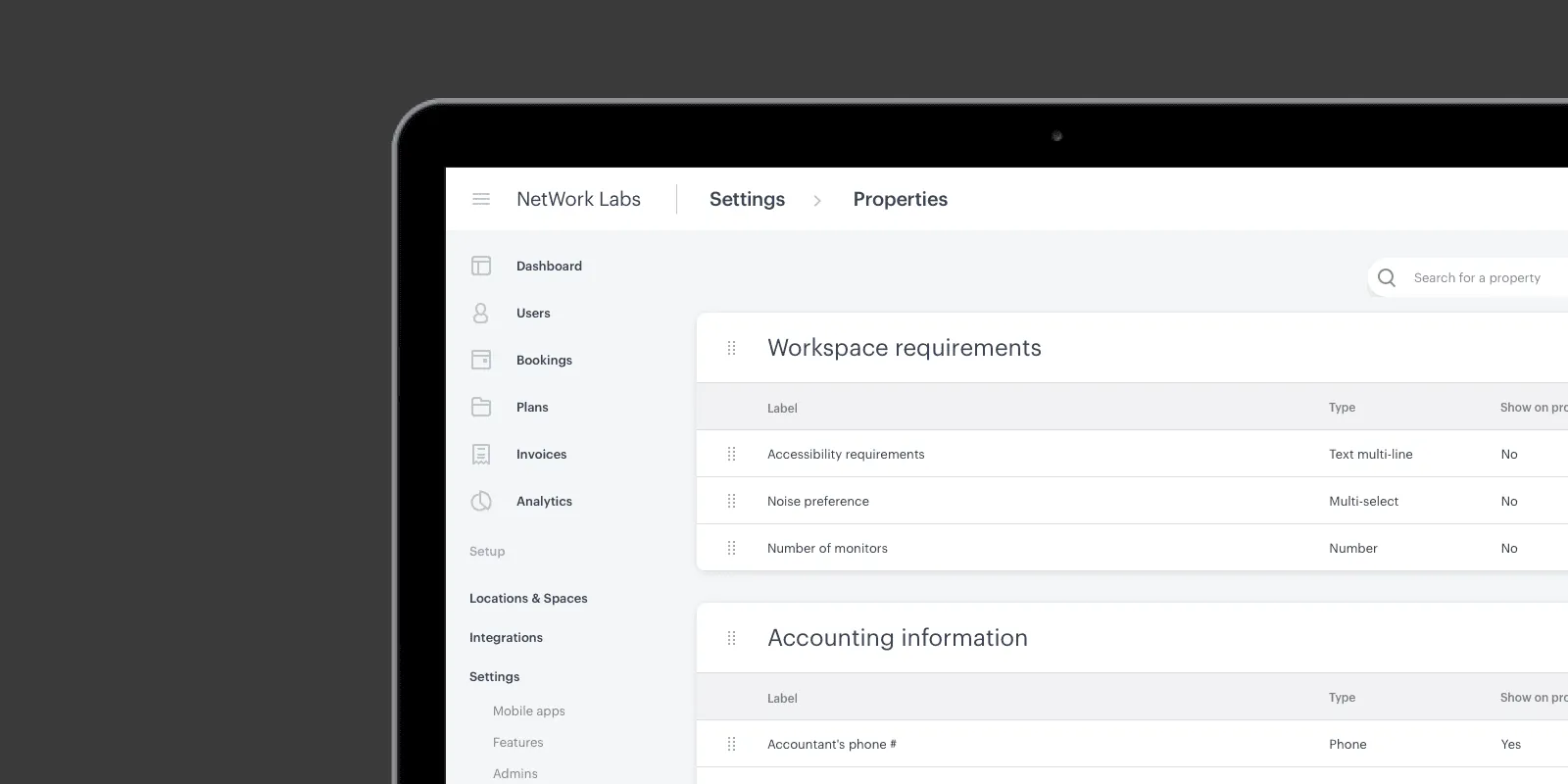
This month included some exciting new features for managers as well as a number of improvements that are designed to make your life easier! Read below to learn more about the new functionality you can take advantage of in your venue dashboard today!
For managers: Collect more information on your members with custom properties
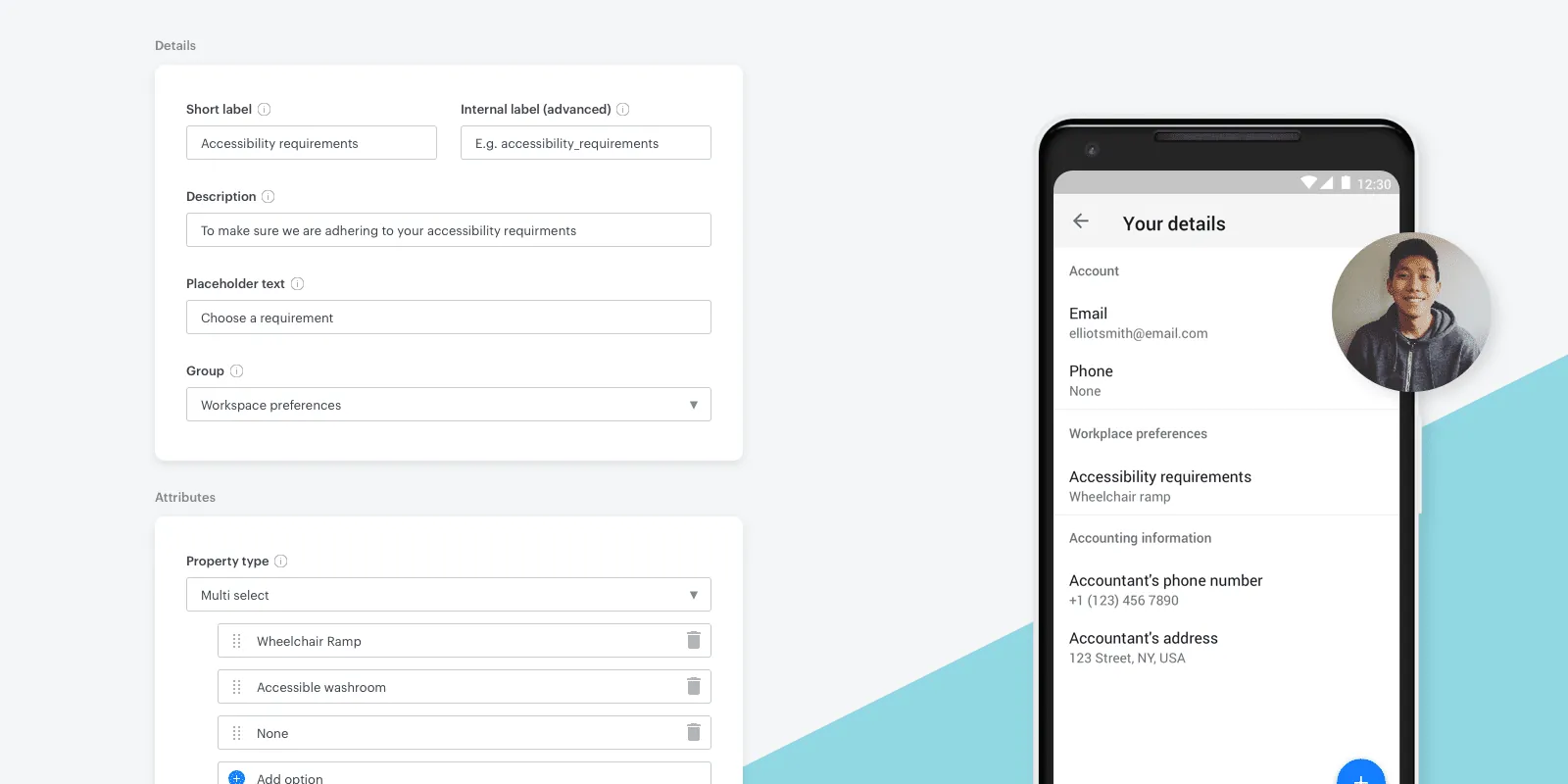
This month we launched our newest feature, custom properties for members! We are excited to be ramping up our CRM capabilities to give you more insights into your members and to help you streamline your member management.
As a venue manager, you’ll now be able to collect information from your members by creating custom properties, decide who you’d like to populate and view the property that you created, and view and filter your members by custom properties and attributes!
To learn more about custom properties, visit our announcement blog here or create your own custom property by following this FAQ!
For managers: Customize the price of your membership plans
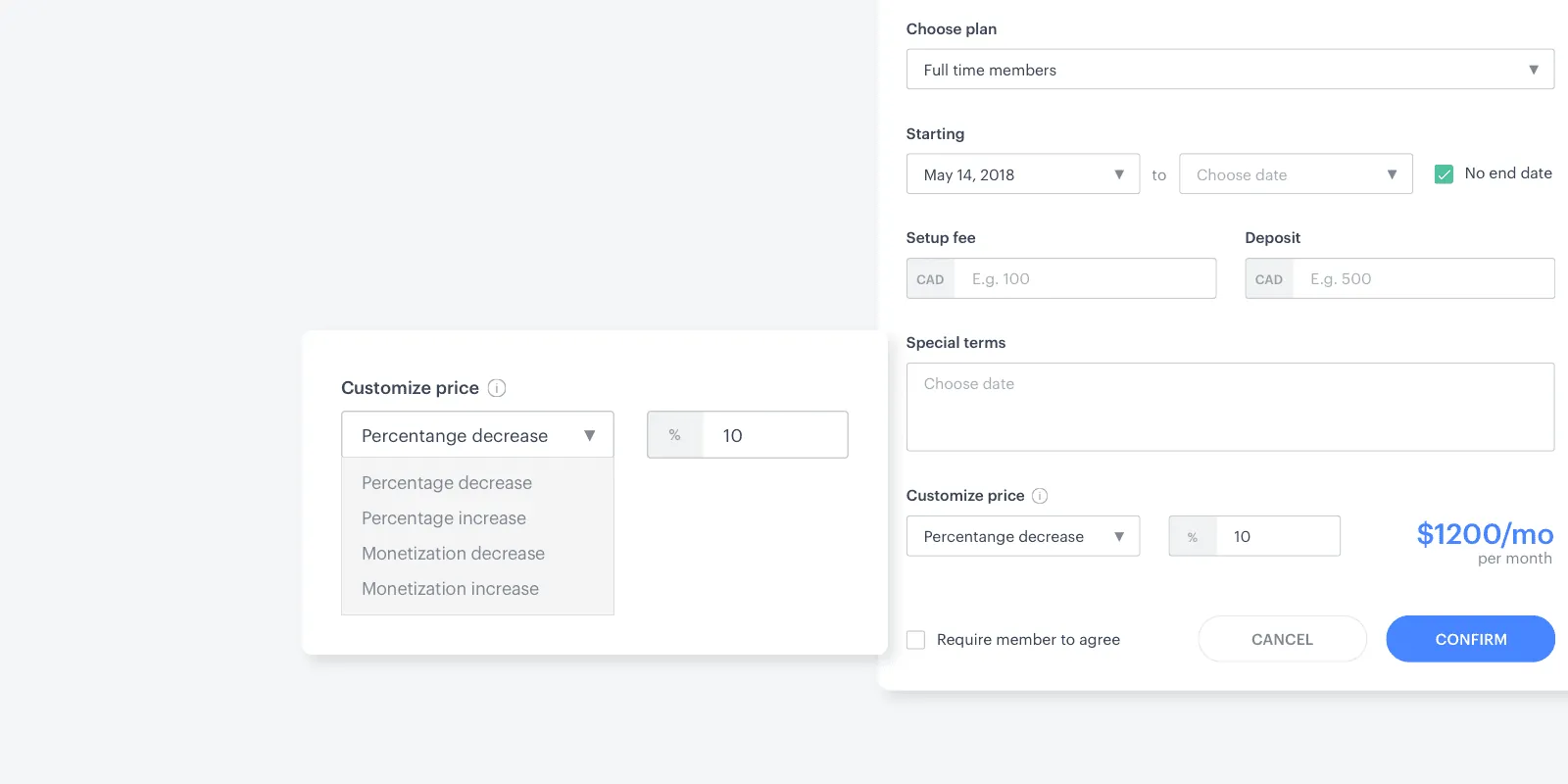
Gone are the days where you need to create a specific plan for each new member or team you want to provide a special price to. With this improvement, you’ll now be able to take your base plan and modify the monthly pricing by either a percentage or a dollar amount. This means you can provide a 10% monthly discount or knock off $50 a month off the base price of the plan.
Click here to learn more about how to modify a plan’s base price.
For managers: Filter bookings by plans and search for member’s name
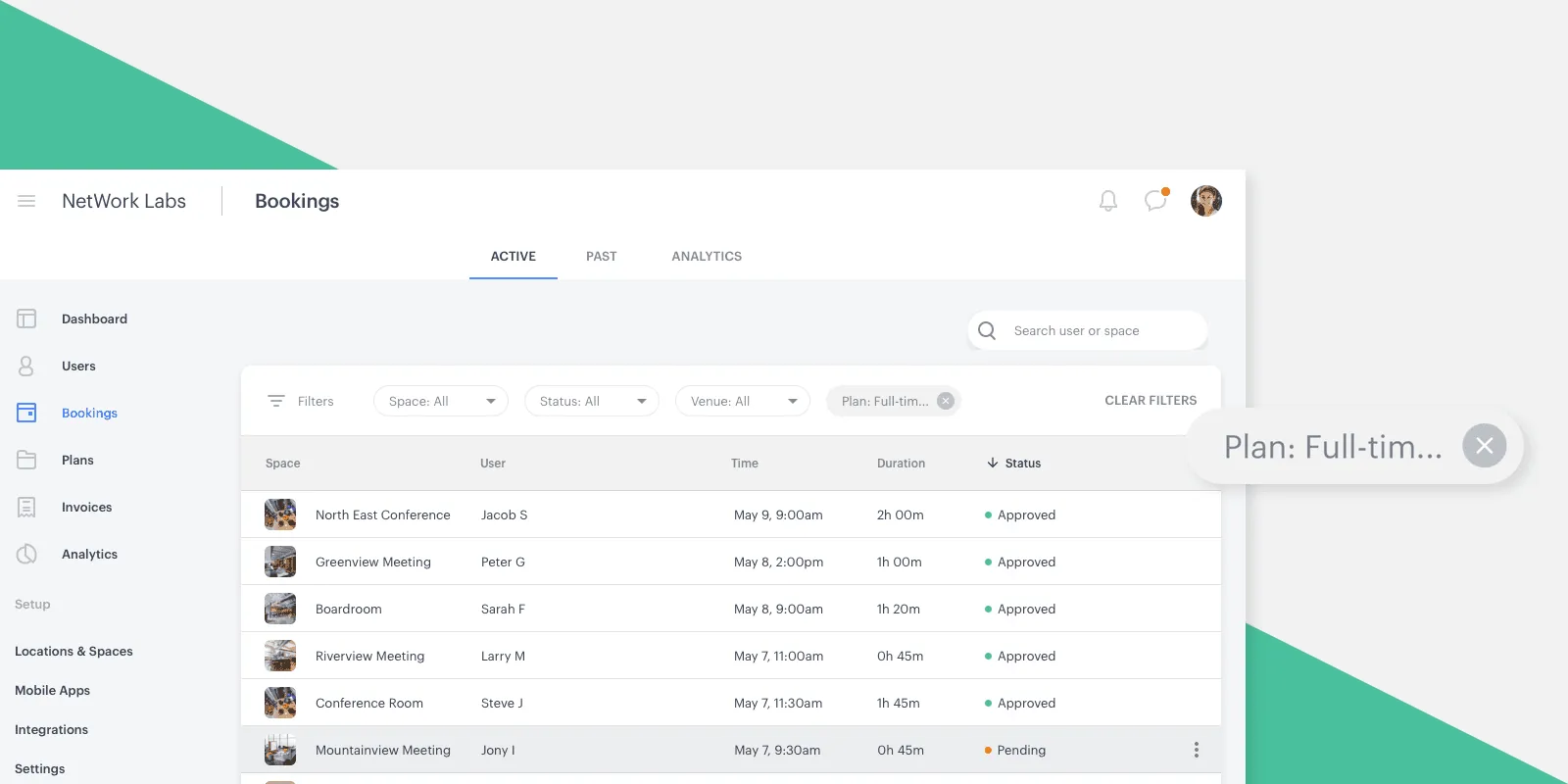
This month we released new functionality on the bookings tab in your venue managers dashboard! The update allows you to filter your bookings by plan and also allows you to search for a booking(s) by member name, making it easier and faster for you to find the bookings you need to reference.
For managers: Update your user’s account details
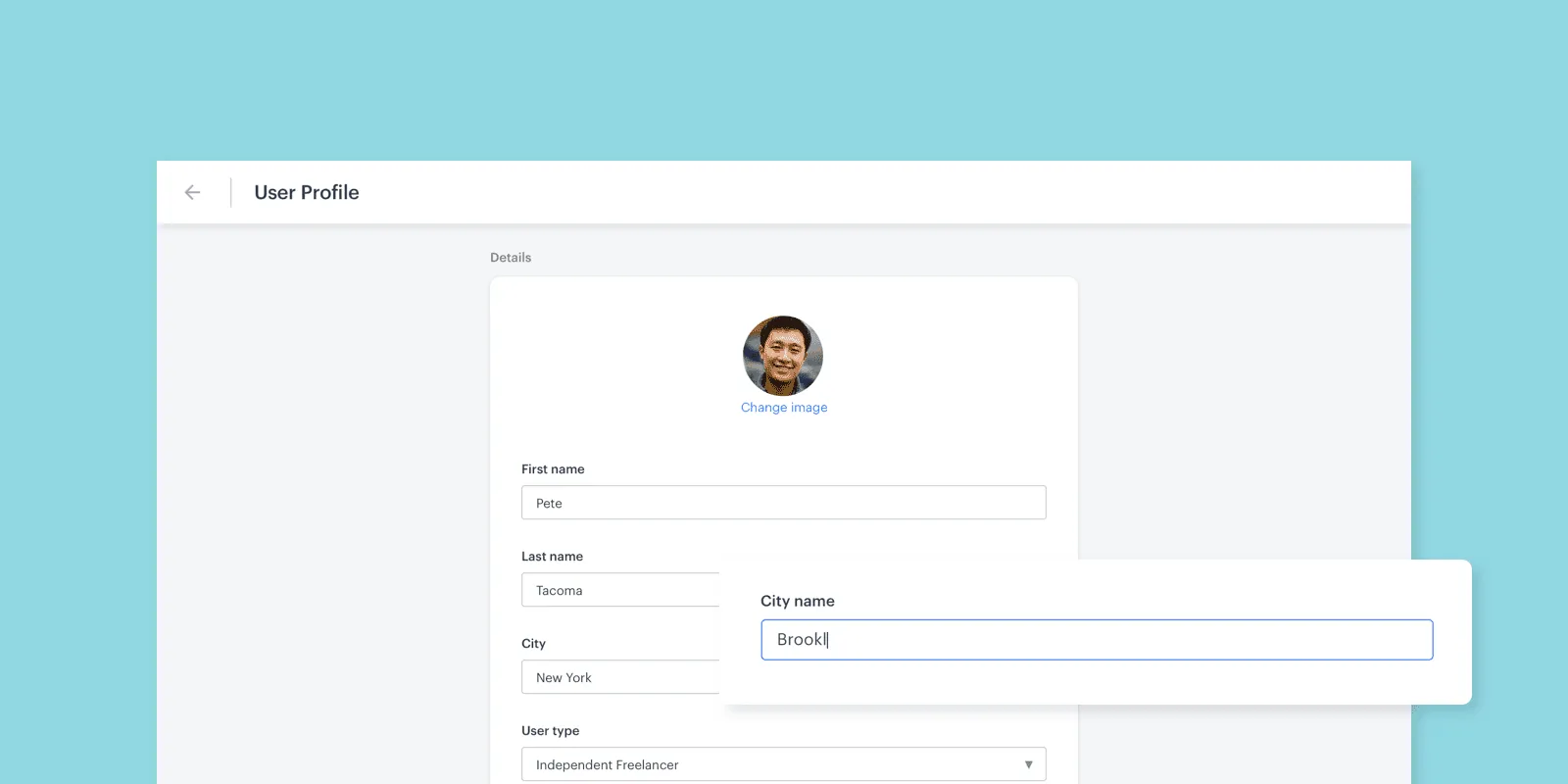
Sometimes the smallest changes are the most powerful – we think this is one of them. As a venue manager, you’ll now be able to update your user’s accounts details in your venue dashboard! Did you misspell your member’s name? Did one of your members ask you to update their email address for them? No problem.
Learn how to update your members account details here.
For both: Privacy updates to our platform
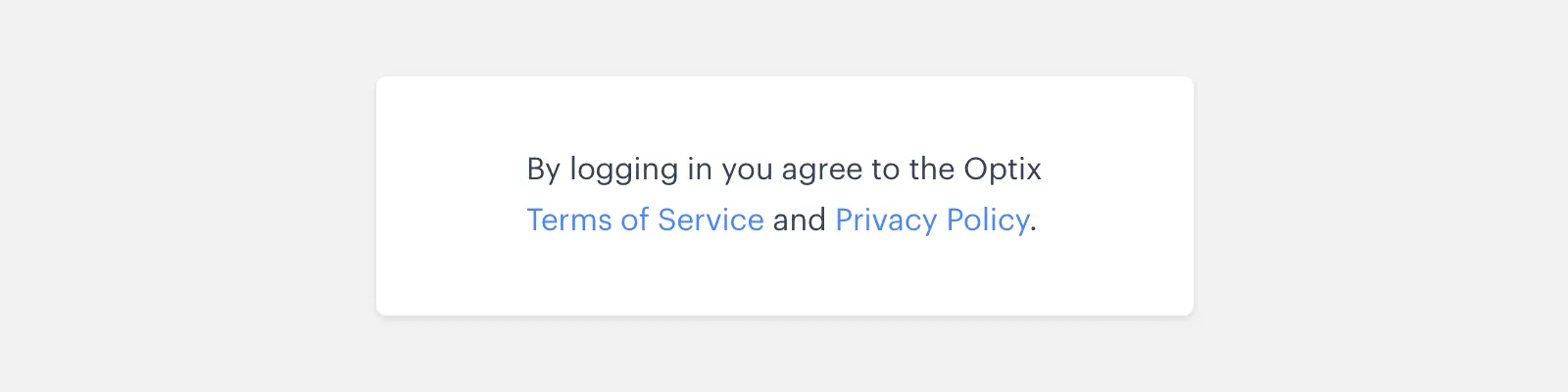
As part of the General Data Protection Regulation (GDPR) that came into effect on May 25th, we made a number of changes to our product including:
- Updating our privacy policy and terms of service
- Updating our data breach procedure
- Additional mechanisms for logging and tracking user consent to the hosting of their personal data
- Implementing a process by which users can request all their personal data be deleted from our servers and supporting user data export requests to comply with user’s new right to data portability
If you have any questions, you can learn more about how we are addressing GDPR in our help centre, or reach out to our support team at support@optixapp.com.