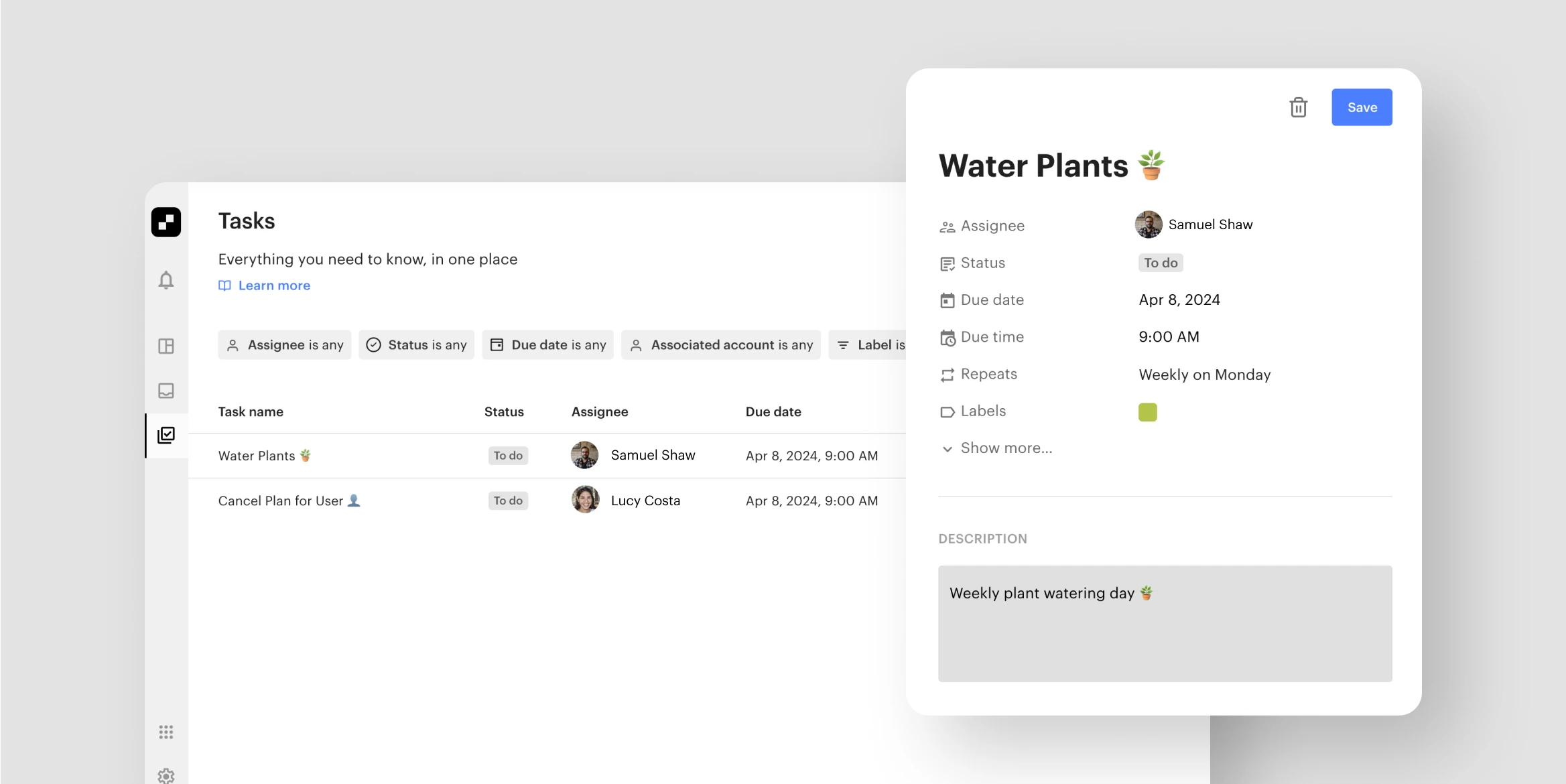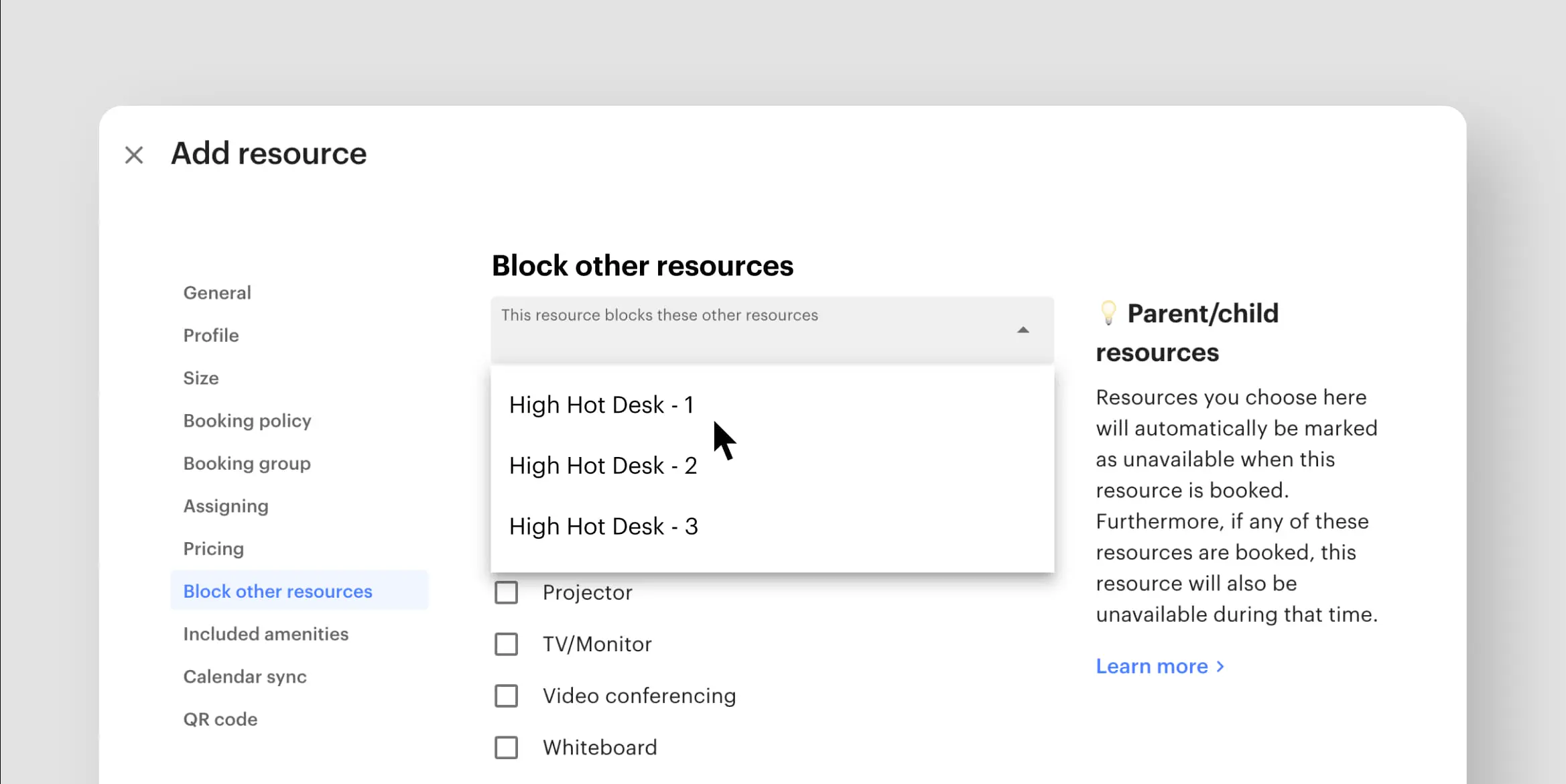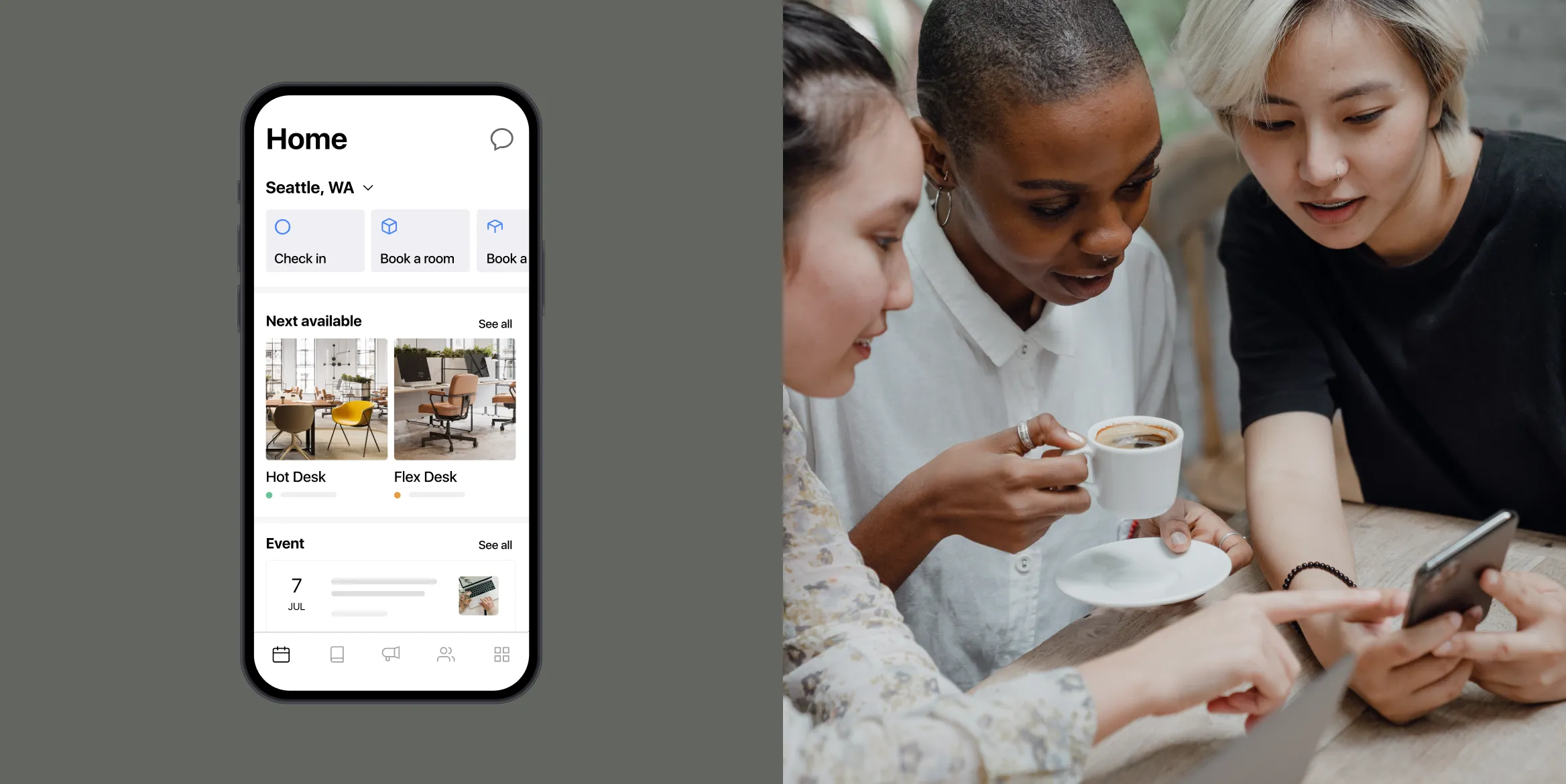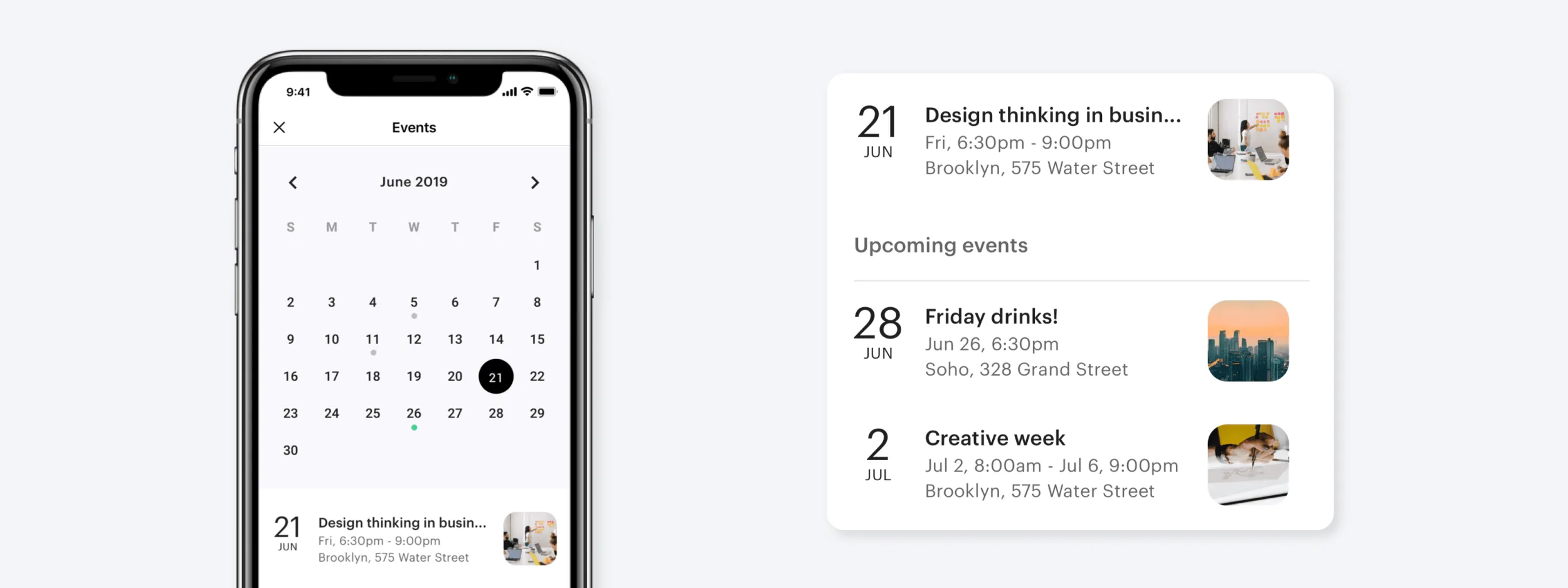
This month we’ve launched the long awaited Events app as well added a number of improvements to invoicing to provide you with more visibility and flexibility when managing your payments.
So without further ado, here’s what’s new this month!
For managers and users: Events
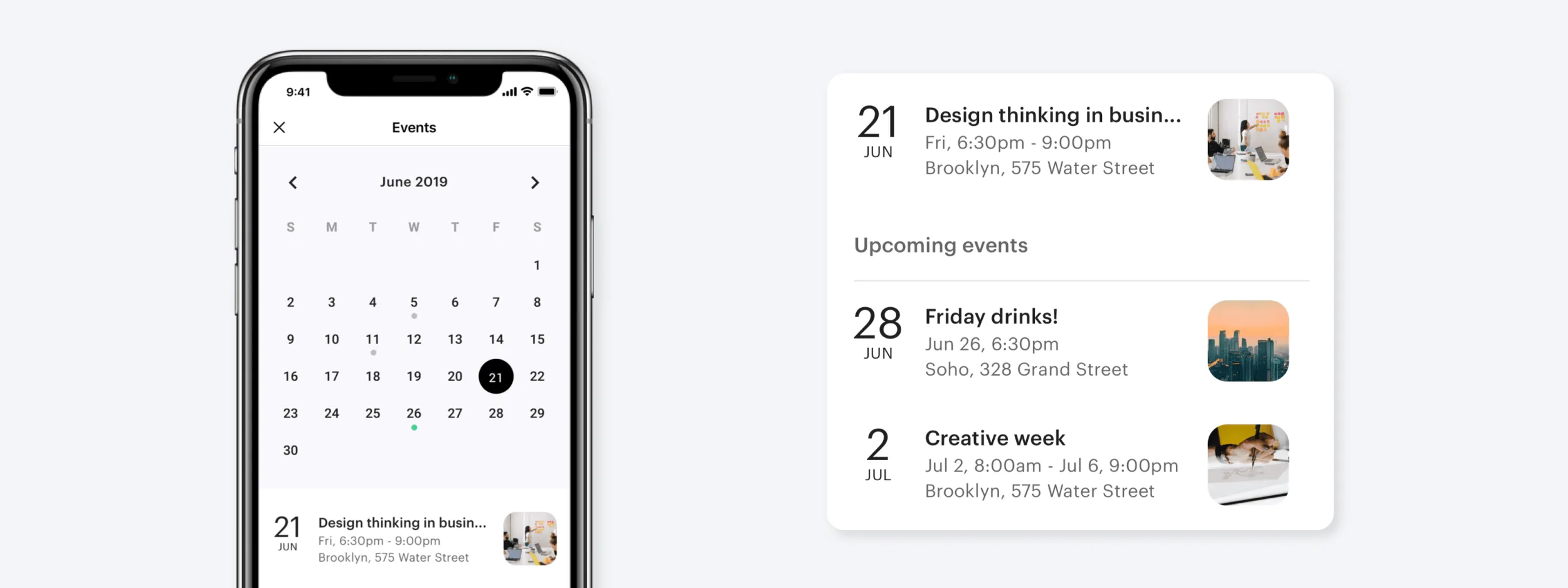
Our team is passionate about creating tools for you to continue to animate and engage your community. Our team has been hard at work designing a new app, Events, that will help you take your member experience to the next level!
Click here to learn more about events!
For managers: Ability to remove and void items from a pending invoice
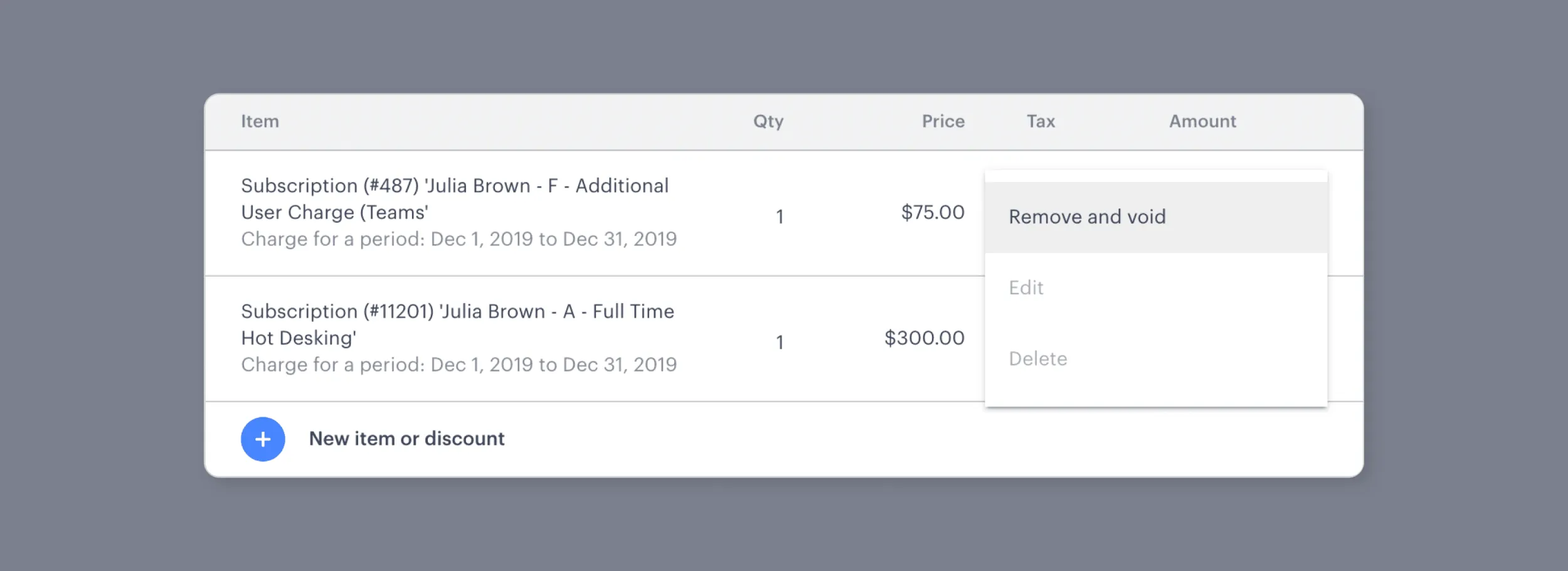
You are now able to remove and void items from a pending invoice before it is finalized on the due date! Any adjustments that need to be made can be made directly from the invoice itself, making your processes and workflows more streamlined.
Click here to learn how to remove and void items from a pending invoice.
For managers: Increased control over which invoice(s) credit is allocated to
Want more control of how your credit is applied on your user’s invoices? Now you can turn off the automatic application of credit on due or overdue invoices as well as control how credit is allocated after finalizing a negative invoice.
Click here to learn how to turn off the automatic allocation of credit and how to allocate credit manually to one or more invoices with a positive balance.
For managers: Export a list of your forecasted pending invoice charges
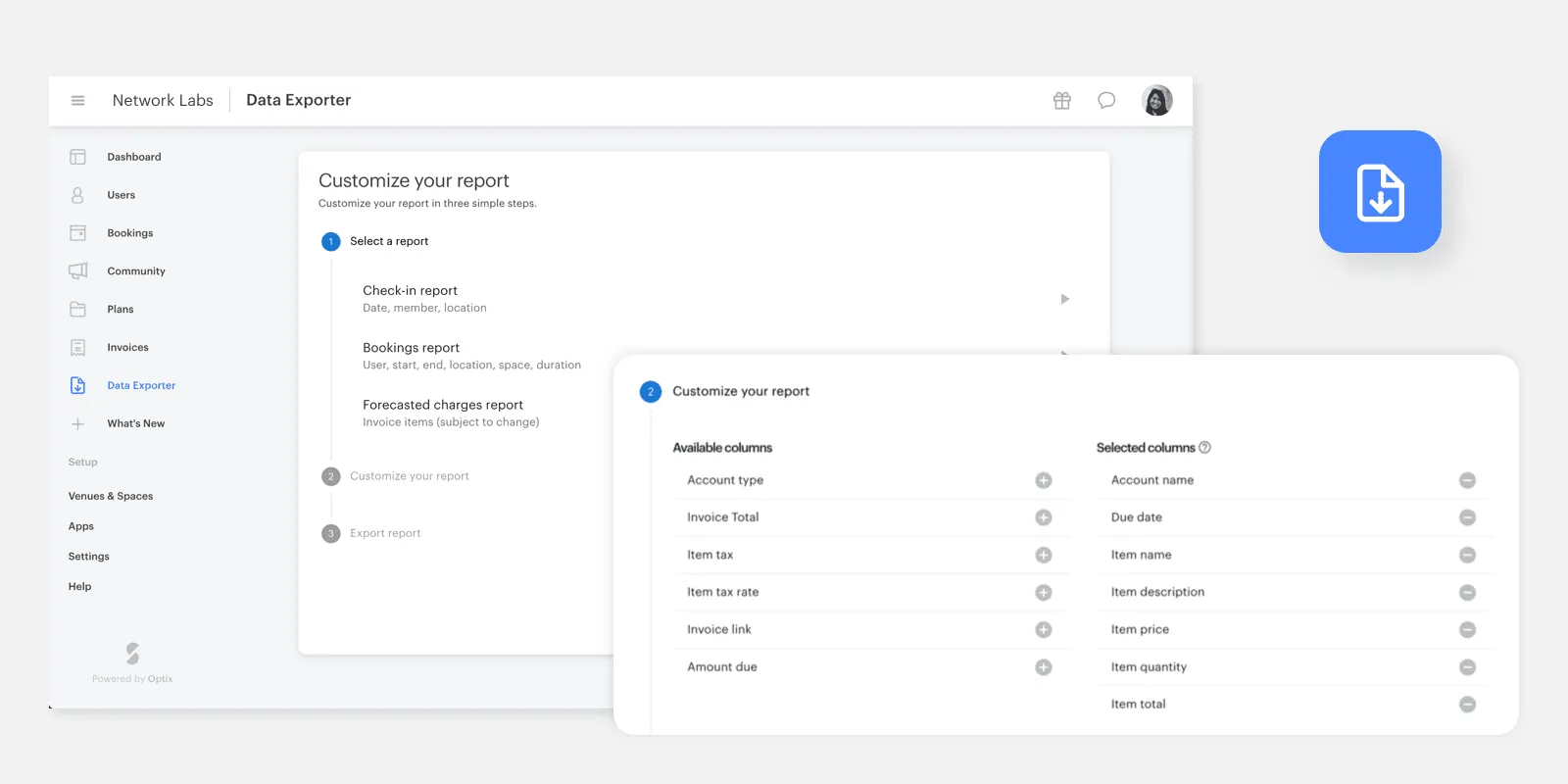
Instead of opening up pending invoices one-by-one, you will now be able to export a CSV report of all of your forecasted pending charges using the Data Exporter App.
Click here to learn how to export your forecasted pending charges.
For managers: Control of a pending invoice when removing a user or team
Now, when you are removing a user or a team from your venue, a final invoice will be generated that includes all of the user/team’s pending invoice items. You’ll have the option to either ‘Charge today’ or not charge and ‘Void’ the invoice.
Click here to learn how to control a pending invoice when removing a user or team.
For managers: Set the number of days after a ‘due’ invoice becomes ‘overdue’
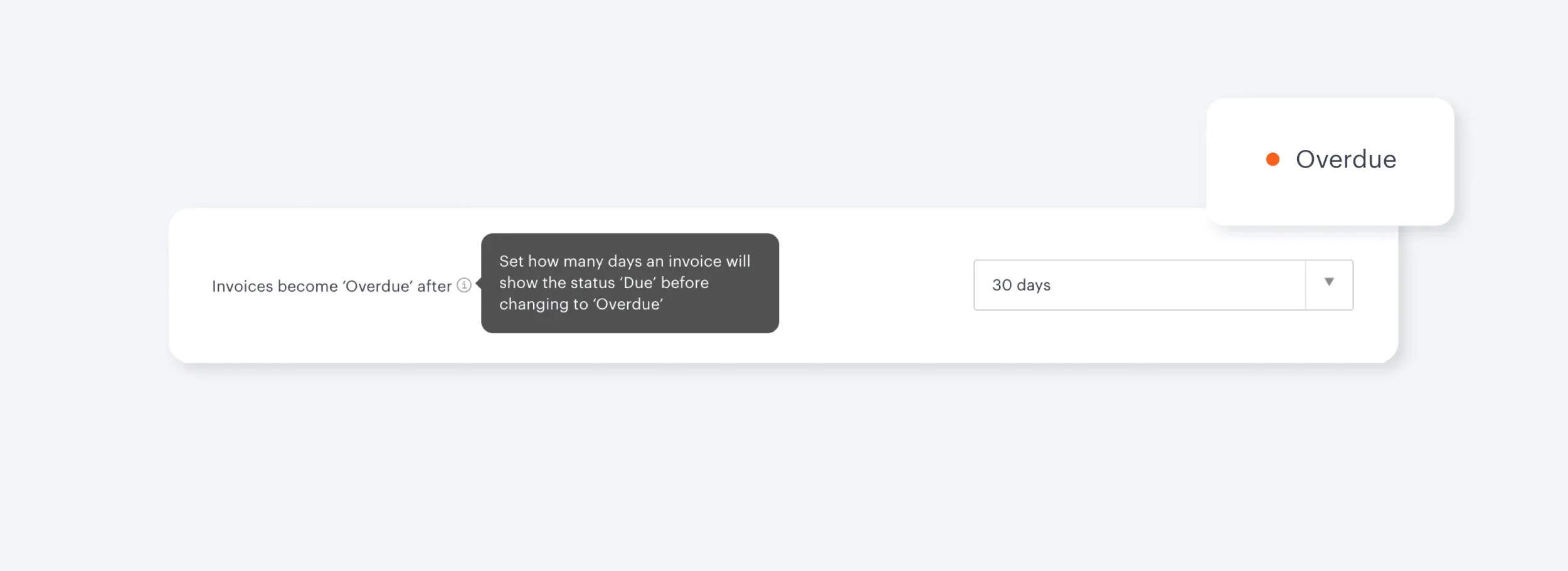
You can now customize the number of days after a ‘due’ invoice becomes ‘overdue’ in Optix.
Click here to learn how to set the number of days.
For both: The ability for users to pay for pending invoices before they are finalized
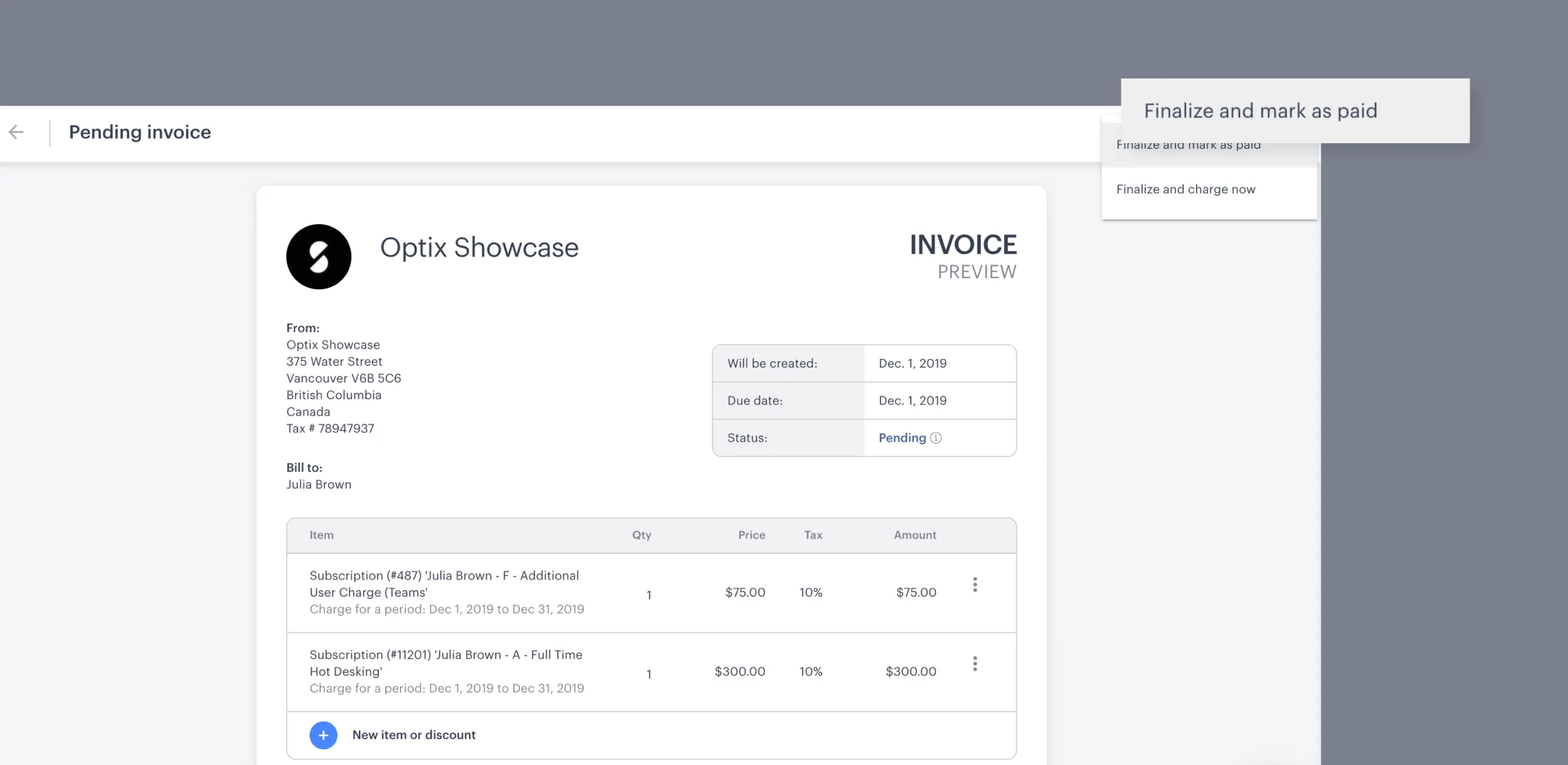
In the scenario where you want to collect payment before the first day of your billing cycle, users will now be able to make a payment for a pending invoice before they are finalized. Venue managers will also be able to mark pending invoices as ‘Paid’ if they receive another type of payment not processed through Optix (i.e. a check).
Click here to learn how to mark a pending invoice as paid or to ‘charge now’ on a pending invoice.