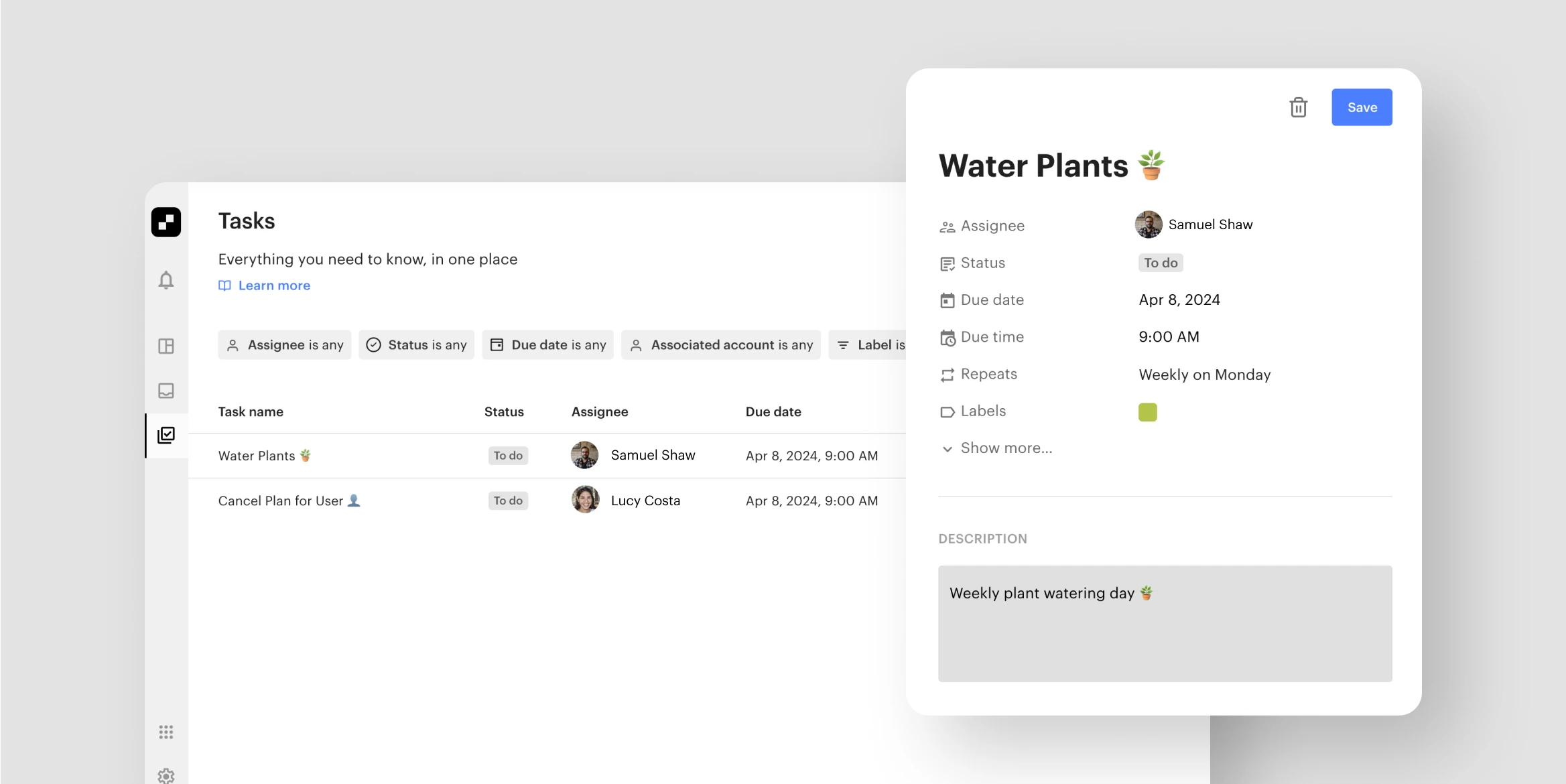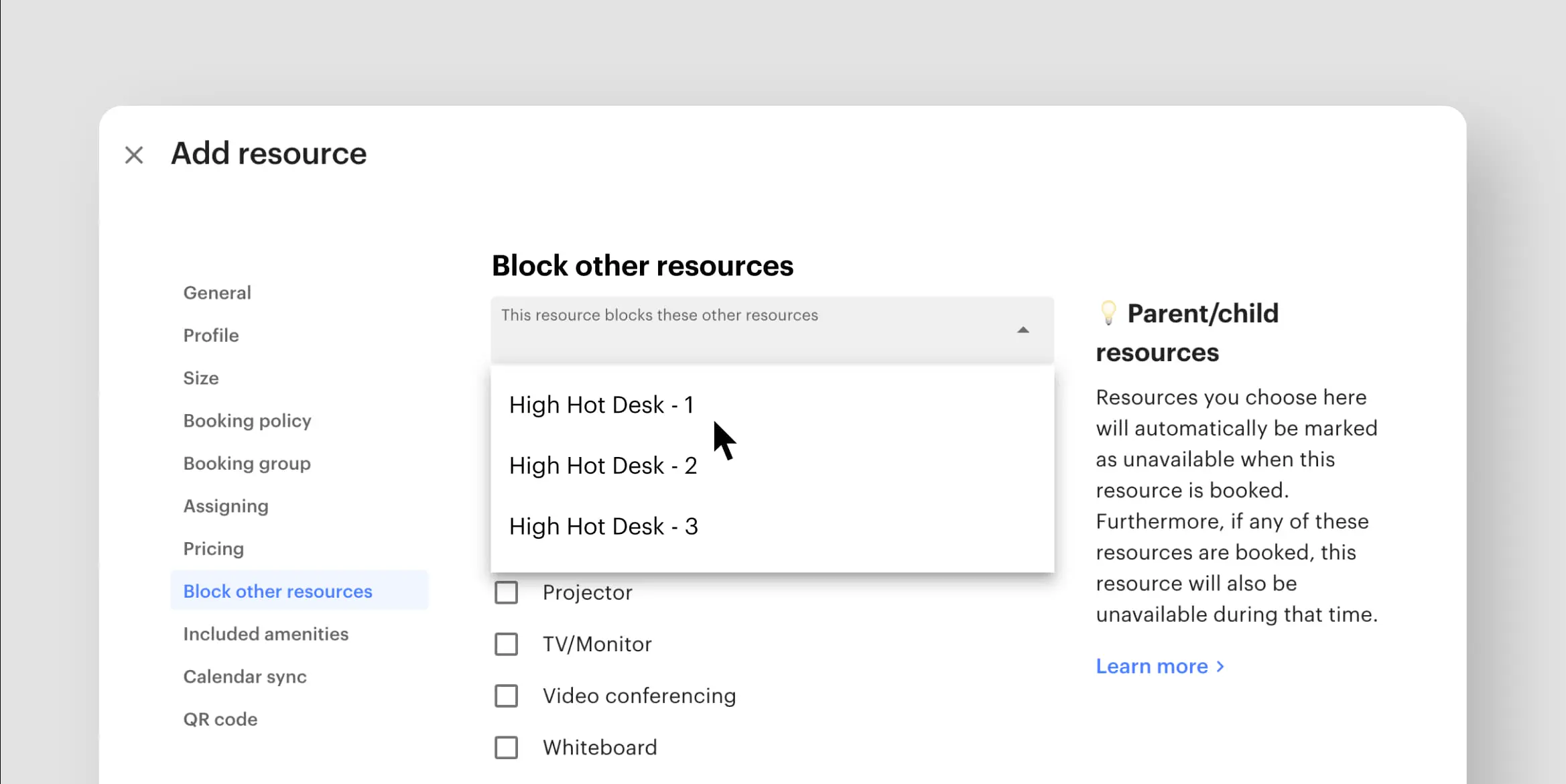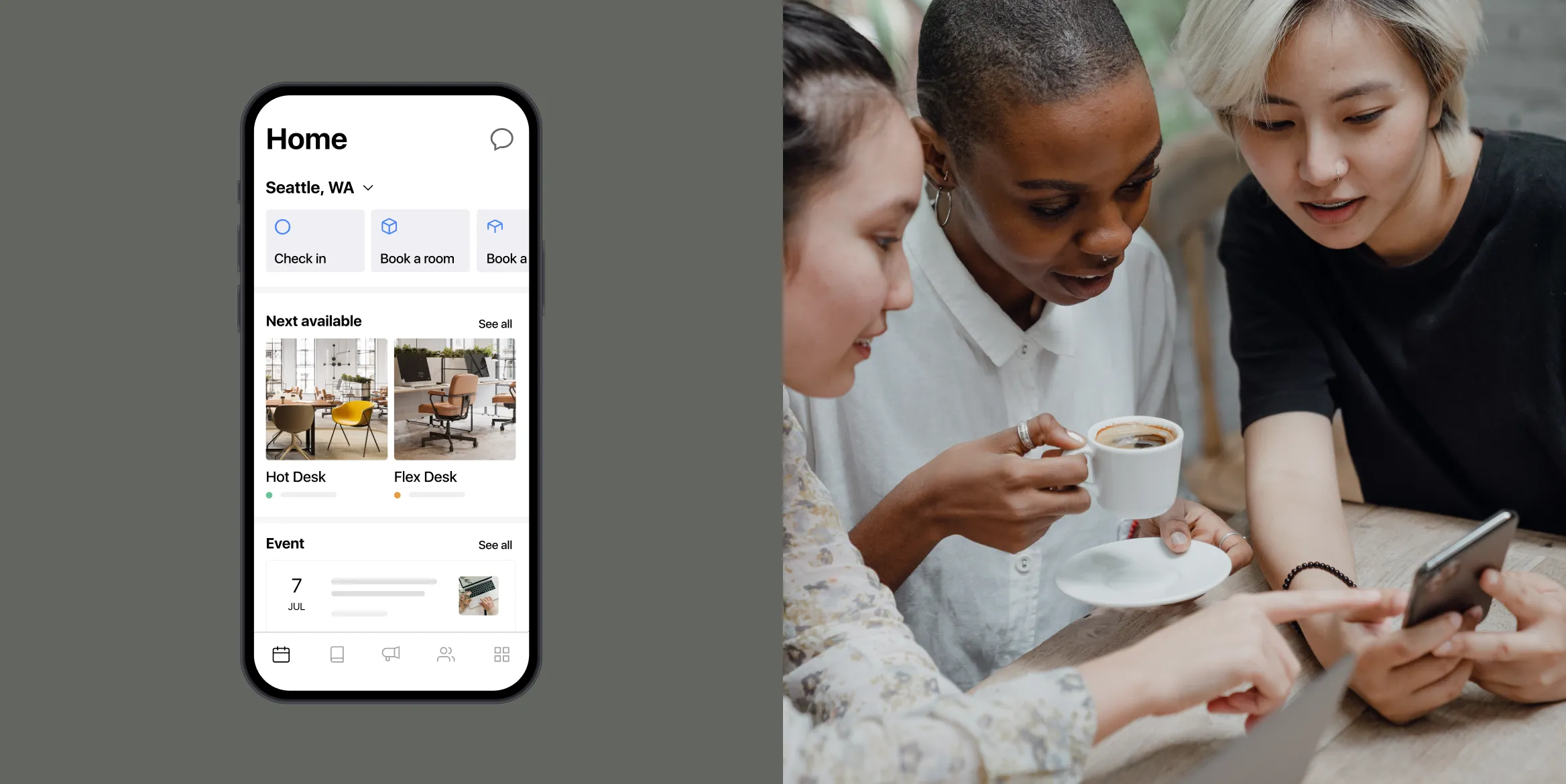We’re excited to announce new improvements to Optix for the month of October. Not only did we improve existing features, but we also strengthened a few of our integrations. We have a special announcement at the end of the article, so read on… 👀 🔑
For admins: Export your Marketplace Sales history directly from Optix
Need to keep a detailed record of Marketplace purchases? Now using the Sales log in Optix, you can export that data as a CSV. Use this data to track which items are most popular for your business, which Users are most interested in making purchases, and how many purchases are being made across your organization. Learn more about how to implement Marketplace for your business.
For admins: Sync your Marketplace revenue to Xero and Quickbooks
To ensure you’re keeping track of your revenue streams across platforms, we’ve built the ability to sync your Marketplace revenue from Optix to your Quickbooks and Xero integrations. Configure your product mappings directly from the Apps page, or learn how to get started with the integrations in our Help Center.
For admins: Choose whether a credit is created for canceled bookings
Sometimes your users pay for a booking ahead of time. In the event they need to cancel, we’ve now created the option to credit your users for their time, should you choose to cancel on their behalf. Read this article to learn more about the process of canceling a booking.
For admins: Filter user list by ‘has due or overdue’ invoice’
We’ve added further functionality to the Users page to assist you with categorizing your Users and tracking their activity. By filtering by due or overdue invoices, you can visualize which users have open invoices. You can then reach out to them directly from the Users page to follow up!
For admins: Enable Zapier to add new users to Optix from connected apps
We’ve created an ‘action’ in Zapier to create new users in Optix. So whether you’re adding a new contact to your CRM, or approving a new submission via a Google Form, you can keep Optix up to date with your latest users. Take a look at the integration page now to see what’s possible.
Special Announcement: Updated Kisi Integration! 🎉
Coming soon: Our team has been working around the clock to provide you with an update to our integration with Kisi, our access control partner! In addition to Plan capabilities, this update comes with Booking, Assignment, and Check-in support. If you already have the integration installed, we’ll be in touch to assist with the newest version. If you’re interested in learning more about Kisi, check them out here!