Help members find and book the perfect meeting room faster, easier, and without interruptions
Effortless Meeting Room Booking, Every Time

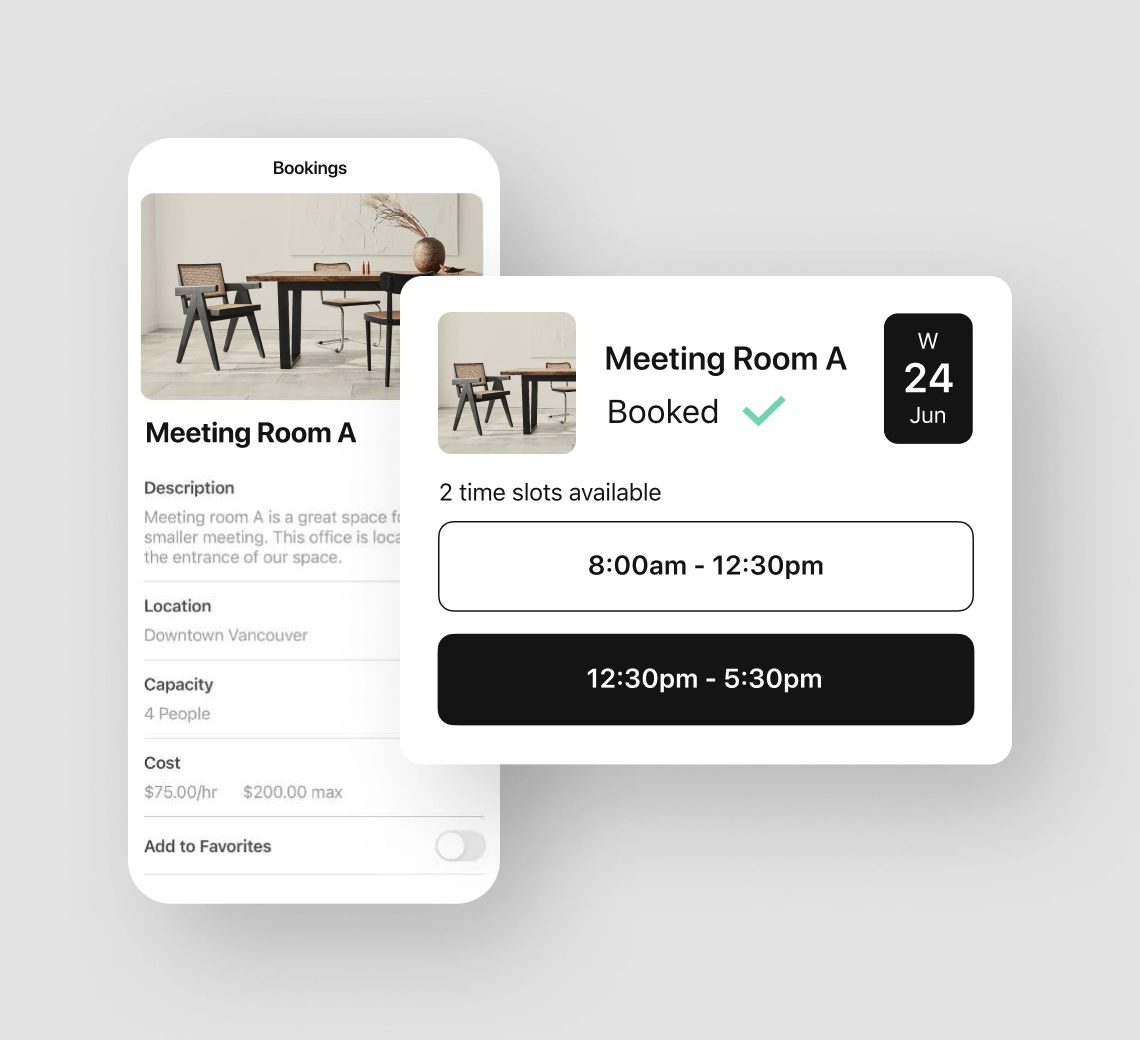
Make reserving a meeting room fast and effortless. With Optix, members can:
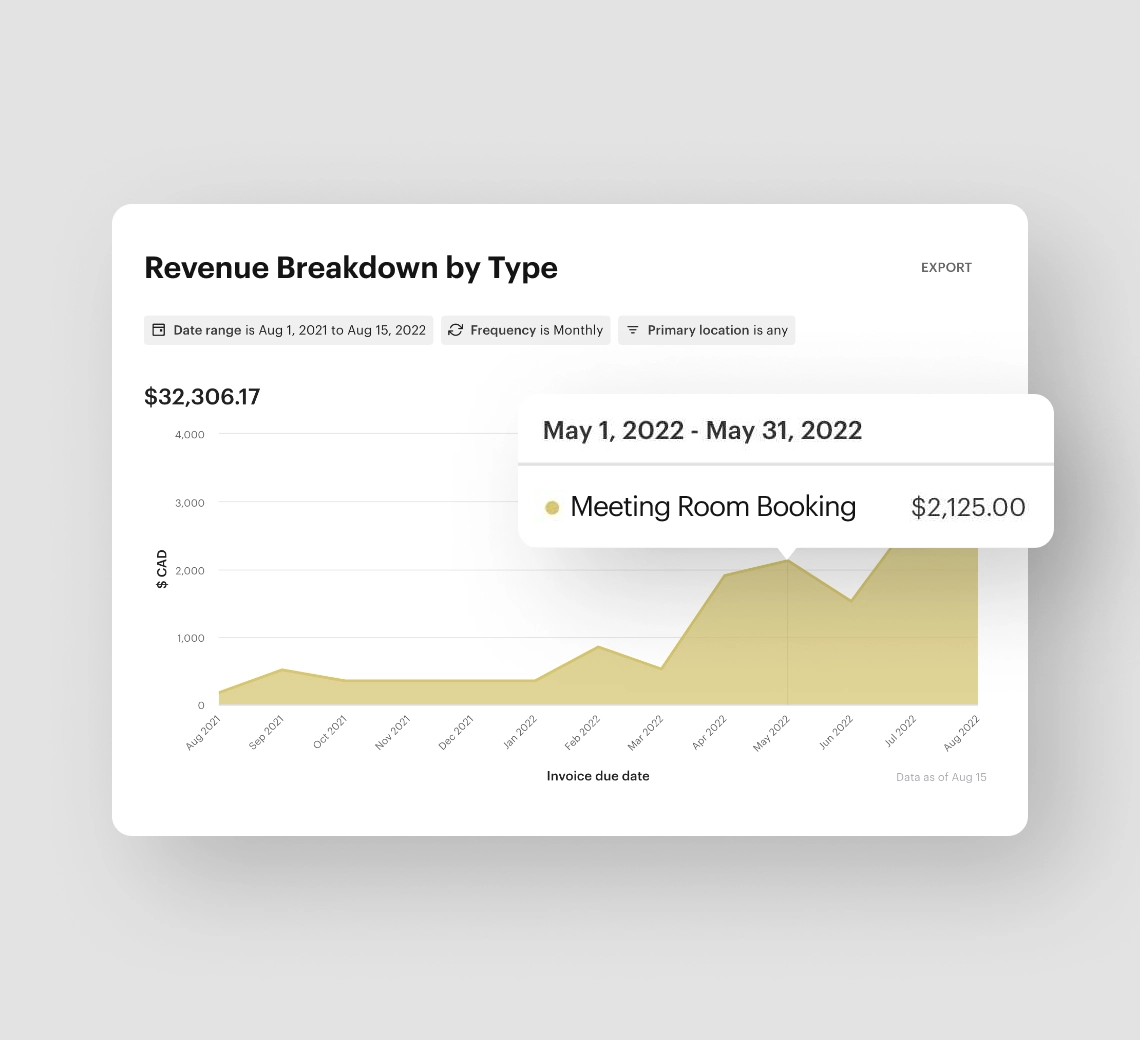
Gain visibility into how your rooms are used so you can plan with confidence. With Optix analytics, you can:
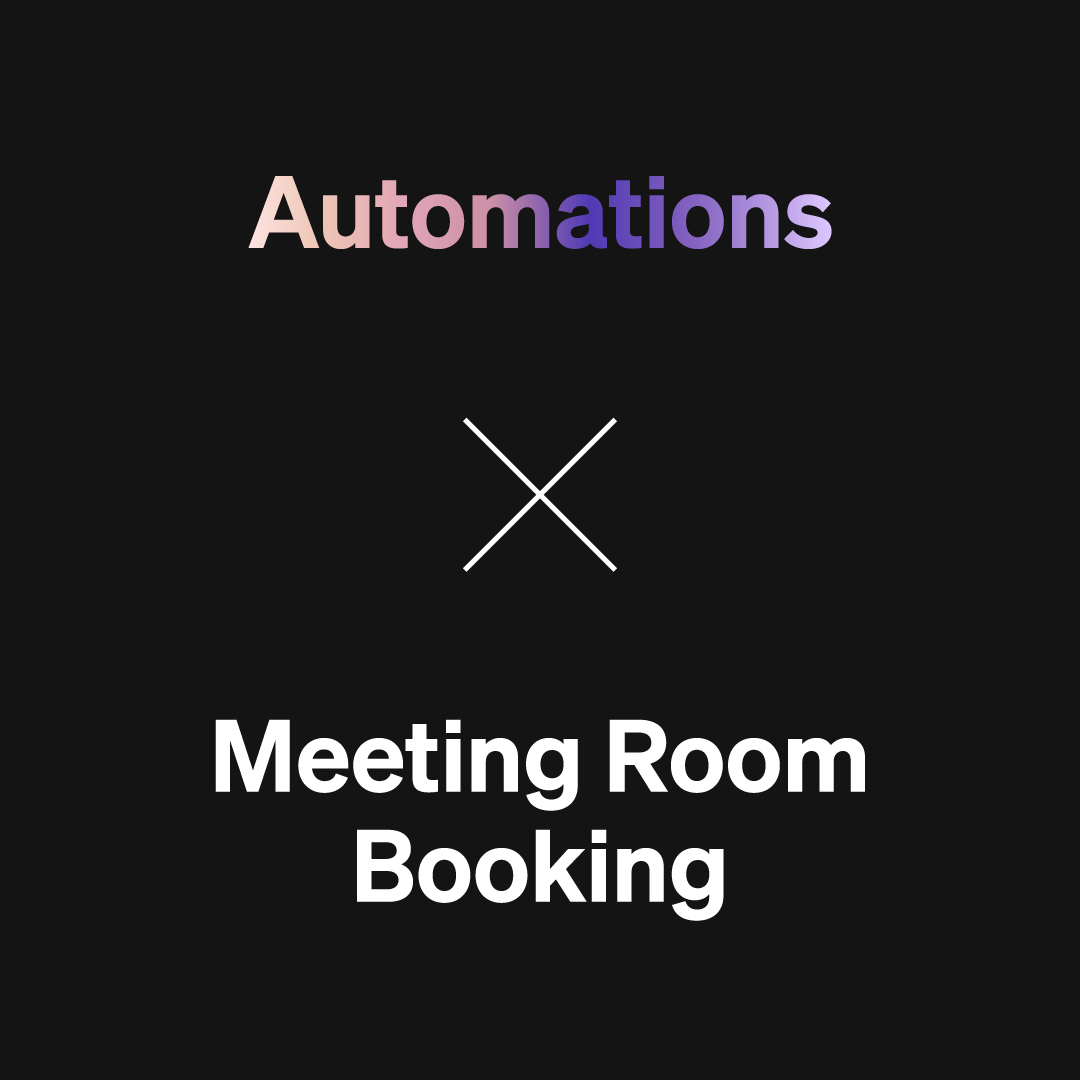
Streamline your operations and make every room booking more impactful. With Optix Automations, you can:

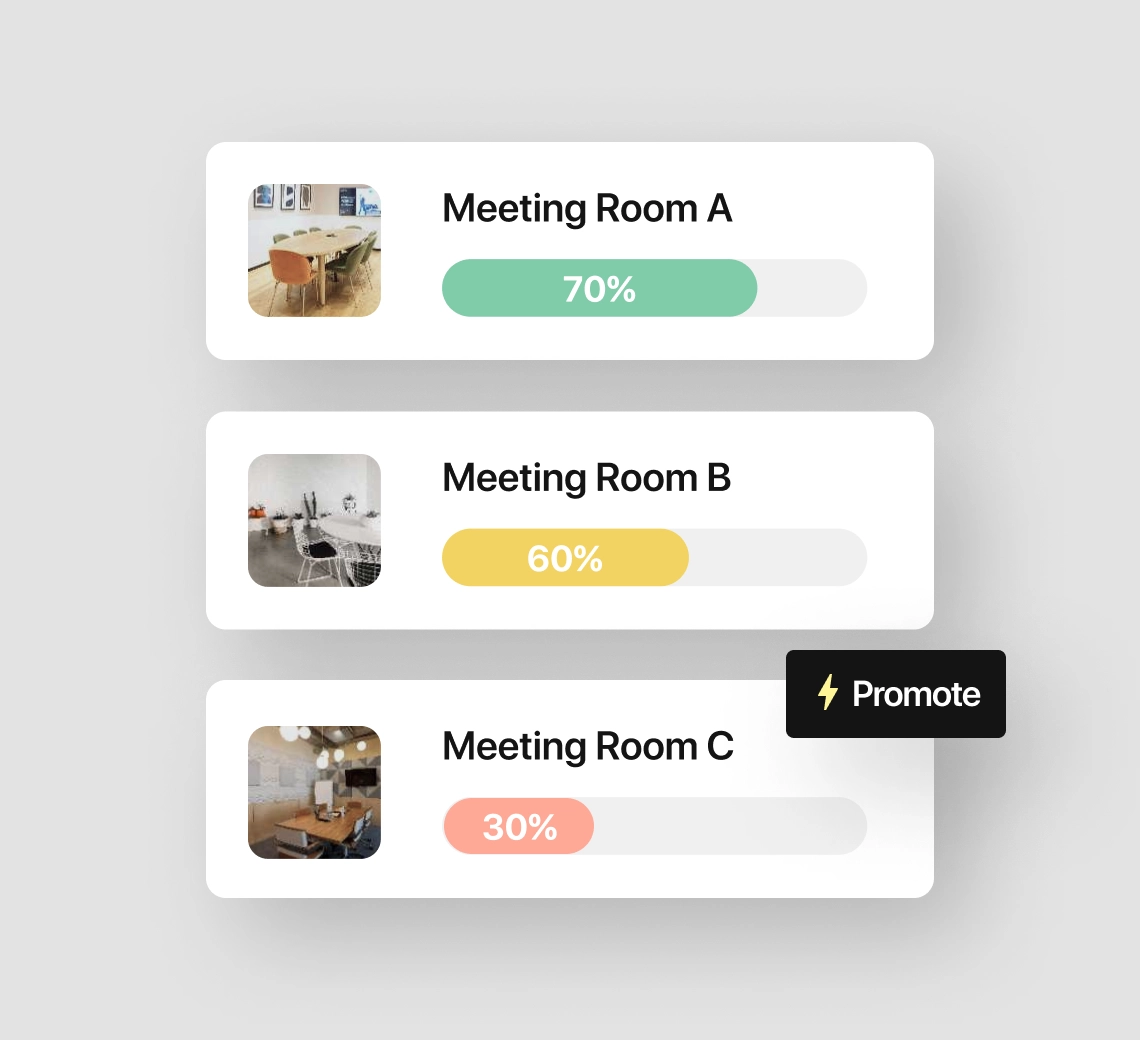
Help members find the right room faster, without searching. With smart room sorting, Optix automatically surfaces the rooms each user books most often, putting their preferred spaces at the top of the list every time.
Make the booking experience faster, more intuitive, and personalized to each member.
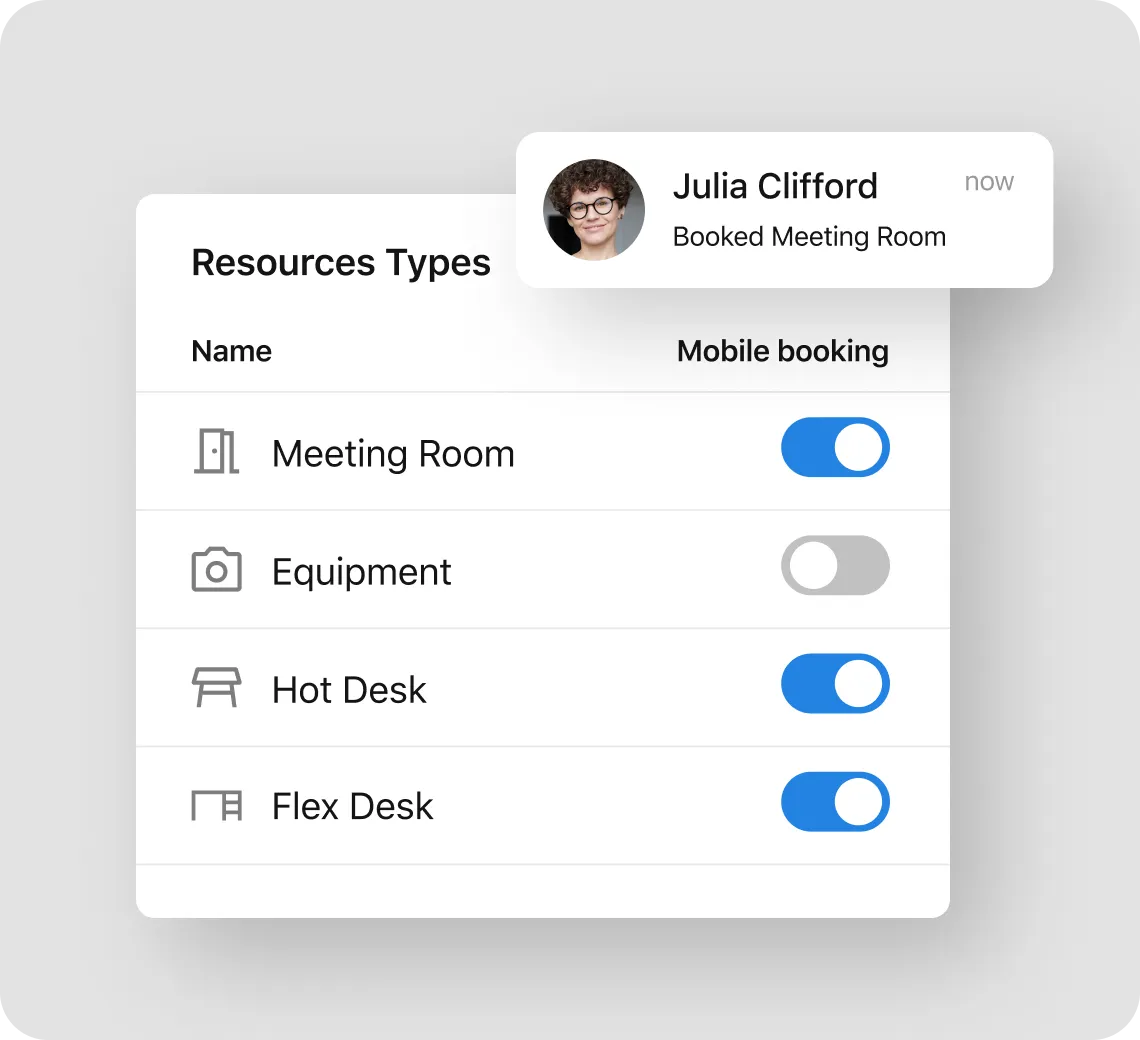
Manual booking requests take up time and create unnecessary friction. With Optix Automations, you can eliminate the back-and-forth and reduce the risk of errors—freeing your team to focus on what matters most.
Let the system handle the logistics, so you don’t have to.
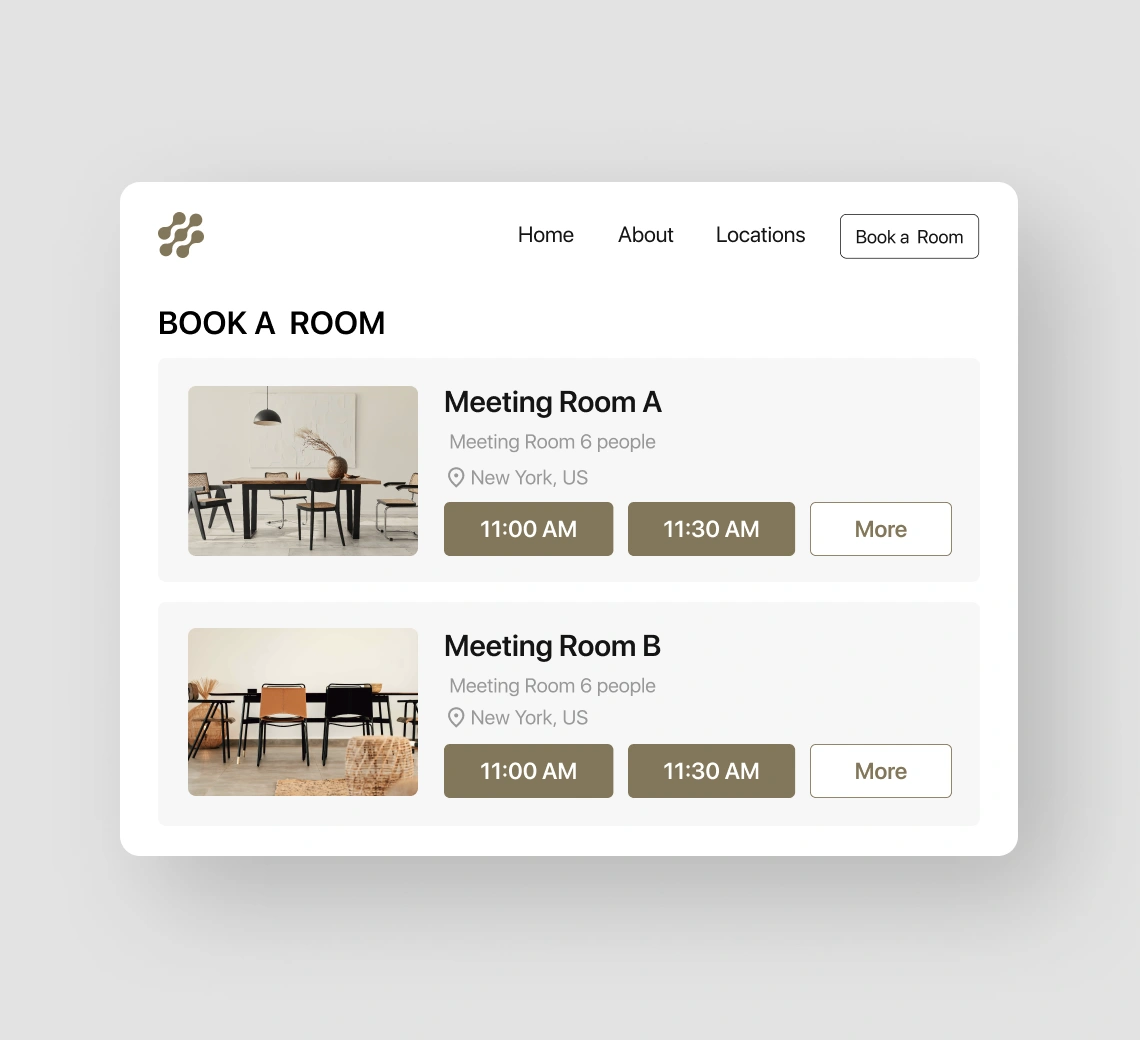
Let visitors and prospective members book a room without downloading an app or creating an account. With the Optix Booking Web Widget, you can:

Meeting room booking software is a digital tool designed to streamline the process of reserving and managing meeting spaces. It allows users to check room availability, schedule meetings, and often provides additional features like resource allocation, integration with calendars, and access control.
The benefits of using meeting room booking software include improved efficiency, cost savings, enhanced productivity, analytics and insights, increased security, and improved convenience.
Yes. Members can use the Optix mobile app to browse availability, reserve rooms, make changes, or cancel bookings—all from their smartphone, wherever they are.
Optix automatically learns each member’s booking preferences and displays their most-used or relevant rooms first—helping them find the right space faster.
You can set up automations to send confirmation emails, reminders, or even trigger internal alerts when specific rooms are reserved—reducing no-shows and manual admin.
Definitely. With the Optix Web Widget, you can embed booking functionality directly on your website, allowing new visitors or drop-in users to book a room—no login required.
Yes. You can set hourly or daily pricing for each meeting room, and customize rates based on time of day, user type, or plan.