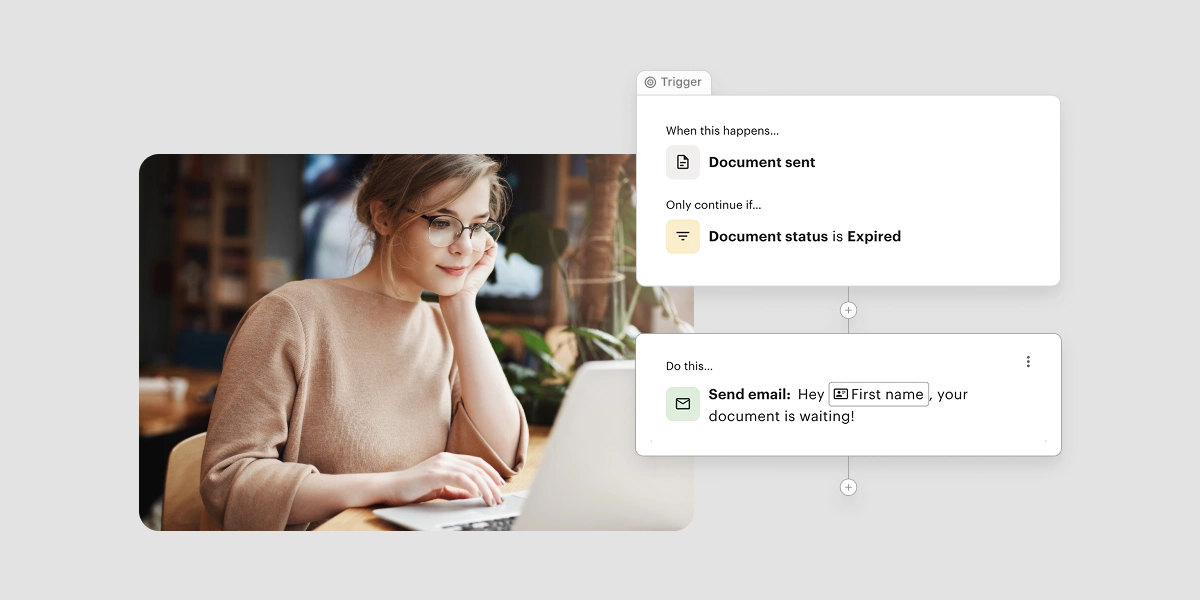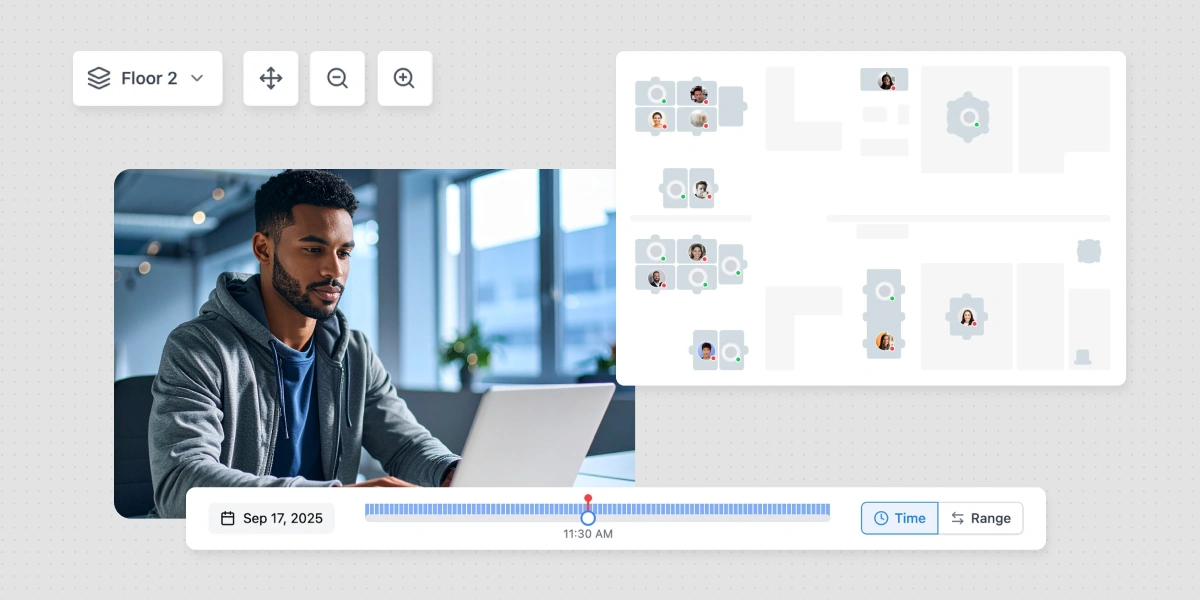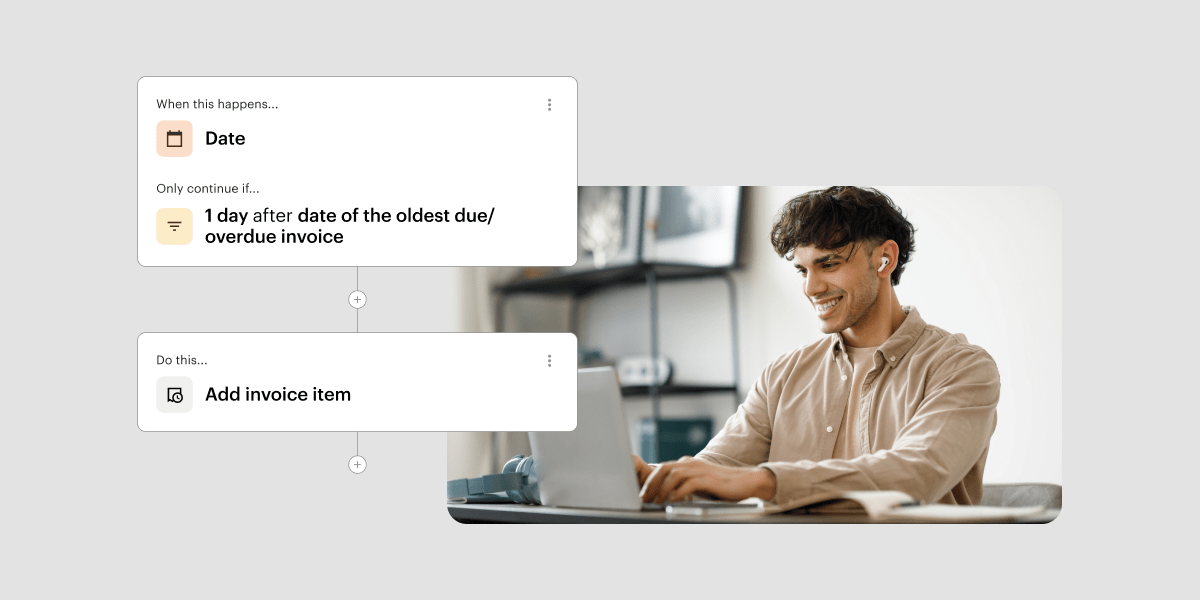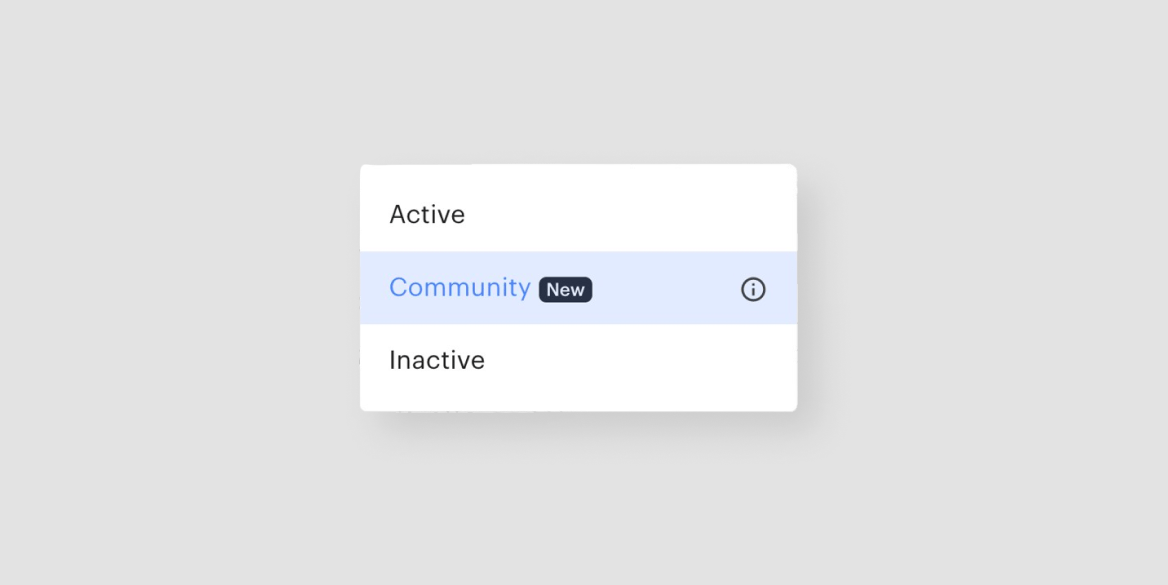
Our mission at Optix is to enable coworking and flex space operators to grow – grow their community, grow their revenue, and ultimately, grow their business.
Today, we’re launching a brand new user status in Optix that makes it easier to do exactly that, and grow and expand your business in a cost-effective way. Let’s take a look at the all new Community User Status and how to make the most out of it in Optix.
What is the Community User Status?
Up until this point, there have been three user statuses in Optix:
- Active: users who have full access to your app and have made a booking or generated an invoice. These users count towards your Optix subscription.
- Inactive: users who do not have access to your app. These users do not count towards your Optix subscription.
- Unconfirmed: users who enter your dashboard by booking a tour, completing an inquiry form or starting the sign up process but not completing. These users do not count towards your Optix subscription
Now, there is a fourth user status in Optix: Community User Status.
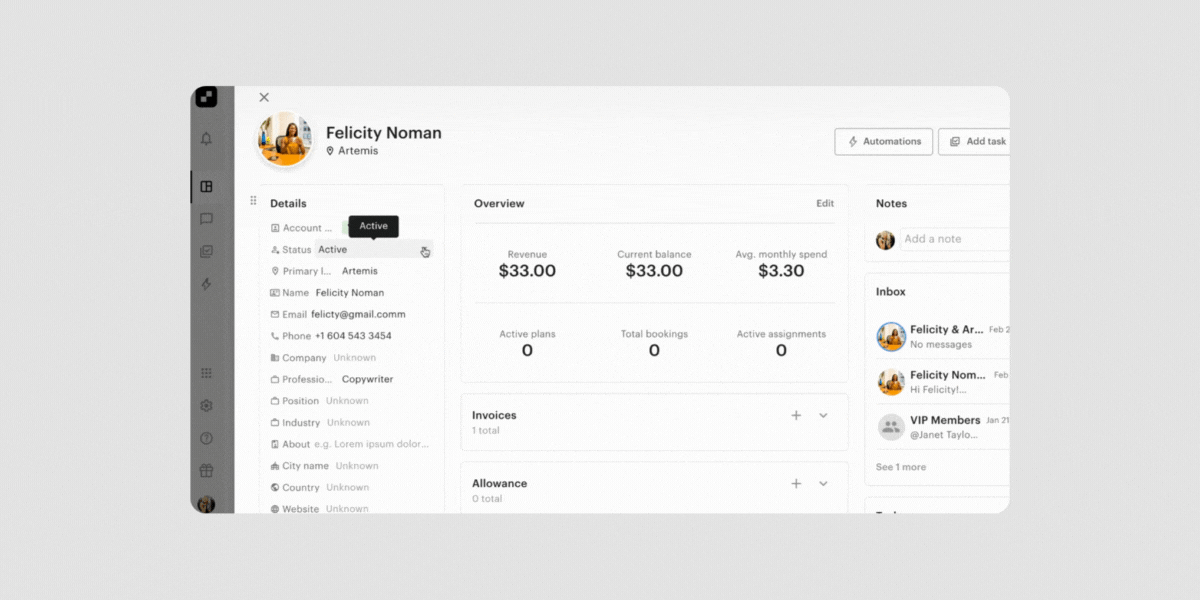
This new status gives you the ability to engage and communicate with users who are not actively generating revenue without needing to keep them as “active” in Optix. This means that you have more room in your subscription’s Active User count for users who are actively paying for memberships or making bookings.
Whether you’re running events for non-members or visitors, wanting to share updates via your app, or trying to nurture and convert leads from Automations, you can now engage your broader community right from Optix!
What are the benefits of the Community User Status?
Many of our clients use tools like Slack or Whatsapp to keep lapsed members or leads engaged because there wasn’t a way to message them in Optix once they were inactive. This can lead to a fragmented community, greater costs, and a complex tech stack.
Community Users solve these problems by allowing you to:
- Send messages and push notifications to their phone directly from your app
- Enroll these users in automated email sequences to increase their engagement or try to convert them to a member
- Grant mobile app access
- Automatically convert users back to active when they re-engage (ie. make a booking or make a purchase)
And this all happens without needing to have them as an “active” user. With this, you can manage your full community in one place, saving your team time and helping you generate a more robust community and more revenue.
How does the Community User Status work?
Community Users are only able to engage with the community aspects of Optix — that is messaging, emails, the Directory and the Community Feed.
As soon as a Community User engages with your space in a way that generates revenue (purchases a plan, checks in, purchases allowance, makes a booking, etc.), they will become active.
What this means is you can now retarget inactive members in your community directly from Optix! With the help of Automations, this transforms Optix into a powerful tool in your marketing strategy.
| Inactive User | Community User | Active User | |
| Send messages | ❌ | ✅ | ✅ |
| Post on Community Feed | ❌ | ✅ | ✅ |
| Target with Automations | ❌ | ✅ | ✅ |
| Access the mobile app | ❌ | ✅ | ✅ |
| Send push notifications | ❌ | ✅ | ✅ |
| View Perks | ❌ | ✅ | ✅ |
| Make a booking | ❌ | ❌ | ✅ |
| Purchase a plan or pass | ❌ | ❌ | ✅ |
| Check-in | ❌ | ❌ | ✅ |
| Pay for Invoices | ❌ | ❌ | ✅ |
How much do Community Users cost?
We’ve designed the Community User status to be incredibly affordable and support you in growing your community and converting more members:
- $0.20/month per Community User for all Subscriptions outside of the Scale tier
- $0.10/month per Community User for Scale Subscribers
You’ll only ever be billed once per user per month based on the highest status they reach.
How to make the most out of Community Users in Optix
Now that you have a sense of what Community Users are, here are some tips to get the most out of them in Optix.
1. Think about how Community Users fit into your broader marketing strategy
If you’re currently trying to engage old members through Slack or external email tools, you can now bring them into Optix for retargeting. If you have a white-labelled app, this becomes even more powerful, as you can deliver notifications directly from your branded coworking app.
2. Consider ways of upselling Community Users with Automations
Automations become a lot more powerful, thanks to the Community User status. You can build out automations that:
- Encourage Community Users to make a booking or purchase a plan
- Target Community Users with special discounts or promos that you manage with Conditional Pricing
- Move Unconfirmed Users to Community Users so they can open your app and explore, while you continue to nurture them through the lead funnel
3. Bring users from other platforms into Optix for a centralized community
If you have virtual mail users who are stored on another platform or paying through a third party system, you may want to consider bringing them into Optix for targeted campaigns. This allows you to sell more value in their membership as well, giving them access to your community, Perks and Events.
Community Users are coming soon to Optix!
The Community User Status is a closed beta available to select Optix dashboards — but it will be here for all clients before you know it! You can also start preparing to welcome more Community Users and increase your community engagement and revenue by creating Automations for re-targeting non-members.
Are you an Optix client who’s interested in getting the Community User status set up for your business? Reach out to a member of our team at support@optixapp.com and we’d be happy to chat more!