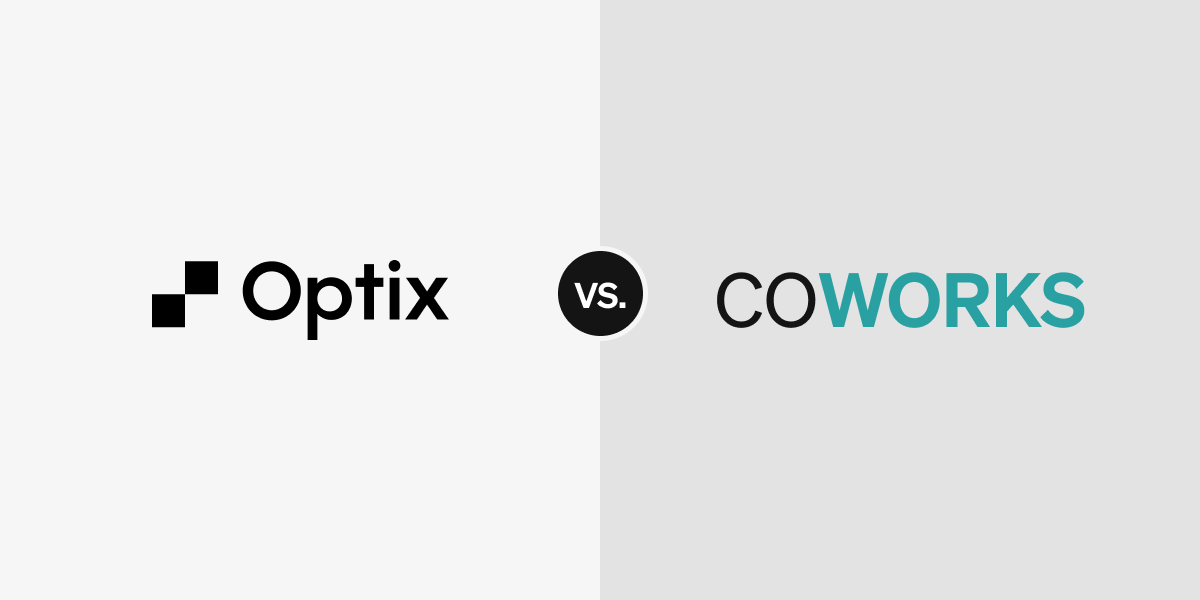
TL;DR
- Coworks is best suited for early-stage or traditional coworking spaces that need a simple, easy-to-use platform.
- Unlike Coworks, Optix includes a built-in automation layer (e.g., onboarding flows, upsell triggers), modern UI/UX, and visitor management tools.
- While both platforms offer onboarding and North America-based support, Optix is praised for its “white-glove” onboarding, live chat access, and a strong customer success approach that feels more like a partnership.
Looking for the best coworking software and not sure what platform to go with? In this article, we’ll dive into the key differences between Optix and Coworks when it comes to managing coworking and flex spaces.
We’ll break down the pros and cons of each platform so that you have all of the information you need to choose the right software for your business.
What is Coworks?
Coworks is a coworking software management platform founded in 2018 in Raleigh, North Carolina. According to their website, their mission is to “empower coworking space owners and operators, through automation, analytics, and communication to optimize their business and enhance the community experience, so they see growth in their space.”
What are the strengths of using Coworks for coworking spaces?
Coworks boasts many operators across a variety of coworking and niche flex spaces. Here are some of the reasons users report loving Coworks:
- Easy to use: a number of users report Coworks as being easy-to-use with a simple, intuitive interface
- Highly customizable: Coworks can be used across a variety of business models including traditional and niche coworking spaces
- Strong white-labeled mobile app: Coworks describes themselves as a “mobile-first” platform, with one of the strong white-labeled app
- Good support: many users report being satisfied with the support offered by the Coworks team
Ease-of-use, customization, and strong support are some of the reasons why users enjoy Coworks.
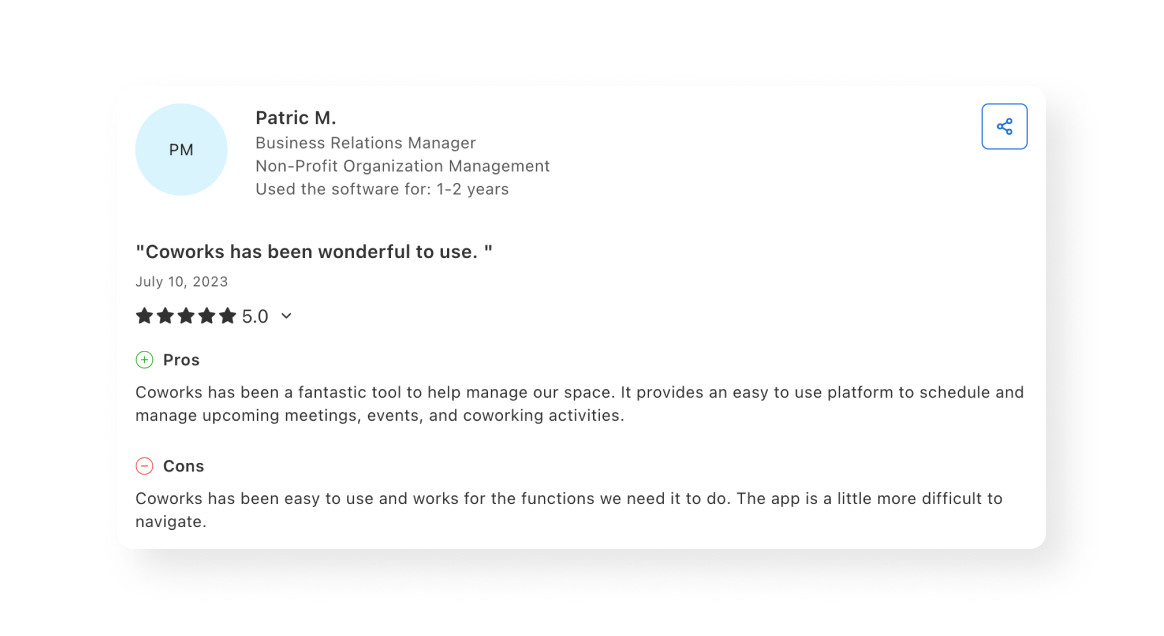
What are the weaknesses of using Coworks for coworking spaces?
There are some limitations to Coworks, according to some users and reports online, that you’ll want to be aware of when choosing coworking software.
- Limited integrations: some users report struggling with integrations, including an inability to integrate with their accounting software
- Weak reporting: as reported by one user, the reporting and analytics of Coworks are lacking compared to what they need
- Dated user interface (UI): the Coworks interface is not the most modern and may be limiting for those looking for a modern, brandable tech experience
While Coworks is considered generally easy to use, it lacks advanced features and functionality, with an interface that may not be up to par for some operators.
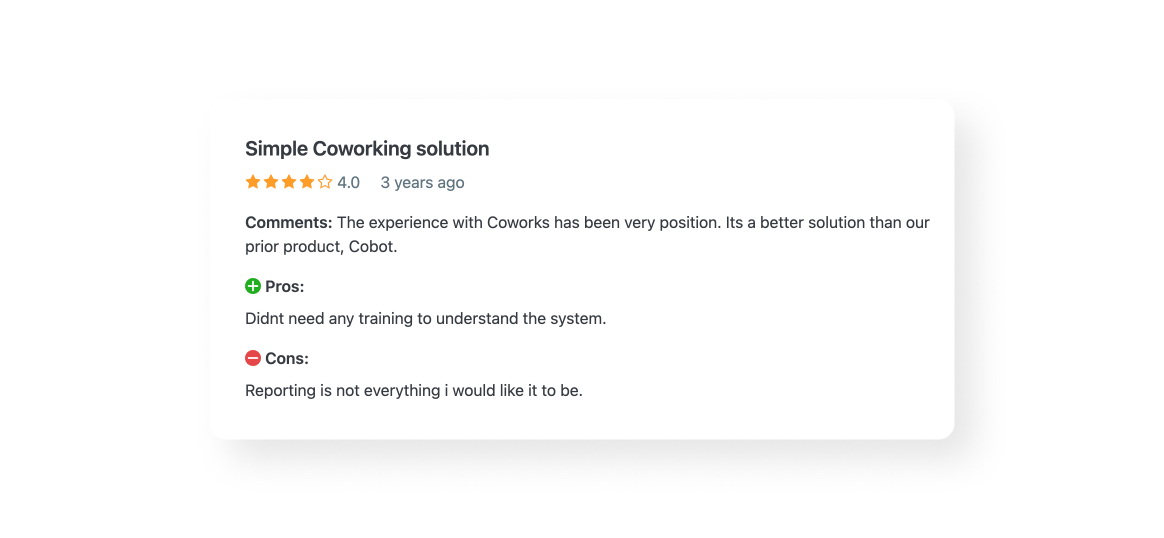
Who is Coworks best suited for?
With this in mind, Coworks is best suited for traditional coworking or flex spaces just starting out who want a simple platform they can use for now, not necessarily grow with long-term.
Optix vs. Coworks
Both Optix and Coworks are coworking software platforms serving coworking and flex spaces in North America. There are, however, a few key differences between the two platforms.
1. Support and onboarding
Both Optix and Coworks offer North-American based support hours, which can be a big plus for those located in the US, Canada, and Mexico. Coworks provides free onboarding services, along with migration support for those who are moving over from another platform, though it is unclear as to what those onboarding services are.
Optix also offers onboarding services for all new users including white-glove onboarding for some plans and group onboarding with direct access to our customer success team. Optix also offers live chat support via your admin dashboard to ensure all questions are answered in a timely manner. Most of all however, Optix is praised for having a strong customer support team with a partnership approach and a commitment to helping clients succeed.
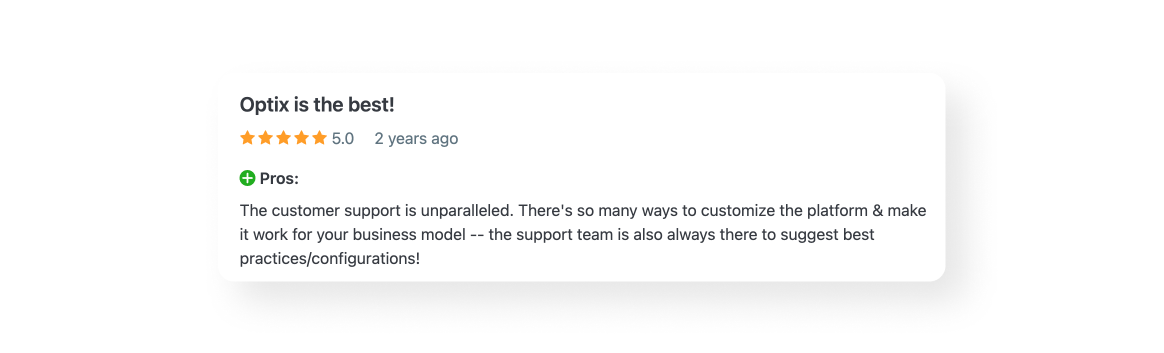
2. User interface and user experience
While Coworks is praised for its simplicity, some consider its interface to appear dated, especially compared to other options available.
Optix is design-oriented with a modern look and feel to the platform that resonates with both admin and members alike. The design emphasizes simplicity and ease of navigation. Common actions like booking a room, checking in, or accessing invoices are no more than 1–2 taps away. The platform is clean, simple, and well-liked by those who prioritize branding and design, such as creative coworking spaces.
3. Automation
Automation is not a huge focus of the Coworks platform. The software offers limited automation capabilities outside of what you would expect from coworking software, including automated invoicing and billing.
Optix is unique in that it is the only coworking software with a built-in automation layer meaning that virtually anything in the platform can be automated, from member onboarding to tour follow-ups. With Optix, you can build out automated email flows and tour follow-ups, and automatically upsell members to help grow more revenue. Learn more about what you can automate with Optix.
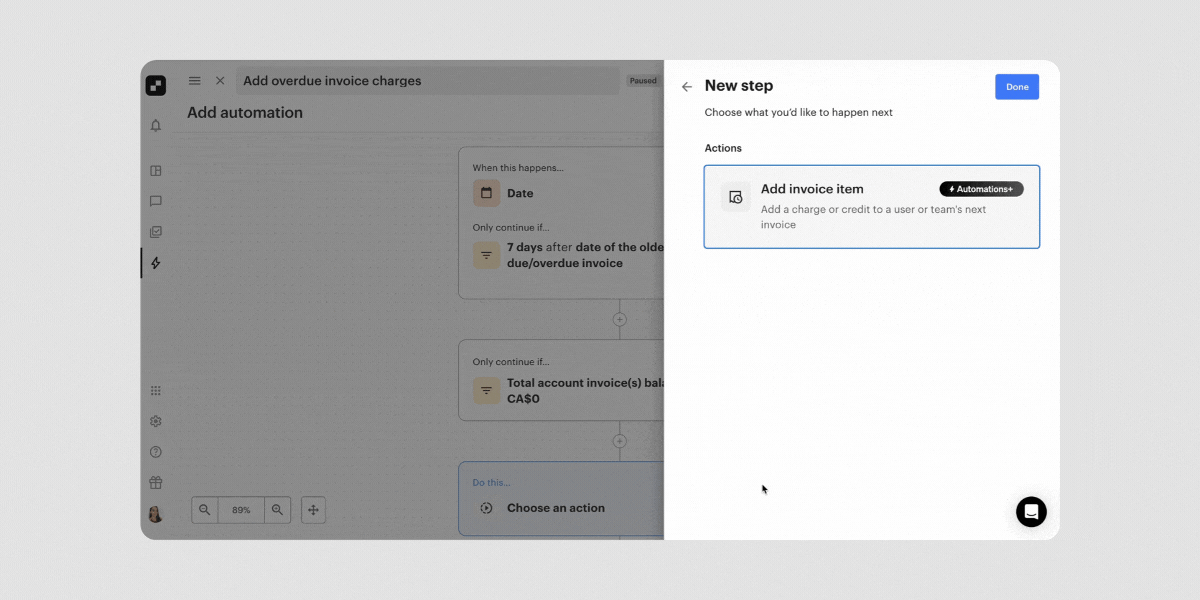
4. Community engagement
Coworks offers some community engagement tools for users including event management and messaging. In contrast, Optix offers:
- Direct 1:1 messaging to connect members with one another
- Public group messages (so you can finally get rid of Slack!)
- Member Directory to quickly and easily see other members in the space
- Photo and file sharing
These community engagement tools are designed to help you build your digital community, just like you

5. Visitor Management
Coworks is one of the few coworking software platforms that does not offer a way of managing external guests and visitors. This can be challenging for those with many guests or who would like an easy, automated way of capturing guest and visitor information.
Optix offers an external Visitor Management application that can be used to automate the guest and visitor management process. With this tool, guests are prompted to check-in to the community using an external tablet system. That information is then automatically sent to Optix where admin can then target guests and visitors with email automation to help convert them into paying members.
6. Who it serves
Due to its lack of advanced features, Coworks is best suited for coworking and flex spaces who are just starting out and are looking for a simple platform to get started with. Optix is better suited for coworking and flex spaces who are looking for a more robust platform with automation capabilities that operators can grow with and into.
Summary of Optix vs Coworks
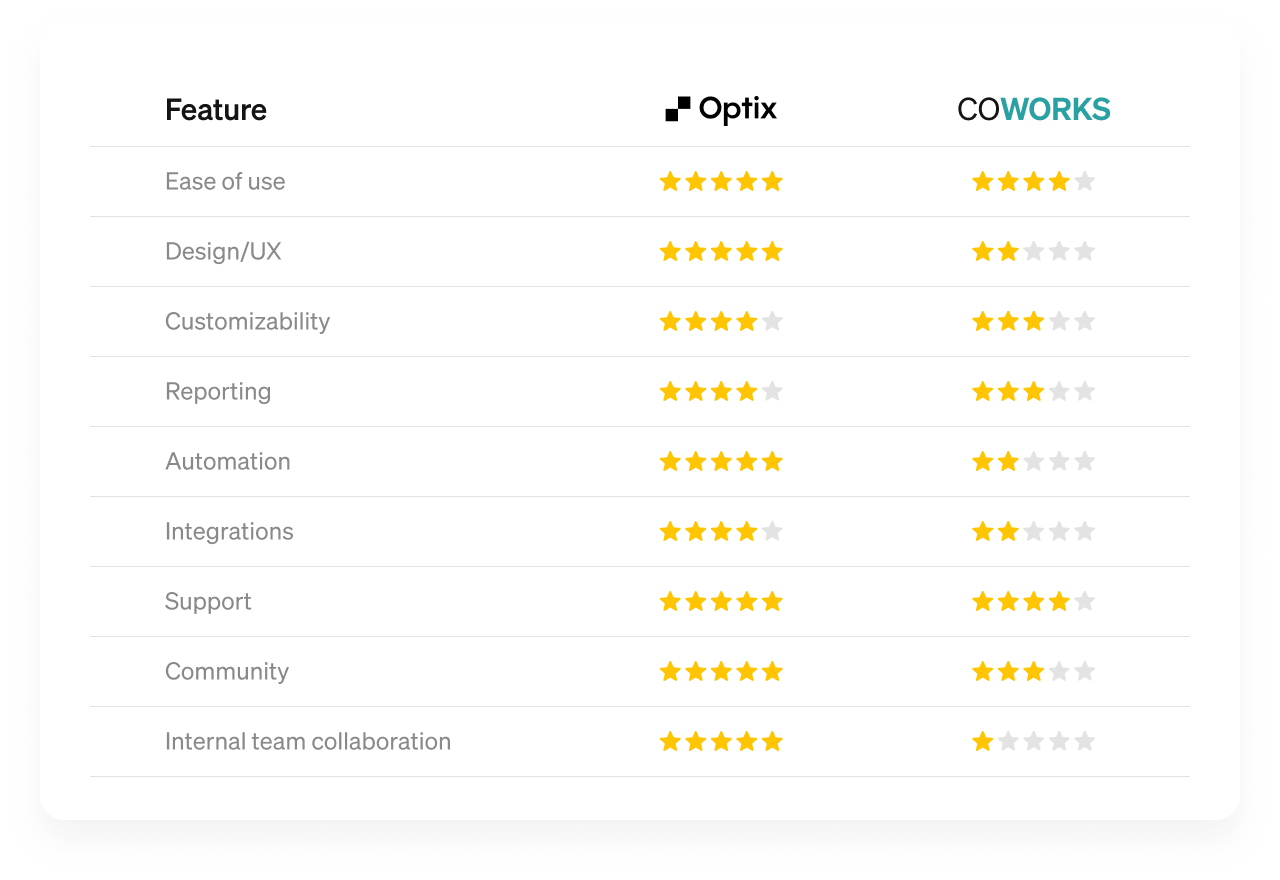
Optix vs Coworks: Which one is best for coworking?
Optix and Coworks share a lot of similarities. Both are North-American based coworking software platforms with a focus on providing an exceptional mobile experience to users, and both excel in providing quality support to their customers.
The biggest difference between Optix and Coworks is in their ability to support ambitious, growing teams to automate their space. While Coworks covers the basics well, it may not always be best suited to helping coworking spaces hit their growth goals due to the simplicity of the platform.
In contrast, Optix can scale with you, with features suited both to operators just starting out and those looking to expand their business to new heights.
Ready to see how Optix can serve your growing coworking space?
Try Optix free for 14 days




