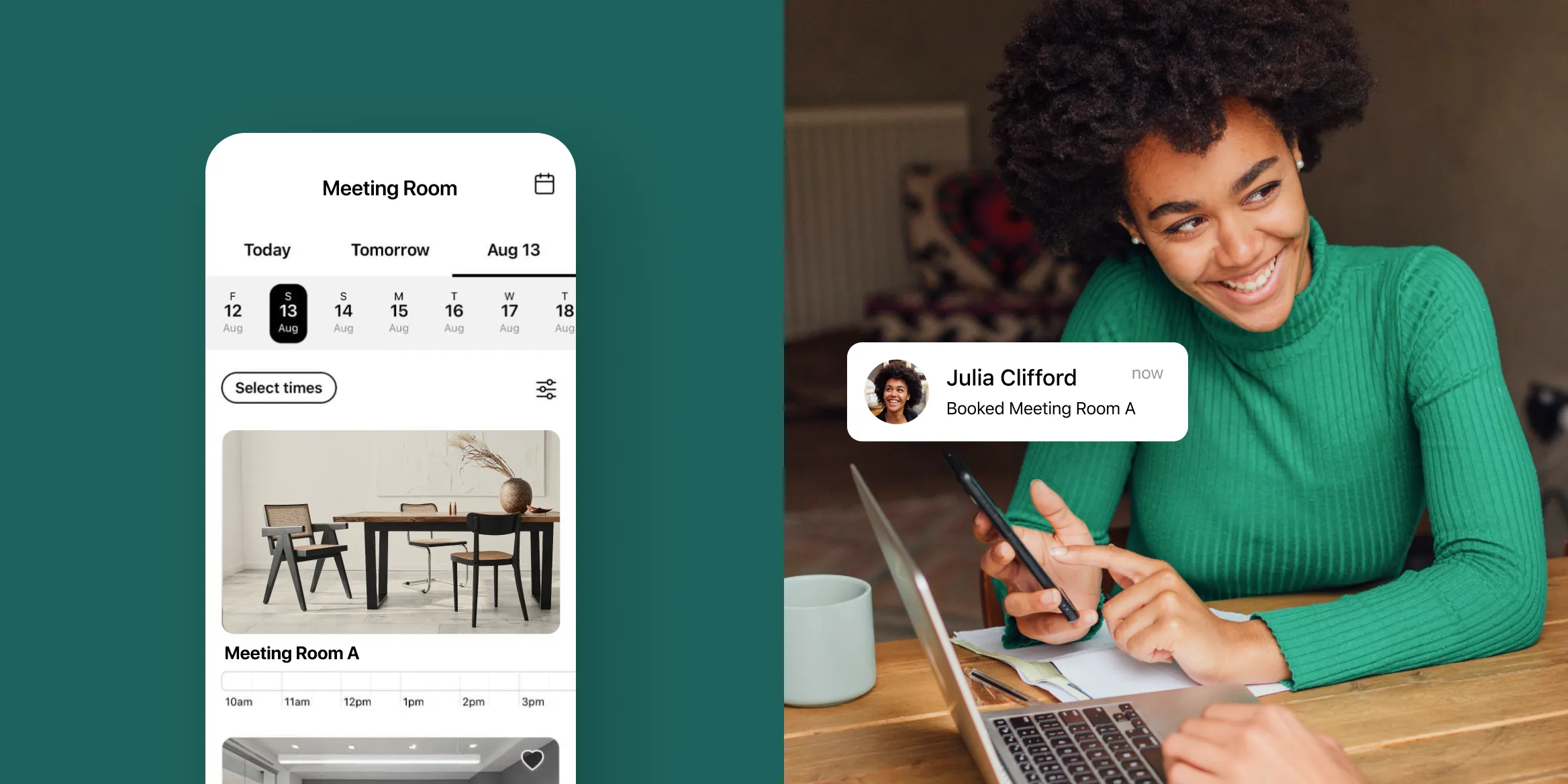TL;DR
- Optix focuses on coworking software to automate coworking and flex spaces, while Proximity is tailored to commercial real estate and flexible workspaces
- Optix shines in its modern interface, ease of use, and mobile-first approach. Proximity shines in its’ native access control solution
Choosing the right software for your coworking space is a big decision.
But don’t worry — we’re here to help.
In this article, we’ll dive into the key differences between Optix and Proximity when it comes to managing coworking and flex spaces. We’ll break down the pros and cons of each platform so that you have all of the information you need to choose the right software for your business.
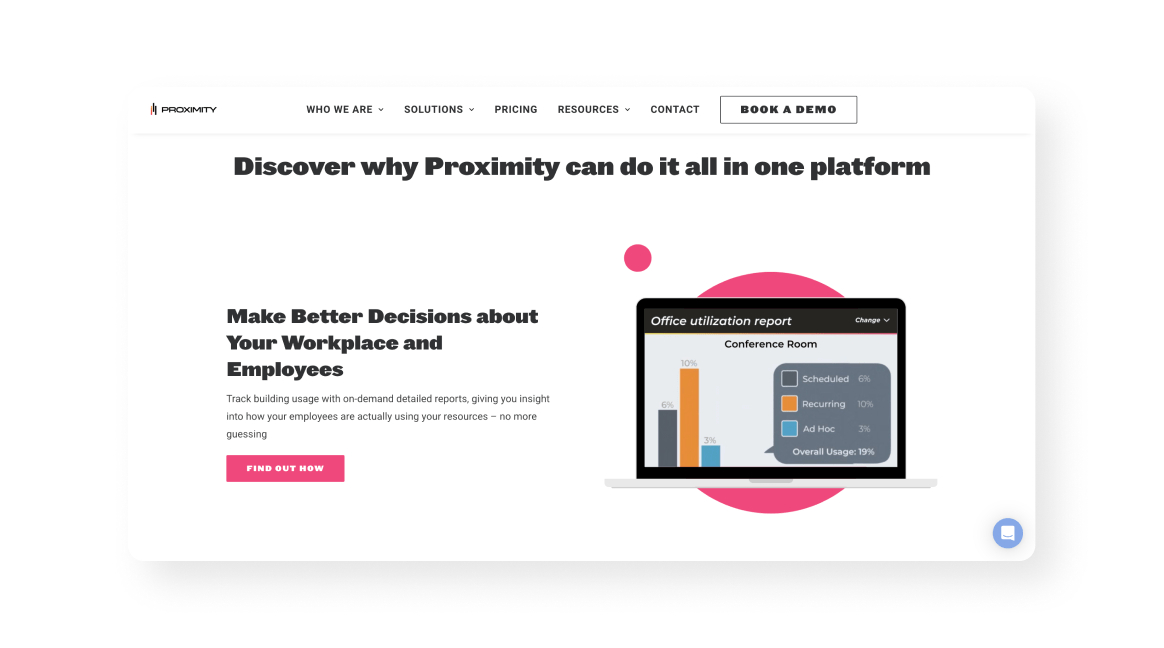
What are the strengths of using Proximity for coworking spaces?
Proximity has a few key strengths that set it apart from other coworking software in the market.
- Access control solution: Proximity is the only software on the market that offers a native access control system. This is priced at an additional $99/mo
- WiFi access control: Proxmity also offers secure Wi-Fi access to active, paying members through WiFi control, which is unique to their platform
- Air quality monitor: monitor the air quality of a workspace directly through the Proximity platform
- Greeting management: automate the visitor management experience for guests and deliveries
Proximity has a number of unique features not commonly found in coworking software. However, they are best known for its access control solution, making it a one-stop-shop for those who want a complete solution without complexity.
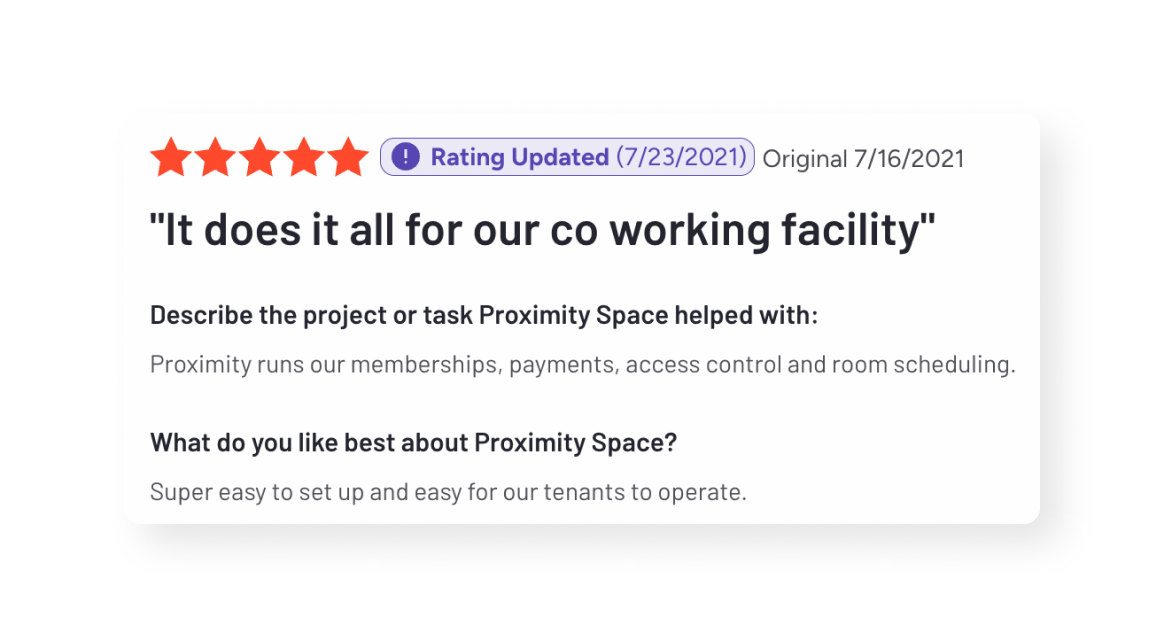
What are the weaknesses of using Proximity for coworking spaces?
While it has many strengths, some potential weaknesses of using Proximity for coworking spaces are:
- Dated UI/UX: some users report the interface looks dated, especially compared to other coworking software in 2025
- Limited integrations: compared to other solutions on the market, Proximity does not offer the same number of integrations, with some integrations as add-on only
- Reduced focus on coworking: because of their investment in other markets, some users feel Proximity has been less focused on improving their coworking offering
- Support offered as a paid add-on: according to DropDesk, Proximity offers premium support only as an add-on for users
While Proximity boasts some powerful features, their dated interface and limited focus on coworking may give some operators pause before considering it.
“I don't like that users need to sign up as a Community Member first before upgrading to their actual membership level.”Bruce R., Managing Partner (G2)
Who is Proximity best suited for?
Given its strengths and limitations, Proximity is best suited for coworking spaces that lean more corporate than community and want an all-in-one software to simplify their day-to-day.
Optix vs. Proximity
Optix and Proximity differ in several key areas. Let’s break down each one in more detail below.
1. User experience and user interface (UX/UI)
Some users find the Proximity interface to appear dated. For those who are trying to build a sleek and modern brand, this could negatively impact experience. This was a big reason why Geoff Wood, Founder of Gravitate Coworking, switched from Proximity to Optix.
Optix in contrast, is widely recognized as having the best user experience in the coworking industry. The modern interface is intuitive and easy-to-use, and fits well within most coworking space brands. As described by Geoff, “the app looks like it was designed for coworking spaces.”
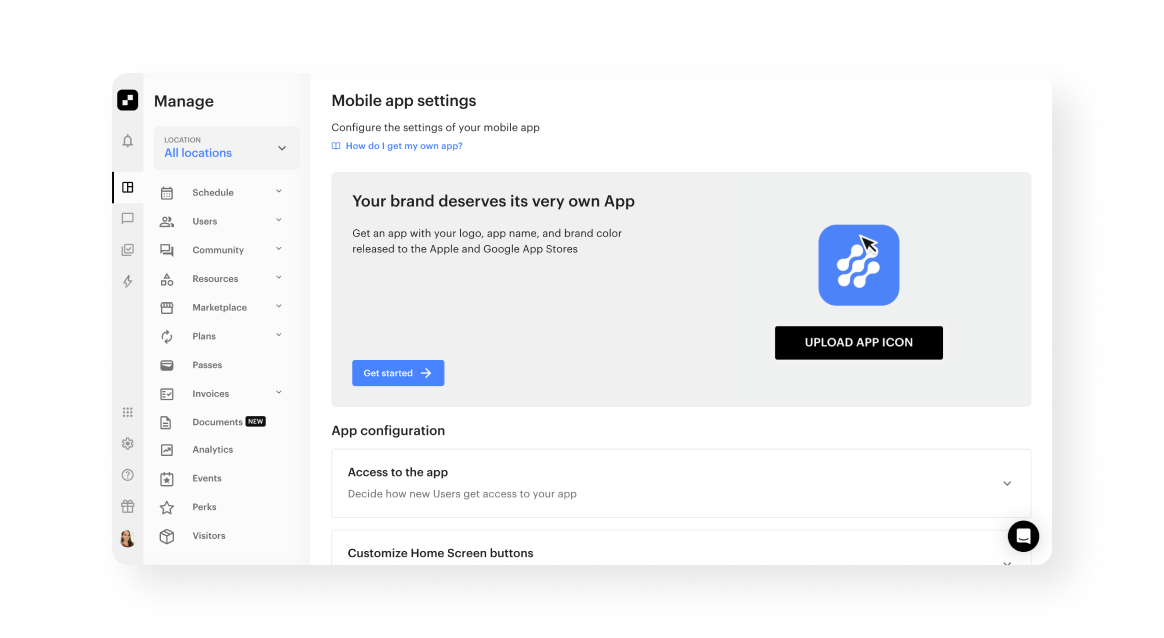
2. Access control integrations
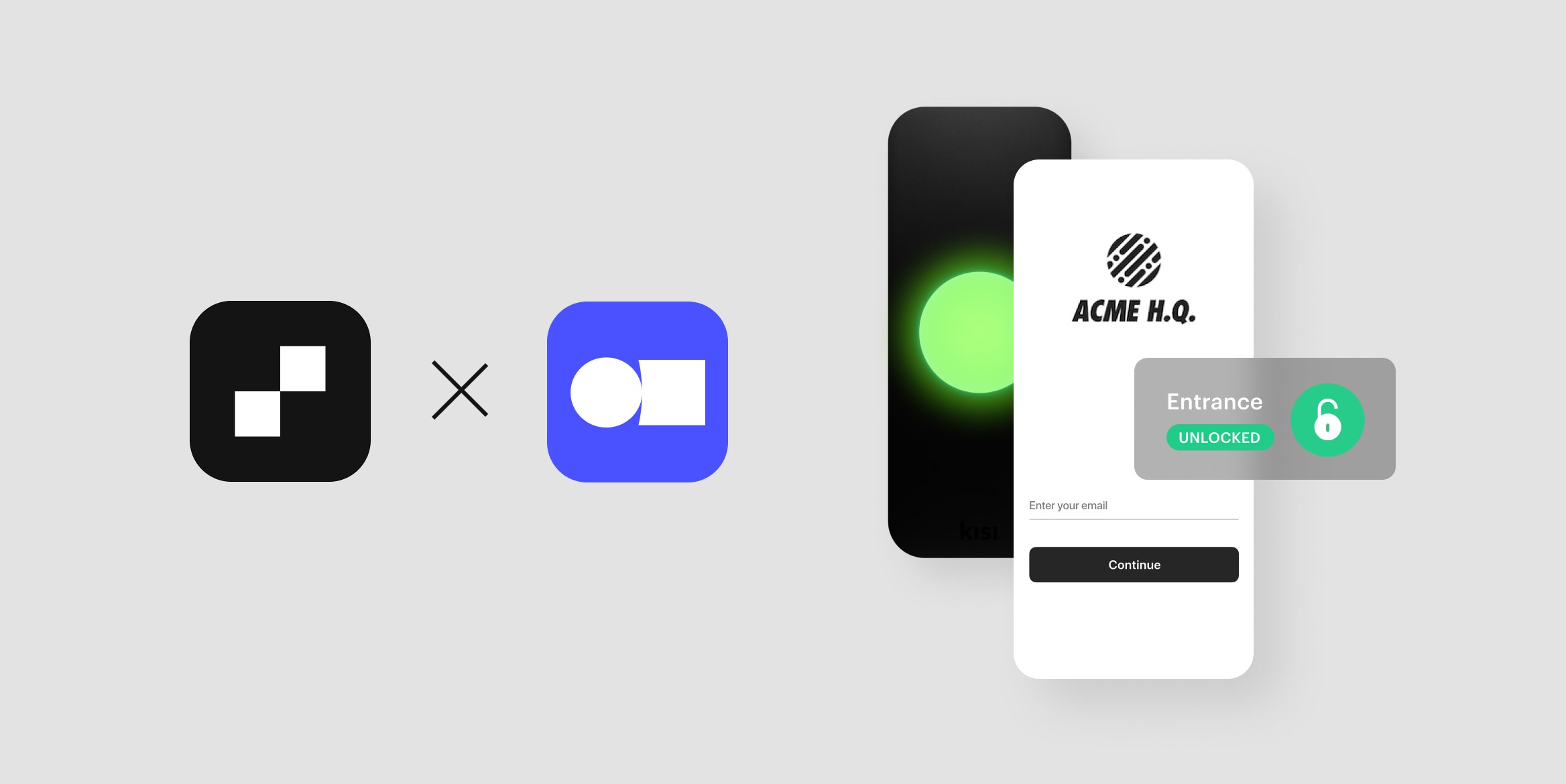
One of Proximity’s most unique selling features is its’ built in access control system. For an additional cost, members can use the Proximity software and hardware solutions as their access control system. If they would prefer to use a separate solution like Salto or Kisi, users will need to pay an additional monthly fee.
While Optix does not offer a homegrown access control solution, it does offer integrations with major access control systems, including Salto and Kisi, at no additional cost. The integration with Kisi is one of the best on the market, with a custom tap-to-unlock feature that enables users to unlock any Kisi-enabled door from the Optix mobile app.
For operators who are already using Kisi or who are looking to use it in the future, this can be a big advantage.
“Right off the bat, we were happy with the Optix and Kisi integration. Kisi aligned with us, similar to how Optix did, in that they are forward thinking.”Mitchell Purdy, Founder at Suite Genius
3. Flexibility and customization
The best use cases for Proximity are in hybrid workspaces, commercial real estate, and traditional coworking spaces. However, there is limited information around its ability to serve non-traditional business models, be it coworking niche concepts or even coworking spaces that want to experiment with their pricing model. As reported by Geoff, Proximity has “many limitations” with its platform.
Optix is built with a modular design and flexible resource booking capabilities. This allows users to make virtually any asset in their space bookable, be it a desk or meeting room, or golf bay or kitchen. Because of this versatility, Optix is widely regarded as one of the best flex space management platforms for non-traditional spaces such as beauty salons and shared kitchens.
4. Mobile application and white-labeling
Proximity offers branded mobile apps for both iOS and Android, allowing coworking spaces to customize the app with their own logos, colors, and imagery. However, it’s important to note that Proximity’s mobile apps are not fully white-labeled. While they offer some branding within the app, they do not appear as standalone apps under your coworking space’s name.
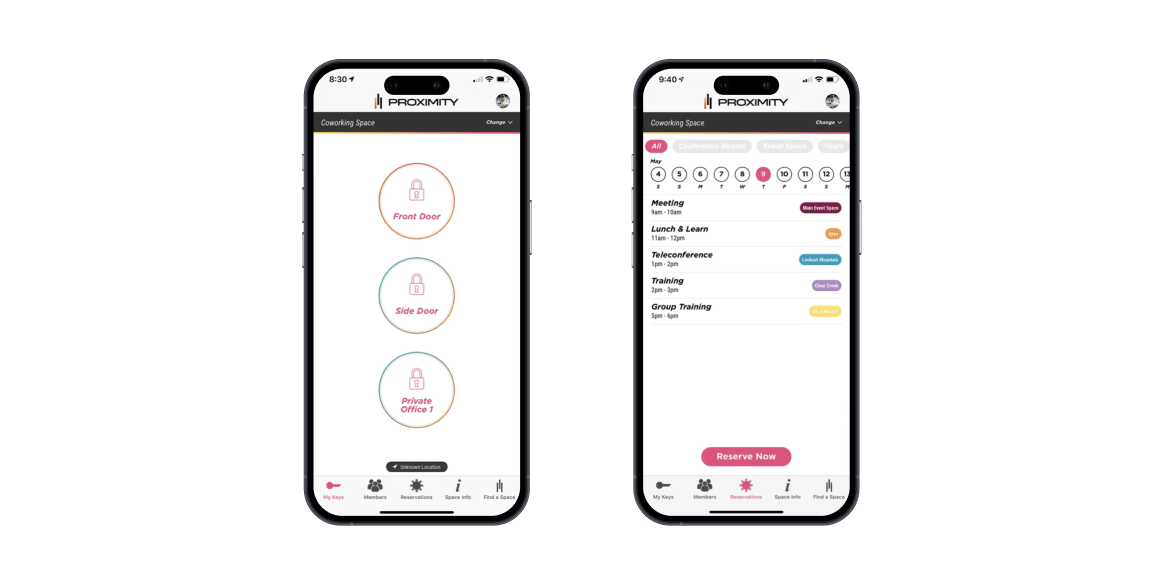
For coworking operators seeking a fully white-labeled mobile app, where the app is published under their own name and brand, Optix is the better choice. Optix provides a White-Labeled Mobile App (WLA) designed to give coworking and flex space operators a fully branded, mobile-first experience for their members.
And as the first coworking software to offer mobile apps for coworking spaces, their app offering remains competitive.
5. Automation capabilities
While most coworking software platforms provide automation for tasks like billing, invoicing, and booking, the depth and flexibility of these features can vary significantly. Proximity’s automation is primarily focused on member-driven actions within the space—such as making a booking and receiving an invoice.
Optix, on the other hand, delivers comprehensive end-to-end automation that spans both the member and admin experience. This includes workflows like tour follow-ups, lead nurturing, invoice reminders, and more. With automation built directly into the core platform, Optix is a top choice for operators looking to automate their entire business or even manage it remotely.
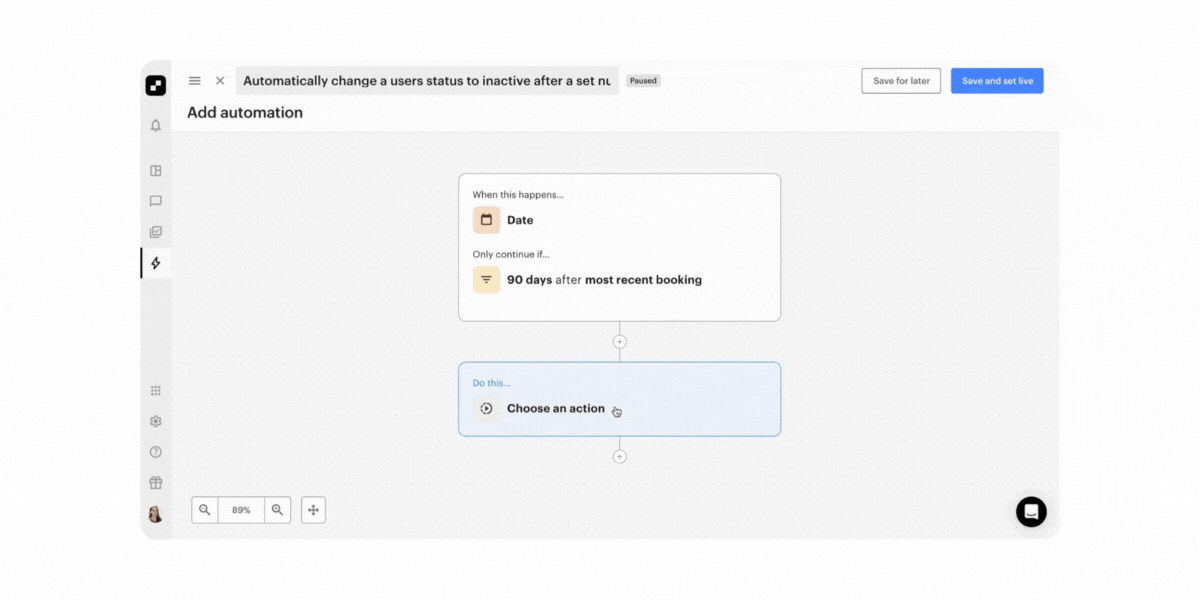
6. Support and onboarding
Similar to Optix, Proximity offers a number of complimentary ways for their customers to get in touch, including email and live chat support. Customers do have to pay for “premium support”, though it is unclear as to the cost of this service.
Along with the modalities listed above, Optix also offers a number of support initiatives to help users learn more about Optix including bi-weekly learning sessions with the Customer Success team and live group onboarding.

7. Who they serve
With all that being said, Proximity is best suited for coworking spaces that lean more corporate than community and want an all-in-one software. Optix is best suited for modern operators of coworking and flex spaces who are looking for an easy-to-use system that will automate their day-to-day operations.
Summary of Optix vs Proximity
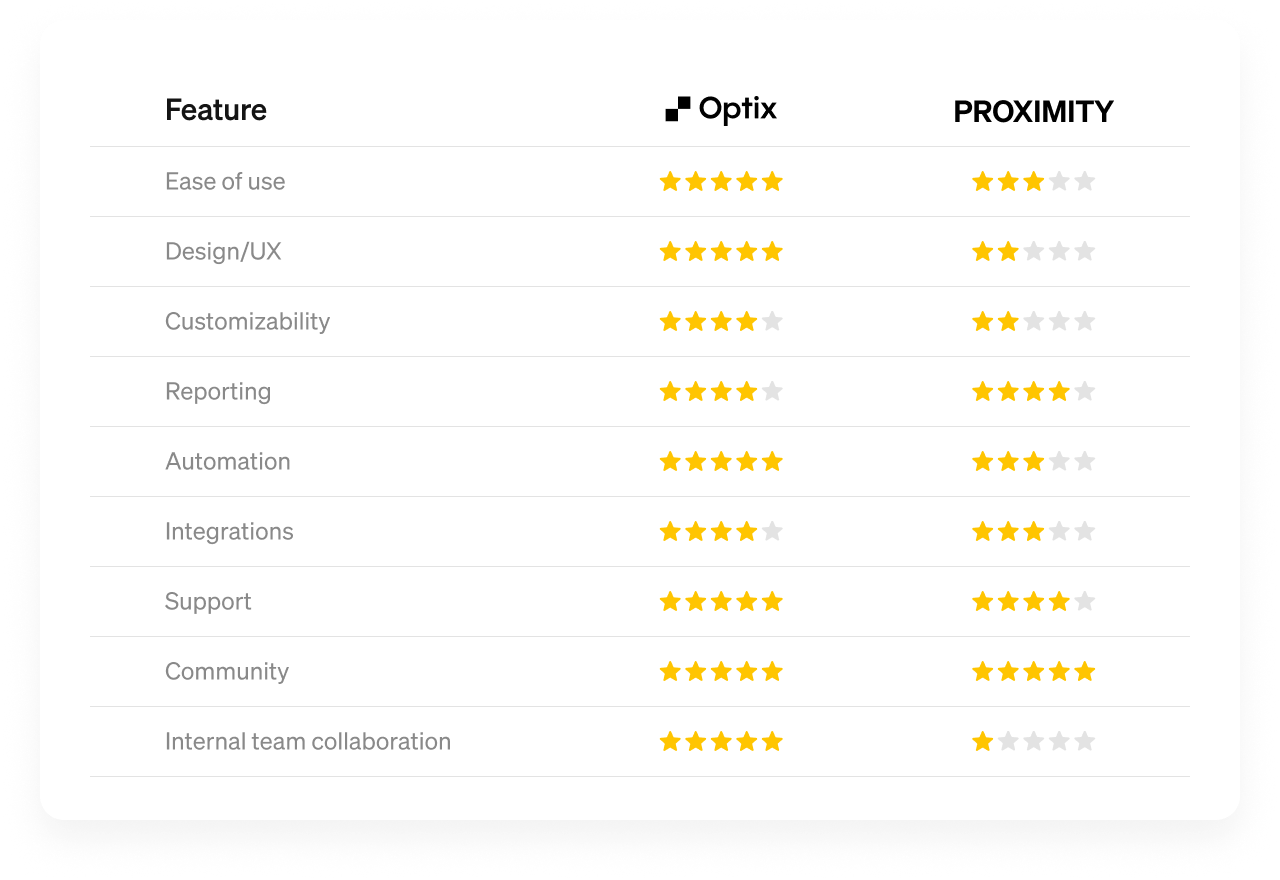
Optix vs Proximity: Which one is best for coworking?
While Proximity offers high-value features, like its integrated access control and Wi-Fi management, it may not be the ideal fit for every coworking space. Some may find its dated interface, limited automation depth, and reduced focus on coworking challenging in growing their business.
Optix, by comparison, offers a more modern, customizable, and automation-forward platform that caters to both conventional and unconventional coworking models. With a fully white-labeled mobile experience and end-to-end automation baked into the product, Optix provides a futureproof solution for operators who value flexibility, scalability, and true ease-of-use.
Ready to transform your business with Optix?