
If you think coworking technology can be overwhelming, you’re not alone.
We often hear from our clients opening coworking spaces that trying to figure out what tools you need to implement is challenging, let alone finding the right one.
Operating a coworking space requires you to manage a lot of moving parts, from payments and bookings to marketing to prospective members, and many of these pieces require their own dedicated platforms.
The good news is, once you implement the right technology, you open up a world of possibility for yourself and your business.
In this blog, we’ll outline exactly which coworking technology you need in your space to ensure you deliver the best possible member experience – without drowning in manual work.
Learn the secret to creating an integrated coworking tech stack in our comprehensive eBook.
What is coworking technology?
Coworking technology refers to all the technology platforms and tools most commonly used by coworking owners and operators today.
Some of these tools were created specifically for coworking spaces, such as coworking management software, while others are general tools specifically applied to the flex space sector.
Examples of coworking technology include:
- Coworking software like Optix
- Access control systems like Kisi
- Payment gateways like Stripe
The coworking tech stack
Another term that you’ll often hear is the coworking tech stack. The coworking tech stack, also known as coworking technology stack or coworking technology ecosystem, refers to a set of tools that integrate with one another to create a seamless member experience.
Rather than using a grab bag of fragmented collaboration tools, it’s about bringing all of your platforms together through integrations to enable an automated coworking space.
Steve from ECOMsquare has created a tech ecosystem that enables him to manage his space 100% remotely without needing to be onsite everyday. His stack includes hardware and software solutions including a coworking management platform (Optix) integrated with a modern access control system (Kisi), as well as a few managed security services.
The benefits of implementing a coworking tech stack
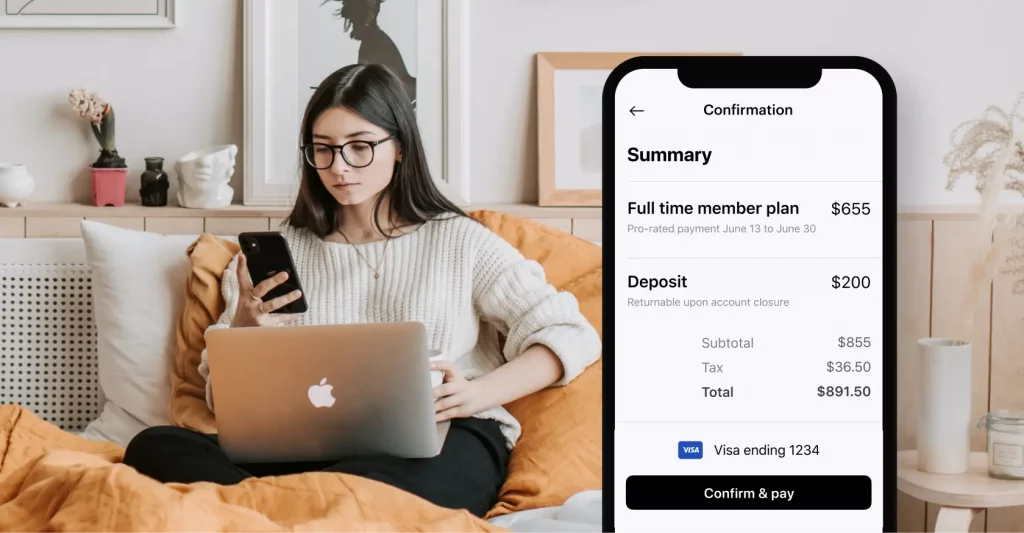
The benefits of coworking technology can be broadly organized into four main categories: streamline operations, optimize performance, grow revenue, and elevate the experience.
1. Streamline operations
One of the primary reasons clients often come to us looking for technology is they want to streamline the management of their day-to-day tasks. They want to spend less time working on the mundane operational things and they want their systems to be more organized from the get-go.
Examples: coworking software, access control system
2. Optimize performance
Technology provides data that manual solutions do not. Leveraging these data and insights and using it to create better decisions for your business will put you at a unique competitive advantage in the market.
Examples: coworking software, CRM system, analytics tools
3. Grow revenue
The right tech stack can help you grow your revenue by saving you time, reducing overhead and providing you with tools to drive business growth. There may also be an opportunity to use coworking technology to open up additional revenue streams.
Examples: coworking software, payment gateway, WiFi management
4. Elevate the experience
Modern coworking space technology shouldn’t just provide better management systems – it should also provide a better user experience. Technology can help elevate you, your team, and your coworking community by making it easier to interact with members and the space.
Examples: coworking software, white-labeled app
How to choose the right technology for your coworking space
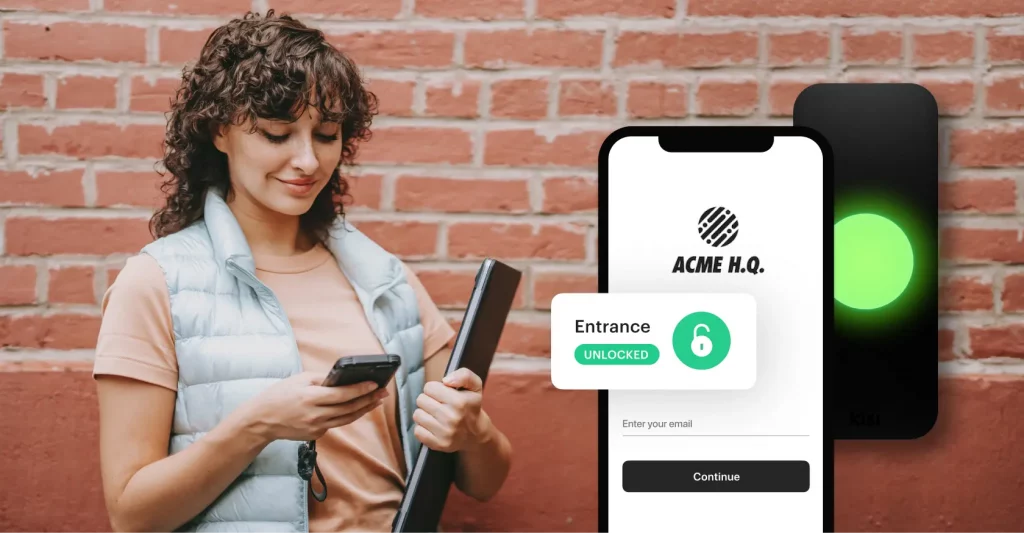
When first starting your coworking business, you should focus on introducing technology that supports the most time-intensive or repetitive operational tasks.
Typically, we see new spaces focus their technology investments on:
- Member management
- Invoicing and payments
- Bookings
- Check-ins
Any task that is being completed in your space multiple times a day, day in and day out, could benefit from automation.
At this early stage, you should seek out solutions that can scale with your business while remaining cautious of over-engineering your system. Overcomplicating your technology ecosystem can quickly lead to overspending.
Top 3 factors to consider when selecting coworking tech
Once you know what you want to automate, you can start to figure out what tools you want to use to automate them. Here’s how we suggest selecting the right ones.
- Determine what you most about the most
Start by identifying what it is you’re looking for in a software platform and the attributes that are most important to you. Do you care about a platform that is easy to use and intuitive? Do you value flexibility and customization?
It’s not about finding the tool with the most features and offerings, but rather about finding something that aligns with what you value the most. Listing your values out in the beginning can help guide your software selection process.
- Consider the reputation and reviews of the tool
Research the reputation and reviews of the software providers you’re evaluating. Online reviews, testimonials, and case studies can provide insights into the experiences of others and help you gauge the reliability and suitability of the software.
This is also a good time to consider whether the tool is being built for you specifically, rather than it just being good software. It doesn’t matter how good a tool is if it isn’t made for your needs. Look through case studies on their website to see if they serve businesses like yours.
- Complete trials and demos
Whenever possible, take advantage of free trials or demos offered by software providers. Testing the software firsthand will give you a better understanding of its features, usability, and compatibility with your specific needs.
Gerald from Impact Brixton tried as many tools as he could when looking for the right software for his space. His number one piece of advice for new operators? You don’t know if a tool will work until you try it – so try as many as you can.
Essential technology for new coworking spaces
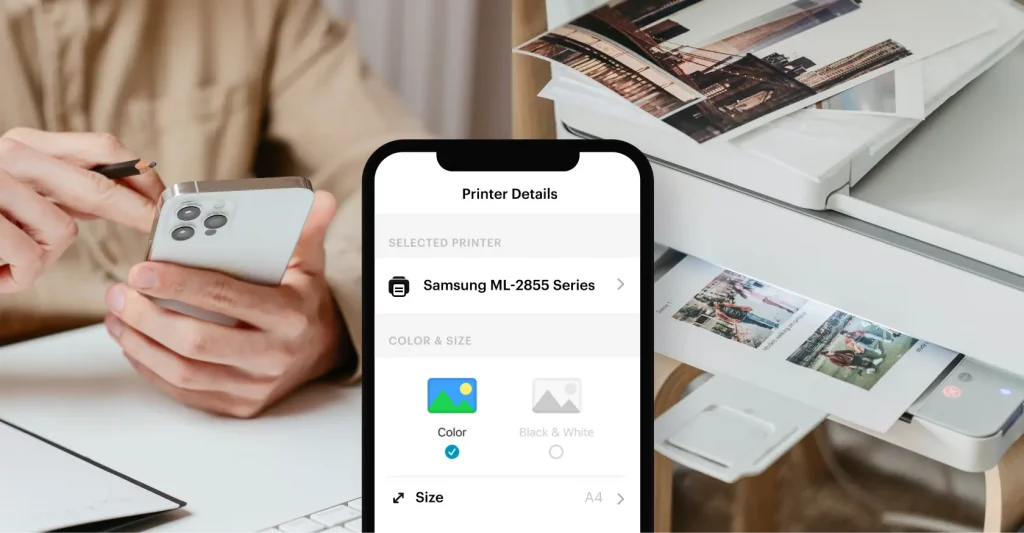
Once you identify your most time-intensive tasks, you’ll be able to choose technology for your coworking space that optimizes your operations and efficiently delivers the best possible experience for your members.
Here are the four tech systems we recommend if you’re just starting a coworking space.
1. Coworking management software
Implementing a powerful coworking management software in your space is not just recommended, it’s necessary.
Member management software, also known as coworking software or coworking management software, can help you automate your operations, engage your community, and grow your business over time.
This includes taking care of things like:
- Resource bookings
- Invoicing and payments
- Issue reporting
- Community management
- And more!
Coworking software helps you and your team automate the mundane day-to-day tasks of running a coworking business. How you manage your coworking space comes down to your coworking software – it is, quite literally, the heart and soul of your business.
Learn more about Optix coworking management software and how it can transform your space.
“It's been cool to create these interesting partnerships, collaborations, and business ideas and have them be enhanced by our coworking software.”Elizabeth Fisher, CEO at OneSpace
2. Payment gateway
If you want to accept credit card and bank account payments in your coworking space, then you’ll need a payment gateway. A payment gateway takes payment information from your members, facilitates transactions and disperses the money to your bank account.
There are a number of great payment gateways to choose from, the most popular in the industry being Stripe.
Here are a couple of things to think about as you consider your payment gateway options
- Consider how your payment gateway will integrate with your coworking management software and how seamless that integration is.
- Consider the fees associated with each payment gateway and how that will affect your business.
- Some gateways provide both physical Point-of-Sale devices and online payments collection (known as virtual terminals). Consider which you will need/want in your space
- Some gateways offer the benefit of developer tools, so you can customize them to your needs. Consider how much you need to customize your gateway
3. Door access control
Most coworking space members value flexibility and may work on atypical schedules. Access control systems, such as those provided by Kisi and Salto, give members the ability to access your space 24/7 with just an app.
Using a door access control system in your coworking space can:
- Improve security
- Automate check-ins
- Enhance the user experience
- Open your space up for 24/7 access
As the administrator of the space, you can easily configure who has access when and to which doors, as well as monitor overall activity.
Your coworking management software may also integrate with an access control system, creating a streamlined experience for your coworking members too.
Optix has a direct integration with Kisi that allows members to open doors with a white-labeled coworking app. Check out this article to learn more.
4. Accounting software
Data collection and number crunching can be a tedious and incredibly time-consuming task. Plus, when there are mistakes, it matters.
Accounting software is an online, cloud-based program that helps small businesses automate complex financial responsibilities.
This can include:
- Logging expenses
- Tracking cash flow
- Creating invoices
- Managing bills and payroll
- Forecasting finances
- Calculating taxes
As you review your options for accounting software, make sure it integrates with your coworking management software and takes into account any requirements that your accountant may have.
Do you need your accounting system to provide real-time currency exchange updates? Xero does this. Are you looking for the ability to customize your invoices? Quickbooks can do that.
At the end of the day, the accounting software you choose, as with all platforms, will really come down to what your space needs most.
Learn more about choosing the right accounting software for your coworking space.
Technology for Coworking Spaces to Improve Efficiency

As your community grows, you may want to consider implementing technology to support project management and other aspects of your operations.
At this stage, we recommend talking to your staff to identify their key pain points and understand which tasks are the most time intensive (and costly!). Then administer a coworking member survey to see if there are parts of the member experience that could be improved.
These are the three key areas where we see coworking spaces making technology investments.
1. WiFi management
WiFi management software helps ensure you deliver fast, reliable internet service by allowing you to control WiFi access while boosting your members’ browsing experience.
Some of the best options on the market today include IronWiFi and Cisco Meraki.
Beyond just providing WiFi connectivity to mobile devices, WiFi management software offers a multitude of value-added features including:
- Create custom-branded WiFi login pages to maximize brand recognition
- Control sessions, which allows you to set bandwidth and time limits for users
- Blacklisting, giving you the ability to ban any unwanted users from your network
- Automating check-ins by integrating with your coworking software
Using WiFi management in your space can improve your overall internet security and speed up your WiFi for those that matter – your actual members.
Optix has a direct integration with IronWiFi to help improve WiFi and internet security in your space. Check out this article to learn more.
2. Electronic document signing
A frictionless member sign-up and onboarding process is essential to support healthy conversion and retention rates. The easier it is for new members to sign up, the more likely it is they’ll do it.
Electronic signature software enables you to prepare contracts that prospects can sign online and send back.
No printing, photo-copying, scanning or in-person interaction required. As a result, they can make a decision to join and get set up, with very little effort on their part.
To help you start your search, here are a few of the top solutions out there:
- Adobe Sign
- Docusign
- Hellosign
Similar to the other technologies we recommend, there are great bonus features to keep top of mind including customization, detailed analytics, and notifications when documents have been opened or signed.
Optix integrates with electronic document signing technology via Zapier. Learn more about our integrations here.
3. Customer relationship management (CRM) system
A customer relationship management (CRM) system is a great piece to add to your coworking business as your operation expands.
It can help you collect and store customer information, manage marketing campaigns, keep track of notes, and so much more. It is an essential piece for tracking the sales process and optimizing communications for prospective members throughout their sales journey.
Many of our clients use HubSpot as their CRM system of choice, however there are many other tools available on the market today including Pipedrive, Zoho, and Salesforce. Some coworking software providers like Optix also have CRM capabilities built right into the platform for you to use in the meantime.
This article will walk you through why your coworking space needs a CRM.
The importance of integrating your coworking technology solutions

Once you have the right tools in place, the final step to getting set up is to ensure all of your tools are properly integrated.
Integrating your tech stack will help you get a unified system tailored to meet the specific needs of your members, your team and your business as a whole.
Most integrations are easily built into the platforms that you’re using – it’s as easy as making a single click. If not, you can always develop custom integrations using a developer platform.
Optix’s developer platform capabilities enable coworking brands to create unique services and experiences to transform your coworking space using Optix developer tools and APIs.
This enables you to create your own functionality and house it within your Optix member’s app or administrator dashboard.
Getting started with your coworking tech stack
There’s no shortage of software and tools catering to coworking operators on the market – space management software, access control systems, CRMs, the list goes on.
The tricky part is choosing the right ones for your needs. Faced with so many options, it can be tempting to choose an all-in-one technology solution, but these types of solutions often come with significant drawbacks for your coworking space.
Not to mention, you likely won’t need all these systems the moment you open your doors.
Start with the basics and build upwards from there. Not sure where to start? Check out the features of the Optix coworking software.




