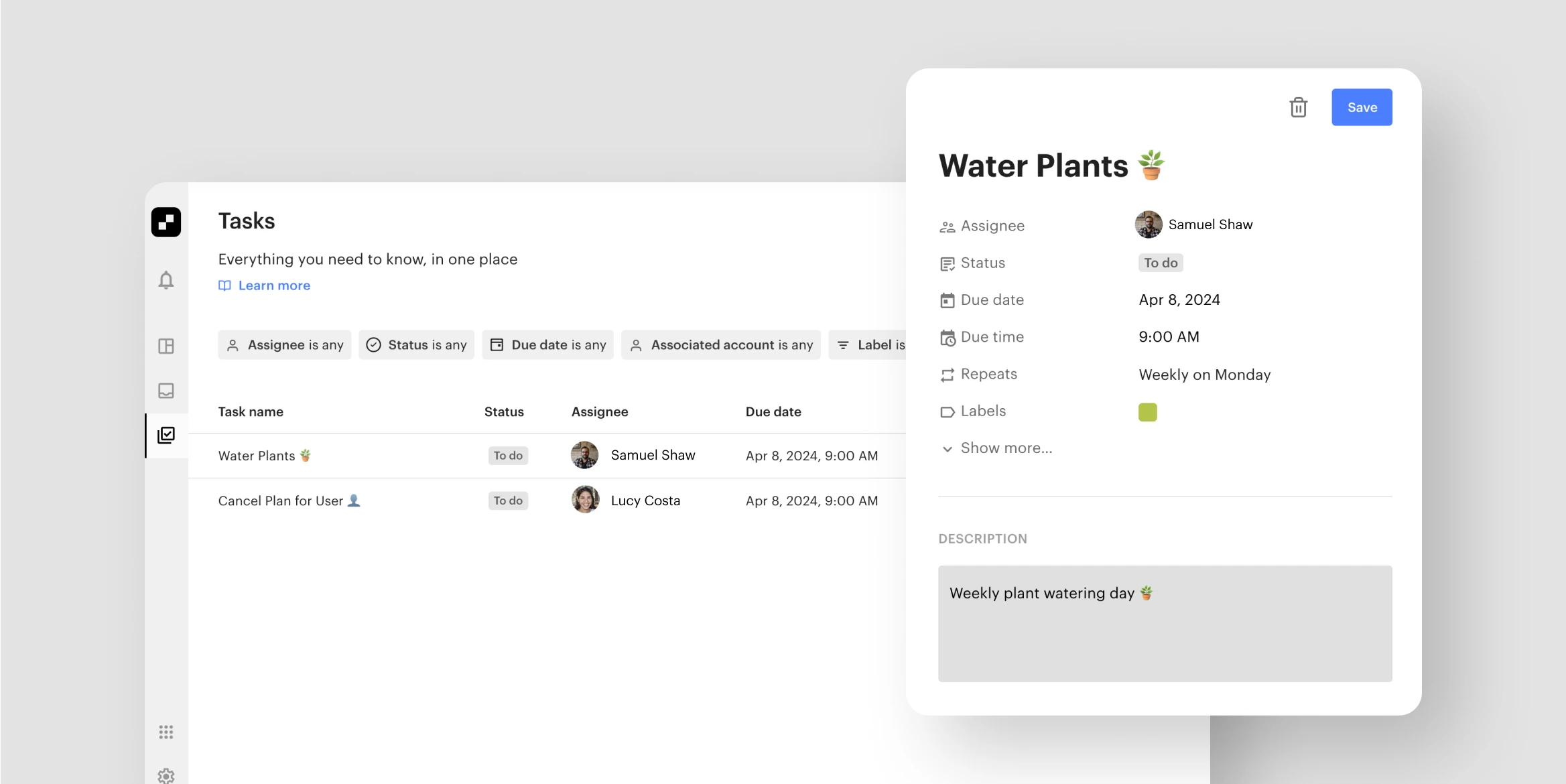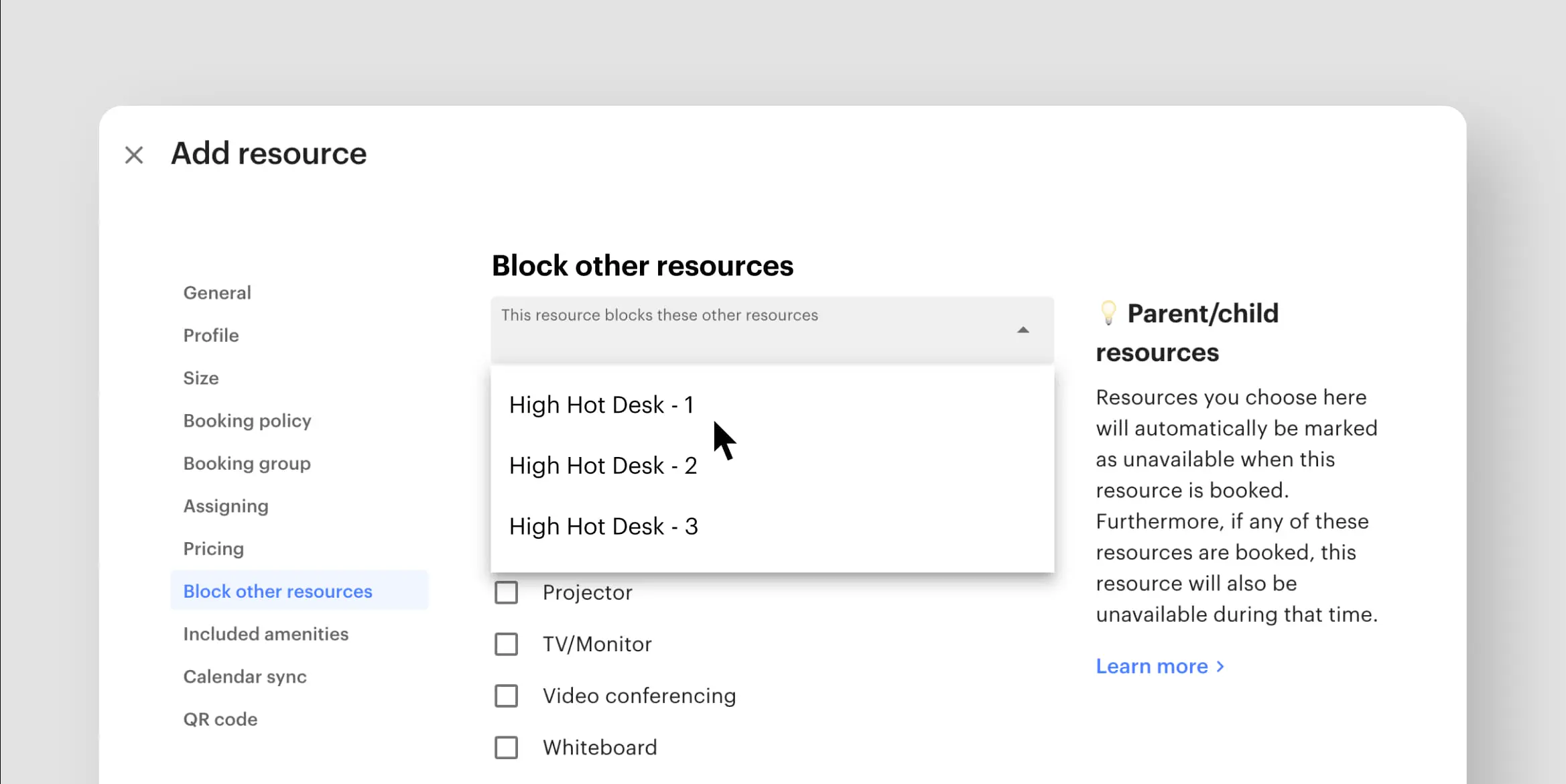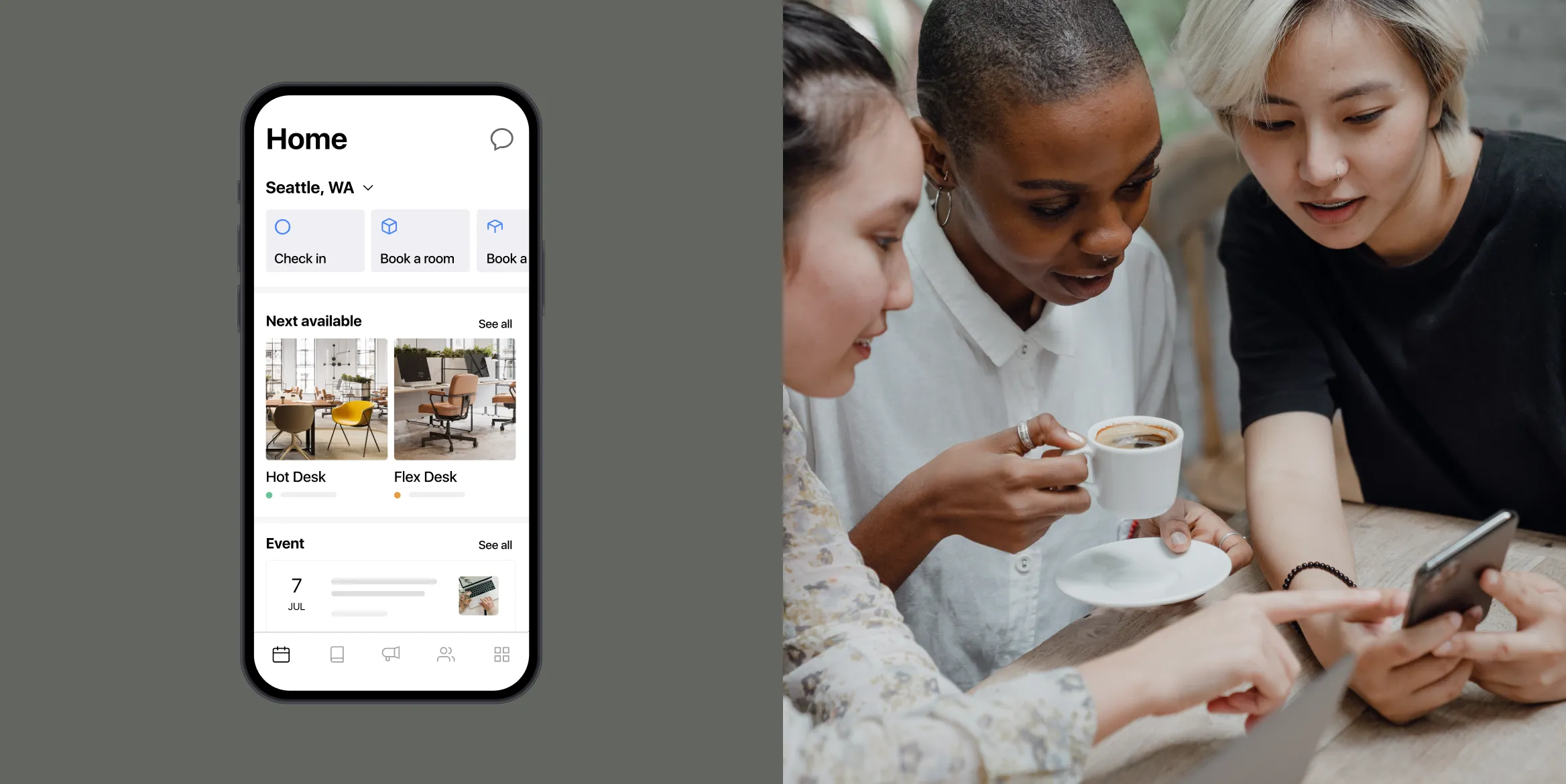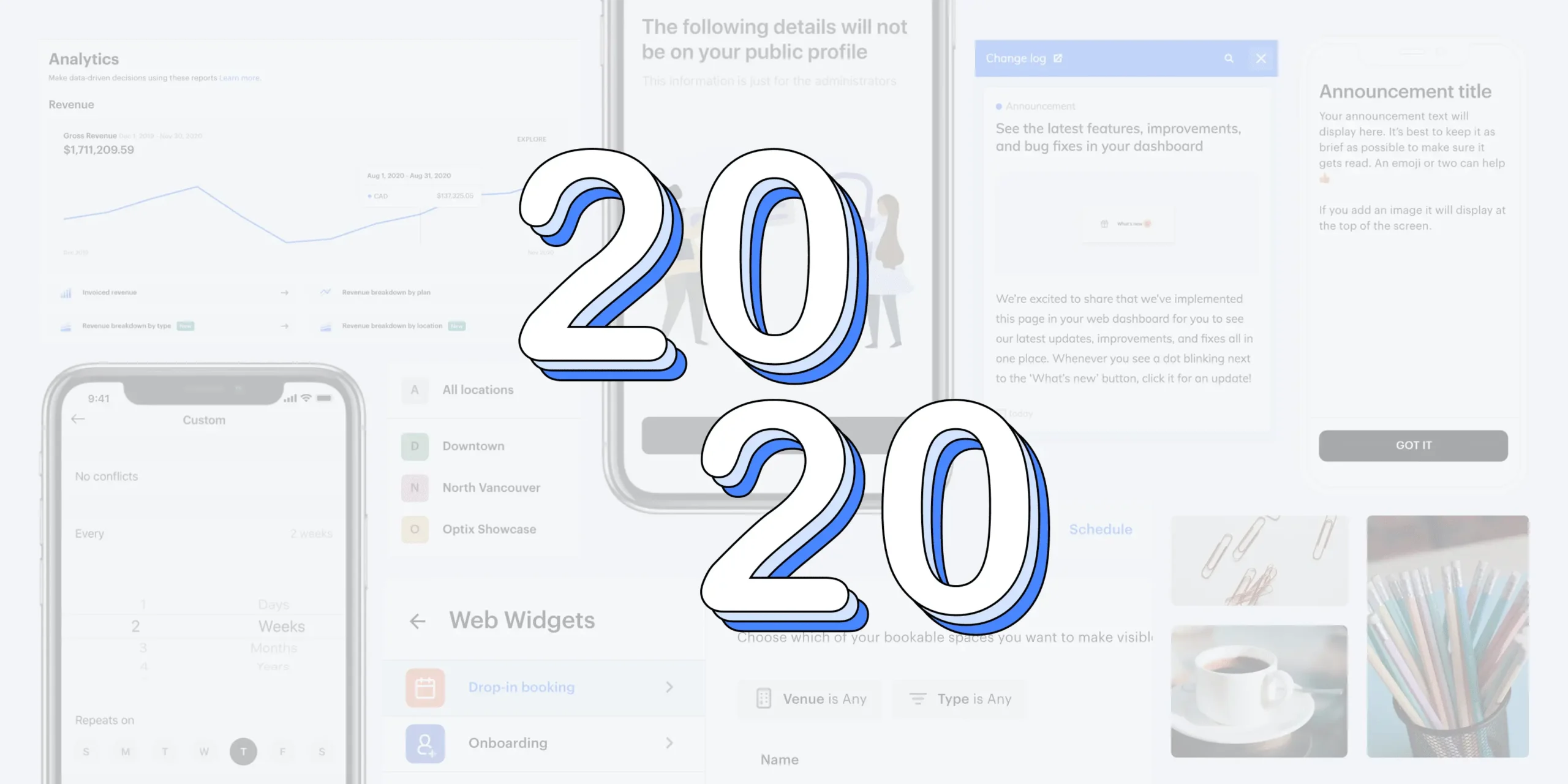
As this challenging and complex year comes to a close, we’re looking back at some of the new features and functionality we’ve built over the past year. We’ve added features to help admins drive their coworking businesses and improve their member experience as well as added new features for members to allow them to seamlessly interact with their community.
Here’s a brief overview of the many exciting Optix updates unveiled in 2020, and more to come in 2021:
Xero & Quickbooks Online Integrations
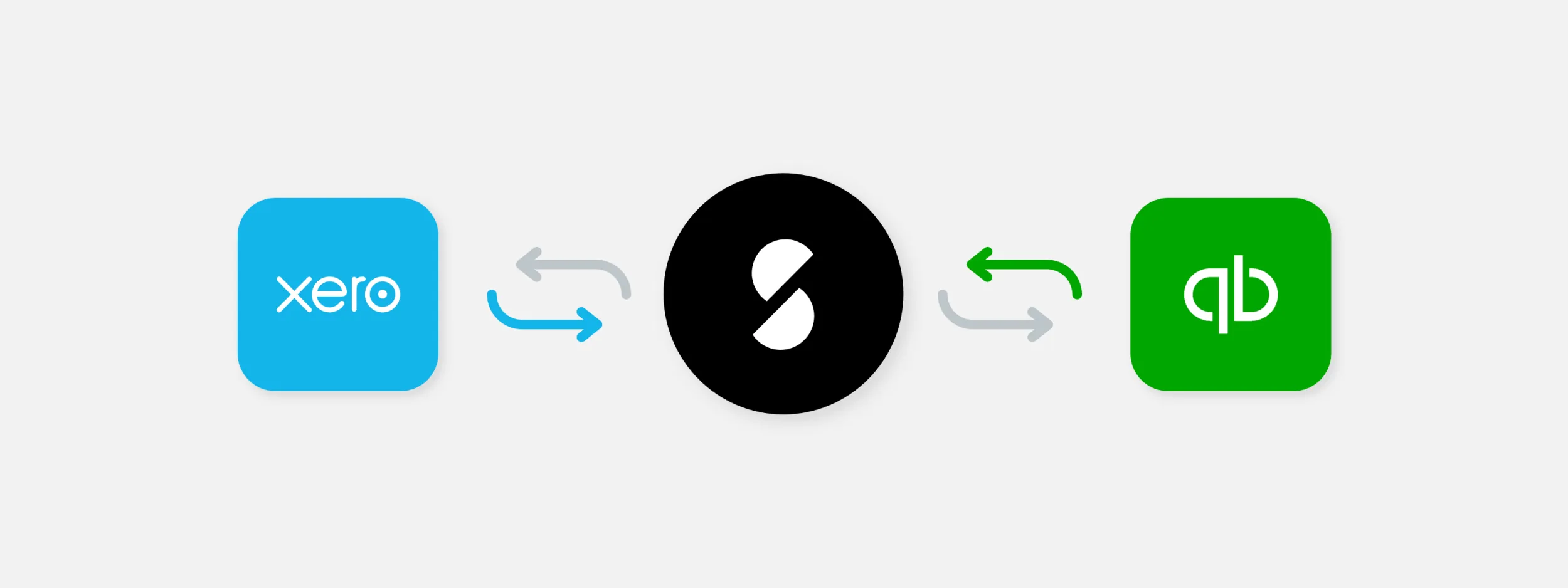
This year, we’ve made your accounting processes even easier in Optix by releasing two accounting integration apps: Xero and Quickbooks Online! You can now keep your invoices in sync and track your revenue in both systems to streamline your accounting processes.
New look-and-feel for the admin’s web platform
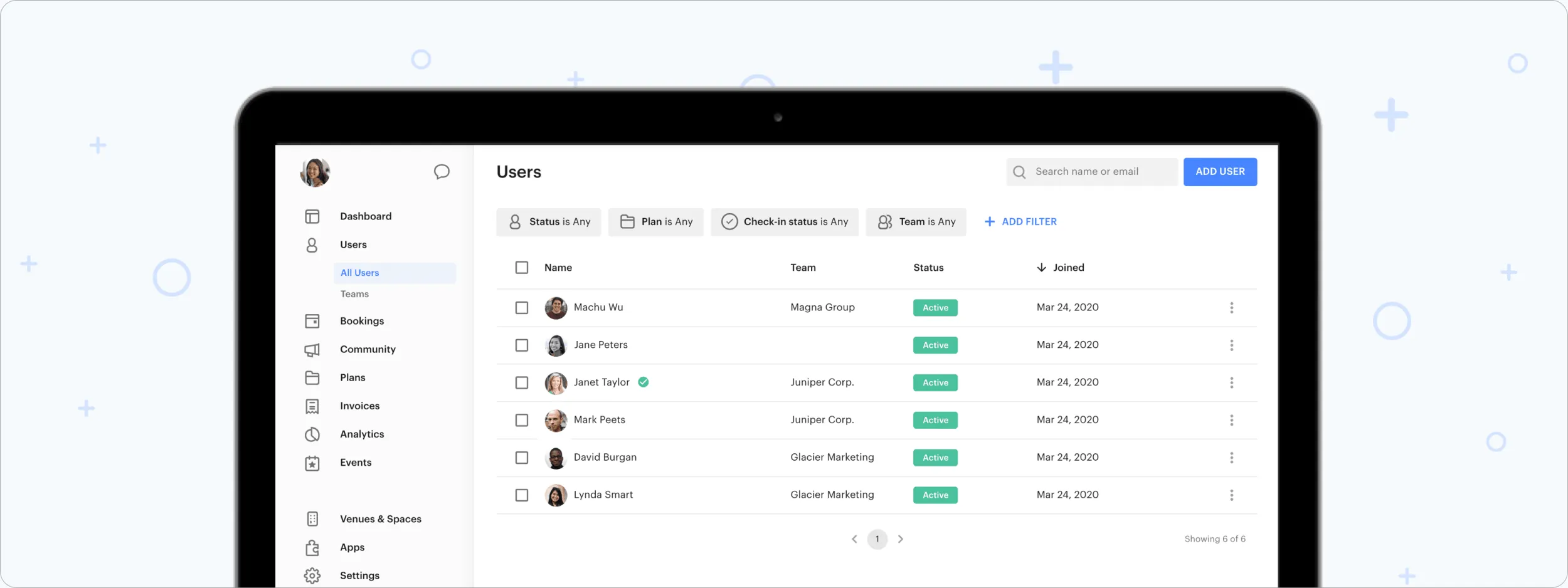
As your coworking business scales, we want Optix to scale with you. That’s why we introduced design changes to the web platform to help scale our product and make your experience even more seamless when managing your community. These design changes enable us to continue to build the best features for you now, and into the future. These changes included a new Schedule screen to keep track of bookings.
Improved onboarding on iOS and Android
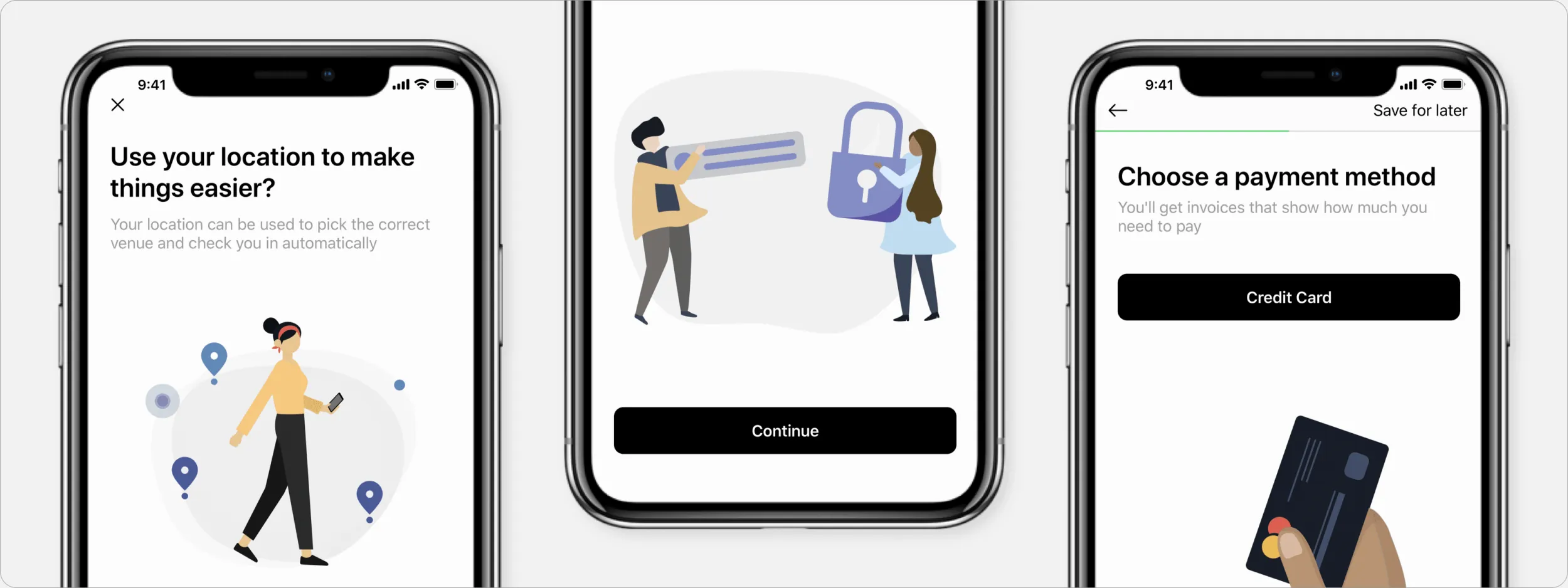
We launched a brand new look and feel for mobile app onboarding on iOS and Android. When users onboard onto your app, they’re greeted with a more streamlined onboarding experience that’s easy and delightful to follow. The new onboarding comes with fun illustrations and a progress bar to help guide users through the experience!
Drop-in bookings & Tour bookings
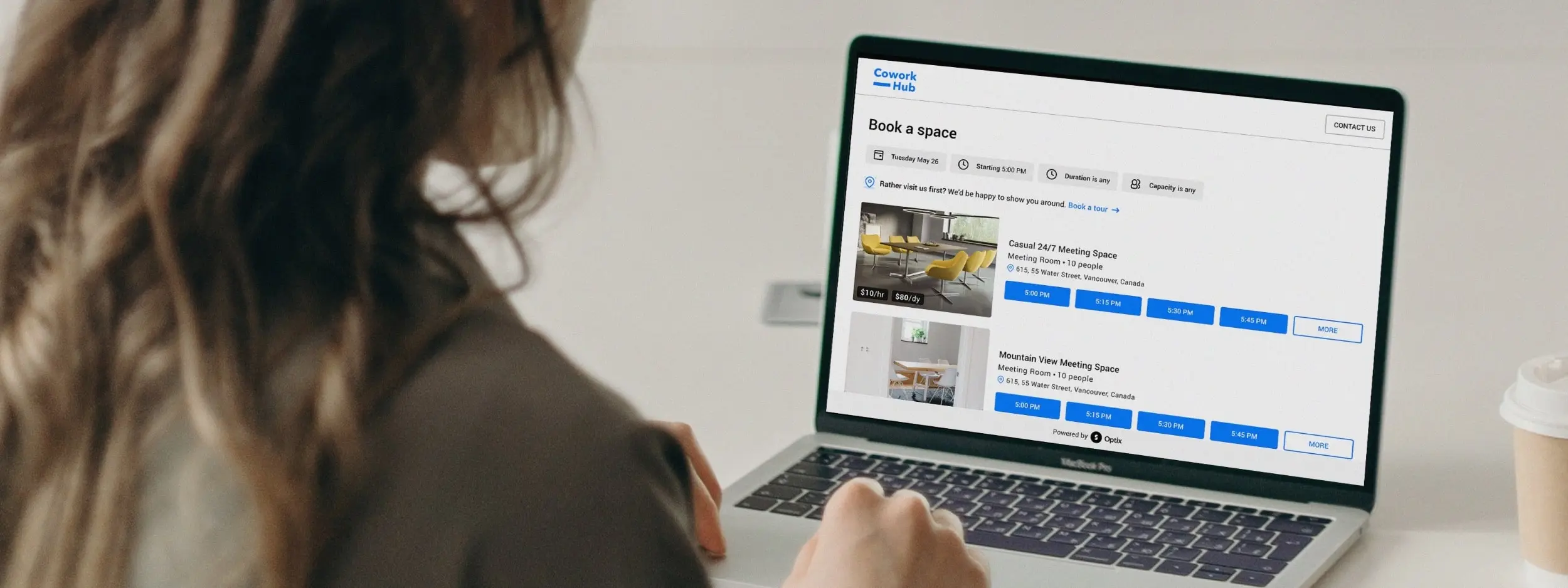
We are passionate about creating tools for you to continue to grow your business, and this includes tools that allow you to market your space to potential customers. That’s why we released two new web widgets for you to embed on your marketing website.
Drop-in bookings & Tour bookings, enabling your customers to make and pay for a booking directly from your website or book a tour at your space.
User and booking source
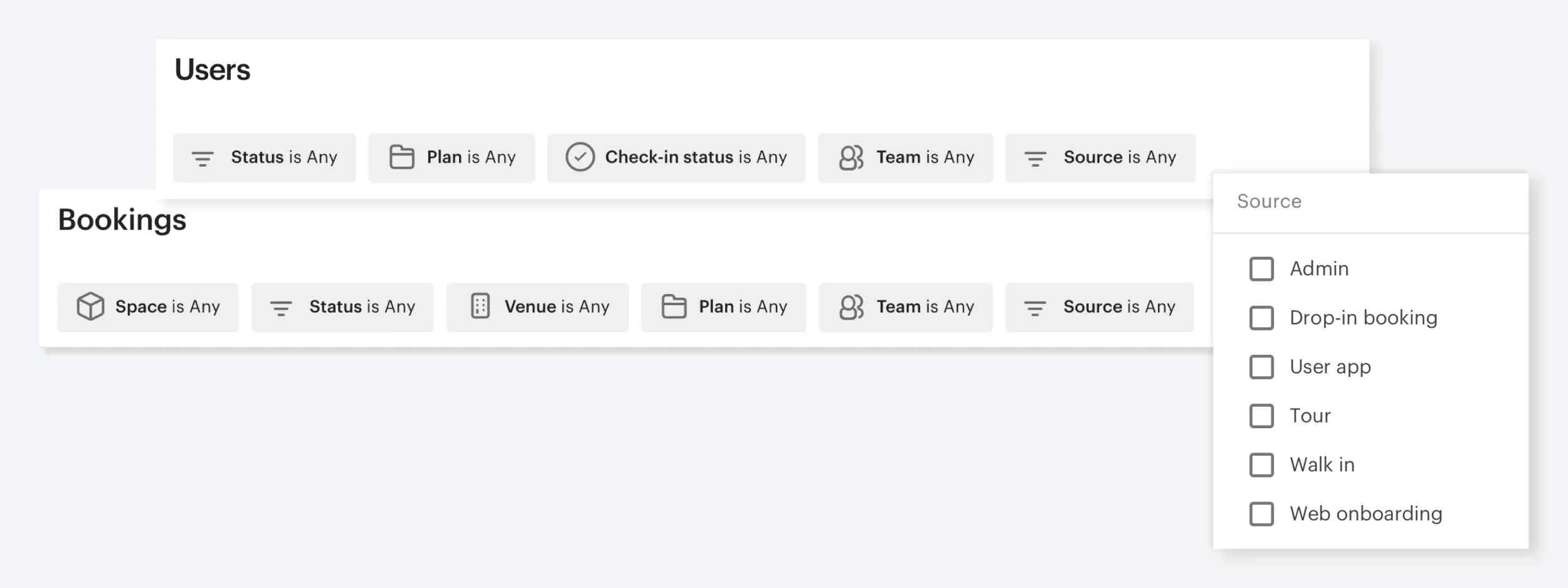
We introduced the ability to view the source of where your users or bookings came from in your Optix web dashboard.
The sources include: Walk-in, Drop-in booking, Admin, Web onboarding, User app, Tour, and Unknown (members that were added in the past with an unknown source).
Products
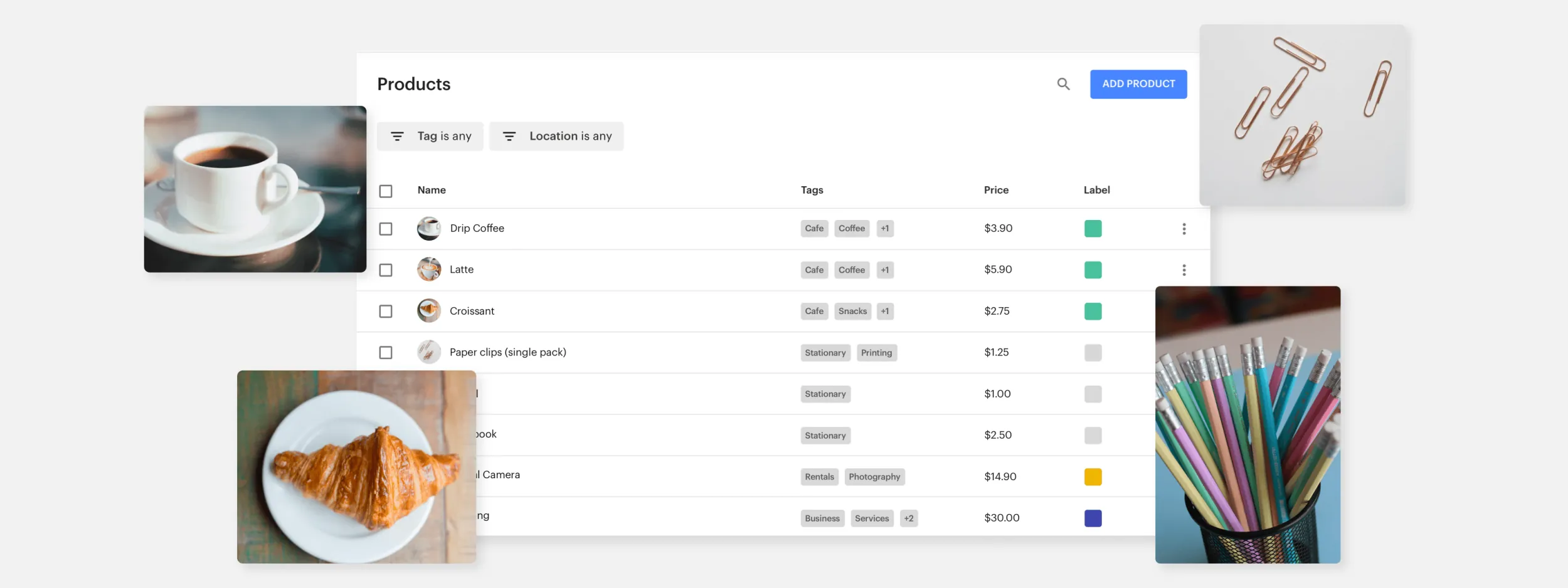
We released a Marketplace which allows you to create a catalogue of Products that you can sell to your coworking community! You can list products such as coffee and stationery, or services such as mail handling and rentals in your dashboard; and, conveniently allow your community to purchase these products and services directly from the mobile app.
Announcements

We wanted to provide you with a direct line to connect and share updates with your coworking community, so we launched Announcements! Announcements allows you to broadcast important information about your workplace or community such as communicating workplace health and safety policies, or changes to operations; and have that information display directly in your iOS and Android apps.
Primary location
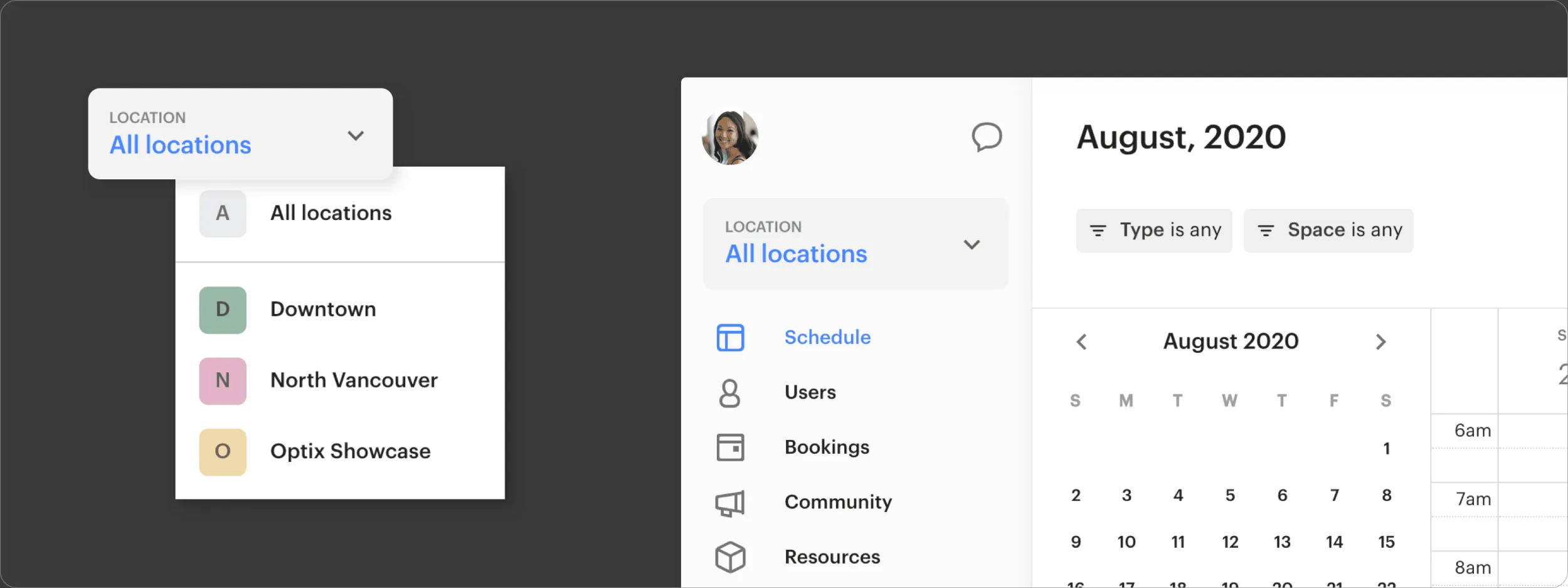
With primary locations, you can set a primary location that your users and teams work out of, and have the ability to filter your dashboard by a single location. If you’re a multi-location coworking business, primary location provides you with more flexibility when viewing your dashboard and simplifies the dashboard experience!
Repeat bookings
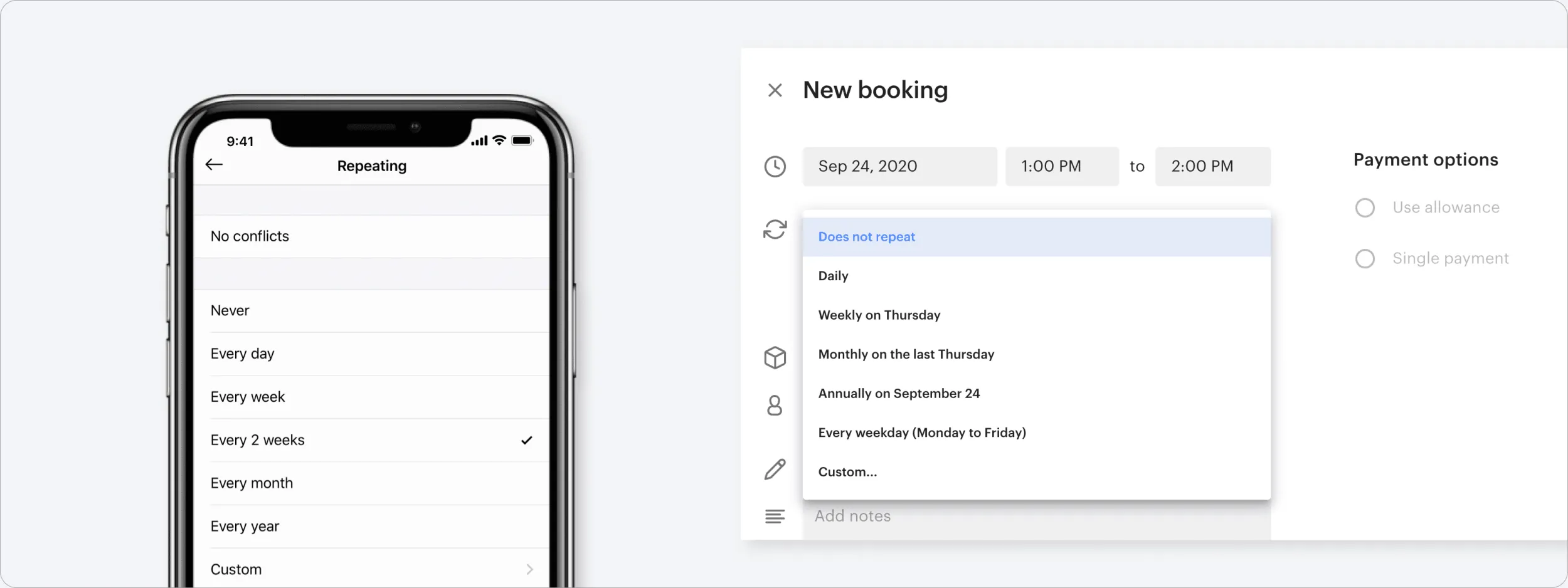
We introduced the ability to create repeat bookings for your users from within the web dashboard. When making a new booking, you can select how you’d like the booking to repeat, or choose a ‘Custom’ repeat frequency. Your users can also create repeat bookings in the mobile app.
New Analytics
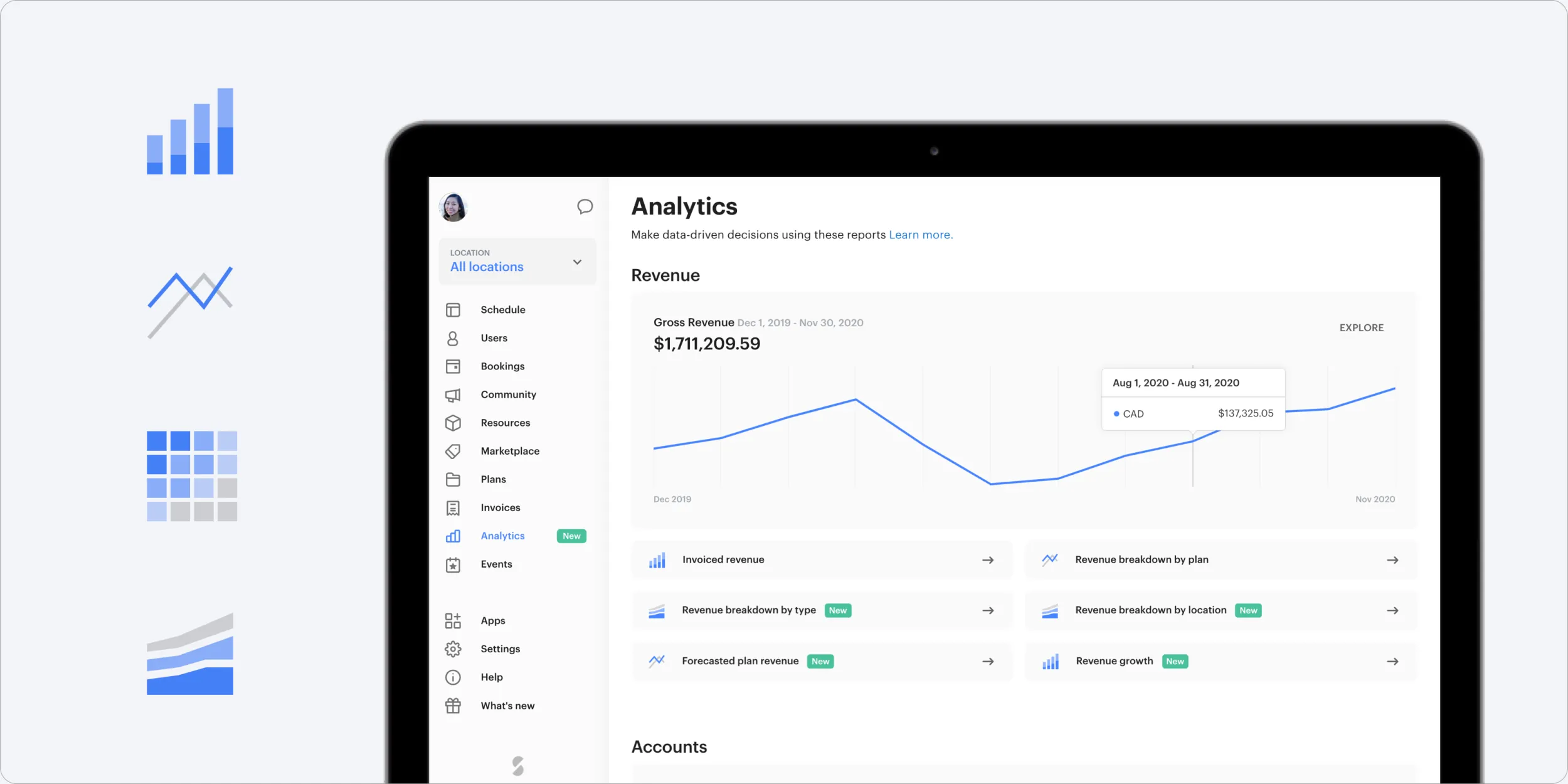
We launched a new Analytics page to offer you more valuable data about your business! Now you can review detailed reports around revenue, accounts, activity, and the resources you have to offer. With our new and improved analytics, we’re hoping to enrich your team with valuable insights to help drive your business.
See the latest features, improvements, and bug fixes in your dashboard
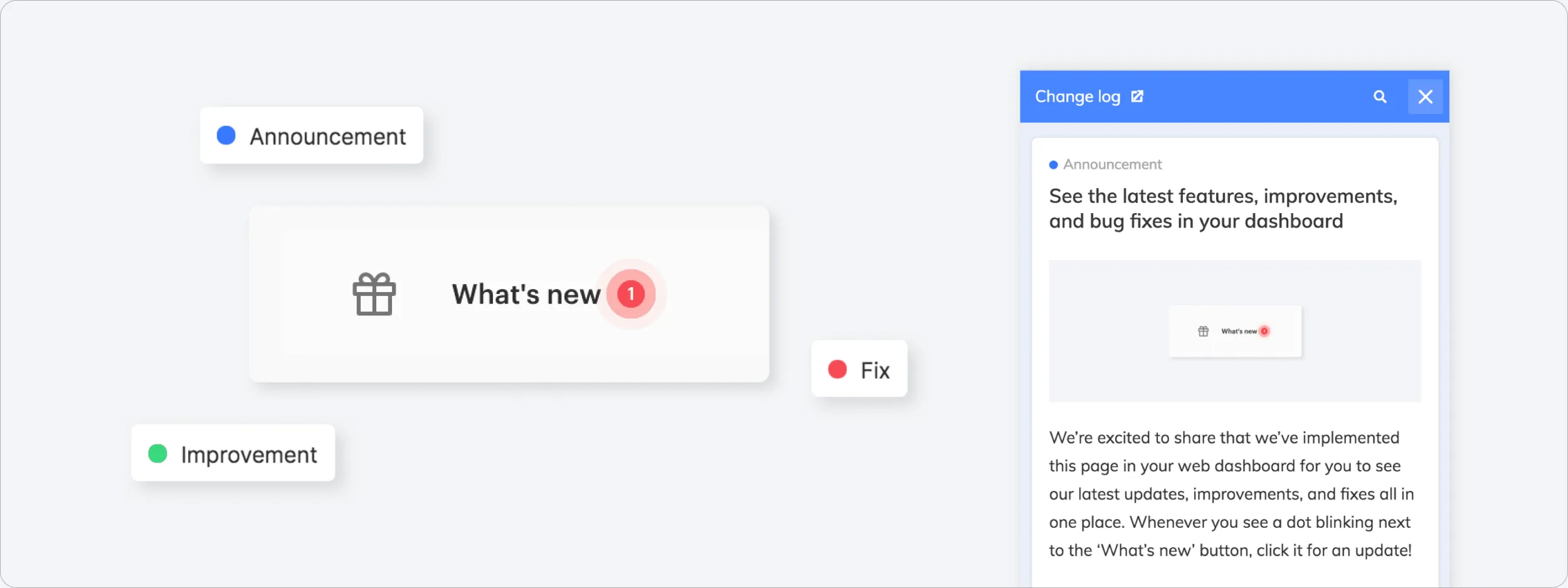
Last but not least, we implemented a ‘What’s new’ page in your web dashboard for you to see our latest updates, improvements, and fixes all in one place. Whenever you see a dot blinking next to the ‘What’s new’ button, click it for an update!
Even though 2020 has been an unexpected year, we’ve worked hard at continuing to build and improve our product so that your business can continue to thrive! Interested in learning more about Optix? Request a demo here.